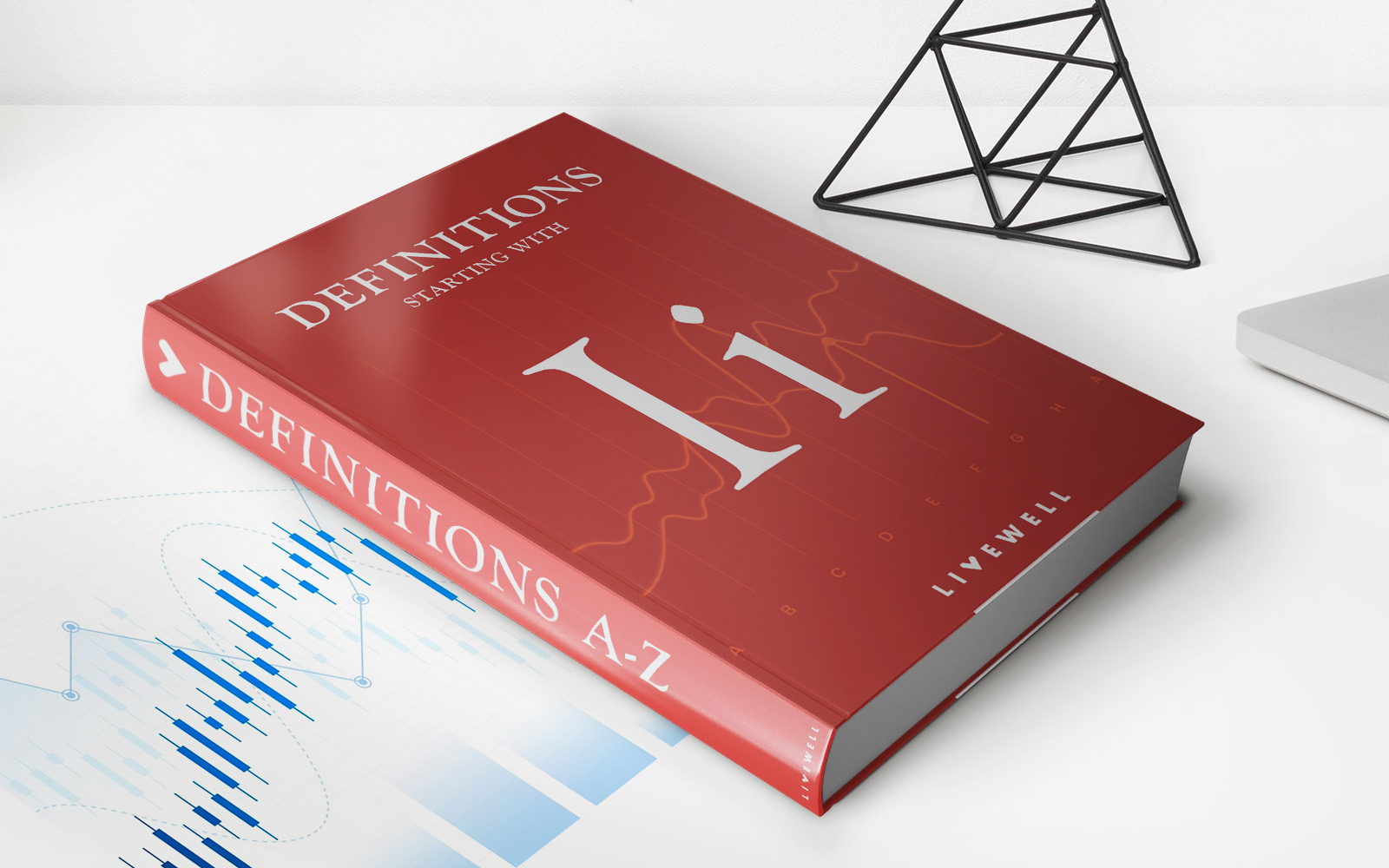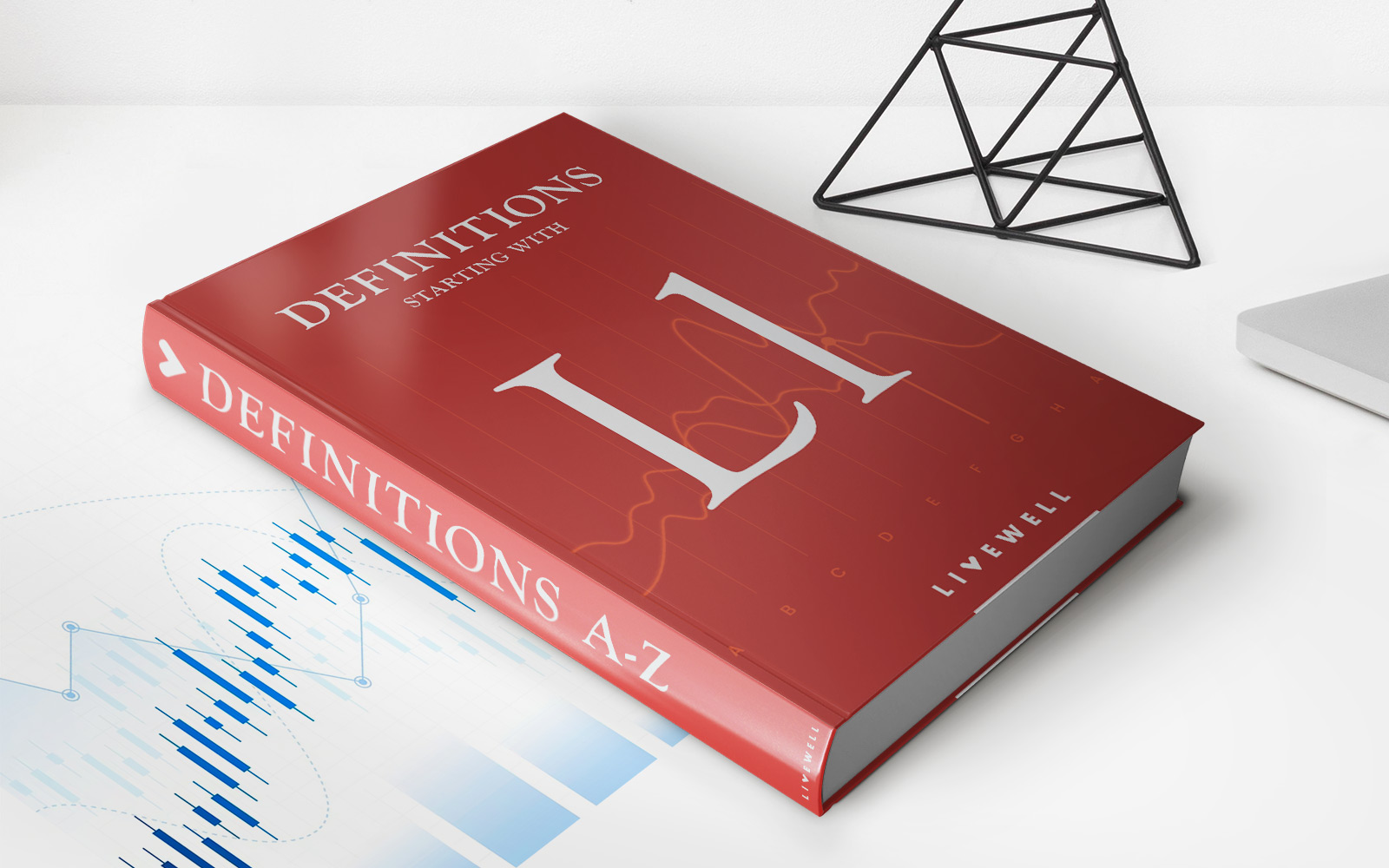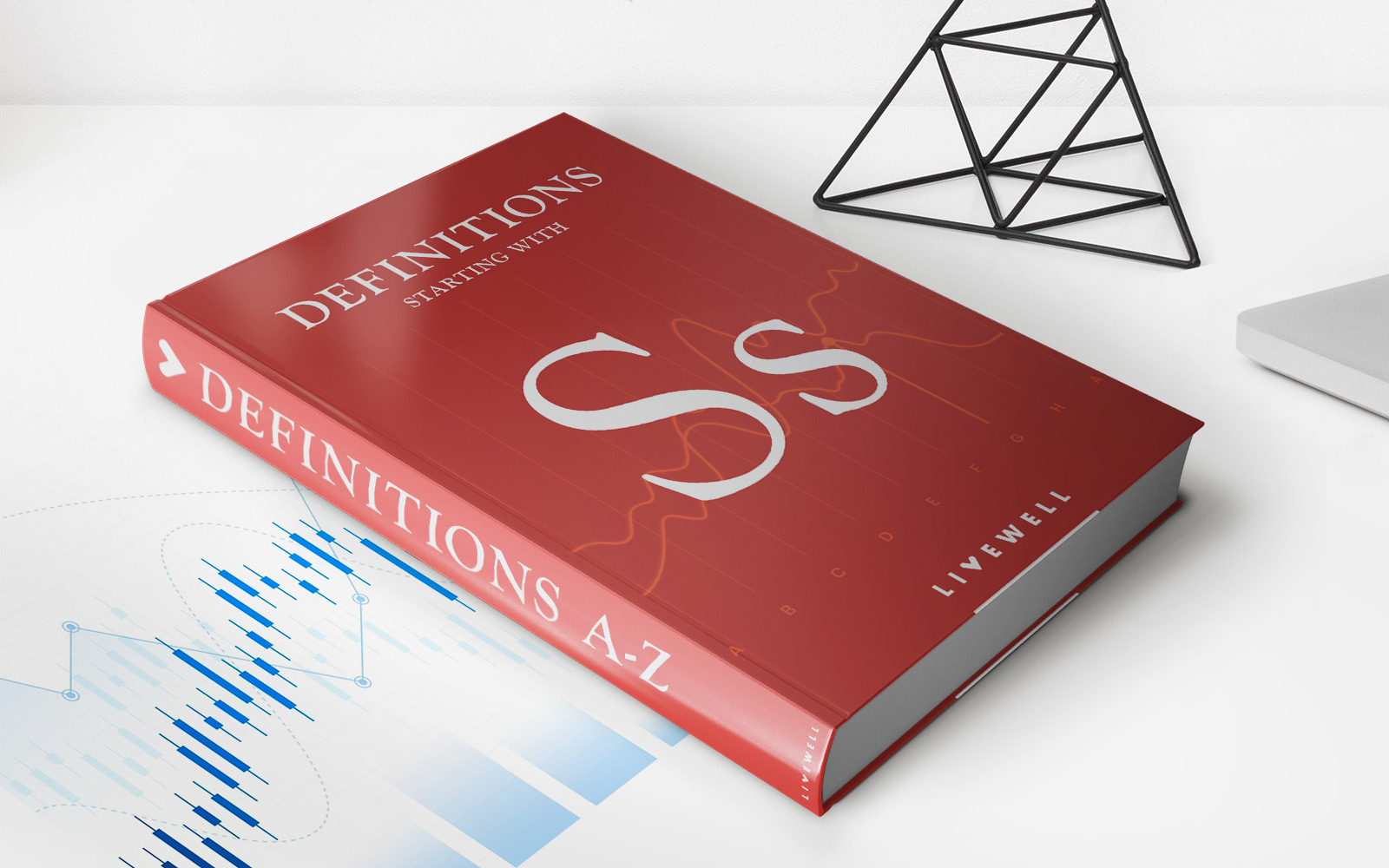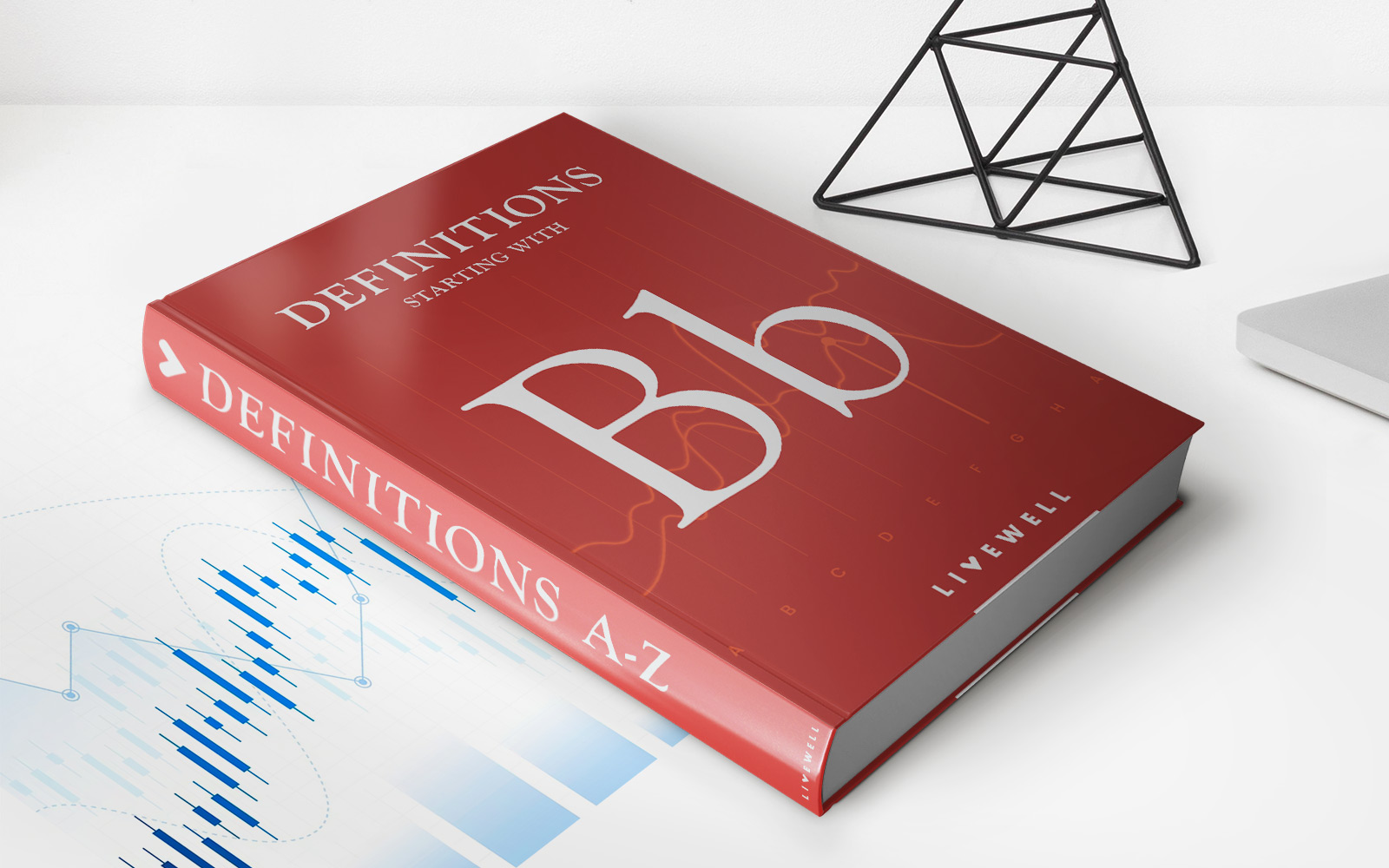Home>Finance>How To Find Amazon Order From Credit Card Statement


Finance
How To Find Amazon Order From Credit Card Statement
Published: November 11, 2023
Discover how to easily find your Amazon order from your credit card statement. Manage your finances efficiently with this helpful guide.
(Many of the links in this article redirect to a specific reviewed product. Your purchase of these products through affiliate links helps to generate commission for LiveWell, at no extra cost. Learn more)
Table of Contents
Introduction
Have you ever found a mysterious charge on your credit card statement and wondered where it came from? It’s not uncommon to come across transactions that don’t immediately make sense, especially if you frequently shop online. One such case is finding an Amazon order on your credit card statement without any clear indication of what the purchase was. While this can be confusing and potentially concerning, fear not! In this article, we will guide you through the process of finding an Amazon order from your credit card statement. With a few simple steps, you will be able to solve the mystery and gain a better understanding of your purchase history.
Gathering information from your credit card statement and cross-referencing it with your Amazon account can help you identify the specific order in question. By following the steps outlined in this article, you will be able to locate the corresponding transaction and gain insights into the purchase on your credit card statement. If you still have questions or need further assistance, we will also discuss how to contact Amazon’s customer support for clarification.
So, if you’re ready to uncover the details of that perplexing Amazon charge on your credit card statement, let’s dive into the steps that will help you find your Amazon order and put your mind at ease.
Step 1: Gather your credit card statement
The first step in finding your Amazon order from your credit card statement is to locate and gather the statement itself. This statement is a monthly summary of your credit card transactions, which includes details such as the transaction date, merchant name, and the amount charged. You can typically access your credit card statement online through your bank or credit card provider’s website. If you receive paper statements, make sure you have the most recent one handy.
Once you have your credit card statement in front of you, take a moment to familiarize yourself with its layout and structure. Different credit card providers may have slightly different formats, but the essential information you need to find your Amazon order will be present. Look for sections or columns that include the transaction date, description or merchant name, and the transaction amount.
If you’re having trouble locating your credit card statement or need assistance accessing it online, you can reach out to your bank or credit card provider’s customer service. They will be able to guide you through the process and ensure you have the necessary information at hand.
Once you’re confident you have your credit card statement, you’re ready to move on to the next step: identifying the transaction in question.
Step 2: Identify the transaction
Now that you have your credit card statement in front of you, it’s time to identify the specific transaction related to your Amazon order. Look for the transaction date that aligns with when you made the purchase on Amazon. This will help narrow down the search and make it easier to find the correct transaction.
In addition to the transaction date, pay attention to the transaction amount. If you remember approximately how much you spent on your Amazon order, it can serve as another clue to pinpoint the correct transaction. Keep in mind that there may be additional charges on your statement that are unrelated to Amazon, so having an idea of the approximate amount can be helpful.
Once you have identified the transaction based on the date and amount, take a note of any unique identifiers or reference numbers associated with it. Some credit card statements may provide a transaction ID or reference number provided by the merchant. These identifiers can be useful when contacting Amazon’s customer support in case further assistance is needed.
If you are still unable to identify the transaction based on the date and amount, don’t worry. There is another approach we can take to locate your Amazon order by looking for the merchant name on your statement, which we will cover in the next step.
Remember, the key here is to narrow down the options and find the transaction that corresponds to your Amazon order. Once you have done that, you’re ready to move on to the next step: locating the merchant name.
Step 3: Locate the merchant name
After identifying the transaction based on the date and amount, the next step in finding your Amazon order is to locate the merchant name on your credit card statement. The merchant name provides valuable information and serves as a clue to guide you towards the Amazon order you are looking for.
Scan through your credit card statement and search for the column or section that lists the merchant name. It may be labeled as “Merchant,” “Vendor,” or something similar. Once you find it, look for a name that indicates the transaction is related to Amazon.
It’s important to note that the merchant name on your statement may not explicitly mention “Amazon.” Instead, it might show a different name that Amazon uses for specific types of transactions. Common variations of merchant names for Amazon orders include “AMZN,” “Amazon,” “AMZ*,” or a combination of letters and numbers.
If you come across any of these variations or see a name that you suspect might be related to Amazon, you’re on the right track. Make a note of the merchant name as it appears on your credit card statement, as this information will be crucial for the next step of the process.
In some cases, the merchant name may not be immediately recognizable as Amazon. This can happen if you made the purchase through a third-party seller on the Amazon platform. The seller’s name might be the one appearing on your statement instead. In such cases, you can still follow the upcoming steps to trace the order back to Amazon.
Once you have located and noted the merchant name associated with your Amazon order, you are ready to move on to the next step: searching for the order on Amazon itself.
Step 4: Search for the order on Amazon
Now that you have identified the transaction and located the merchant name associated with your Amazon order, it’s time to search for the order directly on the Amazon platform. This step will help you retrieve detailed information about the purchase, such as the order number, product details, and shipping status.
Start by opening a web browser on your computer or accessing the Amazon mobile app if you prefer. Log in to your Amazon account using the same credentials you used for the purchase. Once logged in, navigate to the “Your Orders” section, which can usually be found under your account settings or by clicking on your account name in the upper right-hand corner.
On the “Your Orders” page, you will see a list of your recent orders, with the most recent ones displayed at the top. Depending on the timeframe in your credit card statement, you may need to scroll through the list to find the specific order you are looking for.
If you have the transaction date and/or amount handy, you can use these details to narrow down your search. Look for orders that match the approximate date and amount you noted from your credit card statement. Keep in mind that the order total may include additional charges such as taxes or shipping fees.
Once you have located the order that matches the transaction on your credit card statement, click on the order to view the detailed information. You will typically find the order number, the items purchased, the seller (if applicable), and the shipping status. Take note of any relevant information, such as the order number, as it can be helpful for future reference or when contacting Amazon’s customer support.
If you are unable to find the exact order on Amazon, double-check the merchant name on your credit card statement. Ensure that you entered the correct spelling and any variations that are commonly used by Amazon. If you still can’t find the order, don’t worry. There is one more step you can take which involves reaching out to Amazon’s customer support for assistance, which we will cover next.
By searching for the order directly on Amazon, you will be able to access all the relevant details and gain a clearer understanding of the purchase in question. However, if you still require further clarification or have any concerns, let’s move on to the last step: contacting Amazon customer support.
Step 5: Contact Amazon customer support if needed
If you have followed the previous steps and still have questions or concerns regarding the Amazon order found on your credit card statement, it is advisable to reach out to Amazon’s customer support for assistance. They are equipped to provide you with the necessary information and help clarify any doubts you may have about the transaction.
To contact Amazon customer support, you have several options:
- Phone Support: Amazon provides customer support over the phone. Visit the Amazon website and navigate to the “Help” or “Customer Service” section to find the appropriate contact number for your country. Make sure to have your credit card statement, including the transaction details and the merchant name, handy when you call.
- Live Chat: In addition to phone support, Amazon also offers a live chat feature. On the Amazon website, look for the “Contact Us” or “Help” section and find the live chat option. This allows you to text chat with a representative who can assist you with your concerns.
- Email Support: If you prefer to communicate via email, you can send your query to Amazon’s customer support email address. Again, refer to the “Contact Us” or “Help” section on the Amazon website to find the appropriate email address for your specific issue.
When contacting Amazon customer support, provide them with as much information as possible. Include the transaction details, such as the transaction date, amount, and the merchant name as it appears on your credit card statement. Additionally, provide any order numbers or reference numbers you noted earlier during your search on the Amazon platform.
Amazon’s customer support team is dedicated to addressing customer concerns and resolving any issues with orders. They can help you track down the specific purchase, clarify any discrepancies, and provide you with details that may not be visible on your credit card statement. Be sure to explain your situation clearly and ask any relevant questions you have regarding the transaction.
By reaching out to Amazon’s customer support, you can gain the necessary information and reassurance you need regarding the Amazon order found on your credit card statement. They are there to assist you and ensure that your purchasing experience is smooth and transparent.
Conclusion
Discovering an Amazon order on your credit card statement without clear identification can be puzzling. However, with the steps outlined in this article, you now have a clear path to uncovering the details of your purchase and ensuring a better understanding of your transaction history.
Remember, the key steps are gathering your credit card statement, identifying the transaction through the date and amount, locating the merchant name, searching for the order on Amazon, and reaching out to Amazon customer support if needed. By following these steps, you can successfully navigate through the process and find the necessary information to put your mind at ease.
Additionally, it’s important to remember that communication is key. If you’re unable to uncover the specific order or have lingering concerns, don’t hesitate to contact Amazon’s customer support. They have dedicated teams ready to assist you and provide further clarity on your transaction.
Now armed with the knowledge and understanding of how to find an Amazon order from your credit card statement, you can confidently tackle any mysterious charges or discrepancies that come your way. Take control of your purchase history and ensure the accuracy of your financial records.
So, the next time you encounter an unfamiliar Amazon order on your credit card statement, don’t fret. Follow the steps outlined in this article, harness the power of your credit card statement and Amazon account, and unravel the mystery behind the transaction. Happy shopping!