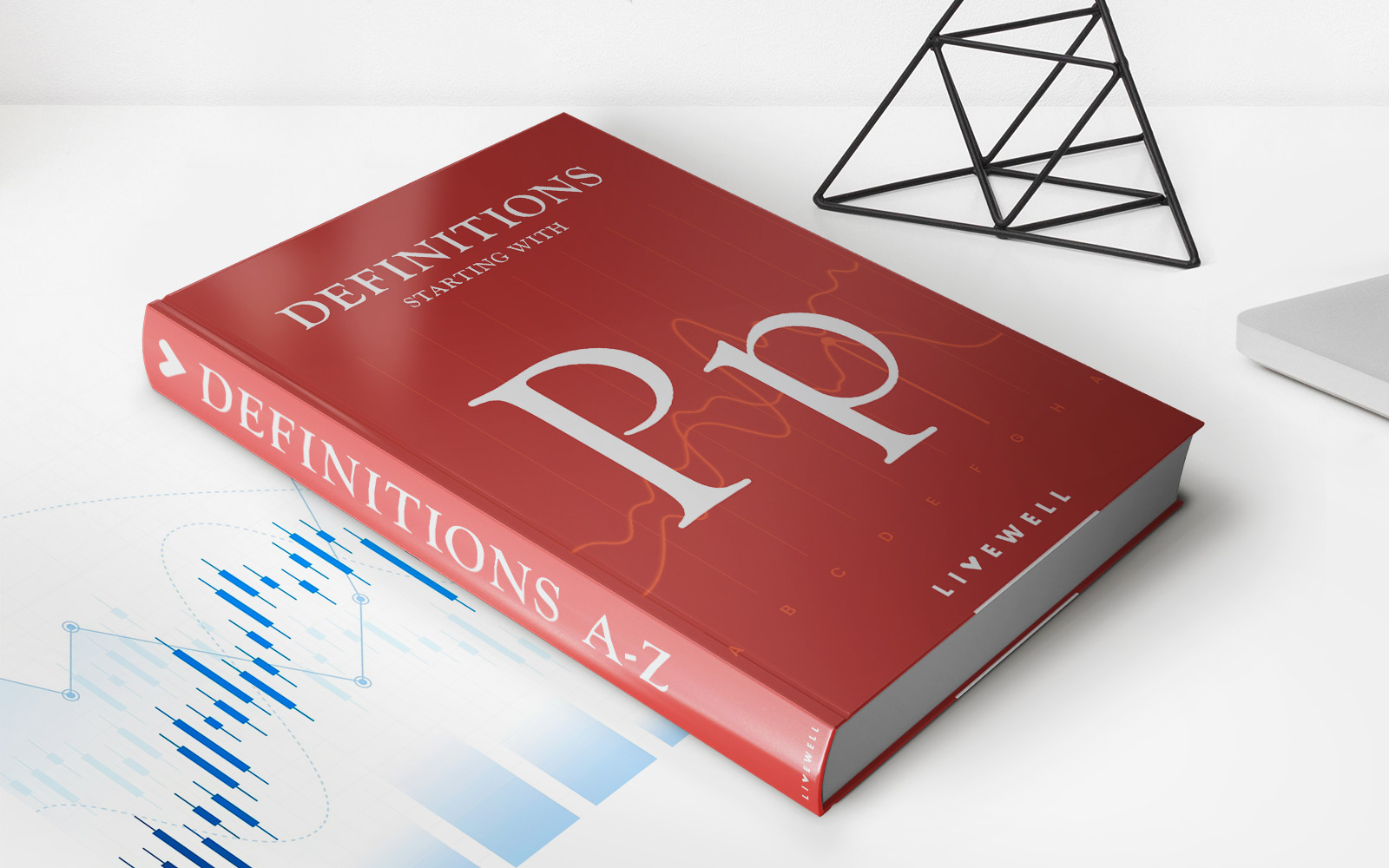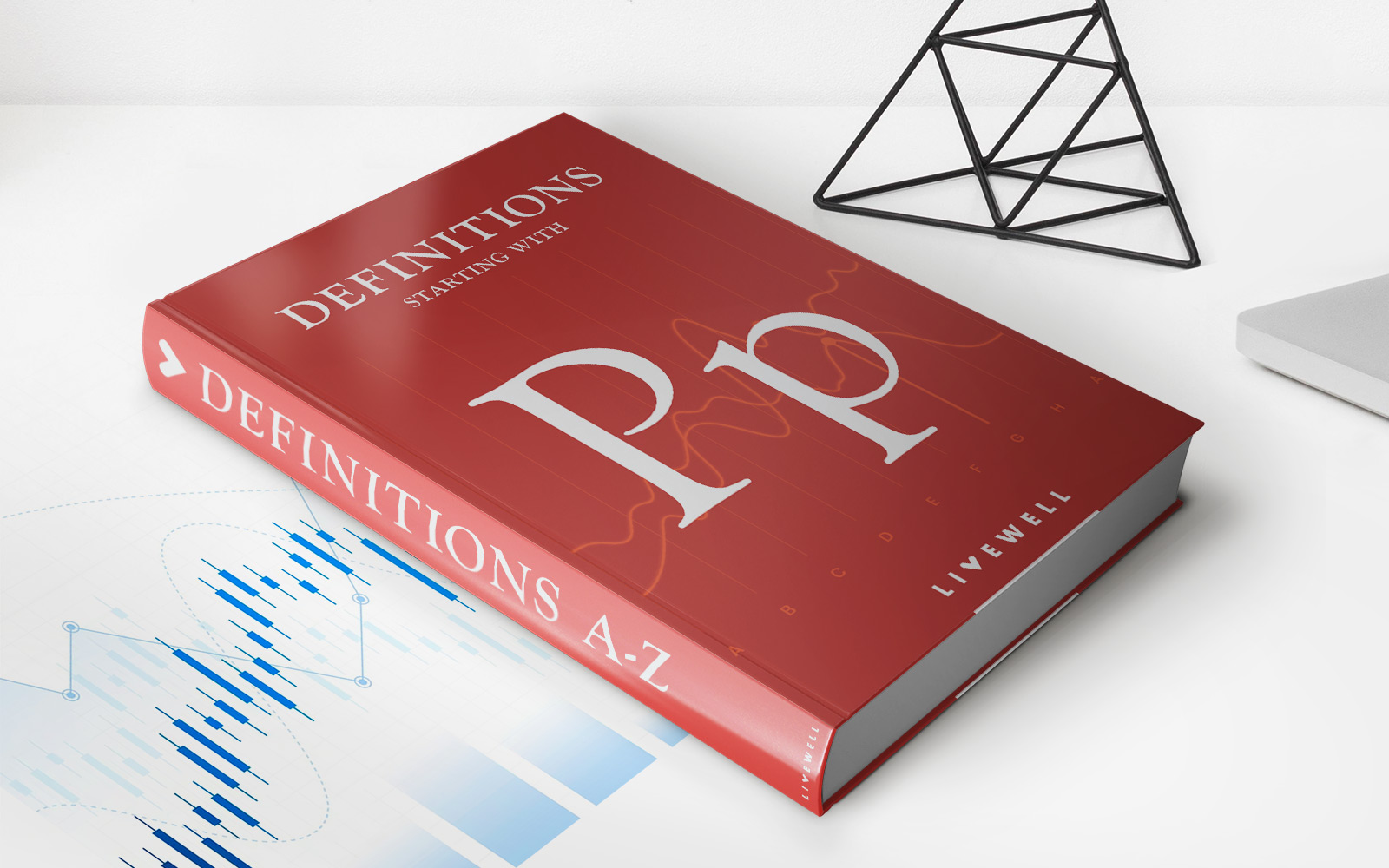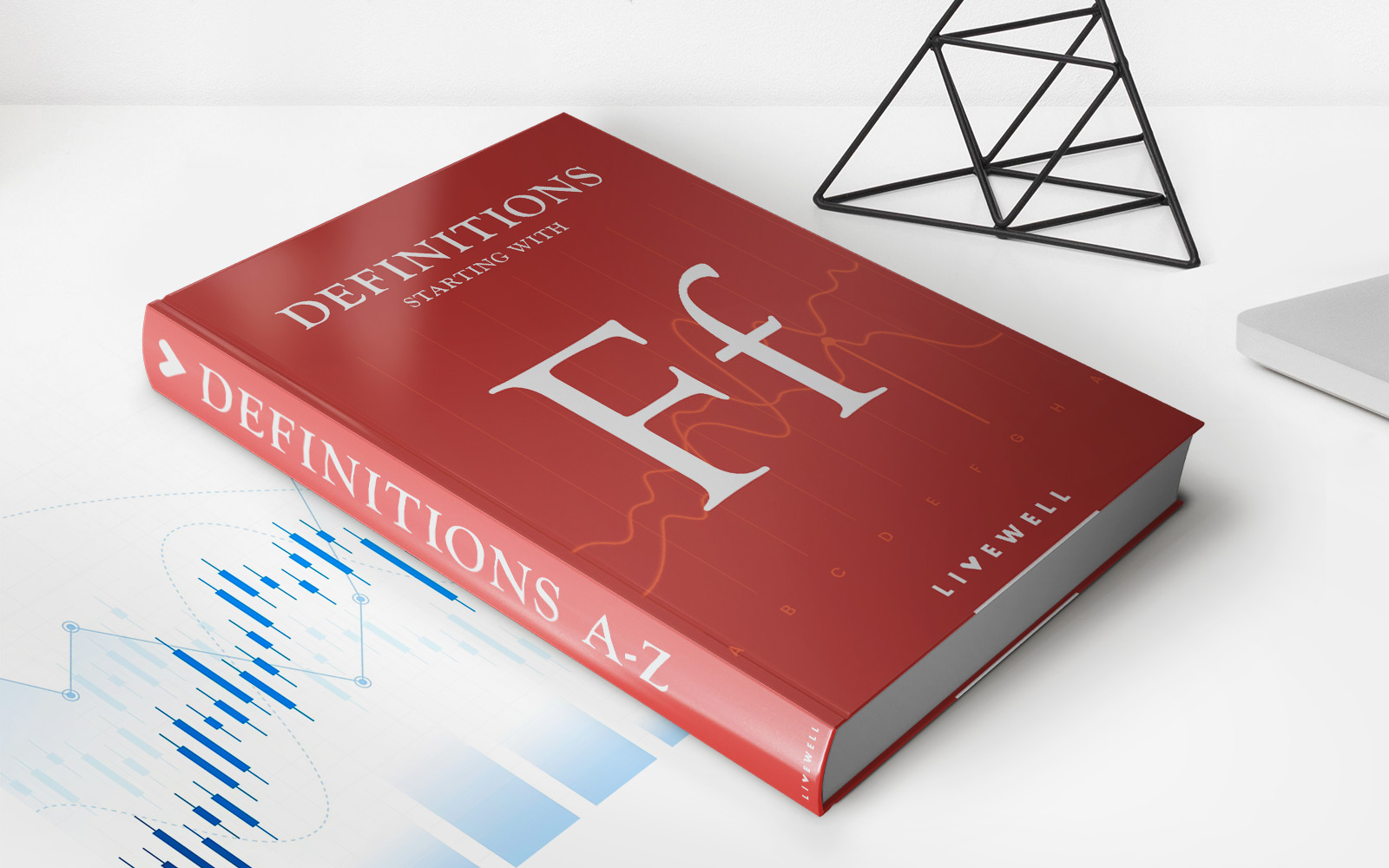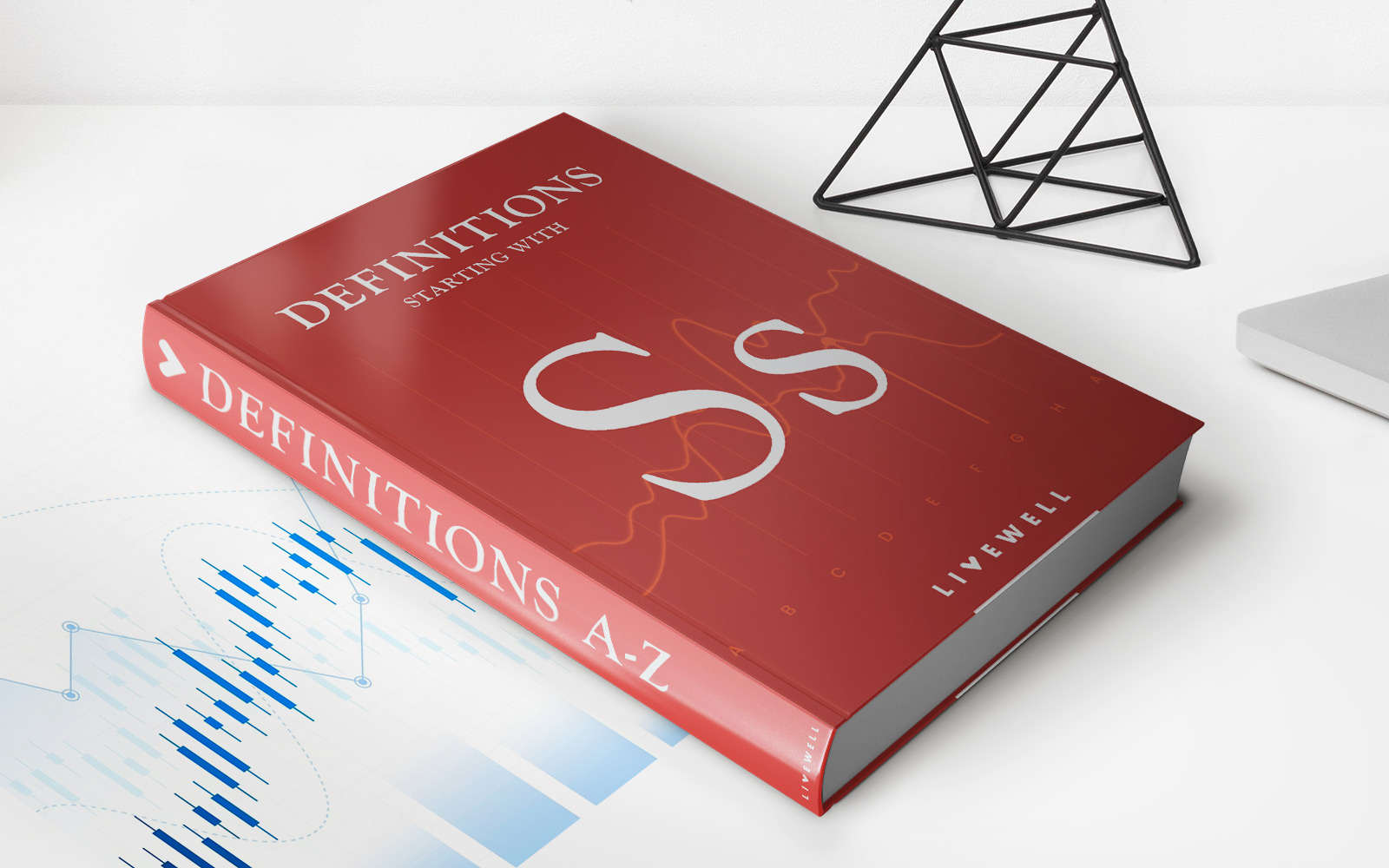Finance
How To Use A Credit Card At Gas Pump
Modified: February 21, 2024
Learn how to effectively use your credit card at the gas pump and manage your finances with our expert tips and advice.
(Many of the links in this article redirect to a specific reviewed product. Your purchase of these products through affiliate links helps to generate commission for LiveWell, at no extra cost. Learn more)
Table of Contents
- Introduction
- Understanding the Basics
- Step 1: Choosing the Right Credit Card
- Step 2: Locating the Card Reader at the Gas Pump
- Step 3: Inserting Your Credit Card
- Step 4: Authorizing the Transaction
- Step 5: Selecting the Fuel Type and Pump Number
- Step 6: Pumping Gasoline
- Step 7: Collecting Receipt and Removing Credit Card
- Tips for Using a Credit Card at the Gas Pump
- Common Mistakes to Avoid
- Conclusion
Introduction
Using a credit card at the gas pump offers convenience and security when it comes to fueling up your vehicle. With just a swipe or a tap, you can quickly complete your transaction without the need for cash or visits to the cashier. This streamlined process not only saves time but also provides the flexibility to track your expenses and earn rewards on your card.
If you’re new to using a credit card at the gas pump, or if you’ve encountered difficulties in the past, this article will guide you through the process step by step. We’ll cover everything from choosing the right credit card to understanding how to authorize the transaction and safely remove your card. By the end, you’ll be confident in using your credit card to pay for fuel, allowing you to make the most of its benefits.
While the steps may vary slightly depending on the gas station and card reader, the fundamentals remain the same. It’s important to familiarize yourself with the process to ensure a smooth and successful transaction every time you visit the pump.
Before we dive into the details, let’s take a moment to understand the benefits of using a credit card at the gas pump. Aside from the convenience, credit cards often offer additional perks such as cashback, reward points, or discounts on fuel purchases. These benefits can add up over time, allowing you to save money or earn valuable rewards for your everyday expenses. Additionally, using a credit card provides a secure payment method, protecting you from potential risks associated with carrying cash.
Now that we see the advantages, let’s move on to the step-by-step guide on how to use a credit card at the gas pump. With this knowledge, you can confidently navigate the process and make the most of your credit card when it’s time to refuel.
Understanding the Basics
Before you start using a credit card at the gas pump, it’s essential to understand the basic components involved in the process. This knowledge will help you navigate the transaction smoothly and avoid any potential pitfalls.
The primary components of a gas pump transaction include the credit card reader, the authorization process, selecting the fuel type and pump number, and safely removing your credit card. Let’s explore each of these elements in more detail:
Credit Card Reader: At every gas pump, you’ll find a credit card reader where you can insert or tap your card. This reader is designed to securely process your payment information and authorize the transaction. It’s important to locate the card reader before you begin the transaction to avoid any confusion or delays.
Authorization Process: Once you insert or tap your credit card, the gas pump will communicate with your card’s issuing bank to authorize the transaction. This process involves verifying your card’s validity, checking for available credit, and confirming that it’s not associated with any fraudulent activity. The authorization usually takes a few seconds, and once approved, you can proceed with pumping gasoline.
Selecting Fuel Type and Pump Number: After the authorization is complete, you will typically be prompted to select the fuel type and pump number. This step ensures that the correct fuel is dispensed into your vehicle and allows the gas station to track your purchase for inventory management. You can usually make these selections using the touchscreen on the gas pump or by pressing the corresponding buttons.
Safely Removing Your Credit Card: Once you’ve completed fueling up your vehicle, you’ll need to safely remove your credit card from the gas pump. Remember to check for any additional prompts on the screen before removing your card, as some gas stations may require your confirmation or signature to complete the transaction.
Now that we’ve covered the basic components involved in using a credit card at the gas pump, let’s proceed to the step-by-step guide to ensure a seamless experience. By understanding these fundamentals, you’ll feel more confident in using your credit card as a convenient and secure payment method at the gas station.
Step 1: Choosing the Right Credit Card
Before you can start using your credit card at the gas pump, it’s important to select a card that aligns with your needs and preferences. Here are a few factors to consider when choosing the right credit card:
Rewards and Benefits: Look for credit cards that offer rewards or benefits specifically tailored to gas purchases. Some credit cards provide cashback or points for every dollar spent on fuel, allowing you to save money or earn rewards. Additionally, consider any other perks the card may offer, such as travel rewards, purchase protection, or extended warranty coverage.
Acceptance: Check if the credit card you’re considering is widely accepted at gas stations. While most major credit cards are accepted, it’s always a good idea to confirm this information to avoid any inconvenience or unnecessary holds on your card. You can visit the issuer’s website or contact their customer service for more details.
Interest Rates and Fees: Compare the interest rates and fees associated with different credit cards. Look for cards with competitive rates and low or no annual fees. Remember, paying off your credit card balance in full each month will help you avoid interest charges.
Security Features: Consider credit cards with robust security features to protect your information. Look for cards with chip technology, which adds an extra layer of encryption and makes the card difficult to counterfeit. Some cards also offer additional security measures, such as one-time virtual card numbers and fraud monitoring services.
Budgeting and Tracking: If you’re looking to keep a close eye on your fuel expenses, consider using a credit card that provides tools for budgeting and tracking. Some cards offer online portals or mobile apps where you can monitor your transactions, categorize spending, and set spending limits.
Take the time to research and compare different credit card options based on your specific needs and financial goals. Reading reviews, checking rewards structures, and understanding the terms and conditions will help you make an informed decision.
Once you’ve chosen the right credit card for your gas purchases, you can move on to the next step: locating the card reader at the gas pump. By selecting a card that aligns with your preferences, you’ll maximize the benefits and rewards while enjoying a smooth and secure transaction experience.
Step 2: Locating the Card Reader at the Gas Pump
After choosing the right credit card for your gas purchases, the next step is to locate the card reader at the gas pump. The exact placement of the card reader may vary slightly depending on the gas station, so it’s important to familiarize yourself with its location to ensure a seamless transaction. Here’s how to find the card reader:
1. Approach the gas pump: Drive up to the gas pump and position your vehicle in a way that allows easy access to the pump and the card reader. Make sure to park safely and follow any specific instructions or signage at the gas station.
2. Observe the gas pump: Take a moment to look at the gas pump and identify where the card reader is located. In most cases, the card reader will be situated on the front panel of the pump, near the display screen and the keypad. It may be positioned slightly higher or lower, depending on the design of the pump.
3. Look for signage: Some gas stations may have signage indicating the location of the card reader. This signage can be helpful in quickly identifying the card reader and avoiding any confusion.
4. Identify the card slot or contactless payment symbol: The card reader will have either a card slot or a contactless payment symbol (such as a wave symbol or NFC logo). If there’s a card slot, it may be horizontally or vertically positioned. If your credit card supports contactless payment, you can also tap or hover it near the contactless symbol to initiate the transaction.
5. Check for any additional instructions: Before proceeding, look for any prompts or instructions displayed on the gas pump screen. These instructions may vary and could include specific guidance related to card insertion, card removal, or any additional steps required by the gas station.
By taking a moment to locate the card reader and familiarize yourself with its placement, you’ll save time and avoid any confusion when it’s time to complete your transaction. Once you’ve found the card reader, you can move on to the next step: inserting your credit card.
Step 3: Inserting Your Credit Card
Now that you’ve located the card reader at the gas pump, it’s time to insert your credit card and begin the transaction. Follow these steps to ensure a successful and smooth process:
1. Remove your credit card from your wallet or purse: Take out your credit card and hold it in your hand, ready to insert it into the card reader. Ensure that you have a firm grip on the card and that it’s not bent or damaged.
2. Orient the card correctly: Look for any arrows or illustrations on the card reader that indicate the correct orientation for card insertion. In most cases, the card’s chip should face up, with the logo or your name facing towards you.
3. Insert the credit card into the card reader: Gently insert the credit card into the designated slot on the card reader. Slide it in smoothly and avoid applying excessive force or jamming the card. The card reader will usually guide the card in smoothly, but if you encounter any resistance, check that the card is correctly aligned.
4. Wait for the authorization process: Once the credit card is fully inserted, the card reader will initiate the authorization process. This involves securely transmitting your card information to the issuing bank for verification and approval. The process typically takes a few seconds, and the gas pump’s display screen may provide status updates or prompts during this time.
5. Do not remove the card prematurely: It’s crucial to keep the credit card inserted into the card reader until the authorization process is complete. Removing the card too early may result in a failed transaction or an incomplete authorization, requiring you to start the process again.
6. Follow any additional instructions: Pay attention to the gas pump display screen for any additional instructions or prompts. Some gas stations may require you to sign or confirm the transaction before proceeding.
By correctly inserting your credit card into the card reader, you’re taking the necessary step to initiate the transaction and authorize the purchase. Once the authorization is complete, you can proceed to the next step of selecting the fuel type and pump number, which we’ll cover in the next section.
Step 4: Authorizing the Transaction
After inserting your credit card into the card reader, the next step is to authorize the transaction. This process involves verifying the card’s validity, checking for available credit, and confirming that the transaction is not associated with any fraudulent activity. Here’s how to authorize the transaction at the gas pump:
1. Wait for the authorization process to complete: Once your credit card is inserted, the card reader will communicate with your card’s issuing bank to authorize the transaction. This process typically takes a few seconds and may be accompanied by a progress indicator or a message on the gas pump’s display screen.
2. Respond to prompts or prompts: While the authorization is in progress, the gas pump’s display screen may prompt you to take certain actions. This could include confirming the transaction amount, entering a PIN (if required), or pressing specific buttons to proceed.
3. Verify the authorization result: Once the authorization process is complete, the gas pump’s display screen will indicate whether the transaction has been approved or declined. If approved, you will usually see a message confirming the successful authorization and inviting you to proceed with fueling your vehicle.
4. Seek assistance if the transaction is declined: In the unfortunate event that your credit card is declined during the authorization process, the gas pump’s display screen will provide instructions or a contact number to seek assistance. You may need to contact your card’s issuing bank to understand the reason for the decline and explore potential solutions.
5. Consider multiple transactions or card limits: Some credit cards may have limits on transaction amounts or the number of transactions within a specific time period. If you need to purchase a larger amount of fuel or encounter any limits, you may need to split the transaction into multiple smaller amounts or use an alternative payment method.
By carefully authorizing the transaction at the gas pump, you’re ensuring that the payment is verified, secure, and in line with your credit card’s terms and conditions. Once the transaction is authorized, you can move on to the next step of selecting the fuel type and pump number, which we’ll cover in the following section.
Step 5: Selecting the Fuel Type and Pump Number
After authorizing the transaction, the next step is to select the fuel type and pump number. This ensures that the gas station dispenses the correct fuel into your vehicle and helps the station keep track of inventory. To successfully select the fuel type and pump number, follow these steps:
1. Look for the fuel type options: On the gas pump’s display screen, you will see a list of available fuel types. These options typically include regular unleaded, premium unleaded, diesel, and sometimes additional choices such as mid-grade or high-octane fuels.
2. Choose the appropriate fuel type: Select the fuel type that matches the requirements of your vehicle. If you’re unsure about the correct fuel type for your vehicle, consult your vehicle’s owner’s manual or check with the manufacturer to avoid using the wrong type of fuel.
3. Enter the fuel pump number: After selecting the fuel type, you will be prompted to enter the pump number corresponding to the gas pump you are using. The pump number is typically displayed on the gas pump itself, either on the front panel or on the fueling nozzle. Enter the pump number using the keypad on the gas pump or the touchscreen interface, if available.
4. Confirm the fuel type and pump number: Take a moment to review the gas pump’s display screen to ensure that you have selected the correct fuel type and entered the accurate pump number. Once you’ve confirmed the information, proceed to the next step.
5. Begin fueling your vehicle: Now that you’ve selected the fuel type and pump number, you can start fueling your vehicle. Remove the fueling nozzle from its holder, position it in the fuel tank opening, and squeeze the handle to start the gasoline flow. Take care not to overfill the tank or spill any fuel.
Remember to follow any specific instructions or safety guidelines provided by the gas station when fueling your vehicle. If there are any issues or concerns during the fueling process, such as a faulty nozzle or pump, inform the gas station attendant or contact the gas station’s customer service for assistance.
By properly selecting the fuel type and pump number, you ensure that your vehicle receives the right fuel and that your transaction is accurately recorded by the gas station. Now you can proceed to the next step of pumping gasoline, which we’ll cover in the following section.
Step 6: Pumping Gasoline
Once you’ve selected the fuel type and pump number, it’s time to pump gasoline into your vehicle. This step allows you to control the amount of fuel you dispense and ensure that you fill your tank to the desired level. Follow these steps to successfully pump gasoline at the gas pump:
1. Handle the fueling nozzle: Grab the fueling nozzle firmly, making sure to hold it securely to prevent any spills or accidents. Some nozzles may have a trigger lock that can be engaged to allow for hands-free fueling. Use this feature if available and convenient.
2. Insert the nozzle into the fuel tank opening: Place the nozzle carefully into the fuel tank opening of your vehicle. Ensure a snug fit to avoid any fuel splashing or leakage. Hold the nozzle securely to maintain control throughout the fueling process.
3. Begin fueling: Once the nozzle is properly inserted and secured, squeeze the handle to start the gasoline flow. Monitor the fueling progress on the gas pump’s display screen, which typically shows the volume and cost of the fuel being dispensed.
4. Determine the desired fuel quantity or amount: Decide how much fuel you want to add to your vehicle. You can either fill the tank completely or specify a specific dollar amount or fuel volume. Keep an eye on the fueling progress to ensure you reach your desired target.
5. Take breaks if necessary: If you need to take a break during the fueling process, you can release the handle’s trigger or use any pause functionality available on the fuel pump. This allows you to interrupt the flow of fuel temporarily without stopping the transaction or starting a new one.
6. Avoid overfilling the tank: Pay attention to the fuel tank and avoid overfilling it. Most vehicles have a designated “Full” indicator on the fuel gauge or may have an automatic shutoff feature on the fuel tank, which stops fueling once it reaches a certain level. Be mindful of these indicators to prevent any spills or fuel wastage.
7. Stop fueling when you reach your desired level: Once you’ve reached your desired fuel quantity or amount, release the handle to stop the fuel flow. Some nozzles may automatically shut off when the tank reaches a certain level. If that happens, do not attempt to continue fueling.
8. Return the nozzle to the holder: After fueling is complete, return the fueling nozzle to its holder on the gas pump. Take a moment to inspect the area around the fuel tank opening and wipe away any spills or excess fuel.
By following these steps, you can safely and efficiently pump gasoline into your vehicle. Take care to avoid any spills or accidents during the process, and be mindful of the fuel level to prevent overfilling. Once you’ve completed fueling, you can move on to the final step of collecting your receipt and safely removing your credit card.
Step 7: Collecting Receipt and Removing Credit Card
After you have finished pumping gasoline into your vehicle, it’s important to collect your receipt and safely remove your credit card from the gas pump. This final step ensures that you have a record of the transaction and that your credit card is securely back in your possession. Follow these steps to complete the process:
1. Collect your receipt: Look for the option to print or email a receipt on the gas pump’s display screen. Most gas pumps offer this feature to provide you with a proof of purchase and to help you track your expenses. Follow the prompts on the screen to select your preferred receipt option.
2. Print your receipt (if applicable): If you choose to print a receipt, wait for it to complete printing. The gas pump will dispense the receipt from a designated slot. Take the receipt and place it in a safe location, such as your wallet or glove compartment, for future reference or expense tracking.
3. Remove your credit card: Once you have collected your receipt, it’s time to safely remove your credit card from the gas pump. Look for any prompts or instructions on the gas pump’s display screen regarding card removal. Some gas pumps may require you to confirm the completion of the transaction or provide a digital signature before allowing you to remove your card.
4. Ensure no additional charges: Before leaving the gas pump, double-check the display screen to confirm that the transaction is complete and that no additional charges or prompts are present. This helps to ensure that your card is not charged multiple times or subject to any unexpected fees.
5. Inspect the card reader and return any supplies: Take a moment to check the card reader for any signs of damage or irregularities. If everything appears to be in order, return any supplies that you may have used during the transaction, such as gloves or cleaning wipes, to their designated places near the gas pump.
Remember, it’s important to keep your credit card secure during this process. If you notice any suspicious activity or have any concerns about the gas pump’s card reader, report them to the gas station attendant or contact the gas station’s management immediately.
By following these steps, you can ensure that you have a record of the transaction and that your credit card is securely returned to you. Now, you are ready to continue your journey with a full tank of fuel and the peace of mind that comes from a successfully completed gas pump transaction.
Tips for Using a Credit Card at the Gas Pump
Using a credit card at the gas pump can be a convenient and secure way to pay for fuel. To make the most of this payment method and ensure a smooth and hassle-free experience, consider these helpful tips:
- Choose a credit card with gas rewards: Look for credit cards that offer cashback or reward points specifically for gas purchases. This allows you to earn valuable benefits or savings every time you fill up your tank.
- Familiarize yourself with your credit card’s benefits and features: Take some time to understand the perks and benefits that come with your credit card. Some cards offer additional benefits such as roadside assistance, purchase protection, or travel insurance, which can be useful during your visits to the gas station.
- Keep an eye on your credit card statements: Regularly review your credit card statements to ensure that all transactions, including gas pump purchases, are accurate. If you notice any discrepancies or unauthorized charges, report them to your credit card issuer immediately.
- Protect your personal information: Be cautious when entering your PIN at the gas pump or providing your credit card details over the phone if required. Shield your PIN and never disclose your credit card information to anyone who may be looking or asking for it.
- Monitor your credit card’s available balance: If you have a credit card with a limited credit line or a specific budget for gas, keep track of your available balance to avoid exceeding your credit limit or spending more than you can afford.
- Choose a well-lit and reputable gas station: When possible, select a gas station that is well-lit and has a good reputation for maintaining its equipment. This reduces the risk of encountering gas pump skimmers or other unauthorized devices that may compromise your credit card information.
- Be aware of your surroundings: Stay vigilant and be aware of your surroundings when using your credit card at the gas pump. Look for any signs of tampering or suspicious activity around the card reader or the gas pump itself. If something doesn’t seem right, choose a different pump or notify the gas station attendant.
- Consider using mobile payment apps: Some gas stations accept mobile payment apps like Apple Pay, Google Pay, or Samsung Pay at their gas pumps. If you prefer using your smartphone for transactions, check if your preferred payment app is accepted to enjoy the added convenience and security.
- Keep your receipts for record-keeping: Save your gas pump receipts in a designated folder or envelope. They can come in handy for expense tracking, warranty claims, or reimbursements.
By following these tips, you can make the most of your credit card usage at the gas pump. These practices will help protect your personal information, maximize rewards or benefits, and ensure a pleasant experience every time you refuel your vehicle.
Common Mistakes to Avoid
When using a credit card at the gas pump, it’s important to be aware of common mistakes that can lead to inconvenience, security risks, or financial implications. By avoiding these mistakes, you can have a smoother and more secure experience. Here are some common mistakes to be mindful of:
- Entering the wrong pump number: Double-check the pump number you enter to ensure it matches the pump you are using. Entering the wrong pump number can result in someone else getting charged for your purchase or an incorrect transaction.
- Forgetting to check for skimmers: Before inserting your credit card into the card reader, take a close look at the gas pump for any signs of skimmers. Skimmers are devices used by criminals to steal credit card information. If you notice any tampering or suspicious attachments, choose a different pump or notify the gas station attendant.
- Leaving your card unattended: Always keep a close eye on your credit card while it’s inserted into the card reader. Leaving your card unattended can put you at risk of someone stealing or copying your card information.
- Exceeding your credit limit: Before fueling, check your credit card’s available balance to ensure you don’t exceed your credit limit. Going over your limit can lead to declined transactions or fees imposed by your credit card issuer.
- Not reviewing your receipts: Take a moment to review your gas pump receipts for accuracy. By checking the amount charged and verifying that it matches your purchase, you can catch any errors or discrepancies.
- Ignoring suspicious charges or activity: Regularly monitor your credit card statements for any unauthorized charges or suspicious activity related to your gas pump transactions. Report any discrepancies to your credit card issuer promptly.
- Using public Wi-Fi when making mobile payments: If you choose to use a mobile payment app at the gas pump, avoid using public Wi-Fi networks. Public Wi-Fi connections can be unsecured, leaving your personal and financial information vulnerable to hackers.
- Leaving your personal information visible: When entering your PIN or other sensitive information at the gas pump, shield the keypad from prying eyes. Always take precautions to protect your personal information from potential onlookers or identity theft.
- Leaving the gas pump unsecured: After fueling, ensure that the fueling nozzle is properly returned to the pump and secured in its holder. This prevents accidents and fuel spillage, ensuring the safety of both yourself and others.
- Forgetting to lock your vehicle: While you’re focused on fueling, it’s easy to forget to lock your vehicle. Remember to lock your doors and windows before leaving the gas pump area to prevent theft or unauthorized access.
By avoiding these common mistakes, you can enhance your safety, protect your personal information, and prevent any unnecessary financial problems when using a credit card at the gas pump.
Conclusion
Using a credit card at the gas pump offers convenience, security, and the opportunity to earn rewards or benefits on your fuel purchases. By following the step-by-step guide and implementing the tips provided, you can have a smooth and rewarding experience every time you refuel your vehicle.
Remember to choose a credit card that aligns with your needs and preferences, taking into account gas rewards, acceptance, interest rates, and security features. Familiarize yourself with the card reader’s location at the gas pump and ensure you insert your card correctly, allowing for a successful authorization process.
When selecting the fuel type and pump number, make sure to choose the appropriate option and verify your selections before proceeding. During the fueling process, handle the nozzle carefully, pump the desired amount of fuel, and avoid overfilling the tank.
Once you have completed fueling, collect your receipt for record-keeping purposes, and safely remove your credit card from the gas pump. Be cautious of common mistakes, such as entering the wrong pump number, leaving your card unattended, or exceeding your credit limit.
By practicing these guidelines and staying aware of potential risks, you can make the most of your credit card usage at the gas pump while maintaining security and financial control. Enjoy the convenience, rewards, and peace of mind that come with using your credit card to fuel your vehicle.