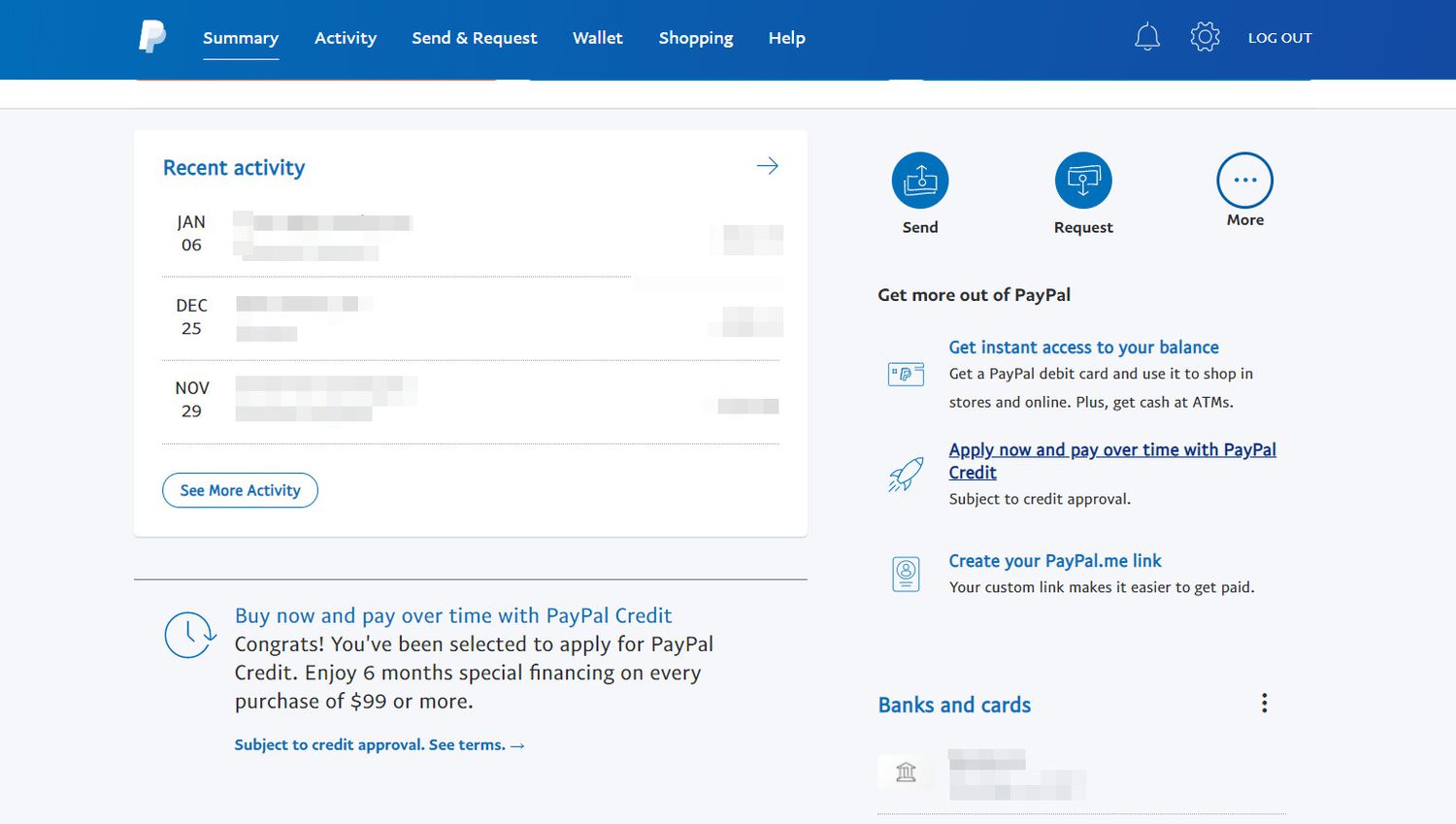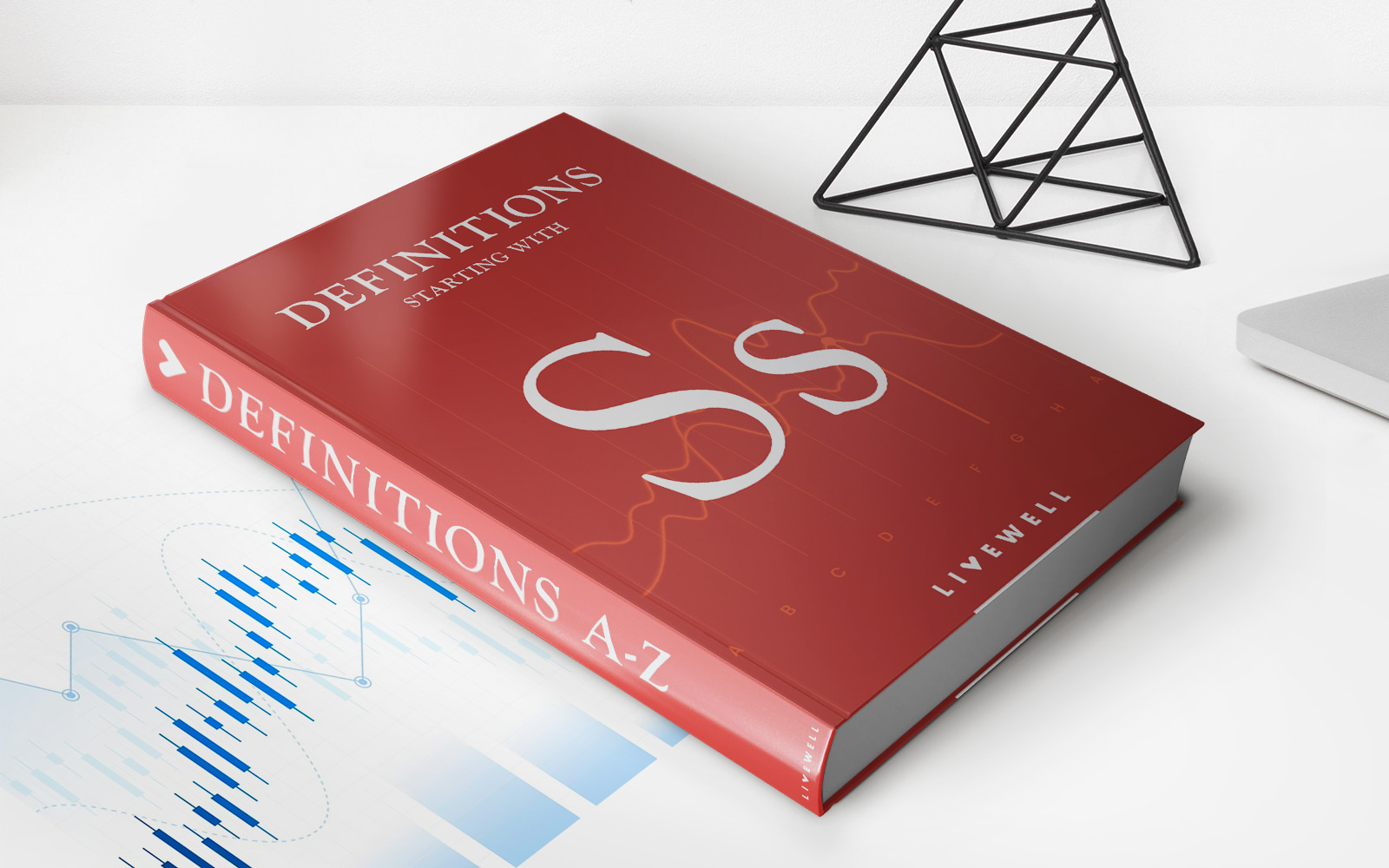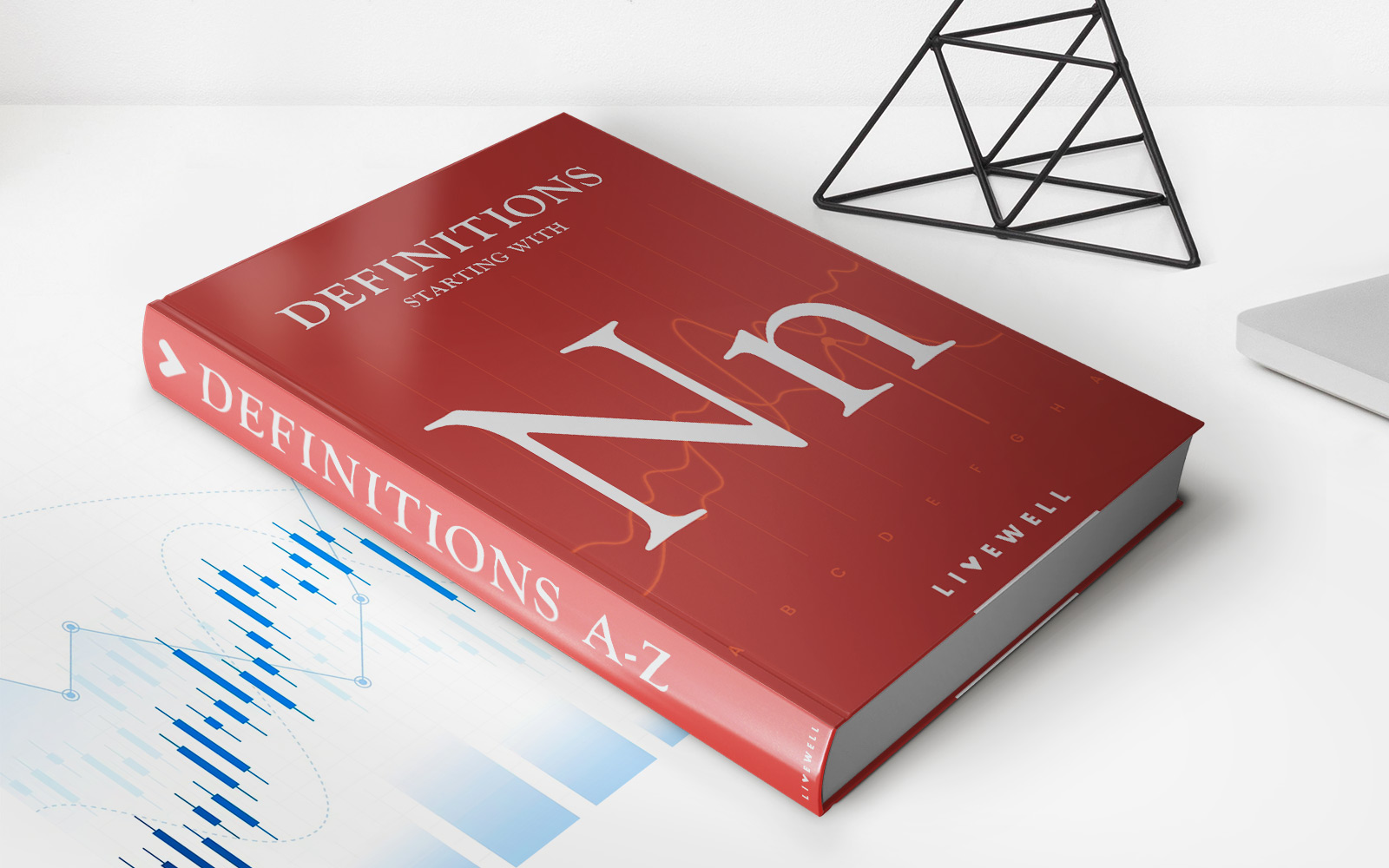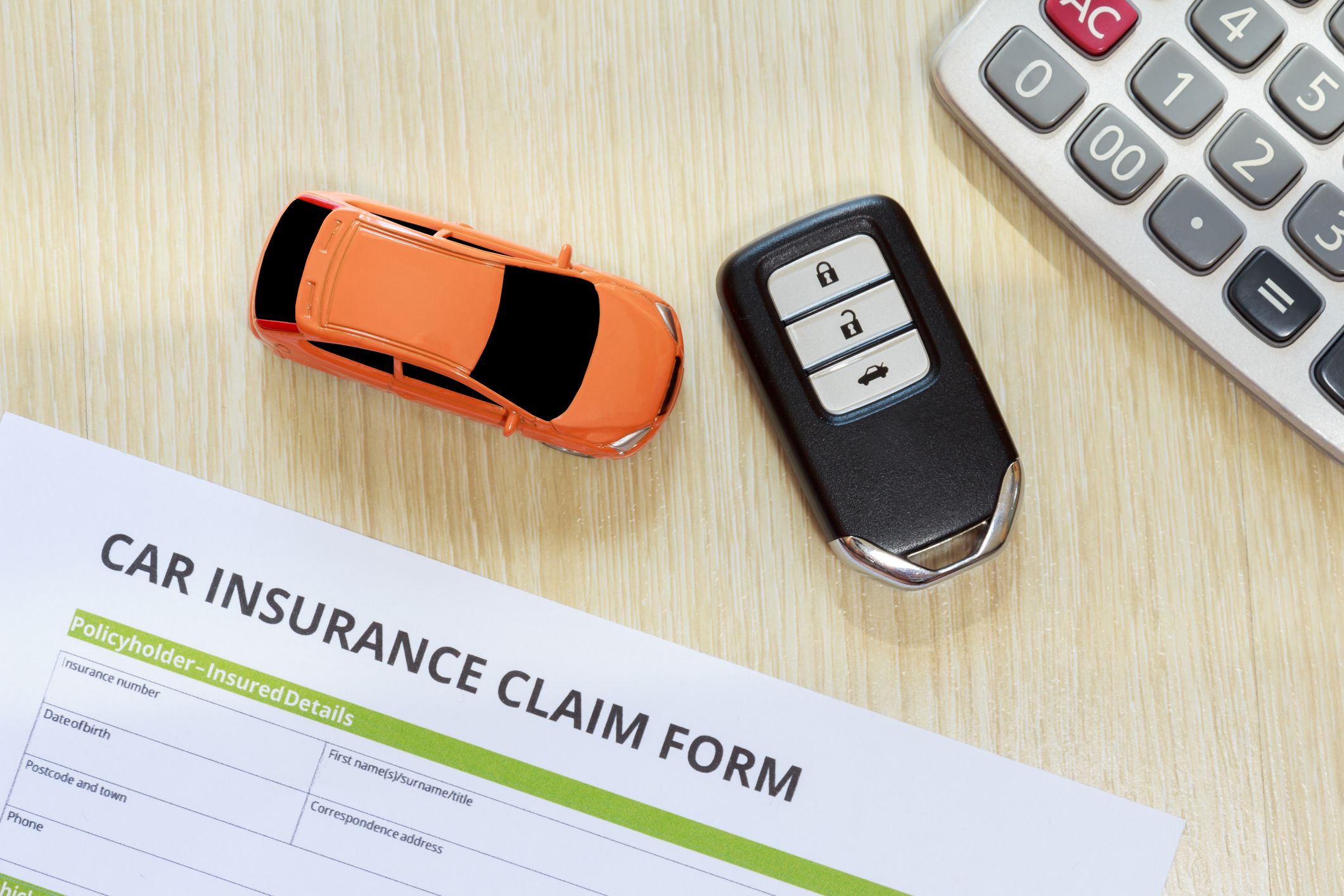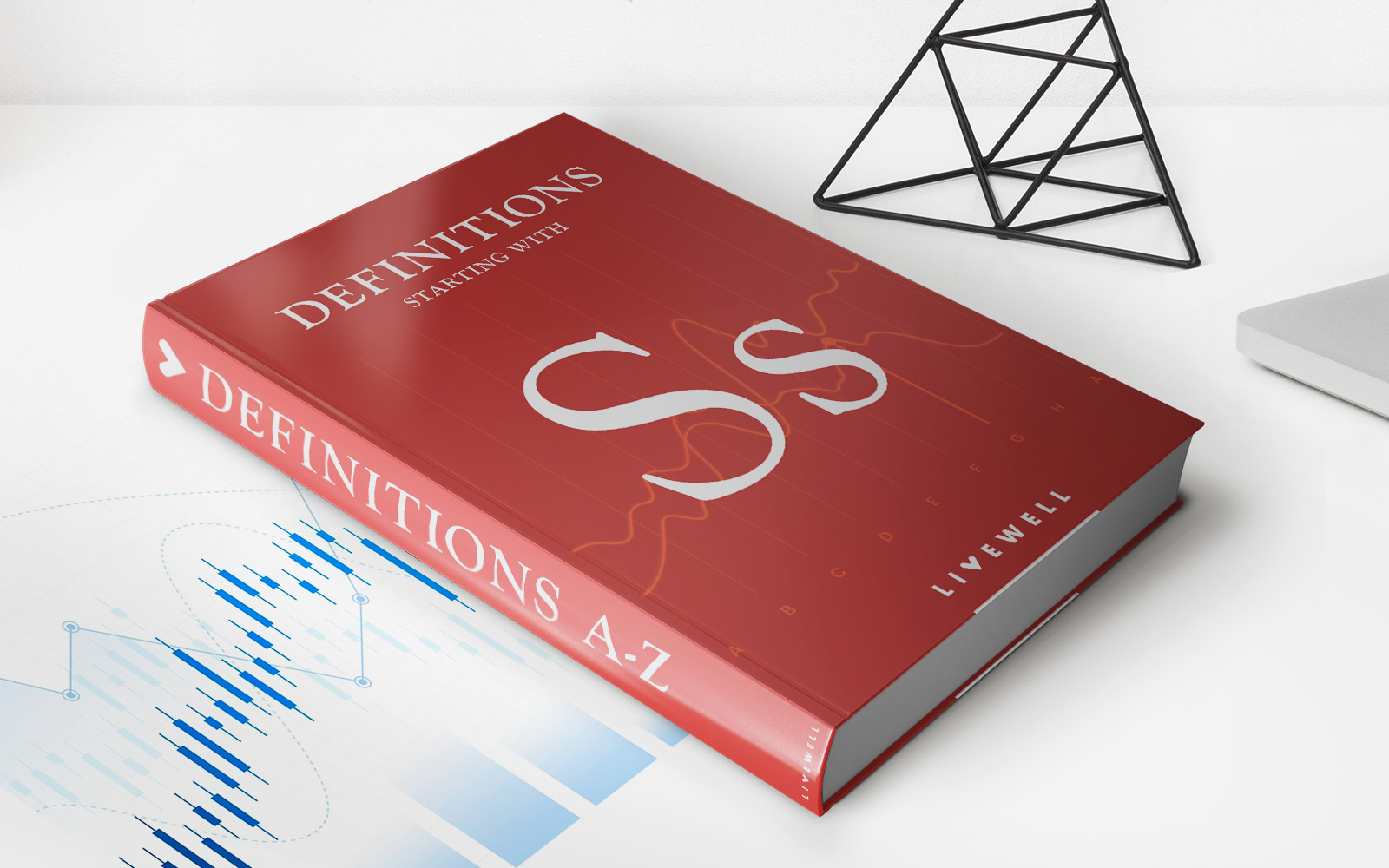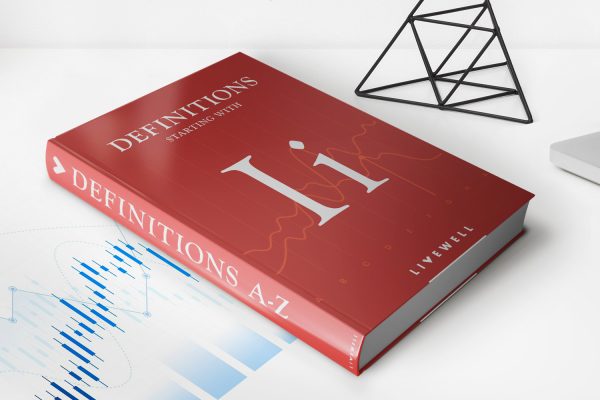Finance
How Can I Get Cash From PayPal Credit
Published: January 7, 2024
Looking to get cash from your PayPal Credit? Find out how you can access funds and manage your finances smartly with PayPal's credit feature.
(Many of the links in this article redirect to a specific reviewed product. Your purchase of these products through affiliate links helps to generate commission for LiveWell, at no extra cost. Learn more)
Table of Contents
Introduction
PayPal Credit is a digital line of credit offered by PayPal that allows users to make purchases online and pay for them later. With PayPal Credit, you have the flexibility to buy what you want and pay it off over time, giving you more control over your finances. However, there may be times when you need cash instead of credit. Fortunately, there are several ways to get cash from your PayPal Credit balance.
In this article, we will explore the different methods you can use to access cash from your PayPal Credit account. Whether you need to transfer funds to your bank account, send money to friends and family, request a check, or even pay off your PayPal Credit balance with cash, we’ve got you covered.
Before we dive into these methods, let’s first understand how PayPal Credit works and how it differs from a traditional credit card or PayPal account balance.
Unlike a credit card, which typically requires a physical card to make purchases, PayPal Credit is a virtual line of credit linked to your PayPal account. It offers you a revolving credit line with a set credit limit, which allows you to make online purchases without using your regular PayPal balance or credit cards. PayPal Credit also comes with promotional financing options, such as 0% interest for a certain period of time, making it an attractive choice for those looking to finance their purchases.
Now that we have a clear understanding of PayPal Credit, let’s explore the various ways you can convert your PayPal Credit balance into cash.
Understanding PayPal Credit
Before we dive into the different methods of getting cash from your PayPal Credit balance, let’s take a closer look at how PayPal Credit works and what you need to know about it.
PayPal Credit is a digital line of credit offered by PayPal that allows eligible customers to make purchases online and pay for them over time. It works like a traditional credit card, but instead of receiving a physical card, you can access your PayPal Credit line through your PayPal account. This means you can use your PayPal Credit balance to make purchases on any website that accepts PayPal as a payment method.
When you use PayPal Credit for a purchase, you have the option to pay the full amount within a certain period or make minimum monthly payments. PayPal Credit offers promotional financing options, such as 0% interest for a set period of time, on qualifying purchases. It’s important to note that if you don’t pay off the full balance within the promotional period, interest will be charged retroactively from the date of purchase.
To be eligible for PayPal Credit, you must be at least 18 years old and have a PayPal account. PayPal will review your application and determine your credit limit based on your creditworthiness. Once approved, you’ll receive a credit line that you can use to make purchases with participating merchants.
It’s important to use PayPal Credit responsibly and make payments on time to avoid incurring late fees and interest charges. It’s also worth noting that PayPal Credit is separate from your PayPal account balance. This means that any payments you make towards your PayPal Credit balance will not affect your available PayPal account balance, and vice versa.
Now that you have a better understanding of PayPal Credit, let’s explore the various methods you can use to get cash from your PayPal Credit balance.
Using PayPal Credit Balance for Online Purchases
One of the primary benefits of having a PayPal Credit account is the ability to use your credit balance to make online purchases. When you make a purchase on a website that accepts PayPal as a payment method, you’ll have the option to choose PayPal Credit as your payment method at checkout.
To use your PayPal Credit balance for online purchases, follow these steps:
- Add items to your cart on the website you wish to make a purchase from.
- Proceed to the checkout page.
- Select PayPal as your payment method.
- Log in to your PayPal account.
- On the payment page, select the option to pay with PayPal Credit.
- Confirm the payment and complete the purchase.
By using your PayPal Credit balance for online purchases, you effectively utilize your available credit without needing to convert it into cash. This allows you to enjoy the convenience and flexibility of PayPal Credit while making the purchases you desire.
Remember to keep track of your PayPal Credit balance and ensure that you have enough available credit to cover your desired purchase. It’s also important to note that any remaining balance after using your PayPal Credit for a purchase will continue to accrue interest until it’s paid off.
Using your PayPal Credit balance for online purchases is simple and convenient, making it an excellent way to make use of your credit without needing to convert it into cash.
Transferring PayPal Credit to Bank Account
If you prefer to have cash in hand instead of using your PayPal Credit balance for online purchases, you have the option to transfer the funds to your bank account. This allows you to convert your PayPal Credit into physical cash that you can use for any purpose.
To transfer your PayPal Credit balance to your bank account, follow these steps:
- Log in to your PayPal account.
- Click on “Wallet” at the top of the page.
- Select your PayPal Credit account.
- Click on the “Manage” button.
- Click “Transfer to your bank.”
- Enter the amount you want to transfer and select the bank account you want to transfer the funds to.
- Review the transfer details and click “Transfer.”
It’s important to note that there may be transfer fees associated with moving your PayPal Credit balance to your bank account. These fees can vary depending on the country and currency involved, so it’s best to check PayPal’s fee structure for the most up-to-date information.
Additionally, keep in mind that transferring your PayPal Credit balance to your bank account may take a few business days to complete. The processing time can vary depending on your bank and other factors, so it’s advisable to plan accordingly if you need the funds urgently.
Transferring your PayPal Credit balance to your bank account provides you with the flexibility to use the funds as cash, whether it’s for everyday expenses, bill payments, or any other financial needs.
Sending Money to Friends and Family
If you want to help out a friend or family member by sending them cash from your PayPal Credit balance, PayPal offers a convenient way to make person-to-person transfers. By utilizing the “Send Money” feature, you can transfer funds directly to another individual’s PayPal account.
To send money from your PayPal Credit balance to friends and family, follow these steps:
- Log in to your PayPal account.
- Click on “Send & Request” at the top of the page.
- Select the “Send money to friends and family” option.
- Enter the recipient’s email address or mobile number.
- Enter the amount you want to send.
- Select PayPal Credit as your payment method.
- Review the details of your transaction and click “Send Money.”
Once the transaction is complete, the recipient will receive an email notification or a text message indicating that they have received the funds in their PayPal account.
It’s important to note that when sending money to friends and family, there may be fees involved if you are sending funds from a credit card or outside your country. However, if you are using your PayPal Credit balance, there are typically no additional fees for making person-to-person transfers within the same country.
This option allows you to assist your loved ones by providing them with funds from your PayPal Credit balance, making it a convenient way to share your resources.
Requesting a Check from PayPal Credit
If you prefer to receive your PayPal Credit balance as a physical check rather than transferring it electronically, you have the option to request a check from PayPal. This allows you to have the funds from your PayPal Credit account issued to you in the form of a paper check that can be deposited into your bank account or cashed at a financial institution.
To request a check from your PayPal Credit balance, follow these steps:
- Log in to your PayPal account.
- Click on “Wallet” at the top of the page.
- Select your PayPal Credit account.
- Click on the “Manage” button.
- Click on the “Request a check” option.
- Enter the amount you want to request.
- Review the details and click “Request a check.”
It’s important to note that requesting a check from PayPal Credit may involve processing and mailing times, and there may be associated fees for this service. Typically, PayPal charges a fee for issuing a check, which can vary based on your location and the amount of the check.
Once you receive the check, you can deposit it into your bank account or cash it at a local bank or financial institution. Keep in mind that depositing a check may take time to clear, so it’s important to plan accordingly if you need immediate access to the funds.
Requesting a check from your PayPal Credit balance provides you with the option to receive your funds in the form of a physical check, adding flexibility and convenience to accessing your credit balance.
Paying Your PayPal Credit Balance with Cash
While PayPal Credit is primarily a digital form of credit, there may be situations where you prefer to pay off your balance using cash instead of electronic methods. PayPal offers a solution for this scenario by allowing you to pay your PayPal Credit balance with cash through certain participating retailers.
To pay your PayPal Credit balance with cash, follow these steps:
- Log in to your PayPal account.
- Click on “Wallet” at the top of the page.
- Select your PayPal Credit account.
- Click on the “Make payment” button.
- Select the “Cash at retailer” option.
- View the list of participating retailers near you.
- Visit a participating retailer and provide them with your payment details.
- Pay the amount you want to apply to your PayPal Credit balance in cash.
It’s important to note that this payment method requires a barcode, which can be generated through your PayPal account. The barcode serves as a unique identifier linked to your PayPal Credit account and facilitates the cash payment process at the retailer.
Keep in mind that there may be fees associated with paying your PayPal Credit balance with cash at a retailer. These fees can vary depending on the retailer and location, so it’s advisable to check the terms and conditions before proceeding with the payment.
Paying your PayPal Credit balance with cash provides an alternative method for those who prefer to use physical currency to settle their debts. It allows flexibility and convenience, particularly for individuals who do not have access to other electronic payment methods.
Conclusion
Having a PayPal Credit account provides you with the flexibility to make online purchases and pay for them over time. However, there may be instances when you need cash instead of credit. Fortunately, PayPal offers several options for accessing cash from your PayPal Credit balance.
Firstly, you can use your PayPal Credit balance directly for online purchases. This allows you to enjoy the convenience and flexibility of shopping online while utilizing your available credit balance.
If you prefer to have physical cash, you can transfer your PayPal Credit balance to your bank account. This process allows you to convert your credit into cash, giving you the freedom to use the funds wherever you need them.
Additionally, PayPal enables you to send money from your PayPal Credit balance to friends and family. This feature is a convenient way to help others by providing them with funds directly from your credit balance.
For those who prefer the traditional method, you can request a check from PayPal. This allows you to receive your PayPal Credit balance in the form of a physical check, which can be deposited into your bank account or cashed at a financial institution.
Last but not least, PayPal also allows you to pay off your PayPal Credit balance with cash at certain participating retailers. This option provides an alternative method for individuals who prefer to settle their debts using physical currency.
It’s important to note that each method may have associated fees or processing times, so it’s advisable to review the terms and conditions before making a decision. Additionally, responsible use of PayPal Credit is crucial to avoid incurring unnecessary interest charges and fees.
In conclusion, PayPal Credit offers flexibility and convenience when it comes to making online purchases. By understanding the various ways to access your PayPal Credit balance as cash, you can make informed decisions that best suit your financial needs and preferences.