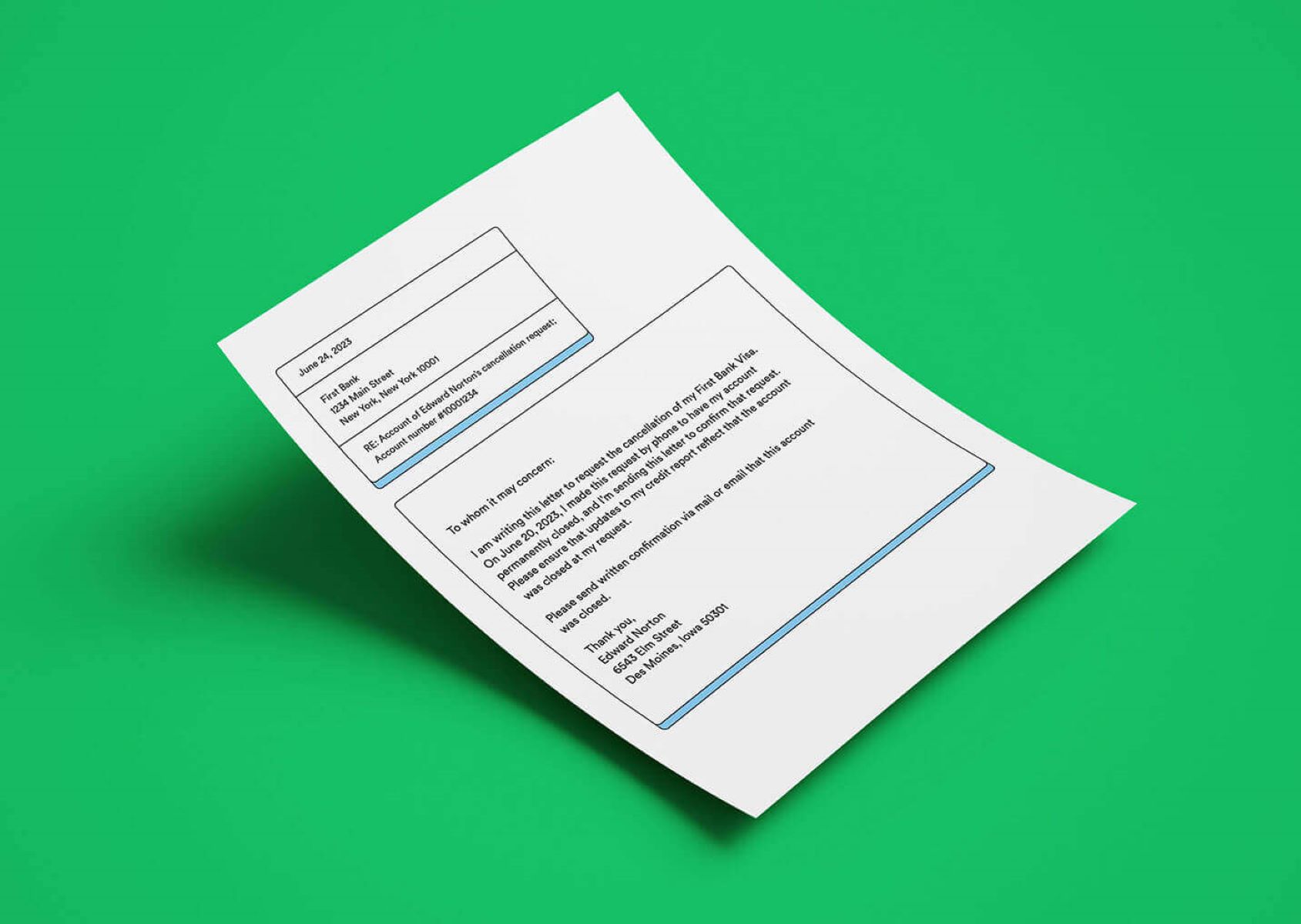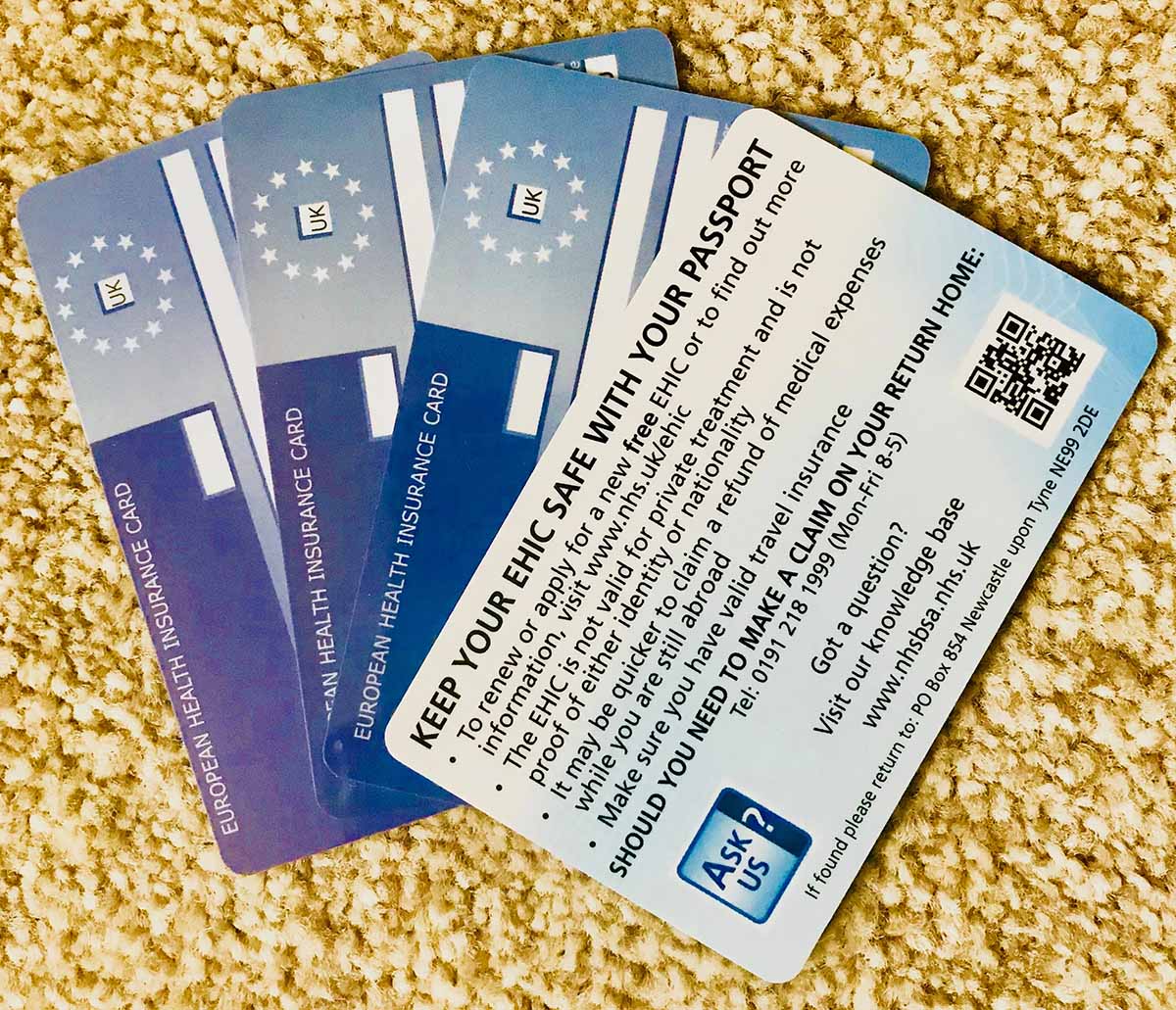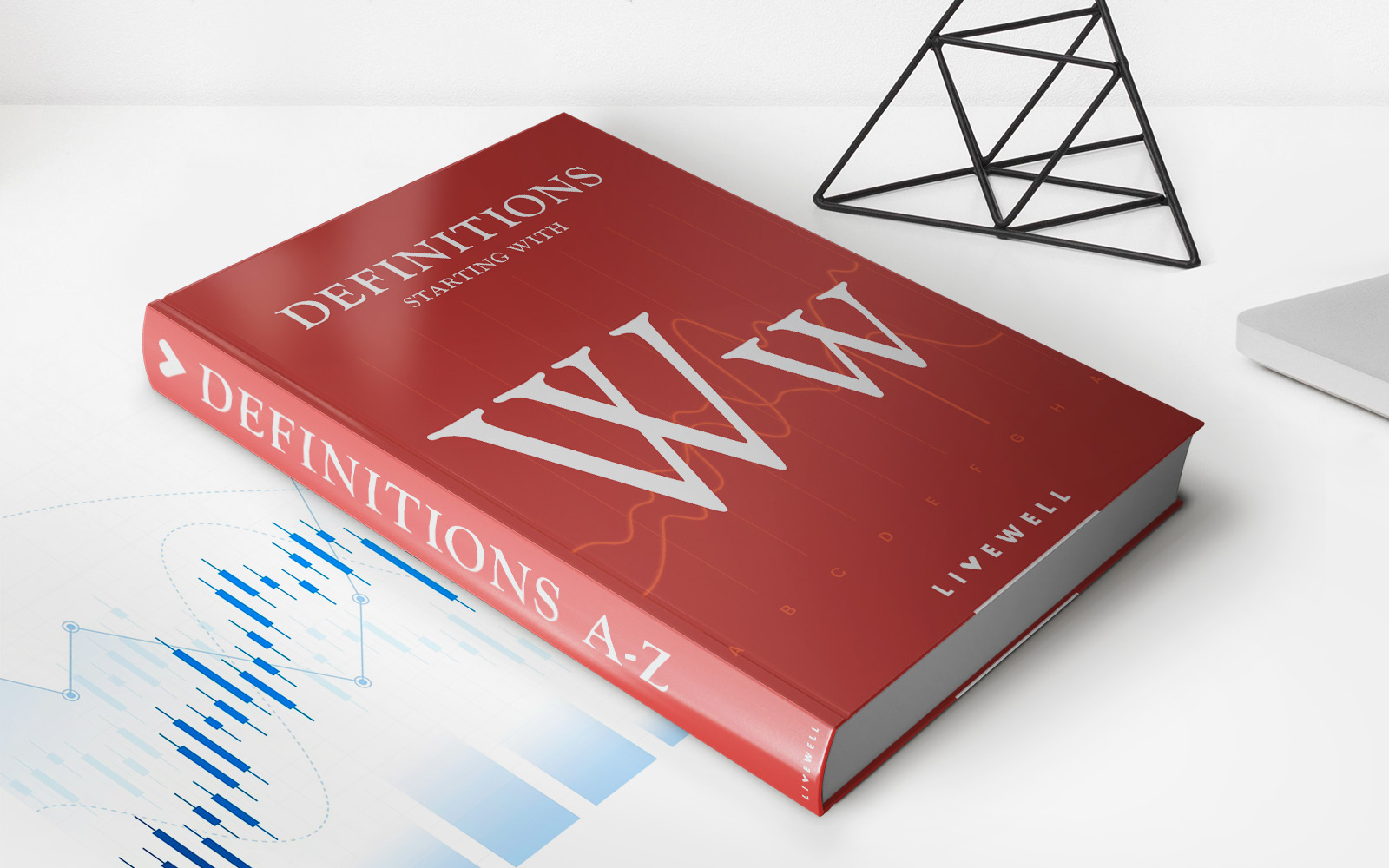Finance
How To Cancel A Sephora Credit Card
Published: October 26, 2023
Learn how to cancel your Sephora credit card and manage your finances effectively with our step-by-step guide. Take control of your financial future today!
(Many of the links in this article redirect to a specific reviewed product. Your purchase of these products through affiliate links helps to generate commission for LiveWell, at no extra cost. Learn more)
Table of Contents
Introduction
So, you’ve decided to cancel your Sephora credit card. Whether you’re looking to simplify your financial life or just want to explore other credit card options, canceling a credit card requires careful consideration and a step-by-step approach. In this article, we will guide you through the process of canceling your Sephora credit card in a hassle-free manner.
Sephora is a popular beauty retailer known for its wide range of cosmetics, skincare products, and fragrances. Their credit card, offered in partnership with a financial institution, allows customers to earn rewards and enjoy exclusive perks when shopping at Sephora. However, circumstances change, and there may come a time when you no longer find the Sephora credit card beneficial to your financial situation.
Before we dive into the steps of canceling your Sephora credit card, it’s important to note that canceling a credit card can affect your credit score. Closing a credit card account can impact your credit utilization ratio, which is the amount of available credit you are using. It’s crucial to consider the potential impact on your credit score before proceeding with the cancellation.
Now, let’s get started with the step-by-step process of canceling your Sephora credit card.
Step 1: Gather necessary information
Before contacting Sephora to cancel your credit card, it’s important to gather all the necessary information related to your account. This will ensure a smoother and more efficient cancellation process. Here’s what you’ll need:
- Account details: Locate your Sephora credit card and note down the account number and any other identifying information. This will help the customer service representative quickly locate your account.
- Outstanding balance: Check if you have any outstanding balance on your Sephora credit card. If there is any, make a plan to pay it off before canceling the card.
- Rewards points: If you have earned any rewards points on your Sephora credit card, find out how to redeem them or transfer them to another rewards program if possible.
- Automatic payments or subscriptions: Take note of any automatic payments or subscriptions linked to your Sephora credit card. Make sure to update or transfer them to a different payment method before canceling the card.
- Other benefits: If your Sephora credit card offers any additional benefits or perks, such as extended warranties or purchase protection, familiarize yourself with the terms and conditions.
By gathering all this information beforehand, you’ll be well-prepared when contacting Sephora’s customer service to cancel your credit card.
Step 2: Contact Sephora customer service
Once you have gathered all the necessary information, it’s time to get in touch with Sephora’s customer service to initiate the cancellation process. There are a few different ways you can contact Sephora:
- Phone: One of the most direct ways to reach Sephora’s customer service is by phone. You can find the customer service phone number on the back of your Sephora credit card or on their website. Prepare yourself for the possibility of wait times, as phone lines can get busy during peak hours.
- Email or online form: Sephora may have an online form or email address specifically for credit card cancellation requests. Check their website or contact page for more information.
- In-person: If you prefer a face-to-face interaction, you can visit a Sephora store near you and inquire about canceling your credit card. A store associate should be able to assist you or provide guidance on the next steps.
Choose the contact method that suits you best and proceed to the next step to speak with a representative from Sephora’s customer service.
Step 3: Speak with a representative
Once you have initiated contact with Sephora’s customer service, you will be connected with a representative who can assist you with canceling your credit card. Here are a few key points to keep in mind during your conversation:
- Be prepared: Provide the representative with all the necessary account information, such as your account number, full name, and contact details. This will help them locate your account quickly and efficiently.
- Explain your intentions: Clearly communicate your desire to cancel your Sephora credit card. Briefly explain your reasons for wanting to cancel, such as changing financial circumstances or pursuing other credit card options.
- Stay calm and polite: Remember to maintain a calm and polite demeanor throughout the conversation, regardless of any potential frustrations or difficulties you may encounter. Being respectful and patient will help facilitate a smoother process.
The representative may ask you some additional questions or offer alternative solutions to address your concerns. Be open to their suggestions and make sure to ask any questions you may have regarding the cancellation process. Take note of any relevant information or instructions provided by the representative for future reference.
Remember that the representative is there to assist you, so don’t hesitate to ask for clarification or further assistance if needed. Once you have discussed your intentions with the representative, you can proceed to the next step to formally request the cancellation of your Sephora credit card.
Step 4: Request cancellation of the credit card
Now that you have spoken with a representative from Sephora’s customer service and explained your intention to cancel your credit card, it’s time to formally request the cancellation. Follow these steps to ensure a smooth and successful cancellation:
- Confirm your identity: The representative may ask you to confirm your identity by providing additional information such as your date of birth or the last four digits of your Social Security number. This is a standard security measure to protect your account.
- Explicitly request cancellation: Clearly state your request to cancel your Sephora credit card. Use clear and concise language to avoid any confusion or misinterpretation. For example, you can say, “I would like to cancel my Sephora credit card effective immediately.”
- Ask for confirmation: Request confirmation of the cancellation request, ensuring that you have a record of your request for your own reference. This can be in the form of an email, letter, or reference number.
During this step, make sure to listen carefully to any information or details the representative provides regarding the cancellation process. They may inform you of any outstanding balances, rewards points, or other considerations that need to be addressed before the cancellation can be completed.
Once you have requested the cancellation and received confirmation, proceed to the next step to verify the cancellation details and ensure that the process is properly carried out.
Step 5: Verify cancellation details
After requesting the cancellation of your Sephora credit card, it is essential to verify the cancellation details to ensure that everything is processed correctly. Here’s what you should do:
- Review confirmation documentation: Refer back to any confirmation documentation you received from the representative. Take note of any specific information regarding the cancellation, such as the effective date and any remaining balances or rewards points.
- Monitor your credit card statement: Keep an eye on your credit card statement to see if any charges or fees related to the Sephora credit card are still appearing. If you notice any discrepancies, contact Sephora’s customer service immediately to address the issue.
- Update automatic payments or subscriptions: If you had any automatic payments or subscriptions tied to your Sephora credit card, make sure to update the payment method to avoid any interruption in services.
- Destroy the credit card: Once the cancellation is confirmed, physically destroy your Sephora credit card to prevent any potential misuse or identity theft. Cut it into multiple pieces or use a shredder.
Verifying the cancellation details is an important step to ensure that all aspects of the cancellation process have been properly executed. By doing so, you can have peace of mind knowing that your Sephora credit card is officially canceled.
In the next step, we will discuss the importance of following up and confirming the cancellation with Sephora customer service.
Step 6: Follow up and confirm cancellation
While you may have completed the initial steps of canceling your Sephora credit card, it’s crucial to follow up and confirm the cancellation to ensure that it has been processed correctly. Here are the recommended actions to take for a thorough follow-up:
- Double-check your account: Log in to your Sephora credit card account, if applicable, to ensure that it shows as closed or canceled. If you encounter any issues, contact Sephora’s customer service immediately for clarification.
- Keep records: Maintain a record of all the communication and documentation related to the cancellation. This includes any confirmation emails, reference numbers, or notes from your conversations with Sephora’s customer service representatives.
- Review credit reports: Monitor your credit reports in the upcoming months to verify that the Sephora credit card is no longer listed as an active account. This will help ensure that the cancellation is accurately reflected in your credit history.
- Address any remaining concerns: If you have any outstanding issues, such as unresolved balances or unapplied rewards points, contact Sephora’s customer service to have them resolved promptly. Clearing up any loose ends will give you peace of mind.
- Provide feedback: If you encountered any challenges or issues during the cancellation process, consider providing feedback to Sephora’s customer service team. Constructive feedback can help improve their processes and assist future customers.
Following up and confirming the cancellation ensures that there are no lingering issues or unexpected consequences related to your Sephora credit card. By being proactive in this step, you can address any potential concerns and move forward with confidence.
Now that you’ve successfully followed up and confirmed the cancellation, let’s move on to the final step of paying off any remaining balance on your Sephora credit card.
Step 7: Pay off any remaining balance
As you near the completion of canceling your Sephora credit card, it is important to take care of any remaining balance on the account. Follow these steps to ensure that you settle any outstanding debts:
- Check your statement: Review your most recent credit card statement or access your online account to determine the exact amount you owe on your Sephora credit card.
- Make a payment: Use a convenient payment method to send the full amount owed to Sephora. This can be done online through their website, by phone, or by sending a check or money order by mail.
- Confirm payment receipt: After making the payment, it is a good idea to reach out to Sephora’s customer service and verify that the payment has been received and applied to your account correctly.
By paying off any remaining balance on your Sephora credit card, you are ensuring that your account is fully settled, preventing any future charges or fees from accruing. This step is crucial to maintaining a healthy financial record and ensuring a smooth closure of your Sephora credit card account.
With the completion of Step 7, you have successfully canceled your Sephora credit card, settled any outstanding balance, and completed the entire process. Congratulations!
Remember to keep track of your credit report in the coming months to ensure that the cancellation has been accurately reflected. It is also a good time to explore other credit card options that may better suit your current financial needs.
Thank you for following this comprehensive guide on how to cancel a Sephora credit card. We hope this has been helpful and wish you the best in your financial endeavors.
If you require any further assistance or have additional questions, feel free to contact Sephora’s customer service for further guidance.
Disclaimer: The information provided in this article is for informational purposes only and should not be considered financial or legal advice. Please consult with a professional financial advisor or Sephora representative for personalized guidance.
Conclusion
Cancelling a credit card, such as the Sephora credit card, requires careful consideration and a methodical approach. In this article, we have provided you with a step-by-step guide to help you navigate the process of canceling your Sephora credit card smoothly and efficiently.
Before proceeding with the cancellation, it’s important to gather all the necessary information related to your account, such as your account number, outstanding balance, and any rewards points you have earned. This will ensure that you are well-prepared when contacting Sephora’s customer service.
Once you have contacted Sephora’s customer service, it is important to speak with a representative and clearly communicate your intention to cancel your credit card. Be prepared to provide all the necessary account information and calmly address any additional inquiries or concerns.
After requesting the cancellation, take the time to carefully review and verify all the cancellation details. Monitor your credit card statement and update any automatic payments or subscriptions linked to your Sephora credit card. Destroy the physical card to ensure its security.
Following up and confirming the cancellation is a crucial step to ensure that the process has been completed correctly. Double-check your account status, keep records of all communication, and review your credit reports to ensure that the cancellation is accurately reflected.
Lastly, remember to settle any remaining balance on your Sephora credit card to prevent any future charges or fees. Make the payment and verify its receipt with Sephora’s customer service to ensure that your account is fully settled.
Cancelling a credit card can have an impact on your credit score, so make sure to consider the potential consequences and explore other credit card options that may better suit your needs.
We hope that this guide has provided you with the necessary information and guidance to successfully cancel your Sephora credit card. If you have any further questions or require additional assistance, don’t hesitate to contact Sephora’s customer service for personalized support.
Remember, it’s important to make well-informed decisions regarding your financial matters. Always consult with a professional financial advisor or representative from Sephora for personalized advice tailored to your specific situation.
Thank you for taking the time to read this comprehensive guide. Best of luck on your financial journey!