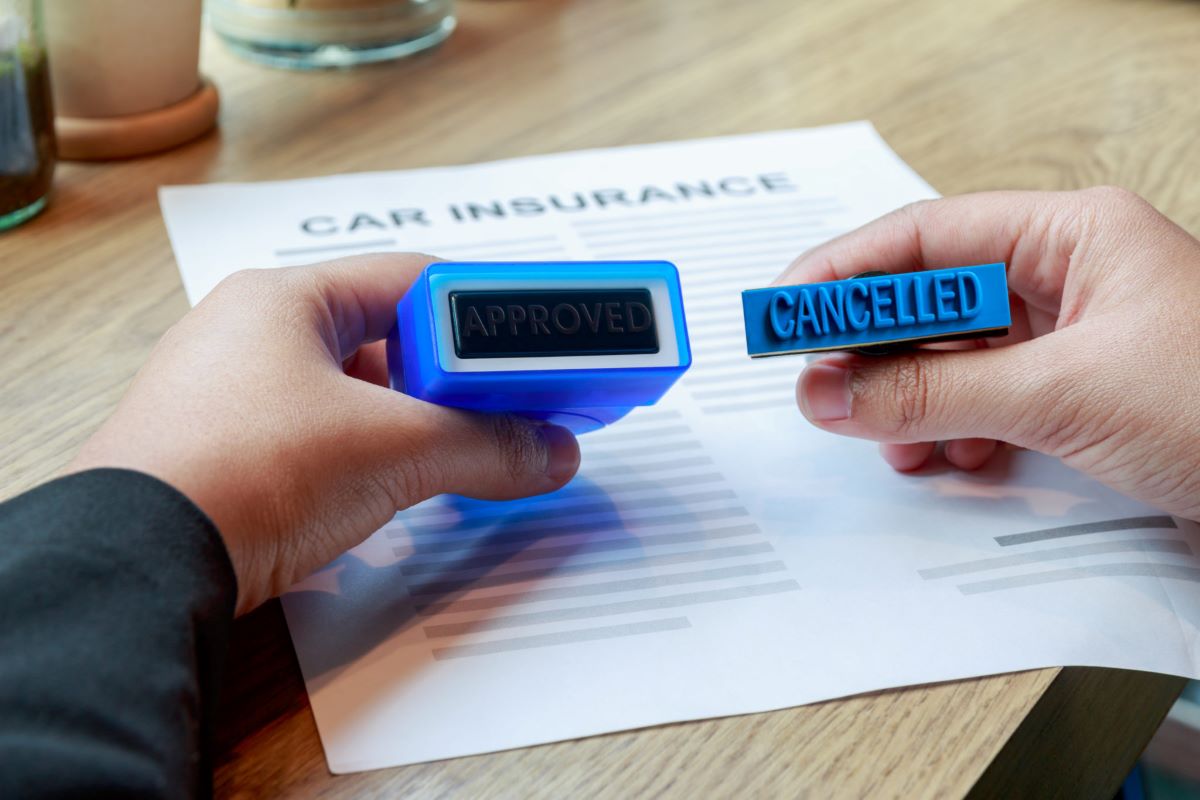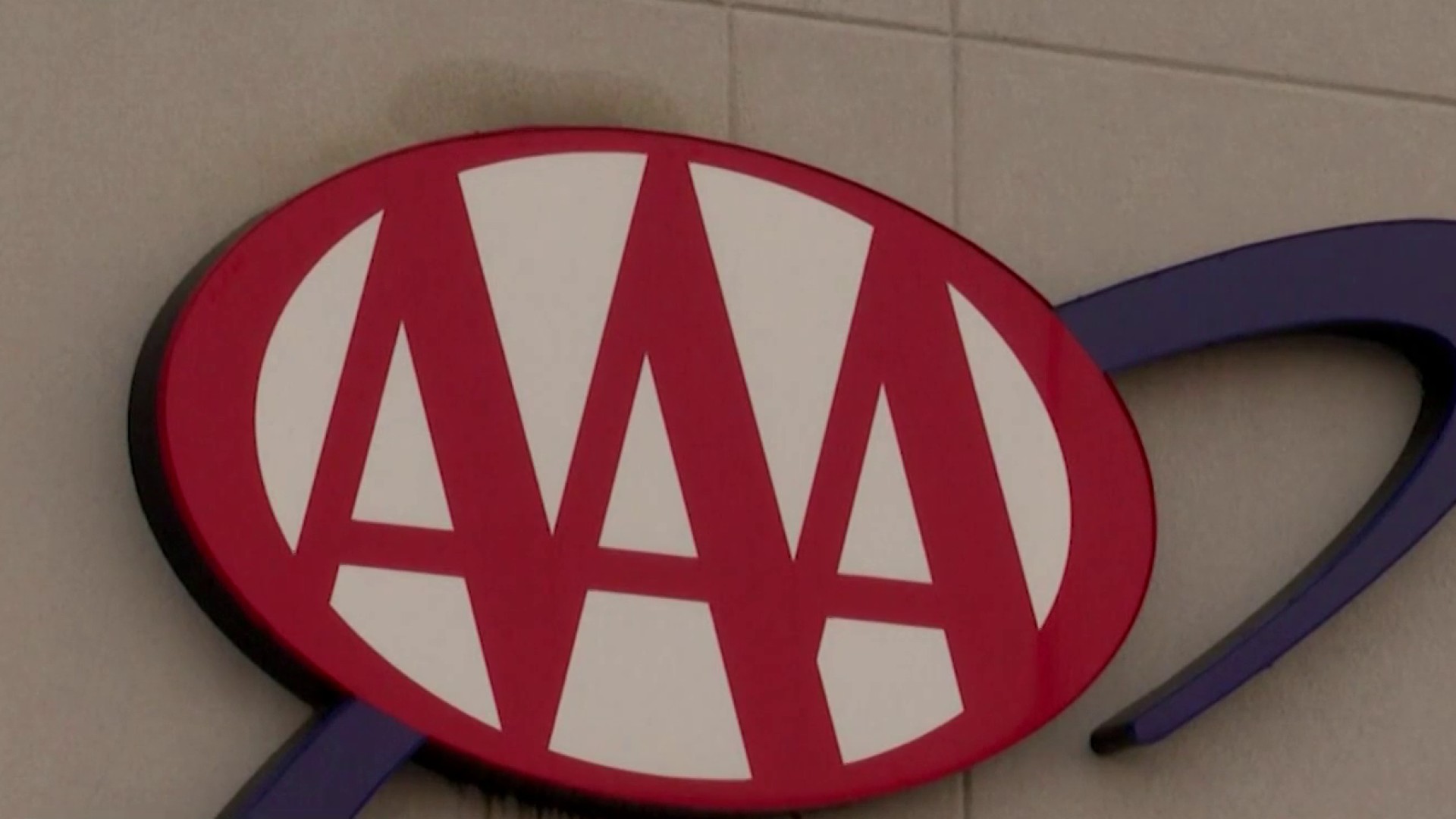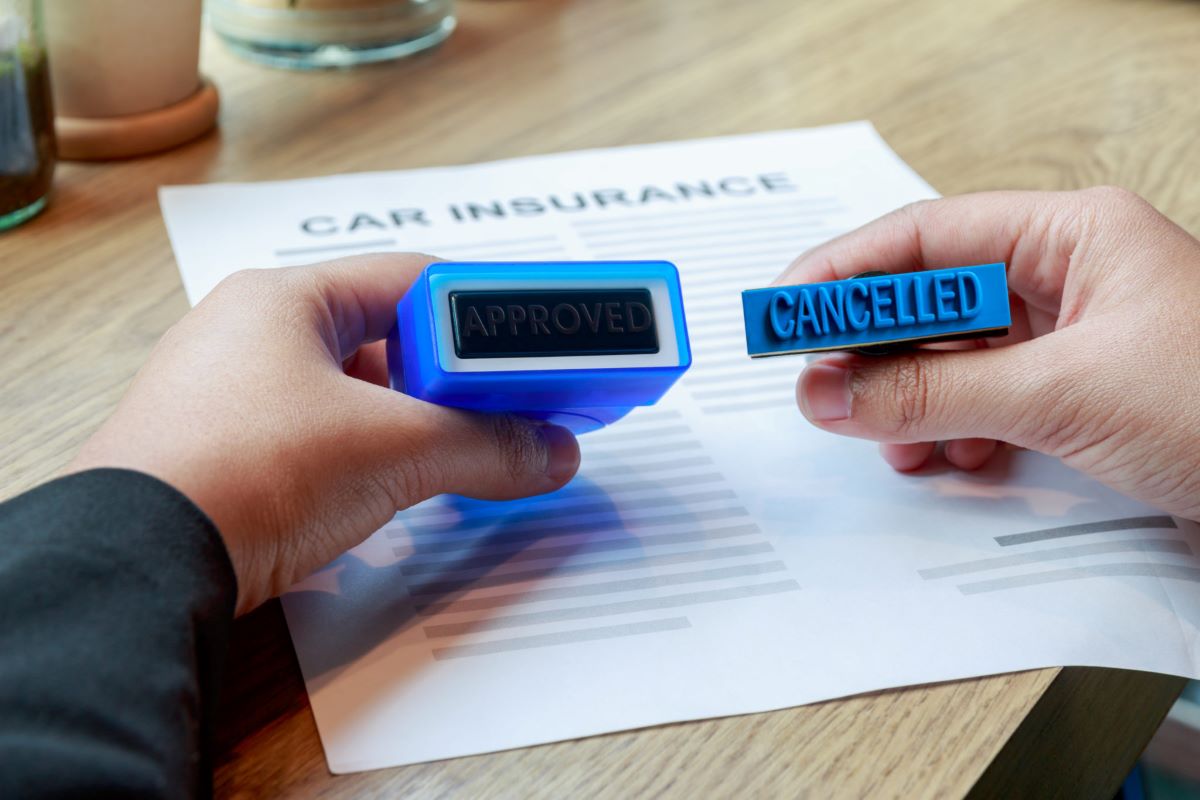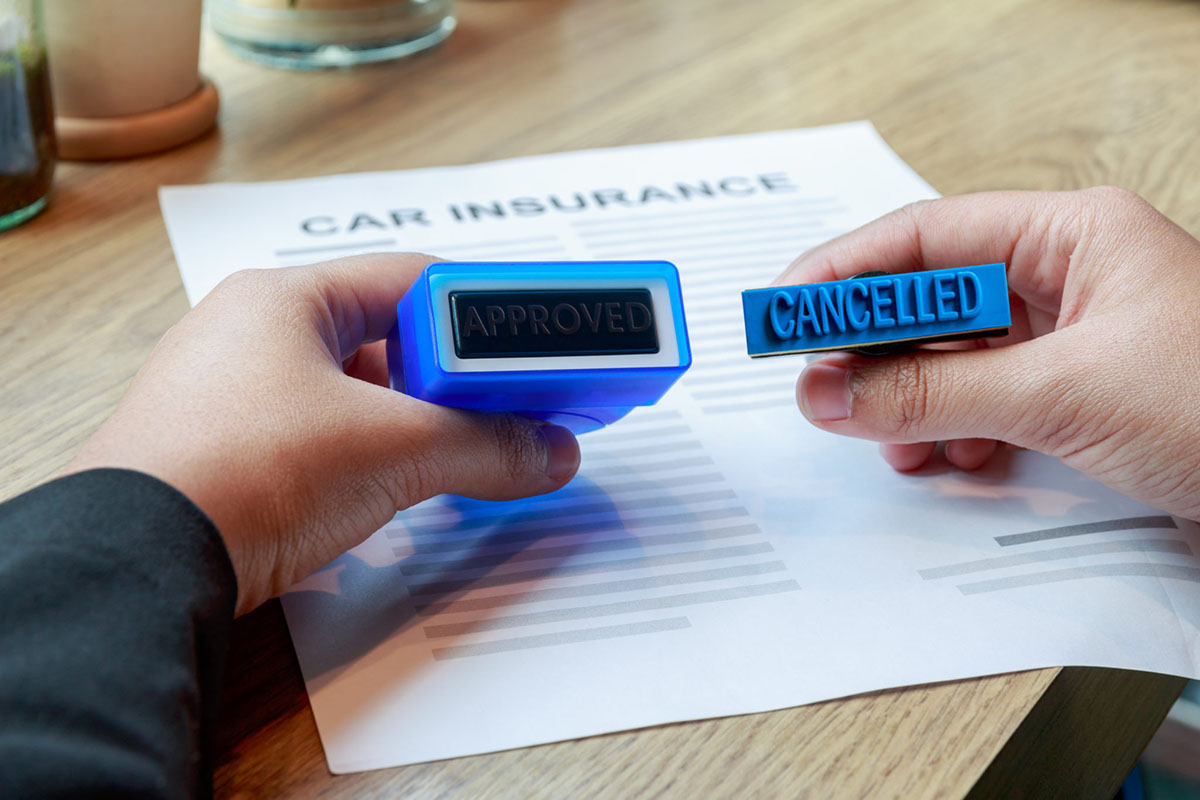
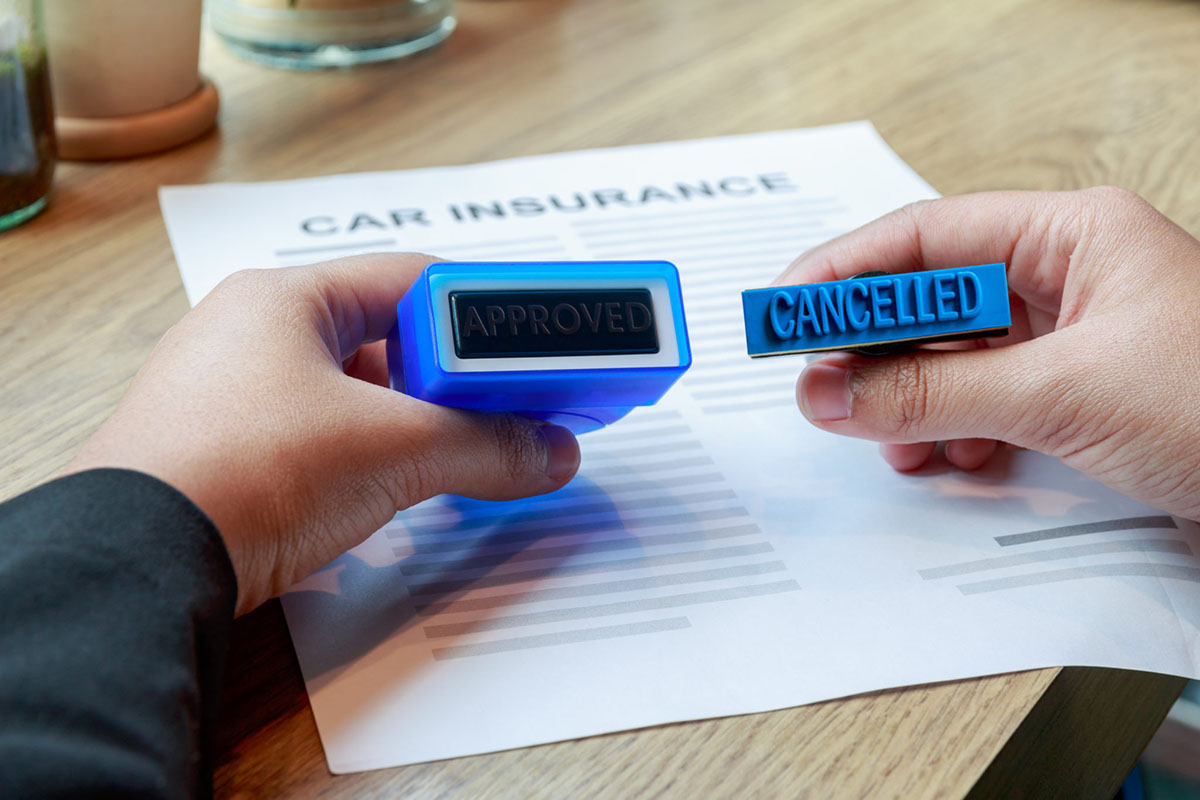
Finance
How To Cancel Geico Auto Insurance
Published: October 5, 2023
Looking to cancel your Geico auto insurance? Discover step-by-step instructions and expert advice on cancelling Geico auto insurance and managing your finances effectively.
(Many of the links in this article redirect to a specific reviewed product. Your purchase of these products through affiliate links helps to generate commission for LiveWell, at no extra cost. Learn more)
Table of Contents
- Introduction
- Reasons for Canceling Geico Auto Insurance
- Steps to Cancel Geico Auto Insurance
- Contacting Geico Customer Service
- Required Information for Cancellation
- Cancelling Geico Auto Insurance Online
- Cancelling Geico Auto Insurance by Phone
- Cancelling Geico Auto Insurance by Mail
- Reviewing Cancellation Confirmation
- Obtaining Proof of Cancellation
- Conclusion
Introduction
Geico, short for Government Employees Insurance Company, is a well-known and trusted insurance provider in the United States. Whether you’ve recently purchased a new car, found a better insurance deal elsewhere, or you just no longer need coverage, you may find yourself in the position of needing to cancel your Geico auto insurance policy.
While canceling your auto insurance may seem like a daunting task, especially if you’re unfamiliar with the process, it doesn’t have to be complicated. In this guide, we’ll walk you through the steps to cancel your Geico auto insurance policy, ensuring a smooth and hassle-free experience.
Before we delve into the cancellation process, it’s important to understand the reasons why individuals may choose to cancel their Geico auto insurance. Some common reasons include:
- Switching to a different insurance provider with better rates or coverage options.
- Selling or transferring ownership of the insured vehicle.
- No longer needing auto insurance coverage due to changes in lifestyle or circumstances.
- Relocating to an area where Geico does not offer coverage.
- Experiencing a significant increase in premiums.
Regardless of your reason for canceling, it’s essential to familiarize yourself with Geico’s cancellation policy and the steps you need to take to ensure a successful cancellation. In the following sections, we’ll outline the different methods for canceling your Geico auto insurance, whether it’s through online, phone, or mail correspondence.
Reasons for Canceling Geico Auto Insurance
There can be several reasons why you might decide to cancel your Geico auto insurance policy. It’s important to understand these reasons to ensure you make the right decision for your specific situation. Here are some common reasons why individuals choose to cancel their Geico auto insurance:
- Switching to a Different Insurance Provider: You might find a better deal or coverage options with another insurance company. It could be that your current provider no longer meets your needs or that you’ve found more competitive rates elsewhere.
- Selling or Transferring Your Vehicle: If you’ve sold your car or transferred its ownership to someone else, you may no longer need auto insurance coverage for that particular vehicle. It’s essential to cancel your Geico auto insurance policy to avoid unnecessary expenses.
- No Longer Needing Auto Insurance: Life circumstances can change, and you may no longer require auto insurance. For example, you may have transitioned to a location where you no longer own a car or have decided to give up driving altogether.
- Moving to an Area without Geico Coverage: Geico operates in most states, but there may be instances where you relocate to an area where the company doesn’t offer coverage. In such cases, canceling your Geico auto insurance is necessary.
- Experiencing a Premium Increase: If you notice a significant increase in your Geico auto insurance premiums, it’s worth exploring other options and shopping around for better rates. However, before making a decision, consider contacting Geico to discuss any possible discounts or reasons for the increase.
Remember, the decision to cancel your Geico auto insurance should be based on thoughtful consideration of your specific circumstances and needs. It’s crucial to evaluate alternative options, compare rates, and assess the coverage provided by other insurance providers before making a final decision.
Steps to Cancel Geico Auto Insurance
Cancelling your Geico auto insurance policy is a straightforward process that can be done through online, phone, or mail correspondence. Follow these steps to cancel your Geico auto insurance:
- Contact Geico Customer Service: The first step is to reach out to Geico’s customer service department. You can find their contact information on the Geico website or your insurance policy documents. Be prepared to provide your policy number and personal information for verification purposes.
- Provide Required Information: Geico may ask for specific details to proceed with the cancellation request. This could include your full name, policy number, vehicle details, and the effective date of cancellation. Make sure to have this information readily available to expedite the process.
- Determine Cancellation Method: Geico offers multiple ways to cancel your auto insurance policy. You can choose between cancelling online, by phone, or through mail correspondence. Evaluate which method is most convenient for you.
- Cancelling Geico Auto Insurance Online: If you prefer an online cancellation, log in to your Geico account on their website. Navigate to the “Manage Your Policy” or “Cancel Policy” section and follow the instructions provided. Be sure to review and understand any terms or conditions associated with the cancellation.
- Cancelling Geico Auto Insurance by Phone: If you’d rather cancel your policy by phone, dial Geico’s customer service number and speak with a representative. Inform them of your intention to cancel and provide the necessary details as requested. Take note of the representative’s name and the date of the call for your records.
- Cancelling Geico Auto Insurance by Mail: If you prefer sending a written request, prepare a letter stating your intent to cancel your Geico auto insurance policy. Include your policy details, personal information, and the effective date of cancellation. Address the letter to Geico’s customer service department and send it to the designated mailing address.
- Review Cancellation Confirmation: After initiating the cancellation process, Geico will provide a confirmation of cancellation. Review this document carefully and ensure that all the details are correct. If there are any discrepancies or concerns, reach out to Geico’s customer service to address them promptly.
- Obtain Proof of Cancellation: It’s essential to obtain proof of cancellation for your records. Geico will generally provide a cancellation confirmation letter or email. Keep this document safe as proof that your Geico auto insurance policy has been successfully canceled.
By following these steps, you can successfully cancel your Geico auto insurance policy without any hassle. Make sure to check your account and verify that the policy has been canceled on the effective date specified in the confirmation. If you have any further questions or concerns, don’t hesitate to contact Geico’s customer service for assistance.
Contacting Geico Customer Service
When it comes to cancelling your Geico auto insurance policy, contacting their customer service department is a key step. Geico provides various channels through which you can reach out to their customer service team. Here are the different methods to contact Geico customer service:
- Phone: The most direct way to get in touch with Geico customer service is through a phone call. You can find the Geico customer service phone number on their website or your insurance policy documents. Dial the number, follow the prompts, and wait to be connected with a representative. Be prepared to provide your policy number and personal information for verification purposes.
- Online Chat: Geico also offers an online chat option for customer inquiries and support. Visit the Geico website and look for the chat feature, usually located in the customer service or contact us section. Initiate the chat and explain that you want to cancel your auto insurance policy. The representative will guide you through the process and provide any required information.
- Email: Geico provides an email option for customers who prefer written communication. You can compose an email stating your intent to cancel your Geico auto insurance policy. Include your policy details, personal information, and the effective date of cancellation. Send the email to the designated Geico customer service email address, which can be found on their website.
- Mail: If you prefer traditional mail correspondence, you can write a letter to Geico’s customer service department. Include your policy details, personal information, and the effective date of cancellation. Address the letter to the designated Geico mailing address, which can also be found on their website or policy documents.
When contacting Geico customer service, it’s essential to be prepared with the required information, such as your policy number and personal details. This will help expedite the cancellation process and ensure that you provide accurate information. Additionally, keep in mind that peak call times may result in longer wait times, so it’s advisable to choose a less busy period if possible.
Geico’s customer service team is dedicated to assisting customers with their inquiries and concerns, including cancellations. They are trained to navigate the cancellation process and provide guidance along the way. If you have any specific questions or need clarification on any aspect of your cancellation, don’t hesitate to ask the representative for assistance. They can provide valuable information and address any concerns you may have.
By reaching out to Geico customer service, you can ensure that your cancellation process goes smoothly and efficiently. Take advantage of the various contact methods available to choose the one that best suits your preferences and needs.
Required Information for Cancellation
When cancelling your Geico auto insurance policy, it’s important to have the necessary information readily available to streamline the process. Providing the required information ensures that your cancellation request is handled accurately and efficiently. Here are the key details you will need when cancelling your Geico auto insurance:
- Policy Number: Your policy number is a unique identifier for your Geico auto insurance policy. It can typically be found on your insurance policy documents, billing statements, or any communication from Geico regarding your policy. The policy number is crucial for Geico to identify and locate your specific policy in their system.
- Personal Information: Geico will require certain personal information to verify your identity and ensure the cancellation request is legitimate. This may include your full name, date of birth, address, and contact information. Ensure that the personal information you provide matches the details on your Geico insurance policy.
- Vehicle Details: Geico will need information about the vehicle covered under your auto insurance policy. This includes the make, model, year, VIN (Vehicle Identification Number), and any other relevant details. These details help Geico identify the correct policy to cancel and ensure accuracy in their records.
- Effective Date of Cancellation: You will need to specify the desired effective date for the cancellation of your Geico auto insurance. This is the date from which you no longer want to be covered by Geico. Make sure to choose a date that aligns with your future insurance plans or avoids any potential coverage gaps.
- Reason for Cancellation: While not always required, you may be asked to provide a reason for canceling your Geico auto insurance. The reason can help Geico improve their services or identify any areas of concern. Common reasons include switching to another provider, selling the insured vehicle, or no longer needing coverage.
Having this information readily available when you contact Geico customer service or submit your cancellation request will help expedite the process. Ensure the accuracy of the details you provide to avoid any confusion or delays. It’s always a good idea to gather and double-check the required information before initiating the cancellation process to ensure a smooth experience.
If you have any difficulty locating or providing the required information, don’t hesitate to reach out to Geico’s customer service. They are there to assist you and can provide guidance on the necessary details for your specific cancellation.
By being prepared with the required information, you can confidently cancel your Geico auto insurance policy and make a smooth transition to your desired insurance arrangements.
Cancelling Geico Auto Insurance Online
If you prefer a convenient and efficient method to cancel your Geico auto insurance policy, you have the option to do so online. Geico provides an online platform that makes it easy for policyholders to manage their policies, including initiating the cancellation process. Follow these steps to cancel your Geico auto insurance online:
- Log in to your Geico Account: Visit the Geico website and log in to your account using your username and password. If you don’t have an online account, you can create one by providing the necessary information and following the registration process.
- Navigate to the “Manage Your Policy” Section: Once logged in, locate the “Manage Your Policy” or a similar section in your Geico account. This section houses various policy management functions, including cancellation.
- Select the “Cancel Policy” Option: In the “Manage Your Policy” section, look for the “Cancel Policy” option or a similar button. Click on it to initiate the cancellation process.
- Provide Required Information: Geico will prompt you to provide the necessary information to proceed with the cancellation. This may include your policy number, personal details for verification, and the effective date of cancellation. Ensure that you enter the information accurately.
- Read and Confirm the Terms: Geico will display any applicable terms and conditions related to the cancellation process. Read them carefully to ensure that you understand the implications and any potential fees or consequences associated with the cancellation. If you agree to the terms, confirm your consent to proceed.
- Submit the Cancellation Request: Once you have reviewed the information and agreed to the terms, submit your cancellation request. Geico will process your request and generate a confirmation of cancellation.
After completing these steps, Geico should provide you with a confirmation of cancellation. Take the time to review this confirmation and ensure that all the details are accurate. If you notice any discrepancies or have any concerns, don’t hesitate to contact Geico customer service to clarify and address them.
Remember to keep a record of the cancellation confirmation as proof that your Geico auto insurance policy has been successfully canceled. This confirmation can be useful for future reference or if you need to provide proof of cancellation to another insurance provider.
Cancelling your Geico auto insurance online offers a convenient and efficient way to manage your policy. By following the steps outlined above, you can cancel your Geico auto insurance hassle-free and with just a few clicks.
Cancelling Geico Auto Insurance by Phone
If you prefer a more personal approach or have specific questions regarding your Geico auto insurance cancellation, you can choose to cancel your policy by phone. Cancelling your Geico auto insurance by phone allows you to speak directly with a customer service representative who can guide you through the process. To cancel your Geico auto insurance by phone, follow these steps:
- Locate the Geico Customer Service Phone Number: Find the Geico customer service phone number on their website or your insurance policy documents. It’s usually toll-free and available for policyholders to contact Geico’s customer service team.
- Call the Geico Customer Service Number: Dial the Geico customer service phone number and wait to be connected with a representative. Be prepared for potential wait times, especially during peak call periods.
- Provide Your Policy Information: When connected with a Geico representative, provide your policy number and personal details for verification purposes. This information helps them locate your policy and confirm your identity.
- Express Your Intent to Cancel: Clearly communicate to the representative that you want to cancel your Geico auto insurance policy. They will guide you through the necessary steps and provide any additional information or assistance you may need.
- Answer Additional Questions or Concerns: The representative may ask you additional questions related to your cancellation request, such as the reason for cancellation or if you have secured alternative coverage. Answer these questions to the best of your ability to ensure a smooth cancellation process.
- Confirm the Details of the Cancellation: Before concluding the call, review the details of the cancellation with the representative. Make sure that all the information provided is accurate, including the effective date of cancellation.
- Take Note of the Representative’s Name and Call Date: It’s a good practice to record the name of the Geico representative you spoke with and the date of the call. This information can be useful for reference or any future communication regarding your cancellation.
After following these steps and completing the phone call with Geico customer service, you should receive confirmation that your Geico auto insurance policy has been successfully canceled. It’s important to review this confirmation documentation and verify that all the details are correct.
Keep any confirmation documents or emails as proof of cancellation for future reference. It’s also advisable to check your Geico account or receive confirmation from Geico regarding the cancellation within a reasonable timeframe to ensure that the cancellation has been processed.
Cancelling your Geico auto insurance by phone provides you with the opportunity to address any specific concerns or questions you may have during the cancellation process. The customer service representative can provide guidance, clarify any policy details, and ensure that the cancellation is handled accurately and efficiently.
Cancelling Geico Auto Insurance by Mail
If you prefer to cancel your Geico auto insurance policy through written correspondence, you have the option to do so by mail. Cancelling Geico auto insurance by mail allows you to have a physical record of your cancellation request and provides a formal way to communicate your intent. Here are the steps to cancel your Geico auto insurance by mail:
- Prepare a Cancellation Letter: Start by drafting a letter that clearly indicates your intention to cancel your Geico auto insurance policy. Include your policy number, full name, address, and contact information at the top of the letter. State your reason for cancellation and provide the desired effective date of cancellation.
- Include Policy and Vehicle Details: In the body of the letter, provide specific details about your policy and the vehicle covered by the insurance. This includes the make, model, and VIN (Vehicle Identification Number) of your car. Providing these details helps Geico locate and identify your policy accurately.
- Sign and Date the Letter: Before sending the letter, make sure to sign and date it at the bottom. This validates your request and adds a personal touch to the cancellation notice.
- Address and Send the Letter: Address the letter to Geico’s customer service department. You can find the appropriate mailing address on the Geico website or your insurance policy documents. Make sure to use sufficient postage and consider sending the letter with tracking or delivery confirmation to ensure its safe arrival.
- Keep a Copy of the Letter: It’s essential to keep a photocopy or digital copy of the cancellation letter for your records. This serves as proof that you requested the cancellation in case of any future disputes or inquiries.
- Expect Confirmation: After sending the cancellation letter, you should receive confirmation from Geico acknowledging your cancellation request. Review this confirmation carefully to ensure all the details are correct.
It’s important to note that cancelling Geico auto insurance by mail may take longer to process than other methods. Allow sufficient time for Geico to receive and process your cancellation request. If you have any concerns or don’t receive confirmation within a reasonable period, consider contacting Geico’s customer service for further assistance.
Take note of any interaction with Geico regarding your cancellation, such as additional correspondence or communication. This can be helpful for future reference or if you need to provide proof of cancellation to another insurance provider.
Cancelling your Geico auto insurance by mail offers a formal and documented way to communicate your cancellation request. By following the steps outlined above, you can successfully initiate the cancellation process and discontinue your Geico auto insurance coverage.
Reviewing Cancellation Confirmation
After you have initiated the cancellation of your Geico auto insurance policy, it is important to carefully review the confirmation you receive. The cancellation confirmation serves as a record of your request and ensures that your policy has been successfully canceled. Here’s how to review the cancellation confirmation:
- Read the Confirmation Document: Take the time to thoroughly read the cancellation confirmation document provided by Geico. It may be in the form of a letter, email, or online notification. Pay close attention to the details and ensure that all the information is correct.
- Check Effective Date of Cancellation: Verify that the effective date of cancellation stated in the confirmation matches the date you requested or agreed upon. This ensures that your Geico auto insurance coverage is no longer in effect from the specified date onward.
- Review Policy and Vehicle Information: Confirm that the cancellation documents accurately list the policy and vehicle details associated with your Geico auto insurance. Ensure that the make, model, and VIN (Vehicle Identification Number) match your vehicle.
- Confirm Premium Adjustments: If you have made any premium payments or adjustments for future periods, verify that the cancellation confirmation reflects the appropriate adjustments. This ensures that you are no longer responsible for any future premium payments after the effective date of cancellation.
- Check for Any Outstanding Amounts: Review the cancellation confirmation to see if there are any outstanding amounts or fees. Geico may require you to settle any outstanding balances before your cancellation is considered complete.
- Contact Geico if Needed: If you notice any discrepancies, errors, or have any questions regarding the cancellation confirmation, reach out to Geico’s customer service. They will be able to assist you and address any concerns you may have.
It is crucial to review the cancellation confirmation document promptly upon receipt. This allows you to address any issues or concerns as soon as possible. By ensuring the accuracy and completeness of the cancellation confirmation, you can have peace of mind knowing that your Geico auto insurance policy has been successfully canceled.
Keep a copy of the cancellation confirmation for your records. This document serves as proof of cancellation and can be useful in case of any future disputes or inquiries. It is recommended to store it in a safe place along with your other important insurance documents.
If you have switched to a new insurance provider, remember to provide them with a copy of the cancellation confirmation as proof of the termination of your Geico auto insurance policy. This helps in ensuring a seamless transition to your new insurance coverage.
Obtaining Proof of Cancellation
Obtaining proof of cancellation is an important step in the process of cancelling your Geico auto insurance policy. Having documented proof provides you with evidence that you requested the cancellation and that your policy is no longer in effect. Here are the steps to obtain proof of cancellation:
- Confirmation Document: Geico will typically provide a confirmation document that acknowledges the cancellation of your auto insurance policy. This confirmation can be in the form of a letter, email, or online notification. Review this document carefully to ensure that it accurately reflects the details of your cancellation request.
- Retention of Confirmation: Keep a copy of the confirmation document for your records. This copy serves as proof that you requested the cancellation and that your Geico auto insurance policy has been terminated. It is advisable to store this document in a safe place along with other important insurance paperwork.
- Proof of Receipt: If you cancelled your Geico auto insurance by mail, consider sending the cancellation letter via certified mail or with tracking/delivery confirmation. This way, you will have proof that Geico received your cancellation request in case any disputes arise in the future.
- Bank Statements or Payment Records: Check your bank statements or payment records to ensure that there are no further premium payments deducted after the effective date of cancellation. This can serve as additional evidence that your Geico auto insurance policy has been successfully terminated.
- Keep a Record of Communication: If you had any correspondence with Geico customer service regarding the cancellation, such as emails or notes from phone conversations, keep a record of these communications. They can serve as additional proof of your attempts to cancel your Geico auto insurance policy.
- Sharing Proof with New Insurance Provider: If you have switched to a new insurance provider, provide them with a copy of the cancellation confirmation and any other relevant proof. This helps in ensuring a smooth transition and providing evidence that you no longer have coverage with Geico.
Having proper proof of cancellation is essential for various reasons. It provides you with peace of mind, protects you from potential billing errors or disputes, and ensures a smooth transition if you decide to switch insurance providers. Should any issues arise in the future, you will have the necessary documentation to support your position.
If you have any concerns or need further confirmation regarding your Geico auto insurance cancellation, don’t hesitate to contact Geico’s customer service. They can provide additional assistance and address any inquiries you may have.
By obtaining and retaining proof of cancellation, you have tangible evidence that your Geico auto insurance policy has been terminated, providing you with the confidence and assurance that you are no longer obligated to Geico for coverage.
Conclusion
Cancelling your Geico auto insurance policy can seem like a daunting task, but with the right information and guidance, the process can be simple and straightforward. Remember to carefully consider your reasons for cancellation and explore alternative insurance options before making a final decision.
In this guide, we covered the various methods to cancel your Geico auto insurance policy, including online, phone, and mail correspondence. Each method offers its own benefits and considerations, so choose the one that best suits your preferences and needs.
When cancelling your Geico auto insurance, it is essential to have the required information readily available. Ensure you provide accurate policy details, personal information, and the desired effective date of cancellation to expedite the process.
Reviewing the cancellation confirmation is crucial to ensure that all details are accurate. Keep a copy of the confirmation as proof that your Geico auto insurance policy has been successfully cancelled. This documentation can be useful for future reference or if you need to provide proof of cancellation to another insurance provider.
Obtaining proof of cancellation, such as confirmation documents and communication records, adds an extra layer of protection. It provides evidence that you requested the cancellation and that your Geico auto insurance policy is no longer active.
If you have any questions, concerns, or need additional assistance, don’t hesitate to reach out to Geico’s customer service. They are there to help you navigate the cancellation process and address any inquiries you may have.
Remember to evaluate your insurance needs regularly and compare quotes from different providers to ensure you have the best coverage and rates for your specific situation. Cancelling your Geico auto insurance policy is just one step in the overall process of managing your insurance needs.
By following the steps outlined in this guide and being well-informed throughout the cancellation process, you can confidently cancel your Geico auto insurance policy and make informed decisions about your insurance coverage going forward.