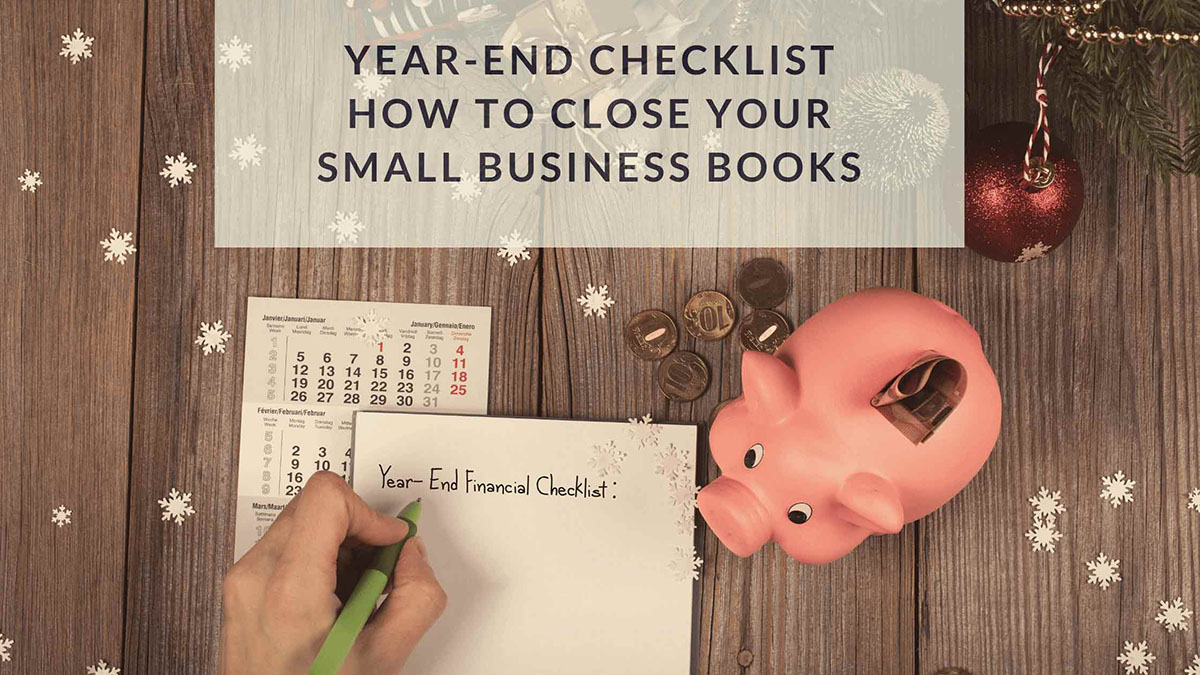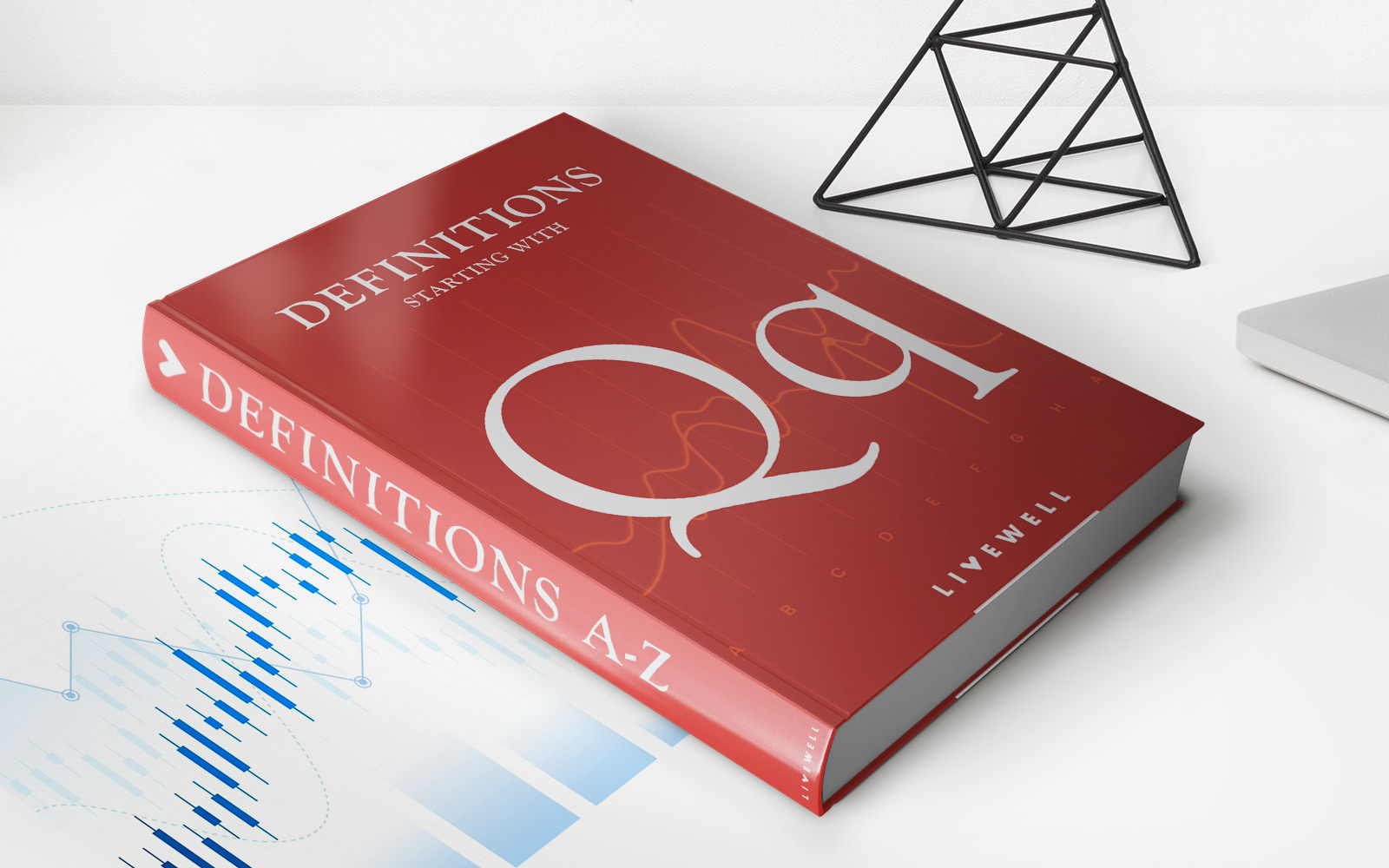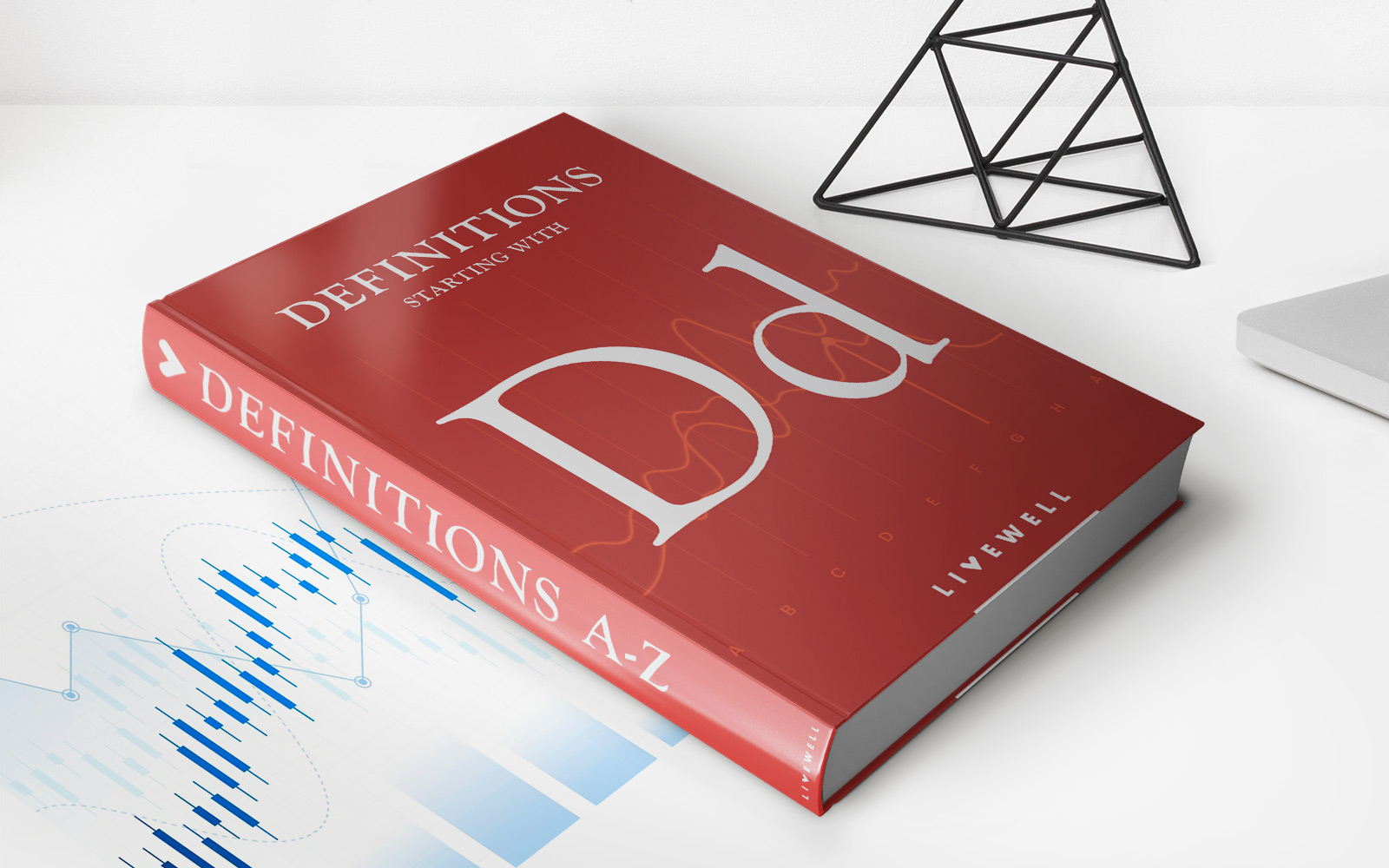Home>Finance>How To Create An Accounting System For A Small Business


Finance
How To Create An Accounting System For A Small Business
Published: November 25, 2023
Learn how to set up an effective accounting system for your small business and manage your finances efficiently. Boost your financial management skills with our step-by-step guide.
(Many of the links in this article redirect to a specific reviewed product. Your purchase of these products through affiliate links helps to generate commission for LiveWell, at no extra cost. Learn more)
Table of Contents
- Introduction
- Step 1: Identify your business needs
- Step 2: Choose an accounting software
- Step 3: Set up your chart of accounts
- Step 4: Record your income
- Step 5: Track your expenses
- Step 6: Establish a system for invoicing and billing
- Step 7: Monitor and reconcile your bank accounts
- Step 8: Generate financial reports
- Step 9: Keep track of your taxes
- Step 10: Regularly review and update your system
- Conclusion
Introduction
When running a small business, having an effective accounting system in place is crucial for managing your finances and making informed business decisions. Whether you are a sole proprietor, a freelancer, or the owner of a small company, implementing a well-structured accounting system can help you stay organized, track your income and expenses, and ensure compliance with tax regulations.
In this article, we will guide you through the steps to create an accounting system for your small business. From choosing the right accounting software to setting up your chart of accounts and generating financial reports, we will cover everything you need to know to establish a solid foundation for managing your financial operations.
Having a reliable accounting system offers numerous benefits, such as:
- Financial organization: An accounting system allows you to keep track of your business transactions systematically, making it easier to locate information when needed.
- Expense tracking: By accurately recording your expenses, you can better understand your spending patterns and identify areas where you can save money.
- Business planning: With accurate financial data at your fingertips, you can make informed decisions regarding inventory management, pricing strategies, and overall business growth.
- Tax compliance: A well-maintained accounting system ensures that you have all the necessary documentation and financial records to fulfill your tax obligations.
Now that you understand the importance of having an accounting system let’s move on to the first step: identifying your business needs.
Step 1: Identify your business needs
Before diving into setting up an accounting system, it’s important to assess your business needs and requirements. Take some time to determine what functions and features you need from your accounting software. This will help you choose the right solution that aligns with your business goals and objectives.
Begin by asking yourself the following questions:
- What is the size and complexity of your business? Are you a small, owner-operated business, or do you have a larger team and more complex financial operations? Understanding the scale of your business will help you determine the level of sophistication required in your accounting system.
- What are your specific accounting needs? Consider the core accounting functions you require, such as invoicing, expense tracking, budgeting, payroll management, and financial reporting. Assess whether you need industry-specific features, such as inventory management for a retail business or project tracking for a service-based company.
- Do you have specific compliance requirements? Depending on your industry and location, you may have specific legal and regulatory requirements that need to be met. Ensure that the accounting software you choose can handle these compliance needs, such as tax calculations, reporting, and data security.
- What is your budget? Determine how much you are willing to invest in an accounting system. Keep in mind that while some software options may have a higher upfront cost, they may offer additional features and scalability that could be beneficial in the long run.
By answering these questions, you will have a clearer understanding of the functionalities and features you need in your accounting system. This will make it easier to narrow down your options and choose the software that best fits your business needs.
Once you have a clear picture of your requirements, it’s time to move on to the next step: choosing the right accounting software.
Step 2: Choose an accounting software
Choosing the right accounting software is a crucial step in establishing an effective accounting system for your small business. With various options available in the market, it’s important to consider your business needs, budget, and user-friendliness when making your decision.
Here are some factors to keep in mind when selecting an accounting software:
- Features and functionality: Look for software that offers the features and functions you identified as important for your business during the previous step. This may include features like invoicing, expense tracking, bank reconciliation, financial reporting, and tax management.
- User-friendliness: Consider the ease of use and intuitiveness of the software. It should have a user-friendly interface and provide clear instructions so that you and your team can easily navigate and perform necessary functions without much training.
- Scalability: Think about the future growth of your business. Will the software be able to accommodate a growing number of users, transactions, and data? Choose a solution that can scale with your business needs, ensuring you won’t need to switch providers in the future.
- Integration capability: Assess whether the accounting software can integrate with other tools and systems already in use in your business, such as payment processors, CRM software, or e-commerce platforms. Integration can streamline your financial workflows and help avoid duplicate data entry.
- Budget: Consider the pricing structure of the software and whether it fits within your budget. Some software options charge a monthly or annual subscription fee, while others offer a one-time purchase. Take into account any additional costs such as training, support, or add-on modules.
- Customer support: Look for a software provider that offers reliable customer support. Quick and helpful support can be crucial when you encounter issues or have questions regarding the software.
Research and compare different accounting software options that meet your criteria. Read reviews, request demos, and take advantage of free trials to get a feel for the software’s usability and suitability for your business. It’s important to choose a software that meets your needs and allows you to efficiently manage your financial operations.
Once you have selected the accounting software, it’s time to move on to the next step: setting up your chart of accounts.
Step 3: Set up your chart of accounts
Your chart of accounts is a fundamental component of your accounting system. It provides a systematic structure for organizing and categorizing your financial transactions. Setting up a well-defined chart of accounts ensures accurate record-keeping and simplifies financial reporting.
Here’s how you can set up your chart of accounts:
- Identify your account categories: Start by determining the main categories you need for your business, such as assets, liabilities, equity, revenue, and expenses. These categories will serve as the high-level classification for your accounts.
- Create your account numbering system: Assign a unique account number to each account within a category. Using a numbering system makes it easier to locate specific accounts and maintain consistency in your chart of accounts.
- Define sub-accounts: Within each category, you can further break down accounts into sub-accounts. For example, under the expense category, you can have sub-accounts for office supplies, rent, utilities, and marketing expenses.
- Name your accounts: Provide clear and descriptive names for each account. This will help you and others understand the purpose of each account and easily differentiate between them.
- Consider your reporting needs: Take into account the specific financial reports you need for your business. By aligning your chart of accounts with these reporting requirements, you can generate accurate reports that provide the insights you need to make informed decisions.
It’s important to strike a balance between providing enough detail in your chart of accounts and keeping it manageable. A chart of accounts that is overly complex may lead to confusion and errors, while one that is too simplistic may not offer enough visibility into your financial data.
Once you have established your chart of accounts, input the accounts into your accounting software. Most accounting software platforms provide pre-defined templates or allow you to customize your chart of accounts based on your specific needs.
Remember that your chart of accounts is not set in stone – you can make adjustments as your business evolves. Regularly review and refine your chart of accounts to ensure it remains relevant and meets your changing financial requirements.
With your chart of accounts in place, you are ready to move on to the next step: recording your income.
Step 4: Record your income
Recording your income accurately is crucial for maintaining financial transparency and tracking the financial health of your small business. By consistently recording your income, you can monitor your revenue streams and ensure that you are receiving payments for your products or services.
Follow these steps to effectively record your income:
- Create customer accounts: Set up customer accounts in your accounting software to keep track of individual transactions and payment histories. This allows you to easily generate customer-specific reports and maintain a record of outstanding payments.
- Invoice promptly: Send out invoices promptly after providing products or services to your customers. Include clear details about the products or services, payment terms, and any applicable taxes or discounts. This helps maintain a smooth cash flow and reduces the likelihood of payment delays.
- Record invoice payments: When you receive payments from your customers, record them in your accounting software. Allocate the payment to the appropriate customer account and mark the corresponding invoice as paid.
- Track different income streams: If your business generates income from multiple sources, track them separately. This could include revenue from different product lines, services, or sources such as online sales platforms or physical retail locations. This level of tracking allows you to identify which income streams are performing best and make informed business decisions.
- Reconcile your bank deposits: Regularly reconcile the deposits in your bank account with the income recorded in your accounting software. This ensures accuracy and helps identify any discrepancies or missing transactions.
In addition to recording your income, it’s essential to maintain supporting documentation such as sales receipts, invoices, and bank statements. These documents serve as evidence of your revenue and are useful during tax audits or financial reviews.
By diligently recording your income and keeping proper documentation, you can have a clear understanding of your business’s financial position and make informed decisions to drive growth and profitability.
Next, let’s move on to step 5: tracking your expenses.
Step 5: Track your expenses
Tracking your expenses is crucial for maintaining control over your small business finances and ensuring accurate reporting. By effectively monitoring and categorizing your expenses, you can optimize your spending, identify cost-saving opportunities, and stay within your budget.
Follow these steps to successfully track your expenses:
- Create expense categories: Start by identifying the main categories that capture your business expenses, such as office supplies, utilities, rent, marketing, and employee salaries. These categories will serve as the foundation of your expense tracking system.
- Record all expenses: Ensure that every business expense is recorded in your accounting software. This includes both cash and credit card transactions, as well as electronic payments. Accurate and thorough recording of expenses provides a complete picture of your business’s financial activities.
- Categorize expenses: Assign each expense to the appropriate category in your chart of accounts. This enables you to generate reports that show how much you are spending in each expense category, helping you identify areas where you can potentially reduce costs.
- Keep receipts and documentation: Retain all receipts, invoices, and other relevant documentation for your expenses. These documents are essential for verifying your expenses and supporting tax deductions during audits or financial reviews.
- Regularly review and analyze expenses: Review your expenses periodically to identify any patterns or discrepancies. By analyzing your spending habits, you can make informed decisions to control expenses, negotiate better rates with vendors, or find more cost-effective alternatives.
In addition to tracking expenses, it’s important to set a budget for your business. By establishing spending limits for different expense categories, you can closely monitor your financial performance and make adjustments as necessary.
Using an expense tracking tool or feature within your accounting software can streamline the process, automate recurring expenses, and provide visual insights through reports and dashboards. Take advantage of technology to simplify and expedite your expense tracking efforts.
By diligently tracking your expenses, you gain a comprehensive view of your business’s financial health and can make informed decisions to optimize your spending and maximize your profits.
Now that you have established a system for tracking expenses, it’s time to move on to step 6: establishing a system for invoicing and billing.
Step 6: Establish a system for invoicing and billing
Having an efficient and organized system for invoicing and billing is essential for maintaining a steady cash flow and ensuring timely payments from your customers. By establishing a clear process and using the right tools, you can streamline your invoicing and billing operations and minimize the risk of payment delays or disputes.
Follow these steps to establish an effective system for invoicing and billing:
- Set up an invoicing template: Create a professional and easy-to-understand invoice template that includes all necessary details. This typically includes your business logo, contact information, invoice number, itemized list of products or services, payment terms, and any applicable taxes or discounts.
- Include clear payment instructions: Clearly communicate your preferred payment methods and due dates on your invoices. Provide detailed instructions on how customers can make payments, whether it’s through electronic transfers, credit card payments, or checks.
- Establish credit policies: If you offer credit terms to customers, clearly define your credit policies and payment deadlines. Set clear expectations regarding late payment penalties and interest charges to encourage timely payments.
- Automate recurring invoices: If you have regular customers with recurring invoices, consider automating the invoicing process. Many accounting software solutions offer recurring invoice features that generate and send invoices automatically at specified intervals, saving you time and effort.
- Monitor and follow up on outstanding invoices: Regularly review your accounts receivable and proactively follow up on overdue invoices. Send polite reminders to customers who have not yet paid, and establish a process for escalating collection efforts if necessary.
- Integrate your invoicing system with your accounting software: To streamline your financial workflows, ensure that your invoicing system integrates seamlessly with your accounting software. This allows for easier tracking of payments, generation of financial reports, and ensures accurate and up-to-date financial records.
Using dedicated invoicing software or features within your accounting software can simplify and automate your invoicing and billing processes. These tools often offer features such as invoice customization, payment tracking, and customer management, making it easier to manage and track your invoices.
Remember to maintain a record of all invoices and billing documents for future reference, customer queries, and financial audits.
By establishing a system for invoicing and billing, you can maintain consistency in your collection processes and ensure timely payments, resulting in a healthier cash flow for your small business.
Now that you have a system for invoicing and billing in place, let’s move on to step 7: monitor and reconcile your bank accounts.
Step 7: Monitor and reconcile your bank accounts
Monitoring and reconciling your bank accounts is essential for ensuring the accuracy of your financial records and maintaining tight control over your business’s cash flow. By regularly reviewing your bank transactions and comparing them to your accounting records, you can identify any discrepancies and maintain financial transparency.
Follow these steps to effectively monitor and reconcile your bank accounts:
- Review your bank statements: Regularly review your bank statements to understand your cash inflows and outflows. Compare the transactions listed on the statement with your accounting records, ensuring that they match.
- Record banking transactions: Record all banking transactions in your accounting software, including deposits, withdrawals, and bank fees. Ensure that you capture any bank charges or interest income accurately.
- Perform bank reconciliations: Reconcile your bank statement with your accounting records to ensure that they are in sync. Compare the ending balance on your bank statement with the balance in your accounting software, taking into account any outstanding checks or deposits that have not cleared.
- Investigate discrepancies: If you encounter discrepancies between your bank statement and your accounting records, investigate the discrepancies promptly. This may involve reaching out to your bank for clarification or reviewing your accounting entries for errors or omissions.
- Update your records: Make any necessary adjustments in your accounting software to correct discrepancies and ensure that your records accurately reflect your bank transactions.
Regularly monitoring and reconciling your bank accounts helps identify potential issues, such as unauthorized transactions or errors in data entry. It provides you with a clear understanding of your available cash and helps identify any discrepancies that require further investigation.
Most accounting software offers bank reconciliation features that can streamline this process. These features often allow you to import bank statements directly into your software, making it easier to compare and reconcile transactions.
By diligently monitoring and reconciling your bank accounts, you can maintain the accuracy of your financial records, have a clear overview of your cash position, and make informed financial decisions to support the growth and stability of your small business.
Now that you are effectively monitoring and reconciling your bank accounts, let’s move on to step 8: generating financial reports.
Step 8: Generate financial reports
Generating financial reports is a crucial step in understanding the financial health and performance of your small business. These reports provide valuable insights into your revenue, expenses, profitability, and overall financial position. By regularly generating and analyzing financial reports, you can make informed business decisions and effectively track your progress towards your goals.
Follow these steps to effectively generate financial reports:
- Select the appropriate reports: Determine the financial reports that are most relevant to your business. Common reports include income statements, balance sheets, cash flow statements, and aged receivables/payables reports. Select the reports that provide you with the information you need to assess your financial performance.
- Set the reporting parameters: Define the reporting period and parameters for your financial reports. This could be monthly, quarterly, or annually, depending on your business’s needs and reporting requirements.
- Generate the reports: Utilize your accounting software to generate the selected financial reports. Most software platforms offer pre-defined report templates that can be customized according to your specific preferences and requirements.
- Review and analyze the reports: Take the time to carefully review and analyze the information presented in the financial reports. Look for trends, patterns, and areas of concern or opportunity. Consider comparing the current reports to previous periods to gain insights into your business’s financial performance over time.
- Make informed decisions: Use the information from the financial reports to make informed business decisions. This could include adjusting pricing strategies, reallocating resources, identifying areas for cost-cutting, or planning for future investments and growth.
Financial reports provide a snapshot of your business’s financial well-being and allow you to identify areas where improvements can be made. By regularly generating and reviewing these reports, you can stay proactive and make strategic decisions to support the financial success of your small business.
Utilizing accounting software can streamline the process of generating financial reports. These software solutions offer reporting features that automatically pull data from your accounting records to generate accurate and up-to-date reports. This saves you time, ensures accuracy, and provides you with actionable insights.
Now that you have generated your financial reports, let’s move on to step 9: keeping track of your taxes.
Step 9: Keep track of your taxes
Keeping track of your taxes is a crucial aspect of managing your small business’s financial obligations. By staying organized and maintaining accurate records, you can ensure compliance with tax regulations and avoid penalties or unnecessary stress during tax season. Here are the key steps to effectively keep track of your taxes:
- Understand your tax obligations: Familiarize yourself with the tax laws and regulations relevant to your business. This includes knowing the deadlines for filing and paying taxes, understanding the specific tax types that apply to your business, and staying updated on any changes in tax legislation.
- Keep track of income and expenses: Maintain accurate records of all your business income and expenses throughout the year. This includes documentation of sales, receipts, invoices, and any other financial transactions. Proper record-keeping ensures that you have the necessary information to accurately complete your tax returns.
- Organize relevant tax documents: Keep all tax-related documents, such as W-9 forms, 1099s, and receipts for deductible expenses, organized and easily accessible. This will help streamline the process of filing your tax returns and minimize the chances of missing any deductions or credits.
- Stay on top of tax deadlines: Mark important tax deadlines on your calendar and set reminders to ensure that you file and pay your taxes on time. Late filings can result in penalties and interest charges, so it’s crucial to stay compliant with the prescribed timelines.
- Consider hiring a tax professional: If you’re unsure about tax regulations or if your business has complex tax requirements, it may be beneficial to seek the assistance of a tax professional. They can help ensure accurate tax calculations, identify potential deductions, and provide guidance on navigating complex tax laws.
- Regularly review tax regulations: Tax regulations can change over time, so it’s important to stay informed about any new developments that may affect your business. Subscribe to relevant newsletters, consult with your tax professional, or regularly visit official tax agency websites to stay updated on the latest tax requirements.
By keeping track of your taxes throughout the year, you can avoid the stress and burden associated with last-minute tax preparations. Maintaining accurate records and staying proactive in understanding your tax obligations will help you maintain compliance and ensure smooth tax processes for your small business.
Now that you understand the importance of keeping track of your taxes, let’s move on to the final step: regularly reviewing and updating your system.
Step 10: Regularly review and update your system
The final step in creating an accounting system for your small business is to regularly review and update your system. As your business evolves, it’s important to assess the effectiveness and efficiency of your accounting processes and make any necessary adjustments. By staying proactive and continuously improving your system, you can ensure that it meets your evolving needs and supports your financial management goals.
Here are some key actions to take when reviewing and updating your accounting system:
- Assess your current system: Evaluate the strengths and weaknesses of your existing accounting system. Determine what is working well and what areas need improvement. Seek feedback from your team members or consider consulting with an accounting professional to gain an outside perspective.
- Identify areas for improvement: Based on your assessment, identify specific areas of your accounting system that could benefit from updates or enhancements. This could include implementing new software features, streamlining processes, or addressing any bottlenecks or inefficiencies.
- Stay updated with technology: Keep abreast of emerging accounting technologies and trends. New software updates and tools may offer improved features, enhanced security, or time-saving automation. Regularly evaluate if there are better solutions available that can enhance your accounting processes.
- Provide ongoing training: Ensure that your team members are adequately trained in using the accounting software and following established processes. Offer refresher training sessions as needed and provide support to address any challenges or questions that arise.
- Stay compliant with regulations: Keep up with changes in accounting and tax regulations that may impact your business. Ensure that your accounting system remains compliant with the latest guidelines and requirements.
- Regularly back up your data: Implement a robust data backup system to protect your financial records. Regularly back up your data to a secure location or use cloud-based accounting software that automatically backs up your information.
- Measure and track key performance indicators (KPIs): Identify the key financial metrics and performance indicators that are relevant to your business. Regularly track and analyze these KPIs to gain insights into your business’s financial health and make data-driven decisions.
Remember, the success of your accounting system relies on your commitment to regular review and updating. By continuously evaluating and refining your system, you can ensure that it remains aligned with your business goals and supports your financial management objectives.
Congratulations! You have now completed all ten steps to create an accounting system for your small business. By implementing these steps and maintaining a strong accounting system, you will have better control over your finances, make informed decisions, and set your business up for success.
Conclusion
Creating an effective accounting system is essential for managing the financial aspects of your small business. By following the ten steps outlined in this guide, you can establish a solid foundation for financial organization, compliance, and informed decision-making.
Starting with the identification of your business needs and the selection of the right accounting software, you can streamline your financial operations. Setting up a chart of accounts allows you to categorize your transactions accurately, while recording income and tracking expenses provide visibility into your financial health.
Establishing a system for invoicing and billing ensures timely payments and helps maintain a healthy cash flow. Monitoring and reconciling your bank accounts contribute to accurate financial records and help identify discrepancies.
Generating financial reports allows you to gain valuable insights into the financial performance of your business, aiding in strategic decision-making. Keeping track of your taxes throughout the year ensures compliance and minimizes stress during tax season.
Lastly, regularly reviewing and updating your accounting system enables you to adapt to the changing needs of your business, take advantage of emerging technologies, and address any areas for improvement.
Remember, while it’s crucial to apply these steps, don’t forget the human aspect. Building strong relationships with customers, suppliers, and financial professionals can also contribute to the success of your small business.
By implementing these steps and maintaining a strong accounting system, you will have the tools and knowledge to navigate the financial landscape of your business effectively, make informed decisions, and position yourself for long-term success.