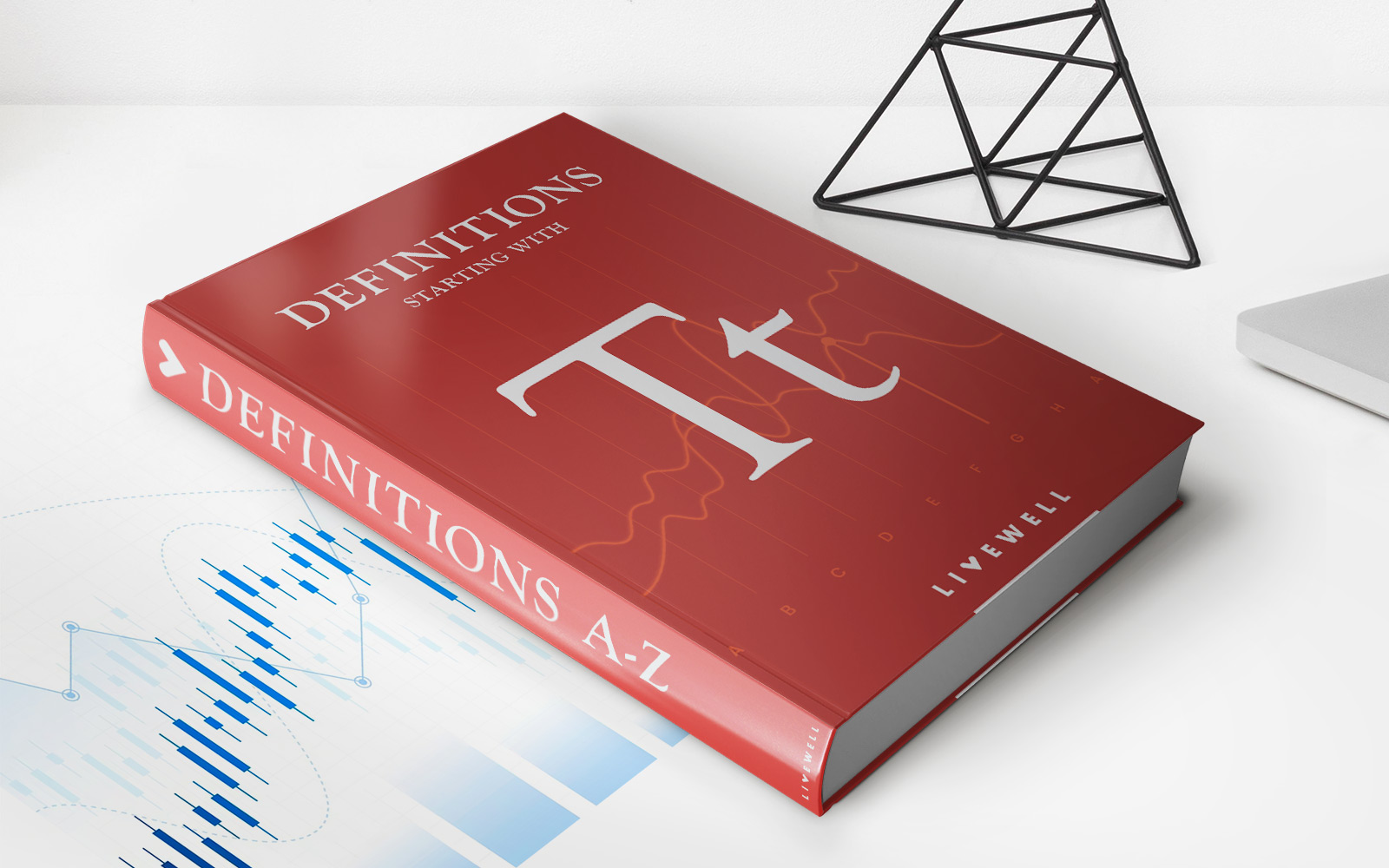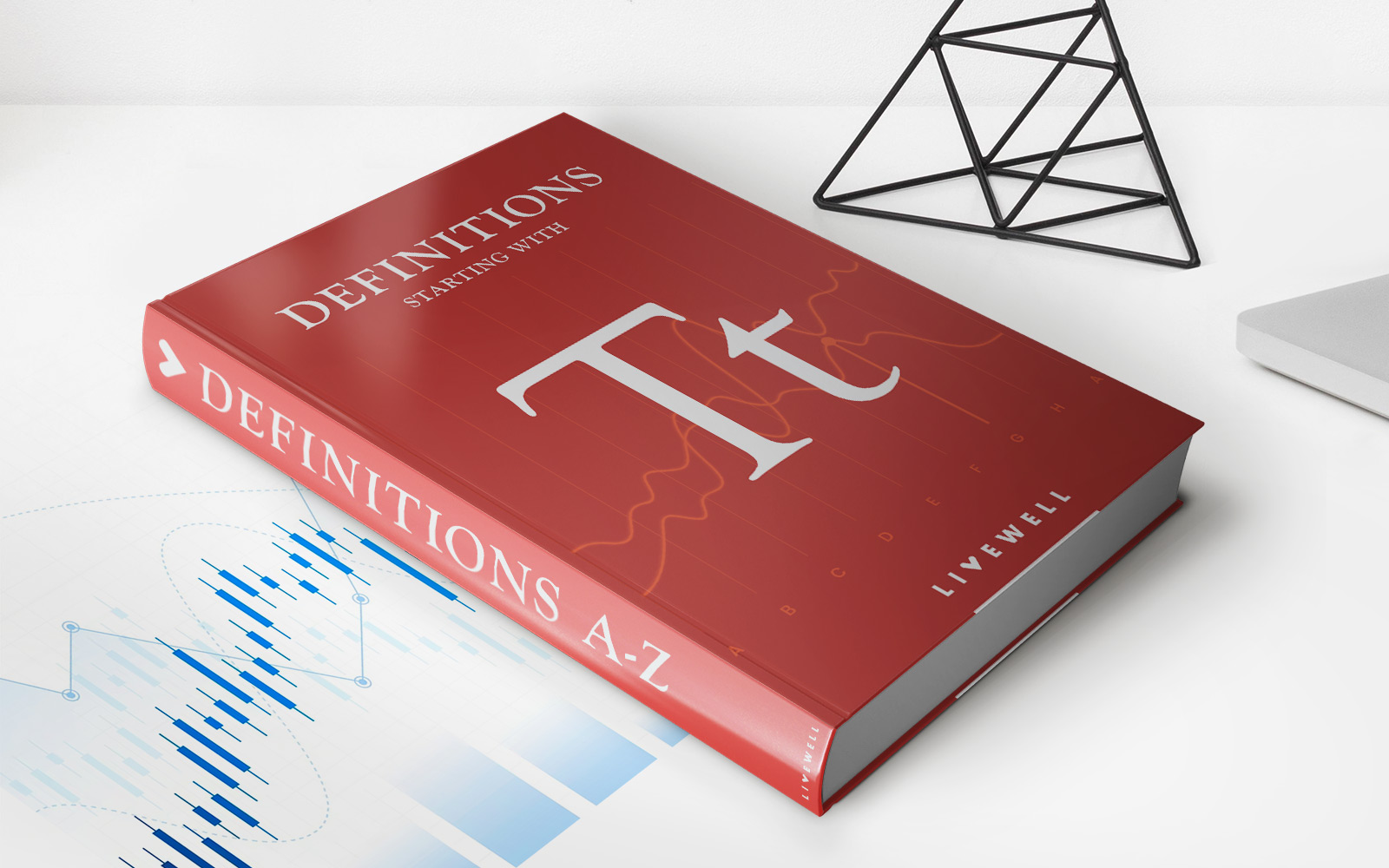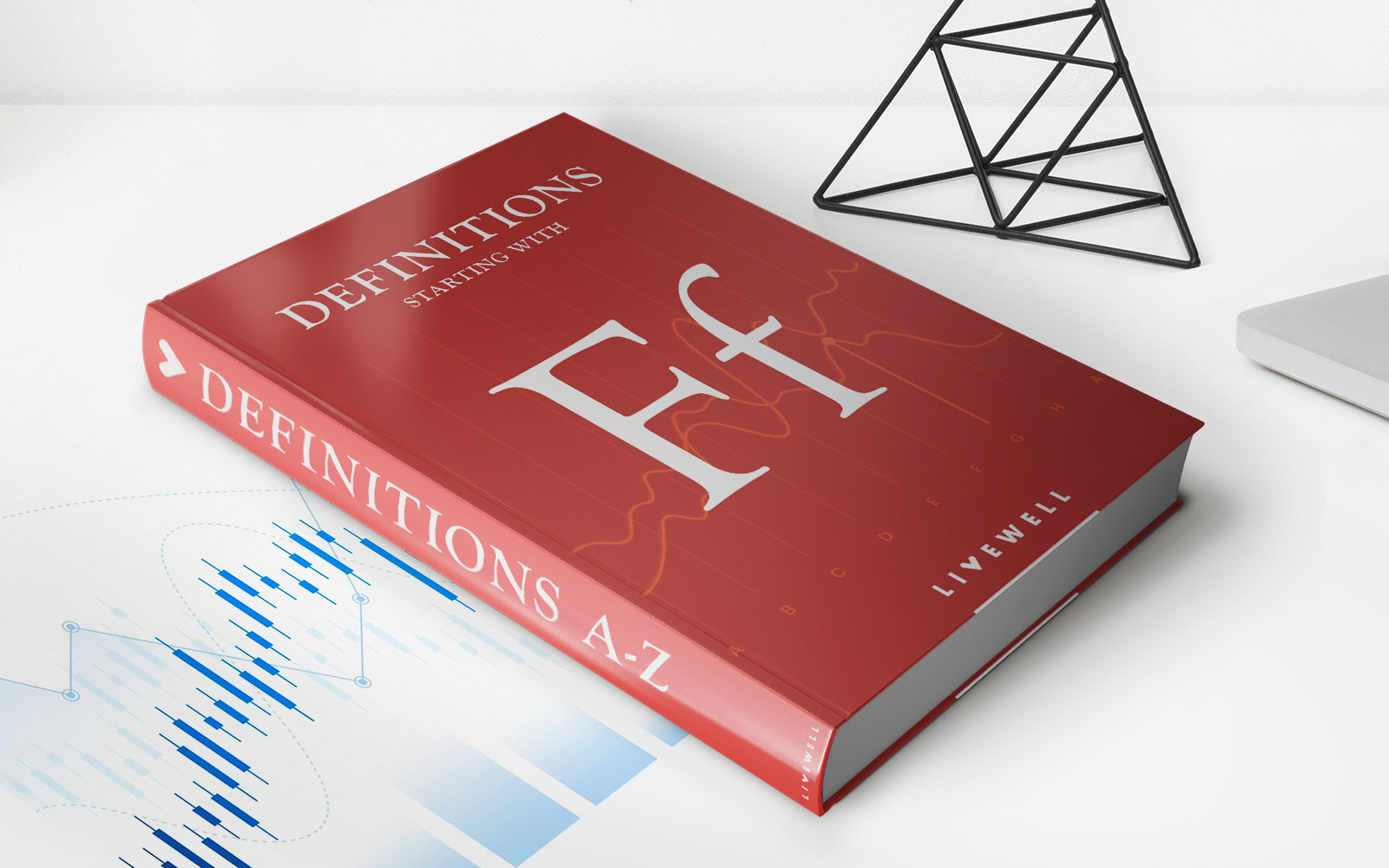Finance
How To Roll Over 401K To Fidelity
Modified: December 30, 2023
Learn how to roll over your 401K to Fidelity for better finance management and investment opportunities. Take control of your retirement savings today.
(Many of the links in this article redirect to a specific reviewed product. Your purchase of these products through affiliate links helps to generate commission for LiveWell, at no extra cost. Learn more)
Table of Contents
- Introduction
- Understanding 401K Rollovers
- Rollover Eligibility and Requirements
- Benefits of Rolling Over to Fidelity
- Steps to Roll Over Your 401K to Fidelity
- Filling Out the Rollover Paperwork
- Transferring Your Funds to Fidelity
- Monitoring and Managing Your Rollover Account
- Frequently Asked Questions
- Conclusion
Introduction
Welcome to our comprehensive guide on how to roll over your 401K to Fidelity. If you’re looking to take control of your retirement savings and explore different investment options, rolling over your 401K to a Fidelity account can be a wise choice. Fidelity is a trusted financial institution with a range of investment opportunities and excellent customer service.
A 401K rollover allows you to transfer your retirement savings from your previous employer’s plan to an individual retirement account (IRA) or a new employer’s 401K plan. This gives you the opportunity to consolidate your retirement funds, enjoy more flexibility in investment options, and potentially reduce fees.
During this guide, we will walk you through the process of rolling over your 401K to Fidelity, ensuring a smooth and hassle-free experience. We will explain the eligibility requirements and the benefits of choosing Fidelity as your rollover destination.
Whether you’re changing jobs, retiring, or simply want to explore better investment options, Fidelity offers a wide range of investment choices to suit your individual needs. From mutual funds and stocks to bonds and exchange-traded funds (ETFs), Fidelity provides a wealth of opportunities to grow your retirement savings.
By taking the time to understand the rollover process and following a few simple steps, you can efficiently transfer your 401K funds to a Fidelity account without losing any of the tax advantages associated with your retirement savings.
In the next sections, we will guide you through the eligibility requirements, the benefits of rolling over to Fidelity, the step-by-step process of completing your rollover, and everything you need to know to effectively manage your new Fidelity retirement account. Let’s dive in!
Understanding 401K Rollovers
Before we dive into the specifics of rolling over your 401K to Fidelity, let’s first gain a clear understanding of what a 401K rollover entails.
A 401K rollover is a process that allows you to transfer the funds from your previous employer’s 401K plan into an individual retirement account (IRA) or a new employer’s retirement plan. This provides you with greater control over your retirement savings and opens up a wider range of investment options.
There are two primary types of 401K rollovers:
- Direct Rollover: With a direct rollover, your employer transfers the funds from your 401K directly to your new Fidelity account or IRA. This method ensures that you avoid any tax implications or penalties.
- Indirect Rollover: An indirect rollover involves receiving a check for the balance of your 401K and then personally depositing it into your Fidelity account or IRA within 60 days. It’s important to note that with an indirect rollover, you may be subject to withholding taxes or penalties if not completed within the specified timeframe.
Now that you have a basic understanding of 401K rollovers, it’s essential to assess whether you are eligible for a rollover and understand the requirements involved.
Next, we will explore the eligibility criteria and requirements for rolling over your 401K to Fidelity, ensuring a smooth and successful transfer of your retirement savings.
Rollover Eligibility and Requirements
Before initiating a 401K rollover to Fidelity, you must ensure that you meet the necessary eligibility requirements. Here are the key factors to consider:
- Employment Status: To be eligible for a rollover, you typically need to have left your previous employer. Whether you quit, retire, or change jobs, you can rollover your 401K funds to Fidelity.
- Vesting: Vesting refers to the ownership of your employer’s contributions to your 401K plan. If you are fully vested, you have the right to transfer the entire balance of your account. However, if you are only partially vested, you may only be able to transfer the vested portion.
- Retirement Age: In most cases, you can initiate a rollover once you reach the age of 59 ½ without incurring any early withdrawal penalties. However, some plans may allow rollovers at an earlier age, so it is essential to check the specific rules of your 401K plan.
- Plan Type: Different types of retirement plans have varying rules and regulations regarding rollovers. Whether you have a traditional 401K, a Roth 401K, or a pension plan, it is important to understand the guidelines specific to your plan type.
In addition to meeting the eligibility requirements, you will need to comply with certain requirements during the rollover process. Here are the key steps to follow:
- Contact Fidelity: Before initiating the rollover process, it’s a good idea to reach out to Fidelity to discuss your options. They can provide valuable guidance and assist you in understanding the specific requirements for rolling over your 401K to their platform.
- Gather Account Information: Collect all the necessary information about your existing 401K plan, including account statements, investment selections, and beneficiary information. This will streamline the rollover process and ensure accurate transfer of funds.
- Choose an Account Type: Decide whether you want to roll your 401K funds into an IRA or a new employer’s retirement plan. Fidelity offers a range of IRA options, including traditional IRAs, Roth IRAs, SEP IRAs, and SIMPLE IRAs.
- Complete Rollover Forms: Fill out the necessary paperwork to initiate the rollover process. This may include forms provided by Fidelity and forms required by your previous employer’s plan administrator.
- Submit Documentation: Once the rollover forms are completed, submit them to Fidelity and your previous employer’s plan administrator. Ensure that all required documentation is included and follow up to confirm receipt.
By meeting the eligibility requirements and following the necessary rollover steps, you can successfully transfer your 401K funds to a Fidelity account and begin taking advantage of their comprehensive investment options.
Benefits of Rolling Over to Fidelity
When considering where to roll over your 401K, Fidelity stands out as an excellent choice due to the numerous benefits and advantages they offer. Let’s explore the key benefits of rolling over your retirement savings to Fidelity:
- Wide Range of Investment Options: Fidelity provides a diverse selection of investment options, including mutual funds, stocks, bonds, ETFs, and more. This gives you the opportunity to tailor your investment strategy to meet your specific financial goals and risk tolerance.
- Expert Research and Guidance: Fidelity offers access to a team of experienced professionals who can provide research, analysis, and investment guidance to help you make informed decisions. Their expertise can be invaluable in navigating the complex world of investments.
- Low Fees and Expense Ratios: Fidelity is known for its competitive fee structure, offering a variety of funds with low expense ratios. This means more of your investment returns remain in your account, allowing your savings to grow more effectively over time.
- Customer Service Excellence: Fidelity prides itself on delivering exceptional customer service and support. Their knowledgeable representatives are available to assist you with any questions or concerns related to your rollover or account management.
- Online Tools and Resources: Fidelity provides a robust online platform with various tools and resources to help you manage your retirement account efficiently. From portfolio analysis to retirement planning calculators, you have access to a wealth of information at your fingertips.
- Tax Advantages: Rolling over your 401K to Fidelity allows you to maintain the tax-deferred status of your retirement savings. If you choose a traditional IRA, contributions may be tax-deductible, while a Roth IRA offers tax-free withdrawals in retirement.
- Consolidation and Organization: By rolling over your 401K to Fidelity, you can consolidate your retirement savings in one account. This simplifies the management and monitoring of your investments, making it easier to track your progress towards your retirement goals.
Overall, rolling over your 401K to Fidelity offers you a reliable and reputable institution for managing your retirement savings. With a wide range of investment options, low fees, exceptional customer service, and valuable resources, Fidelity provides you with the tools and support you need to make the most of your retirement savings.
Now that you understand the benefits of rolling over to Fidelity, let’s move on to the practical steps you need to take to initiate your 401K rollover.
Steps to Roll Over Your 401K to Fidelity
Now that you’re aware of the benefits of rolling over your 401K to Fidelity, let’s walk through the step-by-step process of completing your rollover:
- Contact Fidelity: Reach out to Fidelity and inform them of your intention to roll over your 401K. They will guide you through the necessary steps and provide you with the required paperwork.
- Review Your Plan: Obtain a copy of your current 401K plan document and review it thoroughly. Identify any rules or restrictions that may impact your rollover.
- Choose an Account: Decide whether you want to roll your funds into an IRA or a new employer’s retirement plan. Fidelity offers various IRA options, including traditional IRAs and Roth IRAs.
- Complete Rollover Forms: Fill out the required rollover forms provided by Fidelity. These forms will include information about your existing 401K plan, your personal details, and instructions for the rollover transfer.
- Obtain Employer Forms: If necessary, obtain any forms required by your previous employer’s plan administrator. These forms will typically include consent for the rollover transfer.
- Submit Documentation: Submit the completed rollover forms to Fidelity and your previous employer’s plan administrator. Ensure that you provide all necessary documentation and keep copies for your records.
- Monitor the Rollover Process: Stay in touch with Fidelity and your previous employer’s plan administrator to track the progress of your rollover transfer. Address any questions or concerns that may arise during the process.
- Confirm the Rollover: Once the funds have been successfully transferred to your Fidelity account, review your account statements to ensure that the rollover was completed accurately.
Throughout the rollover process, it’s crucial to maintain open communication with Fidelity and follow their guidance. They will provide the necessary support and assistance to ensure a seamless transfer of your 401K funds.
Remember, every individual’s situation may differ, and it’s important to consult with a financial advisor or tax professional to address any specific concerns or considerations related to your personal circumstances.
Now that you know the steps involved, let’s cover the process of filling out the necessary rollover paperwork.
Filling Out the Rollover Paperwork
When rolling over your 401K to Fidelity, you will need to complete the necessary paperwork to initiate the transfer. Here is a step-by-step guide on how to fill out the rollover paperwork:
- Obtain the Forms: Contact Fidelity and request the rollover forms. They will provide you with the necessary paperwork, which may include an IRA application and a rollover authorization form.
- Read the Instructions: Carefully read the instructions provided with the forms. Understanding the requirements and providing accurate information is crucial for a successful rollover.
- Personal Information: Fill out your personal details, including your full name, address, Social Security number, and contact information. Ensure that the information is correct and matches your official identification documents.
- Employer Information: Provide details about your previous employer, such as the company name, address, and contact information. This information helps Fidelity establish communication with your previous plan administrator.
- Current Plan Information: Fill in the details of your current 401K plan, including the plan administrator’s name, account number, and phone number. This information helps Fidelity identify your existing account and initiate the transfer.
- Account Type: Indicate whether you want to roll over your funds into a traditional IRA, Roth IRA, or another eligible retirement plan. Make sure to select the appropriate account type based on your individual circumstances and tax considerations.
- Beneficiary Designation: Specify the beneficiaries for your new Fidelity account. Provide the full names, dates of birth, and Social Security numbers of your chosen beneficiaries. This ensures that your assets are distributed according to your wishes in the event of your passing.
- Signature and Date: Sign and date the necessary sections of the forms. Verify that you have provided all required information and double-check for any errors or omissions.
- Submit the Forms: Once you have thoroughly reviewed and completed the forms, submit them to Fidelity as instructed. Ensure that you keep copies of all documentation for your records.
While filling out the rollover paperwork, it’s important to read each form carefully and provide accurate and up-to-date information. Mistakes or inaccuracies could delay the rollover process or result in incorrect transfers.
If you have any questions or concerns regarding the paperwork, don’t hesitate to reach out to Fidelity’s customer service for assistance. They can guide you through the process and address any inquiries you may have.
Next, we will explore the steps involved in transferring your funds from your existing 401K to your new Fidelity account.
Transferring Your Funds to Fidelity
Once you have completed the necessary rollover paperwork, the next step is to transfer your funds from your existing 401K to your new Fidelity account. Here’s a step-by-step guide on how to transfer your funds:
- Notify your previous plan administrator: Contact your previous employer’s plan administrator and inform them of your intention to roll over your 401K funds to Fidelity. They will provide you with the necessary forms and instructions for initiating the transfer.
- Complete the transfer paperwork: Fill out the required transfer paperwork provided by your previous plan administrator. This might include a distribution request form or a direct rollover request form.
- Specify Fidelity as the receiving institution: In the transfer paperwork, indicate Fidelity as the receiving institution for your rollover. You may need to provide Fidelity’s name, address, and account details.
- Choose the transfer method: Depending on your 401K plan and the options available, you can usually choose between a direct rollover or an indirect rollover. A direct rollover involves transferring your funds directly from your previous plan to your Fidelity account, while an indirect rollover entails receiving a distribution check and then depositing it into your Fidelity account within 60 days.
- Complete any additional requirements: Your previous plan administrator might have additional requirements, such as obtaining a Medallion signature guarantee or providing identification documents. Follow their instructions carefully to ensure a smooth transfer.
- Monitor the transfer process: Stay in touch with your previous plan administrator and track the progress of the transfer. They will notify you once the funds have been sent to Fidelity.
- Confirm the transfer: Once the funds have been transferred to your Fidelity account, review your account statement to ensure that the rollover was completed accurately.
It’s important to note that the transfer process can take some time, depending on your previous plan administrator and the specific requirements of your 401K plan. Stay patient and follow up regularly to ensure a timely and successful transfer of your funds.
If you encounter any challenges or have questions along the way, don’t hesitate to reach out to Fidelity’s customer service for assistance. They are experienced in facilitating rollovers and can provide guidance throughout the transfer process.
Now that you have successfully transferred your funds to Fidelity, let’s move on to the importance of monitoring and managing your rollover account.
Monitoring and Managing Your Rollover Account
Once your funds have been successfully transferred to your Fidelity rollover account, it’s important to actively monitor and manage your account. Here are some key steps to help you effectively maintain your rollover account:
- Review Account Statements: Regularly review your Fidelity account statements to stay updated on the performance and status of your investments. This will help you track your progress toward your retirement goals and identify any potential issues.
- Monitor Investment Performance: Keep an eye on the performance of your investment choices within your Fidelity account. Periodically assess whether your investments align with your risk tolerance and financial objectives.
- Adjust Your Portfolio: As your financial situation and goals evolve, you may need to make adjustments to your investment portfolio. Consider rebalancing your holdings or exploring new investment options offered by Fidelity.
- Stay Informed: Regularly educate yourself about retirement planning and investment strategies. Fidelity provides a wealth of educational resources, including articles, webinars, and interactive tools, to help you make informed decisions.
- Take Advantage of Fidelity’s Tools: Explore the tools and resources offered by Fidelity to help you effectively manage your rollover account. From portfolio analysis tools to retirement calculators, these resources can provide valuable insights.
- Update Beneficiary Designations: It’s important to review and update your beneficiary designations periodically. If your personal circumstances change, such as marriage, divorce, or the birth of a child, ensure that your beneficiary information reflects your current wishes.
- Engage with Fidelity’s Customer Service: If you have any questions or concerns about your rollover account, don’t hesitate to reach out to Fidelity’s customer service. They can assist you with account management, answer your inquiries, and provide guidance.
- Regularly Assess Your Retirement Goals: Take the time to reassess your retirement goals and make adjustments as needed. Ensure that your investment strategy aligns with your long-term objectives and risk tolerance.
By actively monitoring and managing your rollover account, you can maximize the potential for growth and ensure that your retirement savings are on track. Regularly assessing your investments and staying informed will help you make informed decisions and adjust your strategy as necessary.
Remember, retirement planning is a lifelong process, and it’s important to regularly evaluate and adjust your approach to align with changing circumstances and goals.
Now that we have covered the steps to monitor and manage your rollover account, let’s address some frequently asked questions about 401K rollovers to provide further clarity.
Frequently Asked Questions
Here are some frequently asked questions about rolling over your 401K to Fidelity:
- Can I roll over my 401K to Fidelity if I’m still employed?
Generally, you cannot roll over your 401K to Fidelity while still employed with your current employer. However, some employers may allow in-service withdrawals or offer an in-plan Roth conversion option. It’s best to consult with your plan administrator to explore your specific options. - What happens if I don’t roll over my 401K?
If you choose not to roll over your 401K, you have a few options. You can leave the funds in your current employer’s plan, transfer them to a new employer’s plan, or convert them to an IRA. It’s essential to evaluate the investment options and associated fees of each option before making a decision. - Can I roll over a Roth 401K to a Fidelity Roth IRA?
Yes, you can typically roll over a Roth 401K to a Fidelity Roth IRA. The rollover process preserves the tax-free nature of your Roth savings, allowing your investment growth to continue tax-free. Consult with Fidelity and follow the specific rollover instructions to ensure a smooth transfer. - Is there a time limit for completing a 401K rollover?
If you choose an indirect rollover, you have 60 days from the date of distribution to deposit the funds into your Fidelity account to avoid potential taxes and penalties. However, with a direct rollover, the funds are transferred directly from your previous plan to Fidelity, eliminating the need to meet a specific time limit. - Can I roll over my employer match funds?
Yes, both your own contributions and any employer match funds in your 401K can be rolled over to Fidelity. The employer match funds will be treated like any other portion of your 401K balance and can be transferred to the Fidelity account of your choice.
It’s important to note that the information provided here is general and may vary based on individual circumstances and specific plan rules. It’s always recommended to consult with your financial advisor or Fidelity representative for personalized guidance regarding your 401K rollover.
Now that we have addressed some common questions, let’s conclude our guide on rolling over your 401K to Fidelity.
Conclusion
Congratulations on completing this comprehensive guide on rolling over your 401K to Fidelity! By understanding the rollover process, eligibility requirements, and the benefits of choosing Fidelity as your rollover destination, you are well-equipped to take control of your retirement savings and explore new investment opportunities.
Rolling over your 401K to Fidelity allows you to consolidate your retirement funds, benefit from a wide range of investment options, and take advantage of Fidelity’s excellent customer service and resources. Their low fees, expert guidance, and user-friendly platform make Fidelity a preferred choice for many individuals seeking to maximize their retirement savings.
Remember to follow the steps outlined in this guide to initiate your rollover successfully. Contact Fidelity, review your plan details, complete the necessary paperwork, and monitor the transfer process closely. Once your funds are successfully transferred to your Fidelity account, be sure to actively manage and monitor your investments to stay on track towards your retirement goals.
If you have any further questions or concerns during the rollover process or while managing your Fidelity account, do not hesitate to reach out to Fidelity’s customer service. They are there to assist you and provide the necessary guidance to ensure a smooth and successful rollover experience.
As you embark on this new chapter of managing your retirement savings with Fidelity, we wish you the best of luck in meeting your financial goals and securing a comfortable retirement. Remember to regularly assess your investment strategy, stay educated about retirement planning, and adjust your approach as needed. With Fidelity as your trusted partner, you’re on the path to a financially secure future.