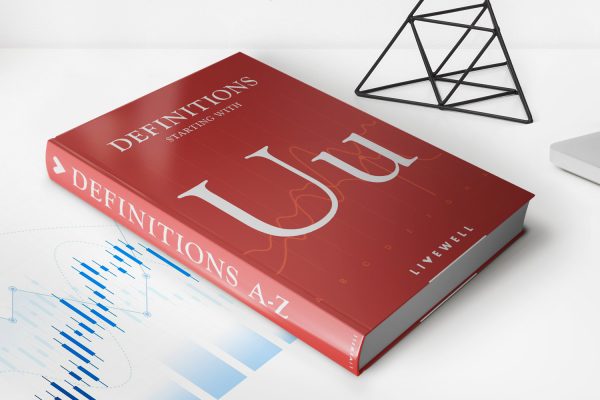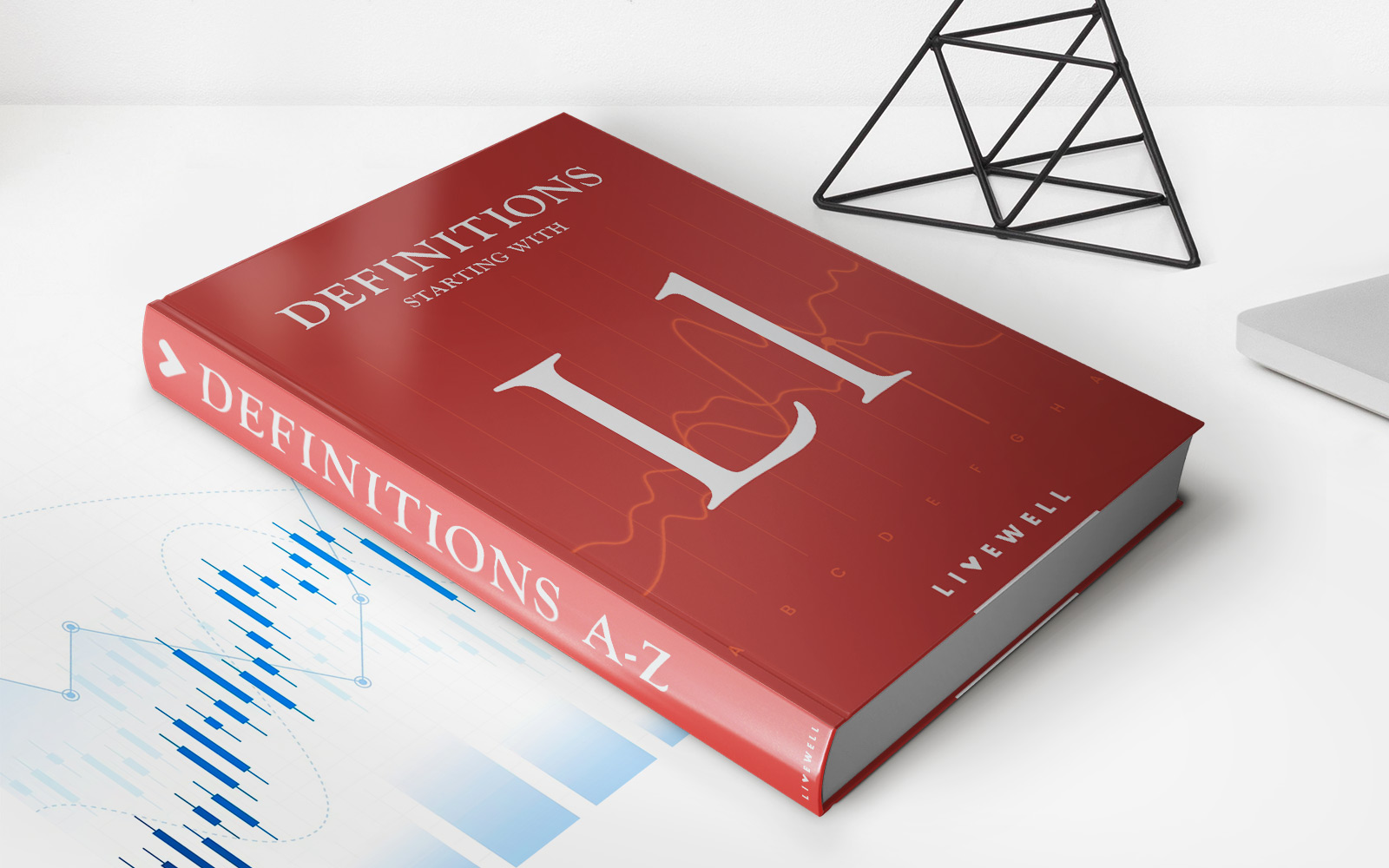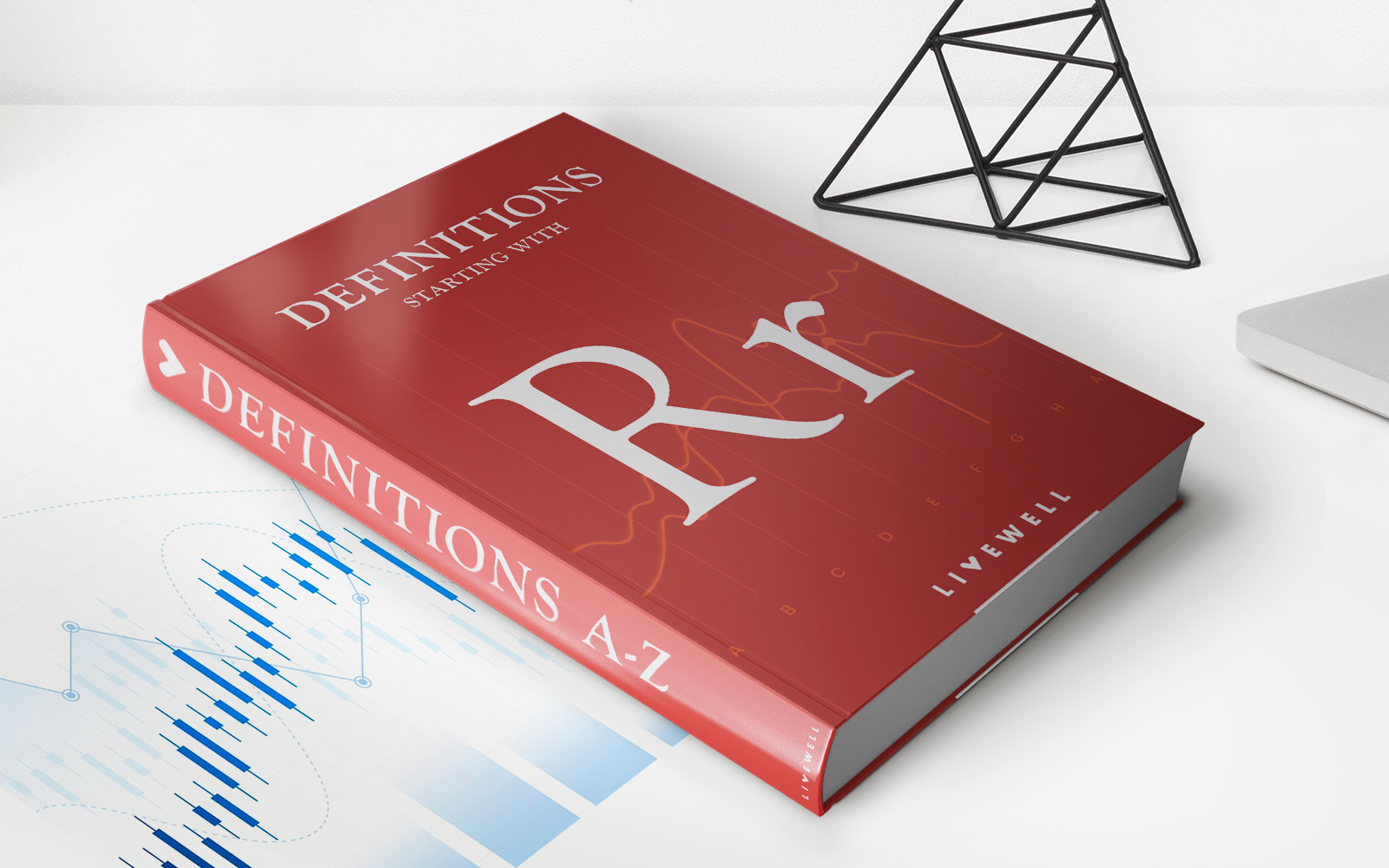Finance
How To Change Credit Card Pin
Modified: February 21, 2024
Learn how to change your credit card pin and ensure the security of your finances with our step-by-step guide. Stay in control of your personal finances by managing your credit card pins effectively.
(Many of the links in this article redirect to a specific reviewed product. Your purchase of these products through affiliate links helps to generate commission for LiveWell, at no extra cost. Learn more)
Table of Contents
Introduction
When it comes to securing your finances and protecting yourself against fraud, one of the most important steps you can take is to change your credit card PIN regularly. Your credit card PIN (Personal Identification Number) is a crucial piece of information that enables you to authorize transactions and access your funds securely.
In this article, we will walk you through the importance of changing your credit card PIN and provide you with a step-by-step guide on how to do so. We will also discuss alternative methods to change your credit card PIN and share tips for choosing a secure PIN.
Changing your credit card PIN is not only a responsible financial practice but also ensures the safety and security of your personal information. By regularly updating your credit card PIN, you minimize the risk of unauthorized transactions and protect yourself from potential identity theft.
Now, let’s dive into the details and understand why changing your credit card PIN is vital in safeguarding your financial well-being.
Understanding the Importance of Changing Your Credit Card PIN
Your credit card PIN serves as a line of defense against unauthorized access to your funds. It acts as a unique identifier that ensures only you can authorize transactions on your credit card. By changing your credit card PIN regularly, you enhance the security of your financial information and reduce the risk of fraud.
One of the primary reasons to change your credit card PIN is to prevent unauthorized transactions. If someone gains access to your credit card information, they can attempt to use it for fraudulent purposes. However, if you regularly change your PIN, even if someone obtains your previous PIN, it becomes useless. This significantly reduces the likelihood of unauthorized transactions and helps protect you from financial losses.
Changing your PIN also helps safeguard your personal information. Your PIN is a crucial piece of data that, if compromised, can lead to identity theft. By regularly changing your PIN, you make it more difficult for potential fraudsters to access and misuse your personal and financial information.
Moreover, as technology advances, so do the tactics used by cybercriminals. Hackers continually develop new techniques to steal personal data and infiltrate financial systems. By changing your credit card PIN regularly, you stay one step ahead of these criminals and minimize the risk of falling victim to their schemes.
It is worth noting that changing your credit card PIN should not be seen as a one-time action, but rather as an ongoing practice. Financial institutions recommend changing your PIN every few months or whenever you suspect that it may have been compromised. This proactive approach can help you stay protected and maintain control over your financial accounts.
In the next section, we will walk you through a step-by-step guide on how to change your credit card PIN, making the process quick and effortless.
Step-by-Step Guide: How to Change Your Credit Card PIN
Changing your credit card PIN is a straightforward process that can typically be done through various channels, such as an ATM, online banking, or by contacting your credit card issuer. Follow these simple steps to change your credit card PIN:
- Locate an ATM: Find a nearby ATM that is affiliated with your credit card issuer. Ensure that the ATM supports PIN changes.
- Insert your credit card: Insert your credit card into the ATM’s card slot.
- Enter your current PIN: When prompted, enter your current credit card PIN to proceed.
- Select “PIN Change” option: Look for the option to change your PIN on the ATM’s screen. It might be labeled as “Change PIN,” “Manage PIN,” or something similar. Select this option.
- Enter your new PIN: Carefully enter your desired new PIN using the ATM’s keypad. Make sure to choose a PIN that you can easily remember but is difficult for others to guess.
- Confirm your new PIN: Re-enter your new PIN when prompted to confirm it. This step helps prevent errors and ensures that you have entered your desired PIN correctly.
- Wait for confirmation: After confirming your new PIN, wait for the ATM to process your request. You will usually receive a confirmation message on the ATM’s screen or a printed receipt.
- Update your records: Remember to update your records with your new credit card PIN. It is crucial to memorize your new PIN and refrain from sharing it with anyone.
In addition to using an ATM, many credit card issuers also provide online banking platforms where you can change your PIN. If you prefer this method, follow these steps:
- Log in to your online banking account: Visit your credit card issuer’s website and log in to your online banking account using your username and password.
- Navigate to “Manage Card” section: Look for the “Manage Card” or “Card Settings” section on the website. This section typically allows you to make changes to your credit card, including changing your PIN.
- Select “PIN Change” option: Click on the option to change your PIN. The website may prompt you for additional security information to verify your identity.
- Enter your new PIN: Enter your desired new PIN into the designated fields. Remember to follow any specific requirements set by your credit card issuer, such as minimum length or inclusion of numbers and letters.
- Confirm your new PIN: Double-check your new PIN and click on the confirmation button to submit your request.
- Verify the change: Once the change is processed, you may receive an email or a confirmation message on the website indicating that your credit card PIN has been successfully changed.
- Take note of your new PIN: Make a note of your new PIN, but be sure to keep it secure and separate from your credit card. Avoid storing your PIN in easily accessible places or sharing it with others.
Remember that the specific steps may vary slightly depending on your credit card issuer and the system they use. If you encounter any difficulties or have questions, it is advisable to contact your credit card issuer directly for assistance.
In the next section, we will explore alternative methods to change your credit card PIN if you are unable to use an ATM or online banking.
Alternative Methods to Change Your Credit Card PIN
If you are unable to change your credit card PIN through an ATM or online banking, there are alternative methods available to help you update your PIN. These methods may vary depending on your credit card issuer, so it’s best to check with them for specific instructions. Here are a few commonly used alternative methods:
1. Phone Banking: Many credit card issuers offer dedicated phone banking services that allow you to manage your credit card account, including changing your PIN. Simply call the designated customer service number provided by your credit card issuer and follow the instructions to change your PIN over the phone. Be prepared to provide identifying information to verify your identity, such as your credit card number, date of birth, or security answer.
2. Visit a Branch: If you prefer face-to-face assistance, you can visit a local branch of your credit card issuer. Speak to a representative at the branch and request assistance in changing your credit card PIN. They will guide you through the process and provide any necessary paperwork or forms to complete the change.
3. Mobile Apps: Some credit card issuers offer mobile apps that allow you to manage your credit card account on your smartphone or tablet. Check if your credit card issuer has a mobile app available and explore its features. Many apps have options to change your credit card PIN directly within the app, making it a convenient and secure way to update your PIN.
4. Secure Messaging: Some credit card issuers offer secure messaging platforms on their websites where you can communicate with customer service representatives. Log in to your credit card issuer’s website, navigate to the secure messaging section, and send a message requesting a PIN change. The customer service team will guide you through the process and provide any necessary instructions or forms.
Remember, it’s always recommended to verify the specific procedures and requirements with your credit card issuer. They will be able to provide you with the most accurate and up-to-date information on the alternative methods available to change your credit card PIN.
Next, we will explore tips for choosing a secure PIN to ensure maximum protection for your credit card.
Tips for Choosing a Secure PIN
Choosing a strong and secure PIN is crucial for safeguarding your credit card and protecting your financial information. Here are some tips to help you select a secure PIN:
- Use a Unique PIN: Avoid using commonly used PINs such as your birthday, sequential numbers (1234), or repetitive patterns (1111). These PINs are predictable and easier for fraudsters to guess. Opt for a unique combination that is not easily associated with you.
- Avoid Obvious Patterns: Steer clear of obvious patterns on the keypad such as diagonals or straight lines. These patterns might seem convenient for remembering your PIN, but they could make it easier for someone watching you to figure it out.
- Combine Numbers and Letters: Some credit card issuers allow the use of alphanumeric PINs, which include both numbers and letters. Incorporating letters in your PIN can significantly increase its complexity and make it harder for malicious individuals to crack.
- Longer is Stronger: Most credit card issuers have a minimum PIN length requirement (typically four digits). However, if you have the option to choose a longer PIN, take advantage of it. Longer PINs provide an added layer of security as they become more difficult to guess or crack.
- Avoid Personal Information: Avoid using personal information, such as your name, address, or phone number, in your PIN. This information is easily attainable by others and can compromise the security of your credit card.
- Change Your PIN Regularly: As mentioned earlier, changing your credit card PIN periodically is important. Aim to update your PIN every few months or if you suspect it may have been compromised.
- Memorize Your PIN: It is crucial to memorize your PIN and avoid writing it down or keeping it in easily accessible places. If you must write it down, make sure to store it in a secure location separate from your credit card.
- Don’t Share Your PIN: Never share your credit card PIN with anyone, including friends, family members, or even bank employees. Your PIN is for your use only and should be kept confidential.
- Test Your PIN: Before relying on your new PIN, test it several times to ensure that you can easily recall and enter it correctly. This will prevent any inconvenience or confusion when using your card for transactions.
By following these tips, you can significantly enhance the security of your credit card PIN and reduce the risk of unauthorized access to your funds.
In the next section, we will address some frequently asked questions about changing credit card PINs.
Frequently Asked Questions (FAQs)
Q: How often should I change my credit card PIN?
A: It is recommended to change your credit card PIN every few months or if you suspect it may have been compromised. Regularly updating your PIN adds an extra layer of protection to your financial accounts.
Q: Can I use the same PIN for multiple credit cards?
A: It is best to use a unique PIN for each credit card to maximize security. Using the same PIN across multiple cards increases the risk if one card is compromised.
Q: What if I forget my new credit card PIN?
A: If you forget your new credit card PIN, contact your credit card issuer’s customer service immediately. They will guide you through the process of resetting or retrieving your PIN.
Q: Is it safe to change my credit card PIN through an ATM?
A: Yes, changing your credit card PIN through an ATM is generally safe. However, it’s important to verify that the ATM is affiliated with your credit card issuer and that it supports PIN changes.
Q: Can I change my credit card PIN online?
A: Many credit card issuers offer online banking platforms where you can change your credit card PIN securely. Check with your credit card issuer to see if this option is available and follow their specific instructions.
Q: Can I change my credit card PIN over the phone?
A: Yes, most credit card issuers provide phone banking services that allow you to change your credit card PIN over the phone. Follow the instructions provided by your credit card issuer and be prepared to provide identifying information for security purposes.
Q: Can I have a different PIN for my debit card and credit card?
A: Yes, you can have different PINs for your debit card and credit card. It is recommended to use unique PINs for each to minimize the impact if one card’s PIN is compromised.
Q: Should I notify my credit card issuer when changing my PIN?
A: Generally, there is no need to notify your credit card issuer when changing your PIN. However, if your credit card issuer specifically requests notification or if you have any concerns, it is best to reach out to their customer service for guidance.
Q: Is it safe to use a PIN that includes my birthdate or a significant date?
A: Using your birthdate or a significant date as your PIN is not recommended, as it can be easily guessed by others. Opt for a random and unique combination of numbers and letters for optimal security.
If you have any additional questions or concerns about changing your credit card PIN, it is best to reach out to your credit card issuer’s customer service for personalized support and guidance.
Now, let’s wrap up the article in the final section.
Conclusion
Changing your credit card PIN is a vital step in protecting your financial security. By regularly updating your PIN, you reduce the risk of unauthorized transactions and safeguard your personal and financial information from potential fraudsters. Through this article, we have explored the importance of changing your credit card PIN and provided a step-by-step guide on how to do so. We also discussed alternative methods for changing your PIN and shared tips for choosing a secure PIN.
Remember, changing your credit card PIN should be an ongoing practice rather than a one-time action. It is recommended to change your PIN every few months or if you suspect it may have been compromised. Additionally, select a unique and complex PIN that is not easily guessable and avoid sharing it with anyone.
If you encounter any difficulties or have specific questions regarding changing your credit card PIN, always reach out to your credit card issuer’s customer service for assistance. They can provide personalized guidance and support to ensure a smooth and secure process.
By taking the necessary steps to change your credit card PIN regularly, you can have peace of mind knowing that you are actively protecting your financial well-being and minimizing the risk of fraud or unauthorized access to your funds.
So, prioritize the security of your credit card by changing your PIN today and ensure a safer financial future.