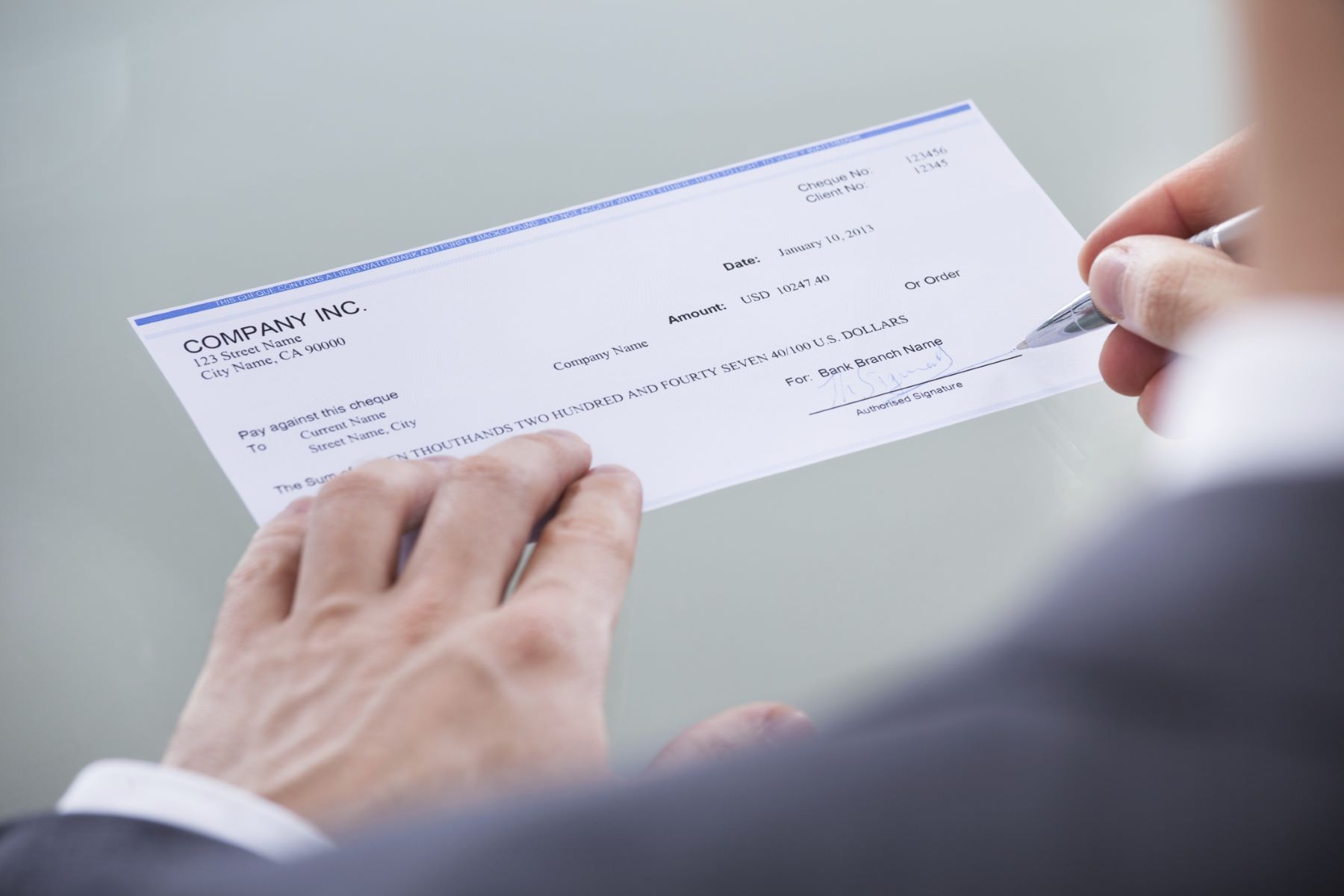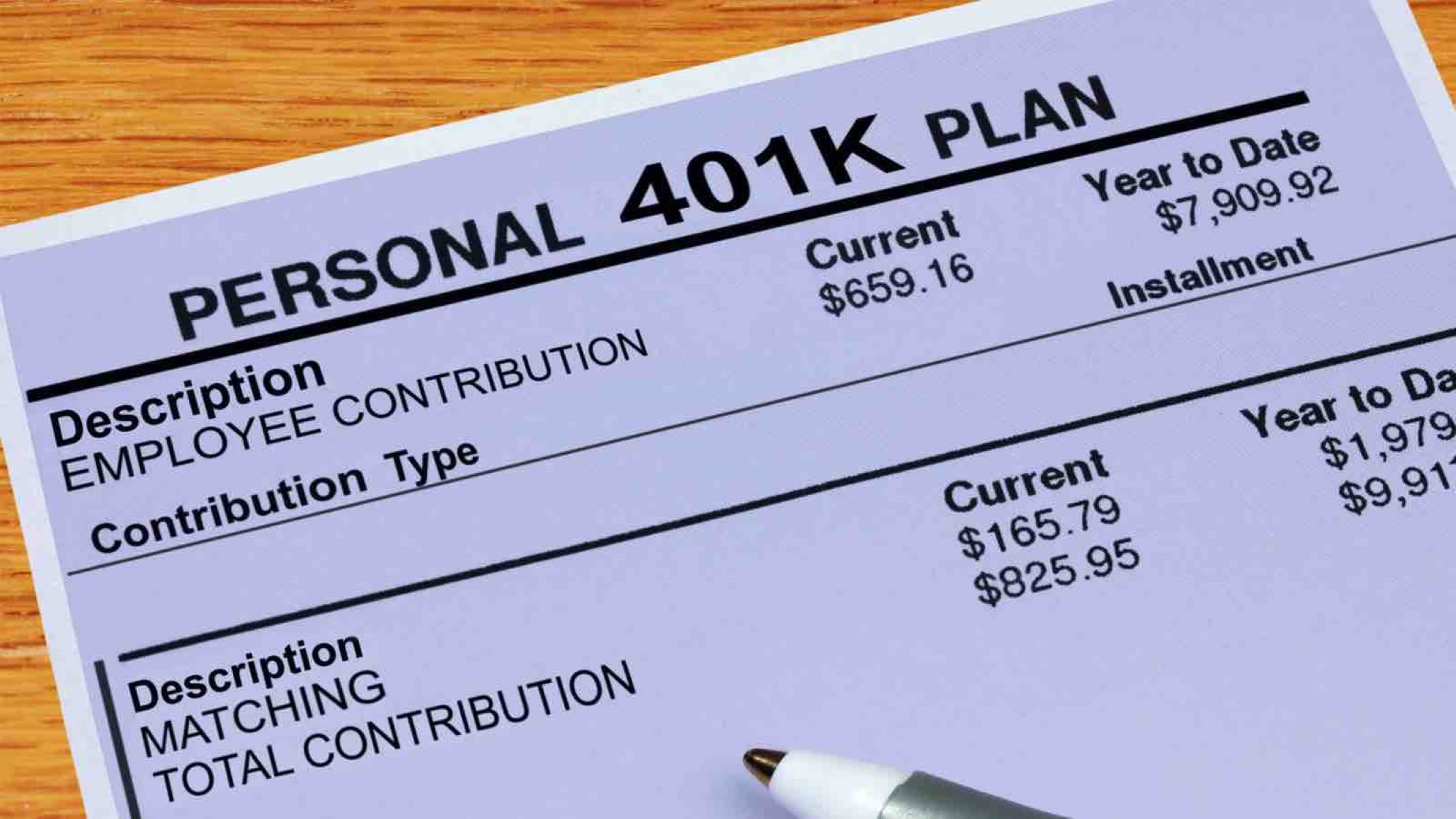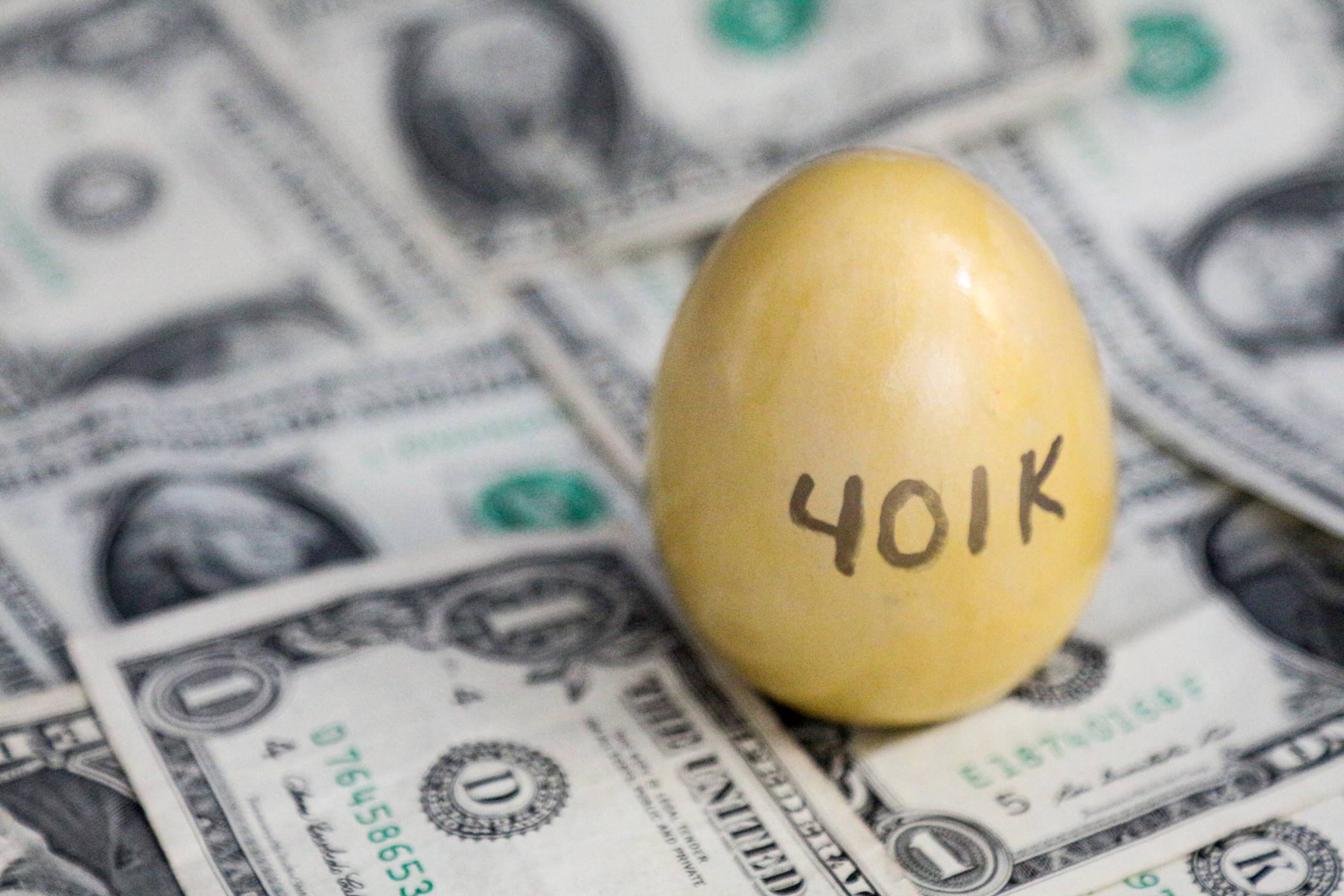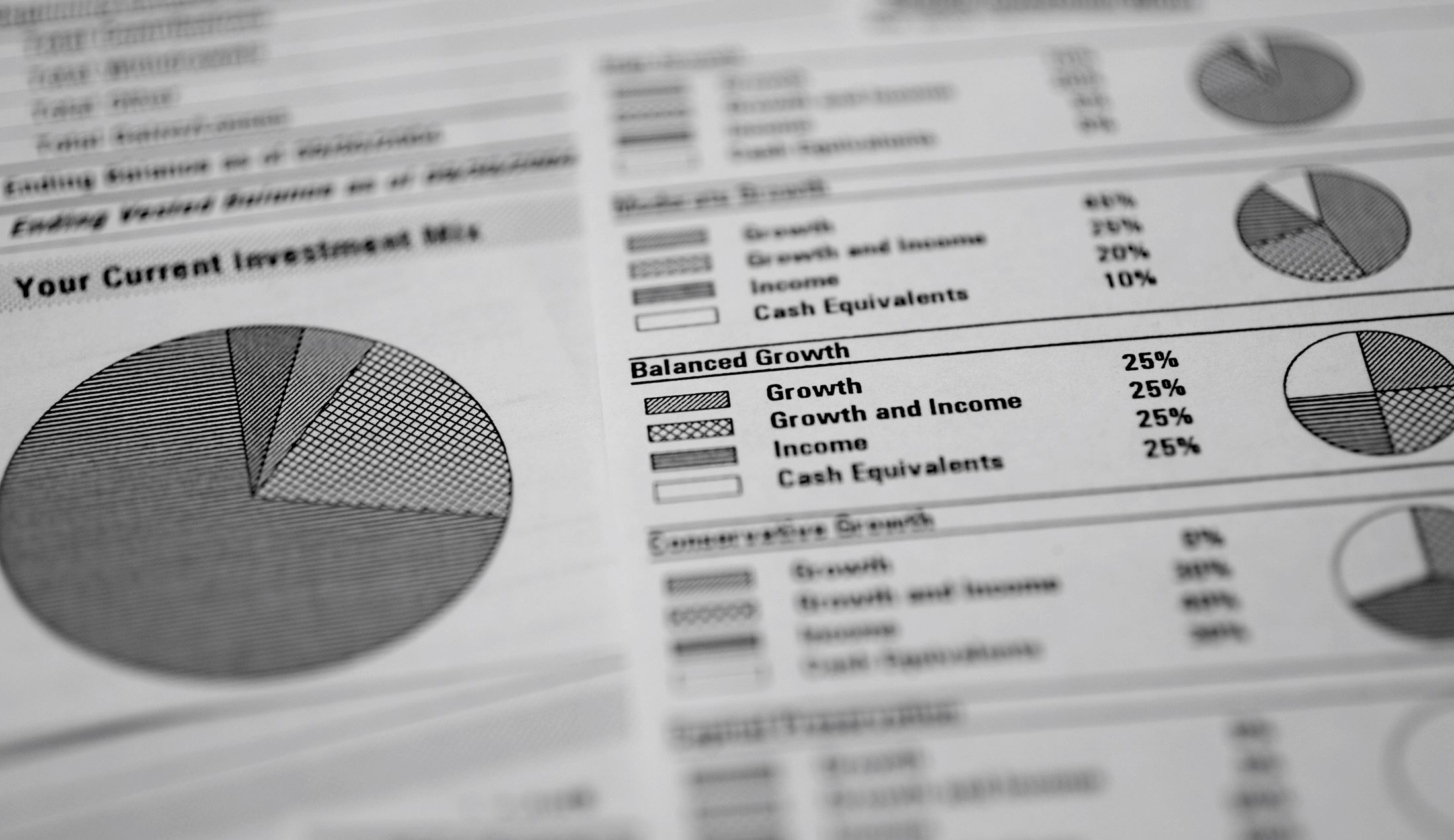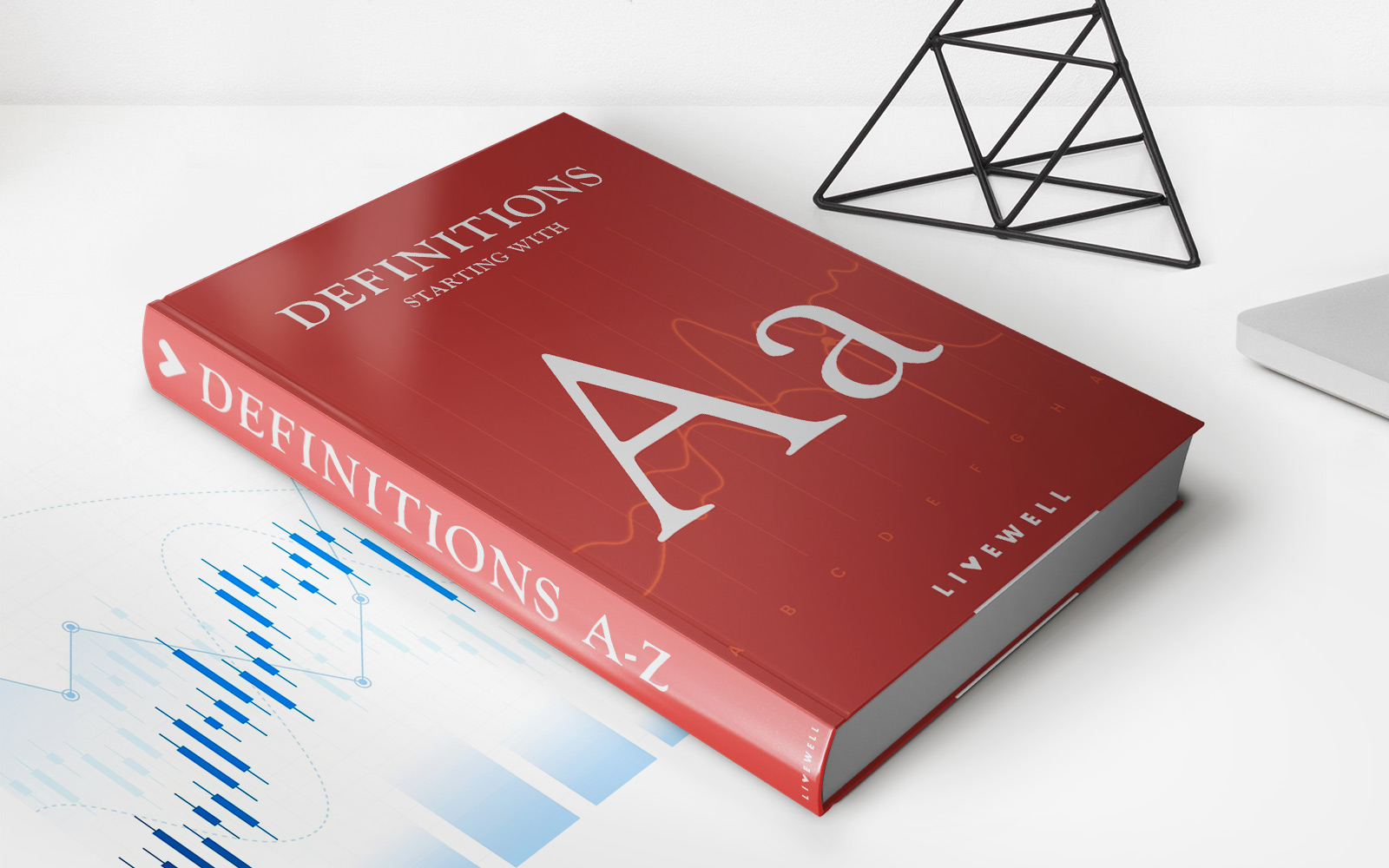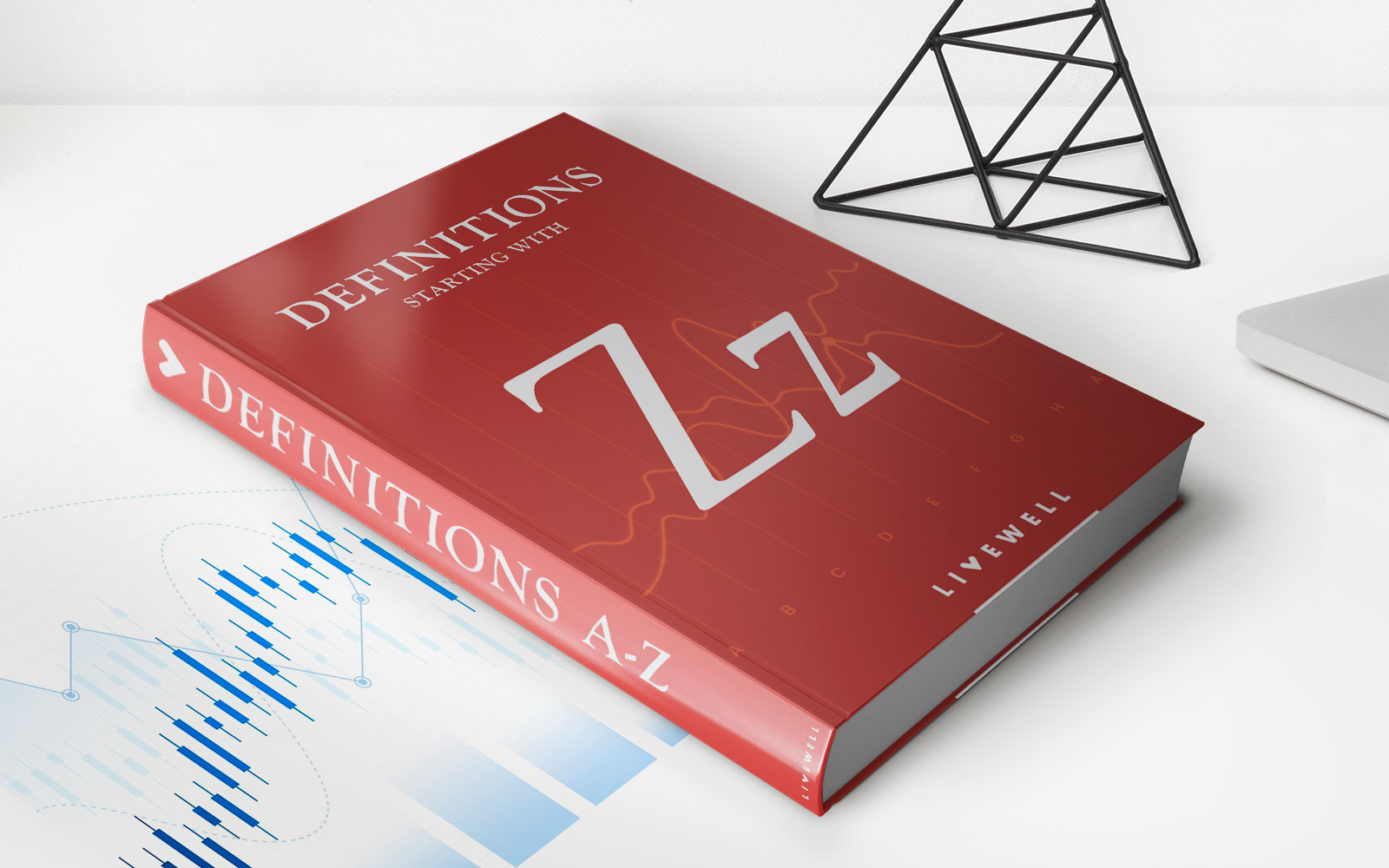Finance
How To Check My 401K On ADP
Modified: December 30, 2023
Learn how to check your 401K on ADP and manage your finance effectively with step-by-step instructions and expert tips. Take control of your retirement savings now!
(Many of the links in this article redirect to a specific reviewed product. Your purchase of these products through affiliate links helps to generate commission for LiveWell, at no extra cost. Learn more)
Table of Contents
Introduction
Managing your 401K is essential for building a secure financial future. It allows you to save for retirement, take advantage of employer contributions, and potentially grow your investments over time. ADP, one of the leading payroll and HR solutions providers, offers a convenient online platform that allows you to access and monitor your 401K account with ease.
In this article, we will guide you through the steps to check your 401K on ADP, ensuring you stay informed about your retirement savings. With ADP’s user-friendly interface, accessing your 401K details and monitoring your investment performance has never been simpler.
Whether you want to review your current balance, check your contribution history, or explore investment options, ADP provides the tools necessary to keep you connected with your financial goals.
So, let’s dive into the process of checking your 401K on ADP and gain a better understanding of how to make the most of your retirement savings.
Step 1: Access the ADP website
The first step to checking your 401K on ADP is to access their website. ADP provides a secure online portal where employees can access various HR and payroll services, including managing their retirement accounts.
To begin, open your preferred web browser and enter the URL for the ADP website. You can typically find this information from your employer or HR department. Once on the website, you will need to navigate to the login page to access your account.
ADP’s website is designed to be user-friendly and intuitive, making it easy for individuals to locate the information they need. Look for a login section, usually located at the top right corner of the page. Click on the “Login” or “Sign In” button to proceed.
Ensure that you have a stable internet connection and that your device is secure before proceeding. If you are accessing the ADP website from a public computer, be cautious and take the necessary steps to protect your personal information.
Once you have reached the login page, you are ready to move on to the next step, which involves logging in to your ADP account.
Step 2: Log in to your ADP account
After accessing the ADP website, the next step to check your 401K is to log in to your ADP account. Logging in will grant you access to your personalized dashboard, where you can view and manage your retirement account details.
On the ADP website’s login page, you will typically find a form requesting your login credentials. Enter your username and password in the designated fields. It is important to ensure that the information you provide is accurate to prevent any login complications.
If you are a first-time user or have forgotten your login credentials, look for the “Forgot username” or “Forgot password” links provided on the login page. Following these links will guide you through the necessary steps to recover or reset your account information.
Once you have entered your username and password correctly, click on the “Login” or “Sign In” button. ADP may also require you to complete a captcha or other security verification measures to ensure the safety of your account.
If you have set up a multi-factor authentication (MFA) for your ADP account, you may be prompted to enter a verification code sent to your registered email or phone number. This additional security step helps protect against unauthorized access to your account.
If all the login information provided is correct, you will be successfully logged in to your ADP account. Now you can proceed to the next step to access the 401K section of your account.
Step 3: Navigate to the 401K section
Once you have logged in to your ADP account, it’s time to navigate to the 401K section. ADP organizes its features and services in a user-friendly manner, making it easy to find and access the information you need.
Look for a menu or navigation bar on the ADP website. This can usually be found at the top of the page or in a sidebar. The layout may vary slightly depending on your employer’s customization or the version of ADP being used.
Scan the menu or navigation options for a section related to retirement or benefits. Some common labels include “Retirement & Savings,” “401K,” or “Benefits.” Click on the appropriate menu item to proceed.
If you are unsure which section corresponds to the 401K, you can also try using the search feature. Look for a search bar on the ADP website, typically located at the top of the page. Enter keywords such as “401K” or “retirement” and click on the search icon to display relevant results.
Once you have located the 401K section, click on it to access further details and options. This section will provide you with an overview of your 401K account, including your current balance, contribution details, and investment options.
If you encounter any difficulty finding the 401K section or navigating through the ADP website, remember that you can always reach out to your HR department or ADP customer support for assistance. They can guide you through the process or answer any questions you may have.
With step 3 complete, you are now ready to move on to the next step, where you will learn how to view your 401K balance.
Step 4: View your 401K balance
After navigating to the 401K section of your ADP account, you can now view your 401K balance. This will give you an understanding of the current value of your retirement savings and serve as a benchmark for tracking your progress towards your financial goals.
Look for a “View Balance” or similar option within the 401K section. It may be labeled as “Account Overview” or “Summary” as well. Click on this link to access the details of your 401K balance.
ADP will display your 401K balance along with additional information about your account. This may include details such as your contribution history, employer match (if applicable), and any recent transactions or changes in your account.
Take the time to review the information provided and ensure that the balance reflects your expectations. If you have made any recent contributions or adjustments to your 401K, it may take some time for the updated balance to be reflected in your account.
ADP may also provide options to view your balance for specific time periods, such as year-to-date or historical balances. This can be useful for tracking the growth of your investments over time or comparing your current balance to previous periods.
Remember, your 401K balance is not the only factor to consider when evaluating your retirement savings. It is important to also review your investment performance and diversification. We will explore these aspects in the subsequent steps.
With step 4 complete, you now have a clear understanding of your 401K balance. Next, we will cover how to review your investment options in the ADP platform.
Step 5: Review your investment options
Once you have checked your 401K balance on ADP, it’s important to review your investment options. Understanding and diversifying your investments can have a significant impact on your long-term financial success.
Within the 401K section of your ADP account, look for an option that allows you to explore your investment options. This may be labeled as “Investment Choices,” “Plan Options,” or something similar. Click on this option to access the details.
ADP will provide you with a list of investment options available within your 401K plan. These options typically include a range of mutual funds, index funds, target-date funds, and sometimes company stock. Each investment option has its own risk profile, return potential, and expense ratio.
Take the time to carefully review each investment option, considering factors such as risk tolerance, investment goals, and time horizon. If you are new to investing or unsure about which options are best for you, consider consulting with a financial advisor to get personalized guidance.
ADP may provide additional information about each investment option, such as historical performance, fund manager details, and fund prospectuses. Take advantage of these resources to gain a deeper understanding of the investment options available to you.
Consider diversifying your investments by allocating your money across different asset classes and investment styles. This can help reduce risk and potentially enhance returns. ADP may provide tools or calculators to help you determine an appropriate asset allocation based on your individual circumstances.
Remember, your investment choices may have a significant impact on the growth of your retirement savings. Regularly reviewing and adjusting your investment options can help ensure that your portfolio remains aligned with your financial goals.
With step 5 complete, you now have a better understanding of your investment options within your ADP 401K. Next, we will explore how to access additional details about your 401K account.
Step 6: Access additional 401K details
In addition to checking your balance and reviewing investment options, ADP provides access to a wealth of additional details about your 401K account. These details can help you make more informed decisions and stay on top of your retirement savings goals.
Within the 401K section of your ADP account, look for options or tabs that allow you to access additional details. These may include sections such as “Contribution History,” “Transaction History,” “Investment Performance,” or “Beneficiary Information.”
Clicking on these options will provide you with more in-depth information about your 401K account. Here are some key details you might find:
- Your contribution history: This will show a record of all your contributions to your 401K account. It will detail the date, amount, and source of each contribution, providing you with a clear overview of your saving habits.
- Transaction history: This section will display any recent activity in your account, such as fund purchases, exchanges, or withdrawals. It is essential to review this information regularly to ensure accuracy and address any unauthorized transactions.
- Investment performance: ADP may provide tools or charts that show the performance of your investments over time. You can assess how your chosen investment options have performed and make any necessary adjustments based on the results.
- Beneficiary information: It is crucial to keep your beneficiary designation up to date. ADP allows you to review and update this information to ensure that your assets are distributed according to your wishes.
Take the time to explore each section in detail and familiarize yourself with the information available. This will enable you to track your progress, identify any concerns, and make informed decisions regarding your 401K account.
Remember, regularly monitoring your account and staying informed about the details is key to managing your retirement savings effectively.
With step 6 complete, you now have a comprehensive understanding of how to access additional details about your 401K account on ADP. It’s time to wrap up and summarize what we’ve covered.
Conclusion
Checking your 401K on ADP is a straightforward process that allows you to stay informed about your retirement savings. By following the steps outlined in this guide, you can easily access your account, view your balance, review investment options, and access additional details about your 401K.
ADP’s user-friendly platform provides a convenient and secure way to manage your retirement savings. Taking the time to regularly monitor your account and make informed decisions can significantly impact your long-term financial success.
Remember, your 401K is a powerful tool to help you build a secure retirement. It’s essential to contribute regularly, review your investment options, and maintain a diversified portfolio based on your risk tolerance and financial goals.
If you have any questions or encounter any difficulties while checking your 401K on ADP, don’t hesitate to reach out to your HR department or ADP customer support. They are there to assist you and provide guidance along the way.
With your 401K in good hands and your knowledge of how to navigate ADP’s platform, you’ll be well-equipped to make the most of your retirement savings and work towards a financially secure future.