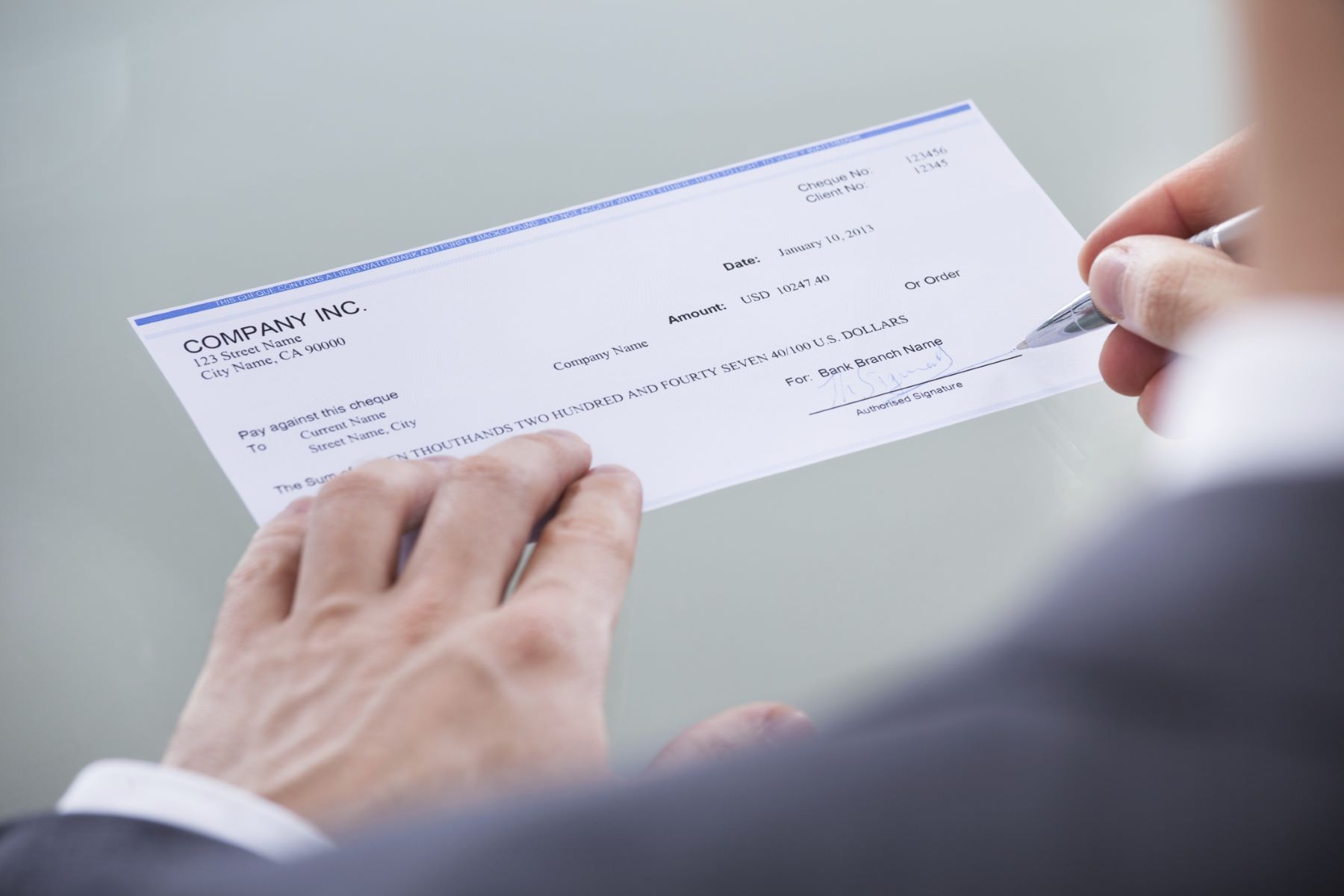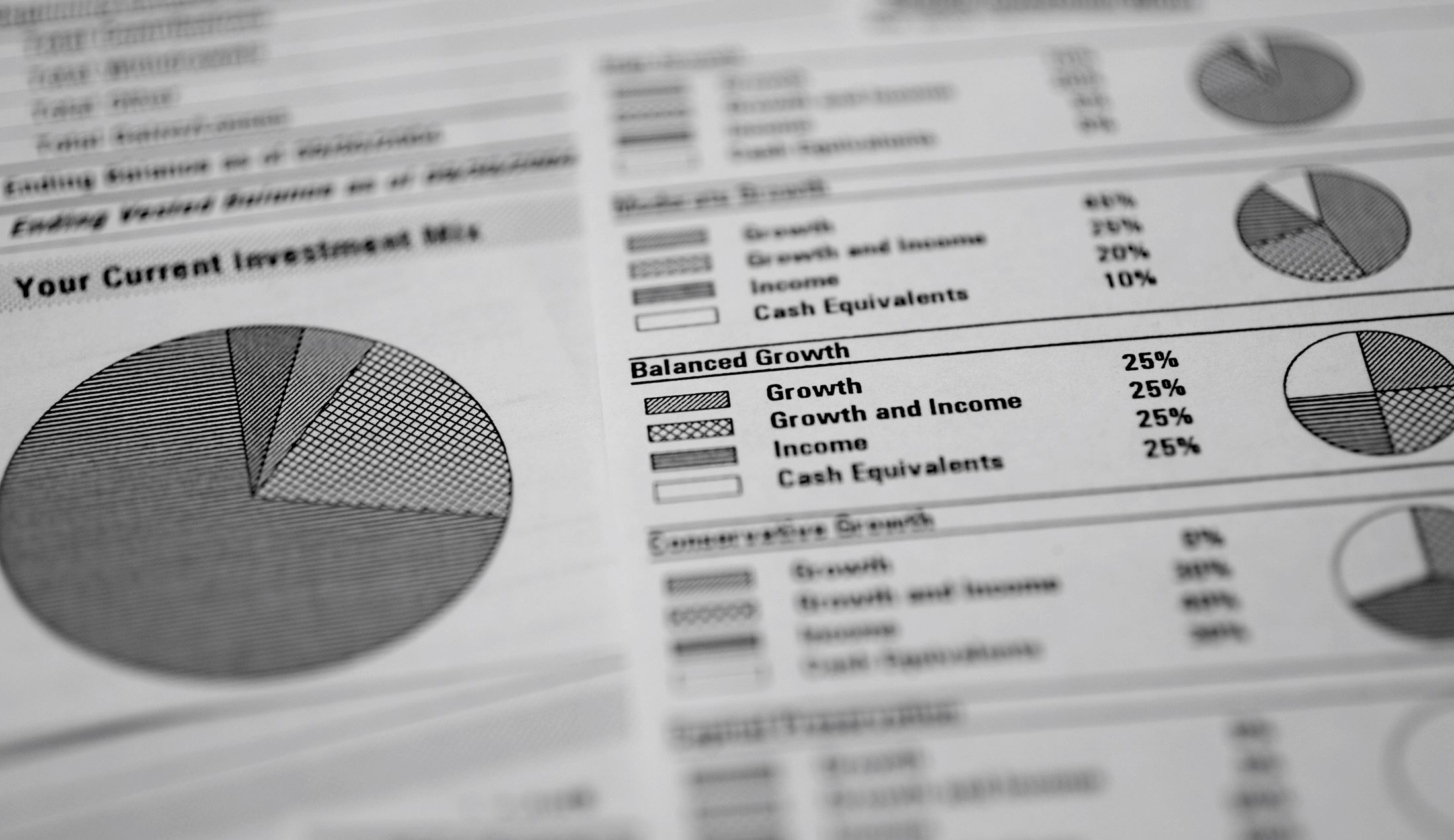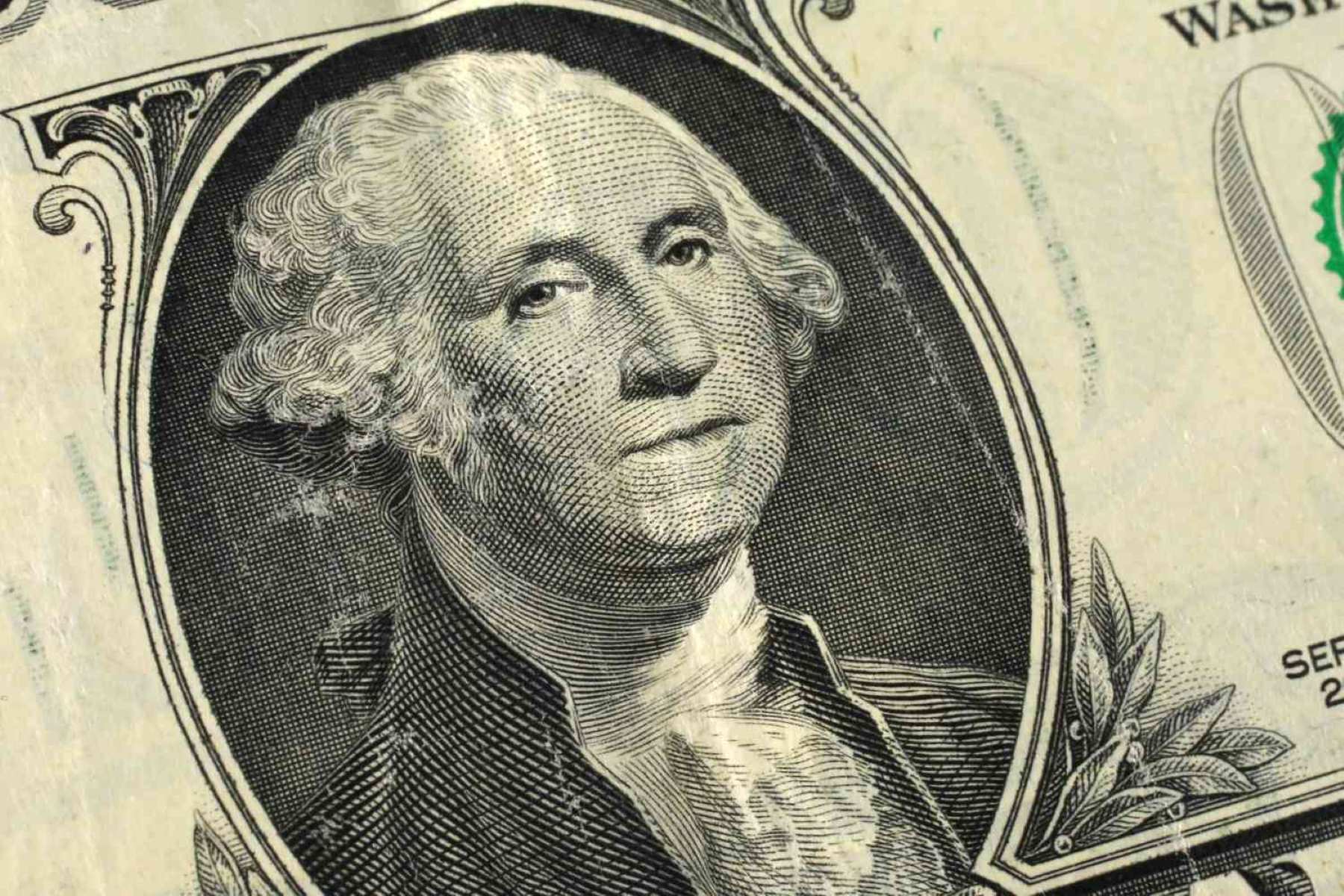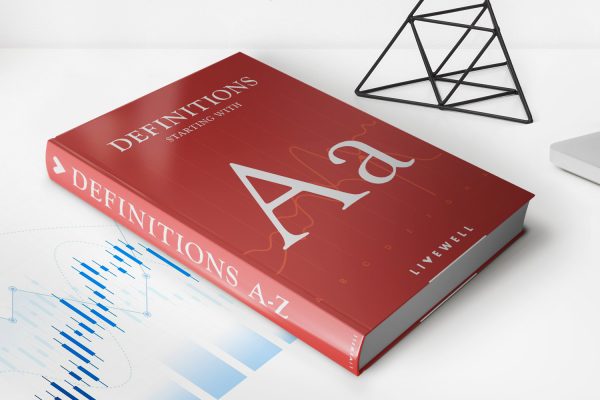Finance
How Do I Check My 401K Balance Online
Published: October 18, 2023
Learn how to easily check your 401K balance online and manage your personal finance. Stay on top of your investments and plan for the future with our step-by-step guide.
(Many of the links in this article redirect to a specific reviewed product. Your purchase of these products through affiliate links helps to generate commission for LiveWell, at no extra cost. Learn more)
Table of Contents
- Introduction
- Benefits of Checking 401K Balance Online
- Steps to Check 401K Balance Online
- Registering for Online Access
- Logging in to the 401K Account
- Navigating the Online Dashboard
- Viewing 401K Balance
- Checking Contribution History
- Reviewing Investment Performance
- Accessing Retirement Planning Tools
- Making Changes to 401K Account
- Troubleshooting and FAQs
- Conclusion
Introduction
Welcome to the digital age, where accessing information and managing your finances is just a few clicks away. Gone are the days of waiting for paper statements and making phone calls to check your 401K balance. With the advent of technology, you can now conveniently monitor and track your retirement savings online.
Checking your 401K balance online offers numerous benefits and provides you with valuable insights about your retirement savings. It allows you to have real-time access to your account information, contributing to a proactive approach towards managing your financial future. In this article, we will explore the advantages of checking your 401K balance online and provide you with a step-by-step guide on how to do it.
By leveraging the power of the internet, you can have a holistic view of your retirement savings right at your fingertips. Whether you are just starting your career or are nearing retirement, monitoring your 401K balance online empowers you to make informed decisions and take control of your financial destiny.
Ready to embark on the digital journey of managing your 401K? Let’s dive into the benefits of checking your 401K balance online and discover the convenience it brings to your financial planning.
Benefits of Checking 401K Balance Online
Checking your 401K balance online offers a range of advantages that can greatly enhance your retirement savings planning. Here are some key benefits:
- Real-time Updates: One of the primary benefits of checking your 401K balance online is the ability to access real-time updates. Unlike traditional methods that rely on monthly or quarterly statements, online access allows you to stay informed about your account’s performance, contributions, and investment allocation at any time. This ensures that you have the most up-to-date information to make informed decisions about your retirement planning.
- Convenience and Accessibility: With online access, you can monitor your 401K balance from the comfort of your own home or on the go using your computer, smartphone, or tablet. Whether you have a few minutes during a lunch break or want to review your retirement savings while traveling, the convenience and accessibility of online platforms make it easy to stay connected to your financial goals.
- Transparency and Control: Checking your 401K balance online provides you with a transparent view of your retirement savings. You can easily track your contributions, employer matches, and investment performance, giving you a clear understanding of how your money is growing over time. This transparency empowers you to take control of your retirement planning and make adjustments as needed to ensure you are on track to meet your goals.
- Retirement Projection Tools: Many online platforms offer retirement projection tools that allow you to estimate your future retirement income based on your current savings, contributions, and investment performance. These tools can help you visualize different scenarios and make informed decisions about increasing your contributions, adjusting your investment strategy, or considering other retirement planning options.
- Convenient Contribution Management: Through online access, you can conveniently manage your 401K contributions. You can easily increase or decrease your contributions, adjust your investment allocations, and set up automatic contributions to ensure consistent saving. This flexibility allows you to adapt your strategy as your financial situation changes, maximizing the impact of your retirement savings.
By leveraging the benefits of checking your 401K balance online, you can stay informed, make smarter decisions, and take control of your retirement savings journey. Now that you understand the advantages, let’s explore the steps to check your 401K balance online.
Steps to Check 401K Balance Online
Checking your 401K balance online is a simple and straightforward process. Follow these steps to access your account and review your retirement savings:
- Register for Online Access: Start by visiting the website or online portal of your 401K provider. Look for the option to register for online access. Provide the required information, such as your name, social security number, and account details. Set up a username and password to secure your online account.
- Log in to your 401K Account: Once you have registered for online access, return to the provider’s website and enter your username and password in the login section. If it’s your first time logging in, you may need to answer security questions or provide additional identification information.
- Navigate to the Online Dashboard: After logging in, you will be directed to the 401K account’s online dashboard. This dashboard serves as the central hub for managing your retirement savings. It provides an overview of your account balance, investment performance, and other pertinent information.
- View your 401K Balance: On the online dashboard, locate the section that displays your 401K balance. This balance represents the total value of your retirement savings, including your contributions, employer matches, and any investment gains or losses.
- Check Contribution History: To review your contribution history, navigate to the “Contributions” or “Transaction History” section within your online account. Here, you can view a detailed record of your contributions, including the dates, amounts, and the sources (employee or employer) of the contributions.
- Review Investment Performance: Access the “Investment Performance” or “Portfolio” section of your online account to review how your investments have performed over time. Here, you can see the returns generated by each investment option, compare their performance against benchmarks, and evaluate the diversification of your portfolio.
- Access Retirement Planning Tools: Explore the tools and resources available within your online account to assist with retirement planning. These may include retirement calculators, risk assessment tools, educational materials, and interactive features that allow you to model different scenarios and plan for your future financial needs.
- Make Changes to Your 401K Account: If needed, make any desired changes to your 401K account through the online portal. This may include adjusting your contribution rate, reallocating your investments, updating your beneficiary designation, or exploring additional retirement savings options offered by your employer.
- Troubleshooting and FAQs: If you encounter any issues or have questions while checking your 401K balance online, refer to the FAQs section on the website or contact the customer support team for assistance. They can help troubleshoot technical problems or provide guidance on navigating the online platform.
By following these steps, you can easily check your 401K balance and have a comprehensive understanding of your retirement savings. Monitoring your account regularly ensures that you stay on track towards your financial goals and make any necessary adjustments to optimize your retirement planning.
Registering for Online Access
In order to check your 401K balance online, you will need to register for online access with your 401K provider. Follow these steps to set up your online account:
- Visit the Website: Start by visiting the website of your 401K provider. Look for the login or register button on the homepage.
- Select “Register” or “Create Account”: Click on the “Register” or “Create Account” button to begin the registration process.
- Provide Personal Information: You will be prompted to enter personal information such as your full name, date of birth, and social security number. This information is used to verify your identity and ensure the security of your account.
- Create a Username and Password: Choose a unique username and password for your online account. Make sure to create a strong password that includes a combination of letters, numbers, and special characters to protect your account.
- Set Up Security Questions: To enhance the security of your account, you may be asked to set up security questions and provide answers that only you would know.
- Accept Terms and Conditions: Read through the terms and conditions of using the online platform and accept them to proceed with the registration process.
- Verify Your Email: You may receive an email from the 401K provider to verify your email address. Follow the instructions in the email to complete the verification process.
- Complete Registration: Once you have provided all the required information and completed the necessary steps, you will receive a confirmation that your online account registration is complete.
Once you have successfully registered for online access, you can proceed to log in to your 401K account and start checking your balance and managing your retirement savings online. Remember to keep your login information secure and update your password regularly to protect your account from unauthorized access.
It’s important to note that the registration process may vary depending on your 401K provider. If you encounter any difficulties during the registration process or have any questions, it is recommended to reach out to the customer support team for assistance. They will be able to guide you through the registration process and address any concerns you may have.
Logging in to the 401K Account
Once you have registered for online access with your 401K provider, you can log in to your account to check your balance and manage your retirement savings. Follow these steps to log in:
- Visit the Provider’s Website: Start by visiting the website of your 401K provider.
- Locate the Login Section: Look for the login section on the homepage or any other prominent area of the website. The login section may be labeled as “Sign In,” “Log In,” or something similar.
- Enter Your Username and Password: In the login section, enter the username and password that you created during the registration process. If necessary, you may also be asked to enter additional security information, such as a verification code sent to your registered email or phone number.
- Double-check Your Information: Before clicking the “Login” button, double-check that you have entered the correct username and password. Pay attention to uppercase and lowercase letters, as login credentials are case-sensitive.
- Click “Login” or “Sign In”: Once you are certain that your login information is correct, click the “Login” or “Sign In” button to proceed.
- Wait for Account Verification: In some cases, especially if it’s your first time logging in or if there are additional security measures in place, you may need to wait for your account to be verified. This process usually involves answering security questions or confirming your identity in some other way.
- Access your Account: After your login credentials have been verified, you will be granted access to your 401K account’s online dashboard. Here, you can explore various sections to check your balance, review investment performance, manage contributions, and access retirement planning tools.
If you encounter any difficulties logging in or if you have forgotten your username or password, most 401K providers offer a “Forgot Password” or “Forgot Username” feature. By clicking on this option, you can follow the prompts to reset your login information and regain access to your account.
Remember to log out of your account when you are finished accessing it, especially if you are using a shared or public device, to ensure the security of your personal and financial information.
Now that you know how to log in to your 401K account, let’s move on to navigating the online dashboard to check your balance and manage your retirement savings.
Navigating the Online Dashboard
Once you have logged in to your 401K account, you will be greeted with the online dashboard. The dashboard serves as a central hub where you can access various sections and tools to manage your retirement savings. Here’s a guide to help you navigate the online dashboard:
Overview: The dashboard typically provides an overview of your account, including your current 401K balance, investment performance, contribution history, and any important notifications or reminders.
Menu or Navigation Bar: Look for a menu or navigation bar either at the top or side of the dashboard. This bar will contain links or tabs that allow you to navigate different sections of your account.
Account Balance: Find the section that displays your 401K balance. This is the total value of your retirement savings, which includes your contributions, any employer matches, and investment gains or losses.
Contribution History: Access the “Contributions” or “Transaction History” section to review your contribution history. Here, you can see a detailed record of your past contributions, including the dates, amounts, and sources (employee or employer) of the contributions.
Investments or Portfolio: Navigate to the “Investments” or “Portfolio” section to review the performance of your investments. This section typically provides information about your investment options, their returns, and how they compare to relevant benchmarks.
Retirement Planning Tools: Explore the online dashboard for any retirement planning tools or calculators provided by your 401K provider. These tools can help you estimate your future retirement income, evaluate different scenarios, and make informed decisions about your retirement savings strategy.
Forms and Documents: Look for a section where you can access important forms and documents related to your 401K account. This may include beneficiary designation forms, plan documents, and other relevant paperwork.
Support or Help Center: If you have any questions or encounter issues while navigating the online dashboard, most providers offer a support or help center. Here, you can find FAQs, contact information for customer support, and additional resources to assist you.
Take some time to familiarize yourself with the different sections and features of the online dashboard. The more comfortable you become with navigating the dashboard, the easier it will be to manage your retirement savings, check your balance, and make any necessary adjustments along the way.
Now that you know how to navigate the online dashboard, let’s move on to the exciting part of checking your 401K balance and reviewing your retirement savings.
Viewing 401K Balance
One of the primary reasons for checking your 401K balance online is to gain insight into the current state of your retirement savings. Here’s how you can easily view your 401K balance through the online dashboard:
1. Locate the Balance Section: On the online dashboard, look for the section that displays your 401K balance. This may be labeled as “Account Balance,” “Current Balance,” or something similar. It will show the total value of your retirement savings.
2. Check for Breakdown: The balance section may provide a breakdown of your 401K balance to give you a clearer picture of where your money is allocated. This may include your contributions, any employer matches, and the performance of your investments.
3. Review the Details: Take a moment to review the details of your 401K balance. This includes the total amount saved, any gains or losses, and how your contributions and employer matches have contributed to your overall balance.
4. Consider Historical Data: Some online platforms also allow you to view historical data or a timeline of your 401K balance. This feature can show you how your balance has grown over time and provide insight into the progress you are making toward your retirement goals.
5. Compare Against Goals: If you have set specific retirement savings goals, compare your 401K balance against these goals. This can help you determine if you are on track or if adjustments need to be made to your savings strategy.
6. Take Note of Investment Performance: Alongside your 401K balance, you may also see information about the performance of your investments. This can include the returns achieved by each investment option and how they have contributed to your overall balance. Understanding investment performance is crucial for assessing the growth and long-term sustainability of your retirement savings.
7. Utilize Additional Tools: Depending on the online platform you are using, there may be additional tools or features available to help you analyze and understand your 401K balance. These could include interactive graphs, charts, or projections that give you a more comprehensive overview of your retirement savings.
By regularly viewing your 401K balance through the online dashboard, you can stay informed about your retirement savings progress and make any necessary adjustments to your savings strategy. Remember that your balance may fluctuate due to market movements and investment performance, so it’s essential to monitor your account regularly to make informed decisions.
Now that you know how to view your 401K balance, let’s explore how you can check your contribution history, review investment performance, and access retirement planning tools to further enhance your financial planning.
Checking Contribution History
Reviewing your contribution history is an important aspect of managing your 401K account and understanding the growth of your retirement savings over time. Checking your contribution history through the online dashboard is a straightforward process. Here’s what you need to do:
1. Locate the Contributions or Transaction History Section: On the online dashboard, navigate to the section that displays your contribution history. This section might be labeled as “Contributions,” “Transaction History,” or something similar.
2. Browse through the Records: Once you access the contribution history section, you will see a list of your past contributions. The entries will typically provide details such as the date, amount, and source of each contribution (employee or employer).
3. Sort and Filter: If you have a long history of contributions, you may have the option to sort and filter the records. This can help you narrow down the results and locate specific contributions or periods of time that you want to examine more closely.
4. Analyze Contribution Patterns: As you review your contribution history, take note of any patterns or trends. Are you consistently contributing a certain percentage or amount each month? Have there been any changes in your contributions over time? Analyzing these patterns can help you assess your saving habits and make adjustments if necessary.
5. Consider Employer Matches: Pay attention to any entries that indicate employer matches. Employer matches can significantly boost your retirement savings, so it’s important to track and review them to ensure you are taking full advantage of this benefit.
6. Verify Accuracy: While reviewing your contribution history, verify that all the information is accurate. Ensure that the dates, amounts, and sources of contributions align with your records. If you notice any discrepancies, reach out to your 401K provider for clarification or assistance.
7. Plan for the Future: Analyzing your contribution history can also help you plan for the future. If you notice gaps in your contributions or periods of inconsistent saving, you may consider adjusting your savings strategy to stay on track towards your retirement goals.
Checking your contribution history regularly allows you to have a clear record of your 401K savings progress. Not only does it help you understand the growth of your retirement savings, but it also serves as a reminder of your dedication to long-term financial planning.
Now that you know how to check your contribution history, let’s move on to reviewing the performance of your investments and accessing retirement planning tools to further optimize your retirement savings strategy.
Reviewing Investment Performance
Monitoring the performance of your investments is crucial for evaluating the growth and effectiveness of your retirement savings. By reviewing the investment performance through the online dashboard of your 401K account, you can make informed decisions about your investment strategy. Here’s how you can do it:
1. Locate the Investments or Portfolio Section: On the online dashboard, navigate to the section that displays your investments or portfolio. This section might be labeled as “Investments,” “Portfolio,” or something similar.
2. Understand Investment Options: Familiarize yourself with the investment options available in your 401K plan. This may include a variety of mutual funds, index funds, target-date funds, or other investment vehicles. Each option has its own risk profile and potential for returns.
3. Analyze Performance Metrics: Within the investments or portfolio section, you will typically find performance metrics for each investment option. Review key metrics such as the fund’s historical returns, expense ratios, and any benchmark comparisons available.
4. Evaluate Returns: Assess the returns generated by each investment option over different timeframes, such as 1 year, 3 years, and 5 years. Compare them to appropriate benchmarks to gauge how well your investments have performed relative to market performance.
5. Consider Diversification: Evaluate the diversification of your investments across different asset classes. Assess whether your investments are spread across stocks, bonds, and other asset types to reduce risk and potentially enhance returns. Diversification is an essential strategy to manage investment risk.
6. Review Fund Prospectuses: Take the time to review the prospectuses or fact sheets provided for each investment option. These documents contain important information about the investment objectives, strategies, risks, and historical performance of the funds. Ensure that your investments align with your risk tolerance and long-term goals.
7. Assess Allocation and Make Adjustments: Based on your analysis of investment performance, consider whether any adjustments to your investment allocation are necessary. If certain options have consistently underperformed or if your risk tolerance has changed, you may choose to reallocate your contributions.
8. Seek Professional Guidance: If you are uncertain about analyzing investment performance or making investment decisions, consider seeking advice from a financial advisor. They can provide personalized guidance based on your risk tolerance, retirement goals, and investment horizon.
Reviewing investment performance regularly helps you stay informed about how your retirement savings are growing and provides insights into the effectiveness of your investment strategy. It allows you to make necessary adjustments to optimize your portfolio and ensure that your investments align with your long-term retirement goals.
Now that you have a clear understanding of how to review investment performance, let’s explore how to access retirement planning tools to further enhance your financial planning for retirement.
Accessing Retirement Planning Tools
Retirement planning tools offered through your 401K account’s online dashboard can provide valuable insights and assistance in preparing for your financial future. These tools are designed to help you estimate retirement income, evaluate savings goals, and make informed decisions about your retirement planning. Here’s how you can access and utilize these tools:
1. Explore the Tools Section: Navigate to the “Tools” or “Planning” section within your online account. This section may have various interactive tools and calculators specifically designed to aid in retirement planning.
2. Retirement Income Estimators: Look for retirement income estimators that can help you project your future income based on your current savings, expected contributions, and investment performance. These estimators take into account factors such as inflation, retirement age, and life expectancy to provide a clearer picture of your retirement finances.
3. Goal Setting Calculators: Utilize goal setting calculators to determine how much you need to save for retirement. These calculators consider variables such as your desired retirement age, expected lifestyle, and anticipated expenses to help you set realistic savings goals.
4. Risk Assessment Tools: Some retirement planning tools provide risk assessment questionnaires to gauge your risk tolerance. These tools help you understand your comfort level with fluctuations in investment returns and guide you in selecting investment options that align with your risk profile.
5. Interactive Modeling: Look for interactive modeling tools that allow you to explore different scenarios and make adjustments to your contributions, retirement age, or investment strategy. These tools provide visual representations of how your decisions today can impact your future retirement income.
6. Educational Resources: Take advantage of educational resources that may be available within the retirement planning tools section. These resources can provide valuable information on retirement planning strategies, investment basics, and other relevant topics.
7. Seek Professional Advice: While retirement planning tools are helpful, they should not replace personalized advice from a financial advisor. If you have complex financial situations or would like professional assistance, consider consulting a financial advisor who can provide tailored guidance based on your unique circumstances.
Accessing retirement planning tools through your 401K account’s online dashboard can empower you to make informed decisions, assess your progress towards retirement goals, and ensure you are on track for a financially secure future.
Now that you know how to access and utilize retirement planning tools, let’s move on to making changes to your 401K account and exploring troubleshooting and frequently asked questions.
Making Changes to 401K Account
As your financial situation evolves, you may need to make changes to your 401K account to align with your retirement goals and preferences. The online dashboard of your 401K account offers various options to help you manage and customize your account. Here’s how you can make changes to your 401K account:
1. Contribution Rate: If you want to adjust your contribution rate, navigate to the “Contributions” or “Contribution Rate” section. Here, you can increase or decrease the percentage of your salary that goes towards your 401K. Consider factors such as your current financial situation and retirement goals when making changes to your contribution rate.
2. Investment Allocations: If you want to modify your investment allocations, locate the “Investments” or “Investment Allocations” section. This allows you to allocate your contributions among the available investment options offered by your 401K provider. Assess your risk tolerance and review the performance of various investment options before making any changes.
3. Auto-Enrollment or Auto-Escalation: Some 401K plans offer auto-enrollment or auto-escalation features. If you wish to enroll in automatic enrollment or adjust the automatic escalation of your contributions, navigate to the appropriate section within the online dashboard. These features can help increase your savings without requiring manual adjustments.
4. Beneficiary Designation: Review and update your beneficiary designation if needed. Locate the “Beneficiaries” or “Beneficiary Designation” section and follow the prompts to update this important information. Ensure that your designated beneficiaries reflect your current wishes.
5. Additional Savings Options: Explore if your 401K plan offers additional savings options such as a Roth 401K or after-tax contributions. Depending on your financial circumstances and retirement objectives, these options may provide additional benefits. If interested, locate the corresponding section and make any necessary changes.
6. Loans and Withdrawals: If your 401K plan allows for loans or withdrawals, you may be able to manage these options through the online dashboard. However, exercise caution as loans and withdrawals may have long-term implications on your retirement savings. Consider consulting a financial advisor before making any decisions.
7. Updates for Life Events: Certain life events, such as marriage, divorce, the birth of a child, or a job change, may require updates to your 401K account. Navigate to the appropriate sections within the online dashboard to make necessary changes related to these events, such as updating personal information or adjusting contribution levels.
Always review your changes carefully before submitting them to ensure accuracy. If you have any questions or concerns regarding specific changes to your 401K account, reach out to your 401K provider’s customer support for guidance and assistance.
Remember, making changes to your 401K account should align with your long-term retirement goals. Regularly reviewing and updating your account ensures that your investment and savings strategy remains relevant and effective as you progress towards financial security in retirement.
Now that you know how to make changes to your 401K account, let’s move on to exploring troubleshooting and frequently asked questions to assist you further.
Troubleshooting and FAQs
While accessing and managing your 401K account online is generally a smooth and convenient experience, you may encounter occasional challenges or have questions. Here are some common troubleshooting tips and frequently asked questions to help you navigate potential issues:
1. Forgot Password: If you forget your password, look for the “Forgot Password” or “Reset Password” option on the login page. Follow the prompts to regain access to your account. You may need to verify your identity through email, phone, or security questions.
2. Account Lockout: If your account is locked due to repeated unsuccessful login attempts, contact the customer support of your 401K provider. They can assist you in unlocking your account and resetting your login credentials if necessary.
3. Technical Issues: If you encounter technical issues while accessing your 401K account online, such as error messages or pages not loading properly, try refreshing the page or clearing your browser cache. If the problem persists, reach out to the technical support team of your provider for assistance.
4. Contributions not Posting: If you notice that your contributions are not posting to your account or there are discrepancies, contact your employer’s human resources or benefits department. They can investigate the issue and ensure that your contributions are being properly processed.
5. Investment Performance Questions: If you have questions regarding the investment performance of your 401K account, consult the resources provided by your provider. Review fund prospectuses, reports, and other educational materials available on the online dashboard. Engaging a financial advisor can also provide valuable insights into investment performance and strategy.
6. Vesting and Employer Contributions: If you have questions about vesting schedules or employer contributions, review your plan documents or contact your human resources department for clarification. They can provide information on the vesting schedule and employer match policies specific to your 401K plan.
7. Changing Jobs: If you change jobs, you may need to decide what to do with your 401K account. Options may include leaving the funds in your current plan, rolling them over to a new employer’s plan, or transferring them to an individual retirement account (IRA). Consult with a financial advisor to determine the best course of action based on your circumstances.
8. Tax Considerations: If you have questions about the tax implications of your 401K contributions, withdrawals, or any other tax-related matters, consult a tax professional or refer to IRS resources. They can provide guidance specific to your tax situation.
Remember that the troubleshooting and FAQs listed above are general in nature, and specific questions may require contacting your 401K provider’s customer support or consulting with qualified professionals.
Always keep your personal and financial information secure and follow best practices for online account access. Regularly monitor your account and report any suspicious activity to your 401K provider immediately.
Now that you have a better understanding of troubleshooting and frequently asked questions, let’s wrap up this guide to checking your 401K balance online.
Conclusion
Managing your 401K account and checking your balance online provides numerous benefits and empowers you to take control of your financial future. With real-time access to your account information, you can stay informed about your retirement savings, make informed decisions, and adjust your strategy as needed. By following the steps outlined in this guide, you can easily register for online access, log in to your account, navigate the online dashboard, and view your 401K balance.
Checking your 401K balance online offers the convenience of accessing your account from anywhere, at any time. It allows you to review your contribution history, assess investment performance, and utilize retirement planning tools to optimize your retirement savings strategy. By making changes to your 401K account as your circumstances evolve and addressing potential challenges through troubleshooting tips and FAQs, you can ensure that your retirement planning remains on track.
Remember, your 401K is a key component of your retirement savings, and regular monitoring and proactive management are essential for achieving your financial goals. While the online dashboard offers convenience and valuable insights, it’s always recommended to seek professional guidance from financial advisors or tax professionals when making significant decisions.
Take advantage of the convenience and accessibility of checking your 401K balance online to stay informed, make informed decisions, and secure a financially secure retirement. By leveraging technology and staying actively involved in managing your retirement savings, you can pave the way for a comfortable and enjoyable future.
Now it’s time to log in to your 401K account, explore the online dashboard, and embark on your journey towards financial security and a fulfilling retirement.