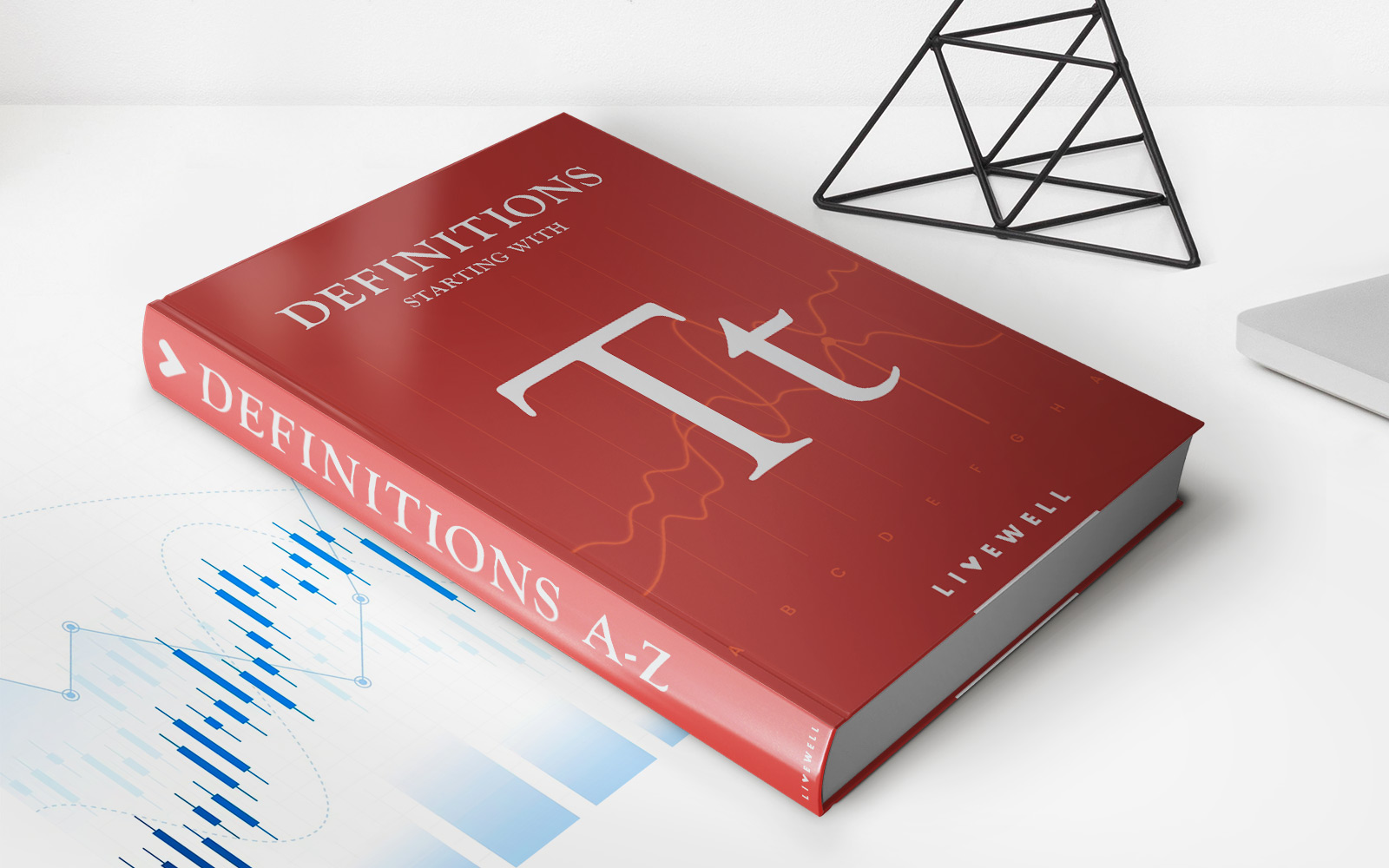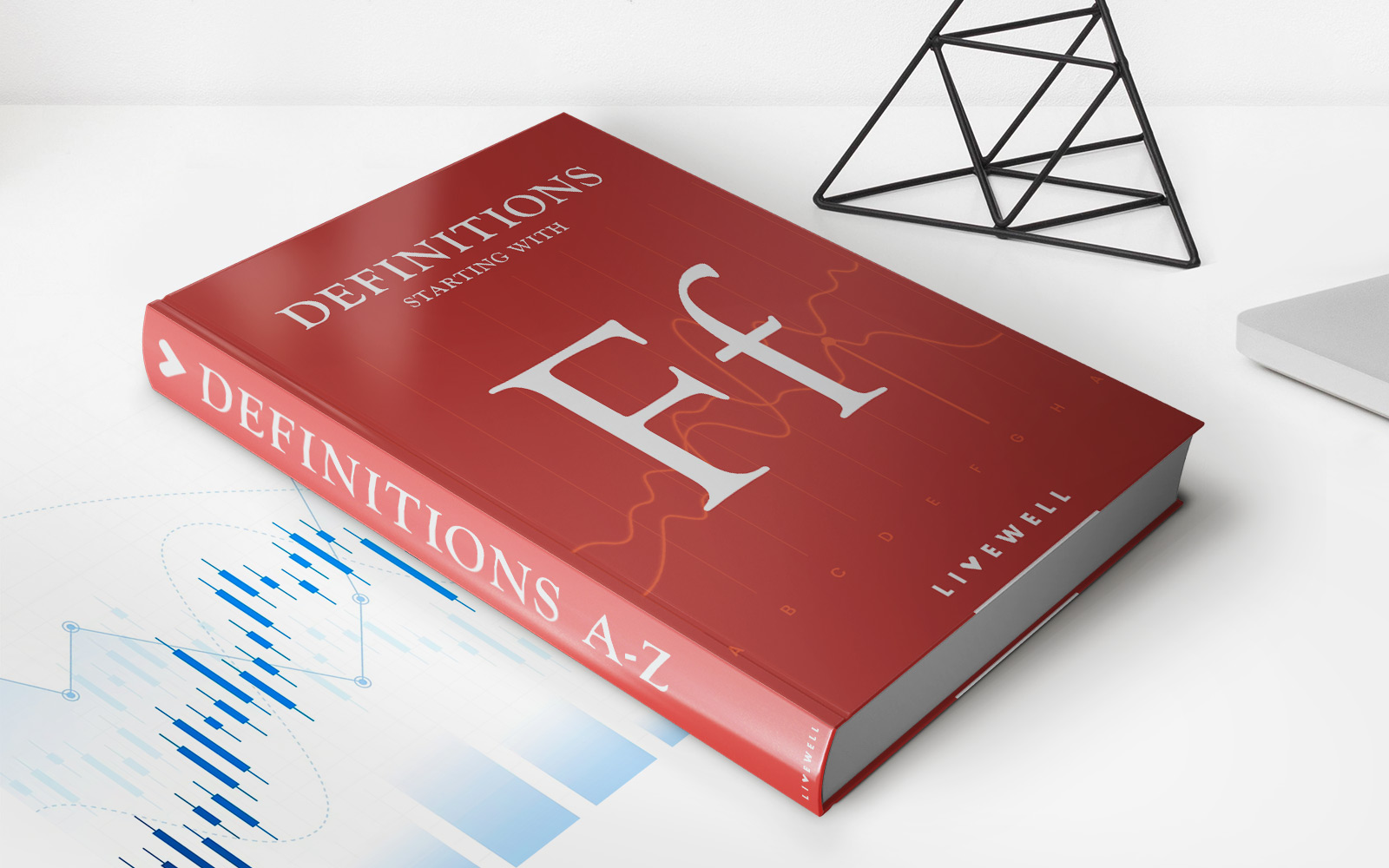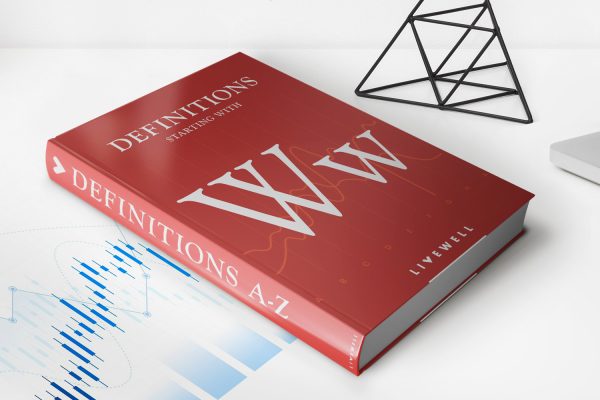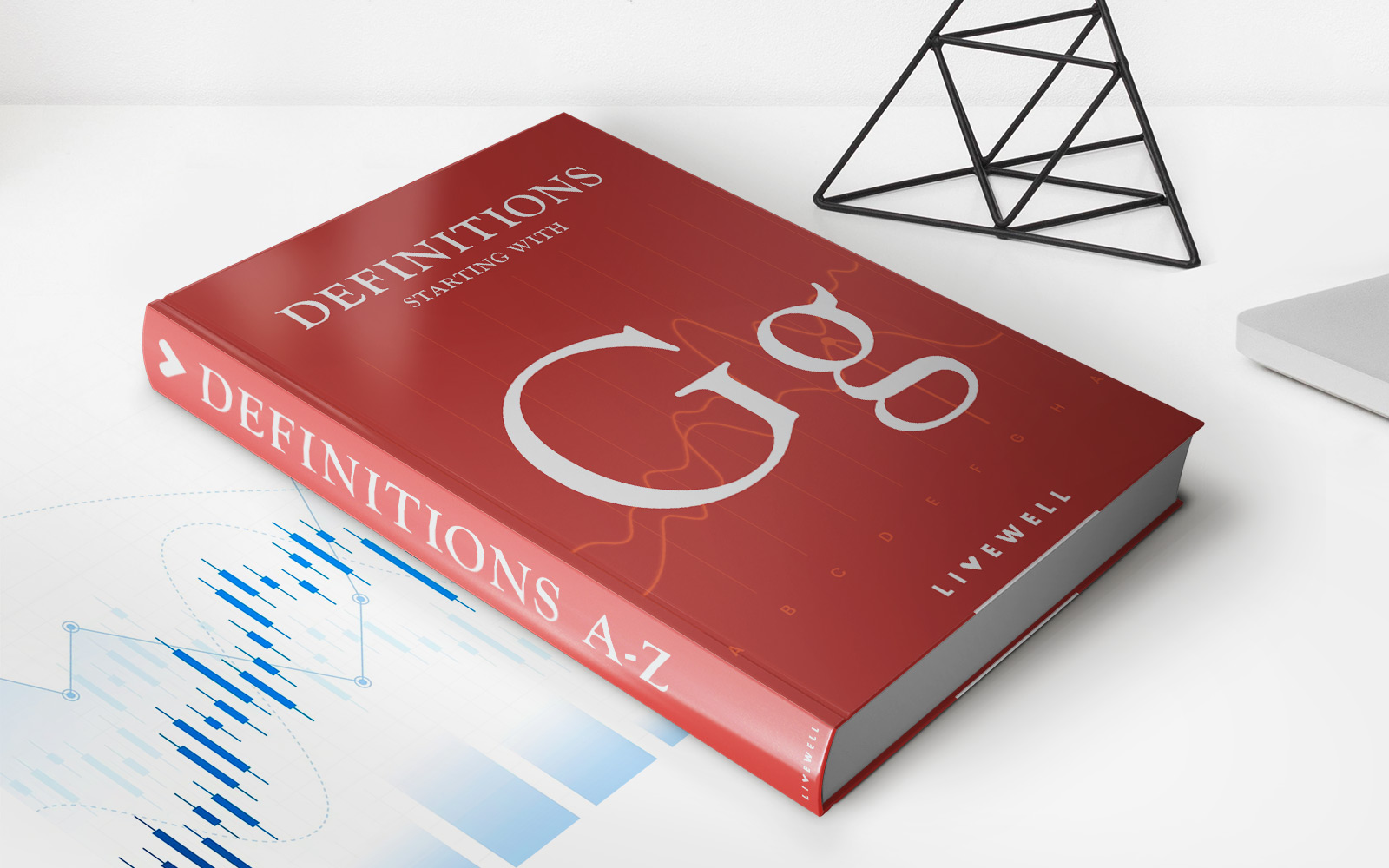Home>Finance>How To Record Credit Card Purchases In Accounting


Finance
How To Record Credit Card Purchases In Accounting
Published: October 9, 2023
Learn how to record credit card purchases and manage your finances effectively with our step-by-step accounting guide on Finance.
(Many of the links in this article redirect to a specific reviewed product. Your purchase of these products through affiliate links helps to generate commission for LiveWell, at no extra cost. Learn more)
Table of Contents
Introduction
Welcome to the world of credit card purchases in accounting! In today’s digital age, credit cards have become an integral part of our daily lives. Whether it’s grabbing a quick cup of coffee or making a significant business expense, credit cards offer convenience and flexibility. However, when it comes to accounting, properly recording credit card purchases is crucial for maintaining accurate financial statements and ensuring the smooth operation of your business.
Recording credit card purchases involves a series of steps that involve setting up credit card accounts, documenting transactions, categorizing expenses, allocating costs to different accounts, and reconciling credit card statements. It may seem overwhelming at first, but with the right knowledge and tools, you can efficiently manage your credit card transactions and keep your books in order.
In this article, we will guide you through the process of recording credit card purchases in accounting. We will cover the essential steps to help you accurately track and manage your credit card expenses, ensuring that your financial records are up-to-date and accurate. So, let’s dive in and discover how to navigate the world of credit card purchases in accounting!
Understanding Credit Card Purchases
Before we delve into recording credit card purchases, it’s crucial to understand how these transactions work. When you make a purchase using a credit card, you are essentially borrowing money from the credit card issuer. Instead of paying with cash or a check, the credit card issuer pays the merchant on your behalf, and you become responsible for repaying the amount charged, along with any applicable interest or fees.
In accounting terms, credit card purchases are considered liabilities. This is because, until you pay off your credit card balance, you owe money to the credit card issuer. It’s important to remember that even though credit cards provide a convenient way to make purchases, they come with the responsibility of managing your debt effectively.
Additionally, credit card purchases may have associated fees and interest charges. These fees can include annual fees, balance transfer fees, cash advance fees, and late payment fees. It’s essential to keep track of these charges to accurately reflect the true cost of your credit card purchases in your financial records.
Understanding credit card purchases also requires distinguishing between personal and business expenses. If you are a business owner, it’s crucial to separate your personal and business expenses to maintain accurate financial statements. This ensures that your business’s financial health is evaluated based on its actual performance, rather than being influenced by your personal spending.
By understanding the nature of credit card purchases and the implications they have on your financial records, you can make informed decisions and effectively manage your credit card transactions in accounting.
Recording Credit Card Purchases
Recording credit card purchases involves a systematic approach to ensure that transactions are properly documented and reflected in your accounting records. Here are the key steps to follow when recording credit card purchases:
- Setting up Credit Card Accounts: The first step is to set up credit card accounts in your accounting software. This allows you to track and manage credit card transactions separately from other accounts. Each credit card should have its own account, enabling you to monitor the transactions and outstanding balances associated with each card.
- Recording Purchases: When you make a purchase using your credit card, you need to record the transaction in your accounting software. This involves creating a new expense entry, selecting the appropriate credit card account as the payment method, and entering the details of the transaction, such as the date, vendor, and amount.
- Categorizing Purchases: Properly categorizing credit card purchases is essential for accurate financial reporting. Assigning expense categories allows you to generate meaningful reports and analyze your spending patterns. Your accounting software should have predefined expense categories, but you can also create custom categories to suit your business’s specific needs.
- Allocating Expenses to Different Accounts: Sometimes, a single credit card purchase may involve expenses that need to be allocated to different accounts. For example, if you make a purchase that includes both office supplies and software subscriptions, you need to split the transaction and allocate the appropriate amounts to each expense account. This ensures that expenses are accurately distributed across relevant categories.
- Reconciling Credit Card Statements: Regularly reconciling your credit card statements is crucial for ensuring the accuracy of your financial records. This involves comparing the transactions recorded in your accounting software with the transactions listed on your credit card statement. Any discrepancies should be investigated and resolved to ensure that your records are up-to-date and accurate.
By following these steps, you can effectively record and manage your credit card purchases in your accounting system. This allows you to have a clear overview of your expenses, make informed financial decisions, and maintain accurate financial records for your business.
Setting up Credit Card Accounts
Setting up credit card accounts in your accounting software is the first step in recording credit card purchases accurately. This process allows you to track and manage your credit card transactions separately from other bank accounts. Here’s how you can set up credit card accounts:
1. Open your accounting software and navigate to the chart of accounts or bank account setup section.
2. Look for an option to add a new account and select the category “Credit Card” or “Liabilities.”
3. Enter the necessary details for the credit card account, such as the name of the credit card issuer and the account number. You can also add any relevant information, like the credit limit or contact details for customer support.
4. Link the credit card account to the appropriate credit card issuer or financial institution if your accounting software offers this feature. This enables the software to automatically import transactions from your credit card statements, saving you time and reducing manual data entry.
5. Set an opening balance for the credit card account, reflecting the outstanding balance as of the start date you are using for your accounting records. If the credit card account is brand new, the opening balance would be zero.
Once you have set up your credit card accounts, you are ready to start recording your credit card purchases. Remember to choose the correct credit card account as the payment method when entering transactions in your accounting software.
Having separate credit card accounts allows you to monitor outstanding balances, track credit card expenses, and reconcile credit card statements efficiently. It also simplifies financial reporting and provides a clear overview of your business’s credit card activities.
As your business grows, you may need to add additional credit card accounts to accommodate different cards or to separate business and personal expenses. Regularly reviewing and updating your credit card accounts ensures that your accounting records accurately reflect your credit card activities, making it easier to manage your finances effectively.
Recording Purchases
Once you have set up your credit card accounts, the next step in accurately recording credit card purchases is to enter the transactions into your accounting software. Recording purchases allows you to track expenses and maintain up-to-date financial records. Here’s how you can record credit card purchases:
1. Access your accounting software and navigate to the section where you enter transactions, typically labeled “Expenses” or “Purchases.”
2. Create a new expense entry for the transaction by selecting the appropriate option to add a new expense or purchase.
3. Enter the vendor or payee for the transaction. This could be the name of the store or supplier where you made the purchase.
4. Select the credit card account that was used to make the purchase as the payment method. This ensures that the expense is recorded against the correct credit card account.
5. Enter the date of the purchase. It’s important to record transactions on the date they occurred to maintain accurate financial records.
6. Input the amount of the purchase. Ensure that you enter the total amount charged to the credit card, including any applicable taxes or fees.
7. Provide a brief description of the purchase if applicable. This can help provide clarity and context when reviewing your expenses.
8. Save the transaction entry, and it will be recorded in your accounting software.
By consistently and accurately recording your credit card purchases, you have a clear record of your expenses. This information is vital for financial analysis, budgeting, and keeping track of your spending habits. It also allows you to generate reports to assess and analyze your business’s financial health.
Remember to reconcile your credit card statements regularly to ensure that the recorded transactions match the charges listed on your statements. This helps identify any discrepancies and maintain accurate financial records.
Recording credit card purchases in real-time or on a regular basis not only saves you time and effort but also ensures that your financial records are up-to-date and reliable. It’s a fundamental step in maintaining accurate accounting records for your business.
Categorizing Purchases
Categorizing credit card purchases is an essential step in effectively managing your expenses and generating meaningful financial reports. By assigning expense categories to your credit card transactions, you can gain valuable insights into your spending habits and make informed financial decisions. Here’s how you can categorize your credit card purchases:
1. Determine your expense categories: Start by reviewing your business’s expenses and identifying the main categories that best suit your needs. Common expense categories include office supplies, travel expenses, utilities, marketing, and professional services. You can also create custom categories specific to your industry or business.
2. Assign categories to each transaction: When entering credit card purchases into your accounting software, select the appropriate category that represents the nature of the expense. Most accounting software includes predefined expense categories, making it easy to choose the relevant one. If needed, you can also create new categories as you go.
3. Be consistent and accurate: It’s crucial to consistently assign categories to your credit card purchases, ensuring that similar expenses are categorized in the same way each time. This consistency helps maintain accurate financial records and generates reliable reports for analysis.
4. Split transactions if necessary: Sometimes, a single credit card purchase may include multiple expense categories. For example, if you buy office supplies and computer equipment in the same transaction, you need to split the transaction and allocate the appropriate amounts to each category. This allows for more precise tracking and analysis of expenses across different accounts.
5. Review and adjust categories periodically: As your business evolves and your expenses change, it’s important to review and adjust your expense categories periodically. This ensures that your categorization accurately reflects your current spending patterns and business needs.
Categorizing credit card purchases provides valuable insights into your expenditure patterns and helps with financial planning and budgeting. By analyzing categorized expenses, you can identify areas where you may need to cut costs, allocate resources more efficiently, or identify opportunities for growth.
Moreover, categorized expenses aid in generating financial reports such as profit and loss statements, which provide a comprehensive overview of your business’s financial performance. These reports help you make informed decisions and evaluate the effectiveness of your business strategies.
Take the time to categorize your credit card purchases accurately and consistently. It’s a crucial step in effective expense management and financial analysis, enabling you to gain a deeper understanding of your business’s financial health.
Allocating Expenses to Different Accounts
When recording credit card purchases, you might encounter transactions that need to be allocated to different accounts. For example, if you make a single purchase that includes expenses related to different departments or projects, it’s necessary to allocate the costs accordingly. Allocating expenses to different accounts allows for precise tracking and reporting of expenditures. Here’s how you can allocate expenses to different accounts:
1. Evaluate the transaction: Carefully review the details of the transaction to determine which accounts should receive the allocated amounts. Identify the specific expenses or cost centers that need to be accounted for separately.
2. Split the transaction: In your accounting software, locate the option to split the transaction. This feature allows you to divide the total amount of the purchase into multiple expense entries, allocating each portion to its respective account.
3. Determine the allocation amounts: Decide how much of the total expense applies to each account. You can base the allocation on a fixed percentage, the quantity of items purchased, or any other appropriate method that suits your business needs.
4. Create expense entries: For each account that requires an allocation, create separate expense entries. Enter the appropriate amount for each account and ensure that the sum of the allocations matches the total expense of the transaction.
5. Assign account categories: Select the respective expense categories for each allocated portion of the purchase. This step ensures that the expenses are correctly classified and reflected in the relevant accounts.
6. Save the transaction: Once you have completed the allocation, save the transaction in your accounting software. The expenses will be recorded in the designated accounts accordingly.
By accurately allocating expenses to different accounts, you can maintain a clear and precise record of your business’s financial transactions. This allows for accurate reporting and analysis, providing insights into how costs are distributed across various departments, projects, or cost centers.
Allocating expenses also aids in accurate budgeting and cost control, as it allows you to track expenditures in specific areas and evaluate their impact on your business’s overall financial performance.
Regularly reviewing and adjusting expense allocations is important as your business evolves. As new projects emerge or existing ones change, the allocation of expenses may need to be updated to align with your current business objectives.
Take the time to properly allocate expenses to different accounts to ensure accurate financial reporting, informed decision-making, and effective cost management.
Reconciling Credit Card Statements
Reconciling your credit card statements is a crucial step in accurately tracking your credit card purchases and maintaining the integrity of your financial records. Reconciliation involves comparing the transactions you recorded in your accounting software with the transactions listed on your credit card statement. Here’s how you can successfully reconcile your credit card statements:
- Start with a clean slate: Ensure that your credit card account balance in your accounting software matches the beginning balance on your credit card statement. If there are any discrepancies, investigate and resolve them before proceeding with the reconciliation process.
- Gather supporting documents: Collect all the credit card statements, receipts, invoices, and other relevant documents for the period you are reconciling. This will help you match and verify each transaction recorded in your accounting software.
- Match transactions: Review each transaction on your credit card statement and compare it to the corresponding entry in your accounting software. Check for any discrepancies such as missing or duplicate transactions, incorrect amounts, or mismatches in vendor names.
- Reconcile line by line: Go through each transaction one by one and mark off the ones that match both in terms of date and amount. Make note of any discrepancies or outstanding transactions that need further investigation.
- Investigate discrepancies: If you come across any discrepancies during the reconciliation process, investigate the issue to identify the root cause. This may involve cross-referencing receipts, verifying vendor information, or checking for potential data entry errors.
- Adjustments and corrections: Make any necessary adjustments or corrections in your accounting software to reconcile the discrepancies found. This may involve editing transaction details, adding missing transactions, or deleting duplicates.
- Complete the reconciliation: Once all discrepancies are resolved and the transactions on your credit card statement have been matched and verified against your accounting records, you can consider the reconciliation process complete.
Reconciling your credit card statements on a regular basis is crucial for maintaining accurate financial records. It helps identify any errors, fraud, or unauthorized charges in a timely manner. Reconciled credit card statements also provide a clearer picture of your business’s financial health, allowing you to make informed financial decisions.
Remember to save copies of your reconciled credit card statements and supporting documents for future reference and auditing purposes. Keep a systematic record of your reconciliation processes to demonstrate compliance and accuracy in your financial recordkeeping.
By diligently reconciling your credit card statements, you can ensure the accuracy and integrity of your financial records, giving you peace of mind and confidence in your business’s financial management.
Conclusion
Recording credit card purchases in accounting is a fundamental process that ensures accurate financial records and effective expense management. By following the steps outlined in this article, you can navigate the world of credit card purchases with confidence and maintain a clear overview of your business’s financial activities.
Setting up credit card accounts provides a separate and organized way to track credit card transactions and balances within your accounting software. This allows for better management of credit card expenses and simplifies financial reporting.
Recording purchases accurately ensures that each credit card transaction is properly documented, reflecting the vendor, date, amount, and payment method. This creates a comprehensive record of your expenses, aiding in financial analysis and decision-making.
Categorizing credit card purchases allows for meaningful analysis of spending patterns and better budgeting. Assigning expense categories helps track and monitor your business’s expenditures, enabling you to identify areas of potential savings or areas where increased investment is necessary.
Allocating expenses to different accounts ensures that costs are accurately distributed across various departments, projects, or cost centers. This aids in budgeting and financial reporting while providing a granular view of how resources are allocated within your business.
Reconciling credit card statements is the final step in the process, ensuring that all recorded transactions match the charges listed on your credit card statement. This process helps identify any discrepancies, errors, or potential fraudulent activity, safeguarding the accuracy and integrity of your financial records.
In conclusion, properly recording credit card purchases in accounting is crucial for maintaining accurate financial records, making informed financial decisions, and managing your business’s expenses effectively. By following these steps and establishing good accounting practices, you can have a clear overview of your credit card activities, track your spending, and ultimately strengthen the financial health of your business.