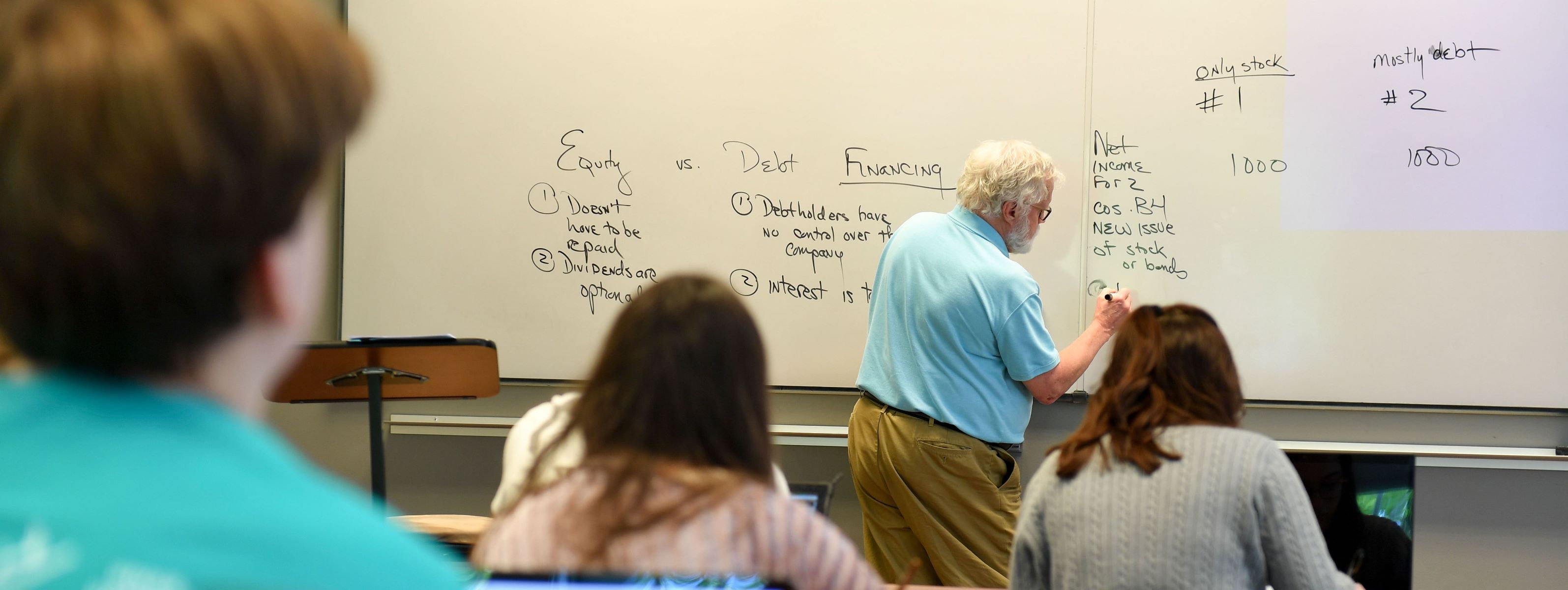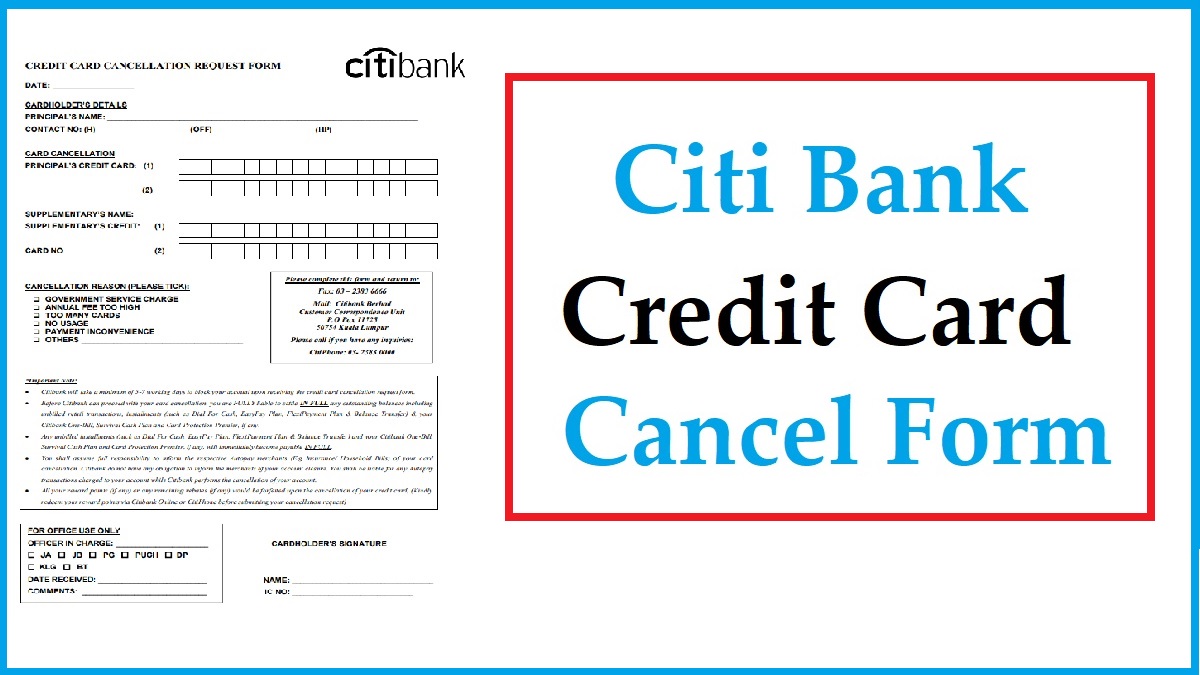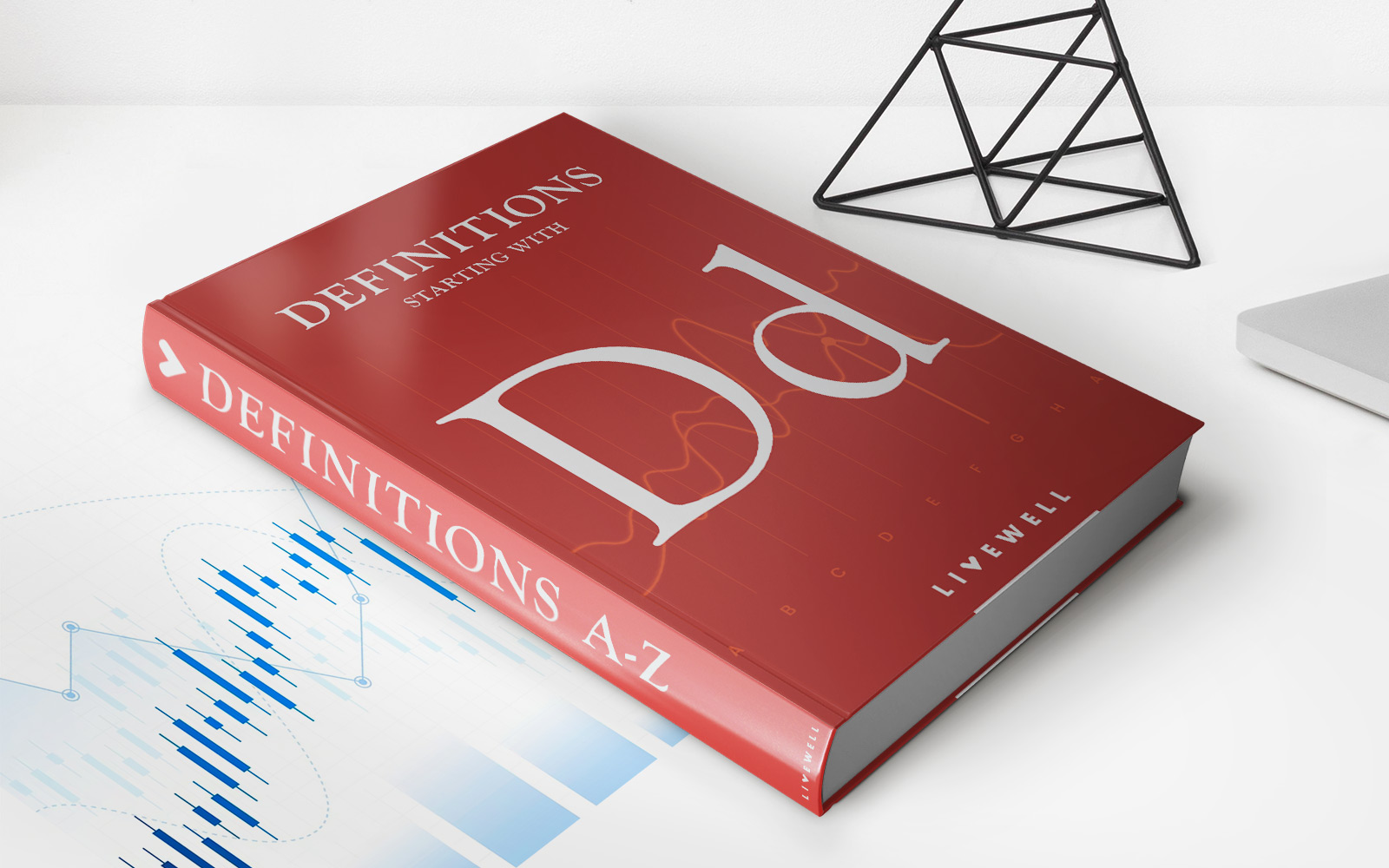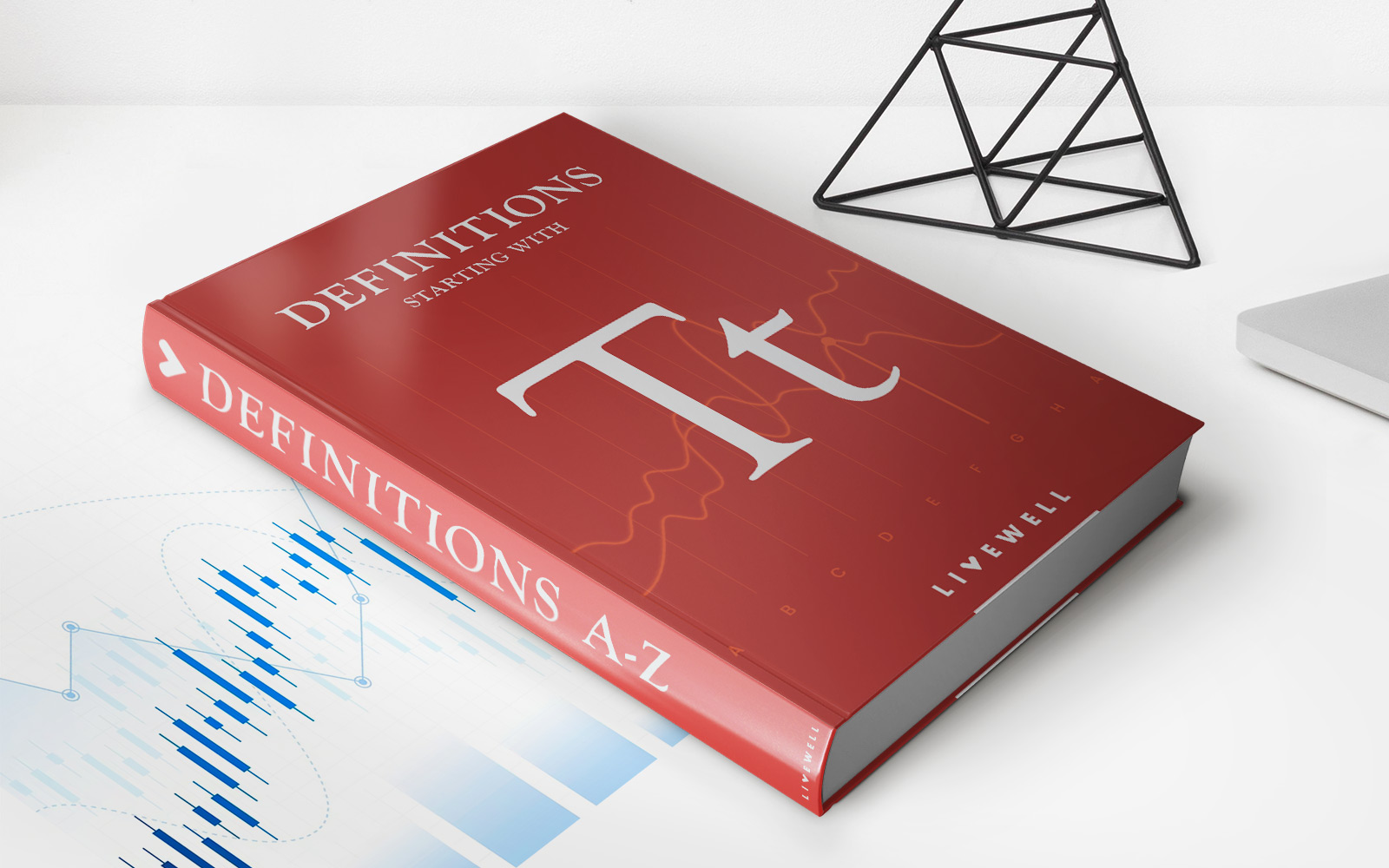Home>Finance>How To Make A Beneficiary Added To A Citibank Savings Account


Finance
How To Make A Beneficiary Added To A Citibank Savings Account
Modified: December 30, 2023
Learn how to add a beneficiary to your Citibank savings account and ensure smooth financial transactions. Expert finance guidance to simplify the process.
(Many of the links in this article redirect to a specific reviewed product. Your purchase of these products through affiliate links helps to generate commission for LiveWell, at no extra cost. Learn more)
Table of Contents
Introduction
Welcome to this guide on how to make a beneficiary added to a Citibank savings account. Adding a beneficiary to your savings account can provide important financial security for your loved ones in the event of your passing. It ensures that they will have access to the funds without going through lengthy and complex legal processes.
Citibank offers a convenient process to add a beneficiary to your savings account, whether you prefer to visit a branch or utilize their online banking services. In this article, we will walk you through the step-by-step process of adding a beneficiary to your Citibank savings account, giving you peace of mind knowing that your loved ones will be taken care of.
Whether you’re planning for the future or simply responding to a significant life event, such as the birth of a child or the purchase of a new property, it’s important to have a proper beneficiary designation in place. This ensures that the assets in your savings account will be distributed according to your wishes.
So, let’s dive into the step-by-step process of adding a beneficiary to your Citibank savings account and make sure that your loved ones have the financial security they deserve.
Step 1: Gather Required Documents
Before you embark on the process of adding a beneficiary to your Citibank savings account, you will need to gather some essential documents. By having these documents ready, you can streamline the process and ensure a smooth transition.
The required documents may vary depending on the specific circumstances and the beneficiary you wish to add. However, here are some common documents you may need:
- Valid Identification: Make sure to have your valid identification documents, such as a passport or driver’s license. This is necessary to verify your identity as the account holder.
- Social Security Number or Tax Identification Number: Having your social security number (SSN) or tax identification number (TIN) handy is important for completing the beneficiary addition form accurately.
- Beneficiary Information: Collect all the necessary information about the beneficiary you want to add to your savings account. This includes their full name, date of birth, address, and contact details.
- Relationship Documentation: If the beneficiary is not your spouse or immediate family member, you may need to provide proof of the relationship, such as a marriage certificate or birth certificate.
- Legal Documentation (if applicable): In certain cases, you may need to provide legal documentation, such as a trust agreement, if you are designating a trust as the beneficiary of your savings account.
- Any Additional Required Forms: Depending on the specific requirements of Citibank, there may be additional forms or documents needed. Make sure to check with your bank to gather all the necessary paperwork.
Once you have gathered all the required documentation, you will be ready to move on to the next step of adding a beneficiary to your Citibank savings account.
Step 2: Visit a Citibank Branch or Access Online Banking
After gathering the necessary documents, it’s time to choose the method through which you want to add a beneficiary to your Citibank savings account. Citibank offers two convenient options: visiting a branch in person or accessing their online banking services.
If you prefer the traditional method, you can visit a Citibank branch near you. Before going, make sure to check the branch’s operating hours to ensure convenience. Once you arrive, approach a customer service representative and let them know that you would like to add a beneficiary to your savings account. They will guide you through the process and provide you with the necessary forms and assistance to complete the task.
If you opt for the online route, access Citibank’s online banking platform using your computer or mobile device. Log in to your account using your username and password. Once you are logged in, navigate to the “Accounts” or “Profile” section, where you will typically find options related to beneficiary additions. Look for the specific option to add a beneficiary to your savings account.
If you are unsure how to navigate the online platform, Citibank provides comprehensive online banking guides and customer support to assist you. You can also reach out to their customer service helpline for guidance.
Choosing between visiting a branch or using the online banking platform is a matter of personal preference and convenience. The online method offers flexibility and can save you time, especially if you have a busy schedule. On the other hand, visiting a branch allows you to interact directly with a customer service representative who can provide personalized assistance.
Now that you have chosen your preferred method, let’s move on to the next step and start the process of adding a beneficiary to your Citibank savings account.
Step 3: Complete The Beneficiary Addition Form
Once you have visited a Citibank branch or accessed their online banking platform, you will need to complete the beneficiary addition form. This form is crucial in ensuring that your desired beneficiary is officially added to your savings account.
If you are at a Citibank branch, a customer service representative will provide you with the beneficiary addition form. Take your time to carefully read through the form and fill it out with accurate information. Make sure to double-check the spelling of names, addresses, and other details to avoid any errors.
If you are using the online banking platform, look for the option to fill out the beneficiary addition form. Citibank’s intuitive interface will guide you through the process, prompting you to enter the necessary details for the beneficiary.
The required information on the beneficiary addition form typically includes:
- Beneficiary’s full name
- Beneficiary’s date of birth
- Beneficiary’s address
- Beneficiary’s contact details (phone number, email address)
- Your relationship to the beneficiary
- Percentage allocation of the funds (if more than one beneficiary is being added)
Ensure that you provide accurate and up-to-date information as any discrepancies may cause delays or complications in the process.
Additionally, if you are designating a trust as the beneficiary of your savings account, you may need to include the relevant trust details, such as the name of the trust and the trustee’s information.
If you have any questions or need assistance while completing the beneficiary addition form, don’t hesitate to ask a customer service representative at the branch or contact Citibank’s customer support.
Once you have filled out the form and reviewed it for accuracy, you are ready to move on to the next step and provide the necessary information to complete the beneficiary addition process for your Citibank savings account.
Step 4: Provide the Necessary Information
After completing the beneficiary addition form, the next step is to provide the necessary information to ensure a smooth and accurate addition of the beneficiary to your Citibank savings account. This information will help Citibank verify the identity of the beneficiary and establish their rightful claim to the funds in the event of your passing.
If you are at a Citibank branch, submit the completed beneficiary addition form to the customer service representative. They will review the form and ask for any additional information or documentation required. Be prepared to provide the following:
- Identification documents: Present your valid identification, such as a passport or driver’s license, to prove your identity as the account holder.
- Social security number or tax identification number: Provide your social security number (SSN) or tax identification number (TIN) as it is required for adding a beneficiary to your savings account.
- Proof of beneficiary’s identity: Depending on the circumstances and the relationship to the beneficiary, you may need to provide documentation proving their identity. This can include a copy of their identification documents, such as a passport or driver’s license.
- Relationship documentation: If the beneficiary is not your spouse or immediate family member, you may be asked to provide proof of the relationship, such as a marriage certificate or birth certificate.
If you are using the online banking platform, you will be prompted to provide the necessary information as part of the beneficiary addition process. Follow the instructions provided on the screen, inputting the required details accurately. You may also be asked to upload scanned copies or images of identification documents or relationship proof.
Providing the necessary information accurately and promptly will help expedite the beneficiary addition process. If you have any questions or require clarification about the information required, don’t hesitate to seek assistance from a customer service representative or contact Citibank’s customer support.
Once you have provided all the necessary information, you are one step closer to completing the beneficiary addition process for your Citibank savings account. Let’s move on to the next step and review and submit the form for final processing.
Step 5: Review and Submit the Form
As you near the completion of the beneficiary addition process for your Citibank savings account, it is important to review the form one final time before submitting it. This step ensures that all the information provided is accurate and that there are no errors or omissions.
If you are at a Citibank branch, the customer service representative will assist you in reviewing the form. Take the time to carefully go through each section, verifying that all the details provided are correct. Pay attention to the beneficiary’s name, date of birth, address, contact information, and your relationship to them.
If you are using the online banking platform, take a moment to review the information you have entered before submitting the form. Double-check all the fields to ensure that there are no mistakes or missing information. Pay close attention to the spelling of names, numerical entries, and any additional details required.
During the review process, it may be helpful to have a checklist or a reference of the required information handy. This will help ensure that you have provided all the necessary details and that nothing is overlooked.
Once you have thoroughly reviewed the form and are confident that all the information is accurate, it is time to submit it. At the Citibank branch, hand over the form to the customer service representative who will initiate the final processing. If you are using the online banking platform, simply click the “Submit” button to send the form for processing.
Upon submission, Citibank will begin the verification and processing of the beneficiary addition request. The timeframe for processing may vary, but you can expect to receive confirmation of the beneficiary addition to your savings account within a reasonable period.
It is essential to maintain a copy of the submitted beneficiary addition form for your records. This will serve as a reference in case there are any inquiries or concerns regarding the beneficiary designation.
Congratulations! You have successfully completed the review and submission of the form for adding a beneficiary to your Citibank savings account. The final step of the process is to wait for confirmation, which we will discuss in the next step.
Step 6: Wait for Confirmation
After submitting the beneficiary addition form for your Citibank savings account, the final step is to patiently wait for confirmation. During this time, Citibank will review the information provided, conduct any necessary verifications, and process your request.
The timeframe for receiving confirmation may vary depending on various factors such as the specific Citibank branch or the volume of requests being processed. In general, you should expect to receive confirmation within a reasonable period.
If you provided an email address on the beneficiary addition form or have opted for electronic communication, you may receive confirmation via email. The email will typically contain details about the added beneficiary, such as their name, relationship to you, and the percentage allocation of funds (if applicable).
If you did not provide an email address or have opted for paper-based communication, you may receive confirmation via mail. The confirmation letter will include similar information about the beneficiary and their addition to your savings account.
It is important to carefully review the confirmation once you receive it. Ensure that all the details are accurate and match the information provided in the beneficiary addition form. Contact Citibank’s customer support immediately if you notice any discrepancies or if you did not receive confirmation within the expected timeframe.
Once you have received confirmation, make sure to keep a copy of the confirmation letter or email for your records. This will serve as evidence of the successful addition of the beneficiary to your savings account.
With the beneficiary now officially added to your Citibank savings account, you can have peace of mind knowing that your loved one will be taken care of in the event of your passing. It is important to periodically review and update your beneficiary designation as circumstances change, such as in the case of marriage, divorce, or the birth of a child.
Congratulations! You have completed the process of adding a beneficiary to your Citibank savings account. Your proactive approach in securing your financial future and the well-being of your loved ones is commendable.
Remember, if you have any further questions or require assistance, do not hesitate to reach out to Citibank’s customer support. They are there to provide you with the necessary guidance and support.
Thank you for choosing Citibank and taking this important step in protecting your financial legacy.
Conclusion
Adding a beneficiary to your Citibank savings account is a crucial step in ensuring the financial security of your loved ones in the future. By following the step-by-step process outlined in this guide, you can seamlessly navigate the process and have peace of mind knowing that your wishes will be honored.
Throughout this guide, we have covered the essential steps involved in adding a beneficiary to your Citibank savings account. From gathering the necessary documents to reviewing and submitting the beneficiary addition form, each step plays a vital role in ensuring the accuracy and validity of the process.
Remember, whether you choose to visit a Citibank branch or utilize their online banking platform, the process is designed to be convenient and efficient. Take advantage of the flexibility and accessibility provided by Citibank to add a beneficiary to your savings account in a way that suits your preferences.
After submitting the beneficiary addition form, the waiting period for confirmation allows Citibank to verify and process your request. Once you receive confirmation, review it thoroughly to ensure accuracy and keep a copy for your records.
It is important to periodically review and update your beneficiary designation as life circumstances change. Keep your savings account beneficiaries up to date to ensure that your financial legacy aligns with your current wishes.
Adding a beneficiary to your Citibank savings account demonstrates your commitment to protecting the financial well-being of your loved ones. Take pride in being proactive and ensuring their future security.
Thank you for trusting Citibank as your financial partner and for taking the time to complete the process of adding a beneficiary to your savings account. If you have any further questions or need assistance, do not hesitate to reach out to Citibank’s dedicated customer support team.
Remember, by securing the financial future of your loved ones, you create a lasting legacy of care and protection.