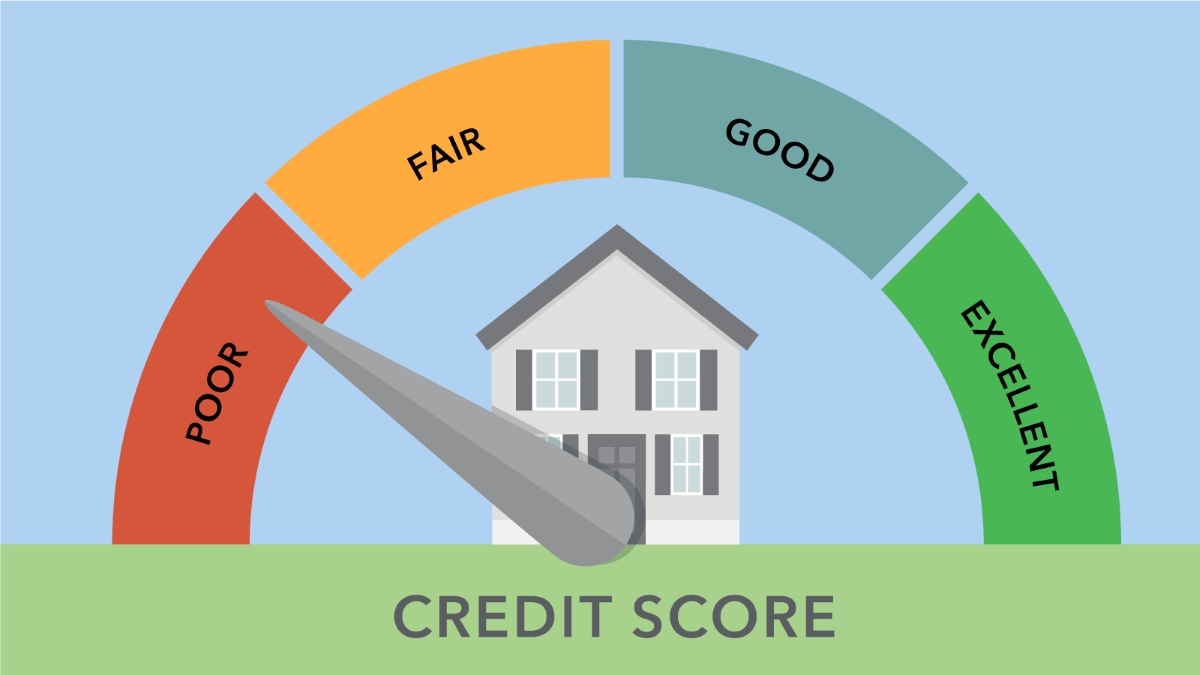Finance
How Does Cashapp Savings Work
Published: January 16, 2024
Learn how Cashapp Savings works and start managing your finances smarter. Save, invest, and grow your money with this user-friendly financial tool.
(Many of the links in this article redirect to a specific reviewed product. Your purchase of these products through affiliate links helps to generate commission for LiveWell, at no extra cost. Learn more)
Table of Contents
- Introduction
- What is Cashapp Savings?
- How to Set Up Cashapp Savings
- How Does Cashapp Savings Account Work?
- Benefits of Cashapp Savings Account
- How to Deposit Money into Cashapp Savings Account
- Withdrawing Money from Cashapp Savings Account
- Interest Rates and Fees
- Security Measures in Cashapp Savings
- Frequently Asked Questions (FAQs)
- Conclusion
Introduction
Welcome to this comprehensive guide on Cashapp Savings! If you’re looking for a convenient and efficient way to save money, Cashapp Savings could be the perfect solution for you. Cashapp, a popular mobile payment platform, offers its users the option to create a savings account within the app. In this article, we’ll explore what Cashapp Savings is, how it works, and the benefits it offers.
With the Cashapp Savings feature, you can easily set aside money for future goals or emergencies, all while earning a competitive interest rate on your savings. This innovative feature eliminates the need for a traditional bank account and allows you to manage your finances seamlessly from your smartphone.
Whether you’re new to Cashapp or a long-time user, understanding how Cashapp Savings works is essential for making informed financial decisions. In this guide, we’ll provide step-by-step instructions on how to set up your Cashapp Savings account, deposit and withdraw money, and discuss the interest rates and fees associated with the feature.
Financial security and convenience are top priorities for the Cashapp team. That’s why they have implemented robust security measures to protect your account and personal information. In this article, we’ll also delve into the security measures in place to give you peace of mind while using Cashapp Savings.
So, if you’re excited to learn more about Cashapp Savings and take control of your financial future, let’s dive in!
What is Cashapp Savings?
Cashapp Savings is a feature offered by Cashapp that allows users to create a savings account within the app. It provides a convenient and easy-to-use platform to save money and earn interest on your savings. With Cashapp Savings, you can seamlessly manage your funds and work towards your financial goals right from your smartphone.
Unlike traditional savings accounts offered by banks, Cashapp Savings operates entirely within the mobile app. This means there’s no need to visit a physical branch or deal with lengthy paperwork. You can access and control your savings account with just a few taps on your phone.
One of the key advantages of Cashapp Savings is the competitive interest rate it offers. While rates may vary, Cashapp aims to provide higher interest rates than traditional banks, helping your savings grow faster over time. This allows you to make the most of your hard-earned money and build a stronger financial foundation.
Cashapp Savings is designed to be user-friendly, even for those who are new to financial management. The interface is intuitive and straightforward, making it easy to set savings goals, track your progress, and make deposits or withdrawals whenever you need to. This accessibility and simplicity are what make Cashapp Savings an attractive option for individuals looking to take control of their financial well-being.
It’s important to note that while Cashapp Savings offers a convenient way to save money, it should not be seen as a replacement for traditional banking services. Cashapp is not a bank and therefore does not provide the full range of financial services that a traditional bank offers. It’s essential to understand the limitations and features of Cashapp Savings before making it the primary tool for your financial needs.
Now that you have a grasp of what Cashapp Savings is, let’s move on to the next section to learn how to set up your Cashapp Savings account.
How to Set Up Cashapp Savings
Setting up your Cashapp Savings account is a quick and straightforward process. If you are already a Cashapp user, you can easily create your savings account within the app. Here’s a step-by-step guide to help you get started:
- Open the Cashapp application on your mobile device.
- If you don’t have a Cashapp account, you’ll need to sign up first by entering your email address or phone number.
- Once you’re logged in, navigate to the “Banking” tab at the bottom of the screen.
- Scroll down and tap on the “Add a Bank” option.
- Select “Cashapp Savings” from the list of available options.
- Read and agree to the terms and conditions for Cashapp Savings.
- Provide the required information, including your full name, date of birth, and social security number (SSN).
- Verify your identity as prompted by Cashapp. This may require additional information and documentation, such as a photo of your government-issued ID.
- Once your identity is confirmed, you’ll be notified that your Cashapp Savings account has been successfully created.
- You can now start depositing money into your savings account and monitor its growth through the Cashapp app.
It’s important to note that Cashapp may require additional verification steps to ensure the security and compliance of its financial services. These steps may include providing proof of income or further identity verification.
Congratulations! You now have a Cashapp Savings account. In the next section, we’ll explore how Cashapp Savings works, so you can start maximizing the benefits of this feature.
How Does Cashapp Savings Account Work?
Cashapp Savings account works by allowing you to deposit money and earn interest on your savings. Once you have set up your Cashapp Savings account, you can start depositing funds into it and watch your savings grow. Here’s how it works:
Deposits: To add money to your Cashapp Savings account, you can transfer funds from your Cashapp balance or link an external bank account. You have the flexibility to deposit any amount you desire, whether it’s a small portion of your income or a lump sum. The deposited funds will be held securely in your Cashapp Savings account and start earning interest right away.
Interest Earnings: Cashapp Savings account offers a competitive interest rate on your deposits. The interest is calculated based on the daily balance in your account and is added to your savings on a monthly basis. Higher interest rates allow your savings to grow at a faster pace, helping you reach your financial goals more effectively.
Savings Goal: Cashapp also provides an option to set a savings goal within your Savings account. This allows you to track your progress towards a specific financial target, such as a down payment for a car or a dream vacation. With a savings goal in mind, it becomes easier to stay motivated and disciplined in consistently saving money.
Automatic Deposits: Cashapp Savings account allows you to set up automatic deposits, making it effortless to save money regularly. You can choose to schedule recurring deposits on a weekly, bi-weekly, or monthly basis. With this feature, your chosen amount will be automatically transferred from your linked bank account to your Cashapp Savings account at the set intervals.
Withdrawals: Need to access your savings? Cashapp Savings account enables you to withdraw your funds at any time. Simply navigate to the Cashapp Savings section in the app and select the amount you wish to withdraw. The funds will be transferred back to your Cashapp balance, allowing you to spend or transfer them as needed.
Mobile App Convenience: One of the key advantages of Cashapp Savings account is its accessibility through the mobile app. You can easily manage your savings account, make deposits or withdrawals, track your progress, and monitor your interest earnings – all from the convenience of your smartphone.
It’s important to note that Cashapp Savings is not a traditional bank account. While you can save and earn interest on your deposits, there are limitations on the services available. Cashapp Savings does not provide features such as check writing, debit cards, or ATM access. Therefore, it’s essential to understand the terms and limitations of Cashapp Savings before relying on it as your primary banking solution.
In the next section, we’ll explore the benefits of having a Cashapp Savings account and why it can be a valuable addition to your financial toolbox.
Benefits of Cashapp Savings Account
Having a Cashapp Savings account comes with several advantages that can help you effectively manage your finances and work towards your financial goals. Here are some key benefits of using the Cashapp Savings feature:
Convenience: Cashapp Savings offers unparalleled convenience. As a mobile-based platform, it eliminates the need to visit a physical bank branch or fill out paperwork. You can access and manage your savings account anytime, anywhere, just by using your smartphone.
Competitive Interest Rates: Cashapp strives to provide competitive interest rates on your savings. While rates may vary, Cashapp Savings aims to offer higher interest rates compared to traditional banks, allowing your savings to grow at a faster pace.
Savings Goals: With Cashapp Savings, you can set specific savings goals to keep you motivated. Whether you’re saving for a vacation, a down payment on a home, or an emergency fund, having a savings goal provides a clear target and helps you stay on track.
Automated Savings: Cashapp Savings offers the convenience of automated savings. You can set up recurring deposits on a schedule that suits your needs, ensuring that you consistently save money without the hassle of manual transfers.
Flexibility: Cashapp Savings allows you to deposit funds of any amount that you’re comfortable with. Whether it’s regular small deposits or occasional larger deposits, you have the flexibility to save money at your own pace.
Seamless Integration with Cashapp: If you’re already using Cashapp for your day-to-day financial transactions, having a Cashapp Savings account provides a seamless integration. You can easily transfer money between your Cashapp balance and savings account, making it convenient to allocate funds for savings.
Security: Cashapp prioritizes the security of your account and personal information. They have implemented robust security measures, including encryption and multi-factor authentication, to ensure the safety and privacy of your financial data.
No Monthly Fees: Cashapp Savings does not charge any monthly maintenance fees for the account. This means you can save your hard-earned money without worrying about additional costs eating into your savings.
User-Friendly Interface: Cashapp’s user-friendly interface makes it simple to navigate and manage your savings account. You can easily track your savings progress, view your interest earnings, and make deposits or withdrawals with just a few taps on your phone.
With these benefits, Cashapp Savings account provides a convenient and efficient way to save money and work towards your financial goals. However, it’s important to evaluate your individual financial needs and requirements to determine if Cashapp Savings is the right option for you.
Next, we’ll dive into the process of depositing money into your Cashapp Savings account, so you can start building your savings.
How to Deposit Money into Cashapp Savings Account
Depositing money into your Cashapp Savings account is a simple and straightforward process. Whether you want to transfer funds from your Cashapp balance or link an external bank account, Cashapp provides multiple options to add money to your savings. Here’s a step-by-step guide on how to deposit money into your Cashapp Savings account:
- Open the Cashapp application on your mobile device.
- Log in to your Cashapp account using your email address or phone number.
- Tap on the “Banking” tab located at the bottom of the screen.
- Scroll down and select your Cashapp Savings account.
- Tap on the “Add Money” button.
- Choose one of the available options to deposit money:
- From Your Cashapp Balance: If you have funds already available in your Cashapp balance, you can transfer them directly to your Cashapp Savings account. Simply enter the desired amount and confirm the transfer.
- From Linked Bank Account: If you have linked an external bank account to your Cashapp, you can transfer funds from that account to your Cashapp Savings. Select the linked bank account, enter the desired amount, and follow the prompts to initiate the transfer.
- Review the details of your deposit and confirm the transaction.
- Once the deposit is completed, the funds will be added to your Cashapp Savings account, and your savings will start earning interest.
It’s important to note that there may be limitations on the amount you can deposit into your Cashapp Savings account. These limitations may vary depending on factors such as your Cashapp account status and verification level. Additionally, keep in mind that transferring funds from an external bank account may take a few business days to process.
Cashapp also provides the option to set up automated deposits, allowing you to schedule recurring transfers to your Cashapp Savings account. This feature makes it convenient to save money regularly and ensures that you consistently contribute to your savings without having to manually initiate transfers.
With these easy steps, you can deposit money into your Cashapp Savings account and take control of your financial future. In the next section, we’ll discuss the process of withdrawing money from your Cashapp Savings account.
Withdrawing Money from Cashapp Savings Account
With Cashapp Savings, you have the flexibility to withdraw your funds whenever you need them. Whether you want to use the money for an emergency expense, a planned purchase, or to transfer it back to your Cashapp balance, withdrawing funds from your Cashapp Savings account is a straightforward process. Here’s how to do it:
- Open the Cashapp application on your mobile device.
- Log in to your Cashapp account.
- Navigate to the “Banking” tab at the bottom of the screen.
- Scroll down and select your Cashapp Savings account.
- Tap on the “Withdraw” button.
- Enter the amount you wish to withdraw from your Cashapp Savings account.
- Select the destination for the withdrawn funds:
- To Your Cashapp Balance: If you want to transfer the funds back to your Cashapp balance, choose this option. The money will be instantly available in your Cashapp balance for spending or further transfers.
- To an External Bank Account: If you prefer to withdraw the funds to an external bank account, select this option. Note that the withdrawal may take a few business days to process, depending on your bank’s processing time.
- Review the transaction details and confirm the withdrawal.
- Once the withdrawal is completed, the funds will be transferred to your selected destination, whether it’s your Cashapp balance or an external bank account.
It’s important to keep in mind that withdrawing funds from your Cashapp Savings account may impact your interest earnings. If you withdraw a portion of your savings, the remaining balance will continue to earn interest based on the daily balance. However, the amount you withdraw will no longer accrue interest.
Cashapp provides seamless integration between your Cashapp Savings account and the rest of the Cashapp platform. This means that if you choose to transfer the withdrawn funds back to your Cashapp balance, you can easily spend or transfer them as needed, whether it’s for purchases, sending money to friends, or investing in stocks or Bitcoin through Cashapp’s additional features.
With these easy steps, you can withdraw money from your Cashapp Savings account whenever you require it. In the next section, we’ll discuss the interest rates and fees associated with Cashapp Savings.
Interest Rates and Fees
When it comes to Cashapp Savings, understanding the interest rates and fees associated with the account is crucial for making informed financial decisions. Let’s take a closer look at the interest rates and fees that you should be aware of:
Interest Rates: Cashapp Savings aims to provide competitive interest rates on your deposits. The exact interest rate may vary and is subject to change based on market conditions. Cashapp calculates the interest accrued daily and adds it to your savings account on a monthly basis. Earning interest on your savings allows your money to grow over time, helping you reach your financial goals faster.
Fees: Cashapp Savings does not charge any monthly maintenance fees for the account. This means you can save your money without worrying about monthly deductions diminishing your savings. However, it’s essential to review Cashapp’s fee schedule and terms of service to ensure that you’re aware of any fees associated with additional services or transactions that you may use within the app.
While Cashapp Savings strives to offer competitive interest rates and minimal fees, it’s important to note that the interest rates offered may not be as high as those available through dedicated savings accounts or certificate of deposit (CD) products offered by banks. If maximizing your interest earnings is a priority, it may be beneficial to compare the rates offered by different financial institutions before deciding to solely rely on Cashapp Savings.
Additionally, it’s worth considering that the interest earned on your Cashapp Savings funds is subject to taxation. It’s advisable to consult with a tax professional to understand your obligations and how to report your interest income accurately.
Overall, Cashapp Savings provides a convenient and accessible way to save money while earning some interest on your deposits. However, it’s essential to evaluate the interest rates, fees, and your overall financial needs to determine if Cashapp Savings is the right fit for your savings objectives.
In the next section, we’ll discuss the security measures implemented by Cashapp to ensure the safety of your funds and personal information.
Security Measures in Cashapp Savings
Cashapp prioritizes the security and protection of its users’ funds and personal information. They have implemented robust security measures to ensure a safe and secure banking experience within Cashapp Savings. Here are some of the security features and measures in place:
Encryption: Cashapp uses industry-standard encryption to protect your data during transmission. This ensures that any information sent between your device and the Cashapp servers is secure and cannot be intercepted by unauthorized parties.
Multi-Factor Authentication: Cashapp offers multi-factor authentication as an extra layer of security. You can enable this feature, which typically requires you to enter a unique code sent to your registered phone number or email address in addition to your login credentials. Multi-factor authentication adds an extra level of protection by verifying your identity before allowing access to your Cashapp Savings account.
Biometric Authentication: Cashapp supports biometric authentication methods such as fingerprint or facial recognition on devices that offer these features. This provides an additional layer of security by ensuring that only authorized users can access the app and their Cashapp Savings account.
Account Verification: Cashapp may require additional steps for identity verification to ensure compliance with financial regulations. These steps may include verifying your identity using government-issued identification or providing additional documentation to confirm your identity and sources of funds. This verification process helps protect against fraud and unauthorized account access.
Secure Data Handling: Cashapp follows industry best practices for handling and securing user data. They employ strict access control measures to ensure that only authorized personnel can access your data. Additionally, Cashapp has policies and procedures in place to protect against data breaches and ensure the confidentiality and integrity of your personal and financial information.
Transaction Monitoring: Cashapp has robust transaction monitoring systems in place to detect and prevent fraudulent activities. They employ advanced algorithms and machine learning techniques to identify suspicious transactions and take appropriate action to protect your account and funds.
Customer Support: Cashapp provides customer support channels to assist users with any security-related concerns or issues they may encounter. If you suspect any unauthorized activity or have questions about the security measures in place, you can reach out to Cashapp’s customer support team for assistance.
While Cashapp strives to maintain a secure environment, it’s important to note that no system is entirely foolproof. It’s always a good practice to take precautions on your end, such as using strong and unique passwords, keeping your login credentials confidential, and regularly monitoring your account activity for any unauthorized transactions.
By utilizing these security measures and taking personal precautions, you can feel confident in the safety and security of your funds and personal information within Cashapp Savings.
In the next section, we’ll address some frequently asked questions to provide further clarity on Cashapp Savings and its features.
Frequently Asked Questions (FAQs)
Here are some frequently asked questions about Cashapp Savings:
1. Is Cashapp Savings FDIC insured?
No, Cashapp Savings is not FDIC insured. Cashapp is not a bank, and therefore, Cashapp Savings accounts are not protected by the Federal Deposit Insurance Corporation (FDIC). However, Cashapp works with partner banks to provide banking services, and these partner banks may be FDIC insured.
2. Are there any minimum balance requirements for Cashapp Savings?
There are no specific minimum balance requirements for Cashapp Savings. You have the flexibility to deposit any amount you choose into your savings account. However, it’s important to note that certain features and benefits may have eligibility requirements, which can vary depending on factors such as your verification level and account activity.
3. Can I access my Cashapp Savings account from a computer?
Cashapp is primarily a mobile-based application, and thus, Cashapp Savings is designed to be accessed and managed through the Cashapp mobile app. There is currently no dedicated web interface for accessing Cashapp Savings from a computer. However, you can log in to your Cashapp account on the Cashapp website to view your transactions and account balance.
4. Can I have multiple Cashapp Savings accounts?
Currently, Cashapp allows each user to have only one Cashapp Savings account. This helps streamline account management and ensures a straightforward experience for users. If you require separate savings accounts for specific financial goals, you can consider using other banking products that offer multiple accounts.
5. Is Cashapp Savings available outside of the United States?
No, at the moment, Cashapp Savings is available only to users within the United States. Cashapp is continually expanding its services, so it’s worth checking for updates on international availability if you’re located outside of the United States.
These are just a few of the common questions related to Cashapp Savings. If you have additional inquiries or need further assistance, it’s best to consult Cashapp’s official website or reach out to their customer support for the most accurate and up-to-date information.
In the final section, we’ll wrap up this guide on Cashapp Savings.
Conclusion
Cashapp Savings offers a convenient and accessible way to save money and earn interest on your deposits. With its user-friendly interface, competitive interest rates, and robust security measures, Cashapp Savings provides a viable alternative to traditional banking for individuals who prefer to manage their finances through their mobile devices.
In this guide, we explored what Cashapp Savings is and how it works. We learned how to set up a Cashapp Savings account, deposit and withdraw money, and discussed the interest rates and fees associated with the feature. We also highlighted the benefits of Cashapp Savings, including its convenience, competitive interest rates, the ability to set savings goals, and its seamless integration with the Cashapp platform.
It’s important to keep in mind that while Cashapp Savings is a convenient option for saving money, it may not provide the full range of services offered by traditional banks. If you require additional banking features such as check writing or ATM access, it’s important to evaluate your needs and consider other banking options.
Overall, Cashapp Savings serves as a valuable tool for individuals looking to take control of their financial future. By utilizing the features of Cashapp Savings, you can establish good saving habits, work towards your financial goals, and earn interest on your savings.
If you’re ready to start saving with Cashapp Savings, follow the step-by-step instructions provided in this guide to set up your account, deposit money, and explore the various features available. Remember to monitor your savings progress, adjust your savings goals as needed, and take advantage of the automated deposit feature to ensure consistent saving habits.
Always prioritize the security of your personal and financial information. Cashapp has implemented robust security measures such as encryption, multi-factor authentication, and transaction monitoring to safeguard your funds. However, it’s important to also take personal precautions, such as using strong passwords and keeping your login credentials confidential.
Now that you have a solid understanding of Cashapp Savings, you can confidently take steps towards achieving your financial goals. Start saving, earning interest, and enjoy the convenience of managing your finances right from your mobile device with Cashapp Savings!