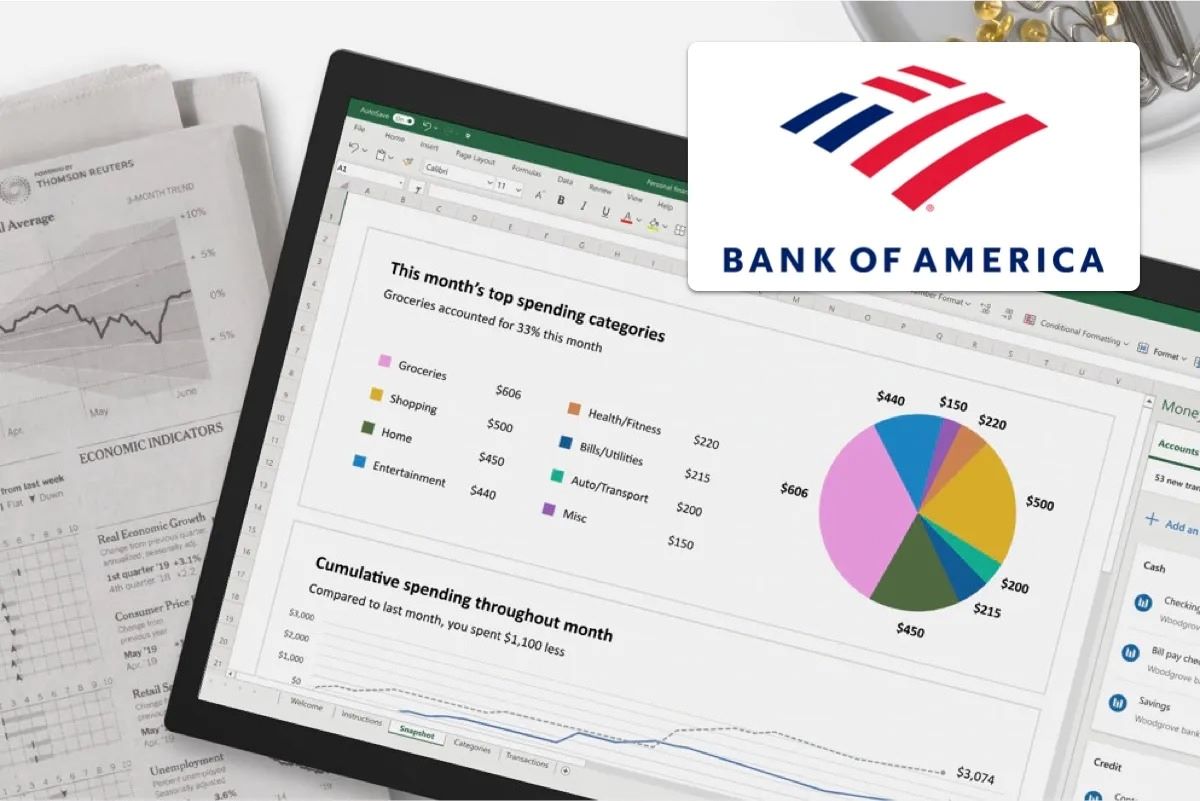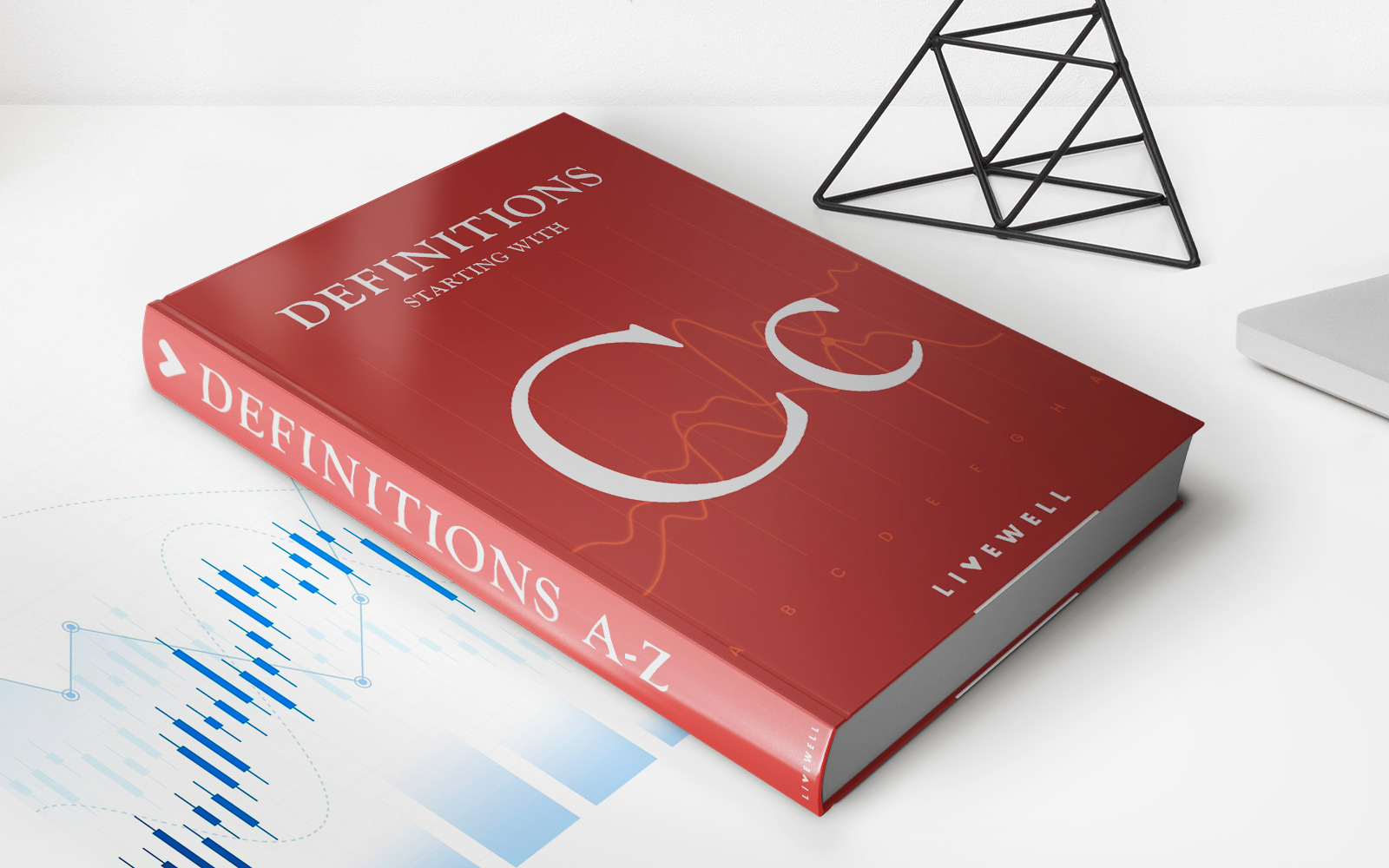Finance
How To Change Metro PCS Billing Cycle?
Published: March 7, 2024
Learn how to change your Metro PCS billing cycle to better manage your finances and stay on top of your budget. Take control of your billing cycle today!
(Many of the links in this article redirect to a specific reviewed product. Your purchase of these products through affiliate links helps to generate commission for LiveWell, at no extra cost. Learn more)
Table of Contents
**
Introduction
**
Metro by T-Mobile, formerly known as MetroPCS, is a popular prepaid wireless service provider in the United States. Their flexible plans and affordable rates have attracted a large customer base. One crucial aspect of managing your Metro by T-Mobile account is understanding and, if needed, adjusting your billing cycle. The billing cycle determines the period for which you are billed and the due date for your payments. Understanding how to change your Metro by T-Mobile billing cycle can provide you with the flexibility to align your payments with your financial situation more effectively.
In this guide, we will delve into the intricacies of the Metro by T-Mobile billing cycle and provide comprehensive steps on how to change it. Additionally, we will explore the factors to consider before making this change to ensure a seamless transition without any unexpected disruptions to your service. By the end of this article, you will have a clear understanding of the billing cycle process and the necessary steps to modify it according to your needs. Let's embark on this journey to empower you with the knowledge to manage your Metro by T-Mobile account more efficiently.
**
Understanding Metro by T-Mobile Billing Cycle
**
Before delving into the process of changing your Metro by T-Mobile billing cycle, it’s essential to grasp the fundamentals of how the billing cycle functions. The billing cycle, also known as the service period, is the duration for which you receive service before being billed for it. This period typically ranges from 28 to 31 days and starts on the day your service is activated. Understanding the specific details of your billing cycle is crucial for effective account management and budgeting.
During the billing cycle, you have access to your allocated voice, text, and data services based on your selected plan. It is important to note that your billing cycle may not align with the calendar month, so it’s essential to be aware of the specific start and end dates. Additionally, your billing cycle determines the due date for your payments, which is typically a few days after the cycle ends.
It’s worth noting that the billing cycle also influences other aspects of your account, such as the availability of certain features and the timing of plan upgrades or changes. By understanding your billing cycle, you can effectively plan and manage your account to suit your communication needs and financial commitments.
Now that we’ve established the significance of the billing cycle, let’s proceed to explore the steps involved in changing your Metro by T-Mobile billing cycle to better align with your preferences and financial circumstances.
**
How to Change Your Metro by T-Mobile Billing Cycle
**
Changing your Metro by T-Mobile billing cycle is a straightforward process that can be conveniently initiated through the official Metro by T-Mobile website or by contacting customer support. To ensure a seamless transition, follow these steps:
- Log in to Your Metro by T-Mobile Account: Access the official Metro by T-Mobile website and log in to your account using your credentials. Navigate to the account management section to proceed with changing your billing cycle.
- Select Billing Cycle Options: Once you have accessed the account management section, look for the option to manage your billing cycle. This may be located under the “Billing” or “Plan” section, depending on the website’s layout and design.
- Choose a New Billing Cycle: After selecting the billing cycle management option, you will be presented with the opportunity to choose a new billing cycle that aligns with your preferences and financial commitments. This may include selecting the start date of your new billing cycle.
- Review and Confirm: Before finalizing the change, carefully review the details of your new billing cycle to ensure accuracy. Once you are satisfied with your selection, proceed to confirm the changes.
- Confirmation and Acknowledgment: Upon confirming the changes, you will receive a confirmation message acknowledging the successful modification of your billing cycle. This confirmation may also include details regarding the effective date of the new billing cycle.
Alternatively, if you encounter any challenges or prefer personalized assistance, you can reach out to Metro by T-Mobile customer support for guidance on changing your billing cycle. The customer support team is equipped to provide step-by-step assistance and address any queries you may have regarding the process.
By following these steps, you can conveniently adjust your Metro by T-Mobile billing cycle to better suit your financial planning and account management needs. Now that you are familiar with the process of changing your billing cycle, let’s explore the considerations to keep in mind before making this adjustment.
**
Things to Consider Before Changing Your Billing Cycle
**
Before proceeding with changing your Metro by T-Mobile billing cycle, it’s essential to consider several factors to ensure a smooth transition and minimize any potential disruptions to your service. Here are key considerations to keep in mind:
- Proper Timing: Evaluate the timing of your billing cycle change to avoid overlapping payments or service interruptions. It’s advisable to initiate the change close to the end of your current billing cycle to align with your next payment cycle seamlessly.
- Impact on Billing Date: Changing your billing cycle may impact the due date for your future payments. Ensure that the new billing cycle’s due date aligns with your financial schedule to avoid missed payments or late fees.
- Plan and Feature Availability: Assess how the billing cycle change may affect the availability of certain plans or features. Depending on the specific terms and conditions, some plan modifications may require adherence to the current billing cycle until the next cycle begins.
- Communication Needs: Consider your communication needs and usage patterns when selecting a new billing cycle. Ensure that the chosen cycle provides adequate voice, text, and data services based on your typical usage to avoid potential service limitations.
- Account Management: Review your account’s financial aspects, such as auto-pay settings and billing history, to ensure a smooth transition to the new billing cycle. Make any necessary adjustments to your account settings to align with the upcoming changes.
Additionally, it’s advisable to review the terms and conditions related to billing cycle changes provided by Metro by T-Mobile to gain a comprehensive understanding of the implications and requirements. By considering these factors and ensuring proper preparation, you can proceed with confidence when changing your billing cycle, optimizing your account management experience with Metro by T-Mobile.
**
Conclusion
**
Understanding and managing your Metro by T-Mobile billing cycle is a pivotal aspect of maintaining control over your account and ensuring that your communication services align with your financial preferences. By comprehending the nuances of the billing cycle and knowing how to adjust it as needed, you can tailor your account to suit your specific requirements effectively.
In this guide, we have explored the intricacies of the Metro by T-Mobile billing cycle, providing insights into its significance and the steps involved in changing it. By following the outlined process, you can conveniently modify your billing cycle to better align with your financial planning and communication needs.
Furthermore, we emphasized the importance of considering various factors before initiating a billing cycle change, such as timing, payment due dates, plan availability, and communication requirements. By carefully assessing these aspects, you can ensure a seamless transition without encountering unexpected challenges.
As you navigate the process of changing your Metro by T-Mobile billing cycle, remember that personalized assistance is readily available through the customer support channels. Whether you opt for online management or seek guidance from the customer support team, Metro by T-Mobile is committed to facilitating a smooth and efficient experience for its customers.
By leveraging the knowledge and insights provided in this guide, you are empowered to manage your Metro by T-Mobile account with confidence, making informed decisions that cater to your unique preferences and financial circumstances. With a clear understanding of the billing cycle process and the necessary considerations, you are well-equipped to optimize your account management experience and enjoy the flexibility that Metro by T-Mobile offers.
Now that you have gained valuable insights into the Metro by T-Mobile billing cycle and the process of changing it, you are poised to take control of your account management journey and adapt it to your evolving needs and priorities.