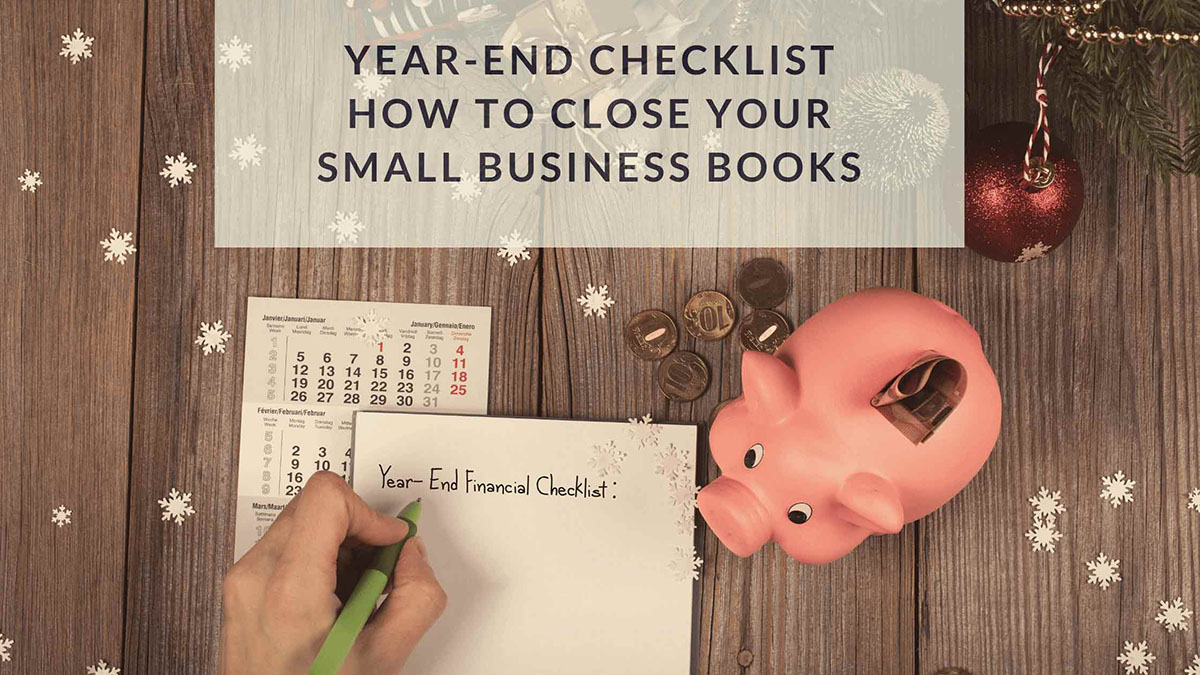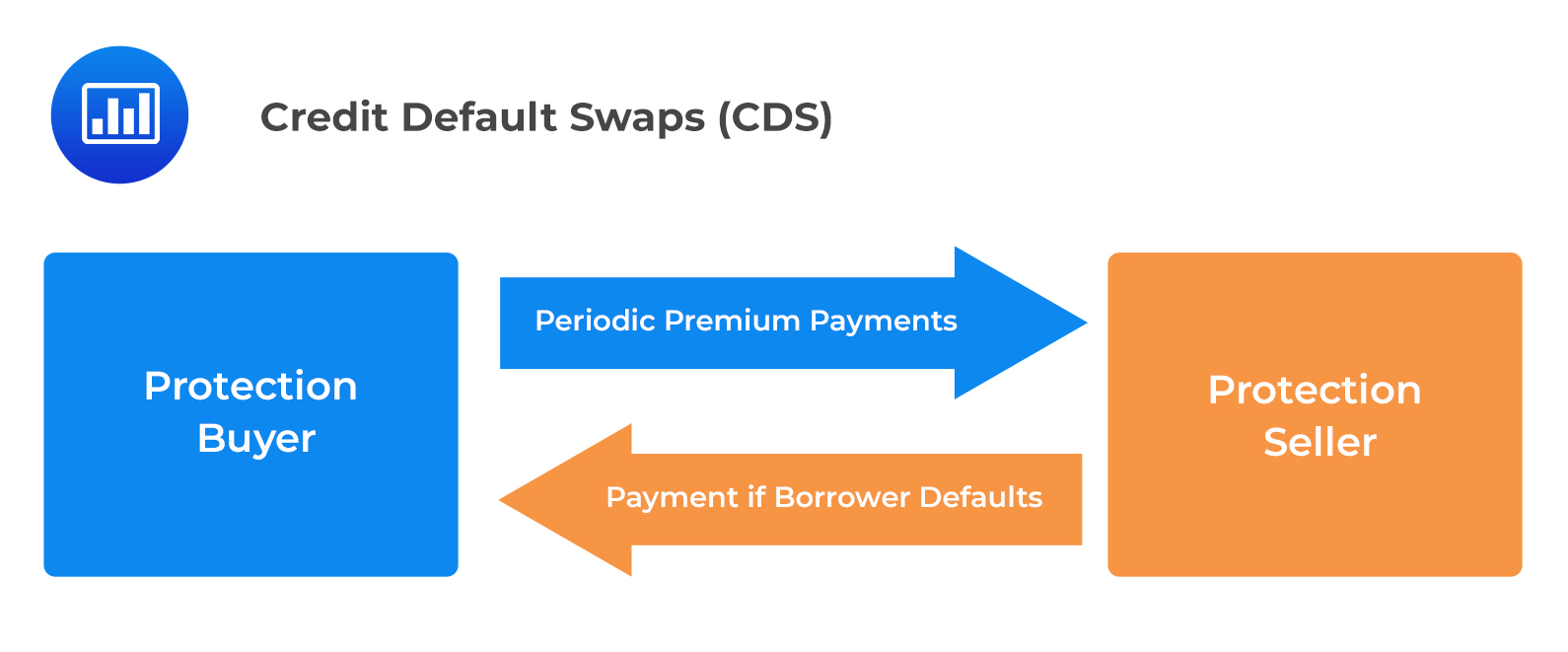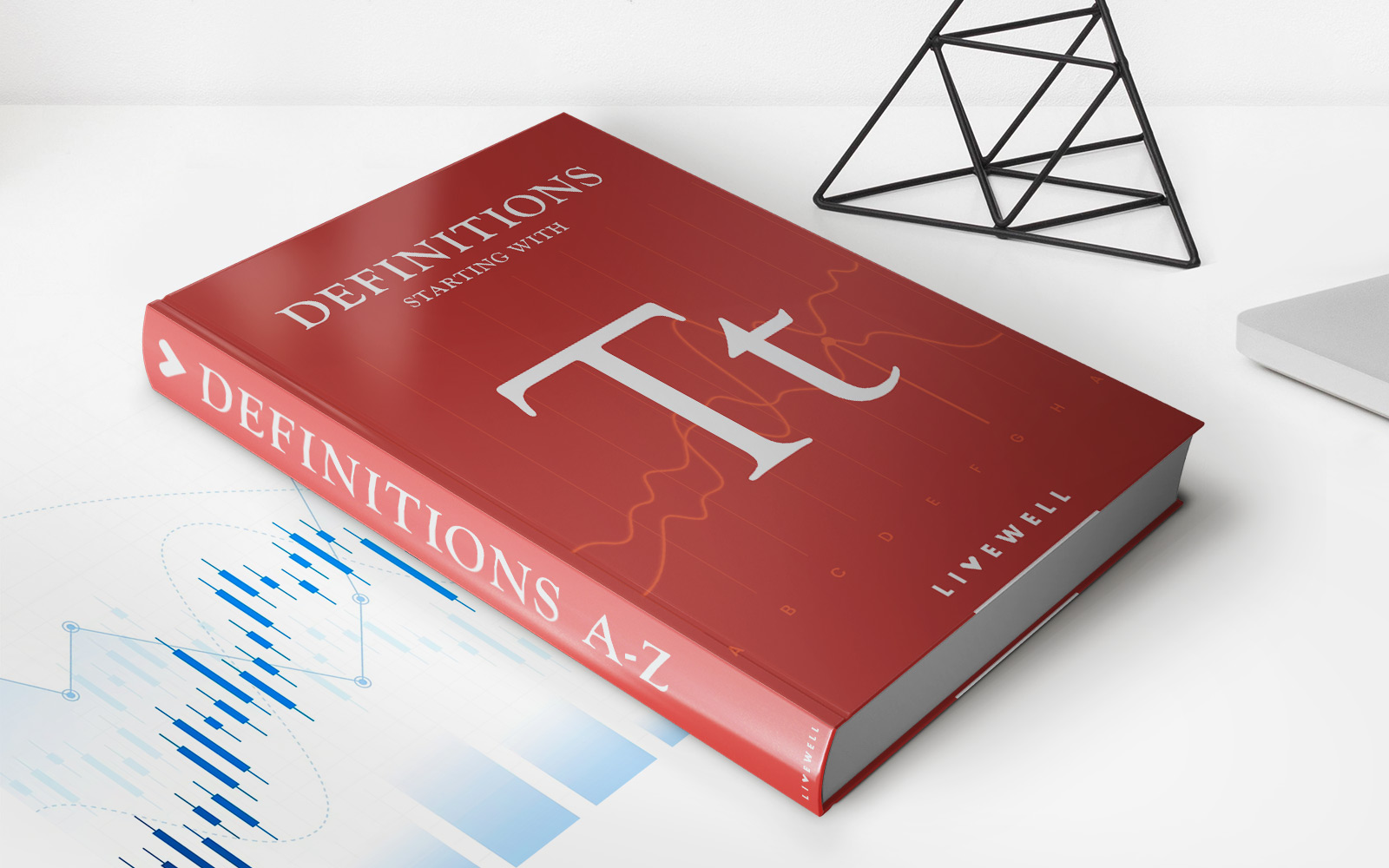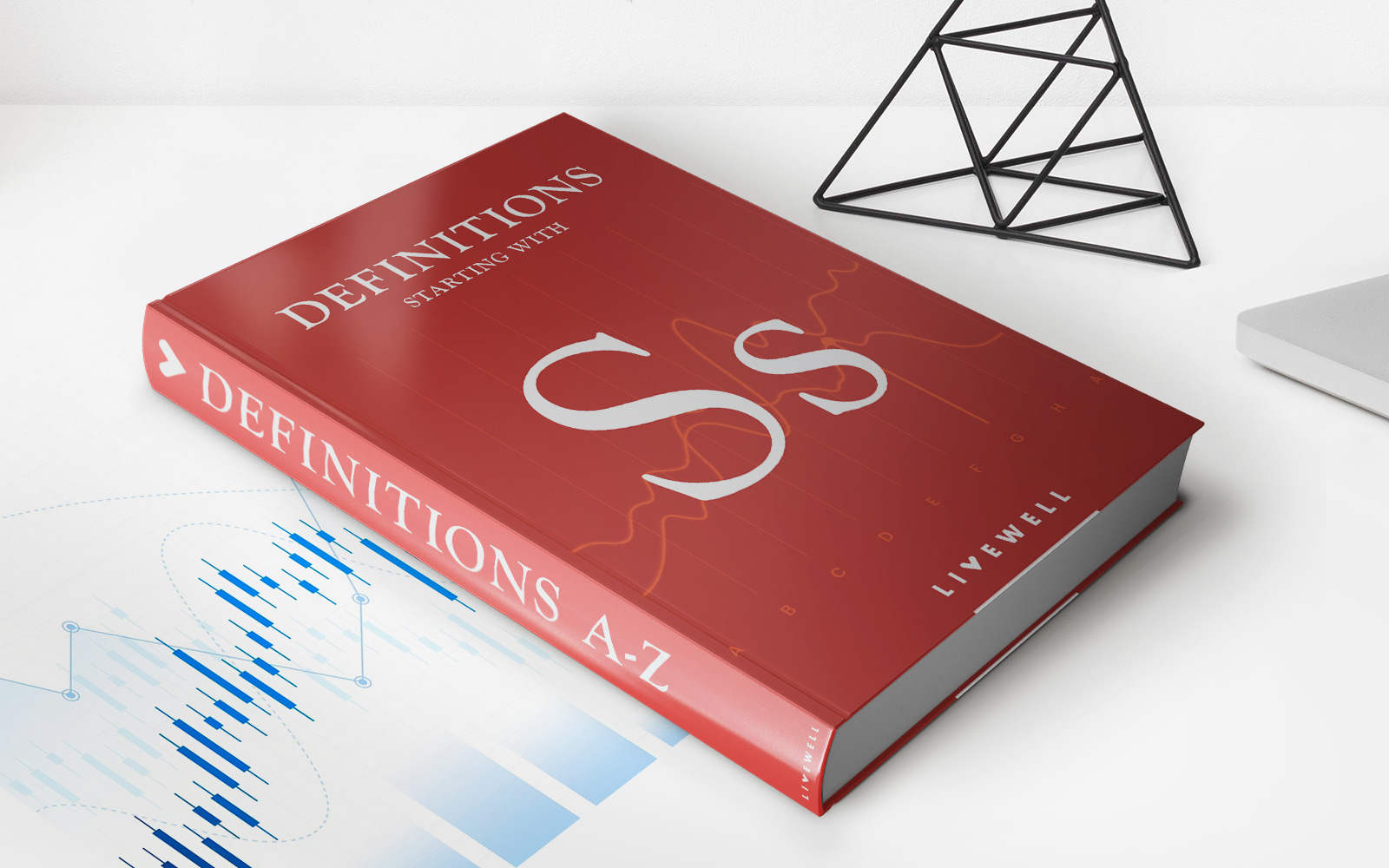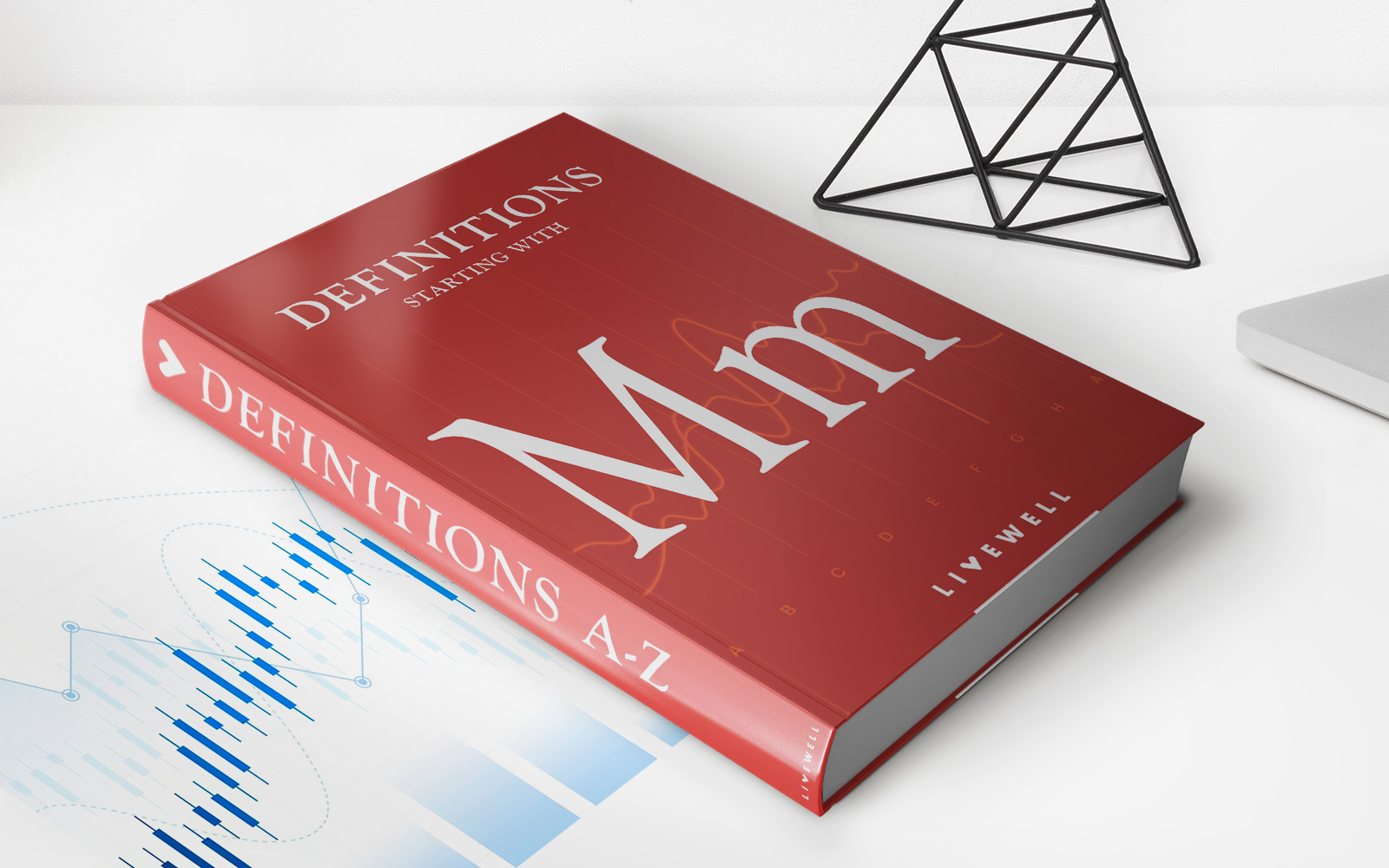Finance
How To Create An Invoice For A Small Business
Published: November 25, 2023
Learn how to create professional invoices for your small business with our finance guide.
(Many of the links in this article redirect to a specific reviewed product. Your purchase of these products through affiliate links helps to generate commission for LiveWell, at no extra cost. Learn more)
Table of Contents
- Introduction
- Step 1: Gathering necessary information
- Step 2: Choosing an invoice template
- Step 3: Adding your business information
- Step 4: Including the client’s details
- Step 5: Listing the products or services provided
- Step 6: Calculating totals and applying taxes
- Step 7: Including payment terms and methods
- Step 8: Adding any additional notes or terms
- Step 9: Finalizing and sending the invoice
- Conclusion
Introduction
Creating an invoice is an essential task for any small business owner. It allows you to bill your clients for the products or services you provided and ensures that you get paid for your hard work. But if you’re new to invoicing or not sure where to start, don’t worry! In this article, we’ll guide you through the process of creating an invoice for your small business.
An invoice is a document that outlines the details of a transaction between a seller and a buyer. It serves as a formal request for payment and includes information such as the quantity and description of the products or services provided, the amount owed, payment terms, and contact information for both parties.
By providing a professional and well-structured invoice, you not only create a clear record of the transaction but also foster trust and credibility with your clients. Plus, a well-designed invoice can help you get paid on time and avoid any payment disputes or misunderstandings down the line.
In the following steps, we will walk you through the process of creating an invoice, from gathering the necessary information to finalizing and sending it to your clients. Whether you prefer a traditional paper invoice or a digital format, we’ll cover everything you need to know to create an effective invoicing system for your small business.
Step 1: Gathering necessary information
Before you start creating an invoice, it’s important to gather all the necessary information to ensure accuracy and efficiency in the billing process. Here are the key pieces of information you’ll need:
1. Client details: Collect the name, address, and contact information of your client. This will help you ensure that the invoice reaches the right person and allows them to easily identify the transaction.
2. Your business information: Include your company name, address, phone number, and email address. This information should be prominently displayed on the invoice to establish your brand identity and make it easy for your clients to contact you if they have any questions or concerns.
3. Invoice number: Assign a unique identification number to each invoice. This will help you keep track of your invoices and make it easier for you and your clients to reference them in the future.
4. Date of the invoice: Clearly specify the date when the invoice is issued. This helps in determining the payment due date and keeps the invoicing process organized.
5. Detailed description of products or services: Provide a comprehensive list and description of the products or services you provided for the client. Include the quantity, unit price, and any applicable discounts or special offers.
6. Payment terms: Clearly state the payment terms and due date for the invoice. This ensures that your client knows when the payment is expected and helps in minimizing any delays in receiving payment.
By gathering all the necessary information before creating your invoice, you can streamline the invoicing process and ensure accuracy when billing your clients. This will help you maintain professionalism and efficiency in your business operations.
Step 2: Choosing an invoice template
Once you have gathered all the necessary information, the next step in creating an invoice for your small business is choosing the right invoice template. An invoice template provides a pre-designed format that you can customize with your business information and transaction details.
There are several options available when it comes to choosing an invoice template:
1. Built-in templates: Many accounting software and online invoicing platforms offer built-in invoice templates that you can easily customize. These templates often come with professional designs and pre-defined fields, making it convenient for you to input your information.
2. Customizable templates: If you want more flexibility in the design and layout of your invoice, you can opt for customizable templates. These templates allow you to add your logo, choose different font styles, and rearrange the sections to suit your preferences.
3. Online template libraries: There are numerous websites that offer a wide range of invoice templates for free or for a nominal fee. These libraries provide templates in various formats (such as Word, Excel, or PDF) and allow you to select a template that aligns with your branding and business needs.
When choosing an invoice template, consider the following factors:
– Professional appearance: Select a template that reflects the professionalism of your business. A clean and well-designed invoice not only looks more inviting to clients but also enhances your brand image.
– Ease of use: Make sure the template you choose is user-friendly and allows you to easily input and modify information. This will save you time and effort when creating future invoices.
– Compliance with legal requirements: Check that the template includes all the necessary legal requirements for an invoice, such as tax identification numbers, itemized details, and payment terms.
Remember, the goal of choosing an invoice template is to streamline your invoicing process and create a professional document that is clear and easy to understand for your clients. Take your time to explore different options and select a template that meets your business needs.
Step 3: Adding your business information
Adding your business information is a crucial step in creating an invoice for your small business. Your business information not only identifies you as the sender but also helps establish brand recognition and provides clear contact details for your clients. Here’s how to add your business information to the invoice:
1. Company name: Start by including your company name at the top of the invoice. This should be prominently displayed and easily identifiable for your clients.
2. Address: Provide your business address, including the street address, city, state, and postal code. This allows your clients to have a physical location to send correspondence or make payments.
3. Contact information: Include your business phone number and email address. This provides multiple channels for your clients to reach out to you if they have any questions or concerns regarding the invoice or your services.
4. Logo: If you have a logo, consider adding it to the invoice. This adds a professional touch and enhances your brand visibility.
5. Website and social media links: If applicable, you can include the URL of your website and links to your social media profiles. This helps promote your online presence and allows clients to learn more about your business.
By adding your business information to the invoice, you establish credibility and make it easy for your clients to recognize and contact you. It also gives a sense of professionalism and facilitates efficient communication between you and your clients.
Step 4: Including the client’s details
When creating an invoice for your small business, it’s important to include the client’s details to ensure that the invoice reaches the right person and facilitates smooth communication. Here’s how to include the client’s information in the invoice:
1. Client’s name: Start by clearly stating the name of your client. This should be the full legal name or the company name associated with the invoice.
2. Client’s address: Include the client’s complete address, including the street address, city, state, and postal code. This ensures that the invoice reaches the intended recipient.
3. Contact information: Provide the client’s phone number and email address. Having these details allows for easy communication and ensures that you can reach out to the client if needed.
4. Billing contact, if applicable: If your client has a specific individual designated as the billing contact, include their name and contact details. This helps ensure that the relevant person is aware of the invoice and can address any billing-related queries.
5. Purchase order number, if applicable: If your client has provided a purchase order (PO) number for the transaction, make sure to include it on the invoice. This helps streamline the billing process and ensures accurate tracking of the order.
By including the client’s details on the invoice, you demonstrate professionalism and help maintain a clear line of communication. This establishes transparency and ensures that both parties have the necessary information for a smooth invoicing and payment process.
Step 5: Listing the products or services provided
One of the most crucial elements of an invoice is listing the products or services you provided to your client. This section provides a clear breakdown of the items being billed and ensures transparency in the transaction. Here’s how to list the products or services on your invoice:
- Item description: Start by providing a detailed description of each product or service that you provided. Be specific and include any relevant details such as size, color, or specifications.
- Quantity: Indicate the quantity of each item that was provided to the client. This helps the client understand the volume or scope of the transaction.
- Unit price: Specify the price per unit for each item. This could be an hourly rate for a service or the cost of one unit of a product.
- Subtotal: Calculate the subtotal for each line item by multiplying the quantity by the unit price. This gives a clear picture of the cost breakdown.
- Discounts or promotions: If you provided any discounts or special offers to the client, make sure to list them separately and clearly indicate the adjusted price.
- Total: Sum up the subtotals to calculate the total amount owed by the client. This is the final amount that the client needs to pay.
By clearly listing the products or services and providing a breakdown of costs, you provide transparency and build trust with your client. It also helps them understand what they are being charged for and ensures accuracy in the billing process.
Step 6: Calculating totals and applying taxes
Calculating totals and applying taxes is an essential step in creating an invoice that accurately reflects the amount owed by your client. Here’s how to calculate the totals and apply taxes on your invoice:
1. Subtotal: Add up the subtotals of all the line items to calculate the subtotal. This is the total amount before any taxes or discounts are applied.
2. Taxes: Determine if any taxes apply to the transaction based on your local tax regulations. Common types of taxes include sales tax, value-added tax (VAT), or goods and services tax (GST). Note the tax rate and calculate the tax amount by multiplying the subtotal by the tax rate.
3. Discounts: If you are applying any discounts to the invoice, subtract the discount amount from the subtotal. Clearly state the discount as a separate line item on the invoice.
4. Additional charges: If there are any additional charges such as shipping fees or handling fees, include them as separate line items and add them to the subtotal.
5. Total amount due: Add the subtotal, taxes, and any additional charges or subtract any discounts to calculate the total amount due. This is the final amount that the client needs to pay.
Remember to clearly indicate the currency in which the invoice is being billed, especially if you have international clients. Providing a breakdown of the calculations ensures transparency and avoids any confusion or disputes regarding the invoiced amount.
By accurately calculating the totals and applying taxes, you ensure that your invoice complies with tax regulations and reflects the correct amount owed by your client.
Step 7: Including payment terms and methods
Including clear payment terms and methods in your invoice is crucial for ensuring a smooth payment process and minimizing any delays or confusion. Here’s how to include payment terms and methods in your invoice:
Payment terms:
- Due date: Specify the date by which the payment is due. This gives your client a clear deadline for payment.
- Payment terms: Clearly state the payment terms, such as “Net 30” (payment due within 30 days), “Due on receipt” (payment due immediately), or any other agreed-upon terms.
- Late payment fees: If you have a policy regarding late payments, outline any penalties or fees that may apply. This encourages timely payment and discourages delays.
Payment methods:
- Accepted payment methods: Specify the payment methods you accept, such as credit cards, bank transfers, online payment platforms, or checks. If there are any specific instructions or requirements for each payment method, include them as well.
- Bank details: If you accept bank transfers, provide your bank name, account number, and any other necessary details. Including this information facilitates the payment process for your clients.
- Online payment links: If you use online payment platforms, consider including a link or QR code that directs clients to the payment page. This makes it easy for them to make payments securely and conveniently.
Clearly communicating your payment terms and methods empowers your clients with the necessary information to complete the payment promptly and correctly. It also shows professionalism and transparency in your business operations.
Remember to review and update your payment terms and methods periodically to ensure they align with your business needs and any changes in the industry or regulations.
Step 8: Adding any additional notes or terms
In addition to the main components of an invoice, such as the business information, client details, and payment information, there may be specific additional notes or terms that you want to include. These can provide important information or set expectations for your clients. Here’s how to add any additional notes or terms to your invoice:
- Payment instructions: If there are specific instructions or requirements for making the payment, such as providing a reference number or sending a remittance advice, include them in this section.
- Return policy: If you have a return policy for your products or services, outline it briefly in this section. This ensures that your clients are aware of the terms and conditions regarding returns or refunds.
- Service or product warranties: If you offer warranties for your products or services, mention the details briefly. This provides peace of mind to your clients and establishes trust in your offerings.
- Additional terms and conditions: If there are any specific terms and conditions that apply to the transaction, such as a minimum order requirement or a cancellation policy, mention them clearly in this section.
- Thank you note: Consider adding a brief thank you note to show appreciation for your client’s business. This personal touch can leave a positive impression and foster a long-term relationship.
Including these additional notes or terms helps provide clarity and avoid any misunderstandings or disputes with your clients. It also demonstrates professionalism and attention to detail.
Remember to keep this section concise and relevant. Use clear language and avoid any jargon or complex terms that may confuse your clients.
Step 9: Finalizing and sending the invoice
After completing all the necessary information and ensuring the accuracy of your invoice, the final step is to review, finalize, and send it to your client. Here’s how to finalize and send your invoice:
- Proofread: Take a few moments to review the entire invoice for any errors or inconsistencies. Check for spelling mistakes, incorrect amounts, or missing information. A well-proofread invoice enhances professionalism and reduces the chance of misunderstandings.
- Save a copy: Make sure to save a copy of the finalized invoice for your records. This is essential for your bookkeeping and financial management.
- Choose the delivery method: Decide on the best method to send the invoice to your client. Common options include email, mail, or sharing a digital copy via a secure file-sharing platform or invoicing software.
- Send a personalized message: Along with the invoice, consider including a brief personalized message to express gratitude for your client’s business and to restate the payment terms and due date.
- Follow up: Keep track of all invoices you have sent and monitor the payment due dates. If the payment is delayed, send a polite yet firm reminder to your client. Good communication ensures that you receive timely payments.
By finalizing and sending your well-crafted invoice, you demonstrate professionalism and transparency in your business dealings. It sets the stage for a smooth payment process and fosters a positive client relationship.
Remember to maintain a record of all invoices and payment transactions for your financial records and for any future reference or dispute resolution.
Creating and sending invoices may seem like a routine task, but taking the time to ensure accuracy and professionalism can significantly impact your business’s fiscal success. By following these steps, you can streamline your invoicing process and improve your cash flow management.
Conclusion
Creating an invoice for your small business is an essential task that ensures you get paid for the products or services you provide. By following a systematic approach and incorporating the necessary information, you can create professional and effective invoices that facilitate a smooth payment process and foster strong client relationships.
In this article, we explored the nine steps to create an invoice for a small business. Starting with gathering necessary information, including your business details and the client’s information, and listing the products or services provided, each step plays a vital role in generating accurate and comprehensive invoices.
Furthermore, we covered the importance of choosing a suitable invoice template, calculating totals, applying taxes, including payment terms and methods, adding any additional notes or terms, and finally, finalizing and sending the invoice to clients. Each of these steps contributes to creating a professional and effective invoice that improves your business’s financial management and client interactions.
Remember, the key to successful invoicing lies in maintaining accuracy, transparency, and clear communication. By clearly outlining your payment terms, providing detailed descriptions of products or services, and delivering invoices promptly, you promote trust and professionalism with your clients.
Lastly, consistent follow-up and record-keeping are crucial in ensuring timely payment and maintaining financial stability. Regularly review and update your invoicing process to adapt to changes in your business and industry requirements.
By following the steps outlined in this article and implementing best practices for invoicing, you are well-equipped to create effective invoices and establish a strong foundation for your small business’s financial success.