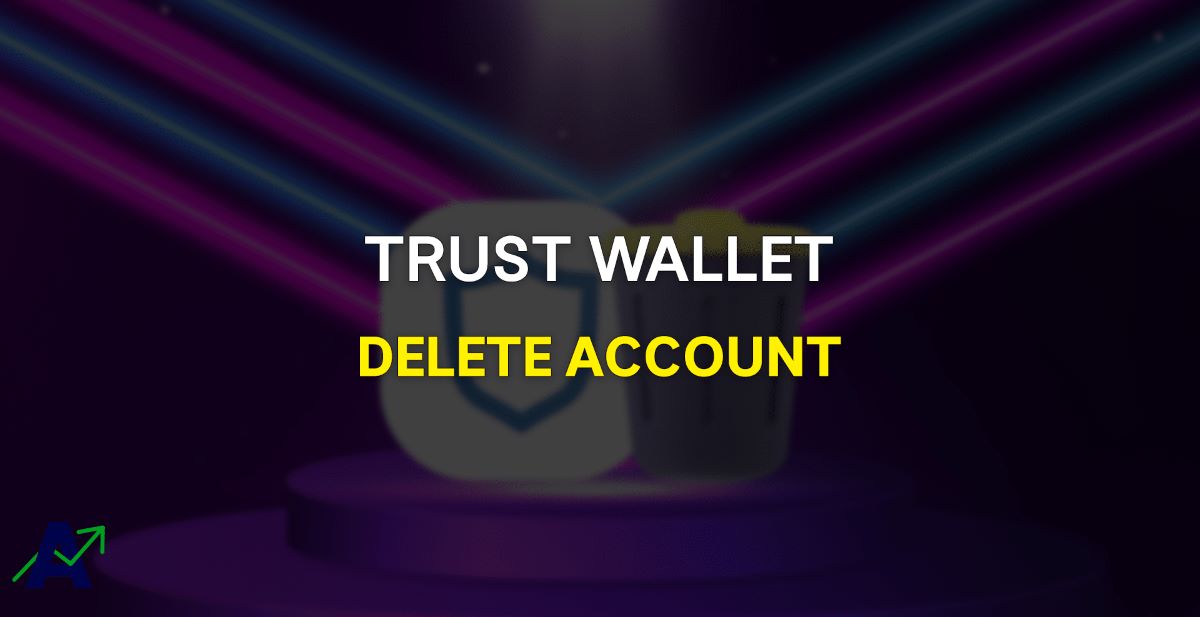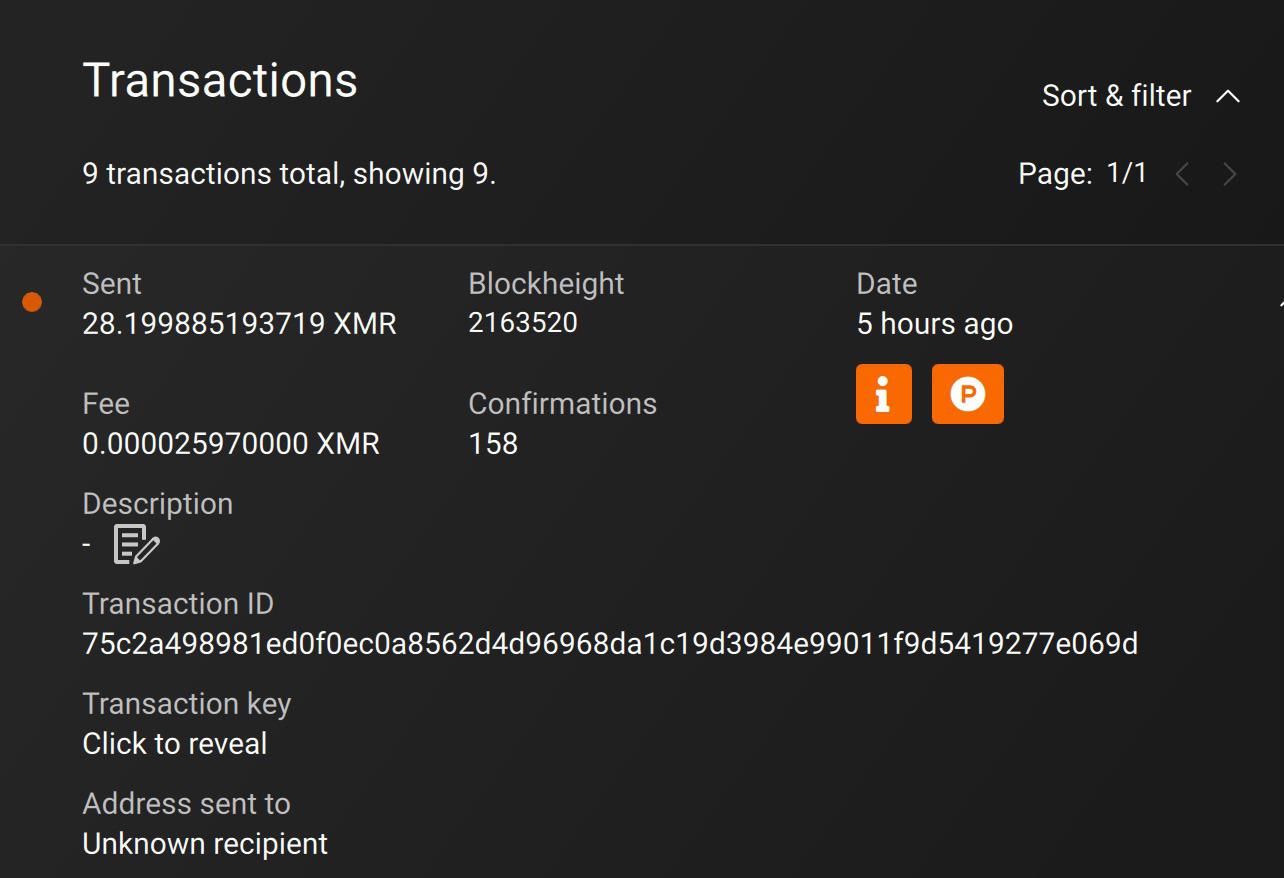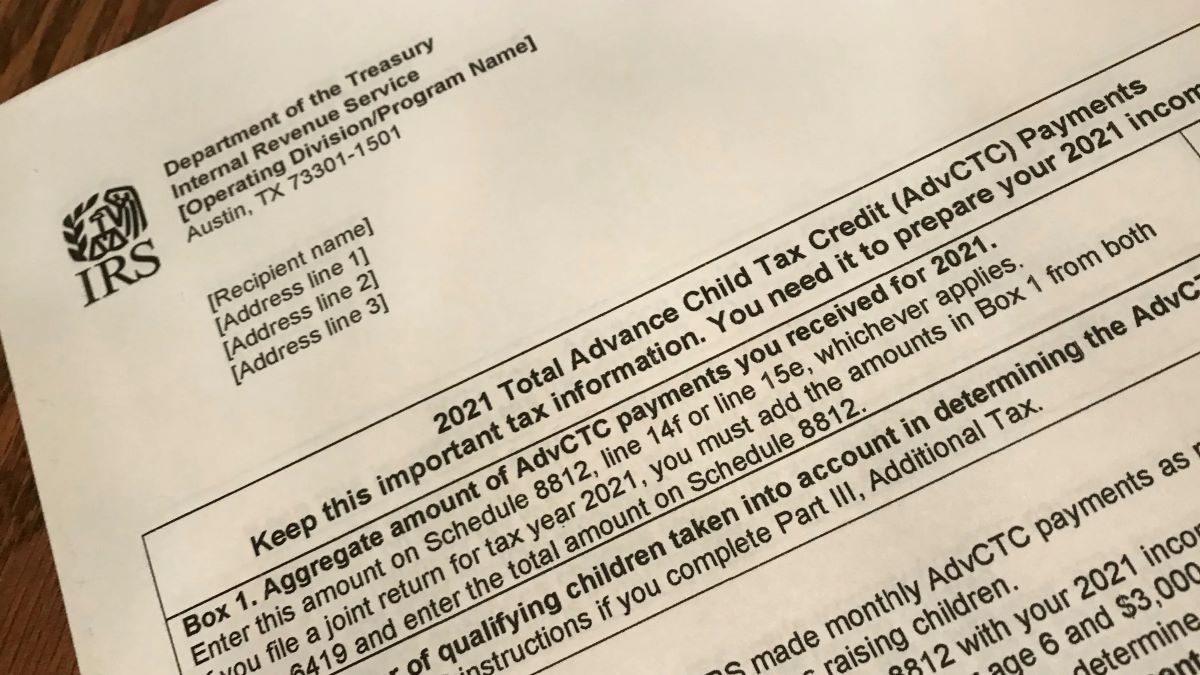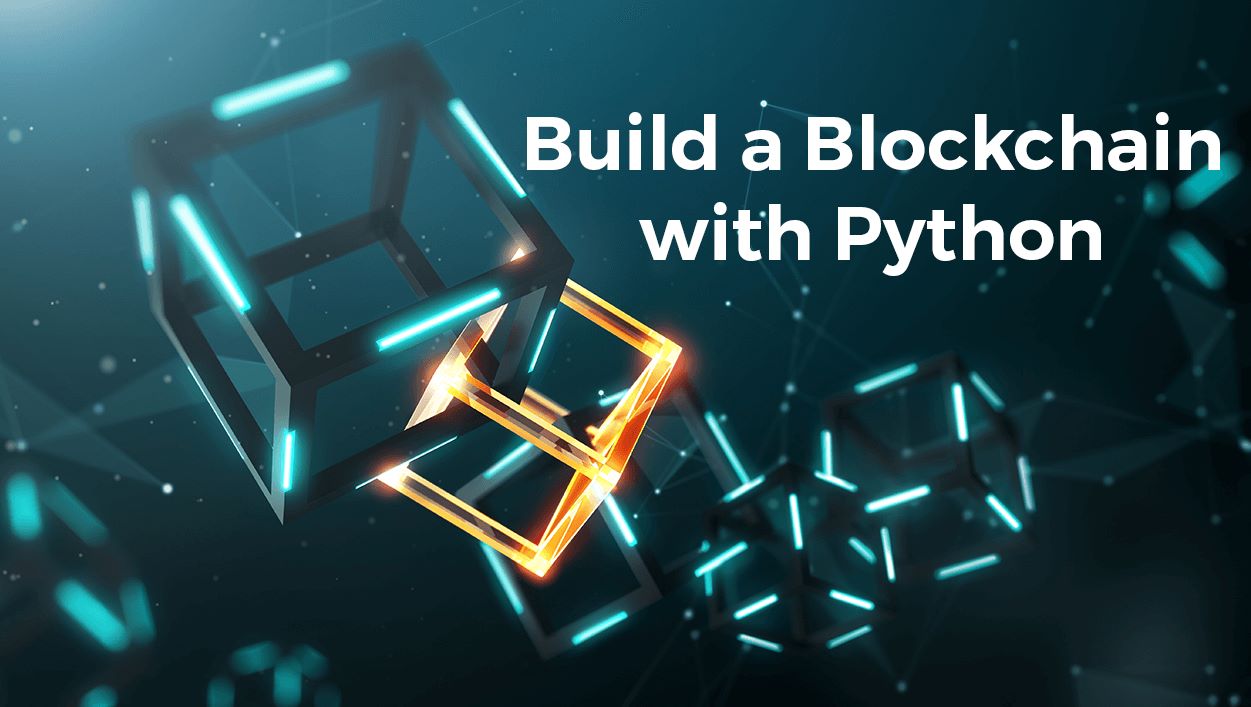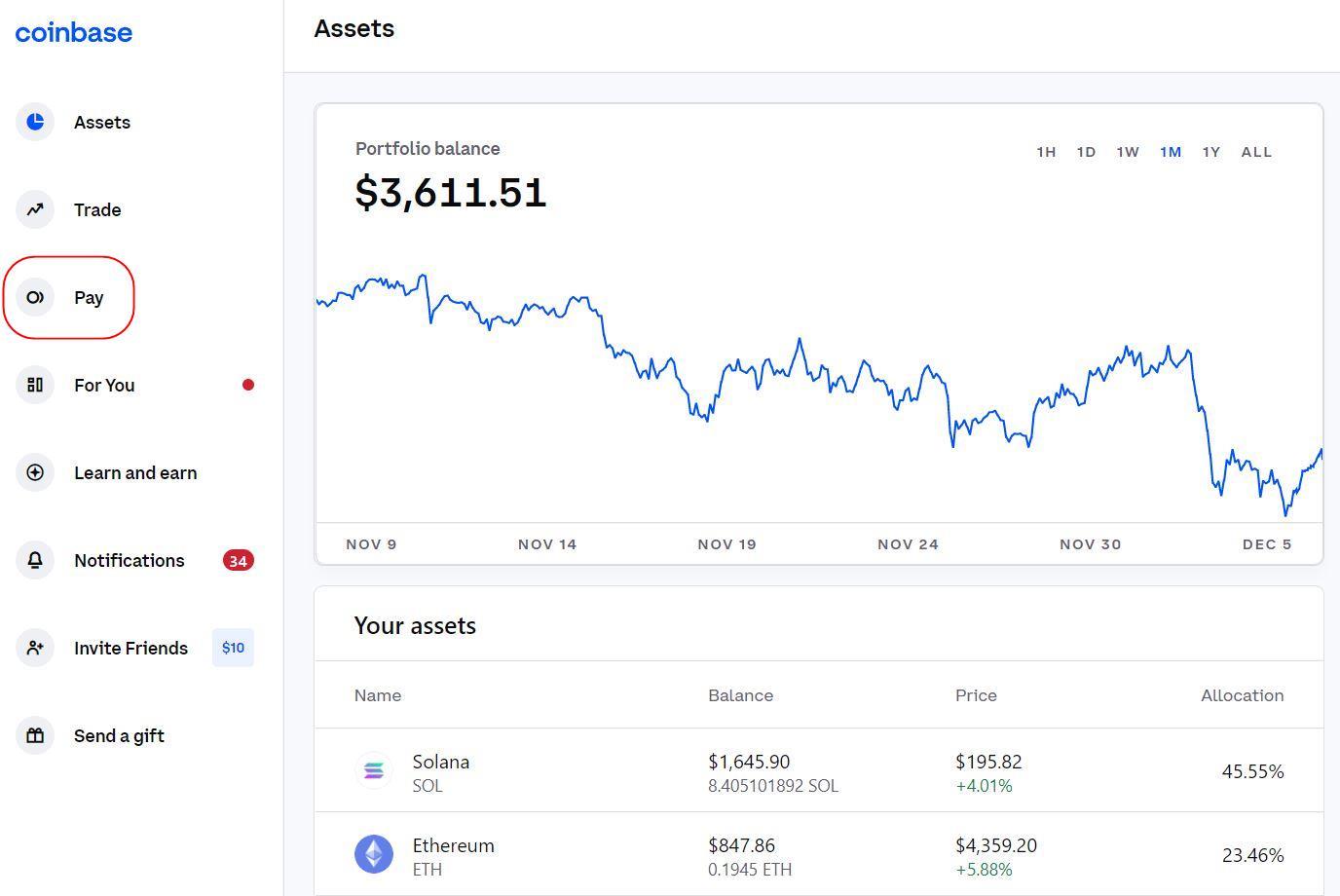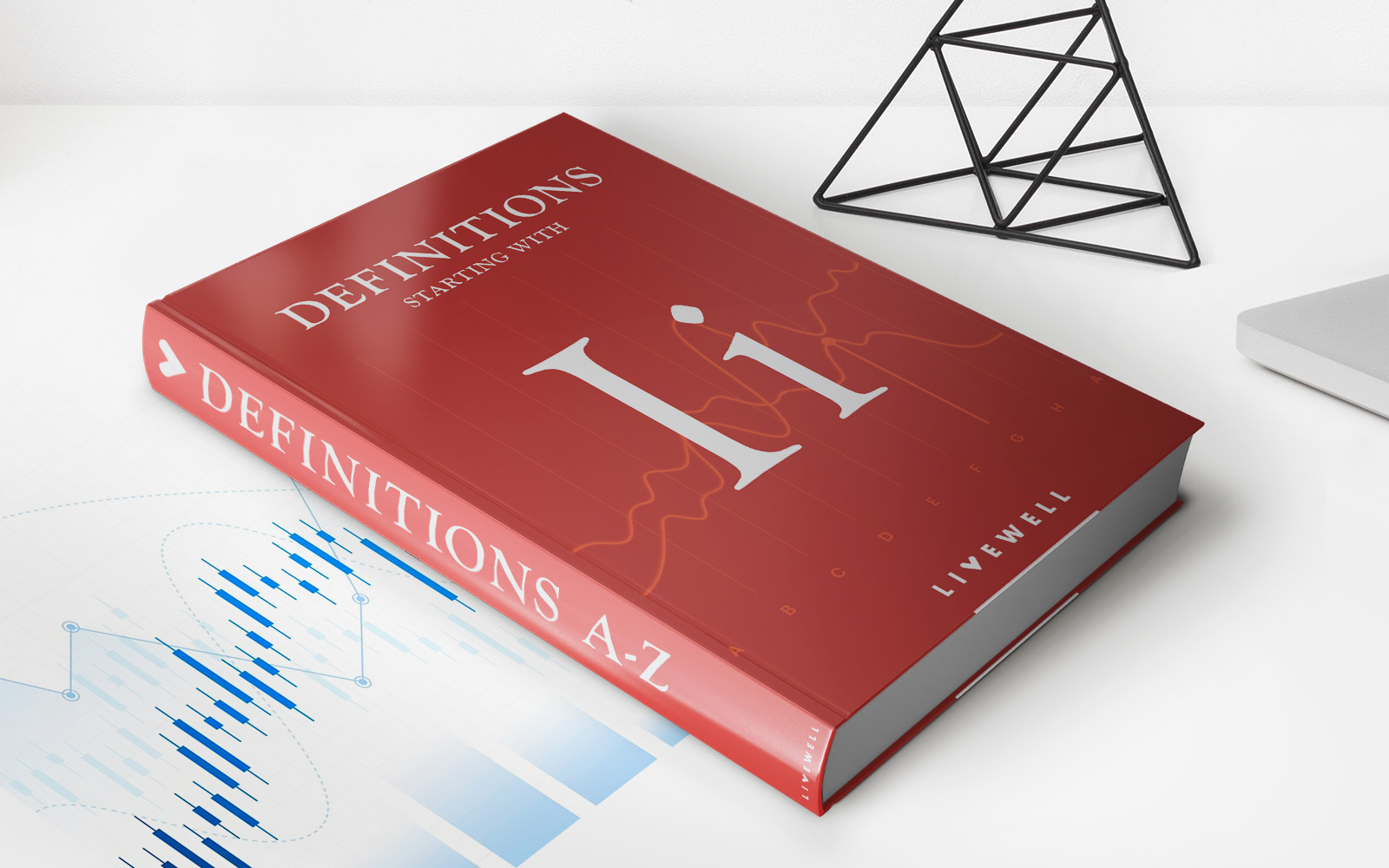Home>Finance>How To Generate A New Wallet Address On Blockchain
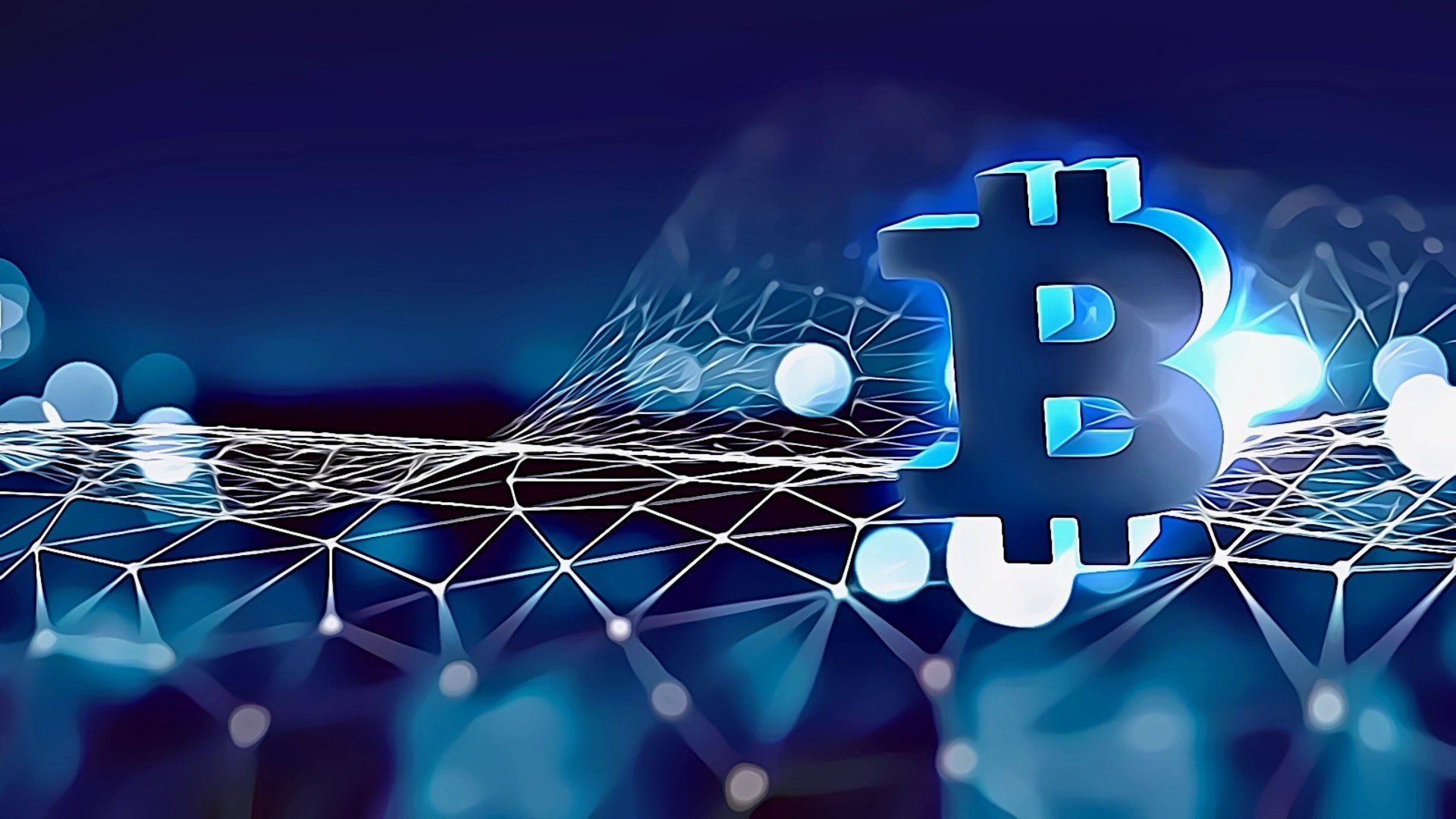
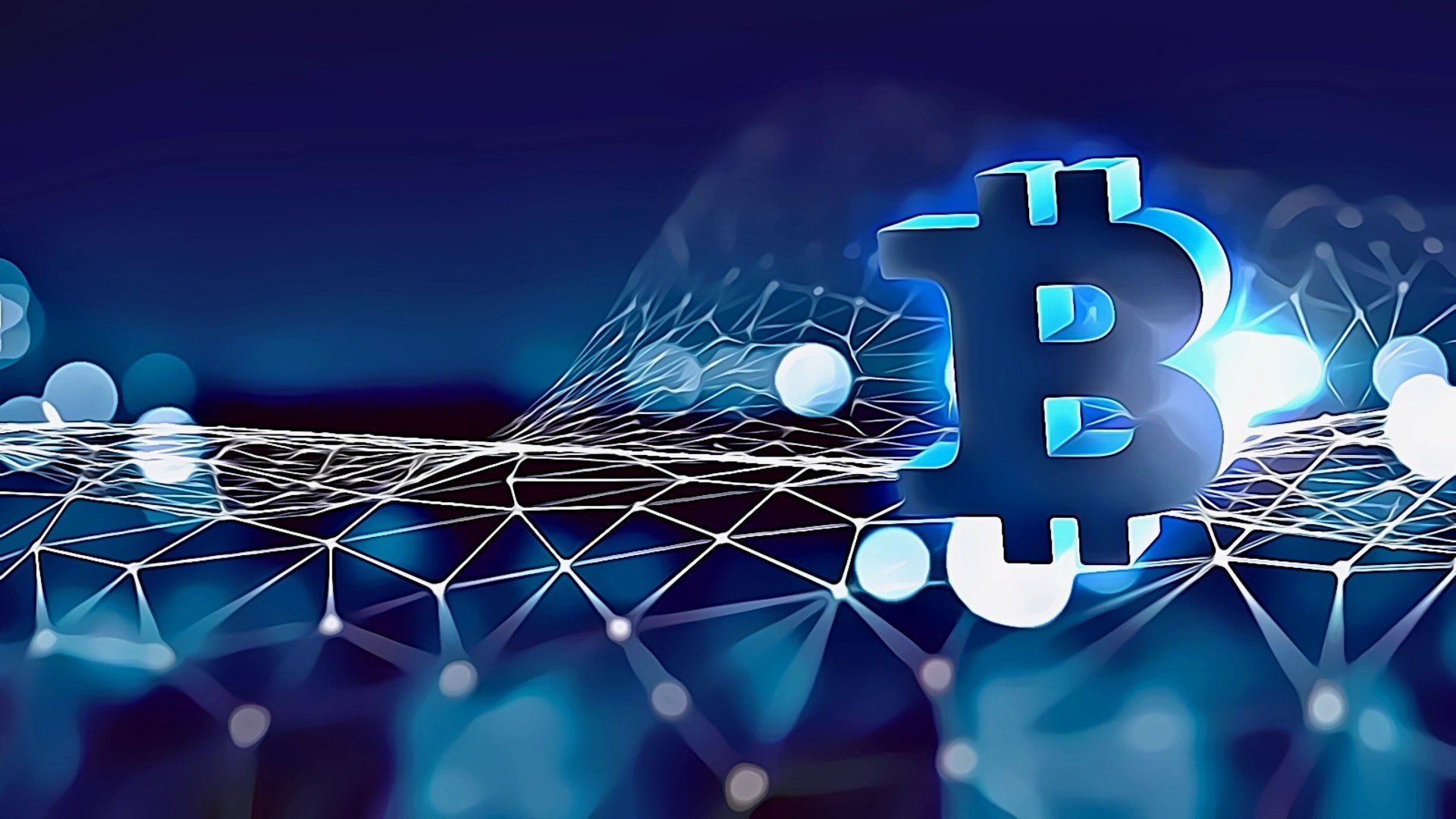
Finance
How To Generate A New Wallet Address On Blockchain
Published: October 23, 2023
Learn how to generate a new wallet address for your finance needs on the Blockchain platform. Safely secure your digital assets today.
(Many of the links in this article redirect to a specific reviewed product. Your purchase of these products through affiliate links helps to generate commission for LiveWell, at no extra cost. Learn more)
Table of Contents
Introduction
In the world of cryptocurrency, a wallet address serves as a unique identifier for individuals to send and receive digital assets. These addresses are essential for securely managing and storing cryptocurrencies like Bitcoin, Ethereum, and many others. If you’re new to the blockchain ecosystem, you may be wondering how to generate a new wallet address to start your crypto journey.
Creating a wallet address is a straightforward process that can be accomplished through various blockchain platforms. One popular platform is Blockchain.com, known for its user-friendly interface and robust security measures. In this article, we will guide you through the steps to generate a new wallet address on the Blockchain.com platform.
Whether you’re an investor looking to store your digital assets or a merchant ready to accept cryptocurrencies as payment, having a wallet address is a fundamental step that allows you to participate fully in the world of decentralized finance.
Before we dive into the step-by-step process, it’s important to note that generating a wallet address requires caution and attention to security measures. It is crucial to keep your private key or seed phrase safe and secure, as they are the keys that grant access to your funds. With that in mind, let’s get started on creating your new wallet address!
Step 1: Accessing the Blockchain Platform
The first step in generating a new wallet address on the Blockchain.com platform is to access the website. Open your preferred web browser and type in “https://www.blockchain.com” in the address bar. Once the website loads, you will be greeted with the Blockchain.com homepage.
If you already have an account with Blockchain.com, simply log in using your existing credentials. If you don’t have an account, you will need to create one. Look for the “Sign up” or “Create Wallet” button and click on it to initiate the registration process.
On the registration page, you will be asked to provide basic information such as your email address and a strong, unique password. It is essential to choose a password that combines uppercase and lowercase letters, numbers, and special characters to ensure the security of your wallet.
After entering your email and password, click on “Continue” or the equivalent button to proceed. You may receive a verification email to confirm your email address. Follow the instructions in the email to verify your account and complete the registration process.
Once you have successfully created and verified your account, you can now access the Blockchain.com platform by logging in with your credentials. Enter your email address and password and click on “Log In” or the equivalent button.
After logging in, you will be directed to the Blockchain.com dashboard, which provides an overview of your wallet and transaction history. From here, you can navigate to the wallet settings to create a new wallet address.
Step 2: Navigating to Wallet Settings
Once you have logged into your Blockchain.com account, you will need to navigate to the wallet settings in order to generate a new wallet address. This step is crucial as it allows you to configure various security features and manage your wallet effectively.
To access the wallet settings, look for the “Settings” option, usually located in the top-right corner of the dashboard. Click on it to expand the settings menu.
Within the settings menu, you will find different options related to your account and wallet. Locate and click on the “Wallets” or “Manage Wallets” option. This will take you to a page where you can view and manage your existing wallets.
If you don’t have any wallets set up yet, you will see the option to create a new wallet. Simply click on the “Create New Wallet” button to proceed.
At this stage, you may be prompted to set a name for your new wallet. Choose a unique and easily identifiable name for your wallet and click on the “Create” or “Continue” button.
Once your new wallet is created, you will be directed to the wallet settings page for that specific wallet. Here, you can customize and configure various aspects of your wallet, including security settings, transaction preferences, and more.
Take some time to familiarize yourself with the different settings available to you. It is important to pay close attention to the security settings and enable any additional layers of protection that are offered, such as two-factor authentication or multi-signature validation.
Now that you have successfully navigated to the wallet settings page, you are ready to generate a new wallet address. In the next step, we will explore the process of creating a new wallet address on Blockchain.com.
Step 3: Creating a New Wallet Address
Creating a new wallet address on the Blockchain.com platform is a simple and straightforward process. Follow these steps to generate your new wallet address:
- Navigate to the wallet settings page, as explained in Step 2.
- On the wallet settings page, look for the “Addresses” or “Receive” tab. Click on it to proceed.
- You will now see a list of your existing wallet addresses, if any. To create a new address, click on the “Generate” or “New Address” button.
- A new wallet address will be generated for you. This address is a unique string of characters that serves as your identifier for receiving funds.
- Take note of your new wallet address. You can copy it to your clipboard or write it down in a safe place. It is essential to keep this address secure and confidential.
Once you have successfully created a new wallet address, you can start using it to receive cryptocurrencies from other individuals or entities. With this address, you can share it with others for receiving payments, donations, or any other form of cryptocurrency transactions.
Remember, each new wallet address generated on Blockchain.com is associated with your account and can be used indefinitely. However, it is recommended to generate a new address for each transaction or to rotate them periodically for enhanced privacy and security.
Congratulations! You have now successfully created a new wallet address on Blockchain.com. In the next step, we will explore how to verify the newly generated address.
Step 4: Verifying the New Wallet Address
Verifying your newly generated wallet address is an important step to ensure that the address was created correctly and the funds you receive are sent to the intended destination. Follow the steps below to verify your new wallet address on the Blockchain.com platform:
- Access your Blockchain.com account and navigate to the wallet settings page, as described in Step 2.
- Click on the “Addresses” or “Receive” tab to view your list of wallet addresses.
- Locate the newly generated address that you want to verify. Take a close look at the address to ensure it matches the address you created.
- To verify the address, you can compare it with other sources of information. You may check if the first and last few characters match, or you can use a tool like a QR code scanner to confirm the address.
- If you are planning to receive funds from someone, you can provide them with the wallet address and ask them to verify it as well. This serves as an additional layer of confirmation.
By verifying your new wallet address, you reduce the risk of sending funds to an incorrect or fraudulent address. It is crucial to remember that cryptocurrency transactions are irreversible, so verifying the address is essential to avoid any loss of funds.
If you notice any discrepancies or have doubts regarding the address, it is recommended to contact Blockchain.com support for further assistance. They can provide guidance and help ensure the integrity of your wallet address.
Once you have successfully verified your new wallet address, you can proceed to the next step of generating a QR code for the address. This QR code can be used to simplify the process of sharing your wallet address with others for receiving payments.
Step 5: Generating a QR Code for the New Wallet Address
A QR (Quick Response) code is a two-dimensional barcode that contains information, such as a wallet address. Generating a QR code for your new wallet address can streamline the process of sharing the address with others. Follow the steps below to generate a QR code for your new wallet address on the Blockchain.com platform:
- Access your Blockchain.com account and navigate to the wallet settings page, as explained in Step 2.
- Click on the “Addresses” or “Receive” tab to view your list of wallet addresses.
- Locate the newly generated address for which you want to generate a QR code.
- Next to the address, you should see an option or icon to generate a QR code. Click on it.
- A QR code containing your wallet address will be generated. You can save the QR code image or copy it to easily share your wallet address with others.
The generated QR code can be scanned by a cryptocurrency wallet app or a QR code scanner. Sharing the QR code with others allows them to scan it and send funds directly to your wallet address without the need to manually type the long string of characters.
Keep in mind that QR codes can be sensitive information and should be handled with care. Avoid sharing the QR code in unsecured or untrustworthy channels to prevent unauthorized access to your wallet address.
By generating a QR code for your new wallet address, you can simplify the process of receiving cryptocurrency payments and enhance the overall user experience.
Congratulations! You have successfully generated a QR code for your new wallet address on the Blockchain.com platform. With this QR code, you can easily receive funds from others by simply sharing the code. Now you’re ready to start receiving and managing your cryptocurrencies!
Remember to update your QR code periodically, especially if you have rotated or generated a new wallet address for improved privacy and security.
Conclusion
Generating a new wallet address on the Blockchain.com platform is a crucial step in participating in the world of cryptocurrencies. By following the step-by-step process outlined in this article, you can create a new wallet address, verify its accuracy, and simplify the process of receiving funds through the use of a QR code.
Remember to exercise caution and adhere to best practices when it comes to securing your wallet address and private keys. It is essential to keep this information confidential and store it in a secure location or utilize hardware wallets for enhanced security.
Creating a new wallet address allows you to manage and store your cryptocurrencies with ease. Whether you’re an investor, business owner, or simply curious about the world of digital assets, having a wallet address is a necessary step towards participating in decentralized finance.
Additionally, as the blockchain ecosystem evolves, it is essential to stay informed about the latest security measures, updates, and advancements in the field. Continuously educating yourself about best practices and staying vigilant will ensure the safety of your funds and protect you from potential risks.
Now that you have successfully generated a new wallet address, verified its accuracy, and created a QR code, you are equipped to start receiving and managing your cryptocurrencies. Embrace the exciting opportunities that the blockchain world offers and explore the multitude of ways you can utilize your wallet address.
Whether you’re embarking on an investment journey, accepting payments for goods or services, or simply exploring the possibilities of the digital economy, your new wallet address is the key to unlock these opportunities.
Remember to periodically review and update your security settings and rotate your wallet addresses when necessary. By maintaining good security practices and staying updated, you can enjoy the benefits of cryptocurrencies while keeping your funds safe.
Congratulations on successfully creating your new wallet address! Start exploring the world of decentralized finance and experience the possibilities that come with owning and managing your own digital assets.