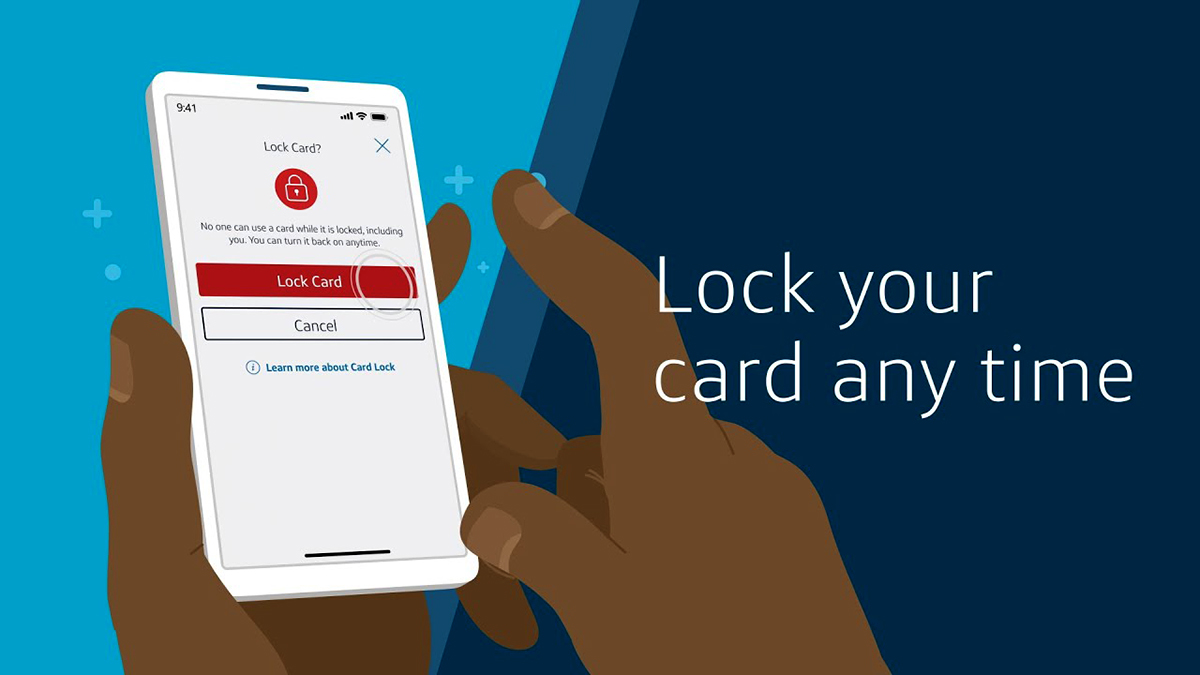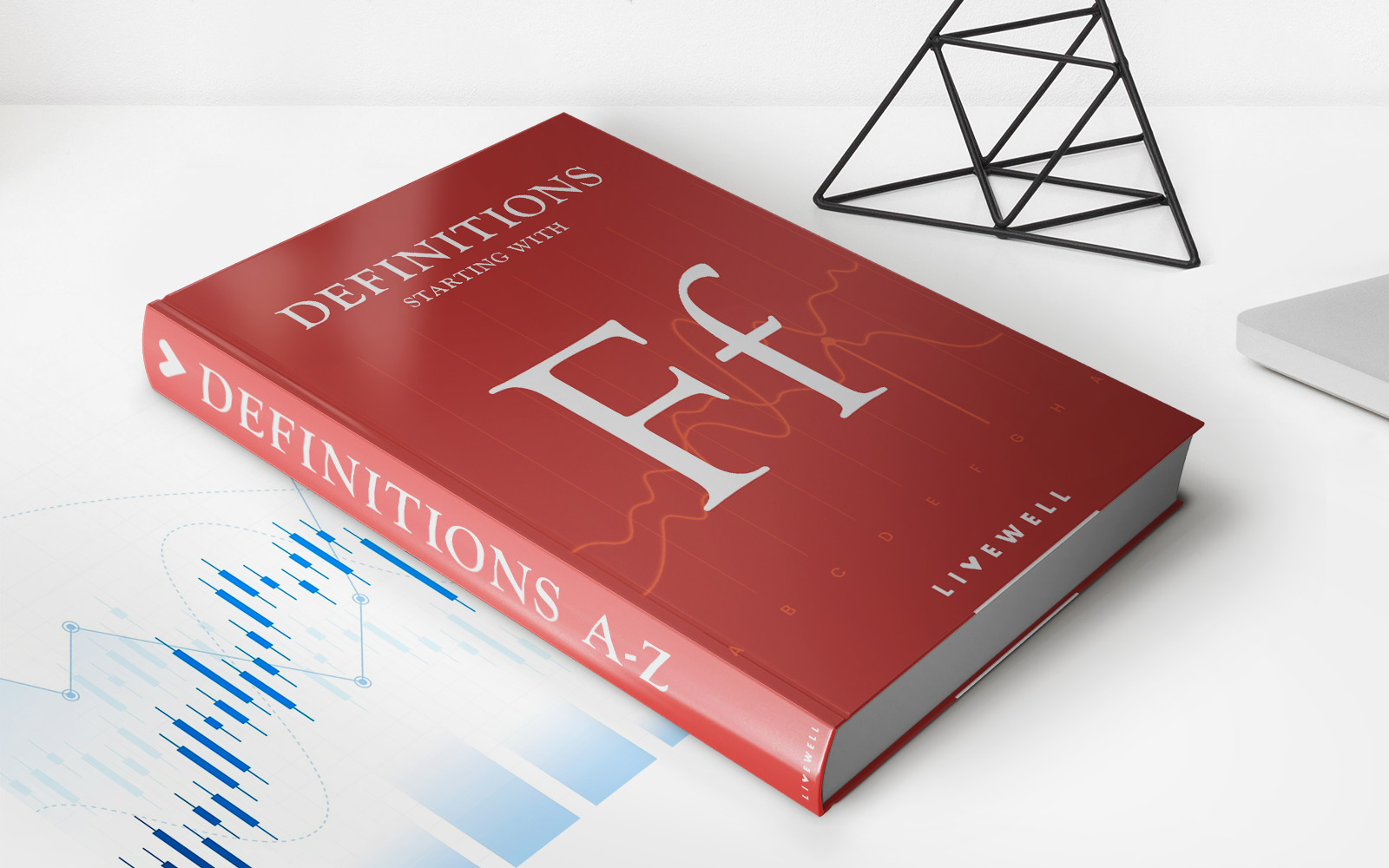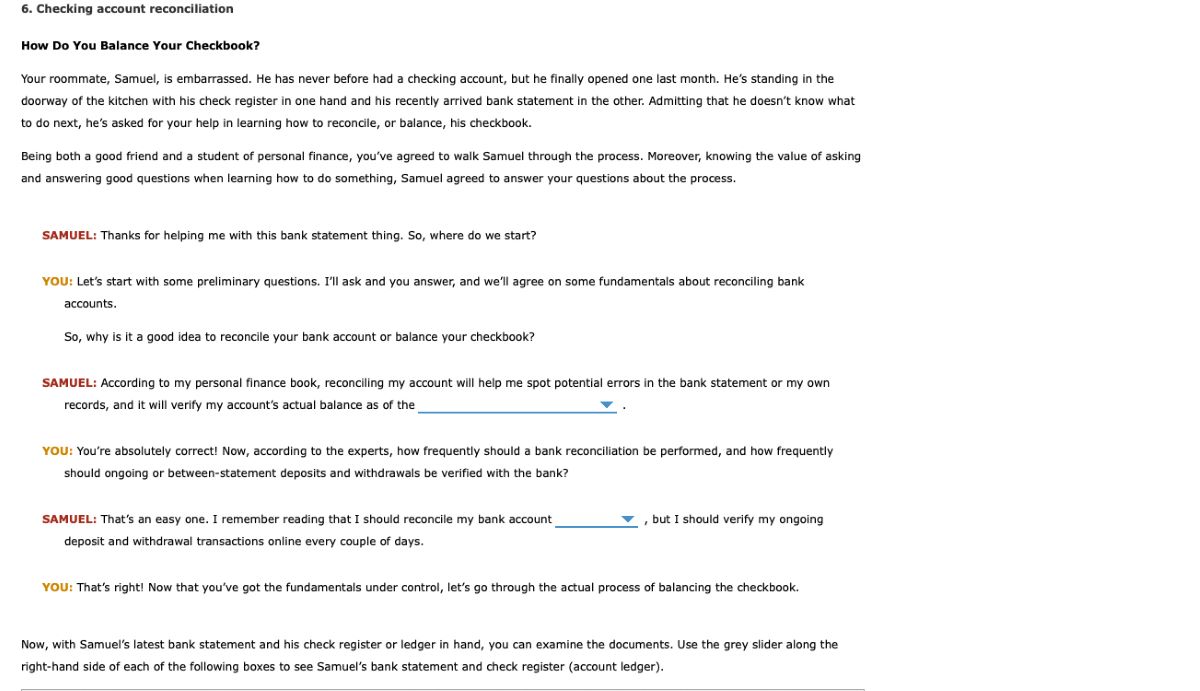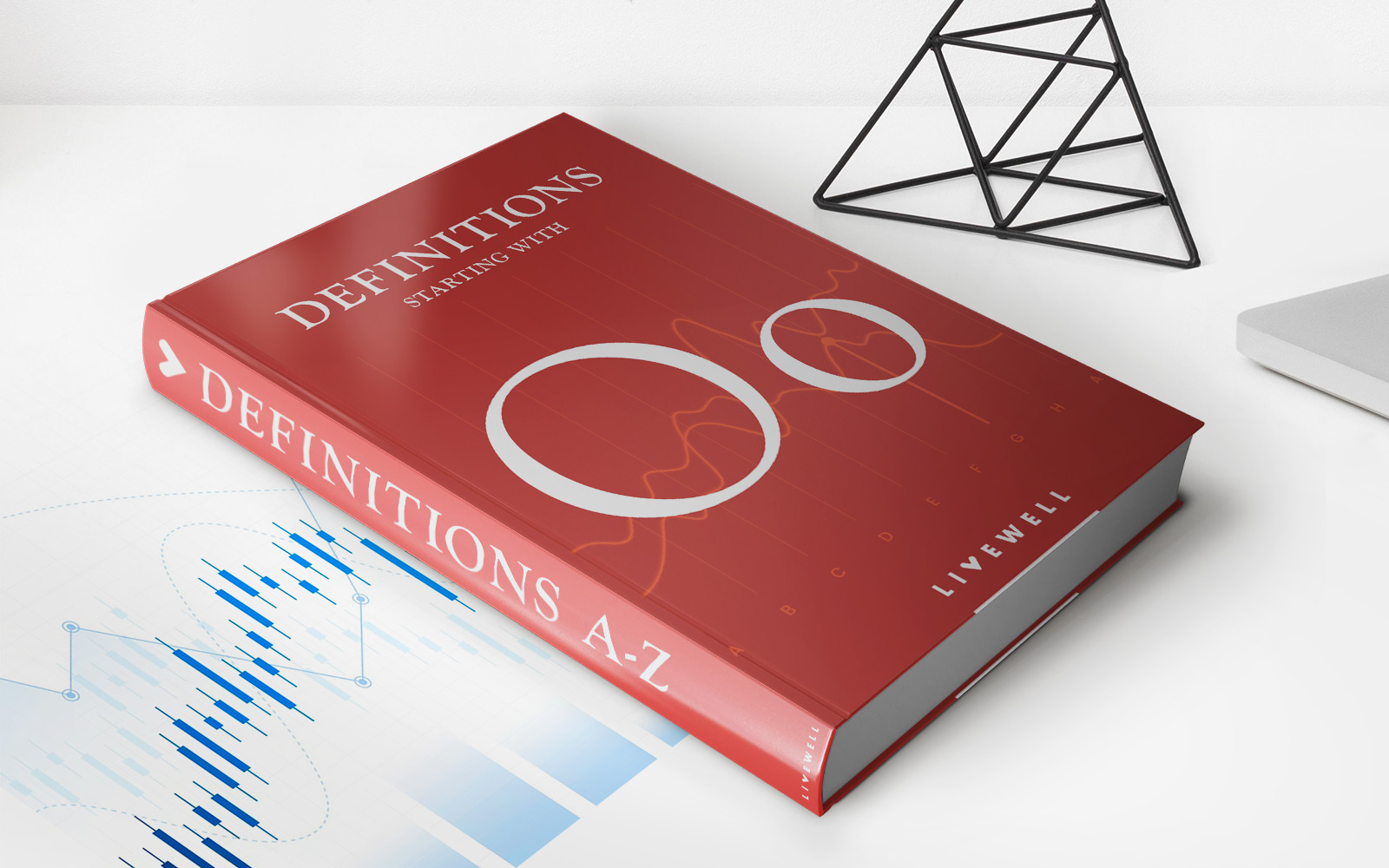Finance
How To Lock My Bank Of America Credit Card
Published: November 7, 2023
Protect your finances with Bank of America Credit Card lock feature. Learn how to easily lock your card to prevent unauthorized use and ensure maximum security.
(Many of the links in this article redirect to a specific reviewed product. Your purchase of these products through affiliate links helps to generate commission for LiveWell, at no extra cost. Learn more)
Table of Contents
- Introduction
- Step 1: Logging into Bank of America Online Banking
- Step 2: Navigating to the Credit Card Management Section
- Step 3: Locating the “Manage My Card” Option
- Step 4: Selecting the “Lock Card” Function
- Step 5: Confirming the Lock on Your Bank of America Credit Card
- Step 6: Reviewing Your Locked Card Status
- Conclusion
Introduction
Locking your Bank of America credit card can provide an extra layer of security and peace of mind. Whether you’ve misplaced your card or suspect fraudulent activity, taking immediate action to lock your card is essential. Fortunately, Bank of America makes it easy for cardholders to lock their credit cards through its online banking platform. In this guide, we will walk you through the step-by-step process of locking your Bank of America credit card.
Bank of America is one of the largest and most reputable banks in the United States, offering a wide range of financial products and services. The bank’s online banking platform provides customers with convenient access to their accounts, allowing them to manage their finances from the comfort of their homes or on the go. With just a few clicks, you can quickly lock your credit card to protect yourself from unauthorized transactions or potential fraud.
Locking your credit card temporarily restricts any further activity on the card. It is an effective way to prevent unauthorized purchases or transactions while you search for your misplaced card or resolve any suspicious activities. By locking your Bank of America credit card, you can have peace of mind knowing that no one can use it without your knowledge or consent.
In this guide, we will cover the step-by-step process of locking your Bank of America credit card, including logging into online banking, navigating to the credit card management section, locating the “Manage My Card” option, selecting the “Lock Card” function, and confirming the lock on your card. We will also discuss how to review the locked card status to ensure that your card remains secure.
It’s important to note that locking your credit card is different from canceling it. When you lock your card, it temporarily disables it, while canceling a card permanently closes the account. Locking your credit card allows you to reactivate it whenever you find it or resolve any issues, without the need to apply for a new card or account.
Now, let’s dive into the step-by-step process of locking your Bank of America credit card through online banking.
Step 1: Logging into Bank of America Online Banking
The first step to locking your Bank of America credit card is logging into the Bank of America online banking platform. If you already have an online banking account, you can proceed to log in. If you don’t have an account yet, you will need to sign up for online banking on the Bank of America website.
To log into your Bank of America online banking account, follow these steps:
- Open your preferred internet browser and navigate to the Bank of America website.
- Click on the “Sign In” button located in the top-right corner of the homepage.
- Enter your Online ID and Passcode in the respective fields. If you’re logging in from a personal device, you can select the “Save Online ID” checkbox for easier access in the future. Ensure that you are entering the correct information to avoid any login issues.
- Click on the “Sign In” button to proceed.
Once you have successfully logged into your Bank of America online banking account, you will be able to access various features and manage your credit card.
If you encounter any issues during the login process, Bank of America provides a “Forgot ID/Passcode?” link below the login section. You can use this option to recover your Online ID or reset your Passcode if needed. Additionally, Bank of America offers customer support that you can reach out to for assistance with any login or account-related difficulties.
Now that you are logged into your Bank of America online banking account, you are ready to proceed to the next step: navigating to the credit card management section.
Step 2: Navigating to the Credit Card Management Section
After logging into your Bank of America online banking account, the next step is to navigate to the credit card management section. This section allows you to view and manage all aspects of your Bank of America credit card, including locking and unlocking your card.
To navigate to the credit card management section, follow these steps:
- On the homepage of your Bank of America online banking account, locate the main menu bar at the top of the screen.
- Hover your mouse cursor over the “Accounts” tab in the main menu bar.
- From the dropdown menu that appears, select the “Credit Cards” option.
By selecting the “Credit Cards” option, you will be directed to the credit card management section, where you can access various features related to your Bank of America credit cards.
Alternatively, if you have multiple accounts with Bank of America, you can directly access the credit card management section from the account overview page. Simply locate your credit card account on the overview page and click on it to be directed to the specific credit card management section.
It’s essential to note that the steps may vary slightly depending on any updates or changes made to the Bank of America online banking platform. If you experience any difficulties navigating to the credit card management section, you can refer to the Bank of America website or reach out to their customer support for assistance.
With step 2 completed, you have successfully navigated to the credit card management section of your Bank of America online banking account. The next step is to locate the “Manage My Card” option, which will allow you to proceed with locking your credit card.
Step 3: Locating the “Manage My Card” Option
Once you have accessed the credit card management section of your Bank of America online banking account, the next step is to locate the “Manage My Card” option. This option will allow you to make changes to your credit card settings, including locking and unlocking your card.
To locate the “Manage My Card” option, follow these steps:
- On the credit card management page, look for your specific credit card account. It should be listed along with any other credit cards you have with Bank of America.
- Next to your credit card account, you will find various options and settings. Look for the option that says “Manage My Card” or something similar.
- Click on the “Manage My Card” option to proceed to the next step.
It’s important to note that the label for the “Manage My Card” option may vary slightly depending on the specific layout and design of the Bank of America online banking platform. However, it should be relatively easy to identify as it is typically located next to or near your credit card account details.
If you have difficulty locating the “Manage My Card” option, you can refer to the Bank of America website or contact their customer support for guidance. They will be able to assist you in finding the necessary option to proceed with locking your credit card.
With step 3 completed, you have successfully located the “Manage My Card” option. The next step is to select the “Lock Card” function to initiate the locking process for your Bank of America credit card.
Step 4: Selecting the “Lock Card” Function
After navigating to the “Manage My Card” section, the next step is to select the “Lock Card” function. This function will allow you to temporarily lock your Bank of America credit card, preventing any further transactions or usage.
To select the “Lock Card” function, follow these steps:
- On the “Manage My Card” page, look for the various options and settings related to your credit card.
- Locate the option or button that specifically mentions “Lock Card,” “Temporarily Lock Card,” or something similar. It is typically displayed prominently to draw attention.
- Click on the “Lock Card” option or button to initiate the temporary lock on your credit card.
By selecting the “Lock Card” function, you are indicating that you wish to temporarily disable your credit card. This action is particularly helpful if your card is misplaced, stolen, or if you suspect any unauthorized activities.
It’s important to note that locking your card does not cancel it or close your account. It simply puts a hold on any further transactions until you choose to unlock it. This feature provides an added layer of security and peace of mind, as it prevents unauthorized individuals from using your card without your knowledge or consent.
If you are unable to locate the “Lock Card” function or have any difficulties with this step, refer to the Bank of America website or contact their customer support for assistance. They will guide you through the process and address any concerns you may have.
With step 4 completed, you have successfully selected the “Lock Card” function on your Bank of America credit card. The next step involves confirming the lock on your card to ensure its security.
Step 5: Confirming the Lock on Your Bank of America Credit Card
After selecting the “Lock Card” function, the next step is to confirm the lock on your Bank of America credit card. This confirmation step ensures that your card is successfully locked and that no further transactions can be made using it.
To confirm the lock on your Bank of America credit card, follow these steps:
- After selecting the “Lock Card” function, the online banking platform will prompt you with a confirmation message. This message will inform you that your card will be temporarily disabled and ask you to confirm whether you want to proceed with the lock.
- Read the confirmation message carefully to ensure that you understand the implications of locking your card temporarily.
- If you agree to proceed with the lock, click on the “Confirm” or “Yes” button to confirm your decision.
By confirming the lock on your Bank of America credit card, you are acknowledging and accepting the temporary hold on your card. It is an important step to ensure the security of your card and protect yourself from any unauthorized transactions.
It’s crucial to review the confirmation message thoroughly as it may also provide additional information or instructions regarding the lock on your card. If you have any doubts or questions, you can consult the Bank of America website or reach out to their customer support for clarification.
With step 5 completed, you have successfully confirmed the lock on your Bank of America credit card. The next step is to review the locked card status to ensure that your card remains secure.
Step 6: Reviewing Your Locked Card Status
Once you have successfully confirmed the lock on your Bank of America credit card, the final step is to review the locked card status. It’s crucial to ensure that your card remains securely locked and that no unauthorized transactions have been made.
To review your locked card status, follow these steps:
- After confirming the lock on your credit card, the online banking platform may provide you with a confirmation message or display a notification that your card is now locked.
- Take note of any notifications or messages on the screen that indicate the locked status of your credit card.
- Additionally, you can navigate to the credit card management section or the account overview page to double-check the locked status of your card.
- Look for any visual indicators or labels that indicate your card is locked. It may be displayed next to your credit card account or in the card details section.
By reviewing your locked card status, you can verify that the lock has been successfully applied and that your credit card is secure. It’s crucial to regularly monitor your card’s status, especially if you suspect unauthorized activity or have misplaced your card.
If you encounter any issues or notice any discrepancies in your locked card status, it is important to contact Bank of America’s customer support immediately. They will assist you in addressing any concerns and taking appropriate action to safeguard your card.
With step 6 completed, you have successfully reviewed the locked card status for your Bank of America credit card. By following these steps, you have taken proactive measures to protect your card and minimize the risk of fraudulent activity. Remember, when you’re ready to resume using your card, you can easily unlock it through the same online banking platform.
It’s important to stay vigilant and regularly check your account for any suspicious transactions or activities, even with the temporary lock in place. By being proactive and taking advantage of the security features provided by Bank of America, you can have peace of mind knowing that your credit card is protected.
With that, you have completed the process of locking your Bank of America credit card. Whether it’s for a short period while you search for a misplaced card or as a precautionary measure against potential fraud, locking your credit card is a valuable step in ensuring the security of your finances.
Remember to keep your login credentials secure and regularly monitor your account for any unusual activity. By remaining proactive and taking swift action when needed, you can maintain better control over your Bank of America credit card and enjoy a worry-free banking experience.
I hope this guide has been helpful in assisting you in locking your Bank of America credit card. If you have any further questions or require additional assistance, don’t hesitate to reach out to Bank of America’s customer support for guidance.
Stay vigilant, stay protected!
Conclusion
Locking your Bank of America credit card through the online banking platform is a simple and effective way to enhance the security of your card. Whether you’ve misplaced your card or suspect fraudulent activity, taking immediate action to lock your card is crucial in preventing unauthorized transactions. With the step-by-step process outlined in this guide, you can easily navigate through the online banking platform and lock your credit card in just a few clicks.
By temporarily disabling your card, you can have peace of mind knowing that no one can use it without your knowledge or consent. This feature provides an extra layer of protection and gives you the opportunity to locate your card or address any suspicious activities before reactivating it. Additionally, it is important to regularly review your locked card status and monitor your account for any unauthorized transactions or activities.
Bank of America’s commitment to customer security is evident through its convenient online banking platform and the option to lock and unlock your credit card at any time. It is crucial to ensure that you are using a secure internet connection when accessing your online banking account to further protect your personal and financial information.
Remember, locking your Bank of America credit card is different from canceling it. By locking your card, you have the flexibility to reactivate it when needed without the hassle of applying for a new card or account. This is particularly useful in situations where you find your misplaced card or resolve any potential issues.
As with any financial institution, it’s vital to familiarize yourself with Bank of America’s terms and conditions, as well as their customer support services. If you have any questions or encounter difficulties along the way, don’t hesitate to reach out to their customer support for assistance.
Protecting your financial well-being is of utmost importance, and locking your Bank of America credit card is a proactive step in safeguarding your funds. By following the steps outlined in this guide and remaining vigilant in monitoring your card’s status, you can confidently navigate the world of online banking and protect yourself against potential fraud.
We hope this guide has provided you with the necessary information to successfully lock your Bank of America credit card. Stay security-focused and enjoy the peace of mind that comes with knowing your card is well-protected!