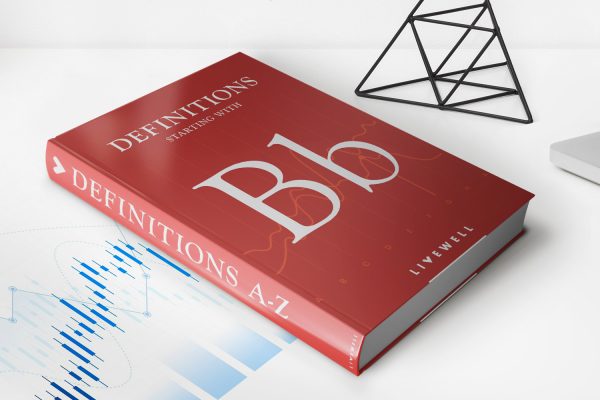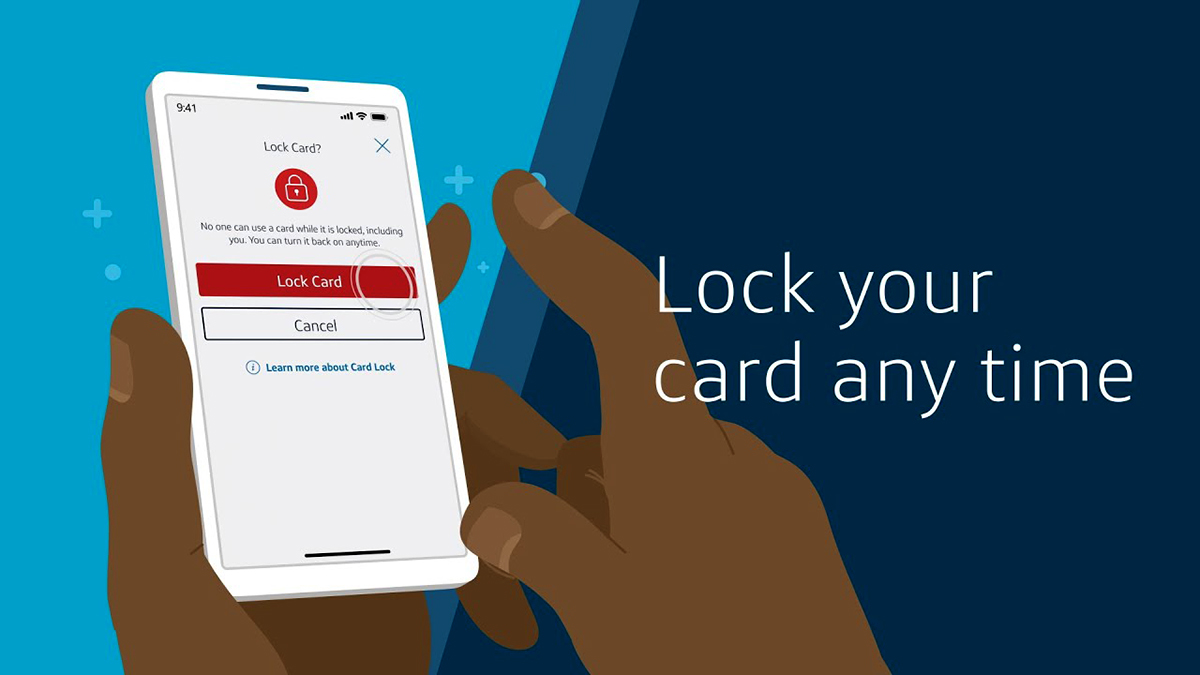
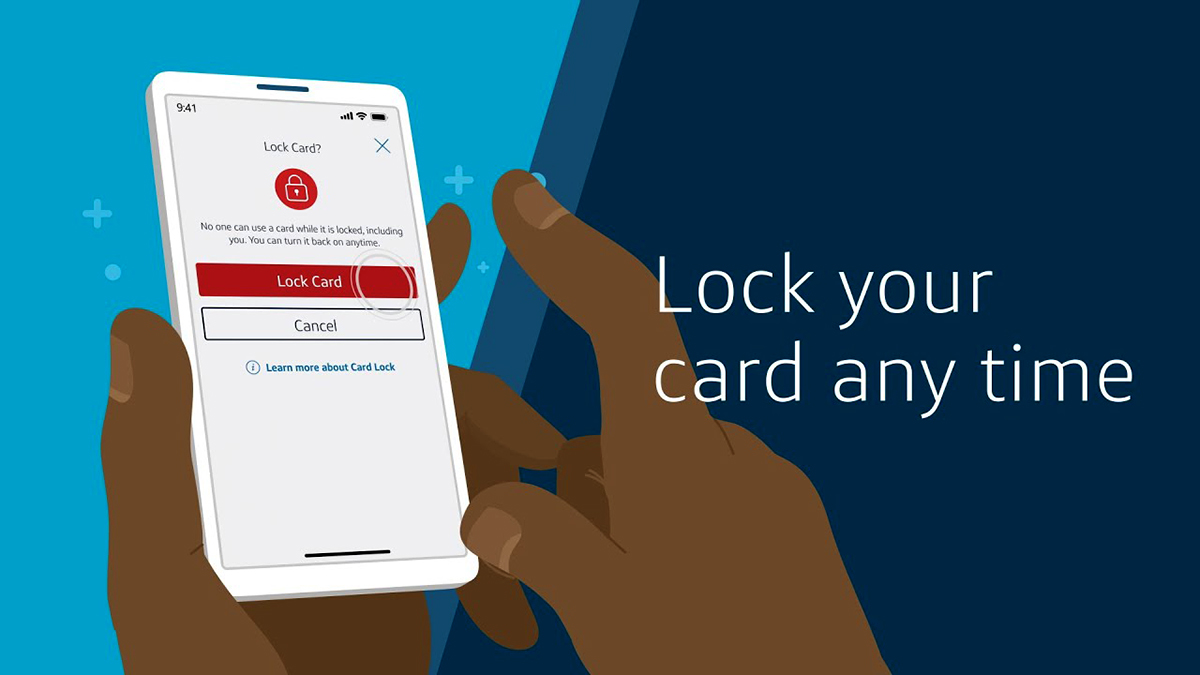
Finance
How To Lock My Capital One Credit Card
Modified: March 1, 2024
Learn how to lock your Capital One credit card for added security and peace of mind. Explore the finance options available to protect your finances.
(Many of the links in this article redirect to a specific reviewed product. Your purchase of these products through affiliate links helps to generate commission for LiveWell, at no extra cost. Learn more)
Table of Contents
Introduction
Welcome to this guide on how to lock your Capital One credit card! In today’s world, with the rise of online transactions and the constant threat of identity theft, it’s more important than ever to take proactive steps to protect your finances. Capital One provides a convenient and secure option for cardholders to lock and unlock their credit cards with just a few simple steps. Whether you’re planning a vacation, want to take a break from using your card, or simply want an extra layer of security, locking your Capital One credit card can provide peace of mind.
Locking your credit card not only ensures that no unauthorized purchases can be made, but it also adds an extra layer of protection against potential fraud or theft. Even if your card falls into the wrong hands, it will be useless without your authorization to unlock it. This feature is especially helpful in situations where you may have temporarily misplaced your card, suspect fraudulent activity, or don’t plan to use your card for an extended period of time.
In this guide, we will walk you through the step-by-step process of how to lock and unlock your Capital One credit card. We will also provide some additional security measures you can take to protect your card and personal information. So, let’s get started and take control of the security of your Capital One credit card!
Step 1: Access your Capital One online account
The first step to locking your Capital One credit card is to access your online banking account. If you haven’t already done so, you’ll need to create an online account with Capital One. Simply visit the Capital One website and click on the “Sign In” or “Enroll” button to get started.
If you already have an online account, enter your username and password to log in. If you’ve forgotten your login credentials, you can easily retrieve them by following the prompts provided on the website.
Once you’re logged in, you’ll have access to all of your account details, including your credit card information. Take a moment to familiarize yourself with the layout of the online banking platform, as this will make it easier for you to navigate and find the necessary options to lock and unlock your credit card.
It’s important to note that you can also access your Capital One account through the Capital One mobile app, available for both Android and iOS devices. Simply download the app from the respective app store and log in with your online banking credentials.
Now that you have successfully accessed your Capital One online account, it’s time to move on to the next step: locking your credit card.
Step 2: Lock your credit card
Once you’re logged into your Capital One online account, locking your credit card is a simple process. Here’s how you can do it:
- Navigate to the “Accounts” or “Credit Cards” section of your online banking dashboard. This is usually located on the homepage or in the main menu.
- Find the specific credit card that you want to lock. Capital One will typically display a list of your credit cards with their corresponding details.
- Look for an option or button that allows you to “Lock” or “Freeze” your card. This option may be labeled differently depending on the Capital One platform or updates.
- Click on the “Lock” or “Freeze” button to initiate the process of locking your credit card. Capital One may prompt you to confirm your action.
- Review the information displayed on the screen to ensure that you have selected the correct credit card for locking.
- Once you are certain, click on the “Lock” or “Freeze” button again to proceed with the lock.
After following these steps, your Capital One credit card will be locked and no new transactions can be made using the card. This added security measure can help protect your finances and provide you with peace of mind knowing that your card is secured.
It’s important to note that while locked, your card will not be usable for any purchases or transactions. So, if you plan on using your credit card in the near future, make sure to unlock it before making any transactions.
Now that you’ve successfully locked your Capital One credit card, let’s move on to the next step: confirming the lock.
Step 3: Confirm the lock
After locking your Capital One credit card, it’s important to confirm that the lock has been successfully applied. Here are the steps to confirm the lock:
- Return to the “Accounts” or “Credit Cards” section of your online banking dashboard.
- Locate the credit card you just locked. It should be labeled as “Locked” or “Frozen”.
- Double-check the status of your credit card to ensure that it is indeed locked. This is an important verification step to ensure that your card is protected.
- If you see a clear indication that your credit card is locked, such as a lock icon or a “Locked” message, you can proceed to the next step. If not, you may need to review the previous steps and repeat the process of locking your credit card.
It’s essential to confirm that your credit card is locked before moving forward. This verification step ensures that you’ve taken the necessary action to secure your card against unauthorized usage. If there are any doubts or if you’re unsure about the status of your card, it’s advisable to contact Capital One’s customer service for assistance.
With your locked Capital One credit card confirmed, you can now rest assured that your finances are protected. However, it’s important to keep in mind that while the lock provides an extra layer of security, it does not exempt you from monitoring your account for any suspicious activity or potential fraud. It’s always a good idea to regularly review your credit card statements and transaction history for any unauthorized charges.
Now that you’ve confirmed the lock on your Capital One credit card, let’s move on to the next step: unlocking your credit card when needed.
Step 4: Unlock your credit card
If you ever need to use your locked Capital One credit card again, whether for a purchase or to resume regular usage, you can easily unlock it by following these steps:
- Access your Capital One online account as you did in the previous steps.
- Navigate to the “Accounts” or “Credit Cards” section to locate the locked credit card.
- Look for an option or button that allows you to “Unlock” or “Thaw” your card. In most cases, this option will be clearly indicated next to the locked card.
- Click on the “Unlock” or “Thaw” option to initiate the process of unlocking your credit card.
- Review the details and confirm that you are unlocking the correct credit card.
- Once you’re certain, click on the “Unlock” or “Thaw” button again to proceed and unlock your credit card.
After following these steps, your Capital One credit card will be unlocked and ready for use. It’s important to remember to lock your card again if you no longer need it or want to add an extra layer of security.
Unlocking your credit card is a straightforward process that allows you to maintain control and flexibility over your finances. Whether you’re planning to make a large purchase, want to use your credit card for everyday expenses, or need access to its benefits and rewards, unlocking your card ensures that it’s available when you need it.
Now that you know how to lock and unlock your Capital One credit card, let’s explore some additional security measures you can take to safeguard your card and personal information.
Step 5: Additional security measures
While locking and unlocking your Capital One credit card is an effective way to protect your finances, there are some additional security measures that you can take to enhance the security of your card and personal information:
- Enable Two-Factor Authentication: Capital One offers the option to enable two-factor authentication for added security. This means that in addition to entering your username and password, you will also need to provide a verification code sent to your phone or email to access your account.
- Monitor Your Account Regularly: Make it a habit to review your credit card statements and transaction history frequently. Keep an eye out for any unfamiliar or suspicious charges and report them to Capital One immediately.
- Set Up Account Alerts: Capital One allows you to set up account alerts for various activities on your credit card, such as large purchases or changes to your account information. These alerts can help you quickly detect any unauthorized activity.
- Protect Your Online Banking Credentials: Ensure that your online banking username and password are strong and unique. Avoid using easily guessable information and consider using a password manager to securely store your login credentials.
- Update Contact Information: Regularly update your contact information with Capital One so that you can receive important notifications about your credit card activity. This includes updating your phone number, email address, and physical address.
- Be Cautious of Phishing Attempts: Be wary of any emails, phone calls, or messages that ask for your personal or financial information. Capital One will never ask you to provide sensitive information via email or phone, so do not respond to such requests.
By implementing these additional security measures, you can further protect your Capital One credit card and reduce the risk of unauthorized access or fraudulent activities. Remember, staying informed and proactive is essential to maintaining the security of your financial accounts.
Now that you have a good understanding of how to lock and unlock your Capital One credit card, as well as some additional security measures, you are well-equipped to take control of the security of your finances. By following these steps and remaining vigilant, you can enjoy the convenience and benefits of your Capital One credit card with peace of mind.
Conclusion
Protecting your finances and personal information is of utmost importance in today’s digital world. With Capital One’s easy-to-use online banking platform, you have the ability to lock and unlock your credit card with just a few simple steps. By following the steps outlined in this guide, you can take control of the security of your Capital One credit card and enjoy peace of mind.
Locking your credit card provides an extra layer of protection against unauthorized purchases, fraud, and theft. It is a convenient feature that allows you to have control over your card’s usage, especially in situations where you may have misplaced your card or suspect fraudulent activity.
Remember to always confirm that your credit card is locked after initiating the lock. This step ensures that the lock has been successfully applied and that your card is secure. Similarly, when you need to use your card again, unlocking it is a simple process that allows you to resume regular usage.
In addition to locking and unlocking your credit card, there are additional security measures you can take to enhance the protection of your card and personal information. Enabling two-factor authentication, monitoring your account regularly, setting up account alerts, protecting your online banking credentials, updating contact information, and being cautious of phishing attempts are all crucial steps to maintain the security of your Capital One credit card.
By following these steps and implementing these security measures, you can safeguard your finances, reduce the risk of fraud, and enjoy the benefits of your Capital One credit card with confidence.
Remember, staying informed, proactive, and regularly reviewing your financial accounts will help you detect and address any potential security threats. If you ever have any concerns or suspect any unauthorized activity, be sure to contact Capital One’s customer service immediately.
Protect your financial well-being by taking advantage of the convenience and security features provided by Capital One. Lock and unlock your credit card whenever necessary, and keep your personal information and finances safe. Your financial security is in your hands, so take control and enjoy peace of mind with your Capital One credit card.