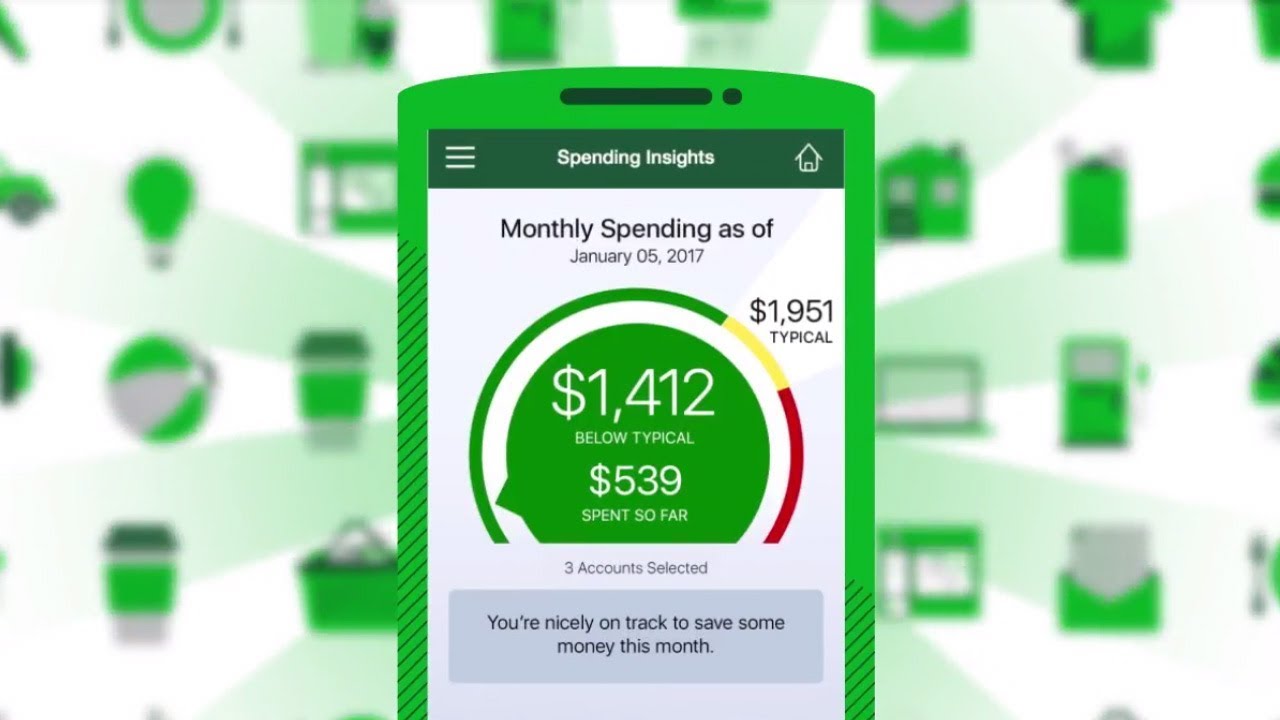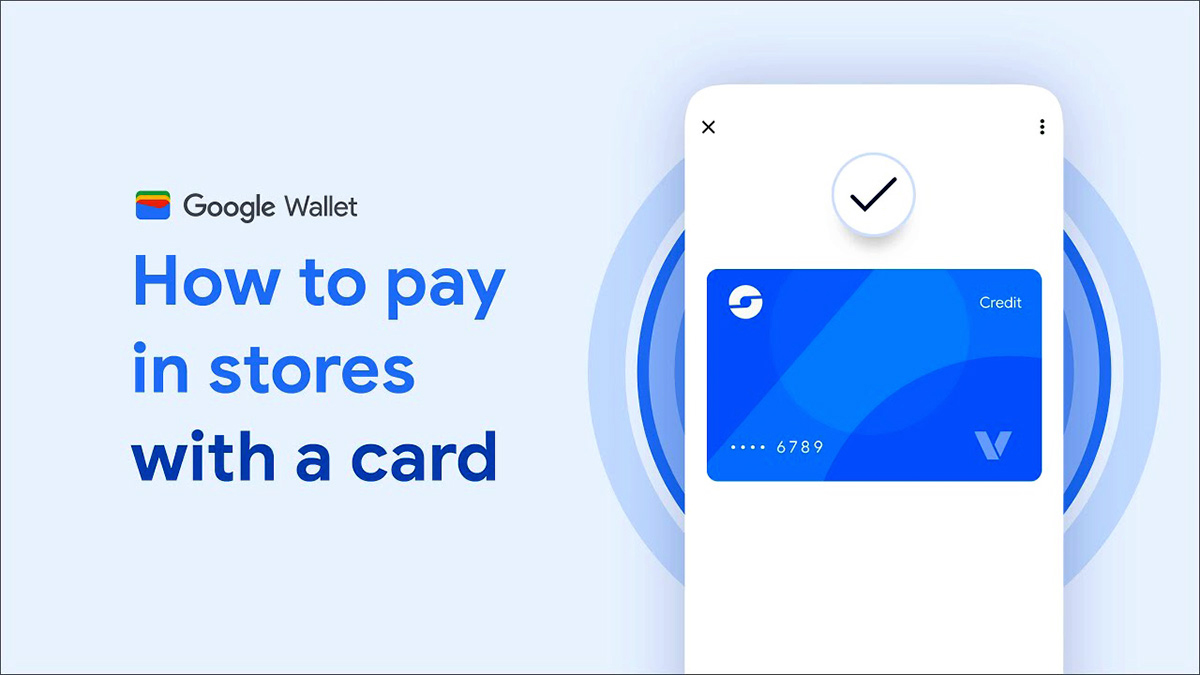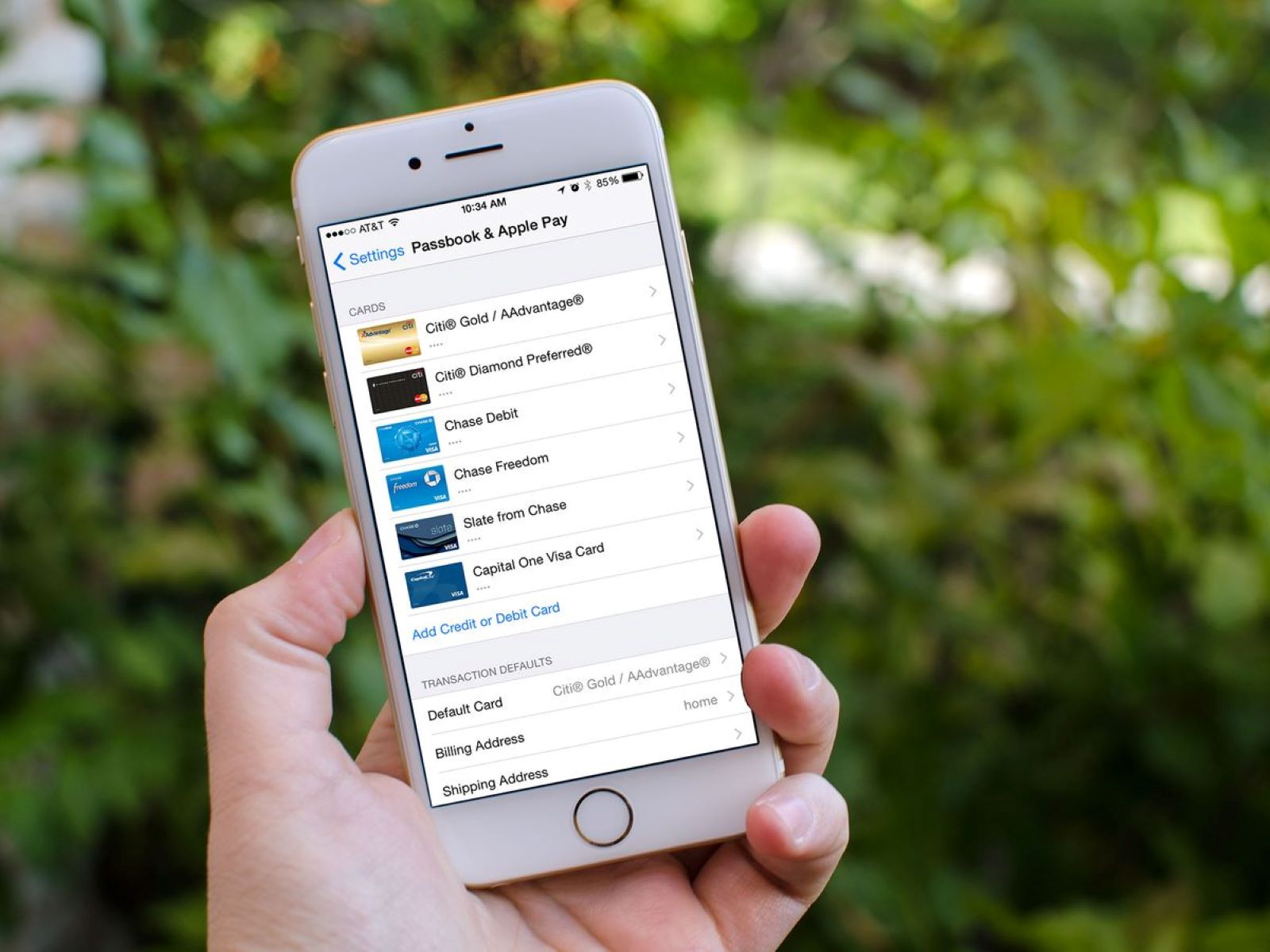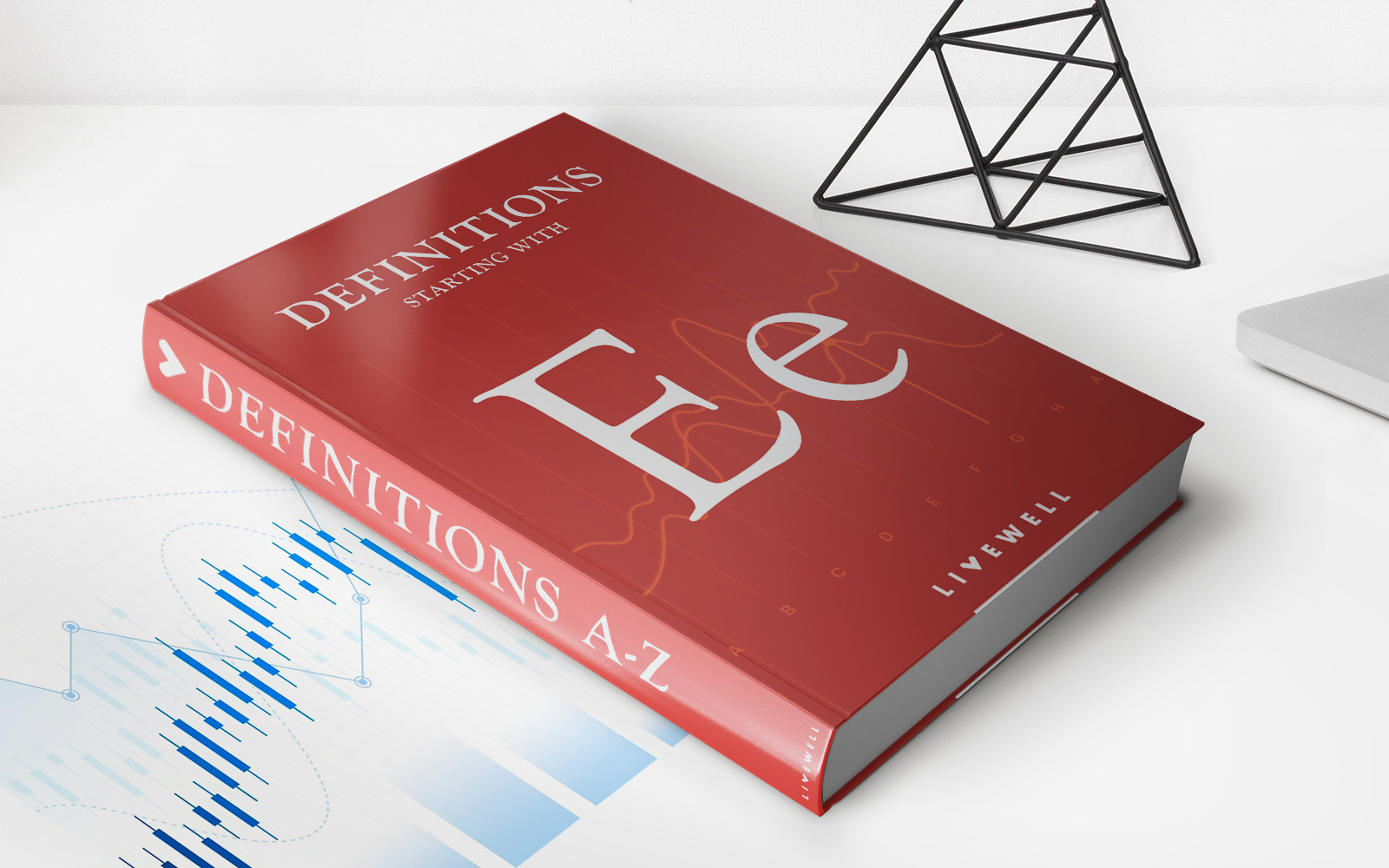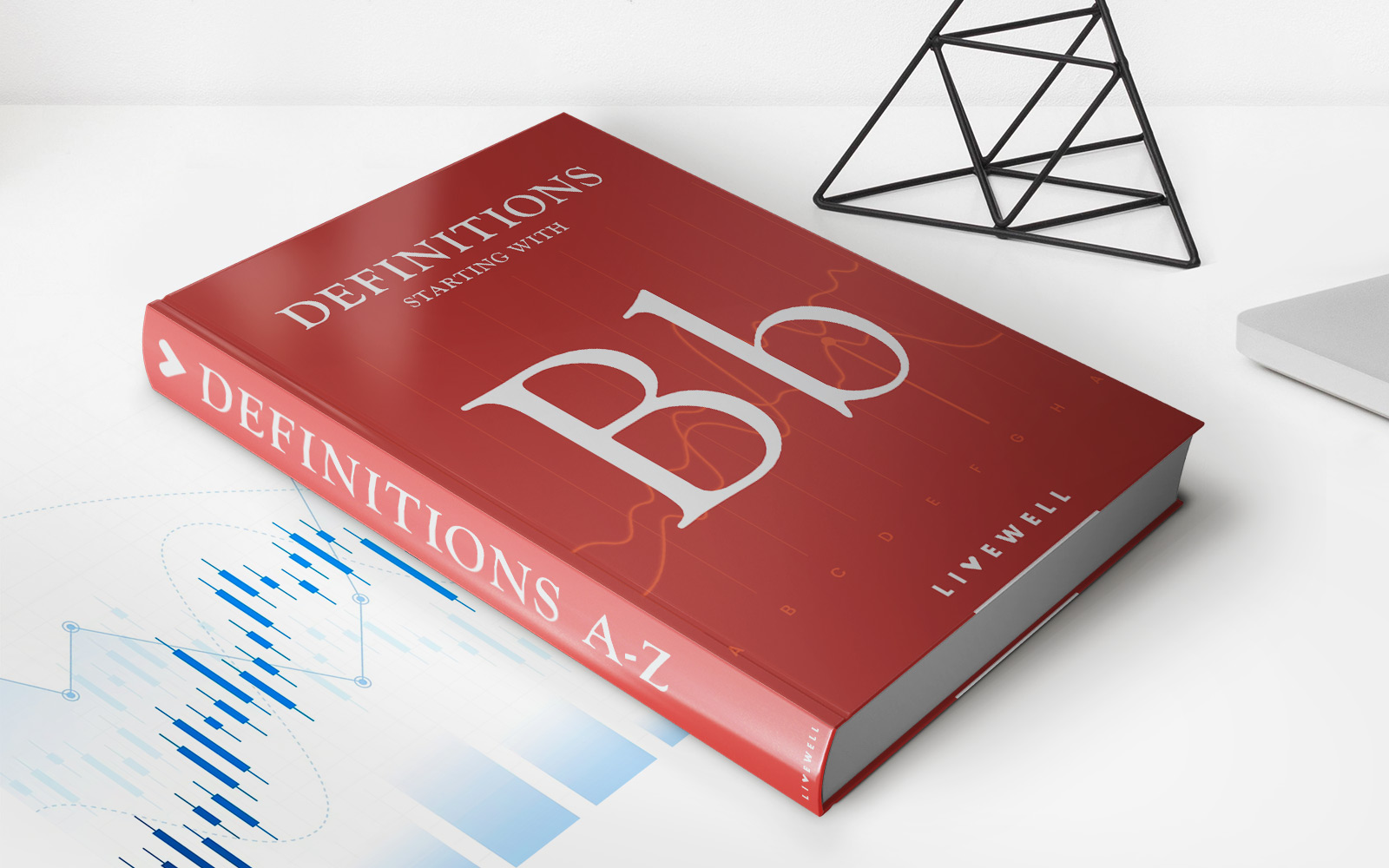Finance
How To Pay Td Credit Card From Another Bank
Published: October 26, 2023
Learn how to easily pay your TD Credit Card from another bank with these helpful finance tips. Streamline your finances and manage your credit card payments efficiently.
(Many of the links in this article redirect to a specific reviewed product. Your purchase of these products through affiliate links helps to generate commission for LiveWell, at no extra cost. Learn more)
Table of Contents
Introduction
Paying off your TD credit card can sometimes be a hassle, especially if you have accounts with multiple banks. Fortunately, there are convenient options available that allow you to pay your TD credit card from another bank. By setting up online banking and adding your TD credit card as a payee, you can easily initiate payments from the comfort of your own home.
In this article, we will guide you through the process of paying your TD credit card from another bank. Whether you prefer online banking or mobile banking, we’ve got you covered with step-by-step instructions that will help simplify the payment process.
Before we dive into the details, it’s important to note that you will need your TD credit card information, such as the card number, to complete the setup. Additionally, make sure you have access to online banking or the mobile app for your other bank, as that will be the platform from which you will initiate the payment. Now, let’s get started!
Step 1: Setting Up Online Banking
The first step in paying your TD credit card from another bank is to set up online banking. This will allow you to access your account information and make payments online. If you already have online banking set up for your other bank, you can skip to the next step.
To set up online banking, begin by visiting the website of your other bank. Look for the option to sign up or enroll in online banking. You will typically find this option on the homepage or in the navigation menu.
Click on the sign-up or enroll link and you will be directed to a registration page. Fill in the required personal and account information, such as your name, email address, and account number. Create a username and password that you will use to access your online banking account.
Once you have completed the registration process, you may be prompted to set up additional security measures, such as setting up security questions or enabling two-factor authentication. These measures help ensure the security of your online banking account.
After setting up online banking, you will typically receive an email or SMS confirmation with further instructions. Follow the instructions provided to verify your online banking account. Once your account is verified, you can proceed to the next step.
Step 2: Adding TD Credit Card as a Payee
Now that you have online banking set up for your other bank, the next step is to add your TD credit card as a payee. Adding TD as a payee will allow you to make payments directly from your other bank’s online banking platform.
Log in to your online banking account and navigate to the “Pay Bills” or “Payments” section. Look for an option to add a new payee or manage payees.
Search for “TD Credit Card” in the list of available payees. If your bank has a search function, use it to quickly locate TD Credit Card. Alternatively, you may need to browse through a list of financial institutions until you find TD.
Once you have located TD, click on the option to add it as a payee. You may be asked to provide additional information, such as your TD credit card number and the account holder’s name. Provide the required information accurately to ensure that future payments are directed to the correct TD credit card account.
After adding TD Credit Card as a payee, it may take some time for the payee to be activated. This timeframe can vary depending on the bank and their internal processes. Be sure to make note of any specific instructions or timeframes provided by your bank regarding the activation of the payee.
Once the payee is activated, you will see TD Credit Card listed as one of your payees in the “Pay Bills” or “Payments” section. You can now proceed to the next step to initiate a payment.
Step 3: Initiating a Payment from Another Bank
With online banking set up and TD Credit Card added as a payee, you can now initiate a payment from your other bank to your TD credit card. This step will allow you to transfer funds from your bank account to your TD credit card, ensuring that your payment is processed in a timely manner.
Start by logging in to your online banking account for your other bank. Navigate to the “Pay Bills” or “Payments” section, where you previously added TD Credit Card as a payee.
Select TD Credit Card from your list of payees. Make sure to double-check the account number and the account holder’s name associated with your TD credit card. This information should be pre-filled based on the details you provided when adding TD Credit Card as a payee.
Enter the payment amount. It’s important to ensure that you are paying at least the minimum amount due on your TD credit card. If you wish to make an additional payment or pay off the full balance, you can enter the desired amount accordingly.
Choose the date on which you want the payment to be processed. This could be the current date or a future date, depending on your preferences and the payment due date. Keep in mind that it’s recommended to initiate the payment a few days before the actual due date to account for processing time.
Review the payment details one final time to make sure all information is accurate. Check the payment amount, account number, and payment date. Once you’re satisfied, click on the button to confirm or submit the payment.
Depending on your bank’s online banking platform, you may receive a confirmation screen or email confirming the payment initiation. Save or print this confirmation for your records.
That’s it! You’ve successfully initiated a payment from your other bank to your TD credit card. Now, let’s move on to the final step to verify the payment.
Step 4: Verifying the Payment
After initiating the payment from your other bank to your TD Credit Card, it’s important to verify that the payment has been successfully processed. This step ensures that your TD credit card account reflects the payment and helps avoid any potential issues or late fees.
First, give the payment some time to process. Depending on your bank and TD’s processing times, it may take a few business days for the payment to be reflected in your TD credit card account.
Once you believe enough time has passed, log in to your TD credit card account. Navigate to the “Account Summary” or “Payments” section, where you can view your recent transactions and payment history.
Look for the payment you made from your other bank. It should appear as a credit or payment on your TD credit card account. Take note of the payment amount, date, and any reference numbers or confirmation details associated with the payment.
Verify that the payment amount matches the amount you initiated from your other bank. It’s important to ensure accuracy to avoid any discrepancies or issues with your account balance.
If you notice any discrepancies or if the payment does not appear in your TD credit card account after a reasonable amount of time, contact TD’s customer support. They will be able to assist you in resolving any payment-related issues and ensuring that your payment is properly credited to your account.
Once you have verified the payment and confirmed that it has been successfully processed, you can mark the payment as complete in your records. Keep a record of the payment confirmation or receipt for future reference and to maintain accurate financial records.
That’s it! You have successfully paid your TD credit card from another bank by setting up online banking, adding TD Credit Card as a payee, initiating the payment, and verifying its processing. By following these steps, you can conveniently manage your TD credit card payments from the comfort of your other bank’s online banking platform.
Conclusion
Paying your TD credit card from another bank doesn’t have to be a complicated or time-consuming process. By following the steps outlined in this article, you can easily set up online banking, add your TD credit card as a payee, initiate payments, and verify their processing.
Setting up online banking for your other bank is the first crucial step. It allows you to access your account information and conduct transactions conveniently online. Once you have online banking set up, adding TD Credit Card as a payee is straightforward. This ensures that you can easily make payments directly from your other bank’s online banking platform.
Initiating a payment from your other bank to your TD credit card is a seamless process. Enter the payment amount, select the date, and review the details before confirming the payment. Give the payment some time to process, and then verify its success by checking your TD credit card account for the payment reflection. If any issues arise, contacting TD’s customer support will help resolve them.
With the ability to pay your TD credit card from another bank, you have the convenience and flexibility to manage your finances effectively. Whether you prefer to pay the minimum amount due or make additional payments to reduce the balance, these steps empower you to control your credit card payments on your own terms.
Remember to stay on top of your payment due dates to avoid late fees or penalties. Regularly log in to your online banking accounts and review your payment history to maintain accurate records and ensure the smooth management of your TD credit card payments.
By following these steps and making timely, accurate payments, you can maintain a healthy credit card account and financial well-being. Take advantage of the convenience offered by online banking to simplify your payment processes and stay on top of your TD credit card obligations.
Now that you have the knowledge and steps required, you can confidently pay your TD credit card from another bank, making your financial life more streamlined and hassle-free.