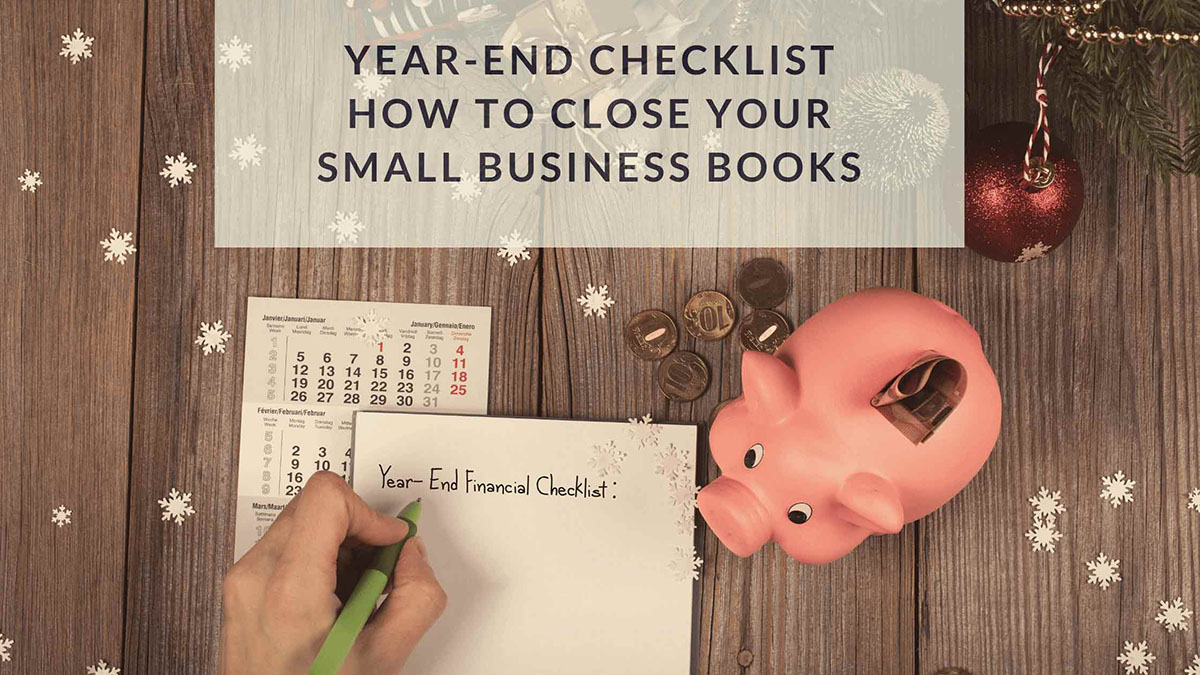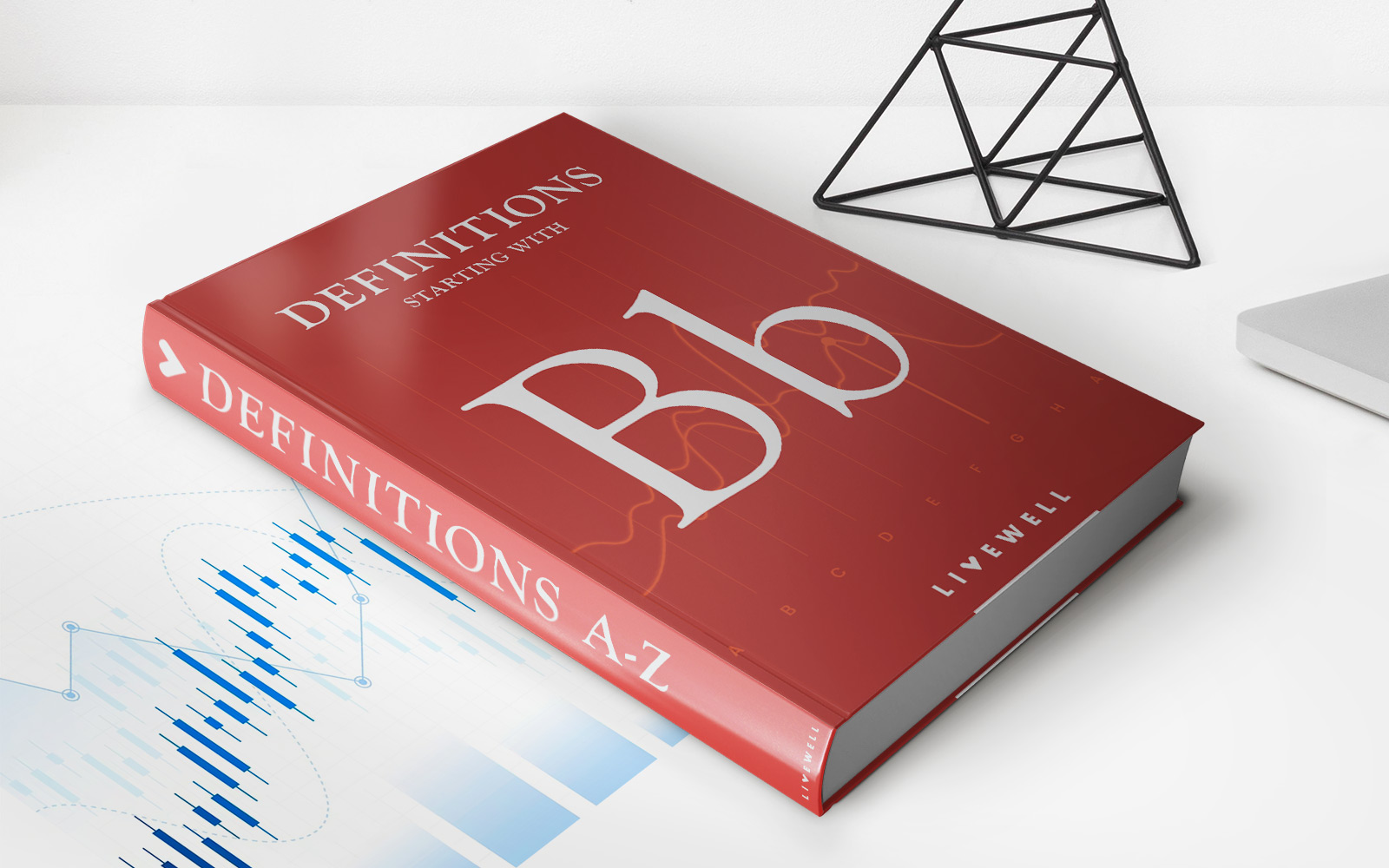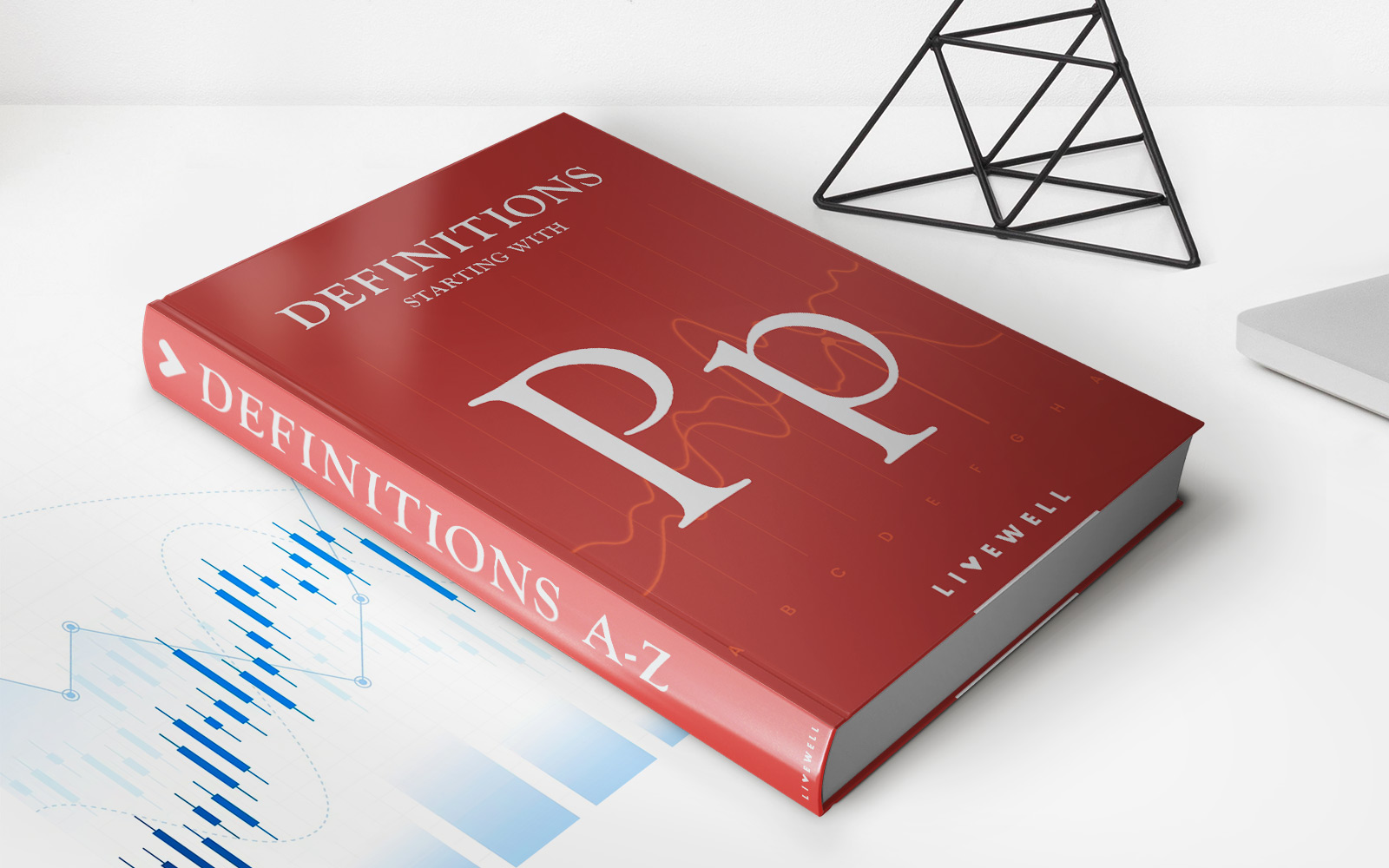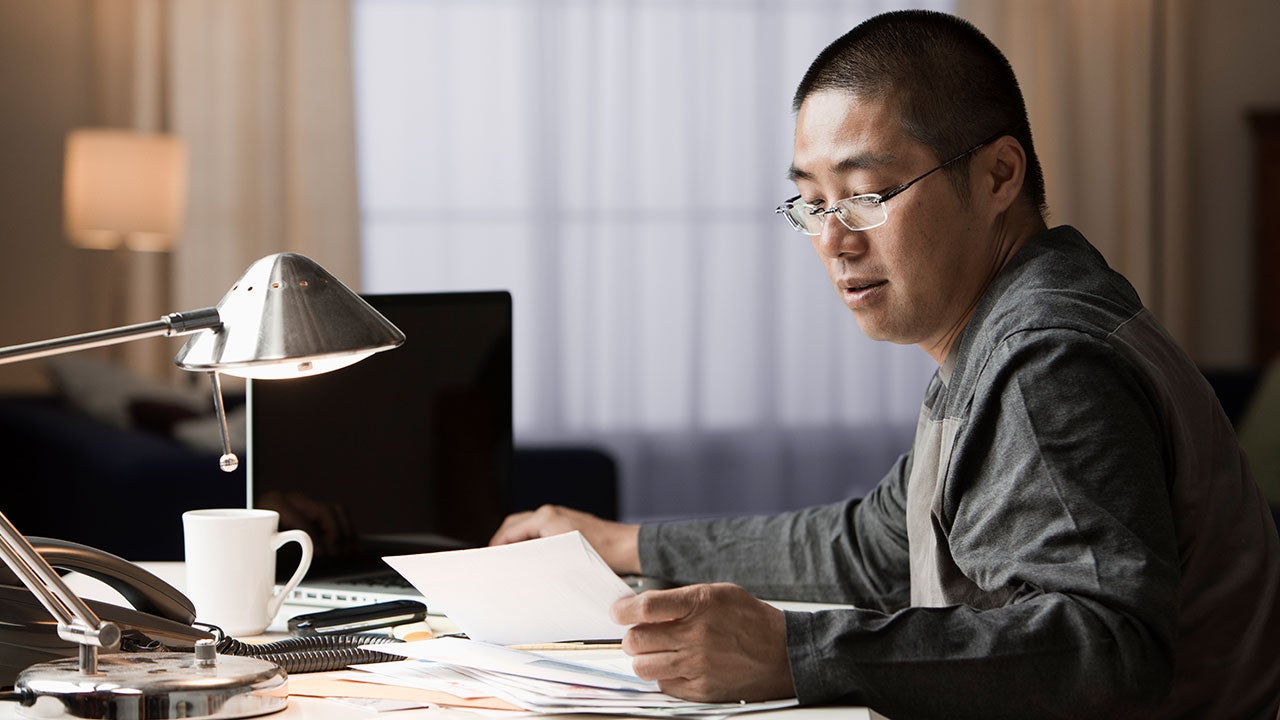Finance
How To Setup A Network For A Small Business
Published: November 25, 2023
Learn how to set up a cost-effective network for your small business with our expert tips and advice. Improve your financial management and increase productivity.
(Many of the links in this article redirect to a specific reviewed product. Your purchase of these products through affiliate links helps to generate commission for LiveWell, at no extra cost. Learn more)
Table of Contents
Introduction
Welcome to the world of small business networking! Setting up a network is a crucial step for any small business, as it allows for collaboration, information sharing, and efficient communication among employees. A well-designed network can also provide enhanced security and improve productivity. However, the process of setting up a network may seem daunting, especially if you are unfamiliar with the technical aspects involved.
In this article, we will walk you through the steps to set up a network for your small business. Whether you are starting from scratch or upgrading your existing network, we will provide you with the guidance you need to make informed decisions and get your network up and running smoothly.
Before we dive into the technical details, it’s important to understand the benefits of having a network tailored to your business needs. A network allows for easy file sharing, enabling employees to access documents and collaborate on projects from different devices and locations. It also facilitates the sharing of resources, such as printers and scanners, reducing costs and improving efficiency.
Another key advantage of a network is the ability to centralize data storage. By storing data on a central server, you can ensure that important business information is securely backed up and easily accessible to authorized personnel.
Furthermore, a network provides a platform for effective communication within your organization. Email, instant messaging, and video conferencing are just a few tools that can streamline communication and foster collaboration among team members, whether they are in the same office or distributed across different locations.
Lastly, a network lays the foundation for implementing robust security measures to protect your business data. By implementing firewalls, encryption, and access controls, you can safeguard sensitive information from unauthorized access and potential cyber threats.
Now that we have highlighted the benefits of setting up a network for your small business, it’s time to delve into the step-by-step process. In the following sections, we will explore the various elements involved in creating a network, including determining network requirements, choosing the right equipment, configuring network settings, implementing security measures, and maintaining and updating the network to ensure its optimal performance.
Determine Network Requirements
Before diving into setting up your network, it’s crucial to determine your specific network requirements. This involves understanding the size of your business, the number of devices that will be connected to the network, the types of applications and services you will be using, and the anticipated growth of your business in the future.
Start by assessing the size of your business and the number of employees who will be using the network. This will help you determine the scale and capacity of the network infrastructure you will need. If you have a small team and a limited number of devices, a basic network setup may suffice. However, if you have a larger team or anticipate growth, you may need more advanced equipment and configurations.
Consider the types of applications and services that will be running on your network. For example, if your business requires high-speed file transfers or video conferencing, you will need a network with sufficient bandwidth and data transfer capabilities. On the other hand, if you primarily rely on web browsing and email, a standard network setup may be suitable.
Networking requirements also involve considering the physical layout of your office or workspace. Determine the coverage required to ensure a strong network signal throughout the entire area. This may involve strategically placing wireless access points or running Ethernet cables to different parts of the space.
Lastly, think about the future growth of your business. Anticipate how your network needs may change over time and choose a scalable network infrastructure that can accommodate future expansion. This could mean opting for equipment that supports additional devices, upgrading your internet connection, or implementing network management tools that can adapt to your evolving needs.
By carefully considering your network requirements, you will be able to make informed decisions when choosing the right network equipment and configurations. This will ensure that your network is tailored to the specific needs of your small business, providing a solid foundation for efficient communication, collaboration, and productivity.
Choose the Right Network Equipment
Once you have determined your network requirements, the next step is to choose the right network equipment that will meet those needs. Selecting the appropriate equipment is crucial for the stability, performance, and security of your small business network.
First and foremost, you will need a reliable router that serves as the central hub of your network. A router is responsible for directing network traffic between devices and connecting your local network to the internet. Look for a router that offers sufficient speed, range, and advanced features such as Quality of Service (QoS) to prioritize certain types of network traffic.
In addition to the router, you will need network switches. Switches are used to connect multiple devices within your local network, providing them with access to the router and other network resources. Consider the number of devices you have and their connectivity requirements when choosing a switch. Look for switches that offer sufficient ports and support for Ethernet or gigabit Ethernet connections.
Wireless access points (WAPs) are also critical if you want to provide Wi-Fi connectivity to your employees and guests. WAPs extend the range of your network and allow wireless devices to connect to the network without the need for physical cables. Look for access points that support the latest Wi-Fi standards, such as 802.11ac or Wi-Fi 6, to ensure faster speeds and better coverage.
When it comes to network equipment, don’t forget about network cables. Ethernet cables are used to connect devices to switches and routers, providing a fast and reliable wired connection. Opt for high-quality Ethernet cables that support gigabit speeds and choose the appropriate length based on the layout of your office.
Lastly, consider investing in network security devices. Firewalls, for example, are essential for protecting your network from unauthorized access and external threats. Look for firewalls that provide robust security features, such as intrusion detection and prevention, virtual private network (VPN) support, and advanced threat intelligence.
Before making any purchases, it’s important to do thorough research and compare different equipment options. Take into account factors such as cost, brand reputation, performance reviews, and compatibility with your existing network infrastructure. If you’re unsure about which equipment to choose, consider consulting with a network specialist or IT professional who can provide guidance based on your specific requirements.
By selecting the right network equipment, you’ll ensure that your small business network operates smoothly, with fast and reliable connectivity for all your devices. This will lay the foundation for efficient communication, collaboration, and productivity within your organization.
Set Up Network Infrastructure
Setting up the network infrastructure is a crucial step in building a reliable and efficient small business network. This involves physical and logical configurations that create a solid foundation for your network to function properly.
The first step is to install and properly place the network equipment. Start by connecting your router to your internet service provider’s modem or gateway. Make sure to follow the manufacturer’s instructions for proper connection and configuration of the router. Then, position the router in a central location to ensure optimal Wi-Fi coverage throughout your office space.
If you are using Ethernet cables to connect devices, determine the best route for running the cables. Consider factors such as distance, accessibility, and aesthetics. Use cable management solutions to keep the cables organized and minimize the risk of tripping hazards.
If you have multiple network devices, such as switches and access points, determine the optimal locations for them. Place switches strategically to ensure easy connectivity for devices in different areas of your office. For access points, choose locations that provide the best coverage and avoid interference from physical obstacles like walls or electronic devices.
Once the physical setup is complete, it’s time to configure the logical components of your network, starting with the router. Access the router’s configuration interface through a web browser and follow the manufacturer’s instructions to set up the basic settings, such as network name (SSID) and password.
Configure your network with appropriate network addressing schemes, such as assigning static IP addresses or enabling DHCP (Dynamic Host Configuration Protocol) to automatically assign IP addresses to devices. This ensures that devices on your network can communicate with each other and access the internet effectively.
You may also need to configure network VLANs (Virtual Local Area Networks) to group devices and manage security and access control. Determine if your network requires separate VLANs for different departments or guest networks.
Implement security measures by enabling encryption protocols, such as WPA2 or WPA3, to protect your Wi-Fi network. Create strong passwords for both your Wi-Fi network and router administration access. Consider enabling MAC address filtering to allow only authorized devices to connect to your network.
Lastly, set up network monitoring and management tools to ensure the stability and performance of your network. This may involve using network management software or cloud-based solutions that provide real-time monitoring, diagnostic tools, and remote management capabilities.
By properly setting up the network infrastructure, you’ll ensure that your small business network operates smoothly and efficiently. This will lay the groundwork for seamless communication, collaboration, and productivity among your employees.
Configure Network Settings
Configuring network settings is a crucial step in optimizing the performance and functionality of your small business network. By fine-tuning the network settings, you can ensure efficient communication, seamless connectivity, and enhanced security for your employees and devices.
The first setting to configure is the wireless network settings. Access your router’s configuration interface and update the default SSID (network name) to something unique and easily identifiable. Choose a strong passphrase for your Wi-Fi network to secure it from unauthorized access. Consider enabling the option to hide the SSID to add an extra layer of security.
Next, prioritize network traffic using Quality of Service (QoS) settings. QoS allows you to assign bandwidth priorities to different types of network traffic, ensuring that critical applications, such as video conferencing or file transfers, receive priority over less important activities. Configure QoS settings based on your business needs and the type of applications used on your network.
Optimize network security by configuring firewall settings. Most routers come with built-in firewalls that can be customized to allow or block specific incoming and outgoing traffic. Review and modify the default firewall rules to meet your security requirements. Consider enabling port forwarding or port triggering for specific services or applications that require external access.
Additionally, review and configure the DNS (Domain Name System) settings. DNS settings translate domain names into IP addresses, allowing devices to access websites and online services. You can use your internet service provider’s DNS or opt for third-party DNS providers for improved performance and security.
For more advanced network setups, consider implementing virtual private networks (VPNs) to secure remote access to your network. VPNs encrypt your internet traffic, providing a secure connection for employees working remotely or accessing your network from public Wi-Fi hotspots. Configure VPN server settings on your router or consider using third-party VPN services.
If your small business requires public access to certain services, such as a web server or FTP server, configure port forwarding to allow external connections to specific ports on your network. This ensures that the necessary traffic gets directed to the appropriate internal device.
Regularly check for firmware updates for your network devices, including your router and access points. Firmware updates often include bug fixes, performance improvements, and security patches. Keep your network equipment up to date to ensure the best performance and protect against potential vulnerabilities.
Lastly, consider implementing network monitoring tools to keep track of network performance and to quickly identify and resolve any issues that may arise. Network monitoring allows you to detect bandwidth bottlenecks, monitor device connectivity, and analyze network usage trends.
By configuring the network settings, you’ll optimize your small business network for performance, security, and reliability. These settings ensure that your network operates at its best and supports the needs of your business and employees.
Connect Devices to the Network
Now that your network infrastructure and settings are configured, it’s time to connect devices to your small business network. Whether you are connecting computers, laptops, smartphones, or other network-enabled devices, the process is generally straightforward.
For wired connections, locate the Ethernet ports on your network devices, such as computers or laptops, and connect one end of the Ethernet cable to the device’s Ethernet port and the other end to an available Ethernet port on the switch. Ensure a snug connection to establish a reliable wired connection.
If your devices support Wi-Fi connectivity, you can connect them wirelessly to your network. On each device, locate the Wi-Fi settings and search for available networks. Select your network from the list and enter the Wi-Fi password when prompted. Once connected, devices will automatically join the network whenever they are in range.
If you have a guest network, inform visitors of the separate network name and password so that they can connect to the internet without accessing your main network.
Keep in mind that some devices may require additional software or drivers to connect to the network. Make sure the necessary software or drivers are installed to ensure seamless connectivity and optimal performance.
Take special care when connecting devices to the network that require static IP addresses or specific network configurations. These devices, such as network printers or servers, may require manual configuration of network settings. Consult the device’s manual or follow the manufacturer’s instructions to assign the appropriate IP address, subnet mask, gateway, and DNS settings.
Once you have connected the devices to your network, ensure that they are recognized and accessible by other devices on the network. Test file sharing, printing, and other network-dependent functions to confirm proper connectivity and communication between devices.
Ensure that devices have proper access rights and permissions to access shared files, printers, or other network resources. Adjust network sharing settings, if necessary, to control access and protect sensitive information.
It’s also important to regularly check and update devices’ operating systems and software to ensure compatibility with the network infrastructure and security patches. Regular updates help maintain optimal network performance and protect against potential vulnerabilities.
If you encounter any connectivity or compatibility issues, consult the troubleshooting guides provided with your devices or contact the manufacturer’s support for assistance. They can help you identify and resolve any issues that may arise during the device connection process.
By connecting devices to your network, you enable seamless communication, collaboration, and access to shared resources within your small business. Ensure that devices are properly connected and configured to make the most of your network infrastructure.
Test and Troubleshoot Network Connection
After connecting devices to your small business network, it’s essential to test and troubleshoot the network connection to ensure its reliability and performance. Testing and troubleshooting help identify and resolve any issues that may be hindering smooth communication and connectivity within your network.
To start, conduct a basic connectivity test by pinging devices within your network. Open a command prompt or terminal window on a computer and use the ping command to send a series of packets to another device’s IP address or hostname. This will test the connectivity and response time between devices.
If you encounter connectivity issues, verify that the devices are properly connected to the network and that all cables and connections are secure. Check the network equipment, such as switches and routers, for any indicators of malfunctioning, such as blinking lights or error messages.
If the network issue persists, check the IP configurations of the devices. Make sure devices are assigned the correct IP address, subnet mask, gateway, and DNS settings. In the case of devices with static IP addresses, verify that there are no conflicting IP addresses within the network.
If you are experiencing slow network speeds, run a speed test to measure the download and upload speeds of your internet connection. This will help determine if the issue lies with your network or with your internet service provider. If the speeds are significantly lower than expected, contact your ISP for assistance or consider upgrading your internet plan.
For wireless connections, check signal strength and look for any potential sources of interference, such as other Wi-Fi networks, electronic devices, or physical barriers. Adjust the placement of wireless access points to improve coverage and reduce signal interference.
If you have implemented VLANs or network segmentation, ensure that devices are properly assigned to the correct VLAN and configured to access the necessary resources. Check VLAN settings on switches and routers to verify correct VLAN tagging and trunking configurations.
In cases where certain devices or services are not accessible across the network, verify firewall settings and port forwarding configurations. Ensure that necessary ports are open and forwarding correctly to allow the appropriate traffic to reach its intended destination.
Keep network equipment firmware up to date by regularly checking for updates from the manufacturers. Firmware updates often include bug fixes, security patches, and performance enhancements. Apply these updates as they become available to ensure optimal network performance and security.
If you are unable to resolve network issues on your own, consider consulting with a network specialist or IT professional. They can provide further troubleshooting guidance and assistance in diagnosing and resolving complex network issues.
By testing and troubleshooting your network connection, you can identify and address any issues that may be affecting the stability, performance, or connectivity of your small business network. Regular testing and troubleshooting ensure that your network operates effectively and provides a reliable foundation for your business operations.
Implement Network Security Measures
Ensuring the security of your small business network is of paramount importance. By implementing robust network security measures, you can protect sensitive data, prevent unauthorized access, and safeguard your business from potential security threats.
Start by enabling encryption for your Wi-Fi network. Use the latest security protocols, such as WPA2 or WPA3, to encrypt network traffic and prevent eavesdropping. Create a strong and unique Wi-Fi password that combines upper and lowercase letters, numbers, and special characters. Regularly change the password to maintain security.
Consider implementing a guest network separate from your main network. This allows visitors to access the internet without compromising the security of your internal resources. Enable guest network isolation to keep guest devices isolated from each other and your main network.
Implement firewall rules to control incoming and outgoing network traffic. Firewalls act as a barrier between your network and the internet, filtering out potentially harmful traffic. Configure firewall settings to allow only necessary services or applications, and block suspicious or unwanted traffic.
Consider using intrusion detection and prevention systems (IDPS) to monitor network traffic and detect any unauthorized or malicious activities. IDPS can immediately alert you to potential threats and take corrective measures to protect your network.
Enable and regularly update anti-malware and antivirus software on all devices connected to your network. This protects against malware, viruses, and other malicious threats. Update these programs regularly to ensure the latest security features and virus definitions are in place.
Implement strong access control measures by using secure passwords and authentication protocols. Avoid using default credentials and choose unique passwords for each device and user. Consider using two-factor authentication (2FA) for an extra layer of security.
Regularly back up your data and critical business information to ensure that, in the event of a security breach or data loss, you can recover and restore your data. Store backups in separate locations, preferably offsite or in the cloud, for added protection.
Regularly monitor your network for any unusual or suspicious activity. Use network monitoring tools to detect anomalies, such as unexpected bandwidth usage or unauthorized connection attempts. This helps you identify potential security breaches and take immediate action to mitigate them.
Educate your employees about network security best practices. Train them on how to recognize phishing emails, avoid clicking on suspicious links, and follow good password hygiene. Regularly remind and update employees on the importance of network security and the roles they play in maintaining a secure network environment.
Keep your network equipment up to date with the latest firmware and security patches. Manufacturers frequently release updates to address vulnerabilities and enhance security features. Regularly check for updates and apply them to ensure your network is protected against known security risks.
If you lack the expertise to implement and manage network security measures, consider partnering with a cybersecurity professional or managed security service provider (MSSP) to assess your network’s vulnerabilities and implement appropriate security solutions.
By implementing robust network security measures, you protect your small business network from various security threats and ensure the confidentiality, integrity, and availability of your valuable data and resources.
Maintain and Update the Network
Maintaining and updating your small business network is essential to ensure its optimal performance, reliability, and security. By regularly monitoring and maintaining your network infrastructure, you can identify and address any issues that may arise and stay ahead of potential vulnerabilities.
Perform routine network audits to assess the health and performance of your network. Regularly review network logs, monitor bandwidth usage, and analyze network traffic patterns. This helps identify any bottlenecks, potential security breaches, or areas of improvement.
Update network equipment firmware regularly. Check for firmware updates from manufacturers and apply them to your devices. Firmware updates often include bug fixes, performance enhancements, and security patches. Staying up to date with firmware updates helps address any known vulnerabilities and ensures your network equipment operates efficiently.
Regularly review and update network security policies and protocols. Evaluate and strengthen password policies, review user access levels, and ensure that security measures, such as firewalls and intrusion detection systems, are functioning properly. Regularly test and update access control lists and firewall configurations to match your business requirements.
Regularly back up your network configuration settings and critical data. Create backups of network device configurations, as well as important business data, such as customer information or financial records. Store backups in secure locations, preferably offsite or in encrypted cloud storage, to ensure data integrity and facilitate disaster recovery if needed.
Monitor the utilization and performance of your network devices. Keep an eye on network capacity, CPU and memory usage, and traffic patterns. By monitoring these metrics, you can anticipate and address potential performance issues before they impact network performance or user experience.
Regularly review network security best practices and educate your employees on the importance of adhering to them. Conduct regular training sessions to reinforce safe browsing habits, password hygiene, and awareness of social engineering and phishing attempts. Encourage employees to promptly report any suspicious activities that they encounter.
Regularly test and update your network disaster recovery and business continuity plans. Simulate disaster scenarios to ensure that your network can be efficiently restored in the event of an outage or security breach. Update contact lists and emergency procedures, and communicate these plans to relevant personnel to ensure a swift and coordinated response.
Stay informed about new security threats and emerging technologies that can enhance your network security. Subscribe to industry newsletters, participate in forums, and engage with cybersecurity professionals to keep abreast of the latest trends and best practices.
Periodically evaluate and consider upgrading network equipment as technology advances. Assess if your hardware and software are able to support new applications, higher bandwidth demands, or emerging security standards. Upgrading your network devices can improve performance, security, and scalability.
Regularly conduct vulnerability assessments and penetration tests to proactively identify potential security weaknesses before malicious actors exploit them. Work with a reputable cybersecurity firm to assess network vulnerabilities, conduct ethical hacking exercises, and implement appropriate security measures.
By maintaining and updating your small business network, you ensure its reliability, performance, and security. Regular monitoring, patching, and adherence to best practices help create a robust and resilient network environment that supports your business operations and protects against potential threats.
Conclusion
Setting up and maintaining a network for your small business is crucial for efficient communication, collaboration, and productivity. By following the steps outlined in this article, you can create a secure and reliable network infrastructure that meets the specific needs of your business.
Start by determining your network requirements, considering factors such as the size of your business, the number of devices, and the type of applications and services you will be using. This will guide you in selecting the right network equipment, including routers, switches, access points, and cables.
Once you have the necessary equipment, set up the network infrastructure by properly installing and positioning the devices. Configure network settings, such as SSID, passwords, and security protocols, to ensure smooth connectivity and protect against unauthorized access.
Connect devices to your network, either through wired or wireless connections, ensuring proper configuration and access rights. Test and troubleshoot the network connection to identify and resolve any issues that may arise.
Implement robust network security measures, such as encryption, firewalls, and malware protection, to safeguard your network and sensitive data from potential threats. Regularly update firmware, conduct security audits, and educate employees on best practices to stay ahead of security risks.
Maintain and update your network by regularly monitoring performance, reviewing security policies, and staying informed about new threats and technologies. Regular backups, disaster recovery plans, and vulnerability assessments help ensure network resilience and the ability to recover from potential disruptions.
In conclusion, a well-designed and maintained network is crucial for the success of your small business. It allows for seamless communication, collaboration, and access to shared resources, while also ensuring the protection of your data and assets. By following the steps and best practices outlined in this article, you can create and maintain a network that empowers your business and supports its growth in today’s connected world.