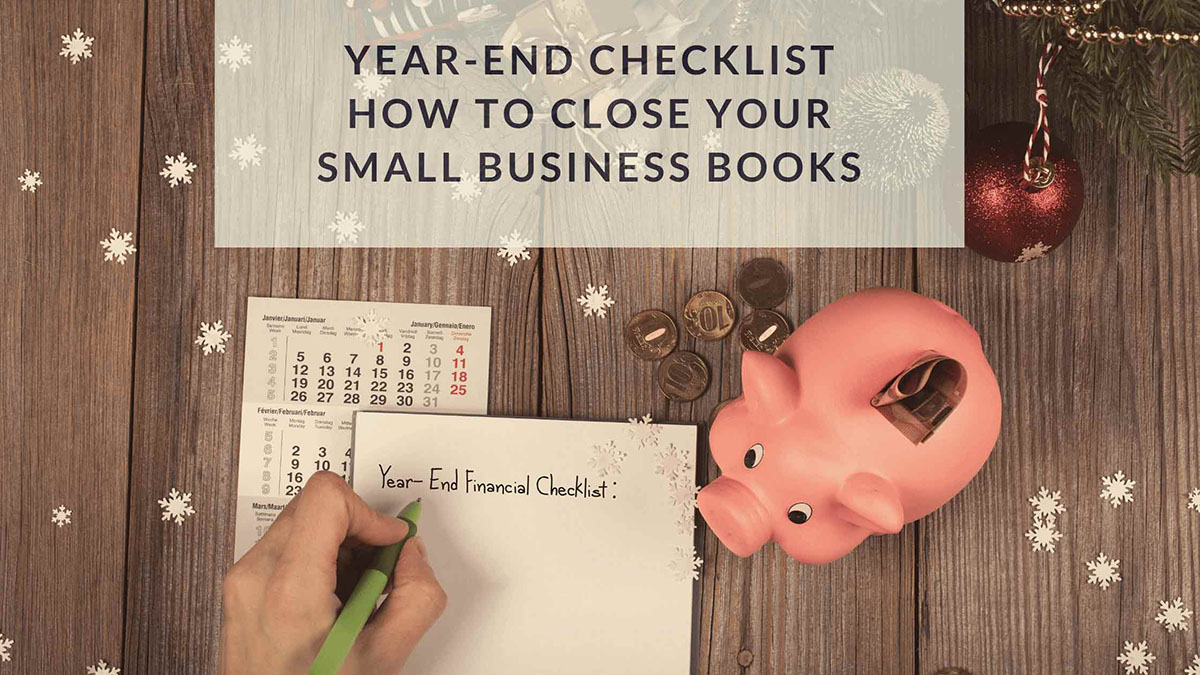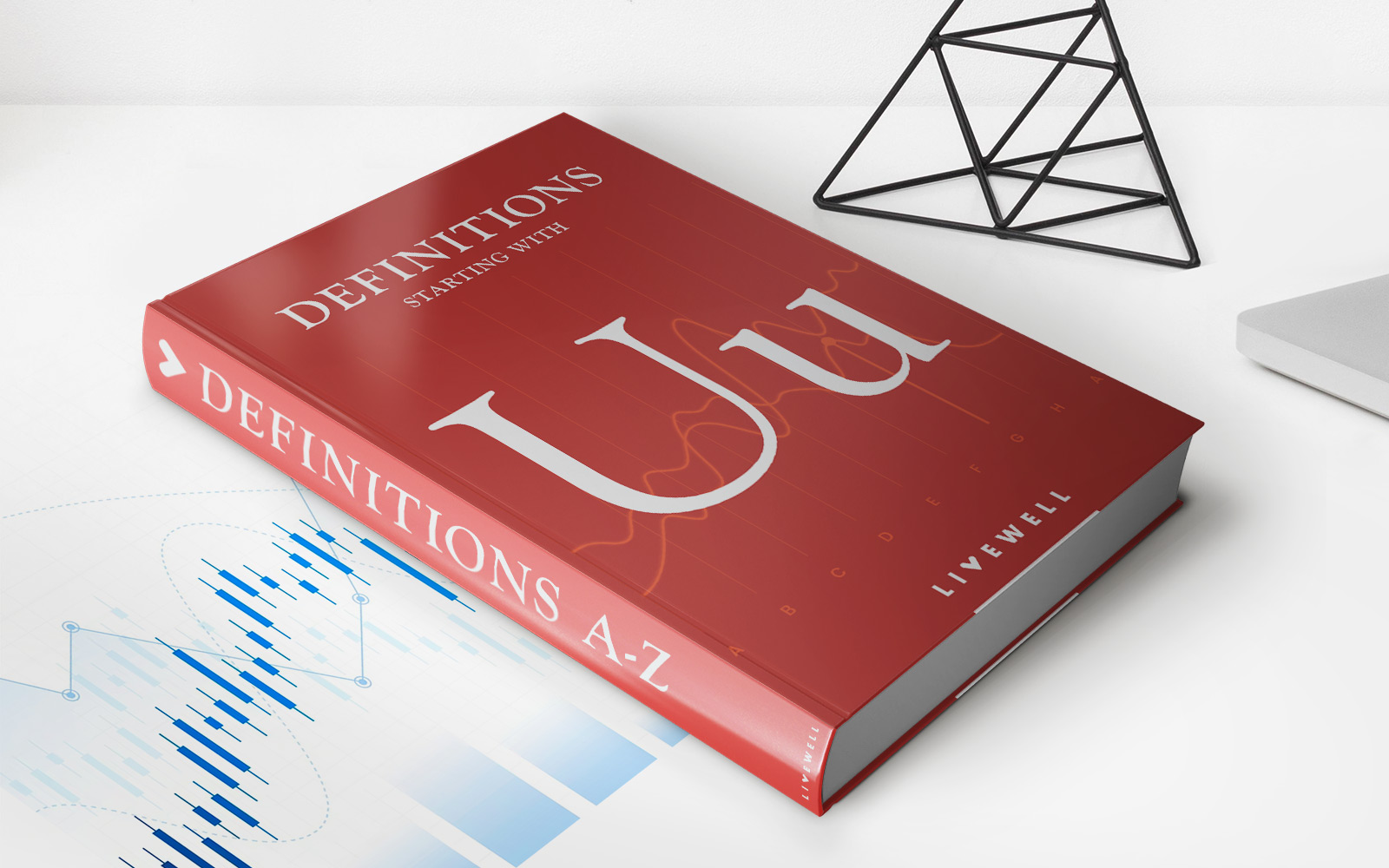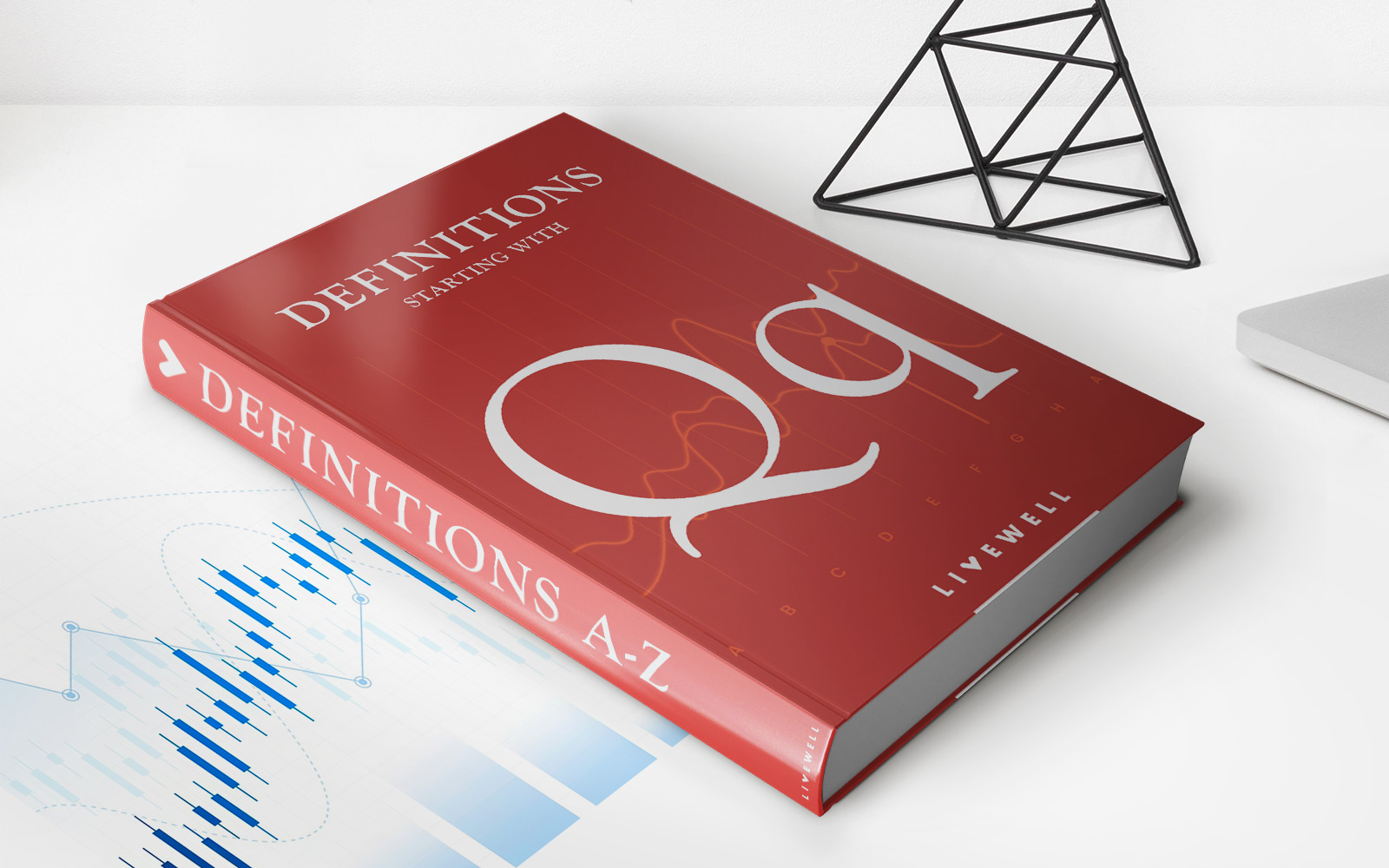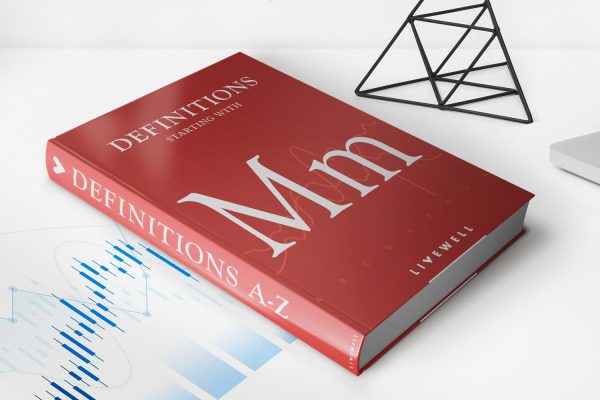Finance
How To Manage Paperwork For A Small Business
Published: November 25, 2023
Learn valuable tips and strategies for effectively managing paperwork in your small business finance. Simplify your processes and stay organized.
(Many of the links in this article redirect to a specific reviewed product. Your purchase of these products through affiliate links helps to generate commission for LiveWell, at no extra cost. Learn more)
Table of Contents
- Introduction
- Setting up an Organizational System
- Managing Incoming Paperwork
- Sorting and Categorizing Documents
- Establishing a Filing System
- Going Digital: Scanning and Digitizing Paperwork
- Implementing Document Management Software
- Retention and Disposal Guidelines
- Security and Privacy Measures
- Regular Maintenance and Review
Introduction
Running a small business can be an exciting endeavor, but it also comes with its fair share of administrative tasks, such as managing paperwork. From invoices and receipts to contracts and legal documents, the amount of paperwork can quickly become overwhelming if not handled efficiently. That’s why having a robust organizational system in place is crucial to ensure that important documents are easily accessible, secure, and well-managed.
In this article, we will explore effective strategies for managing paperwork for a small business. We will discuss how to set up an organizational system, handle incoming paperwork, sort and categorize documents, establish a filing system, digitize paperwork, implement document management software, establish retention and disposal guidelines, ensure security and privacy, and regularly maintain and review your paperwork.
By following these guidelines, you can streamline your paperwork management process, saving time and effort while ensuring that important documents are readily available when needed. So, let’s dive in and discover how to effectively manage paperwork for your small business.
Setting up an Organizational System
Before diving into the paperwork management process, it’s essential to establish a solid organizational system. This system will serve as the foundation for efficiently managing and accessing your business documents. Here are some key steps to consider when setting up your organizational system:
- Designate a central location: Choose a dedicated space in your office where all paperwork will be stored. This can be a filing cabinet, shelves, or even a specific room if you have the space.
- Create a labeling system: Consistency is key when it comes to labeling your files. Develop a clear and intuitive naming convention for folders and files that will make it easy to locate specific documents later on. Consider using a combination of categories, dates, and descriptors.
- Invest in storage supplies: Purchase file folders, hanging folders, file boxes, and any other necessary supplies to keep your paperwork organized and protected. Ensure that these supplies are durable and designed for long-term use.
- Consider color coding: One way to further enhance your organizational system is by using color-coded labels or folders. Assign a different color to each category of documents, making it easy to visually identify and retrieve the files you need.
- Train employees: If you have a team working with you, it’s crucial to provide training on the organizational system. This ensures that everyone follows the same protocols for filing and retrieving paperwork, minimizing confusion and errors.
Remember, the goal of your organizational system is to create a logical and efficient structure for storing and locating paperwork. Take the time to carefully plan and implement this system, as it will significantly impact your overall document management process.
Managing Incoming Paperwork
As a small business, you likely receive a steady stream of incoming paperwork on a daily basis. From mail and invoices to contracts and employee documents, effectively managing this influx of paperwork is crucial for maintaining an organized and efficient operation. Here are some tips for managing incoming paperwork:
- Create a designated inbox: Set up a physical inbox where all incoming paperwork can be placed. This could be a tray or a bin on your desk or near the entrance of your office. This will serve as a central location for collecting all incoming documents.
- Establish a routine: Make it a habit to check and process the incoming paperwork on a regular basis. Set aside dedicated time each day or week to review and handle the documents in your inbox. This will prevent the paperwork from piling up and becoming overwhelming.
- Prioritize and categorize: As you go through the incoming paperwork, prioritize the documents based on their urgency and importance. Categorize them into different folders or piles based on their nature or purpose. This will make it easier to take appropriate action or file them accordingly.
- Separate personal and business paperwork: Ensure that personal documents and business paperwork are kept separate. This will prevent any confusion and ensure that personal documents are not mistakenly mixed in with your business files.
- Delegate and collaborate: If you have employees or team members, give them specific roles and responsibilities in handling incoming paperwork. This will distribute the workload and ensure that important documents are not overlooked or misplaced.
By implementing these strategies, you can effectively manage the influx of incoming paperwork and prevent it from becoming a source of chaos in your business. The key is to establish a routine and system for handling these documents, ensuring that each one is processed and filed appropriately.
Sorting and Categorizing Documents
Once you have received and processed your incoming paperwork, the next step is to sort and categorize the documents. This step is crucial for organizing your paperwork in a way that allows for easy retrieval and access. Here are some tips for effectively sorting and categorizing documents:
- Determine key categories: Identify the main categories that best reflect the types of documents you handle in your business. This could include categories such as financial records, legal documents, client files, and employee records.
- Create subcategories: Within each main category, establish subcategories to further organize your documents. For example, under financial records, you may have subcategories such as invoices, receipts, and bank statements.
- Use consistent labeling: Consistency is key when it comes to labeling your folders and files. Use clear and concise labels that accurately describe the contents of each document. Consider including the date or another identifier to make it easier to locate specific files when needed.
- Arrange documents alphabetically or chronologically: Choose an arrangement method that works best for your business. Alphabetical ordering can be useful for client or supplier names, while chronological ordering is helpful for time-sensitive documents such as contracts or project files.
- Consider digital folders: If you have digitized your paperwork (which we will discuss later in this article), make sure to apply the same sorting and categorizing principles to your digital folders. This will allow for seamless integration and easy retrieval of documents.
Remember, the goal of sorting and categorizing documents is to create a logical and consistent system that allows for quick and efficient retrieval. Invest time in setting up proper categories and labels, and train your team members on the system to maintain consistency across the board.
Establishing a Filing System
One of the key components of efficient paperwork management is establishing a well-organized filing system. A filing system helps to ensure that your documents are properly stored and can be easily accessed when needed. Here are some steps to help you establish an effective filing system for your small business:
- Choose the right filing method: There are different filing systems you can choose from, depending on your preferences and the nature of your business. Some common options include alphabetical, numeric, chronological, or a combination of these methods. Assess your needs and select the one that works best for you.
- Invest in quality filing supplies: Purchase file folders, hanging folders, file cabinets, or other necessary storage supplies that are durable and designed for long-term use. This will help protect your documents and keep them organized.
- Create a file index: Develop a file index or a master list that outlines the categories and subcategories used in your filing system. This index will serve as a reference guide and help you locate specific files quickly. Keep it updated as you add or remove files over time.
- Label folders clearly: Use clear and visible labels on your folders, indicating the category and any relevant details. A consistent and standardized labeling system will make it easier for you and your team members to find and file documents correctly.
- Implement a file retrieval system: Determine how you will track the temporary removal of files from their designated folders. This could involve using sign-out sheets, digital tracking systems, or color-coded tabs to indicate when a file has been loaned or removed.
- Regularly review and purge: Schedule regular reviews of your filing system to identify and remove outdated or unnecessary documents. This will prevent overcrowding and make it easier to find and manage current and important files.
By establishing a well-structured filing system, you can ensure that your paperwork is organized and easily accessible. Consistency, proper labeling, and routine maintenance are key to maintaining an efficient filing system that keeps your business running smoothly.
Going Digital: Scanning and Digitizing Paperwork
In today’s digital age, transitioning from physical paperwork to digital documents can be a game-changer in terms of efficiency and accessibility. By scanning and digitizing your paperwork, you can reduce clutter, save physical office space, and easily retrieve documents with just a few clicks. Here’s how to go about it:
- Invest in a high-quality scanner: To digitize your paperwork, you’ll need a reliable scanner. Choose a scanner that can handle different sizes, has duplex capability (scanning both sides of a document), and produces high-resolution scans.
- Organize your physical paperwork: Before scanning, ensure that your physical paperwork is properly sorted and categorized, as mentioned earlier. This will make the scanning process more efficient and allow for seamless organization of digital files.
- Create digital file naming conventions: Develop a consistent file naming convention for your digitized documents. Include relevant details such as date, description, and any other necessary identifiers. This will make it easier to locate specific files later on.
- Scan documents in batches: Instead of scanning one document at a time, scan in batches to save time. Group together documents that belong to the same category or share similar characteristics.
- Organize digital files in a logical manner: Create folders and subfolders on your computer or cloud storage based on the same categories used in your physical filing system. This will ensure a seamless transition between physical and digital documents.
- Backup your digital files: It’s essential to keep backup copies of your digitized documents to prevent loss or damage. Consider using cloud storage or an external hard drive to create regular backups of your files.
By digitizing your paperwork, you can experience numerous benefits, including improved accessibility, easier document sharing, and reduced physical storage needs. Just remember to establish a consistent system for naming and organizing your digital files to maintain order and efficiency.
Implementing Document Management Software
As your business grows and the volume of paperwork increases, utilizing document management software can greatly enhance your ability to manage and organize your documents efficiently. Document management software offers a range of features and benefits that can streamline your workflow and improve collaboration. Here’s how to implement document management software effectively:
- Assess your business needs: Evaluate your specific requirements and goals for document management. Consider factors such as the number of users, document storage capacity, security requirements, and integration with existing systems.
- Research available options: There are numerous document management software solutions available on the market. Take the time to research and compare different options, considering features like document indexing, version control, search functionality, and user-friendly interface.
- Choose the right software: Select a document management software that aligns with your business needs and budget. Ensure that it offers the necessary functionality and integrations to support your operations effectively.
- Train your team: Provide comprehensive training to your employees on how to use the document management software effectively. This will ensure that everyone understands how to organize, retrieve, and collaborate on documents using the new system.
- Establish document management procedures: Develop clear guidelines and protocols for using the document management software. Specify how documents should be named, organized, and accessed. This will maintain consistency and ensure that everyone follows the same processes.
- Integrate the software into existing systems: Integrate the document management software with other software and systems you use in your business, such as accounting or customer relationship management (CRM) software. This integration will make it easier to access and manage documents across different platforms.
- Regularly review and refine: Continuously evaluate the success of the document management software implementation. Seek feedback from employees and make adjustments as necessary to optimize your processes and improve efficiency.
Implementing document management software can revolutionize your paperwork management processes, making it easier to store, retrieve, and collaborate on documents. By investing in the right software and ensuring proper training and integration, you can enhance productivity and streamline your document management workflow.
Retention and Disposal Guidelines
As a small business owner, it’s important to establish retention and disposal guidelines for your paperwork. These guidelines define how long you should keep certain types of documents before securely disposing of them. Adhering to these guidelines helps you maintain compliance with legal and regulatory requirements, reduce clutter, and protect sensitive information. Here are some steps to create retention and disposal guidelines:
- Research legal requirements: Familiarize yourself with the specific legal and regulatory requirements related to document retention in your industry and region. Different types of documents may need to be retained for varying lengths of time.
- Identify important documents: Determine which documents are critical to keep for legal, financial, or historical purposes. Examples may include tax records, contracts, personnel files, financial statements, and insurance policies.
- Assign retention periods: Establish how long each type of document should be retained. Consult legal professionals or industry guidelines to ensure your retention periods align with any legal or regulatory obligations.
- Designate secure storage: Create a secure storage area, whether physical or digital, to safeguard documents that need to be retained. This ensures they are protected from loss, damage, or unauthorized access.
- Implement a document destruction process: Develop a process for securely disposing of documents once their retention period expires. Consider using shredding services for physical documents and secure deletion methods for digital files.
- Document your guidelines: Create a written document retention and disposal policy that outlines the retention periods for different types of documents and the procedures for their disposal. Make sure employees are aware of and trained on these guidelines.
- Regularly review and update: Review your retention and disposal guidelines periodically to ensure they remain up to date with any changes in legal requirements or your business needs. Make any necessary adjustments to ensure compliance.
By establishing retention and disposal guidelines, you can effectively manage the lifecycle of your documents, protect sensitive information, and comply with legal obligations. Consistency and adherence to these guidelines will contribute to a well-organized and legally compliant document management system.
Security and Privacy Measures
When managing your business paperwork, it is essential to prioritize security and privacy measures to protect sensitive information. Implementing robust security practices can help prevent unauthorized access, maintain the confidentiality of your documents, and mitigate the risk of data breaches. Here are some important measures to consider:
- Physical security: Ensure that physical documents are stored in a secure location, such as a locked filing cabinet or a restricted-access room. Limit the number of individuals who have access to these areas and implement a strict visitor policy.
- Digital security: Use strong passwords or passphrases to protect your digital files and ensure that they are encrypted. Regularly update your antivirus and firewall software to safeguard against malware and other cyber threats.
- Access controls: Implement access controls for both physical and digital documents. Restrict access to sensitive information on a need-to-know basis. Use usernames, passwords, and user permissions to control who can view, edit, or share digital files.
- Employee awareness and training: Educate your employees about best practices for data security and privacy. Train them on how to handle sensitive information, recognize phishing attempts, and follow proper protocols for document handling and disposal.
- Secure document disposal: Develop protocols for securely disposing of physical and digital documents. Shred physical documents containing sensitive information before disposal and use secure deletion methods for digital files.
- Regular backups: Regularly back up your digital files to prevent data loss in the event of a system failure or cyber attack. Store backups in an offsite location or use cloud storage with built-in encryption.
- Monitor and audit: Implement monitoring systems to detect any suspicious activities related to your documents. Regularly review access logs and audit trails to ensure that only authorized individuals are accessing or modifying your documents.
- Data privacy compliance: Familiarize yourself with data privacy laws and regulations that apply to your business. Ensure that you handle personal information in accordance with these laws, obtain necessary consents when required, and have a privacy policy in place.
By implementing these security and privacy measures, you can protect your business and customer information, reduce the risk of data breaches, and demonstrate your commitment to safeguarding sensitive data.
Regular Maintenance and Review
Maintaining an organized and efficient paperwork management system requires regular maintenance and review. By consistently reviewing and optimizing your processes, you can ensure that your documents remain well-organized, up-to-date, and easily accessible. Here are some key practices for regular maintenance and review of your paperwork:
- Scheduled reviews: Set aside dedicated time at regular intervals, such as monthly or quarterly, to review your paperwork management system. This includes reviewing files, checking for misfiles, and identifying any documents that need updating or disposal.
- Update document information: Periodically review and update the information on your documents. Update contact details, financial information, or any other relevant information to ensure accuracy and relevance.
- File reorganization: As your business evolves, you may need to reorganize your filing system to better align with changes in your operations. Assess if any new categories or subcategories need to be created or if any existing ones need modification.
- Purge unnecessary documents: Regularly identify and dispose of documents that have exceeded their retention period or are no longer needed. This helps declutter your filing system and ensures you are only keeping essential and relevant documents.
- Audit your document management procedures: Conduct regular audits of your document management procedures to ensure they are being followed correctly. Identify any areas for improvement or potential bottlenecks that can be addressed to enhance efficiency.
- Stay updated with legal requirements: Stay informed about any changes in legal or regulatory requirements related to document retention and privacy. Update your policies and procedures accordingly to ensure compliance.
- Seek employee feedback: Encourage your employees to provide feedback on the paperwork management processes. They may have valuable insights on how to improve efficiency or suggest changes that can enhance collaboration.
- Continuous improvement: Strive for continuous improvement by adopting new technologies, tools, or software that can enhance your document management processes. Stay up to date with industry best practices and emerging trends.
Regular maintenance and review of your paperwork management system are essential to keep it organized and efficient. By committing to these practices, you can ensure that your documents are up to date, easily accessible, and effectively support your business operations.