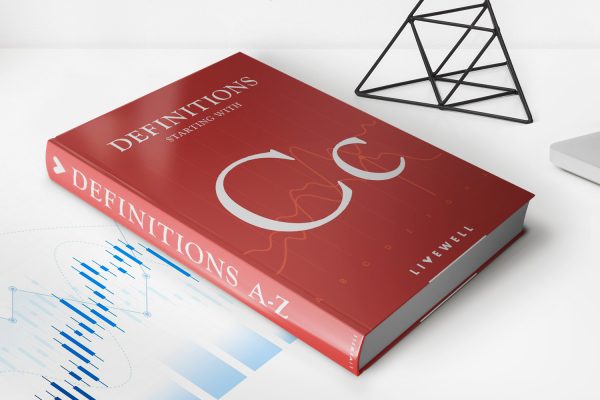Finance
How To Use A Credit Card Reader
Published: November 5, 2023
Learn how to effectively use a credit card reader for your finance needs. Simplify your transactions and manage your finances with ease.
(Many of the links in this article redirect to a specific reviewed product. Your purchase of these products through affiliate links helps to generate commission for LiveWell, at no extra cost. Learn more)
Table of Contents
- Introduction
- What is a Credit Card Reader?
- Types of Credit Card Readers
- Choosing the Right Credit Card Reader for Your Needs
- Setting Up Your Credit Card Reader
- Connecting Your Credit Card Reader to Your Smartphone or Tablet
- Downloading and Installing the Necessary Software
- Using a Credit Card Reader for Transactions
- Troubleshooting Common Issues with Credit Card Readers
- Best Practices for Using a Credit Card Reader Securely
- Conclusion
Introduction
In today’s digital world, cashless transactions have become the norm. Whether you’re a small business owner or an individual looking to conveniently accept payments, having a credit card reader is vital. A credit card reader is a device that allows you to process credit and debit card payments on the go, providing a seamless and efficient experience for both you and your customers.
Gone are the days of needing a bulky, stationary credit card terminal. Modern credit card readers are portable and can be easily connected to your smartphone or tablet, turning them into a powerful payment processing tool. This technology has revolutionized the way businesses conduct transactions, enabling flexibility and convenience for both traditional brick-and-mortar stores and mobile businesses.
However, with the wide range of credit card readers available on the market, it can be overwhelming to find the one that suits your needs. That’s why this guide will walk you through everything you need to know about credit card readers, including the different types available, how to choose the right one, setting it up, and best practices for using it securely.
Whether you’re a small business owner looking to streamline your payment process or an individual wanting to accept payments using your smartphone, this article will provide you with all the information you need to successfully navigate the world of credit card readers.
What is a Credit Card Reader?
A credit card reader is a device that allows businesses and individuals to process credit and debit card payments. It enables the transfer of funds from the customer’s payment card to the merchant’s account, making it a vital tool in today’s cashless society.
Credit card readers come in various forms and are designed to be portable, easy to use, and compatible with smartphones or tablets. They typically connect to these devices via Bluetooth or a headphone jack, transforming them into a fully functional payment processing system.
When a customer makes a purchase, the credit card reader reads the information stored on their card’s magnetic strip or EMV chip. It securely transmits this data to the payment processor for verification and authorization. Once approved, the transaction is completed, and the funds are transferred to the merchant’s designated bank account.
Credit card readers not only simplify the checkout process for businesses but also provide customers with a convenient and secure payment method. They eliminate the need for cash or checks, allowing individuals to make purchases with their preferred payment cards.
Moreover, credit card readers offer benefits beyond processing payments. Many modern readers also support additional features such as inventory management, sales reporting, and customer analytics. These functionalities help businesses track their sales, manage inventory levels, and gain insights into customer behavior, contributing to increased efficiency and informed decision-making.
Overall, credit card readers have revolutionized the way businesses and individuals handle transactions. From small retail stores to mobile businesses operating in different locations, the versatility and convenience of credit card readers make them an essential tool for anyone looking to accept electronic payments securely and efficiently.
Types of Credit Card Readers
There are different types of credit card readers available, each offering unique features and catering to specific needs. Here are the most common types:
- Mobile Card Readers: These card readers are designed to be used with smartphones or tablets. They connect wirelessly via Bluetooth or the device’s headphone jack and are ideal for small businesses or individuals who require a portable payment solution. Mobile card readers are compact, lightweight, and often offer additional features such as inventory management.
- Countertop Card Readers: These card readers are stationary devices typically found at cash registers or checkout counters. They offer more robust features and connectivity options compared to mobile card readers. Countertop card readers are commonly used in brick-and-mortar stores, restaurants, and other businesses that have a fixed location.
- Wireless Card Readers: Wireless card readers utilize Wi-Fi or cellular networks to process payments. They offer flexibility and mobility, allowing businesses to accept payments from anywhere within the network range. These readers are commonly used in environments where physical connectivity is limited or impractical, such as trade shows or outdoor events.
- Virtual Terminal: A virtual terminal is a software-based solution that enables businesses to process credit card payments through a computer or laptop. It essentially turns your device into a payment terminal, allowing you to manually key in card information or use an optional USB credit card swiper for added convenience.
- Payment Gateway: While not a physical device, a payment gateway serves as the intermediary between the merchant and the payment processor. It securely facilitates the transfer of transaction data, including credit card information, between the customer, merchant, and bank. Many payment gateways offer integrations with various types of card readers, allowing businesses to choose the hardware that suits their needs.
When deciding on the type of credit card reader to use, consider factors such as your business model, transaction volume, mobility requirements, and connectivity options. Assessing these factors will help you choose the right type of credit card reader that maximizes efficiency, convenience, and security.
Choosing the Right Credit Card Reader for Your Needs
With a wide array of credit card readers available on the market, selecting the right one for your specific needs can be a daunting task. Here are some essential factors to consider when choosing a credit card reader:
- Compatibility: Ensure that the credit card reader is compatible with your device, whether it’s a smartphone, tablet, or computer. Check for compatibility with your operating system (iOS or Android) and the available connectivity options (Bluetooth, headphone jack, or USB).
- Features: Assess the features offered by the credit card reader. Consider functionalities such as inventory management, sales reporting, and integration with other software or POS systems. Choose a reader that provides the features you need to streamline your business operations.
- Security: Security is paramount when handling credit card transactions. Look for credit card readers that comply with the latest security standards, such as EMV (chip and PIN) and PCI DSS. Additionally, consider features like end-to-end encryption and tokenization for added protection against data breaches.
- Transaction Fees: Review the transaction fees associated with using the credit card reader. Compare the rates offered by different providers and consider whether they charge a monthly fee, a percentage of each transaction, or a combination of both. Be mindful of any additional fees such as chargebacks or monthly minimums.
- Customer Support: Consider the level of customer support provided by the credit card reader provider. Look for a company that offers responsive and accessible customer support channels like phone, email, or live chat. Prompt and reliable support can be invaluable should you encounter any technical issues or have questions about using the device.
- Reviews and Reputation: Research and read reviews of different credit card readers. Take into account the experiences of other users and the reputation of the manufacturer or provider. Look for credible sources or testimonials to gain insights into the reliability, durability, and overall user satisfaction of the credit card reader.
By carefully considering these factors, you can select a credit card reader that aligns with your specific needs and budget. Take the time to compare different options and don’t hesitate to reach out to sales representatives or customer support for more information before making a final decision.
Setting Up Your Credit Card Reader
Setting up your credit card reader is a straightforward process that typically involves the following steps:
- Unboxing: Carefully unbox your credit card reader and gather all the accompanying accessories, including charging cables and any necessary adapters.
- Powering on: Depending on the type of credit card reader, you may need to charge it before use. Connect the device to a power source or insert the necessary batteries to power it on.
- Connecting to your device: Follow the instructions provided by the credit card reader manufacturer to connect it to your smartphone or tablet. This may involve pairing the device via Bluetooth or plugging it into the headphone jack or USB port.
- Downloading the software: In most cases, you will need to download the corresponding software or app for your credit card reader. Visit the app store associated with your device’s operating system and search for the manufacturer’s application. Download and install the app on your device.
- Creating an account: Launch the software or app and follow the prompts to create an account. This account will be associated with your credit card reader and will enable you to manage transactions and access additional features.
- Connecting to a payment processor: Once your account is set up, you will need to link your credit card reader to a payment processor. This involves providing business and banking information to establish a merchant account.
- Testing: Before processing live transactions, it is advisable to conduct a few test payments to ensure the credit card reader is functioning correctly. This will help you familiarize yourself with the software and ensure seamless transactions when dealing with actual customers.
It’s important to carefully follow the instructions provided by the credit card reader manufacturer during the setup process. If you encounter any issues or have questions, refer to the user manual or reach out to customer support for assistance.
Remember, setting up your credit card reader correctly is crucial for smooth and secure payment processing, so take your time to ensure everything is properly configured before conducting live transactions.
Connecting Your Credit Card Reader to Your Smartphone or Tablet
Connecting your credit card reader to your smartphone or tablet is a crucial step in getting your device up and running. Here’s a general overview of the process:
- Check compatibility: Verify that your credit card reader is compatible with your specific smartphone or tablet model. Ensure that they are running a supported operating system (such as iOS or Android) and have the necessary connectivity options (Bluetooth, headphone jack, or USB).
- Turn on your credit card reader: Power on your credit card reader by pressing the designated power button or connecting it to a power source if needed. Refer to the user manual for specific instructions.
- Enable Bluetooth or connect via headphone jack/USB: If your credit card reader uses Bluetooth, activate it on your smartphone or tablet by going to the device’s settings. Look for the Bluetooth option and toggle it on. If your credit card reader connects via the headphone jack, insert it into the appropriate port. For USB connections, use the cable provided to connect the reader to your device.
- Pairing via Bluetooth: If your credit card reader uses Bluetooth, put it into pairing mode by following the instructions provided by the manufacturer. Once in pairing mode, go to your device’s Bluetooth settings and search for the credit card reader. Once it appears in the list of available devices, select it to complete the pairing process.
- Downloading the necessary app: Visit the app store associated with your device’s operating system (such as the App Store for iOS or Google Play Store for Android) and search for the app provided by the credit card reader manufacturer. Download and install the app on your smartphone or tablet.
- Logging in or creating an account: Launch the app on your device and either log in with your existing credentials or create a new account. Follow the prompts to complete the account setup process.
- Connecting the device: Once the app is installed and your account is set up, follow the on-screen instructions to connect your credit card reader to the app. This may involve entering a unique code or confirming the connection on both devices.
- Testing the connection: To ensure the connection is successful, perform a test transaction using your credit card reader and the associated app. This will help you verify that the reader is properly connected and can communicate with your device.
Remember to consult the specific instructions provided by the credit card reader manufacturer for detailed steps on connecting the device to your smartphone or tablet. Following these steps will ensure a seamless connection and enable you to start accepting credit and debit card payments with your mobile device.
Downloading and Installing the Necessary Software
After connecting your credit card reader to your smartphone or tablet, the next step is to download and install the necessary software or app to enable payment processing. Here’s a general guide on how to download and install the required software:
- Identify the software: Determine the specific software or app associated with your credit card reader. Typically, the manufacturer or the credit card processing company will provide you with instructions on where to download it.
- Choose the correct app store: Depending on your device’s operating system, go to the appropriate app store. For iOS devices like iPhones or iPads, go to the App Store. For Android devices, use the Google Play Store.
- Search for the app: In the app store, search for the name of the software or app associated with your credit card reader. You can usually find this information in the user manual or provided by the credit card reader manufacturer.
- Download the app: Once you find the correct app in the app store, click on the “Download” or “Install” button. Wait for the app to download and install on your device. Depending on your internet connection speed, this process may take a few moments.
- Launch the app: Once the app is successfully installed, locate the app on your device’s home screen or in the app drawer. Tap on the app icon to launch it.
- Log in or create an account: When you first launch the app, you will need to log in using your existing account credentials or create a new account. Follow the on-screen prompts to complete this process.
- Pair the app with your credit card reader: Within the app, there should be a section or option to pair your credit card reader. Follow the on-screen instructions to establish a connection between the app and your device.
- Test the software: To ensure that the software and credit card reader are working together seamlessly, perform a test transaction. This could involve swiping a test card, inserting a chip card, or tapping a contactless payment card. Confirm that the transaction is processed successfully and the funds are received into your account.
It’s important to note that the specific steps may vary depending on the software or app associated with your credit card reader. Therefore, always refer to the user manual or instructions provided by the manufacturer to ensure a smooth installation process.
By following these steps, you’ll have the necessary software or app installed on your smartphone or tablet, allowing you to begin processing credit and debit card payments conveniently and securely.
Using a Credit Card Reader for Transactions
Once your credit card reader is properly set up and connected to your device, you can start using it to process transactions. Here’s a step-by-step guide on how to use a credit card reader for transactions:
- Launch the software or app: Open the software or app associated with your credit card reader on your smartphone or tablet.
- Select the product or service: Choose the product or service that the customer wishes to purchase. If applicable, enter the quantity or select any additional options.
- Enter the transaction amount: Enter the total amount of the transaction into the software or app. Make sure to double-check the amount for accuracy.
- Choose the payment method: If the customer is paying with a credit or debit card, select the appropriate payment method on the software or app. This will prompt the credit card reader to be ready for payment.
- Swipe, insert, or tap the card: Depending on the capabilities of your credit card reader, follow the prompts on the software or app to swipe the card’s magnetic stripe, insert the card’s chip, or tap the card for contactless payments.
- Prompt for cardholder verification: If required, the software or app may prompt the customer to enter their PIN (for debit cards) or sign on the device’s screen (for credit cards). Ensure that the customer successfully completes this step.
- Verify transaction details: Confirm that the transaction details displayed on both the software or app and the credit card reader are accurate. Ensure that the customer’s name, card type, and last four digits of the card number match what is displayed.
- Process the transaction: Once all the details are verified, instruct the customer to wait while the credit card reader processes the transaction. This process usually takes a few seconds.
- Transaction approval: Upon a successful transaction, both the software or app and the credit card reader will display a confirmation message. Inform the customer that the payment has been accepted.
- Provide a receipt: Offer the customer a receipt for the transaction. You can choose to provide a printed receipt if your credit card reader supports it, or send an electronic receipt via email or SMS.
- Record the transaction: After the transaction is complete, record the details of the transaction in your records or point-of-sale system, if applicable. This helps with accounting and tracking sales.
Remember to handle the customer’s payment information with care and prioritize security throughout the transaction process. If any issues arise during a transaction, refer to the troubleshooting section or contact customer support for assistance.
By following these steps, you can effectively use your credit card reader to process transactions efficiently and provide a seamless payment experience for your customers.
Troubleshooting Common Issues with Credit Card Readers
While credit card readers are generally reliable, it’s not uncommon to encounter occasional issues during operation. Here are some tips to troubleshoot common problems with credit card readers:
- Connection issues: If your credit card reader is not connecting to your device, ensure that it is properly paired or connected via Bluetooth or the headphone jack/USB port. Restart both the credit card reader and your device, and try the connection process again.
- Compatibility problems: Verify that your credit card reader is compatible with your device’s operating system and connectivity options. Some readers may only work with specific devices or have limitations with certain operating systems or versions.
- Software updates: Ensure that both the credit card reader’s app or software and your device’s operating system are up to date. Developers often release updates to address bugs, enhance security, and improve performance. Updating the software can resolve many issues.
- Card reading errors: If you encounter issues when reading cards, ensure that the card’s magnetic stripe or chip is clean and undamaged. Wipe the magnetic stripe gently with a soft, lint-free cloth. If the problem persists, try inserting or swiping the card a bit slower or at a different angle.
- Slow or unresponsive performance: Restart your credit card reader and close any unnecessary apps or processes on your device that may be affecting its performance. Clearing the cache or restarting your device can also help improve responsiveness.
- Insufficient battery: If your credit card reader is not turning on or is experiencing power issues, make sure it has enough battery charge. Connect it to a power source or replace the batteries as needed.
- Network connectivity: If your credit card reader relies on a wireless or internet connection, ensure that you have a stable and reliable network connection. Check your Wi-Fi or cellular signal strength and consider moving closer to the router or accessing a more stable network if needed.
- Error messages: Take note of any error messages displayed by the credit card reader’s app or software. Lookup the specific error message in the user manual or reach out to customer support for guidance on how to resolve the issue.
- Customer support: If you’ve exhausted all troubleshooting options and the issue persists, don’t hesitate to contact the credit card reader manufacturer’s customer support. They should be able to provide further assistance and troubleshoot specific issues unique to your device.
Remember, troubleshooting steps may vary based on the specific credit card reader model and software. Refer to the user manual, manufacturer’s website, or contact customer support for detailed troubleshooting instructions tailored to your device.
By following these troubleshooting tips, you can quickly resolve common issues and ensure smooth and reliable operation of your credit card reader.
Best Practices for Using a Credit Card Reader Securely
When using a credit card reader, it is essential to prioritize security to protect both your business and your customers. Here are some best practices to follow when using a credit card reader:
- Choose a PCI-compliant credit card reader: Ensure that the credit card reader you use is Payment Card Industry Data Security Standard (PCI DSS) compliant. This certification demonstrates that the device meets important security requirements and helps safeguard sensitive cardholder data.
- Secure your device: Keep your smartphone, tablet, or computer secure by enabling passcodes or biometric authentication. Regularly update your device’s operating system and apps to ensure that you have the latest security patches.
- Protect customer data: Never store customer payment card information on your device or in the credit card reader’s app or software. If you need to keep transaction records, ensure that the data is stored securely, following industry best practices.
- Secure wireless connections: If your credit card reader relies on wireless connectivity, use secure and encrypted networks to transmit data. Avoid using public Wi-Fi networks, as they are often more vulnerable to hacking or data interception.
- Regularly update software: Keep the software or app associated with your credit card reader up to date. Developers often release updates that address security vulnerabilities, so staying current with these updates is crucial for maintaining a secure payment processing environment.
- Train staff on secure practices: If you have employees who assist in processing transactions, ensure they are trained on secure practices. Teach them about the importance of handling payment card information carefully and recognizing potential signs of fraud or suspicious behavior.
- Monitor transactions: Regularly review transaction records and statements to detect any suspicious activity. Be proactive in monitoring for fraudulent transactions and report any concerns promptly to both your payment processor and the appropriate authorities.
- Enable fraud detection tools: Explore fraud detection tools provided by your payment processor. Features such as address verification, card verification codes, and velocity checks help spot potentially fraudulent transactions before processing them.
- Use tokenization and encryption: Utilize tokenization and encryption technologies to protect sensitive cardholder data. Tokenization replaces card data with a unique identifier, while encryption ensures that data is scrambled and unreadable to unauthorized individuals.
- Adhere to legal and regulatory requirements: Familiarize yourself with your country’s laws and regulations pertaining to the handling of payment card information. Ensure compliance with data protection and privacy regulations to protect yourself and your customers from legal and financial consequences.
By implementing these best practices, you can establish a secure environment for processing credit card transactions, reduce the risk of data breaches, and build trust with your customers.
Conclusion
Credit card readers have transformed the way businesses and individuals handle payment transactions. These portable and versatile devices provide a convenient and secure way to accept credit and debit card payments, whether in a traditional brick-and-mortar store or on the go. This guide has provided valuable insights into the world of credit card readers and how to make the most of them.
We began by understanding what a credit card reader is and how it simplifies the payment process. We explored the different types of credit card readers available, allowing businesses and individuals to choose the one that best suits their needs and preferences. Additionally, we discussed the importance of selecting the right credit card reader and outlined the key factors to consider during the decision-making process.
Setting up a credit card reader was also covered in this guide, emphasizing the importance of proper connection and the downloading and installation of the necessary software or app. We walked through the steps of connecting the credit card reader to a smartphone or tablet, ensuring that the pairing process was successful. We also discussed troubleshooting common issues that may arise with credit card readers and provided best practices for using them securely.
By adhering to best practices such as choosing PCI-compliant devices, securing wireless connections, and regularly updating software, businesses and individuals can mitigate risks and maintain a secure payment environment. Furthermore, prioritizing the protection of customer data through encryption, tokenization, and employee training will build trust and foster long-lasting relationships with customers.
In conclusion, credit card readers are indispensable tools for businesses and individuals looking to accept electronic payments. By following the guidelines outlined in this guide, you can confidently embrace the convenience and efficiency of credit card readers while ensuring the highest level of security for both your business and your valued customers.