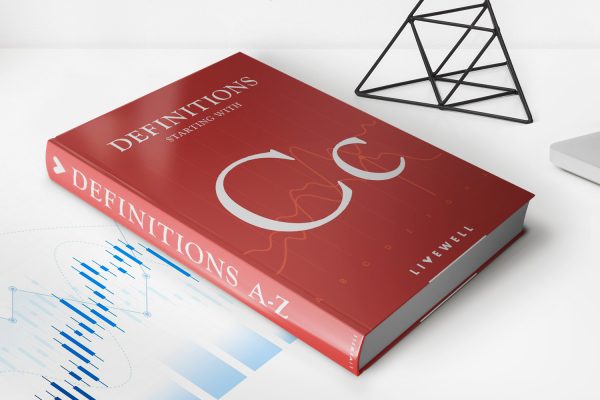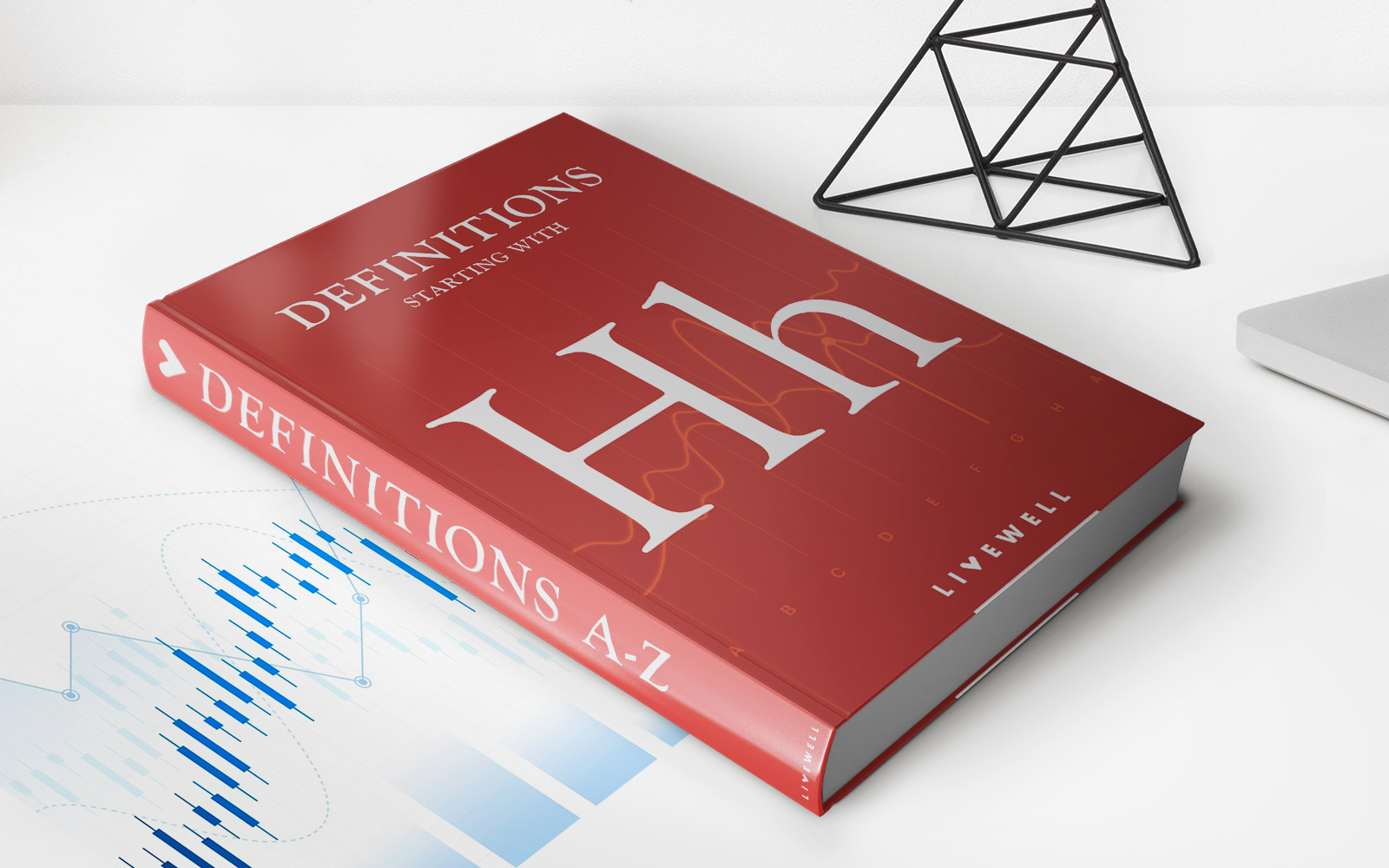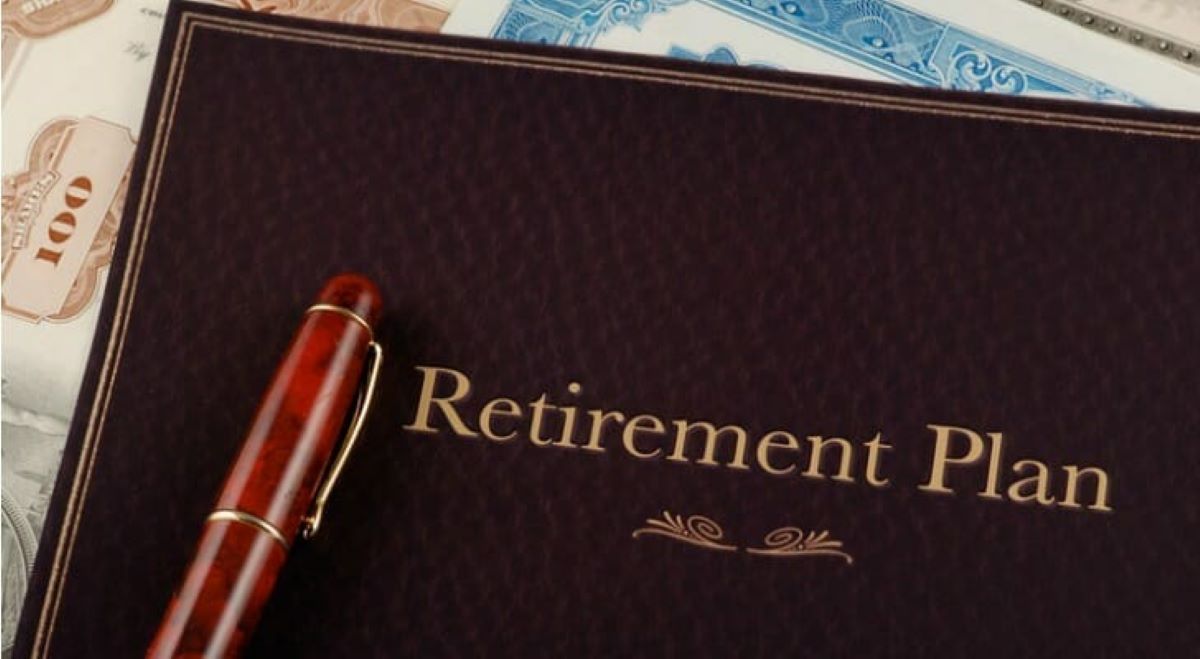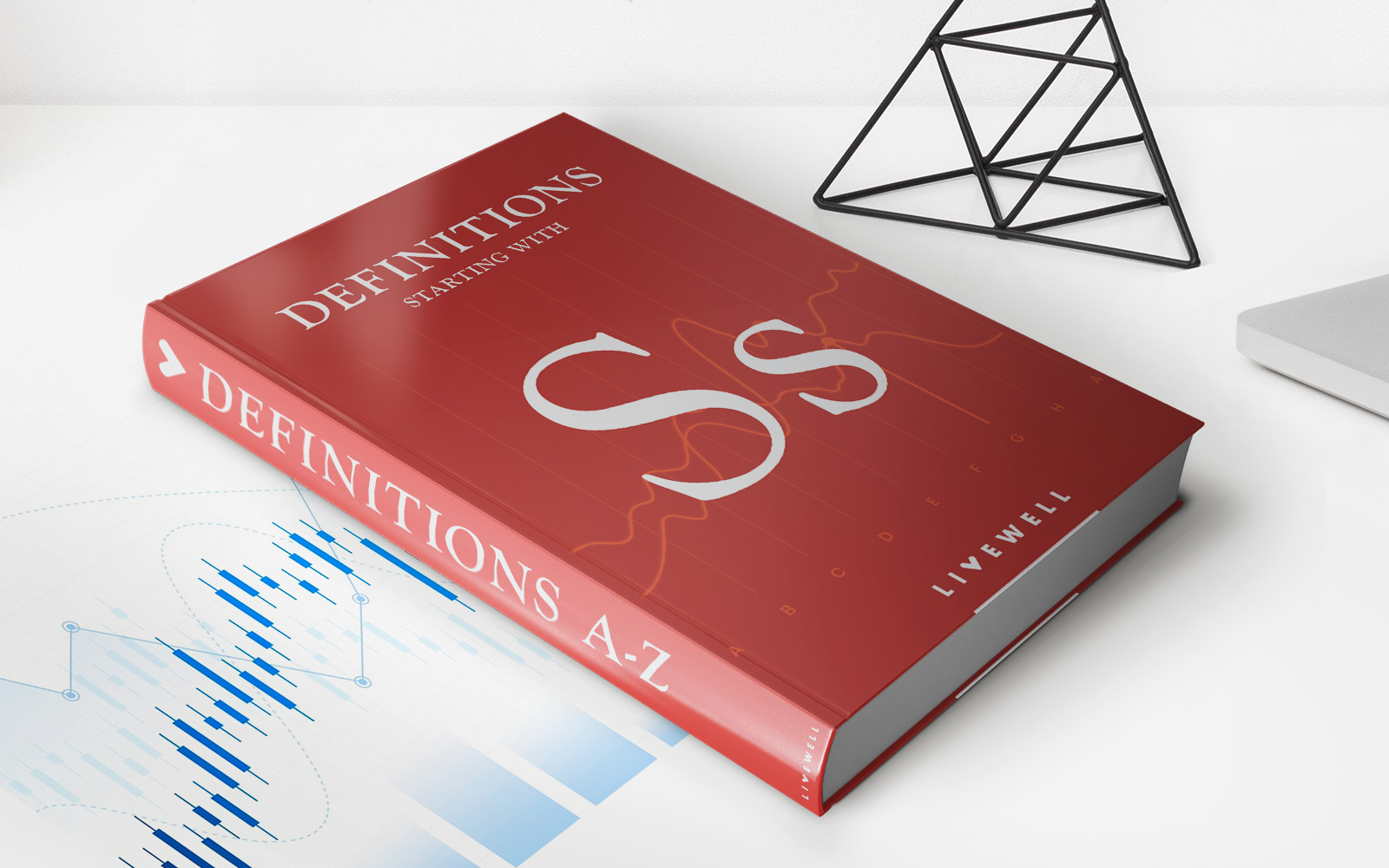Finance
How Square Credit Card Reader Works
Modified: February 21, 2024
Learn how the Square credit card reader simplifies finance by allowing businesses to easily process payments on the go.
(Many of the links in this article redirect to a specific reviewed product. Your purchase of these products through affiliate links helps to generate commission for LiveWell, at no extra cost. Learn more)
Table of Contents
- Introduction
- Overview of Square Credit Card Reader
- Components of Square Credit Card Reader
- How Square Credit Card Reader Reads Credit Cards
- How Square Credit Card Reader Processes Payments
- Security Measures of Square Credit Card Reader
- Compatibility of Square Credit Card Reader with Various Devices
- Setting Up and Activating Square Credit Card Reader
- Troubleshooting Common Issues with Square Credit Card Reader
- Conclusion
Introduction
Welcome to the world of Square Credit Card Reader! In this digital era, the traditional ways of making payments are being replaced with innovative solutions that offer convenience, security, and efficiency. Square Credit Card Reader is one such solution that has revolutionized the way businesses accept credit card payments.
Whether you are a small business owner, a freelancer, or a service provider, accepting credit card payments is essential to stay competitive in today’s market. Square Credit Card Reader provides a cost-effective and user-friendly solution that enables anyone with a smartphone or tablet to securely accept credit card payments on the go.
In this article, we will take a comprehensive look at Square Credit Card Reader, exploring its components, how it works, and the security measures it employs to protect sensitive customer information. We will also delve into the compatibility of Square Credit Card Reader with various devices and discuss how to set it up and troubleshoot common issues.
So, whether you are considering using Square Credit Card Reader for your business or simply curious about how it operates, sit back and prepare to embark on a journey into the world of this innovative payment solution.
Overview of Square Credit Card Reader
Square Credit Card Reader is a compact, portable device that allows businesses and individuals to accept credit card payments using their smartphones or tablets. It was introduced by Square Inc., a leading technology company focused on providing financial tools and services for businesses of all sizes.
With Square Credit Card Reader, users can transform their iOS or Android devices into mobile point-of-sale systems, empowering them to securely process credit card payments anytime, anywhere. The device plugs directly into the headphone jack of the smartphone or tablet, making it convenient and easily accessible.
One of the key advantages of Square Credit Card Reader is its simplicity. It eliminates the need for expensive and complex traditional credit card processing systems. Square Credit Card Reader provides a streamlined and hassle-free payment experience for both merchants and customers.
While Square Credit Card Reader may be small in size, it offers big functionality. It enables businesses to accept all major credit cards, including Visa, Mastercard, American Express, and Discover. This broad acceptance allows merchants to cater to a wide range of customers and expand their potential customer base.
Another notable feature of Square Credit Card Reader is its ability to process payments quickly. It significantly reduces transaction times compared to traditional methods, making it particularly beneficial for businesses with high customer volumes or individuals operating in fast-paced environments.
In addition to credit card payments, Square Credit Card Reader also supports contactless payments, such as Apple Pay and Google Pay. This versatility ensures that businesses are equipped to accept various payment methods, providing convenience and choice to their customers.
Overall, Square Credit Card Reader offers a convenient, affordable, and user-friendly solution for businesses of all sizes to process credit card payments. Its compact design, broad card acceptance, and support for contactless payments make it a valuable tool in today’s digital economy.
Components of Square Credit Card Reader
Square Credit Card Reader consists of several essential components that work together to provide a seamless and secure payment processing experience. Let’s explore the key components of Square Credit Card Reader:
- Card Reader: The card reader is the main device that plugs into the headphone jack of your smartphone or tablet. It is responsible for reading the information on the credit card, including the cardholder’s name, card number, and expiration date. Square offers various card reader models, including the magstripe reader for swiping traditional magnetic stripe cards and the contactless and chip reader for processing EMV chip cards and contactless payments.
- Mobile Device: The mobile device acts as the platform for Square Credit Card Reader. It can be an iOS or Android smartphone or tablet. The Square app installed on the device serves as the interface for managing payments, inventory, and other essential business functions. The mobile device acts as the central hub for processing payments and keeping track of transaction details.
- Internet Connection: An internet connection is necessary for Square Credit Card Reader to operate. It allows the device to communicate with Square’s secure servers to process payments and transmit transaction data. Square Credit Card Reader can function using either Wi-Fi or cellular data, ensuring flexibility and availability in various environments.
- Power Source: Square Credit Card Reader obtains power from the mobile device it is connected to. Since it relies on the headphone jack for connectivity, it does not require separate batteries or charging. However, it is essential to ensure that the mobile device has sufficient battery life to support continuous payment processing.
- Square Dashboard: The Square Dashboard is a web-based interface that allows merchants to manage their Square account, view sales analytics, review transaction history, and access additional business tools. It syncs with the Square app on the mobile device, providing a comprehensive overview of key business metrics and allowing for advanced customization and reporting.
These components work together harmoniously to enable businesses and individuals to accept credit card payments seamlessly. The combination of the card reader, mobile device, internet connection, power source, and the Square Dashboard creates a robust and user-friendly payment processing ecosystem.
How Square Credit Card Reader Reads Credit Cards
Square Credit Card Reader utilizes advanced technology to read and process the information stored on credit cards, ensuring a secure and efficient payment transaction. Here is a breakdown of how Square Credit Card Reader reads credit cards:
- Magstripe Reader: For traditional magnetic stripe cards, Square Credit Card Reader employs a magstripe reader. Users can simply swipe the card through the reader, which reads the magnetic stripe on the back of the card. The reader then captures the cardholder’s name, card number, expiration date, and other relevant details. This information is securely encrypted and sent to Square’s servers for processing.
- EMV Chip Reader: Square also offers an EMV chip reader that supports the more secure, chip-enabled credit cards. Customers insert their card into the chip reader, and the chip on the card interacts with the reader to authenticate the card’s legitimacy. The reader then retrieves the necessary information from the chip, such as the cardholder’s name, card number, and other data. This data is encrypted and transmitted for processing.
- Contactless Payments: Square Credit Card Reader supports contactless payment methods, such as Apple Pay and Google Pay. For these transactions, customers simply hold their contactless-enabled device near the card reader. Using Near Field Communication (NFC) technology, the reader communicates with the device to securely process the payment. The card reader retrieves the necessary information and transmits it to Square’s servers for verification and processing.
- Data Encryption: Security is of utmost importance in payment processing. Square Credit Card Reader ensures that the sensitive cardholder data is encrypted every step of the way. The card data is securely transmitted via an encrypted connection to Square’s servers, where it is decrypted and processed. This encryption process helps safeguard the cardholder’s information and prevents unauthorized access.
- Verification and Authorization: Once the card data is transmitted to Square’s servers, it undergoes a rigorous verification and authorization process. Square communicates with the cardholder’s bank or payment processor to confirm the availability of funds and authenticate the transaction. This process typically takes a few seconds, ensuring a seamless and efficient payment experience for both merchants and customers.
By utilizing different methods for reading credit cards, including magstripe, EMV chip, and contactless payments, Square Credit Card Reader provides flexibility and convenience to accommodate various payment options. The adherence to stringent security measures and encryption protocols ensures the protection of cardholder data at all times.
How Square Credit Card Reader Processes Payments
Square Credit Card Reader simplifies the payment processing journey, making it easy for businesses to accept credit card payments smoothly. Here’s a step-by-step breakdown of how Square Credit Card Reader processes payments:
1. Card Information Capture: The first step in the payment process is capturing the cardholder’s information. When a customer presents their credit card, whether it’s a magstripe card or an EMV chip card, the Square Credit Card Reader reads the necessary data, including the cardholder’s name, card number, and expiration date. For contactless payments, the reader transmits the necessary information securely via Near Field Communication (NFC) technology.
2. Transaction Encryption: Security is a top priority in payment processing, and Square Credit Card Reader ensures the protection of sensitive customer information by encrypting the transaction data every step of the way. The card data is securely transmitted via an encrypted connection to Square’s servers, where it is decrypted and processed.
3. Verification and Authorization: Once the transaction data reaches Square’s servers, it undergoes a verification and authorization process. Square interfaces with the cardholder’s issuing bank or payment processor to verify the availability of funds and authenticate the transaction. This step ensures that the payment is valid and that the cardholder has sufficient funds to complete the transaction.
4. Payment Approval: After successful verification and authorization, Square Credit Card Reader sends an approval message to the merchant’s mobile device. This confirmation allows the merchant to proceed with the sale and provide the customer with a receipt for their payment. The payment approval process typically takes a few seconds, enabling a seamless and efficient checkout experience for both parties.
5. Funds Deposited: Once the payment is approved, Square initiates the process of depositing the funds into the merchant’s bank account. Square offers fast and reliable deposits, with funds typically being deposited within two business days. This rapid access to funds allows businesses to maintain their cash flow and efficiently manage their finances.
6. Transaction Reporting: Square provides robust transaction reporting and analytics through their Square Dashboard. It allows merchants to access their transaction history, monitor sales trends, and generate detailed reports for accounting and analysis purposes. The transaction data is organized and presented in a clear and intuitive manner, empowering businesses to make informed decisions and track their financial performance.
Overall, Square Credit Card Reader streamlines the payment process by capturing card information securely, encrypting transaction data, verifying and authorizing payments, and ensuring speedy funds deposition. Its user-friendly interface and reliable transaction reporting make it an essential tool for businesses seeking a seamless and efficient way to accept credit card payments.
Security Measures of Square Credit Card Reader
Square Credit Card Reader prioritizes the protection of sensitive customer information and employs a range of robust security measures to ensure the highest level of data security. Here are the key security features implemented by Square Credit Card Reader:
Encryption: All data transmitted between the Square Credit Card Reader and Square’s servers is encrypted using industry-standard SSL (Secure Socket Layer) encryption. This encryption prevents unauthorized access and ensures that the cardholder’s information is securely protected throughout the payment processing journey.
Tokenization: Square utilizes tokenization, a process that replaces sensitive cardholder data with a unique identifier called a token. This token is used for transaction processing and is transmitted to Square’s servers instead of the actual card data. By tokenizing the data, Square minimizes the risk of data breaches and ensures that sensitive information is never stored on the merchant’s device or Square’s servers.
EMV Chip Technology: Square Credit Card Reader supports EMV chip cards, which are known for their enhanced security features. EMV chip cards generate a unique transaction code for each transaction, making it difficult for fraudsters to reuse or replicate the data. By processing EMV chip transactions, Square Credit Card Reader helps protect against counterfeit card fraud.
Contactless Payments: Square Credit Card Reader supports contactless payments, such as Apple Pay and Google Pay. These payment methods use tokenization and biometric authentication, adding an extra layer of security. By not transmitting actual card data during contactless transactions, Square Credit Card Reader reduces the risk of exposure to fraudulent activities.
Fraud Prevention: Square has built-in fraud detection mechanisms that utilize advanced algorithms to identify suspicious transactions. Square actively monitors payment activity and applies machine learning techniques to detect patterns and behaviors indicative of fraudulent activity. This proactive approach helps safeguard both merchants and customers from potential fraud risks.
PCI Compliance: Square Credit Card Reader adheres to the Payment Card Industry Data Security Standard (PCI DSS) requirements. PCI DSS is a set of guidelines developed by major card brands to ensure the secure handling of cardholder data. By maintaining PCI compliance, Square demonstrates its commitment to protecting customer information and meeting industry best practices.
Account Protection: Square provides additional security features to protect merchant accounts. This includes two-factor authentication, which adds an extra layer of security by requiring a unique verification code in addition to the account password. Square also offers device-level security, allowing users to control access to their Square account from authorized devices only.
In summary, Square Credit Card Reader incorporates a comprehensive set of security measures, such as encryption, tokenization, support for EMV chip and contactless payments, fraud prevention, PCI compliance, and account protection. These measures ensure that customer data remains secure, giving merchants and customers peace of mind during payment transactions.
Compatibility of Square Credit Card Reader with Various Devices
Square Credit Card Reader offers broad compatibility with a range of devices, ensuring that businesses and individuals can easily integrate it into their existing technology infrastructure. Here’s a look at the compatibility of Square Credit Card Reader with various devices:
Smartphones: Square Credit Card Reader is compatible with iOS and Android smartphones. Whether you have an iPhone or an Android device, you can simply plug the Square Credit Card Reader into the headphone jack and start accepting credit card payments using the Square app. The Square app is available for download from the respective app stores, and it provides a seamless payment processing experience on your smartphone.
Tablets: Square Credit Card Reader is also compatible with iOS and Android tablets. If you prefer a larger screen or require additional functionality, tablets are a great option for processing payments. By connecting the Square Credit Card Reader to the tablet’s headphone jack and installing the Square app, you can transform your tablet into a mobile point-of-sale system. Tablets offer a more spacious interface for managing inventory, signatures, and other business-related tasks.
Desktop Computers: While Square Credit Card Reader is primarily designed for mobile devices, Square provides additional options for businesses that primarily operate from a desktop or laptop computer. Square offers a variety of contactless and chip card readers that connect via USB or Ethernet ports, allowing businesses to accept payments without the need for a mobile device. These readers can be paired with the Square Point of Sale software, providing a robust payment solution for retail or stationary businesses.
Accessories: Square Credit Card Reader also supports a range of accessories to enhance the payment experience. Customers can use accessories such as a wireless barcode scanner or a cash drawer to streamline their sales process. These accessories seamlessly integrate with Square Credit Card Reader and enhance the functionality of the Square ecosystem.
Multiple Devices: Square Credit Card Reader offers the flexibility to use multiple devices for processing payments. This means that you can use the same Square account and Square Credit Card Reader with different smartphones or tablets. It allows businesses with multiple sales staff or locations to operate efficiently and accept credit card payments from various devices simultaneously.
Compatibility with a wide range of devices makes Square Credit Card Reader an accessible and versatile payment solution for businesses and individuals. Whether you prefer to use a smartphone, tablet, or desktop computer, Square ensures that you can seamlessly integrate the credit card reader into your preferred device, providing a convenient, reliable, and user-friendly payment processing experience.
Setting Up and Activating Square Credit Card Reader
Setting up and activating your Square Credit Card Reader is a straightforward process that allows you to start accepting credit card payments quickly. Here’s a step-by-step guide to help you get started:
- Create a Square Account: If you don’t already have a Square account, visit the Square website or download the Square app and sign up for an account. Provide the required information, including your business details and banking information, to set up your account.
- Order Your Square Credit Card Reader: Once your Square account is set up, you can order your Square Credit Card Reader from the Square website or through the Square app. Choose the appropriate model, such as the magstripe reader or the contactless and chip reader, based on your business needs.
- Connect Your Device: Plug the Square Credit Card Reader into the headphone jack of your smartphone or tablet. Ensure that the connection is secure. If your device does not have a headphone jack, Square offers an adapter that allows you to connect the reader via the device’s charging port.
- Download the Square App: If you haven’t already done so, download the Square app from the app store on your device. The Square app is available for both iOS and Android devices.
- Open the Square App and Log In: Launch the Square app on your device and log in using the Square account credentials you created earlier. If you already have the Square app installed, ensure that you have the latest version installed on your device.
- Enable Card Reader: In the Square app, navigate to the settings menu and look for the option to enable the card reader. Follow the prompts to ensure that your Square Credit Card Reader is recognized and activated.
- Test the Reader: Before accepting live transactions, it’s a good practice to perform a test transaction to ensure that the Square Credit Card Reader is functioning correctly. Square provides a test mode that allows you to simulate a payment and verify that everything is working as expected.
- Link Your Bank Account: To receive funds from your credit card transactions, link your bank account to your Square account. Square provides a secure and encrypted process for adding your banking information. Once your bank account is linked, Square will automatically deposit your funds into your designated account.
- Start Accepting Payments: Congratulations! Your Square Credit Card Reader is now set up and activated. You can start accepting credit card payments by simply opening the Square app, selecting the payment option, and following the prompts to process the transaction.
Keep in mind that the specific steps may vary slightly depending on your device and the version of the Square app you are using. Square provides detailed documentation and support resources on their website to assist with any setup or activation questions you may have.
Now that you’re all set up, you can easily begin accepting credit card payments with your Square Credit Card Reader, providing a convenient and secure payment experience for your customers.
Troubleshooting Common Issues with Square Credit Card Reader
While Square Credit Card Reader is a reliable and user-friendly payment solution, you may encounter occasional issues that can be easily resolved. Here are some common issues that users may experience with Square Credit Card Reader and troubleshooting steps to help resolve them:
1. Connection Issues: If you are experiencing connection issues between your Square Credit Card Reader and your device, ensure that the reader is securely plugged into the headphone jack or charging port. Check for any debris or obstructions that may hinder the connection. If using an adapter, ensure that it is properly inserted. If the issue persists, try restarting your device and relaunching the Square app.
2. Reader Not Detected: If your Square Credit Card Reader is not being recognized by the Square app, ensure that you have enabled the card reader in the app’s settings menu. If the reader is still not detected, try resetting the reader by unplugging and reconnecting it to your device. If the issue continues, contact Square customer support for assistance.
3. Reader Not Charging: If you are having trouble charging your Square Credit Card Reader, check the charging cable for any signs of damage or fraying. Test the charging cable with another device to confirm if it is functioning correctly. If the cable appears to be faulty, replace it with a new one. If the issue persists, contact Square customer support for further assistance.
4. Card Reading Errors: If the Square Credit Card Reader is not reading cards properly, ensure that the card’s magnetic stripe or chip is clean and free from any dirt or debris. If using an EMV chip card, make sure the chip is inserted facing up and fully inserted into the reader. If the issue persists, try using a different card or contact Square customer support for troubleshooting steps.
5. Transaction Errors: If you encounter errors during the transaction process, ensure that the card is valid and has sufficient funds. Verify that the transaction amount is entered correctly in the Square app. If the error persists, check your internet connection and ensure that you have a stable network connection. If the issue continues, contact Square customer support for further assistance.
6. Software Updates: It is essential to keep the Square app and your device’s operating system up to date. Regularly check for updates in the app store or system settings and install any available updates. Updates often include bug fixes and performance improvements, which can help resolve any issues you may be encountering.
If the troubleshooting steps outlined above do not resolve the issue, or if you encounter other technical difficulties, it is recommended to reach out to Square’s customer support for personalized assistance. They have a dedicated support team available to help you with any issues you may be experiencing with your Square Credit Card Reader.
By following these troubleshooting steps and seeking additional support when needed, you can quickly resolve common issues and ensure a smooth payment processing experience with your Square Credit Card Reader.
Conclusion
Square Credit Card Reader is a game-changer in the world of payment processing, offering businesses and individuals a convenient, secure, and efficient method for accepting credit card payments. Its compact design, broad device compatibility, and user-friendly interface make it an ideal choice for merchants of all sizes.
In this article, we explored the various components of Square Credit Card Reader, including the card reader itself, the mobile device it connects to, and the internet connection required. We learned how Square Credit Card Reader reads credit cards, whether through swiping a magstripe, processing an EMV chip card, or accepting contactless payments. We also discovered how Square Credit Card Reader processes payments securely, utilizing encryption, tokenization, and verification measures.
It is evident that Square takes security seriously, implementing robust security measures such as encryption, tokenization, and EMV chip technology to ensure the protection of sensitive customer information. The compatibility of Square Credit Card Reader with various devices, including smartphones, tablets, and desktop computers, provides flexibility for businesses to choose the best platform for their needs.
Setting up and activating Square Credit Card Reader is a simple process, and troubleshooting common issues can be resolved with a few simple steps. Square provides reliable customer support to assist users with any technical difficulties they may encounter.
In conclusion, Square Credit Card Reader offers a powerful solution for businesses and individuals seeking a seamless and secure way to accept credit card payments. Its versatility, ease of use, and comprehensive security measures position it as a leading payment processing tool in today’s digital economy. By harnessing the power of Square Credit Card Reader, businesses can enhance their payment experience, streamline operations, and provide excellent service to their customers.