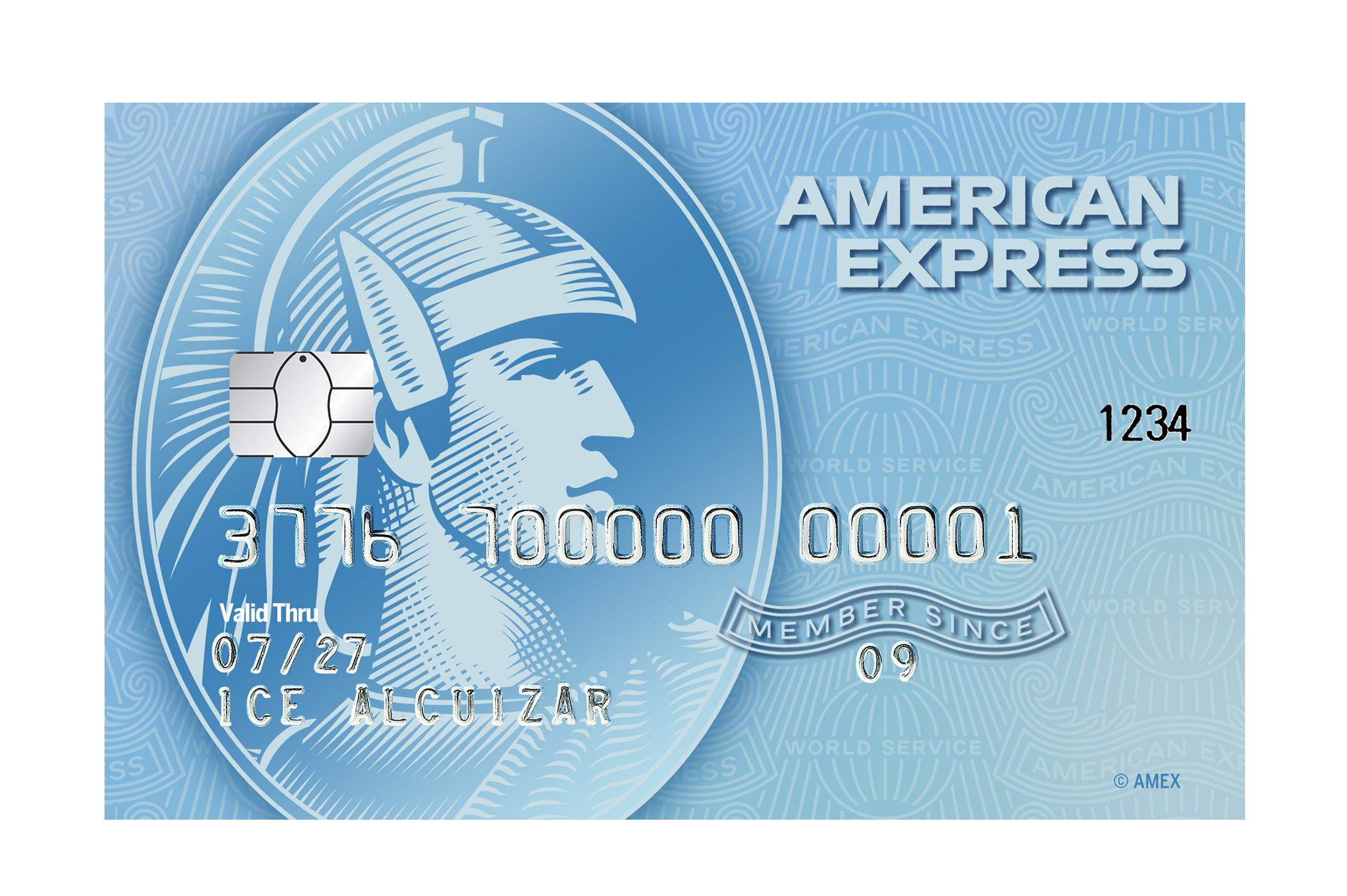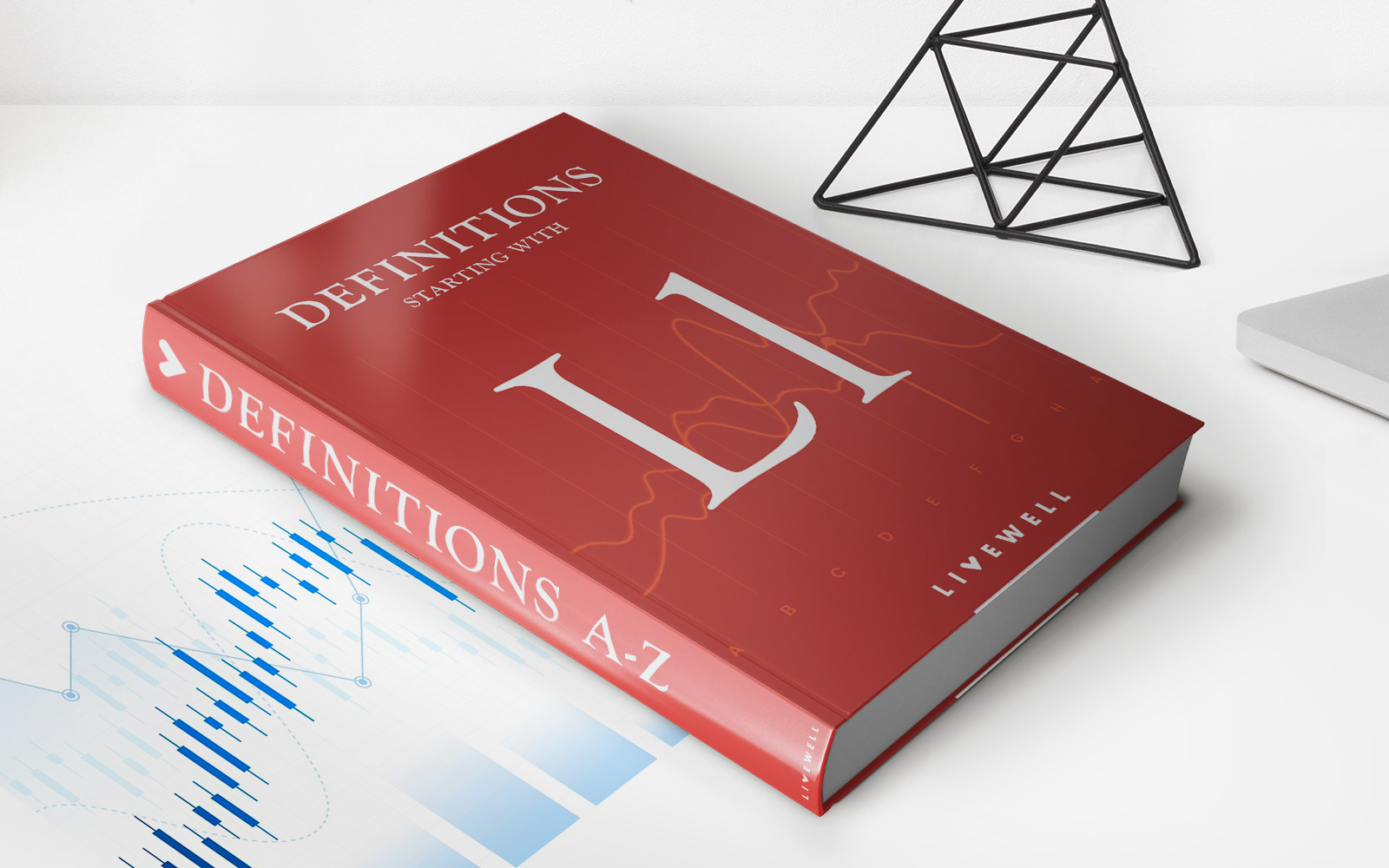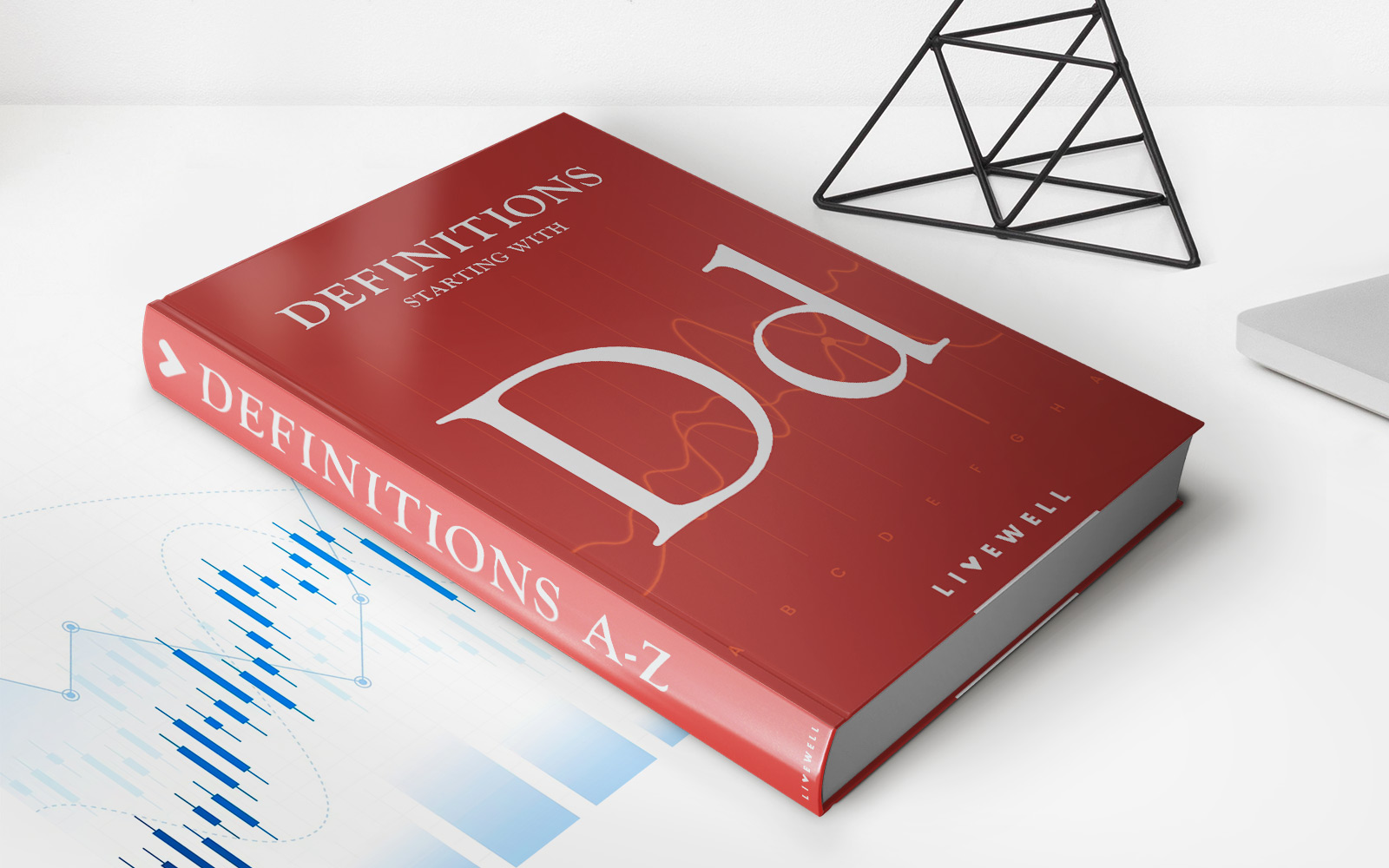Finance
How To Use Amex Grubhub Credit
Modified: February 21, 2024
Learn how to make the most of your Amex Grubhub credit and save money on food delivery. Discover helpful tips and tricks to maximize your savings and manage your finances efficiently.
(Many of the links in this article redirect to a specific reviewed product. Your purchase of these products through affiliate links helps to generate commission for LiveWell, at no extra cost. Learn more)
Table of Contents
- Introduction
- Understanding Amex Grubhub Credit
- Step 1: Checking Eligibility
- Step 2: Adding Amex Grubhub Credit to Your Account
- Step 3: Placing an Order on Grubhub
- Step 4: Applying Amex Grubhub Credit at Checkout
- Step 5: Managing Your Amex Grubhub Credit Balance
- Tips and Tricks for Maximizing Amex Grubhub Credit
- Common FAQs about Amex Grubhub Credit
- Conclusion
Introduction
Welcome to the world of Amex Grubhub Credit! If you’re a food lover who enjoys the convenience of ordering delicious meals from your favorite local restaurants, then you’re in for a treat. American Express (Amex) has partnered with Grubhub, the leading online food delivery platform, to offer exclusive benefits to their cardmembers.
Amex Grubhub Credit is a perk that allows eligible cardmembers to receive statement credits when they use their Amex card for Grubhub purchases. It’s a win-win situation – you get to satisfy your cravings while earning credits that can be applied towards future orders.
In this comprehensive guide, we’ll walk you through the steps and provide tips and tricks for making the most out of your Amex Grubhub Credit. From checking your eligibility to applying the credits at the checkout, we’ve got you covered. So, let’s dive in and uncover the secrets to using Amex Grubhub Credit!
Understanding Amex Grubhub Credit
Before we delve into the nitty-gritty details of using Amex Grubhub Credit, let’s take a moment to understand what it is and how it works.
Amex Grubhub Credit is a special benefit offered to American Express cardmembers, providing them with statement credits when they make purchases on Grubhub. These statement credits can be used to offset future Grubhub orders, ultimately saving you money on your food delivery.
To be eligible for Amex Grubhub Credit, you need to have an American Express card that is eligible for the offer. The specific eligibility criteria may vary depending on your card membership, so it’s important to check the terms and conditions of your specific Amex card.
Once you’re eligible for the Amex Grubhub Credit, you can start earning statement credits by using your Amex card for purchases on Grubhub. For every qualifying purchase you make, a statement credit will be applied to your account, allowing you to accumulate credits over time.
It’s worth noting that Amex Grubhub Credit is typically issued in the form of statement credits, which means the credits will be applied directly to your American Express account, rather than being issued as a separate voucher or coupon. This makes it incredibly convenient to use as you don’t need to worry about physically redeeming anything or keeping track of separate codes.
Now that we have a clear understanding of what Amex Grubhub Credit is, let’s explore the steps to start enjoying the benefits of this fantastic program.
Step 1: Checking Eligibility
Before you can take advantage of the Amex Grubhub Credit, you need to ensure that your American Express card is eligible for the offer. Here’s how you can check your eligibility:
- Visit the American Express website or open the Amex mobile app.
- Log in to your account using your username and password.
- Navigate to the offers section or search for “Amex Grubhub Credit” in the search bar.
- Click on the offer to view the details and check your eligibility status.
If you are eligible for the Amex Grubhub Credit, you will see a notification confirming your eligibility. This means that you can proceed with adding the credit to your account and start enjoying the benefits.
If, on the other hand, you are not eligible for the offer, don’t worry. There may be other exclusive benefits or promotions available to you based on your card membership. It’s always a good idea to explore the offers section regularly to stay up to date with the latest perks and rewards.
Remember, eligibility for Amex Grubhub Credit can vary depending on factors such as your card type, membership level, and location. So, even if you don’t currently qualify, it’s worth checking back periodically to see if you become eligible in the future.
Once you have confirmed your eligibility for Amex Grubhub Credit, you can move on to the next step of adding the credit to your account.
Step 2: Adding Amex Grubhub Credit to Your Account
Now that you have confirmed your eligibility for Amex Grubhub Credit, it’s time to add this exciting benefit to your account. Follow these simple steps to ensure that you are ready to start earning those valuable statement credits:
- Log in to your American Express account through the website or mobile app.
- Navigate to the offers section or search for “Amex Grubhub Credit” in the search bar.
- Click on the offer to view the details.
- Look for the option to “Add to Card” or a similar prompt, and click on it.
- If prompted, confirm your selection to add the Amex Grubhub Credit to your account.
Once you have successfully added the Amex Grubhub Credit to your account, you’re all set to start earning those statement credits with your Grubhub purchases. Be sure to keep an eye on any expiration dates or terms associated with the credit, so you don’t miss out on the opportunity to save on your favorite meals.
It’s important to note that adding Amex Grubhub Credit to your account does not automatically apply the credit to your orders. You will still need to follow the next steps to utilize the credits during the checkout process on Grubhub.
Now that you have added the Amex Grubhub Credit to your account, let’s move on to the exciting part – placing an order on Grubhub and applying your credits!
Step 3: Placing an Order on Grubhub
With your Amex Grubhub Credit ready to be used, it’s time to satisfy your cravings by placing an order on Grubhub. Follow these steps to order your favorite meals:
- Visit the Grubhub website or open the Grubhub app on your mobile device.
- Enter your delivery address to see a list of local restaurants available in your area.
- Browse through the array of cuisines and restaurant options until you find the perfect meal.
- Add your desired items to your cart and customize them as needed (e.g., choosing toppings or specifying cooking preferences).
- Review your order, ensuring that everything looks accurate and delicious.
- Proceed to the checkout page to complete your order.
Keep in mind that the availability of restaurants and delivery options may vary based on your location. Grubhub often offers a wide selection of cuisine types, so you’re sure to find something that suits your taste buds.
Additionally, Grubhub provides helpful features like customer reviews, ratings, and estimated delivery times to help you make an informed decision when selecting a restaurant. Take advantage of these features to ensure a delightful dining experience.
Once you have placed your order, the next step is to apply your Amex Grubhub Credit to save on your purchase, which we will cover in the following section.
Step 4: Applying Amex Grubhub Credit at Checkout
Now comes the exciting part – applying your Amex Grubhub Credit at the checkout to enjoy the benefits. Follow these simple steps to utilize your credits:
- After you have added items to your cart and reached the checkout page on Grubhub, look for a field or section labeled “Promo code” or “Apply a promo code.”
- Enter the promo code provided by the Amex Grubhub Credit offer. This code is usually a combination of letters and numbers.
- Click on the “Apply” button to verify and apply the code.
- Ensure that the discount associated with your Amex Grubhub Credit is reflected in the order total.
- Proceed with the checkout process, providing any necessary information for delivery or pickup.
It’s important to take note of any terms and conditions associated with your Amex Grubhub Credit. For example, there may be a minimum purchase requirement or restrictions on certain restaurant partnerships. Ensure that your order meets the requirements to successfully apply the credit.
If the total value of your order exceeds the amount of your Amex Grubhub Credit, you will be responsible for paying the remaining balance using your Amex card or any other accepted payment method. If the credit covers the full value of your order, you won’t need to provide any additional payment.
Keep in mind that Amex Grubhub Credit is typically applied as a one-time discount and cannot be split across multiple orders. Therefore, make the most of your credit by placing an order that maximizes your savings.
Congratulations! You’ve successfully applied your Amex Grubhub Credit at the checkout and are on your way to enjoying a delicious meal while saving money.
Step 5: Managing Your Amex Grubhub Credit Balance
Once you’ve started using your Amex Grubhub Credit, it’s essential to keep track of your credit balance and manage it effectively. Here are some tips for managing your Amex Grubhub Credit:
- Monitor your credit balance: Regularly check your Amex account or app to keep an eye on your Grubhub credit balance. This will help you stay aware of how much credit you have available to use for future orders.
- Utilize credits before expiration: Pay attention to the expiration date of your Amex Grubhub Credit. Typically, statement credits have an expiration date, so make sure you use them before they expire to avoid losing out on valuable savings.
- Plan your orders strategically: If you have a substantial credit balance, consider planning your orders accordingly. You can use your credits for special occasions or larger orders to maximize your savings and make the most of your Amex Grubhub Credit.
- Combine with other offers: Explore opportunities to combine your Amex Grubhub Credit with other offers, promotions, or coupons available on Grubhub. This can help you stack savings and enjoy even more discounts on your orders.
- Share the benefits: If you have friends or family who are also Amex cardmembers, consider sharing your knowledge of Amex Grubhub Credit with them. They can take advantage of the same benefits and save money on their food delivery as well.
Remember, managing your Amex Grubhub Credit is not just about using it for immediate savings but also about strategically planning and maximizing its value. By staying informed and utilizing your credits wisely, you can turn your cravings into delicious meals while keeping your wallet happy.
Now that you’ve learned how to manage your Amex Grubhub Credit, let’s explore some tips and tricks for maximizing your savings.
Tips and Tricks for Maximizing Amex Grubhub Credit
While using Amex Grubhub Credit is a great way to save money on your food delivery, there are some tips and tricks you can employ to further maximize your savings. Here are a few strategies to make the most out of your Amex Grubhub Credit:
- Order from eligible restaurants: Look for restaurants on Grubhub that offer eligible Amex Grubhub Credit. These partnerships may provide additional discounts or special offers, allowing you to stretch your credits even further.
- Combine with other food delivery platforms: Many Amex cards offer credits or benefits for other food delivery platforms. Consider using different platforms to diversify your options and take advantage of multiple credits.
- Order in groups: If you’re planning to enjoy a meal with friends or family, consider placing a group order. Pooling your orders together can help you reach the minimum spend requirement for the credit and maximize your savings.
- Use gift cards: Some Amex cards offer additional rewards or statement credits for purchasing gift cards. Consider buying Grubhub gift cards using your Amex card to earn extra rewards and then use those gift cards to pay for your orders, effectively doubling your savings.
- Take advantage of promotions: Keep an eye out for special promotions, discounts, or bonus offers that Grubhub may periodically offer. Combining these promotions with your Amex Grubhub Credit can result in significant savings.
- Refer friends and earn rewards: Grubhub often has referral programs where you can earn credits or discounts by referring friends to the platform. Take advantage of these programs to earn additional rewards that can be used alongside your Amex Grubhub Credit.
By implementing these tips and tricks, you can make your Amex Grubhub Credit go a long way and enjoy even more savings on your food delivery orders.
Now that you’re armed with these valuable strategies, let’s address some common Frequently Asked Questions about Amex Grubhub Credit.
Common FAQs about Amex Grubhub Credit
As with any credit or perks program, you may have some questions about Amex Grubhub Credit. Here are some common FAQs to help address any uncertainties:
- How do I know if my American Express card is eligible for Amex Grubhub Credit?
- How often can I use my Amex Grubhub Credit?
- Can I use my Amex Grubhub Credit for pickup orders?
- What happens if I return or cancel an order that I used my Amex Grubhub Credit for?
- Can I transfer my Amex Grubhub Credit to another account?
To check your eligibility, log in to your American Express account through the website or mobile app and search for “Amex Grubhub Credit” in the offers section. The availability of the credit may depend on your specific card and membership.
Amex Grubhub Credit is typically a one-time offer. Once you have used the credit, it will be marked as redeemed, and you may not be eligible to use it again. However, the availability of future credits may depend on different promotions or offers that Amex may introduce.
Yes, in most cases, you can use your Amex Grubhub Credit for both delivery and pickup orders. However, it’s important to carefully review the terms and conditions of the offer to ensure that pickup orders are eligible for the credit.
If you return or cancel an order that was initially paid for using your Amex Grubhub Credit, the credit will usually be returned to your account. However, it’s recommended to reach out to American Express customer service for specific details regarding your account and credit redemption.
No, Amex Grubhub Credit is typically non-transferable and can only be used by the cardmember who is eligible for the credit. It cannot be transferred to another account or combined with credits from other sources.
If you have any further questions or concerns about Amex Grubhub Credit, it’s best to reach out to American Express directly or consult their official website for the most up-to-date information and assistance.
Now that you have a good understanding of Amex Grubhub Credit and have learned some tips and tricks, you’re ready to indulge in your favorite meals while enjoying significant savings!
Conclusion
Congratulations! You’ve reached the end of our comprehensive guide on using Amex Grubhub Credit. By now, you should have a solid understanding of how to check your eligibility, add the credit to your account, place orders on Grubhub, apply the credit at checkout, and manage your credit balance.
Amex Grubhub Credit is a fantastic perk that allows you to enjoy delicious meals while earning valuable statement credits. Whether you’re craving pizza, sushi, or a hearty burger, Grubhub offers a wide range of cuisine options from local restaurants in your area.
Remember to regularly check your account for any updates or additional offers related to Amex Grubhub Credit. By staying informed, you can make the most of this benefit and take advantage of any new promotions or partnerships that may arise.
Don’t forget to apply the tips and tricks we shared to maximize your savings. From ordering from eligible restaurants to combining offers and utilizing gift cards, these strategies can help you stretch your Amex Grubhub Credit even further.
As with any credit or perk program, it’s crucial to stay aware of any terms and conditions associated with Amex Grubhub Credit, including expiration dates and minimum spend requirements. By following the guidelines and being mindful of these details, you can make the most of your credits without any complications.
So, what are you waiting for? Start exploring the wide selection of restaurants on Grubhub, place your orders, and enjoy delicious meals while saving money with Amex Grubhub Credit. Bon appétit!