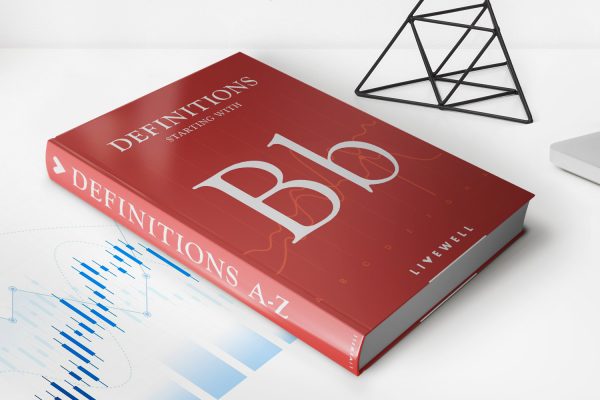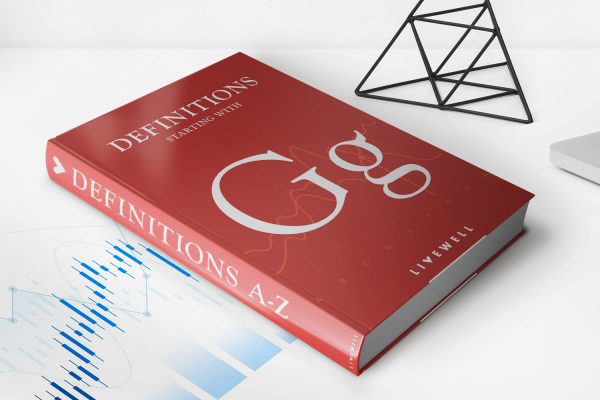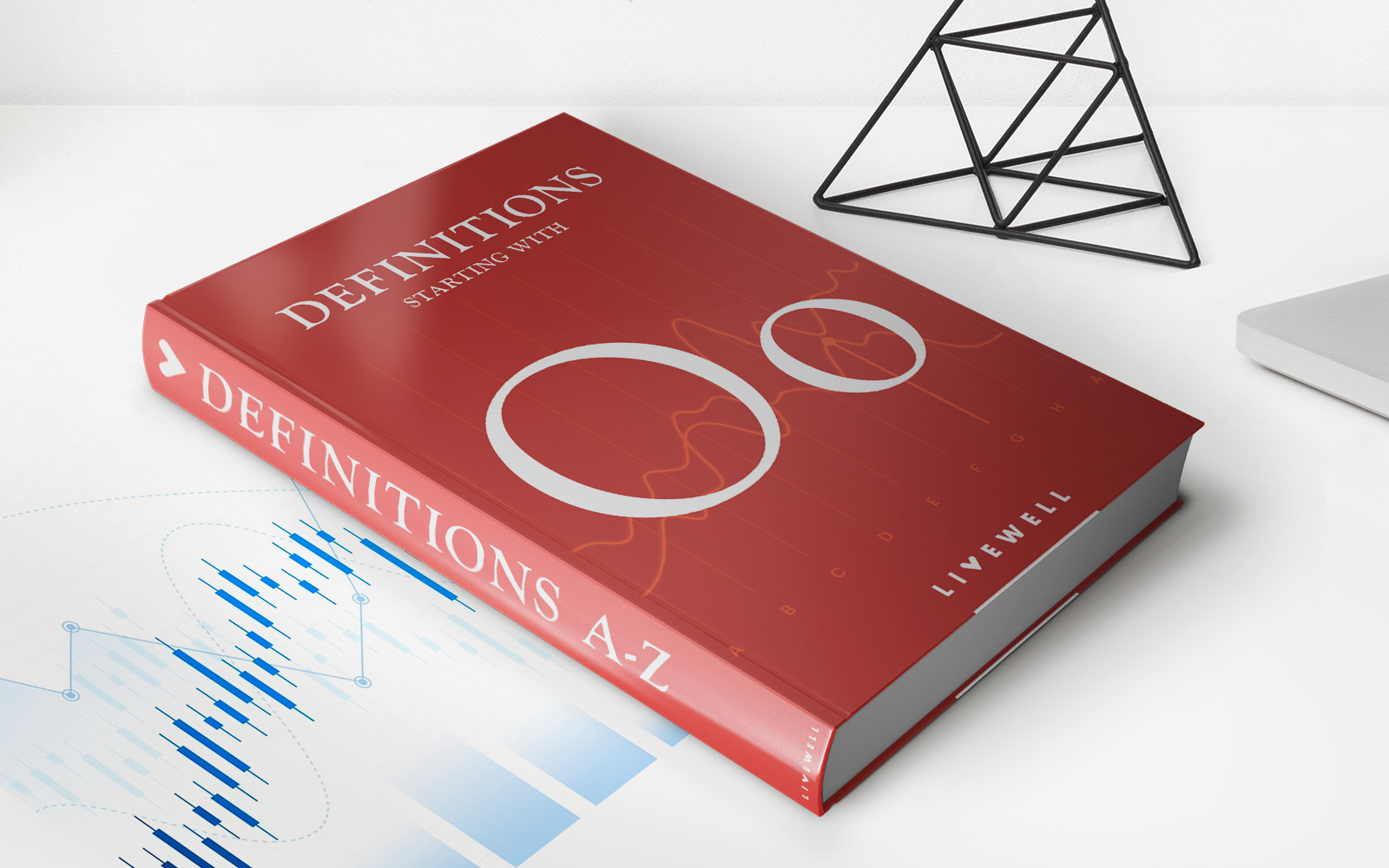Finance
How To View Your Credit Card Number Online
Modified: February 21, 2024
Learn how to conveniently view your credit card number online and manage your finances with ease.
(Many of the links in this article redirect to a specific reviewed product. Your purchase of these products through affiliate links helps to generate commission for LiveWell, at no extra cost. Learn more)
Table of Contents
Introduction
Managing your credit card information is an essential part of personal finance. Whether you need to make online purchases, set up automatic payments, or provide your credit card details for verification, having access to your credit card number is crucial. In the past, getting your credit card number might have meant digging through physical documents or contacting your credit card provider. However, with the convenience of online banking, accessing your credit card number is now just a few clicks away.
In this article, we will guide you through the process of viewing your credit card number online. We will discuss the steps required to access your credit card details through your online banking account. By following these steps, you can have your credit card number readily available whenever you need it, ensuring a smooth and hassle-free financial experience.
Please note that the specific steps outlined in this article may vary depending on your bank or credit card issuer. However, the general process described here should be applicable to most online banking platforms. Make sure to consult your bank’s website or customer support for any specific instructions.
Step 1: Logging into your account
The first step in accessing your credit card number online is to log into your online banking account. Start by opening a web browser on your computer or launching the mobile banking app on your smartphone or tablet.
Next, enter your login credentials. This typically includes your username or customer ID and password. If you haven’t set up your online banking account yet, you may need to follow the registration process first. Refer to your bank’s website for instructions on how to create an account.
Once you have entered your login information, click the “Login” or “Sign In” button to proceed. Depending on your bank’s security protocols, you may also be required to provide additional verification, such as a one-time password sent to your registered mobile number or email address.
After successfully logging in, you should now have access to your online banking dashboard.
Note: If you encounter any issues logging into your account, make sure that you have entered your login credentials correctly. Double-check that your caps lock key is off and that you are using the correct case for your password. If you are still unable to log in, contact your bank’s customer support for assistance.
Step 2: Navigating to the credit card section
Once you have successfully logged into your online banking account, you will need to navigate to the section where your credit card information is stored. Different banks may have slightly different menu options or layouts, but the overall process remains similar.
Look for a menu or navigation bar on the banking dashboard that includes options relating to your accounts. Common labels for this section may include “Accounts,” “My Accounts,” or “My Profile.” Click on the appropriate option to proceed.
Within the accounts section, you should see a list of your various accounts, such as checking, savings, and credit cards. Locate the credit card account you want to view and click on it. If you have multiple credit cards, ensure that you select the correct one.
Some banks may use intuitive icons or labels to represent credit cards, making it easier to identify them at a glance. In case you are having trouble finding the credit card section, refer to your bank’s help documentation or contact customer support for guidance.
After selecting your credit card account, you will be directed to a new page or window that displays detailed information about your card.
Note: If you do not see a credit card section or if your credit card account is not listed, it is possible that your bank does not provide online access to credit card details. In such cases, you may need to reach out to your bank directly for assistance or use alternative methods to obtain your credit card number.
Step 3: Accessing your credit card details
Now that you have navigated to the credit card section within your online banking account, you are ready to access your credit card details. This section typically provides an overview of your credit card account, including the current balance, available credit, recent transactions, and more.
Look for a tab or menu option within the credit card section that specifically mentions “Details” or “Account Details.” Click on this option to proceed.
Upon selecting the “Details” or “Account Details” option, you will be presented with a page displaying comprehensive information about your credit card. This may include the cardholder name, card number, expiration date, card type (such as Visa or Mastercard), and any additional information associated with your account.
Note that for security purposes, some banks might only display the last few digits of your credit card number, while masking the rest. This is a precautionary measure to prevent unauthorized access to your complete card details. However, even with only the masked digits visible, you can still verify that you are looking at the correct credit card account.
If your bank only displays masked digits and you need to access the full credit card number, you can usually find an option to reveal the complete number. This process typically involves additional verification steps, such as providing answers to security questions or entering a one-time password sent to your registered mobile number or email address.
After successfully completing the verification process, you should be able to view your complete credit card number on the screen. Take note of the number or consider using the copy and paste function to save it securely for your records.
Note: It is important to keep your credit card number confidential and avoid sharing it with unauthorized individuals or on unsecured websites. If you suspect any unauthorized activity on your credit card or if you lose your card, contact your bank immediately to report the issue and request a replacement card.
Step 4: Viewing your credit card number
At this point, you have successfully accessed the credit card details section and are ready to view your credit card number. Depending on your bank’s interface and security measures, there may be slight variations in the process.
Scan the page for the specific field that displays your credit card number. It is usually labeled as “Credit Card Number” or simply “Card Number.” Take a moment to verify that you are looking at the correct card by matching the last few digits with the ones on your physical card.
If your bank has masked your credit card number and you wish to view it in its entirety, look for an option to “Reveal” or “Show” the complete number. Click on this option, if available, and follow any additional security prompts or verification steps that the bank requires.
Once you have successfully revealed the complete credit card number, take note of it or consider copying and pasting it into a secure location, such as a password manager or encrypted note-taking app. It is essential to keep your credit card number secure and only share it when necessary.
Always remember to log out of your online banking account when you are finished viewing your credit card information. This helps protect your financial data from unauthorized access.
It is important to note that if you are unable to view your credit card number online or encounter any issues while trying to access it, it is recommended to contact your bank’s customer support. They will be able to provide you with the necessary guidance and assist you in retrieving your credit card number.
Remember to handle your credit card information with utmost care and to report any suspicious activity to your bank immediately. Regularly reviewing your credit card statements and monitoring your transactions can help safeguard your finances and protect against potential fraud.
Conclusion
Viewing your credit card number online has become a much more convenient process with the advent of online banking. By following the steps outlined in this article, you can easily access your credit card details through your banking portal. Remember to always prioritize the security and confidentiality of your credit card information.
Logging into your online banking account is the first step, followed by navigating to the credit card section. Once there, you can access your credit card details, including your card number, by going to the “Details” or “Account Details” tab or option.
It’s important to note that some banks may mask the full credit card number for security purposes. In such cases, additional verification steps may be required to reveal the complete number. Always exercise caution and follow the bank’s instructions to maintain the security of your information.
To protect your credit card information, be sure to log out of your online banking account when you have finished viewing your card details. Keeping your login credentials secure and regularly monitoring your credit card statements are also crucial steps in maintaining the security of your financial information.
If you encounter any issues or have concerns about accessing your credit card number online, reach out to your bank’s customer support for assistance. They are there to help guide you through the process and address any questions or concerns you may have.
By leveraging online banking services, you can easily access your credit card number whenever you need it, saving you time and ensuring a smooth financial experience. Just remember to exercise caution and be mindful of the security protocols put in place by your bank.
With these steps in mind, you are now equipped to view your credit card number online and make the most of the convenience offered by modern-day banking systems.