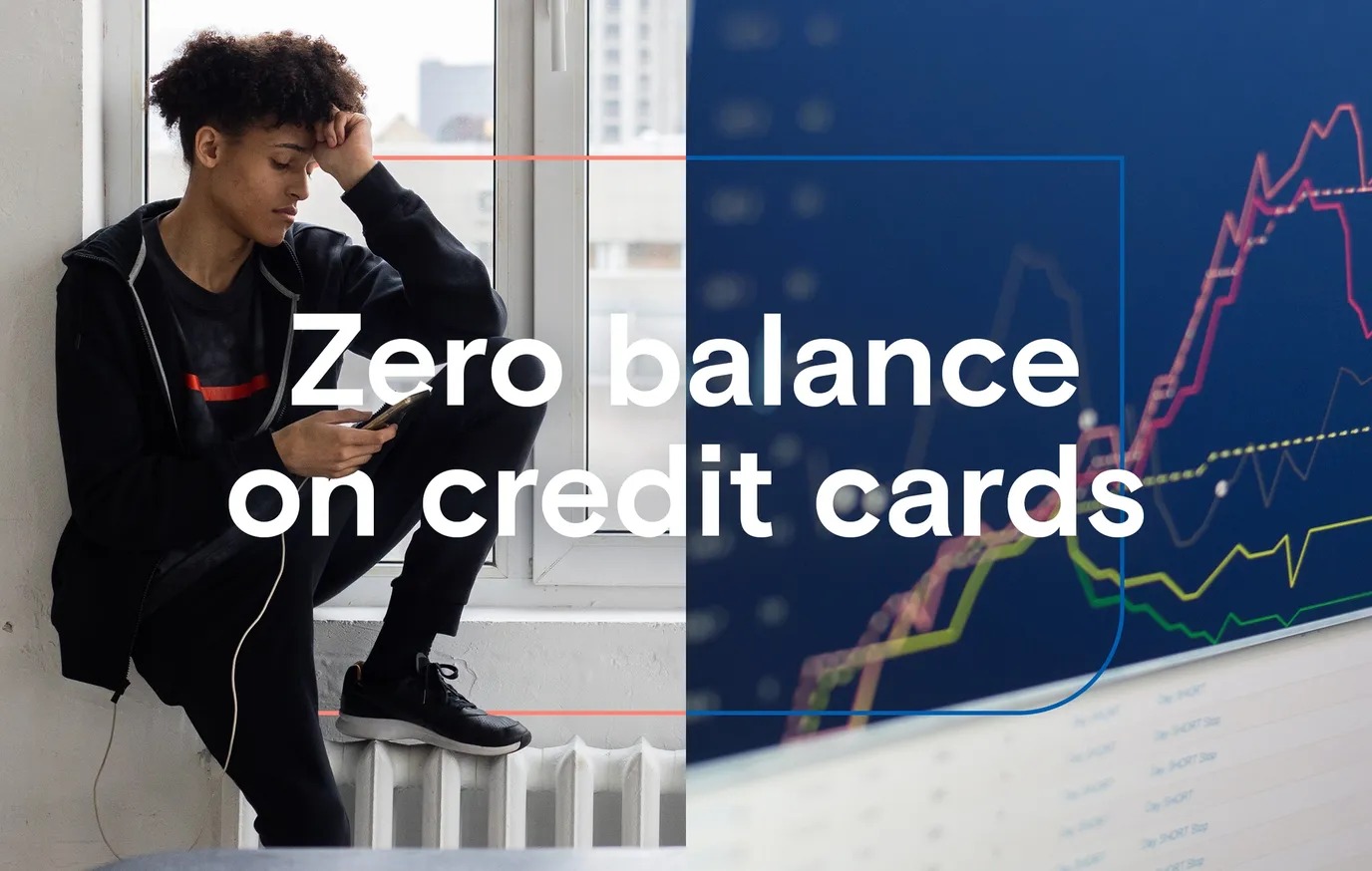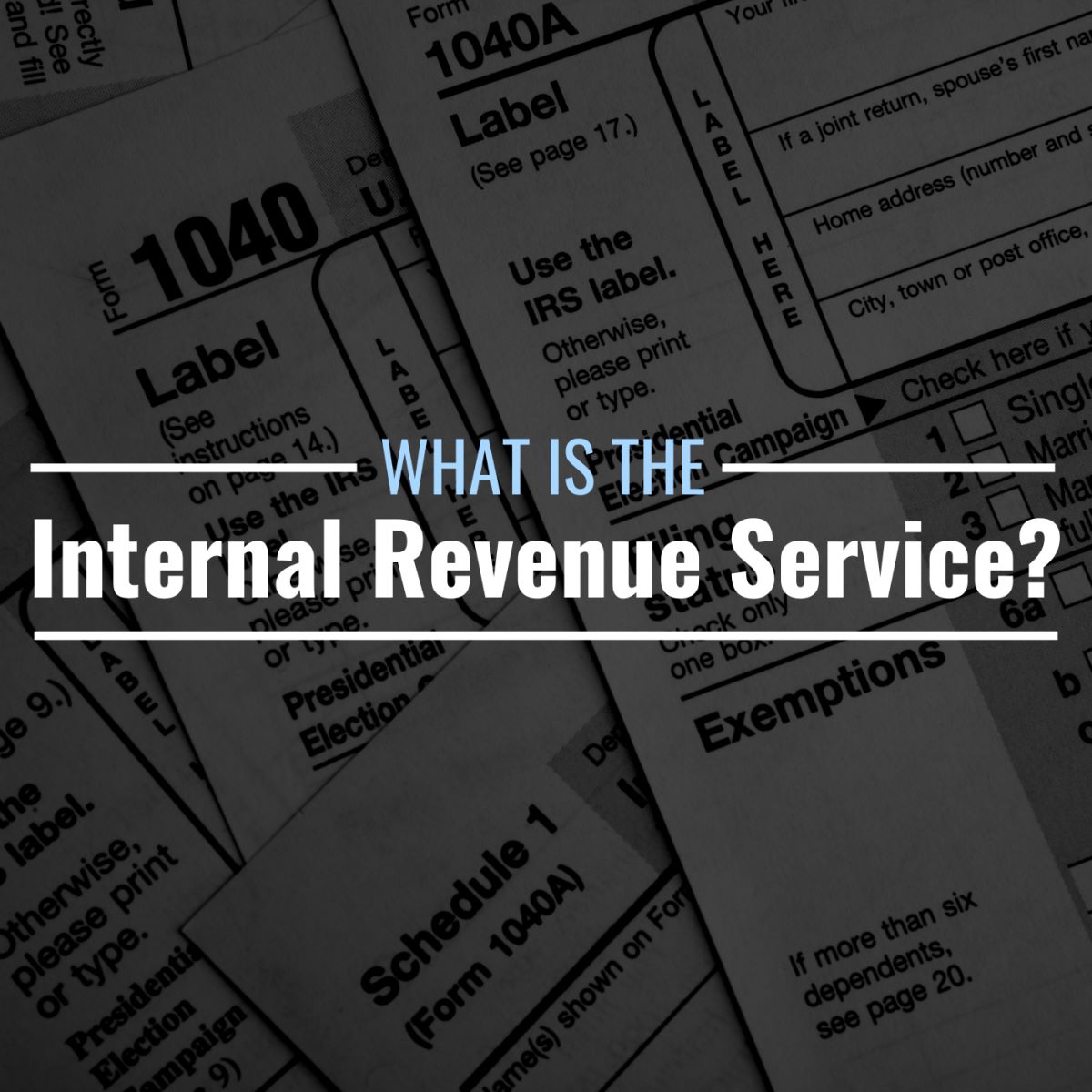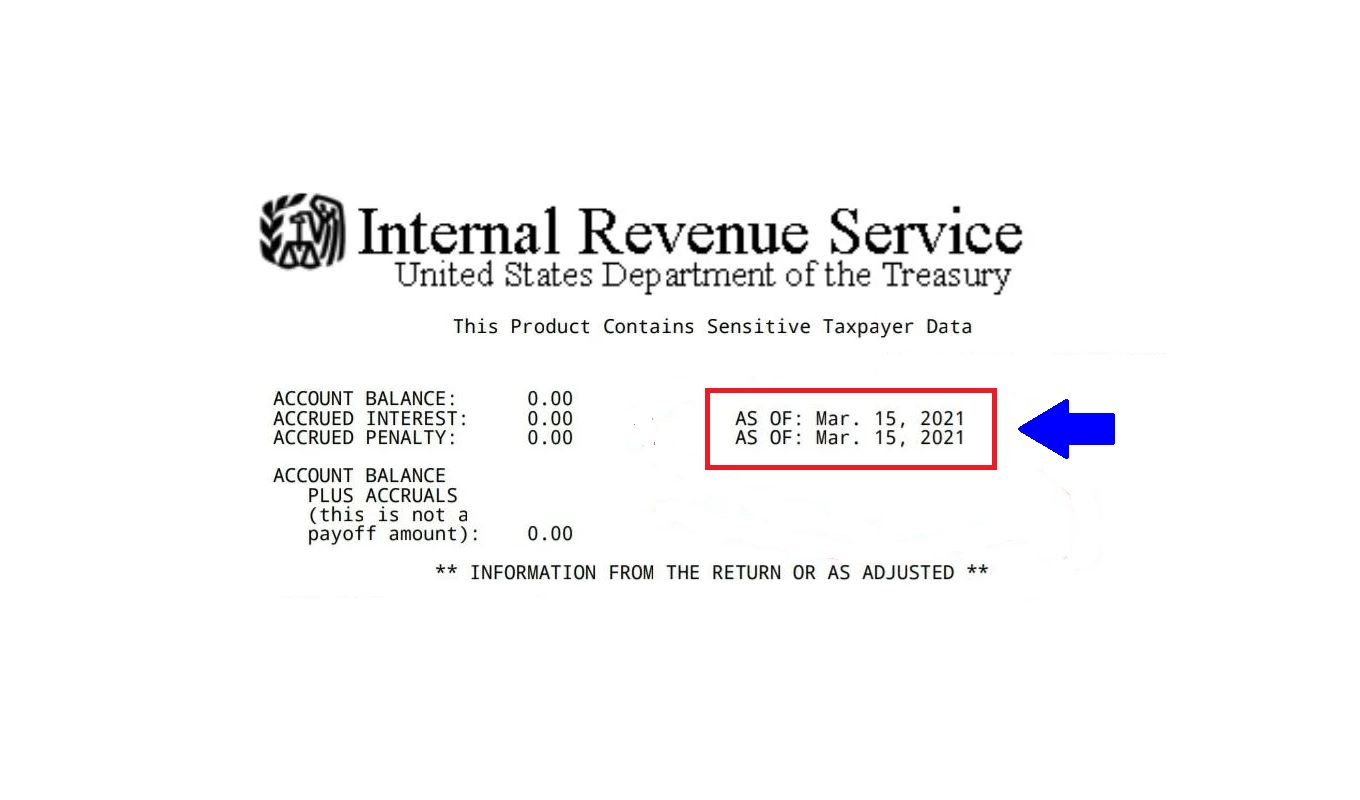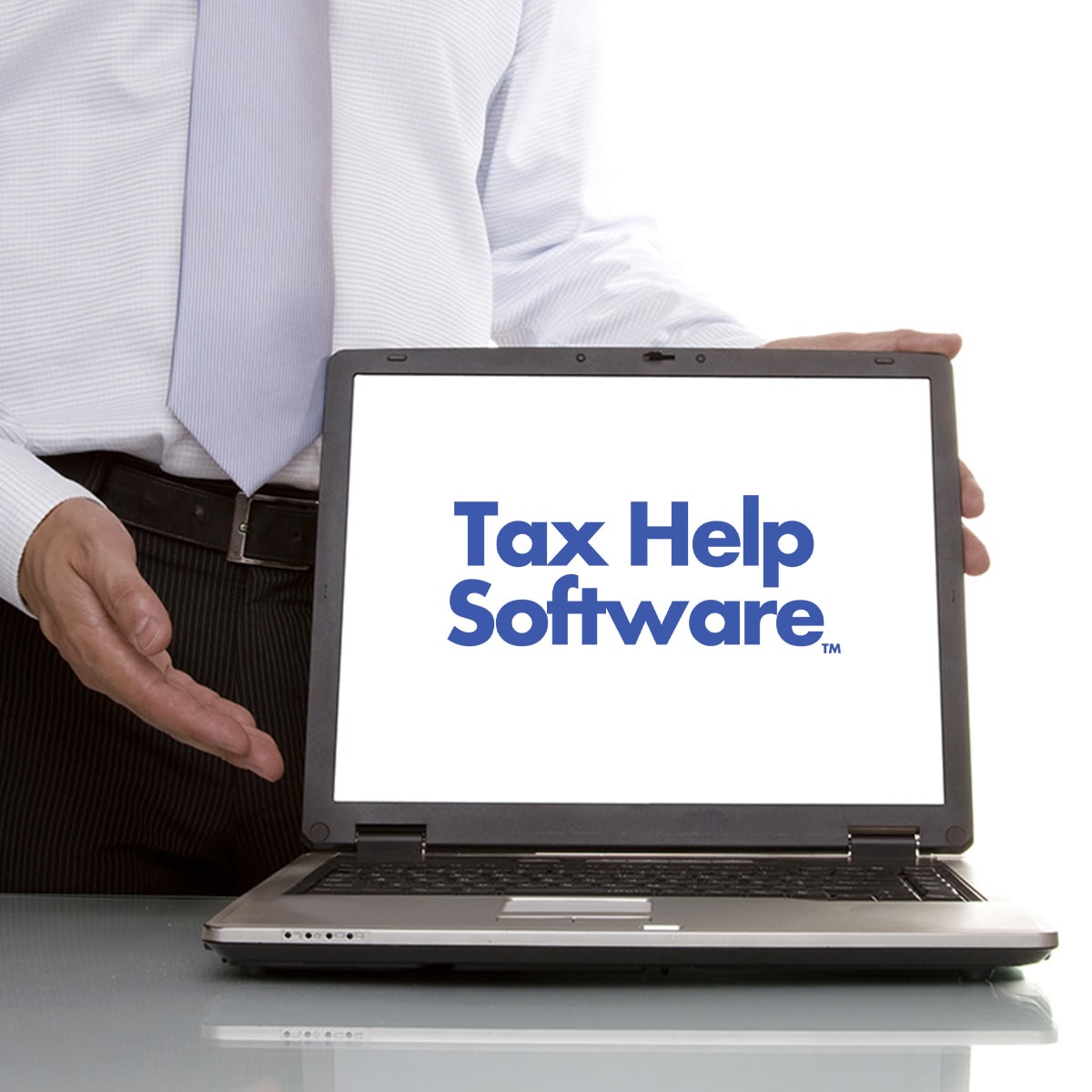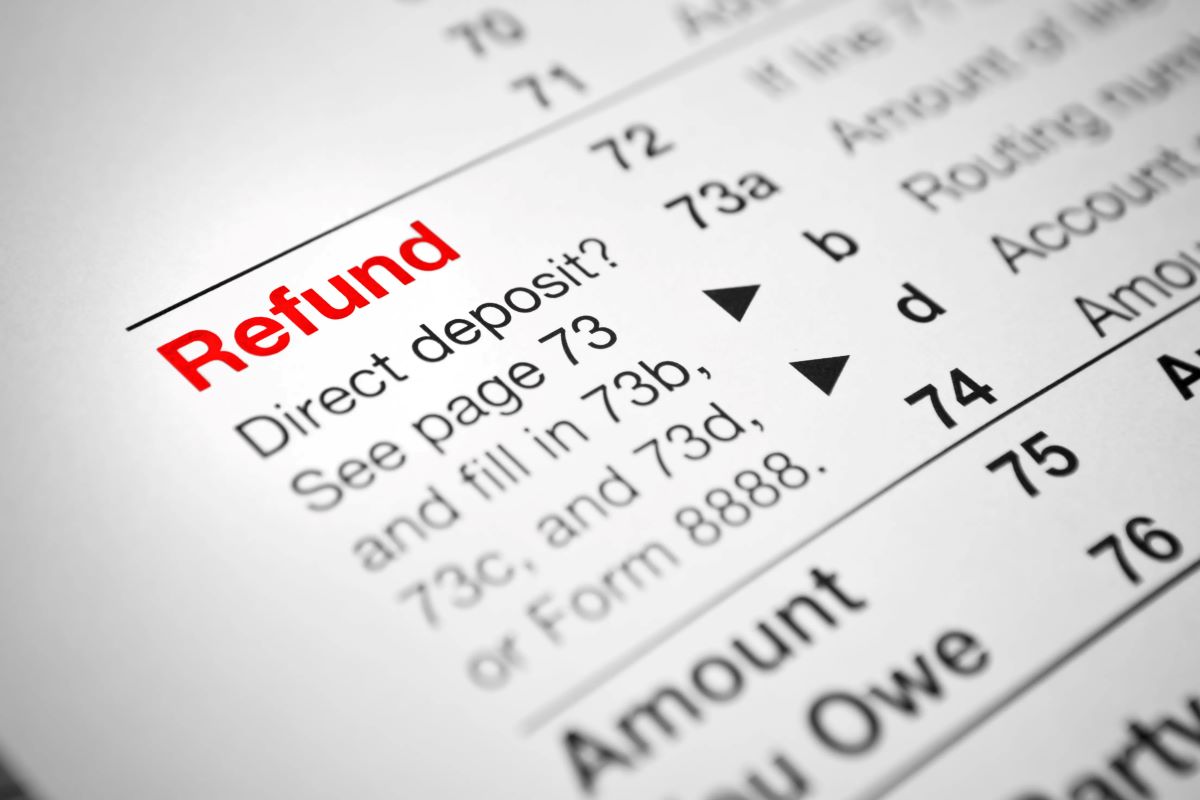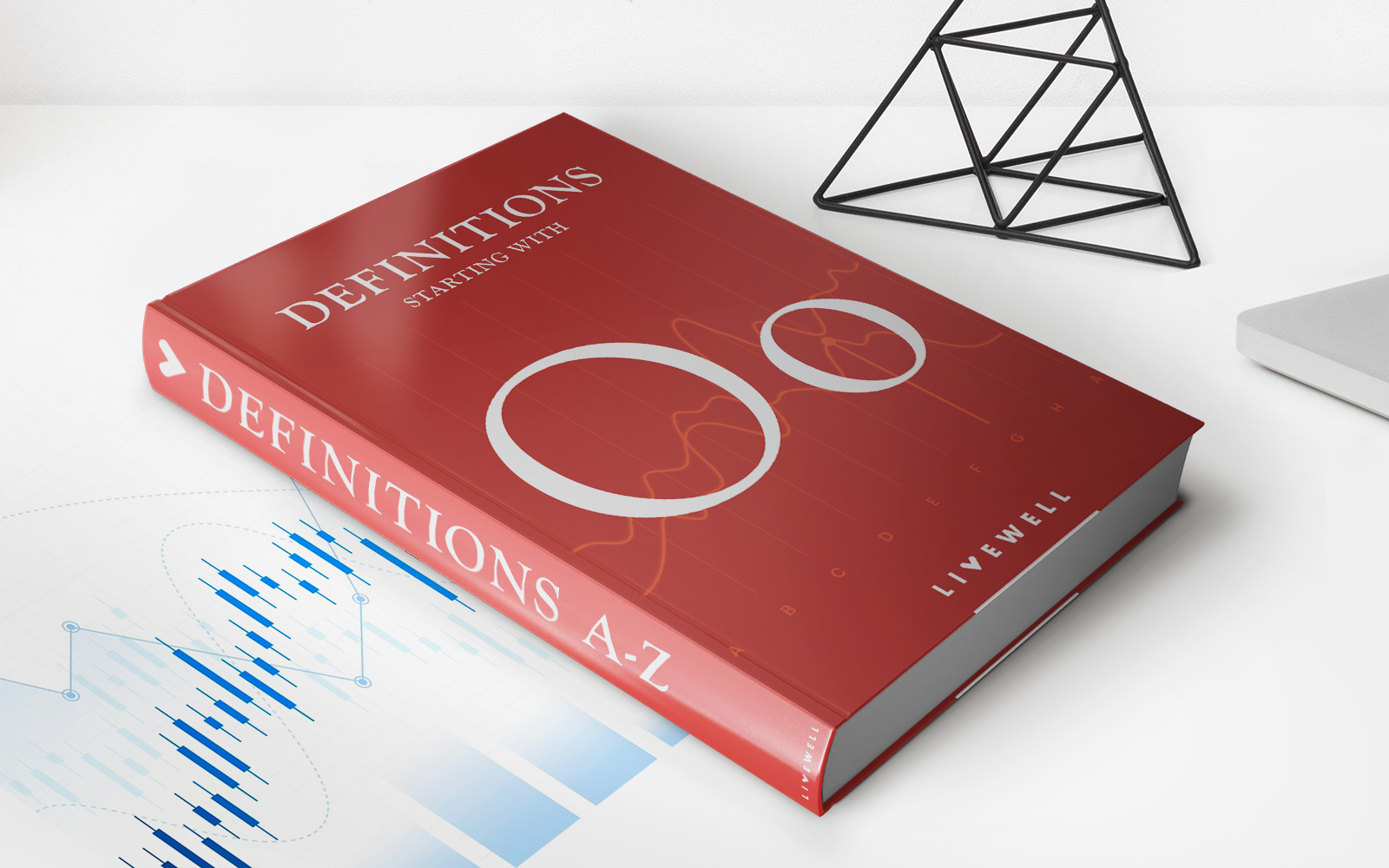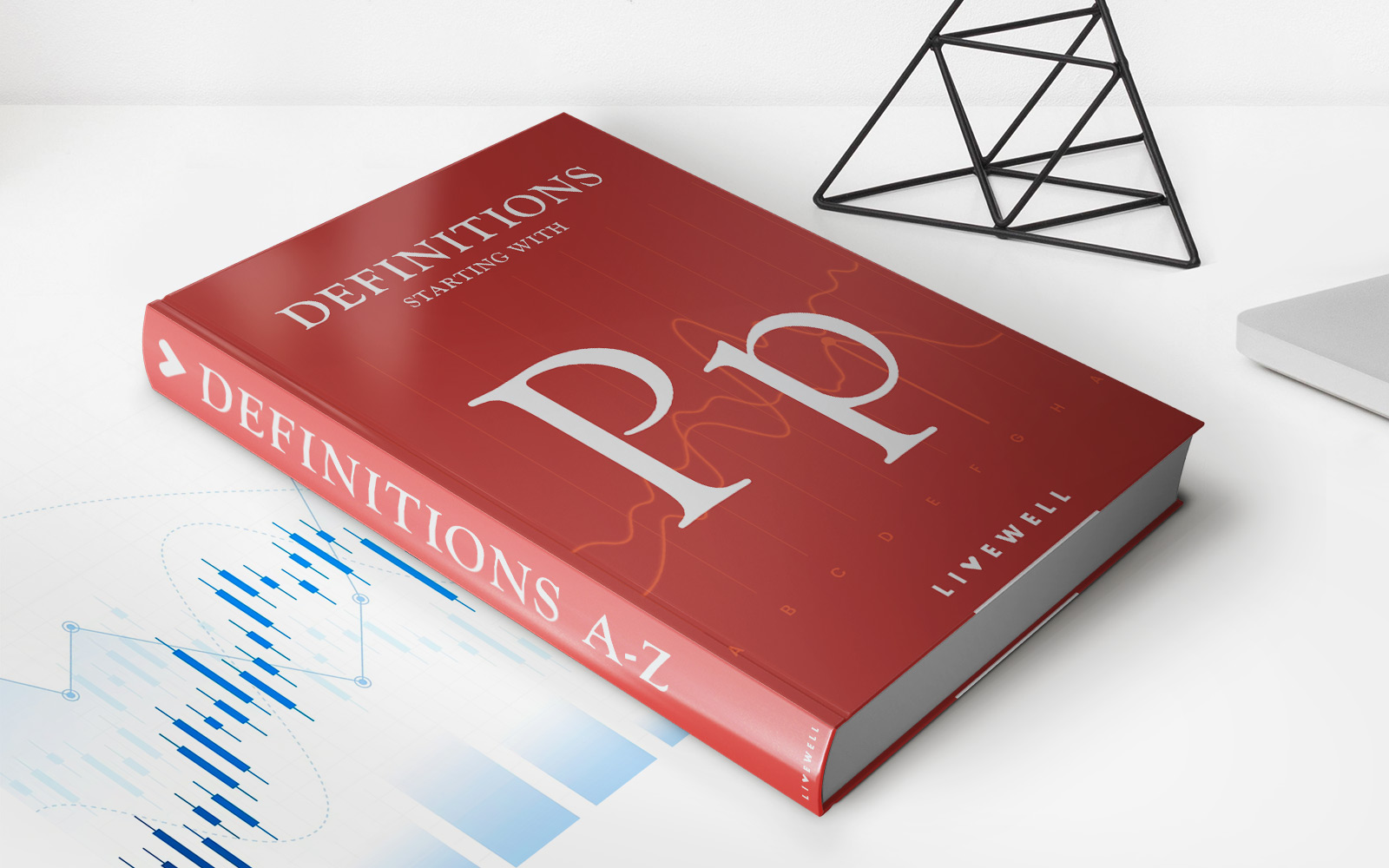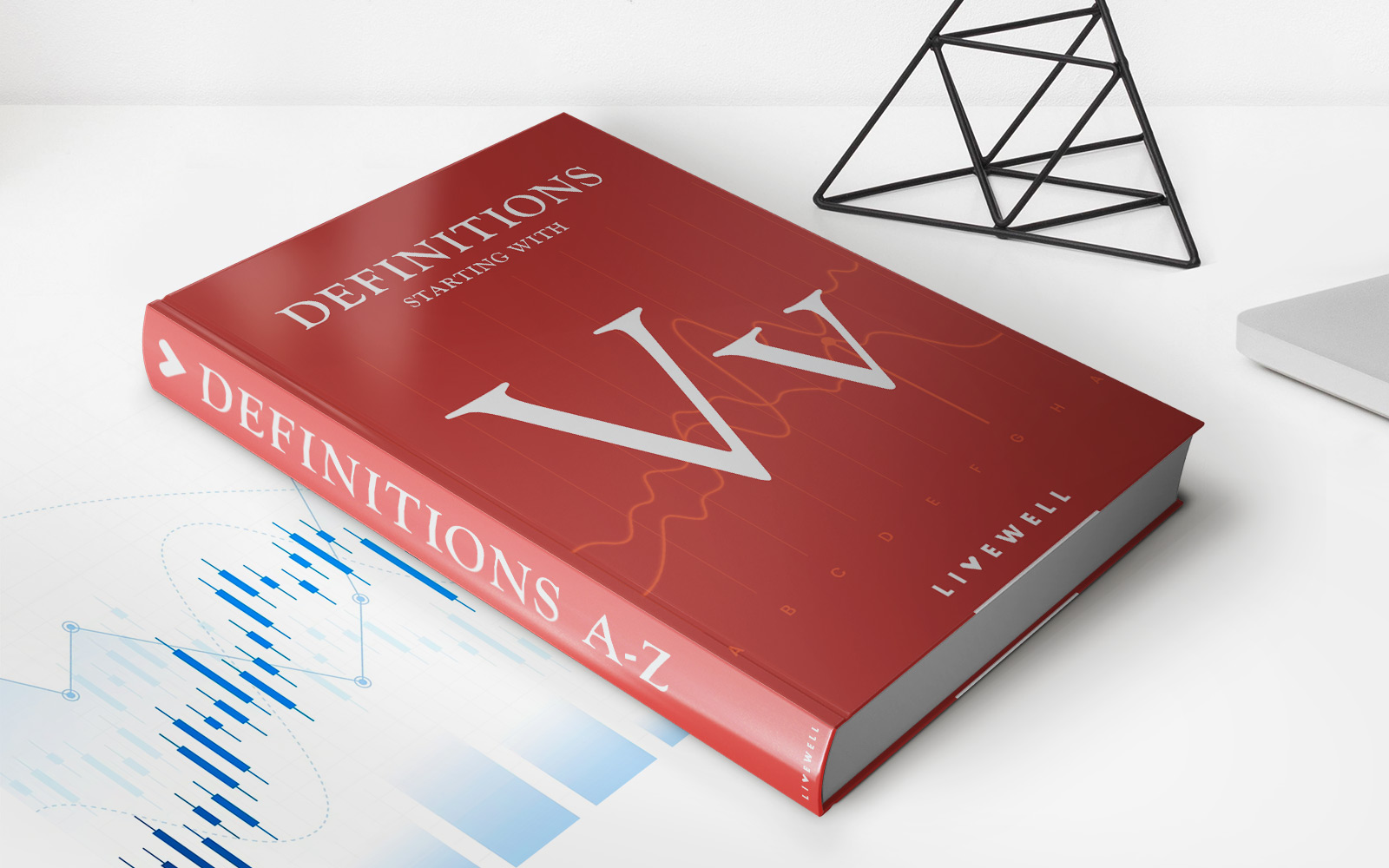Home>Finance>What Does It Mean When Your Bars Disappeared On The IRS?


Finance
What Does It Mean When Your Bars Disappeared On The IRS?
Published: October 31, 2023
Discover the possible implications of IRS bars disappearing on your finances. Explore what it means and how to address this issue for peace of mind.
(Many of the links in this article redirect to a specific reviewed product. Your purchase of these products through affiliate links helps to generate commission for LiveWell, at no extra cost. Learn more)
Table of Contents
Introduction:
Dealing with the Internal Revenue Service (IRS) can be a daunting and overwhelming experience for many individuals. One common concern that taxpayers may encounter is when their bars disappear on the IRS website. It’s natural to feel confused and concerned when this happens, as the bars are often used as a visual representation of the progress of your tax return and any associated issues.
Understanding what it means when your bars disappear on the IRS website is important in order to effectively navigate any potential issues and take the necessary steps to resolve them. In this article, we will explore the concept of IRS bars, the possible reasons why they may disappear, and the actions you can take to address the situation.
Whether you are eagerly awaiting your tax refund or have concerns about a tax payment, it is crucial to stay informed and proactive in your dealings with the IRS. Knowing how to interpret and address changes in your tax status can help alleviate stress and ensure a smoother interaction with the IRS.
Understanding the IRS Bars:
Before we delve into the reasons why your bars may disappear on the IRS website, let’s first understand what these bars represent. On the IRS “Where’s My Refund?” tool, the bars indicate the different stages of processing for your tax return.
Typically, there are three bars that you may see:
- Return Received: This is the initial stage where the IRS has acknowledged that they have received your tax return.
- Return Approved: This is the stage when the IRS has reviewed and approved your tax return, and it is deemed to be accurate and eligible for a refund (if applicable).
- Refund Sent: This is the final stage where the IRS has processed your refund and sent it to your designated bank account or issued a paper check.
These bars provide a visual representation of the progress and status of your tax return. However, it is important to note that the presence or absence of these bars does not necessarily indicate a problem with your return. There may be various reasons why the bars disappear, and it’s essential to understand the underlying factors.
Now that we have a basic understanding of what the bars represent, let’s explore some possible reasons why they may disappear on the IRS website.
Reasons for Bars Disappearing:
There are several reasons why the bars may disappear on the IRS website. Understanding these reasons can help you determine the appropriate course of action to address the issue. Here are some common explanations:
- Processing Delays: One of the most common reasons for the bars disappearing is simply due to processing delays. The IRS receives a large volume of tax returns, particularly during tax season, which can result in delays in updating the status bars. It’s important to remember that this does not necessarily mean there is an issue with your return.
- Under Review: If the bars disappear and are replaced with a message such as “Your return is being reviewed,” it could indicate that your tax return is being examined more closely by the IRS. This could be due to various reasons, such as inconsistencies or discrepancies in your return, potential fraud concerns, or random selection for audit. In such cases, it’s advisable to gather any supporting documentation that may be requested and be prepared to provide further information if needed.
- Identity Theft: In some instances, the disappearance of the bars could be an indication of potential identity theft. If the IRS suspects fraudulent activity, they may temporarily remove the bars to investigate and verify the authenticity of the return. If you suspect identity theft, it’s important to notify the IRS immediately and follow their instructions to protect your personal information and resolve the issue.
- Processing Errors: Errors or inaccuracies in your tax return can also result in the bars disappearing. If the IRS identifies potential mistakes or missing information, they may need additional time to review and correct the errors. It’s crucial to carefully review your return for any inaccuracies or omissions before submitting it to minimize the chances of processing errors.
- Unpaid Taxes: If you owe taxes from a previous tax year or have outstanding tax debts, the bars on your current return may disappear. This is because the IRS may apply your refund towards your existing tax liabilities or other outstanding debts. If you believe this is the case, it’s essential to contact the IRS to discuss payment options and resolve the outstanding balance.
Remember that these are just some of the possible reasons why the bars may disappear. It’s important to thoroughly examine your specific situation and consult with the IRS or a tax professional for personalized guidance.
Possible Actions to Take:
If you notice that the bars have disappeared on the IRS website, here are some steps you can take to address the situation:
- Monitor Your Status: Keep checking the IRS “Where’s My Refund?” tool regularly for any updates or changes in your tax return status. The disappearance of the bars may be temporary, and they may reappear once the IRS completes the necessary processing or reviews.
- Contact the IRS: If you suspect there may be an issue with your return or have specific concerns, you can contact the IRS directly to inquire about the status of your tax return. Their customer service representatives can provide you with information and assistance.
- Review Your Return: Take the opportunity to review your tax return for any potential errors or missing information that could be causing the bars to disappear. Ensure that all the necessary forms and schedules are properly filled out and any supporting documentation is attached as required.
- Consider Seeking Professional Help: If you are unsure about how to proceed or need expert guidance, it may be beneficial to consult with a tax professional. They can review your situation, provide advice on next steps, and represent you in communication with the IRS if necessary.
- Stay Organized and Patient: Dealing with the IRS can be a time-consuming process, so it’s important to stay organized and patient throughout. Keep copies of all relevant documents, correspondence, and records related to your tax return. If additional information is requested by the IRS, respond promptly and provide the necessary documentation to facilitate the resolution.
- Take Preventive Measures: To avoid potential issues in the future, make sure to file your tax return accurately and on time. Keep records of your financial transactions, receipts, and supporting documents to support any deductions, credits, or exemptions claimed on your return.
Remember, every taxpayer’s situation is unique, and the appropriate action to take may vary. It’s important to assess your specific circumstances and consider seeking professional advice if needed. By taking proactive steps and staying informed, you can navigate any potential issues with the IRS and resolve them in a timely manner.
Conclusion:
Dealing with the disappearance of bars on the IRS website can be a cause for concern and confusion. However, understanding why this happens and taking appropriate action can help you navigate the situation effectively.
Remember that the bars disappearing does not necessarily indicate a problem with your tax return. It could simply be due to processing delays, a closer examination of your return, potential identity theft concerns, processing errors, or unpaid taxes. It’s essential to stay informed, monitor your status, and take the necessary steps to address any issues that may arise.
If you notice the bars have disappeared, take the time to review your return for accuracy, gather any requested documentation, and consider seeking professional help if needed. Stay organized, be patient, and maintain open communication with the IRS to facilitate a resolution.
Lastly, take preventive measures by filing your tax return accurately and on time, and keeping thorough records of your financial transactions throughout the year. This can help minimize potential issues with the IRS in the future.
Dealing with the IRS can be a complex process, but by staying proactive and informed, you can navigate any challenges that may arise. Remember, if you have specific concerns or questions about your tax return, it’s always best to consult with the IRS or a qualified tax professional for personalized guidance.