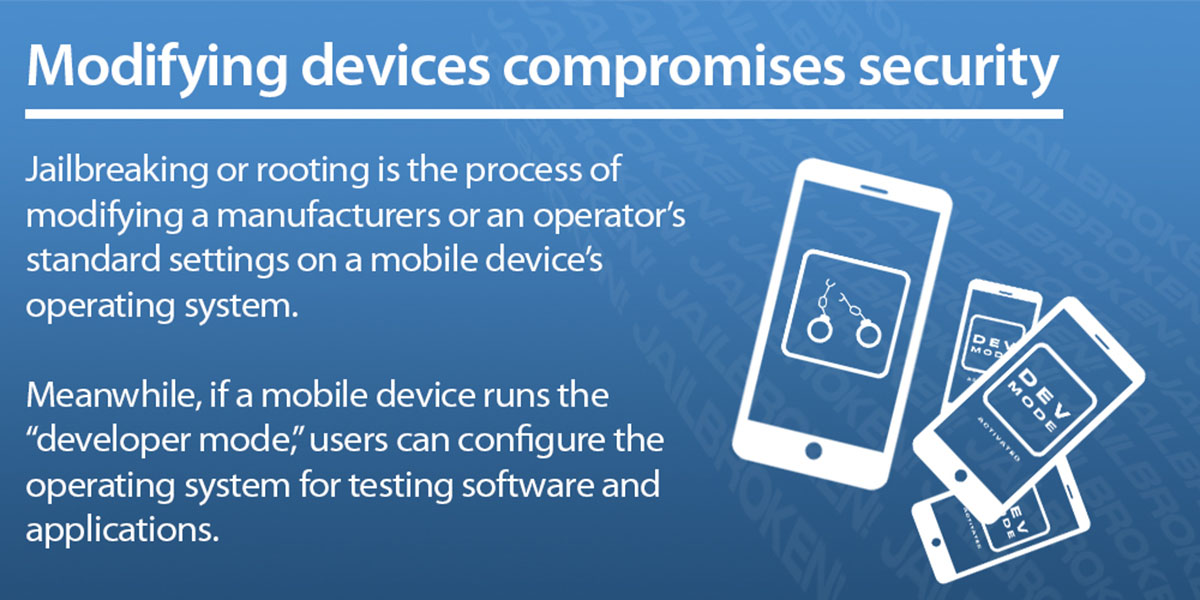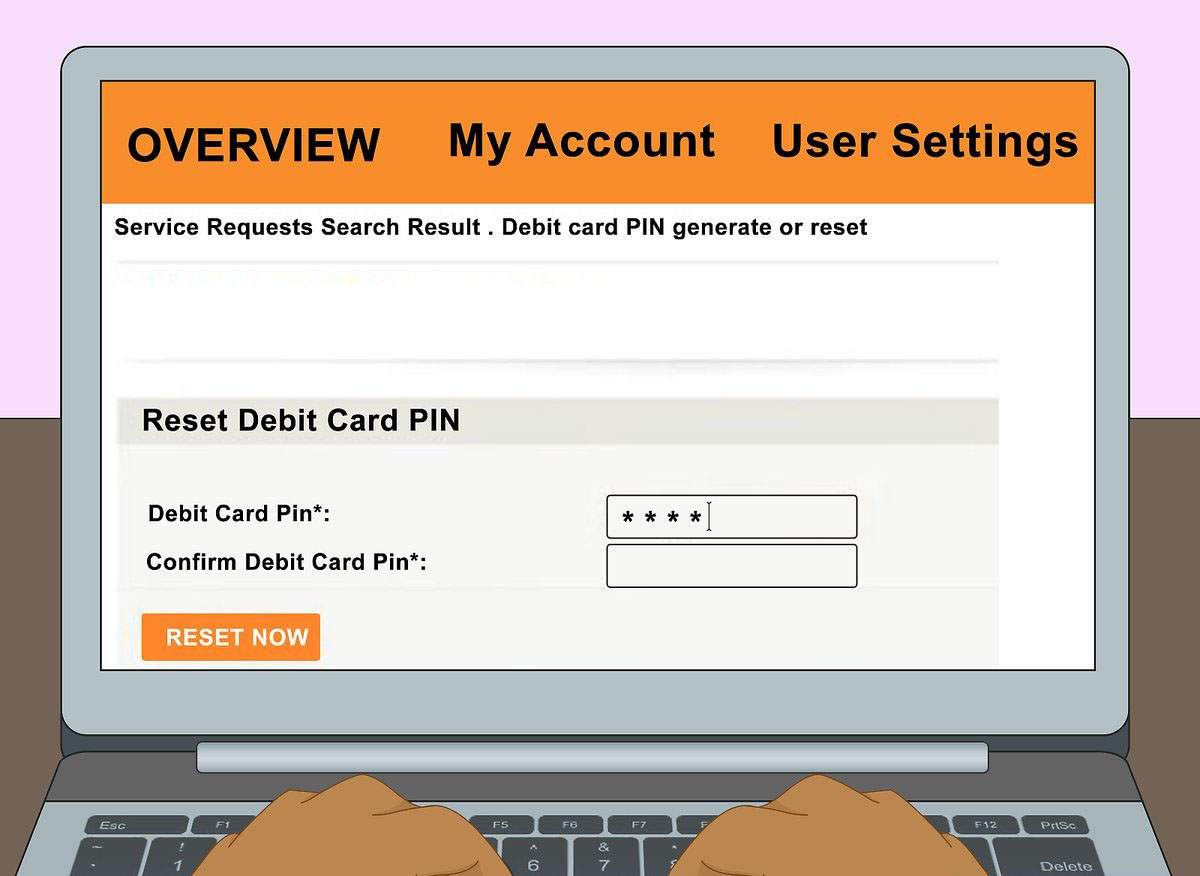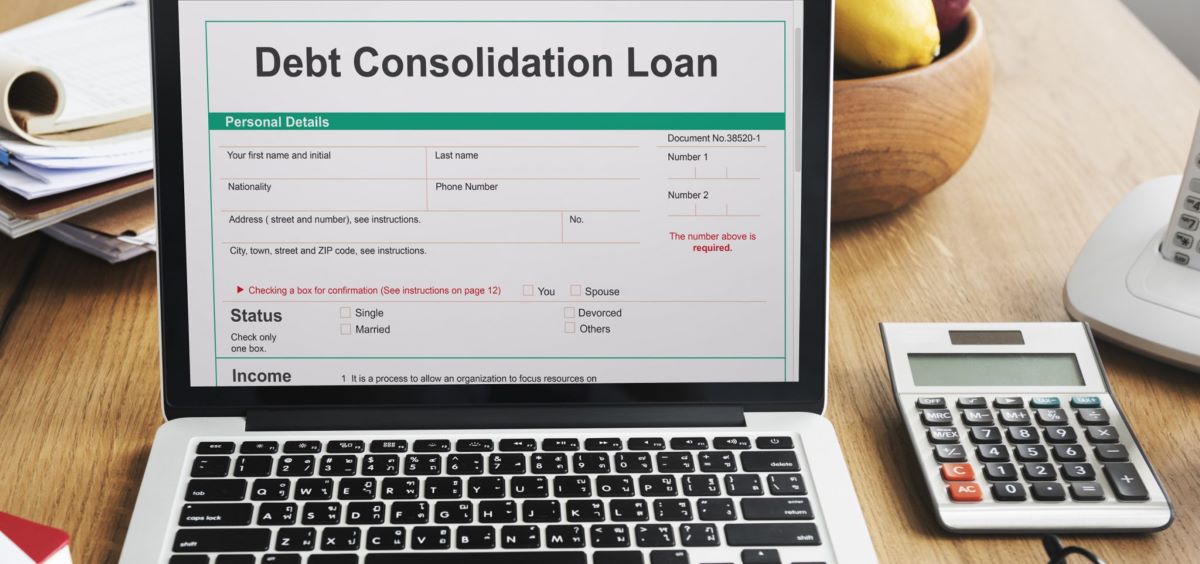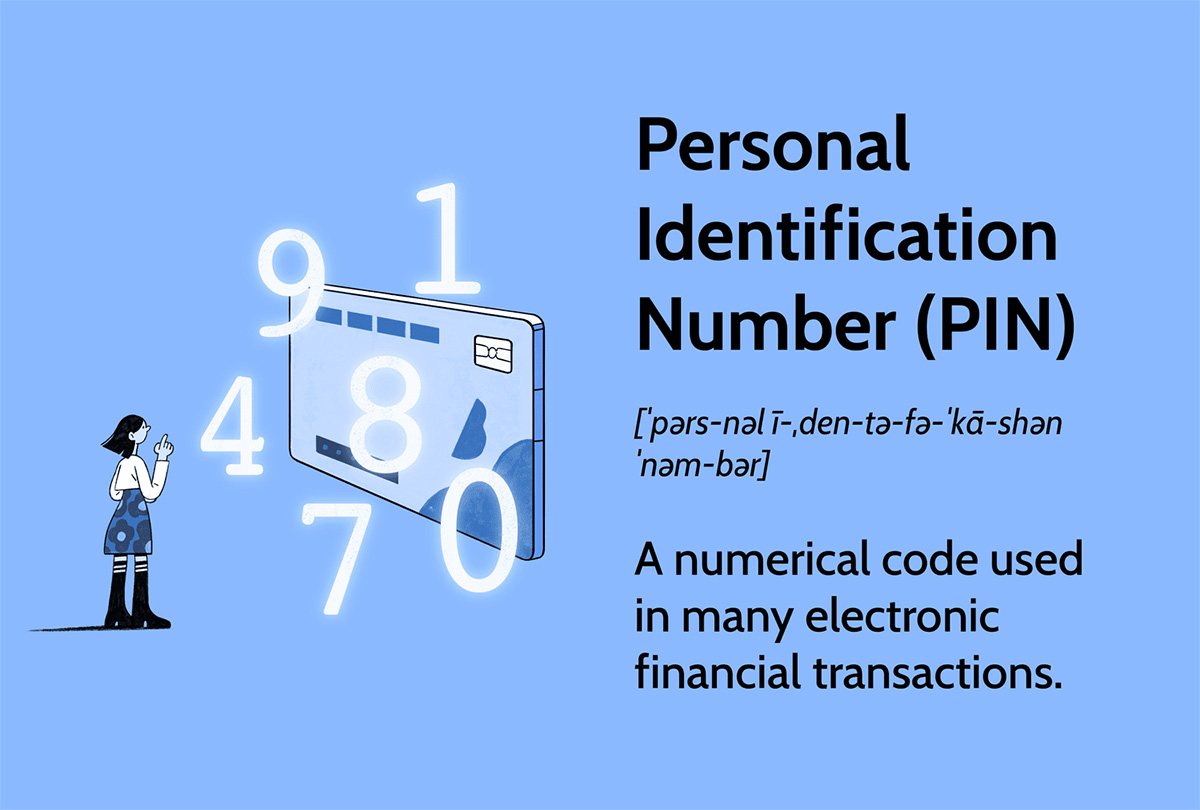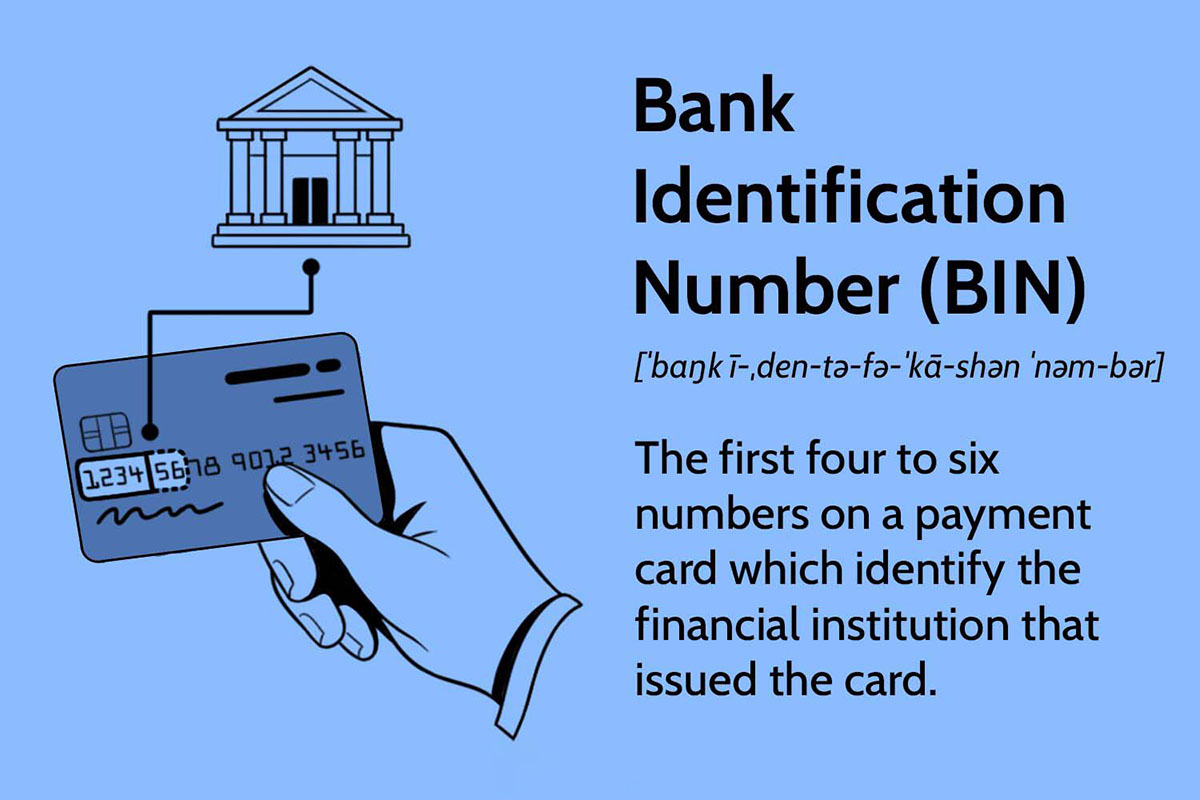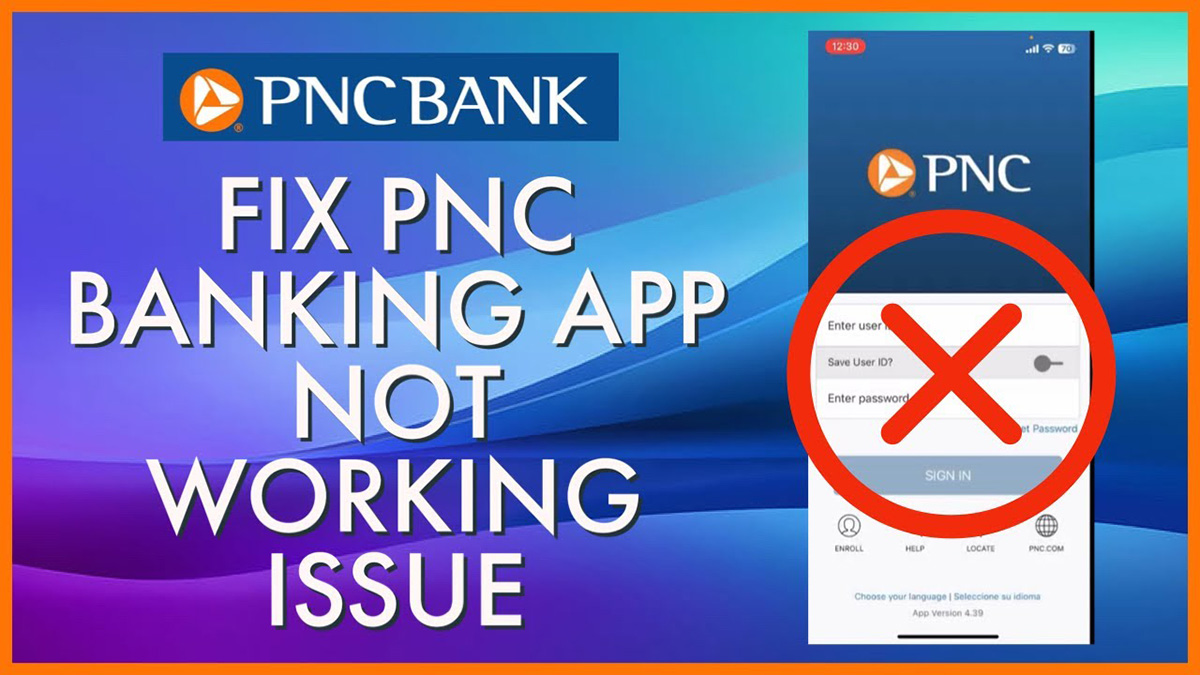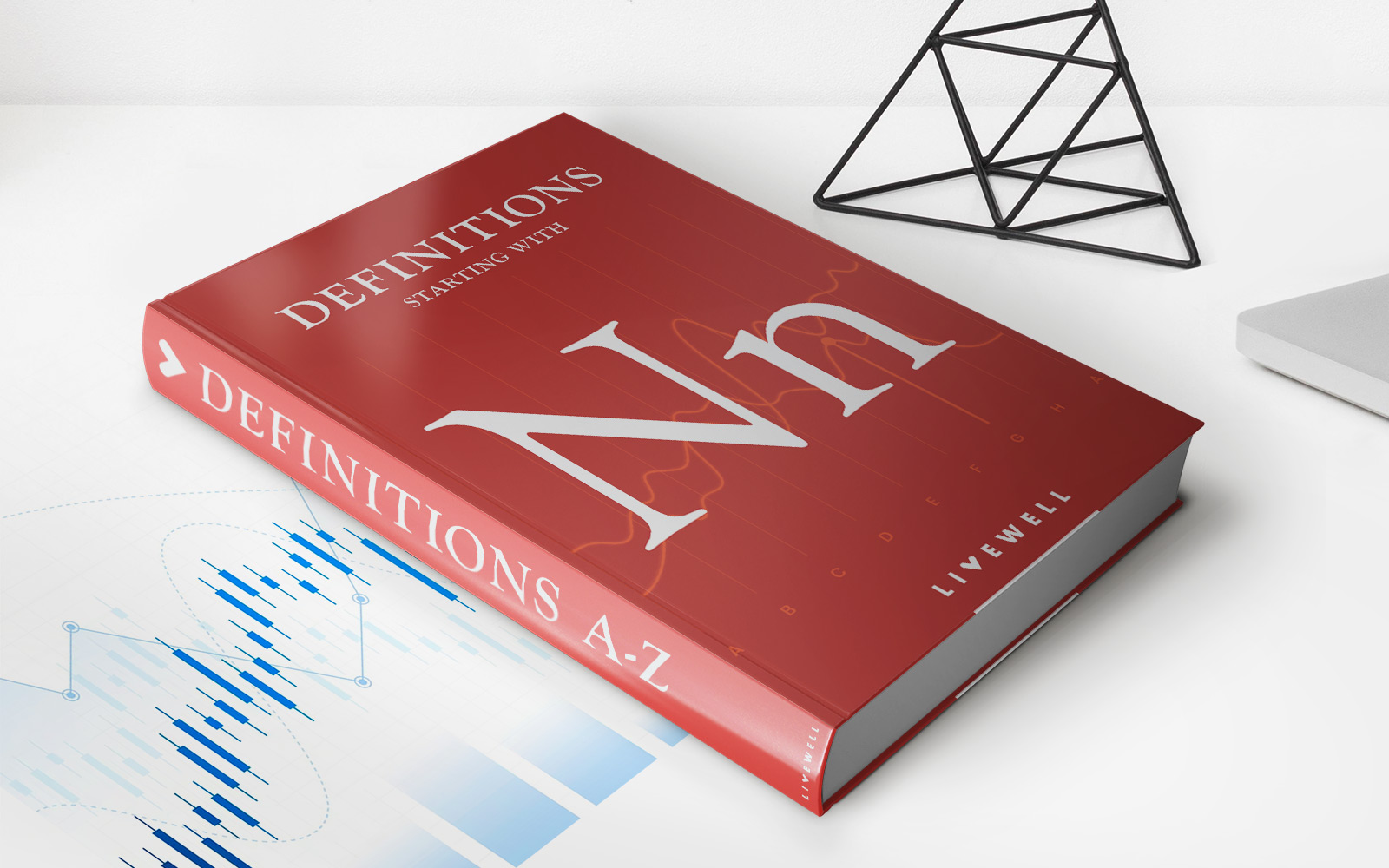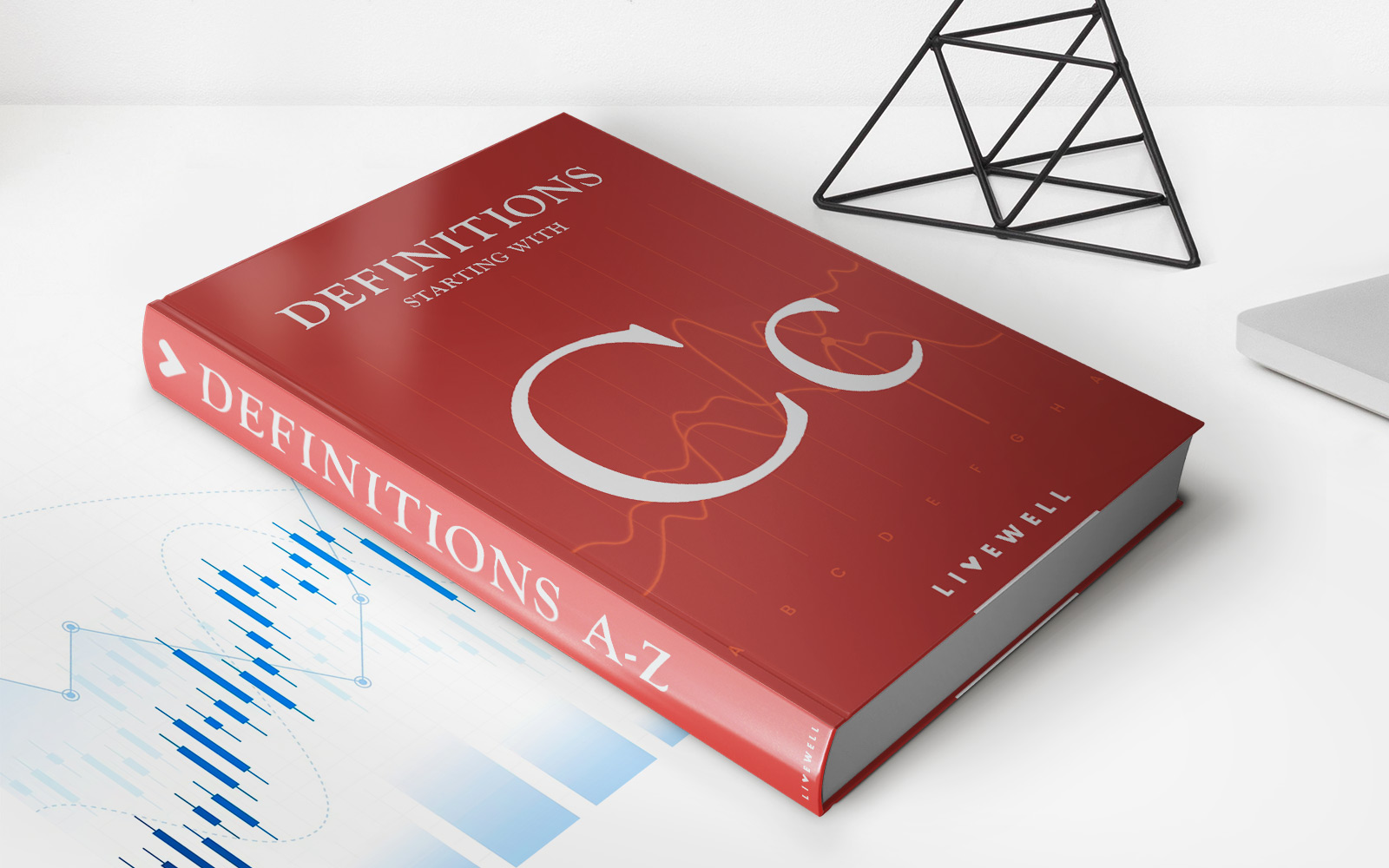Finance
Why Can’t I Access My Online Banking
Modified: February 21, 2024
Having trouble accessing your online banking? Discover what could be causing the issue and find solutions to regain access to your finances.
(Many of the links in this article redirect to a specific reviewed product. Your purchase of these products through affiliate links helps to generate commission for LiveWell, at no extra cost. Learn more)
Table of Contents
Introduction
Online banking has become an integral part of our lives, offering convenience and accessibility to manage our finances from the comfort of our own homes. However, there may be instances when you encounter difficulties accessing your online banking account. This can be frustrating and worrisome, as it prevents you from carrying out essential financial transactions and managing your accounts effectively.
In this article, we will explore the reasons why you may be facing issues accessing your online banking and discuss some possible solutions. Whether you’re unable to log in, experiencing error messages, or encountering other obstacles, understanding the potential causes can help you find a resolution faster.
It’s important to remember that while we will provide general information and troubleshooting steps, every bank’s online banking platform may have unique features and specific support channels. Therefore, it’s advisable to refer to your bank’s website or contact their dedicated customer support for personalized assistance.
Now, let’s delve deeper into the issue and uncover some possible reasons for the inaccessibility of your online banking account.
Understanding the Issue
Before diving into the troubleshooting steps, it’s essential to understand the root cause of the issue. There could be various reasons why you’re unable to access your online banking account. Here are some common scenarios:
- You’ve forgotten your login credentials: One of the most common reasons for inaccessibility is forgetting your username or password. With the rising number of online accounts, it’s easy to mix up or forget these crucial details.
- Technical glitches on the banking website: Online banking platforms occasionally experience technical difficulties that can result in temporary inaccessibility. It could be due to server maintenance, system upgrades, or unexpected technical issues.
- Browser compatibility issues: Online banking platforms are designed to be compatible with various web browsers. However, certain outdated browsers or incompatible browser settings might prevent you from accessing your account.
- Network connectivity problems: Network issues, such as slow or unstable internet connections, can interfere with your ability to access your online banking account. These issues could be on your end, your internet service provider’s end, or the bank’s server.
- Account suspension or closure: In some cases, your online banking account may be temporarily suspended or permanently closed. This can happen due to suspected fraudulent activity, non-compliance with the bank’s terms and conditions, or other security-related concerns.
By identifying the specific scenario that aligns with your situation, you can narrow down the potential causes and proceed with the appropriate troubleshooting steps. In the next section, we will explore some common technical troubleshooting steps you can take to regain access to your online banking account.
Possible Reasons for Inaccessibility
When facing issues accessing your online banking account, it’s important to consider various factors that could be causing the inaccessibility. Here are some possible reasons:
- Incorrect login credentials: Double-check that you’re entering the correct username and password. Remember, both fields are case-sensitive, so ensure that your CAPS LOCK is off.
- Expired password: If you haven’t changed your password in a while, it’s possible that it has expired. Many banks require periodic password resets for security purposes. Check your bank’s website or contact customer support to see if this applies to your account.
- Locked account: Multiple unsuccessful login attempts can trigger a security feature that locks your account temporarily. This is a protective measure to prevent unauthorized access. Wait for some time or contact customer support to unlock your account.
- Browser issues: Outdated browsers or incompatible browser settings can prevent you from accessing your online banking account. Ensure that you’re using a supported browser and clear your browser cache and cookies to resolve any potential conflicts.
- Network connectivity problems: A weak or unstable internet connection can hinder your access to online banking. Check your internet connection and try accessing your account from a different device or network to rule out any network-related issues.
- Technical glitch or system maintenance: Online banking platforms occasionally undergo technical updates or routine maintenance. During these periods, access to your account may be temporarily restricted. Check your bank’s website or social media channels for any announcements related to system maintenance.
- Security concerns: Banks have sophisticated security measures in place to protect your account. If there are any indications of suspicious activity on your account, such as multiple login attempts from unfamiliar locations or the use of an unrecognized device, your account may be temporarily suspended.
If none of the above reasons seem to apply to you or you’ve attempted the suggested troubleshooting steps without success, it’s time to reach out to your bank’s customer support for further assistance. We’ll cover that in the next section.
Technical Troubleshooting Steps
If you’re experiencing issues accessing your online banking account, there are several technical troubleshooting steps you can take before contacting customer support. Here are some recommendations:
- Clear your browser cache and cookies: Accumulated cache and cookies can sometimes cause conflicts with online banking websites. Clearing them can help resolve any issues. Simply go to your browser’s settings and locate the option to clear browsing data.
- Try a different browser: If you’re using a particular browser and encountering difficulties, try accessing your account from a different browser. This can help determine whether the issue is specific to your current browser.
- Disable browser extensions: Browser extensions can sometimes interfere with the functioning of online banking websites. Temporarily disable your extensions or try accessing your account in an incognito/private browsing window that usually disables extensions by default.
- Update your browser: Ensure that you’re using the latest version of your browser. Outdated browsers may not be fully compatible with the online banking platform, causing accessibility issues.
- Check your firewall and antivirus settings: Sometimes, firewall or antivirus settings can block access to certain websites, including online banking platforms. Temporarily disable these security measures or add your banking website to the list of trusted sites.
- Reset your internet connection: Restart your modem/router or try connecting to a different network to rule out any network connectivity issues.
- Use a trusted device: If you usually access your account from multiple devices, try accessing it from a device you typically use without any issues. This can help identify whether the problem is device-specific.
- Try accessing from a different location: If possible, try accessing your online banking account from a different physical location or using a different internet connection. This can help determine if the issue is related to your current location or network.
Remember, these troubleshooting steps are general recommendations and may or may not resolve your specific issue. If you’ve attempted these steps and are still unable to access your online banking account, it’s best to contact your bank’s customer support for further assistance.
Contacting Customer Support
If you’ve exhausted the technical troubleshooting steps and are still unable to access your online banking account, it’s time to reach out to your bank’s customer support. Here’s how you can get in touch:
- Visit the bank’s website: Start by visiting your bank’s official website. Look for a “Contact” or “Support” page, where you may find relevant contact information.
- Call customer support: Banks typically have a dedicated customer support helpline for assisting with online banking issues. Find the phone number on the bank’s website and call the support line. Be prepared to provide your account details and explain the issue you’re facing.
- Use live chat or email support: Some banks offer live chat or email support as alternative contact options. Look for these options on the bank’s website and use them to describe your problem. Provide any relevant details requested by the support team.
- Reach out on social media: Many banks have a social media presence, especially on platforms like Twitter or Facebook. You can try reaching out to them through social media by sending a direct message or tagging them in a public post. Remember to avoid sharing any sensitive account information publicly.
- Visit a local branch: If phone or online support doesn’t resolve your issue, consider visiting a local branch of your bank. The staff there can provide direct assistance, troubleshoot the problem, and help you regain access to your online banking account.
When contacting customer support, be patient and provide as much information as possible about the issue you’re facing. Explain the troubleshooting steps you’ve already taken and any error messages you’ve encountered. This will help the support team better understand and address your problem in a timely manner.
Remember that customer support is there to assist you, so don’t hesitate to reach out for help. They have the expertise to resolve a wide range of issues and guide you through the process of regaining access to your online banking account.
Potential Security Concerns
In cases where you’re unable to access your online banking account, it’s crucial to consider potential security concerns that may be affecting your account. Here are some factors to keep in mind:
- Suspicion of unauthorized access: Banks prioritize the security of your account and may temporarily suspend access if they detect suspicious login attempts or activity. This is a proactive measure to protect your funds and personal information.
- Possible account breach: If you suspect that your online banking account may have been compromised, it’s essential to take immediate action. Contact your bank’s customer support to report the issue and follow their instructions to safeguard your account.
- Phishing or malware attacks: It’s possible that you could have unknowingly fallen victim to a phishing scam or downloaded malware that is interfering with your online banking access. Be wary of suspicious emails, messages, or websites asking for your login credentials or personal information.
- Unsecure network connections: Accessing your online banking account from public Wi-Fi networks or unsecure connections can expose your sensitive information to potential threats. Always use a secure and trusted internet connection when performing financial activities online.
- Compromised devices: If you suspect that the device you’re using to access your online banking account could be compromised, it’s crucial to secure it and scan for any malware or viruses. Consider changing your passwords on a secure device to ensure the safety of your account.
If you have any concerns about the security of your online banking account, it is advisable to reach out to your bank’s customer support immediately. They will be able to guide you through the necessary steps to address the issue and ensure the safety of your account.
Remember to always remain vigilant and cautious when it comes to your online banking activities. Regularly monitor your account for any unusual transactions or suspicious activities, and promptly report any concerns to your bank.
Conclusion
Accessing your online banking account is essential for managing your finances conveniently and securely. However, encountering difficulties in accessing your account can be frustrating and worrisome. In this article, we explored various reasons why you may be facing inaccessibility issues and provided troubleshooting steps to help you regain access.
From forgotten login credentials to technical glitches, network connectivity problems, and security concerns, there can be multiple factors contributing to the inaccessibility of your online banking account. By understanding the underlying issues, you can take appropriate steps to resolve them.
We discussed technical troubleshooting steps such as clearing browser cache and cookies, trying a different browser, disabling browser extensions, updating your browser, and resetting your internet connection. These steps can often help resolve common access issues.
If the troubleshooting steps didn’t provide a solution, it’s important to reach out to your bank’s customer support for further assistance. They have the expertise to address your specific issue and guide you through the process of regaining access to your online banking account.
Lastly, we highlighted potential security concerns that may affect your account, such as unauthorized access attempts, phishing attacks, malware, unsecure network connections, and compromised devices. It’s crucial to remain vigilant and report any suspicious activity or concerns to your bank’s customer support immediately.
Remember, each bank’s online banking platform may have unique features and support channels, so it’s advisable to refer to your bank’s website or contact their customer support for personalized assistance.
By following the troubleshooting steps, staying proactive about security, and seeking help when needed, you can overcome inaccessibility issues and continue to use online banking with confidence.