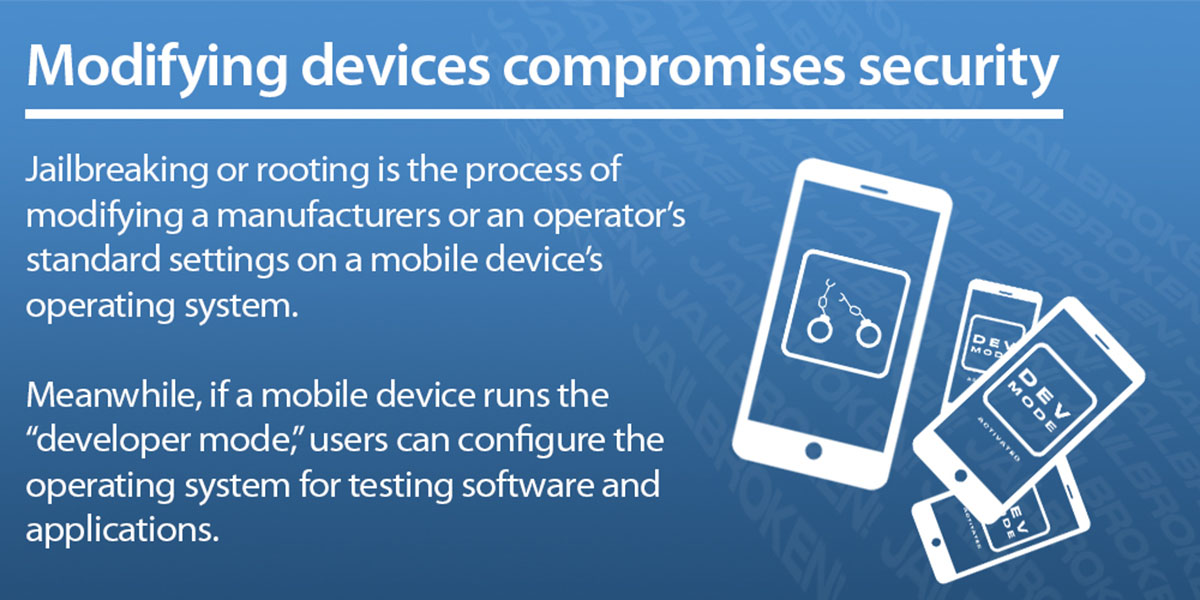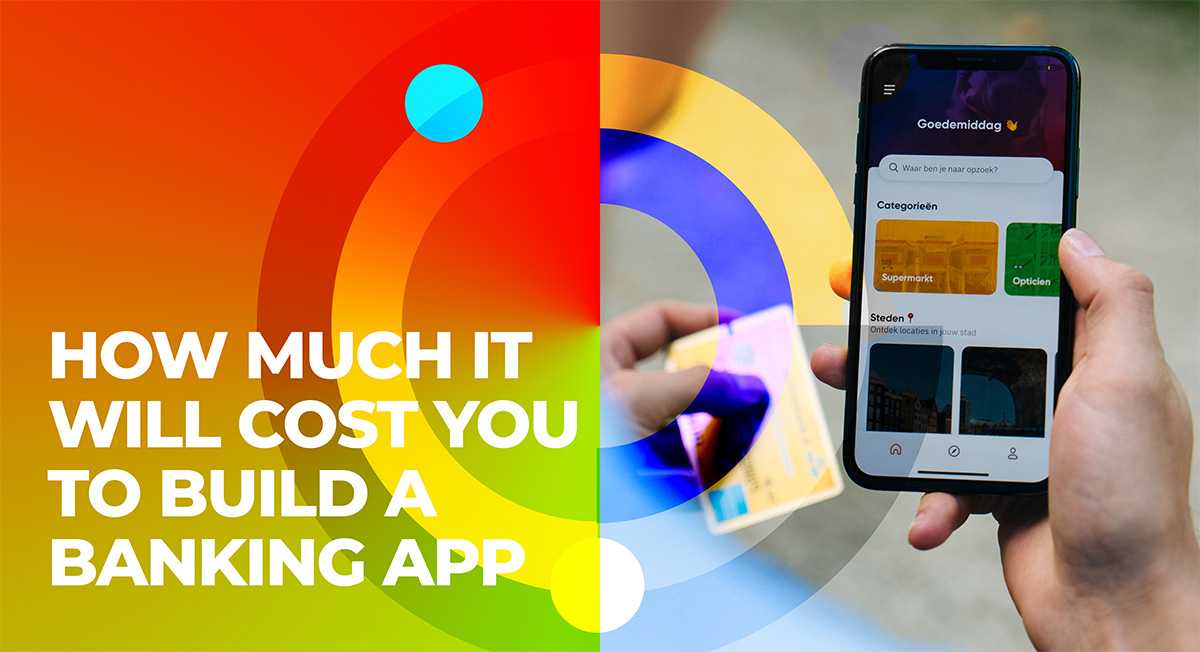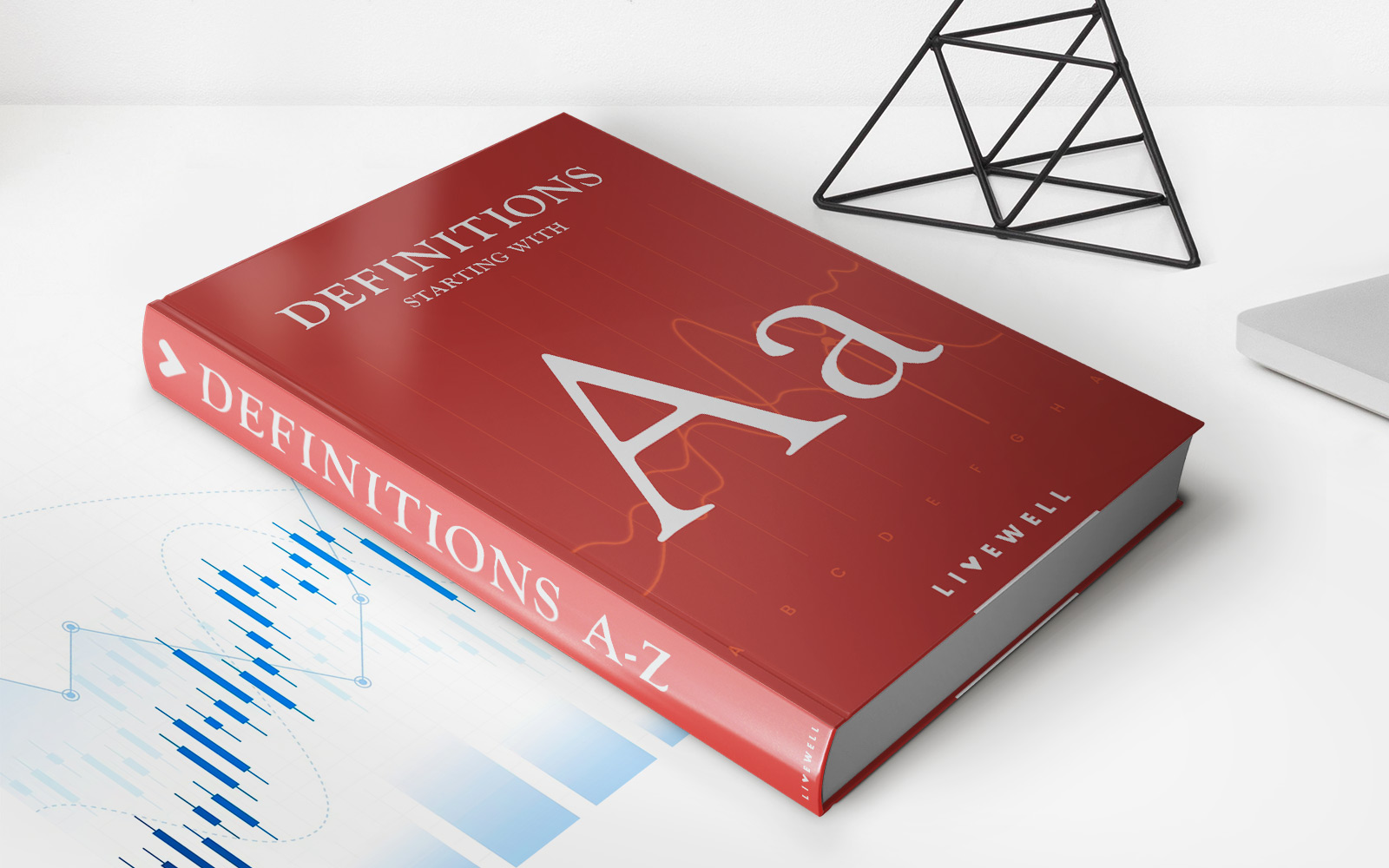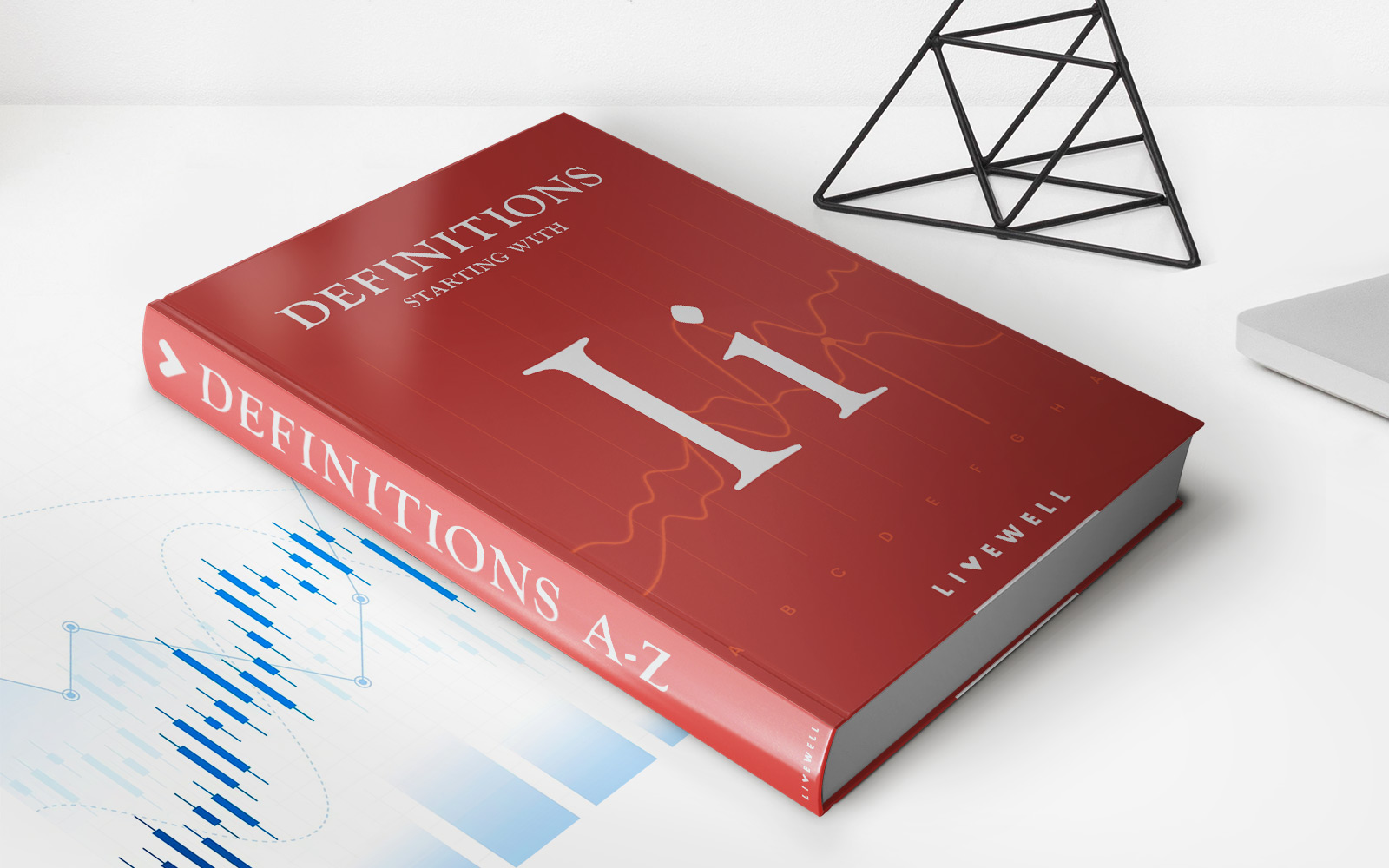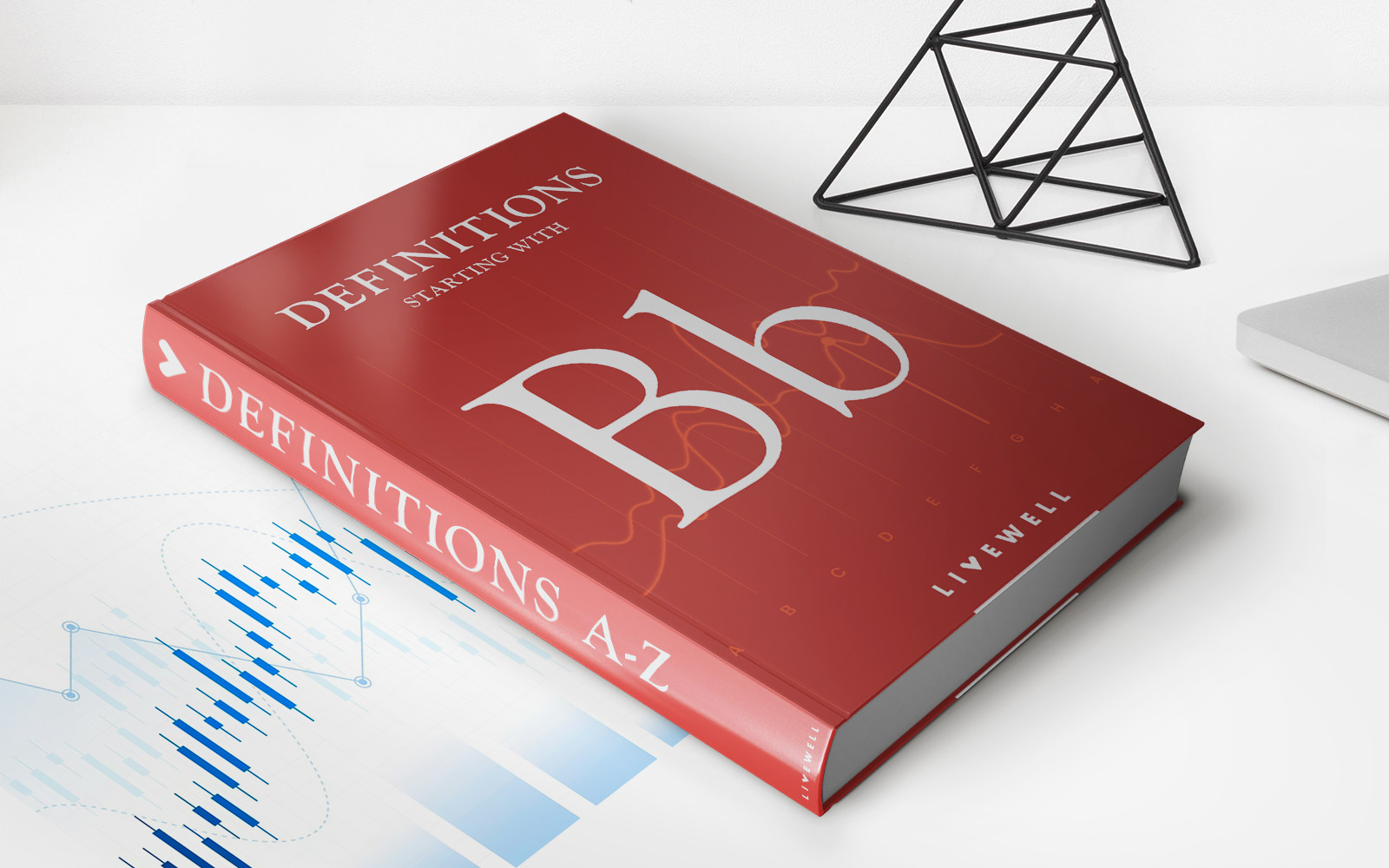Home>Finance>Why Is It A Good Idea To Turn Off Wi-Fi While Using A Mobile Banking App?


Finance
Why Is It A Good Idea To Turn Off Wi-Fi While Using A Mobile Banking App?
Modified: December 30, 2023
Discover why it's crucial to disable Wi-Fi when using a mobile banking app to protect your finances. Learn the best practices for secure mobile banking.
(Many of the links in this article redirect to a specific reviewed product. Your purchase of these products through affiliate links helps to generate commission for LiveWell, at no extra cost. Learn more)
Table of Contents
Introduction
Mobile banking has revolutionized the way we manage our finances. With just a few taps on our smartphones, we can check account balances, transfer funds, pay bills, and even apply for loans. The convenience and efficiency that mobile banking apps offer are unparalleled. However, it is crucial to be aware of potential security risks that might undermine the safety of our financial transactions.
One often overlooked risk is the use of public Wi-Fi networks while using mobile banking apps. While Wi-Fi can provide internet access on the go, it also poses a significant threat to the security and privacy of our financial information.
In this article, we will delve into the importance of mobile banking apps, the security risks associated with using Wi-Fi networks, the potential threats to mobile banking apps, the benefits of turning off Wi-Fi, and how to turn off Wi-Fi on different devices. Finally, we will discuss best practices for secure mobile banking.
By understanding these key points, you will be equipped with the knowledge to safeguard your financial information and protect yourself while using mobile banking apps.
Importance of Mobile Banking Apps
Mobile banking apps have become essential tools for managing our finances efficiently and conveniently. With the rise of smartphones, the traditional way of banking has transformed into a seamless and user-friendly experience, available at our fingertips.
One of the primary benefits of mobile banking apps is the ability to access and manage our accounts anytime and anywhere. Whether we are at home, at work, or on the go, we can quickly check our account balances, review transaction history, and make payments or transfers. This level of convenience provides us with greater control over our finances.
Moreover, mobile banking apps offer a wide range of features and functionalities that simplify our financial tasks. We can set up automatic bill payments, receive real-time notifications about account activity, and even deposit checks directly from our smartphones using remote deposit capture.
Another significant advantage of mobile banking apps is enhanced security. Banks invest heavily in encrypting and securing their mobile applications to protect customer data. With features like multi-factor authentication, biometric login (such as fingerprint or facial recognition), and secure tokenization, mobile banking apps offer robust security measures that make it difficult for hackers to gain unauthorized access to our accounts.
Furthermore, mobile banking apps empower us to track and analyze our spending habits. We can easily categorize expenses, set budgets, and receive personalized insights into our financial health. This level of financial awareness helps us make informed decisions and take control of our financial well-being.
Given these advantages, it is no wonder that mobile banking apps have gained immense popularity. According to a study conducted by the Federal Reserve, over 75% of smartphone owners have used mobile banking in the past year.
In the next sections, we will explore the potential security risks associated with using Wi-Fi networks while using mobile banking apps and how turning off Wi-Fi can mitigate these risks.
Security Risks of Using Wi-Fi
While Wi-Fi networks provide us with the convenience of internet access on the go, they also introduce significant security risks, especially when it comes to sensitive activities like using mobile banking apps. Here are some of the key security risks associated with using Wi-Fi networks:
- Man-in-the-Middle Attacks: Wi-Fi networks in public places, such as coffee shops, airports, and shopping malls, are often unsecured and susceptible to interception. Hackers can position themselves as intermediaries between your device and the network, allowing them to monitor and potentially manipulate your online communications. This puts your sensitive financial information at risk.
- Eavesdropping: Wi-Fi signals transmit data over the airwaves, making it possible for nearby eavesdroppers to intercept and capture your data transmissions. This can include your login credentials, account numbers, and other personal information, which can then be used for fraudulent activities.
- Evil Twin Attacks: In an evil twin attack, hackers set up fake Wi-Fi networks, often with names that closely resemble legitimate networks. When unsuspecting users connect to these networks, hackers gain access to their devices and can intercept and manipulate their online activities. This puts your mobile banking transactions at risk of unauthorized access.
- Malware Injection: Wi-Fi networks can be used as a gateway for injecting malware into your device. By connecting to an infected network, you expose your mobile banking app to potential malware attacks. Once infected, your device becomes vulnerable to data breaches and unauthorized access.
- Data Leakage: While using Wi-Fi networks, your device constantly sends and receives data packets. If the network is not properly secured, there is a chance that your data can be intercepted and leaked. This can include sensitive information like your account details, transaction history, and personal identification information.
These security risks highlight the importance of taking proactive measures to protect your financial information while using mobile banking apps. One of the most effective steps you can take is to turn off Wi-Fi when accessing your mobile banking app and instead use a trusted cellular data connection.
In the next section, we will explore the potential threats faced by mobile banking apps and why turning off Wi-Fi can mitigate these risks.
Potential Threats to Mobile Banking Apps
Mobile banking apps are not immune to potential threats and attacks. It’s important to understand the various risks that these apps face to ensure the safety of your financial transactions. Here are some common threats to mobile banking apps:
- Phishing Attacks: Phishing attacks involve tricking users into revealing their login credentials, account numbers, or other sensitive information through fraudulent emails, messages, or websites. These attacks can be tailored to appear as legitimate communications from your bank, making it essential to remain cautious and vigilant.
- Malware and Trojan Attacks: Mobile banking apps can be targeted by malware and Trojan attacks, where malicious software is installed on your device without your knowledge. These attacks can compromise the security of your mobile banking app and enable unauthorized access to your accounts.
- Device Theft or Loss: If your smartphone or tablet is lost or stolen, there is a risk that someone may gain access to your mobile banking app and your sensitive financial information. It is crucial to have security measures in place, such as PINs, passwords, or biometric authentication, to prevent unauthorized access to your device.
- Insider Attacks: Insider attacks occur when an individual with authorized access to sensitive information misuses it for personal gain or malicious purposes. This can include bank employees or individuals who gain access to your mobile banking app through deceptive means.
- Unsecure Network Connections: Using unsecured Wi-Fi networks, as discussed earlier, can expose your mobile banking app to security risks, including interception of data transmissions, hacking attempts, and eavesdropping.
Understanding these potential threats and taking appropriate precautions can help safeguard your mobile banking app and ensure that your financial transactions remain secure. One effective step you can take is to turn off Wi-Fi while using your mobile banking app and instead rely on a secure cellular data connection.
Next, let’s explore the benefits of turning off Wi-Fi while using a mobile banking app and how to do so on different devices.
Benefits of Turning Off Wi-Fi
Turning off Wi-Fi while using a mobile banking app can provide several significant benefits in terms of security and protecting your financial information. Here are some key advantages of disconnecting from Wi-Fi:
- Enhanced Security: By turning off Wi-Fi, you eliminate the risks associated with unsecured networks, such as man-in-the-middle attacks, eavesdropping, and evil twin attacks. This ensures that your mobile banking transactions remain secure and your sensitive information is protected.
- Reduced Exposure to Malware: Malware injection is a common threat that can compromise the security of your mobile banking app. By using a trusted cellular data connection instead of Wi-Fi, you minimize the risk of connecting to infected networks and potentially exposing your device to malware attacks.
- Prevention of Data Leakage: Wi-Fi networks can be vulnerable to data leakage, potentially exposing your account details, transaction history, and personal information. By relying on cellular data, you reduce the chances of your data being intercepted and leaked.
- Protection against Phishing Attacks: Phishing attacks often rely on unsecure networks to intercept and manipulate your communications. By disconnecting from Wi-Fi and using cellular data, you reduce the risk of falling victim to phishing attempts, as cellular data connections tend to be more secure.
- Control over Network Access: When you rely on Wi-Fi networks, you have limited control over the network security and who else is connected. By using cellular data, you have more control over the connection, reducing the chances of unauthorized access to your mobile banking app.
Ultimately, by turning off Wi-Fi and using a trusted cellular data connection, you take proactive steps to safeguard your mobile banking app and protect your financial information from potential threats and security vulnerabilities.
Now, let’s explore how to turn off Wi-Fi on different devices so that you can easily implement this security measure.
How to Turn Off Wi-Fi on Different Devices
Turning off Wi-Fi on your device is a simple task that can help enhance the security of your mobile banking app. Here’s a quick guide on how to disable Wi-Fi on different devices:
1. Android Devices:
– Swipe down from the top of the screen to open the notification shade.
– Look for the Wi-Fi icon and long-press on it.
– Tap on the Wi-Fi icon to turn it off.
2. iPhone and iPad:
– Open the Control Center by swiping down from the top-right corner of the screen (for iPhone with Face ID) or swiping up from the bottom of the screen (for iPhone with a Home button or iPad).
– Locate the Wi-Fi icon and tap on it to disable Wi-Fi.
3. Windows PC:
– Click on the Wi-Fi icon located in the taskbar on the bottom-right corner of the screen.
– In the network list, click on the Wi-Fi button to toggle it off.
4. Mac:
– Click on the Wi-Fi icon located in the menu bar on the top-right corner of the screen.
– Select “Turn Wi-Fi Off” from the dropdown menu.
5. Smartwatches and Other Wearable Devices:
– Access the settings menu on your wearable device.
– Look for the Wi-Fi option and tap on it.
– Disable Wi-Fi by toggling the switch off.
It is important to note that while turning off Wi-Fi can enhance security, it is equally important to ensure that you are using a trusted cellular data connection. Be mindful of secure networks and avoid connecting to suspicious or untrusted networks.
Now that you know how to disable Wi-Fi on different devices, let’s discuss some best practices for secure mobile banking.
Best Practices for Secure Mobile Banking
When it comes to mobile banking, adopting best practices for security is crucial to protect your financial information. Here are some essential guidelines to follow for secure mobile banking:
- Use Official Apps: Download mobile banking apps directly from trusted sources like your bank’s official website or authorized app stores, such as Google Play Store or Apple App Store. Avoid third-party app sources to mitigate the risk of downloading malware-infected or fraudulent apps.
- Keep Apps and Devices Updated: Regularly update your mobile banking apps and device operating systems to ensure you have the latest security patches and bug fixes. These updates often include important security enhancements that protect against known vulnerabilities.
- Create Strong and Unique Passwords: Use strong and unique passwords for your mobile banking apps. Avoid using personal information, common words, or easily guessable patterns. Consider using a reliable password manager to securely store and generate complex passwords.
- Enable Multi-Factor Authentication: Activate multi-factor authentication (MFA) for your mobile banking apps whenever possible. MFA adds an extra layer of security by requiring a combination of something you know (password), something you have (device), or something you are (biometric data) to access your accounts.
- Be Cautious of Phishing Attempts: Be vigilant of suspicious emails, text messages, or calls requesting your personal or financial information. Avoid clicking on links or opening attachments from unknown or untrusted sources. Instead, directly visit your bank’s website or contact them through official channels to verify any communications.
- Monitor Account Activity: Regularly review your account activity and transaction history to quickly identify any unauthorized transactions. Set up real-time notifications and alerts for account activity to stay informed and detect any suspicious activity promptly.
- Secure Your Device: Set up strong passwords, PINs, or biometric authentication (such as fingerprints or facial recognition) to lock your device. Enable device encryption and remote tracking or wipe capabilities in case your device is lost or stolen. Avoid jailbreaking or rooting your device, as it can increase its vulnerability to malware.
- Use Secure Networks: Whenever possible, use secure and trusted networks, such as your home Wi-Fi network or your cellular data connection, instead of public Wi-Fi networks. If you must use public Wi-Fi, consider using a virtual private network (VPN) to encrypt your internet connection and enhance security.
- Regularly Check for Updates and Notifications: Stay informed about security updates, alerts, or notifications from your bank. Banks often send important security information or warnings about new threats, so make sure to read and follow their recommendations.
- Monitor Your Credit Reports: Regularly review your credit reports to detect any unauthorized accounts or fraudulent activity. Promptly report any discrepancies to the credit reporting agencies and your bank to mitigate potential damage.
By incorporating these best practices into your mobile banking routine, you can better protect your financial information and reduce the risk of falling victim to fraud or security breaches.
Now, let’s conclude the article.
Conclusion
Mobile banking apps have undoubtedly transformed the way we manage our finances, offering convenience, accessibility, and a wide range of features. However, it is crucial to prioritize the security of our financial information while using these apps. One key security measure is turning off Wi-Fi while using a mobile banking app.
In this article, we explored the importance of mobile banking apps and the numerous benefits they provide, including enhanced convenience, control over finances, and improved security measures such as multi-factor authentication.
We then delved into the security risks associated with using Wi-Fi networks, including man-in-the-middle attacks, eavesdropping, evil twin attacks, malware injections, and data leakage. These risks underscore the necessity of disconnecting from unsecure Wi-Fi networks to mitigate potential threats.
Furthermore, we discussed potential threats to mobile banking apps, such as phishing attacks, malware and Trojan attacks, device theft or loss, insider attacks, and unsecure network connections. By understanding these threats, we can take proactive steps to protect our sensitive financial information.
We highlighted the benefits of turning off Wi-Fi while using a mobile banking app, including enhanced security, reduced exposure to malware, prevention of data leakage, protection against phishing attacks, and control over network access.
We provided a guide on how to turn off Wi-Fi on different devices, ensuring that you can implement this security measure easily.
Additionally, we outlined best practices for secure mobile banking, including using official apps, keeping apps and devices updated, creating strong and unique passwords, enabling multi-factor authentication, being cautious of phishing attempts, monitoring account activity, securing your device, using secure networks, regularly checking for updates and notifications, and monitoring credit reports.
By adopting these best practices and being mindful of the potential risks, we can safeguard our financial information and enjoy the convenience and benefits of mobile banking apps without compromising security.
Remember, your financial security is in your hands. Take the necessary steps to protect your mobile banking transactions and keep your sensitive information safe. Stay informed, stay vigilant, and enjoy the convenience of mobile banking with peace of mind.