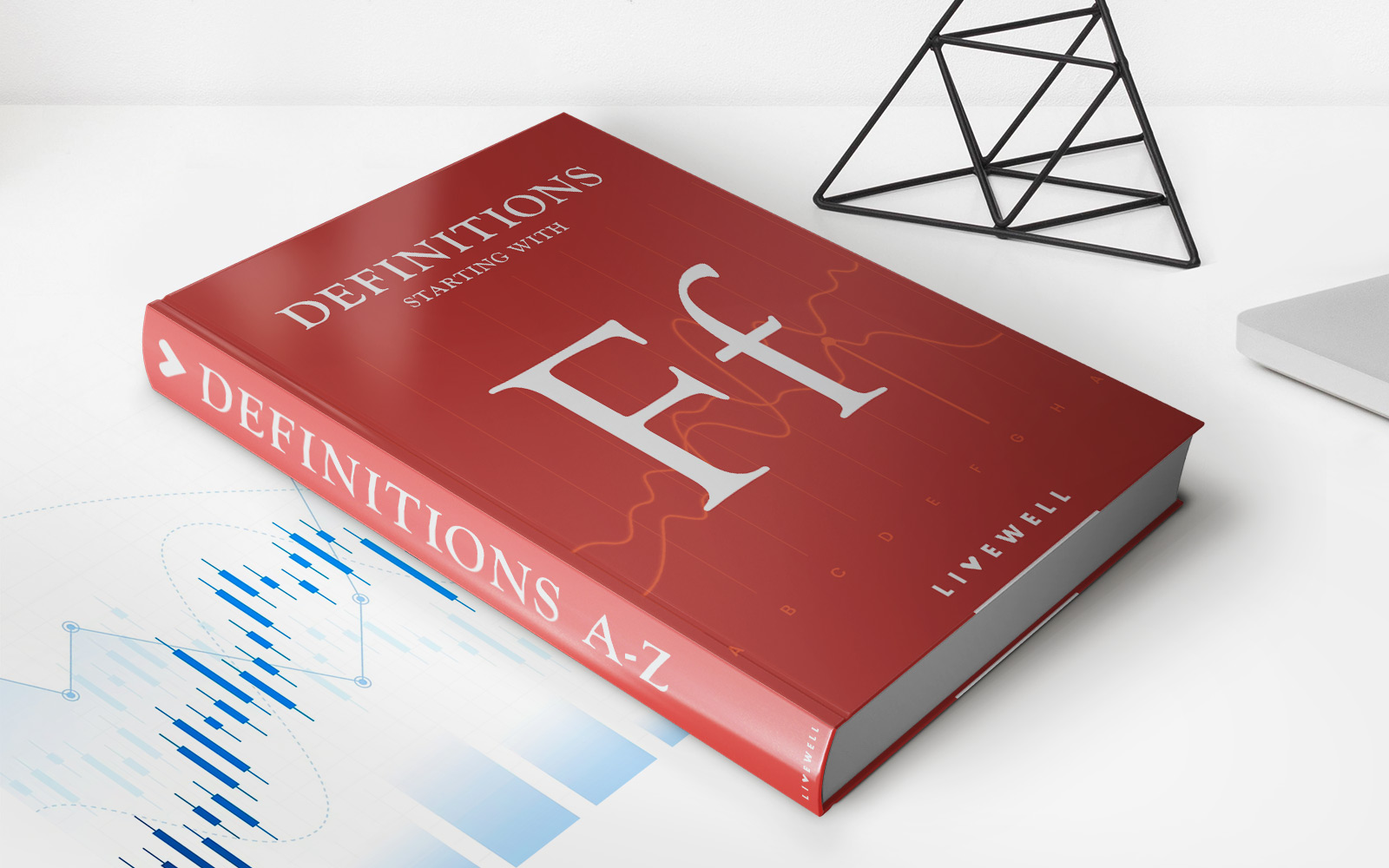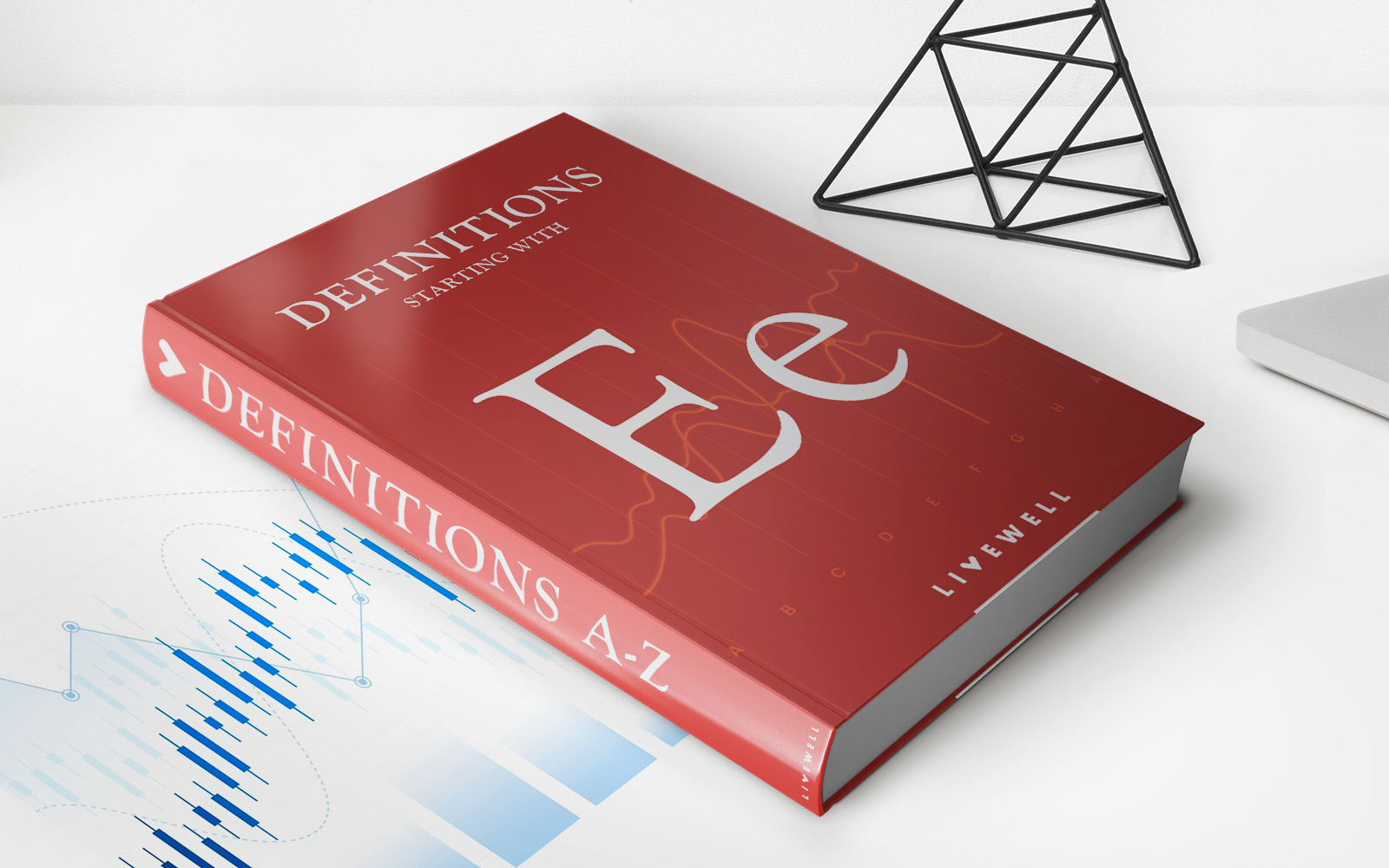Finance
How Do I Pay My Petco Credit Card
Published: November 4, 2023
Looking to manage your pet expenses? Learn how to easily pay off your Petco credit card and take control of your finances with our step-by-step guide.
(Many of the links in this article redirect to a specific reviewed product. Your purchase of these products through affiliate links helps to generate commission for LiveWell, at no extra cost. Learn more)
Table of Contents
- Introduction
- Benefits of Paying Your Petco Credit Card
- Understanding Your Petco Credit Card Statement
- Payment Options for Your Petco Credit Card
- Online Payment Method for Petco Credit Card
- Phone Payment Method for Petco Credit Card
- Mail-In Payment Method for Petco Credit Card
- In-Person Payment Method for Petco Credit Card
- Auto-Pay Option for Your Petco Credit Card
- Frequently Asked Questions (FAQs)
- Conclusion
Introduction
Welcome to the world of pet ownership, where taking care of our furry companions brings us immense joy and fulfillment. As a responsible pet owner, it is essential to provide our pets with the love, attention, and care they deserve. This includes meeting their health and wellness needs, which can sometimes come with financial responsibilities. If you are a pet parent who shops at Petco for your pet supplies, you might have heard of the Petco credit card.
The Petco credit card is a convenient payment option that allows you to make purchases at Petco stores or online. It not only offers a hassle-free shopping experience but also provides various benefits and rewards for pet owners. However, many pet owners often wonder, “How do I pay my Petco credit card?” In this article, we will explore the different payment methods available to make your Petco credit card payments more manageable and convenient.
Understanding the payment options and methods available can help you stay on top of your finances and ensure that you never miss a payment on your Petco credit card. Let’s dive in and explore the various ways you can pay your Petco credit card bills and manage your finances efficiently.
Benefits of Paying Your Petco Credit Card
When it comes to managing your finances, paying your Petco credit card on time has numerous benefits. Let’s take a closer look at the advantages of paying your Petco credit card bills promptly:
- Rewards and Discounts: One of the significant advantages of using and paying off your Petco credit card is the rewards and discounts you can earn. By making regular payments, you can accumulate reward points that can be redeemed for discounts, freebies, or even cashback on future purchases at Petco.
- Special Financing Options: Some Petco credit card offers come with special financing options. For example, you might be able to enjoy interest-free financing for a specific period on larger purchases. This can be particularly helpful when making significant purchases for your pet, such as pet furniture or expensive veterinary bills.
- Flexible Payment Plans: Paying your Petco credit card on time allows you to take advantage of flexible payment plans. Some Petco credit cards offer deferred interest plans, allowing you to make manageable monthly payments over a specific period without incurring any interest charges.
- Building Credit History: Consistently paying your Petco credit card bill on time can help you build a positive credit history. By maintaining good payment habits, you can improve your credit score, which will be beneficial when applying for other credit cards or loans in the future.
- Convenience: Paying your Petco credit card online or through other available methods provides you with the convenience of managing your payments from the comfort of your home. You can save time by avoiding trips to the store or post office to make your payments.
By understanding the benefits of paying your Petco credit card on time, you can make informed decisions about managing your finances and taking advantage of the rewards and perks that come with it. Now that we’ve explored the advantages, let’s move on to understanding how to read your Petco credit card statement.
Understanding Your Petco Credit Card Statement
Once you start using your Petco credit card, you will receive a monthly credit card statement. It is essential to understand the information presented on your statement to manage your finances effectively. Here are the key elements to look out for:
- Account Summary: The account summary section provides an overview of your Petco credit card account. It includes details such as your statement period, balance from the previous period, new charges, payments, and the remaining balance.
- Payment Due Date: The payment due date indicates the date by which you must make your payment to avoid late fees or penalties. It is crucial to pay your Petco credit card bill on or before this date to maintain a good payment history.
- Transaction History: The transaction history section lists all the purchases, payments, and other transactions made using your Petco credit card during the statement period. It provides a detailed breakdown of each transaction, including the date, merchant name, and the amount charged.
- Interest Charges: If you carry a balance on your Petco credit card, you may be charged interest on the remaining balance. The statement will clearly state the interest rate applied to your account and the calculated interest charges for the statement period.
- Rewards Summary: If your Petco credit card offers rewards or points, the statement will include a rewards summary section. It will outline the rewards you have earned during the statement period and any available redemption options.
- Contact Information: The statement will provide contact information for Petco credit card customer service. If you have any questions or concerns about your account, you can reach out to them for assistance.
Understanding your Petco credit card statement is crucial for managing your finances. By reviewing it regularly, you can keep track of your payments, monitor your spending, and ensure accuracy in the transactions listed. Now that we have covered the basics of understanding your statement, let’s explore the different payment options available for your Petco credit card.
Payment Options for Your Petco Credit Card
When it comes to making payments on your Petco credit card, there are several convenient options available to suit your needs. Let’s explore each payment method in detail:
- Online Payment: Paying your Petco credit card online is a quick and convenient option. You can access your account on the Petco credit card website and make payments using your bank account or debit card. Online payments are secure and allow you to schedule recurring payments or make one-time payments.
- Phone Payment: Another option is to make a payment over the phone. Simply call the Petco credit card customer service number and follow the prompts to make a payment using your bank account or debit card. This method is ideal for those who prefer to make payments without using online platforms.
- Mail-In Payment: If you prefer traditional methods, you can choose to send a check or money order by mail. Include your Petco credit card account number on the payment and mail it to the address provided on your statement. It is important to allow ample time for the payment to reach the designated address before the due date.
- In-Person Payment: Some Petco credit cardholders may prefer to make payments in person. You can visit a Petco store near you and make a payment at the customer service desk. Remember to bring your Petco credit card and relevant account information when visiting the store.
- Auto-Pay Option: Setting up automatic payments is a convenient way to ensure that your Petco credit card bill is paid on time every month. With this option, the payment will be deducted automatically from your designated bank account or debit card, eliminating the need to remember payment due dates.
It is important to note that payment options and availability may vary, so it’s always a good idea to check with Petco credit card customer service or refer to your statement for the most accurate and up-to-date information.
Now that you are aware of the various payment options, let’s explore the process of making an online payment for your Petco credit card in the next section.
Online Payment Method for Petco Credit Card
One of the most convenient and efficient ways to pay your Petco credit card bill is through the online payment method. Here’s a step-by-step guide on how to make an online payment for your Petco credit card:
- Visit the Petco credit card website: Begin by visiting the official Petco credit card website. Look for the section or link dedicated to managing your account or making payments.
- Sign in to your account: If you already have an online account, sign in using your username and password. If you haven’t registered for an online account yet, you will need to create one by providing your Petco credit card information and personal details.
- Access the payment section: Once signed in, navigate to the payment section of your online account. This is the area where you can initiate your payment process.
- Select payment method: Choose your preferred payment method, such as a bank account transfer or debit card. Some credit card websites also offer the option to save your payment method for future use.
- Enter payment details: Enter the necessary payment details, including the payment amount and the account details from which you wish to make the payment.
- Schedule the payment: Decide whether you want to make a one-time payment or set up recurring payments. If you choose recurring payments, you can select the frequency at which the payments will be deducted from your account.
- Review and submit: Before finalizing the payment, review the details to ensure accuracy. Once you are satisfied, submit the payment.
- Confirmation: After submitting the payment, you will receive a confirmation message or email. Keep this for your records as proof of payment.
Remember to make your online payment before the payment due date to avoid late fees or penalties. Online payments offer the convenience of managing your Petco credit card bill from the comfort of your home, along with the option to schedule recurring payments for added convenience.
Next, let’s explore another payment method, the phone payment option, for your Petco credit card bill.
Phone Payment Method for Petco Credit Card
If you prefer to make payments over the phone or do not have access to the internet, Petco offers a convenient phone payment option for your Petco credit card. Follow the steps below to make a payment via phone:
- Locate the Petco credit card customer service number: You can usually find the customer service number on the back of your Petco credit card or on your credit card statement.
- Call the customer service number: Dial the provided customer service number and wait for the automated system to guide you through the payment process.
- Follow the prompts: The system will prompt you to enter your Petco credit card account number and other relevant details. Ensure that you have this information handy before making the call.
- Select payment method: Choose the payment method you prefer, such as using your bank account or providing your debit card information.
- Enter payment details: Input the necessary payment details, including the payment amount and account information from which the payment will be made.
- Confirm the payment: Review the information you entered to ensure accuracy and confirm the payment.
- Listen for confirmation: After processing your payment, the system will provide a confirmation number or other verification details. Make sure to take note of this information for your records.
When making a payment via phone, it is important to have clear and accurate information ready to expedite the process. Ensure that you provide the correct payment details to avoid any issues or delays.
Now that you are familiar with the phone payment method for your Petco credit card, let’s move on to the mail-in payment option.
Mail-In Payment Method for Petco Credit Card
If you prefer traditional payment methods or do not have access to online or phone payment options, you can make a payment for your Petco credit card by mail. Here’s how you can use the mail-in payment method:
- Obtain your payment coupon: Check your Petco credit card statement for a payment coupon. This coupon includes important information, such as the payment address and your account details.
- Prepare your payment: Write a check or money order payable to the Petco credit card company for the amount you wish to pay.
- Include your payment coupon: Enclose the payment coupon received with your statement in the envelope along with your payment.
- Write your account number: Indicate your Petco credit card account number on the memo line of the check or money order. This ensures that your payment is applied to the correct account.
- Send your payment: Mail your payment to the address provided on your statement. It is advisable to use certified mail or a reliable courier service to track your payment’s delivery.
- Allow appropriate processing time: It may take a few days for your mail-in payment to reach the payment center and be processed. To avoid late fees, ensure your payment arrives well in advance of the due date.
When using the mail-in payment method, it is crucial to keep a copy of your payment receipt and verification for your records. This will serve as proof of payment in case any issues arise in the future.
Please note that the payment address may change, so it’s always a good idea to check your most recent statement or contact Petco credit card customer service for the correct address.
Now that we have discussed the mail-in payment method, let’s move on to the in-person payment option for your Petco credit card bill.
In-Person Payment Method for Petco Credit Card
If you prefer a more personal approach or need immediate assistance, you have the option to make an in-person payment for your Petco credit card. Here’s how you can make a payment in person:
- Locate a Petco store near you: Use the Petco store locator on their website or other available resources to find a Petco store convenient for you to visit.
- Bring your Petco credit card and account information: When visiting the store, ensure that you have your Petco credit card and relevant account details handy. This includes your account number, billing address, and any other necessary information.
- Visit the customer service desk: Head to the customer service desk at the Petco store and inform the representative that you would like to make an in-person payment for your Petco credit card.
- Provide the payment information: The representative will guide you through the process and collect the necessary payment information, such as the payment amount and the method you wish to use.
- Receive confirmation: After making the payment, you will receive a receipt or confirmation of the transaction. Keep this receipt for your records as proof of payment.
Making an in-person payment allows you to speak directly with a representative if you have any questions or concerns regarding your Petco credit card. It provides a more personalized experience, and you can resolve any payment issues or inquiries immediately.
Remember to check the store’s operating hours and any specific payment guidelines or restrictions before visiting in person. Additionally, be prepared for potential wait times during busy periods, such as weekends or holidays.
Now that you know the in-person payment method for your Petco credit card, let’s explore the convenience of setting up automatic payments.
Auto-Pay Option for Your Petco Credit Card
Simplify your monthly payments by setting up the auto-pay option for your Petco credit card. With auto-pay, your payment will be automatically deducted from your designated bank account or debit card each month. Here’s how to set up auto-pay for your Petco credit card:
- Access your online account: Log in to your Petco credit card online account using your username and password.
- Navigate to the payment settings: Look for the “Payment Preferences” or “Auto-Pay” section within your account settings. Alternatively, you may find a link or button specifically for setting up automatic payments.
- Select the auto-pay option: Choose the option to enable automatic payments for your Petco credit card.
- Provide payment details: Enter the necessary bank account or debit card information from which the payments should be deducted.
- Choose your payment frequency: Select how frequently you want the payments to be deducted, such as monthly or bi-monthly.
- Set the payment amount: Decide whether you want the auto-pay to cover the minimum payment or the full statement balance each month.
- Review and confirm: Take a moment to review the details you’ve entered for accuracy. Once you are satisfied, confirm and save your auto-pay settings.
- Monitor your payments: Regularly check your Petco credit card statements to ensure that the automatic payments are being processed correctly. You can also make changes to your auto-pay settings if needed.
Setting up auto-pay for your Petco credit card ensures that your payments are made on time without any effort on your part. It eliminates the possibility of forgetting to make a payment and helps you avoid any late fees or penalties.
However, it’s important to keep track of your bank account or debit card balance to ensure that you have sufficient funds to cover the automatic payment each month. Additionally, review your Petco credit card statements periodically to stay informed about your spending and make any necessary adjustments to your auto-pay preferences.
Now that we have covered the auto-pay option for your Petco credit card, let’s move on to some frequently asked questions.
Frequently Asked Questions (FAQs)
Here are some common questions that pet owners often have regarding paying their Petco credit card bills:
- Can I make a payment on my Petco credit card without an online account?
Yes, you can make payments without an online account. You have the option to make payments over the phone or in person at a Petco store. You can also send a check or money order by mail. - Is there a fee for making a payment over the phone?
Petco credit card does not typically charge a fee for phone payments. However, it is always a good idea to confirm with the customer service representative. - What happens if I miss a payment on my Petco credit card?
Missing a payment on your Petco credit card may result in late fees and negatively impact your credit score. It’s important to make payments on time to avoid any penalties or repercussions. - Can I change my payment method for my Petco credit card?
Yes, you can change your payment method for your Petco credit card. You can do so through your online account, over the phone, or by contacting Petco credit card customer service. - Can I set up automatic payments for only the minimum payment amount?
Yes, you have the option to set up automatic payments for either the minimum payment or the full statement balance. Choose the option that best aligns with your financial goals.
If you have further questions or need specific assistance regarding your Petco credit card payments, it’s recommended to reach out to Petco credit card customer service. They can provide personalized support and guidance to address your concerns.
Now that we have answered some common questions, let’s wrap up our article.
Conclusion
Managing your Petco credit card payments is an important aspect of being a responsible pet owner and maintaining good financial health. Understanding the various payment options available to you can make the process easier and more convenient.
Whether you choose to make payments online, over the phone, by mail, or in person, it’s crucial to make timely payments to avoid late fees and penalties. Taking advantage of the auto-pay option can further simplify the payment process and help ensure that your payments are made on time.
Additionally, paying your Petco credit card bills offers various benefits, such as earning rewards and discounts, enjoying special financing options, and building a positive credit history.
Remember to regularly review your Petco credit card statements to keep track of your transactions and verify the accuracy of your payments. If you have any questions or concerns about your Petco credit card, don’t hesitate to reach out to their customer service for assistance.
By responsibly managing your Petco credit card payments, you can continue to provide the best care for your beloved furry friend and enjoy the perks that come with being a valued Petco customer.