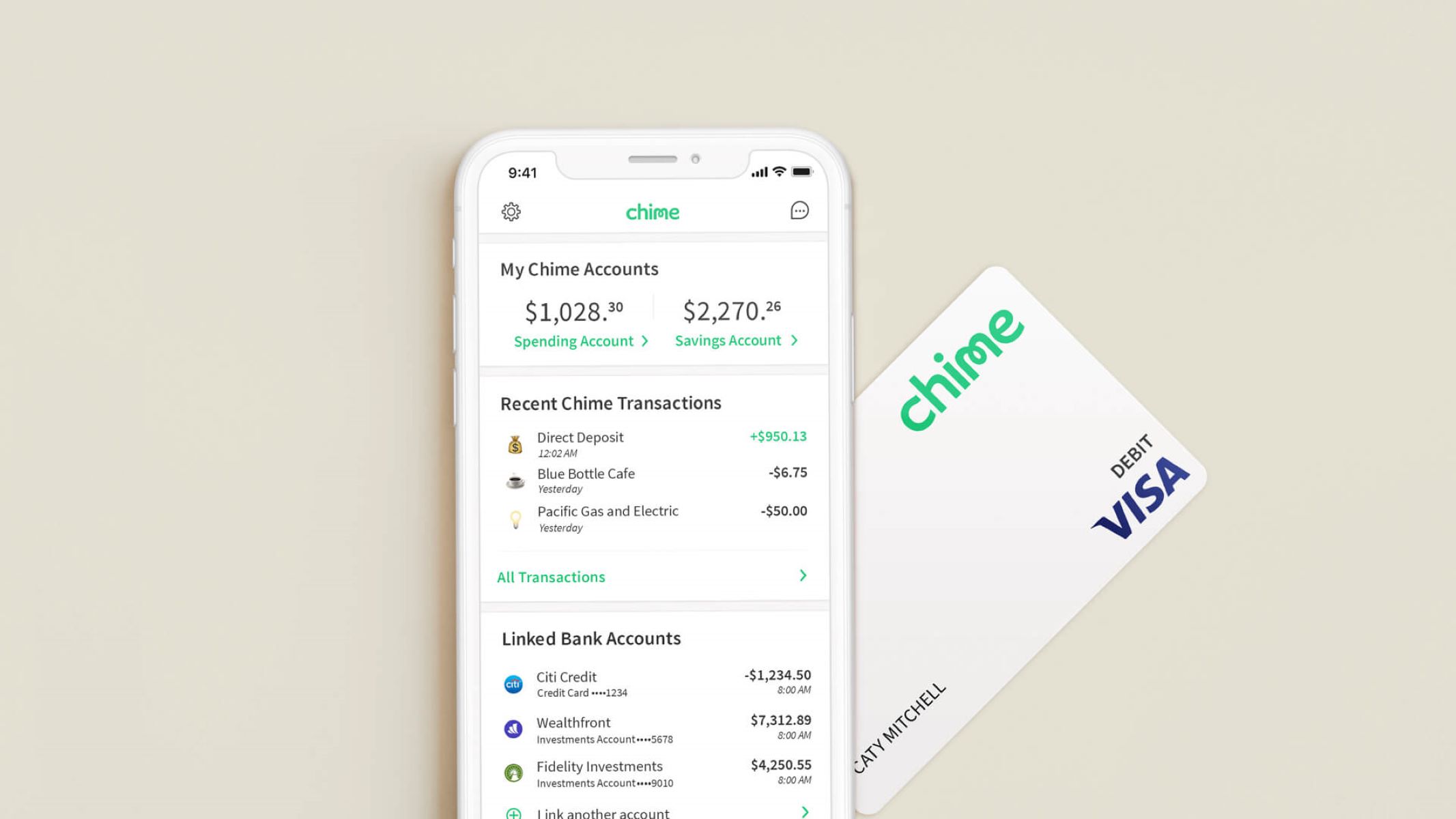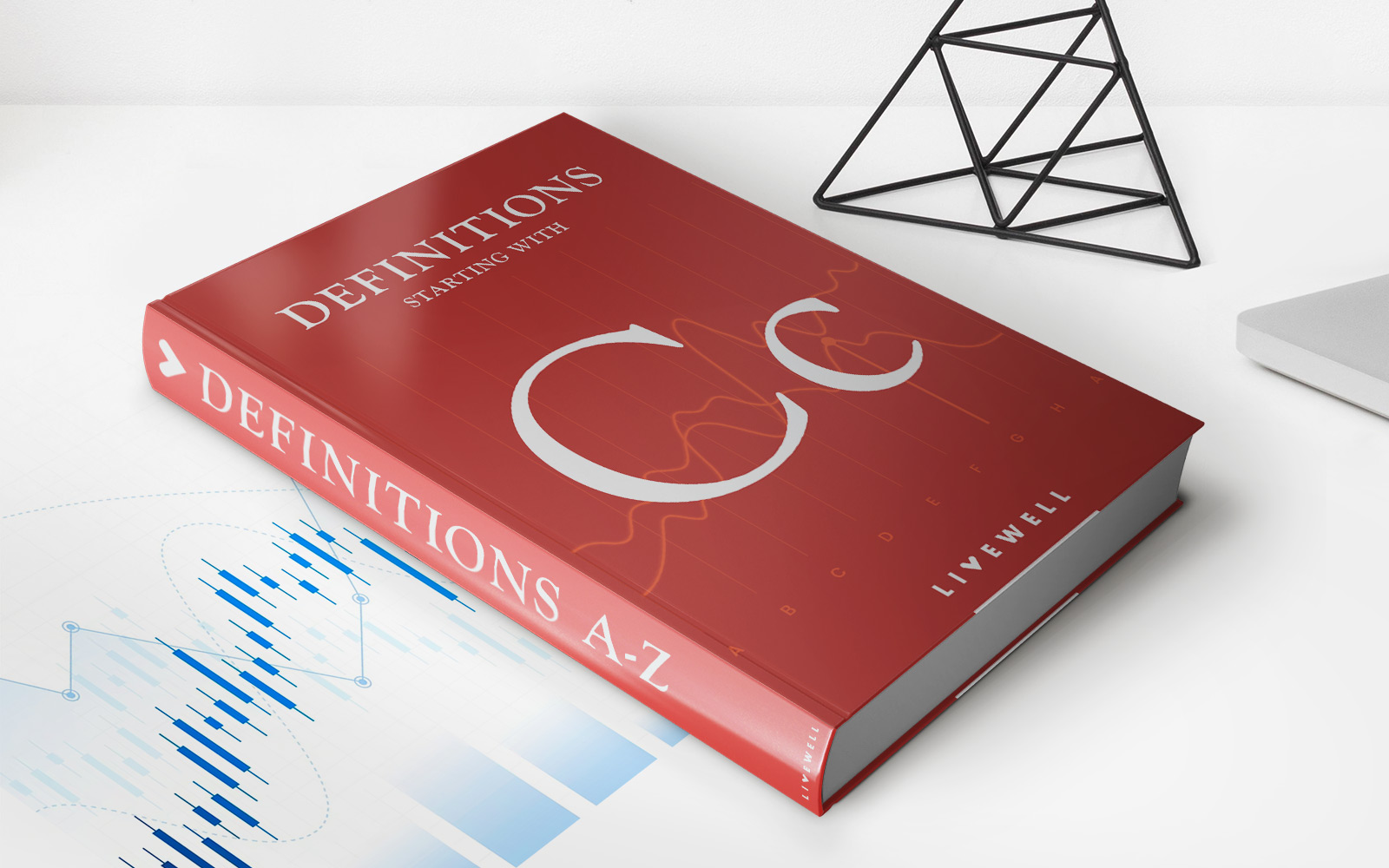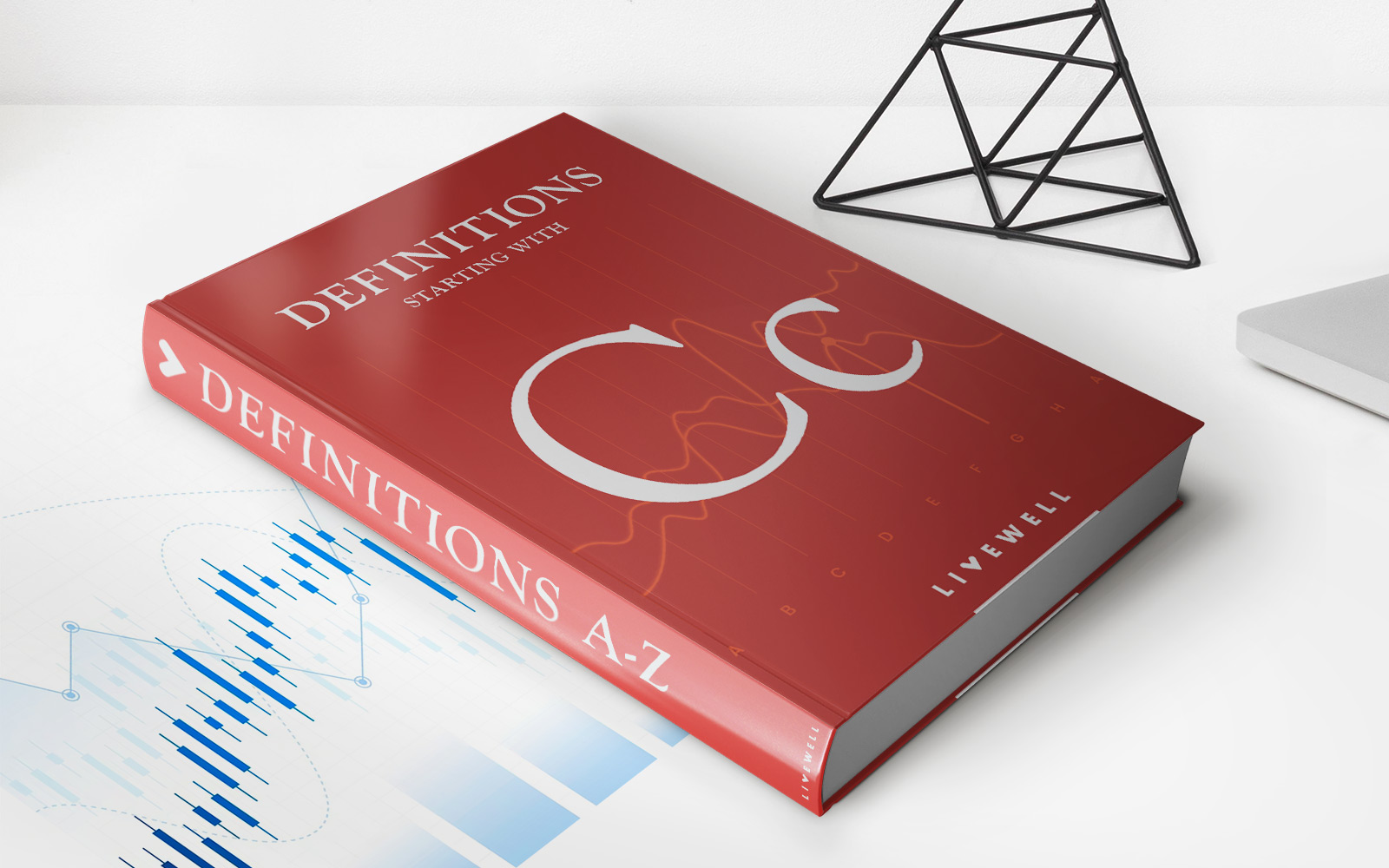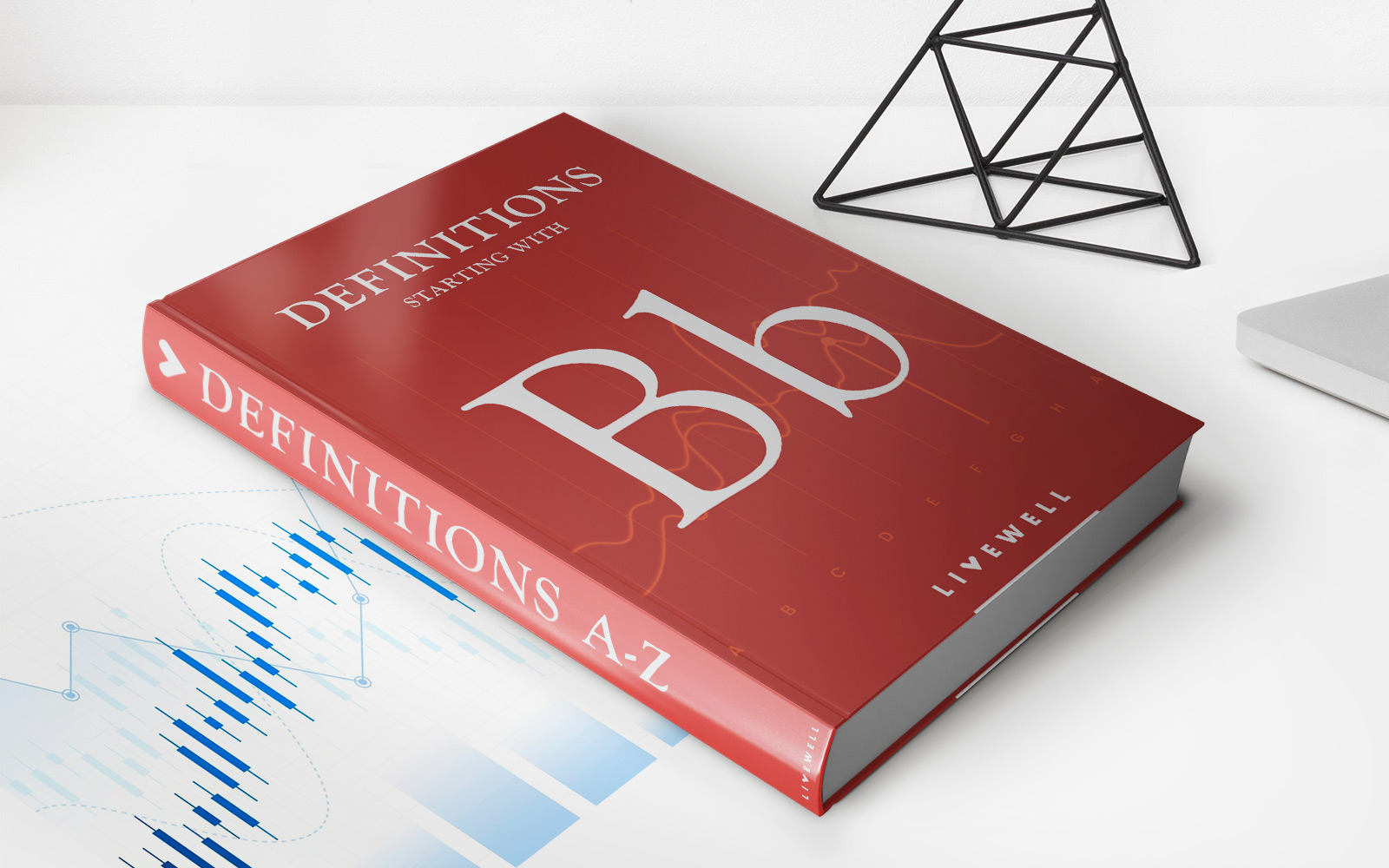Finance
How Can I Send Money Using A Credit Card
Published: November 11, 2023
Looking for a convenient way to send money? Learn how to use your credit card for quick and secure transactions in our comprehensive finance guide.
(Many of the links in this article redirect to a specific reviewed product. Your purchase of these products through affiliate links helps to generate commission for LiveWell, at no extra cost. Learn more)
Table of Contents
- Overview
- Step 1: Choose a reliable money transfer service
- Step 2: Create an account
- Step 3: Link your credit card
- Step 4: Enter recipient details
- Step 5: Enter the amount you want to send
- Step 6: Review and confirm the transfer
- Step 7: Complete the transaction
- Step 8: Track your transfer
- Step 9: Notify the recipient
- Step 10: Receive confirmation
- Conclusion
Overview
Sending money using a credit card has become an incredibly convenient way to transfer funds to friends, family, or businesses. With the rise of online and digital platforms, you no longer have to rely solely on traditional banks or money transfer services to send money. Instead, you can leverage the power of your credit card to make quick and secure transactions.
Using a credit card to send money offers several advantages. First and foremost, it provides a seamless and straightforward process. You can complete the transaction from the comfort of your home or while on the go, without the need for physical cash or checks.
Furthermore, using a credit card for money transfers often comes with added perks such as reward points or cashback offers. This means you can not only send money conveniently but also earn benefits for doing so.
However, it is important to be aware of the potential fees and interest rates associated with using a credit card for money transfers. Some credit card providers may charge a small percentage as a transaction fee or apply higher interest rates for such transactions, so it’s crucial to review the terms and conditions and choose the most cost-effective option.
In this article, we will guide you through the step-by-step process of sending money using a credit card. From choosing a reliable money transfer service to tracking your transfer and confirming its completion, we will cover everything you need to know to ensure a smooth and secure transaction.
Step 1: Choose a reliable money transfer service
The first step to sending money using a credit card is to choose a reliable money transfer service. There are numerous options available in the market, each with its own set of features and benefits. It’s crucial to research and select a service that aligns with your needs and offers a secure and efficient platform for transferring funds.
When evaluating money transfer services, consider factors such as fees, exchange rates, transfer speed, and customer reviews. Look for services that have a good reputation and provide transparent information about their fees and rates. Additionally, ensure that the service is regulated and licensed to operate in your country to ensure the safety of your funds.
Some popular money transfer services that accept credit cards include PayPal, Venmo, and TransferWise. These services offer user-friendly platforms, competitive fees, and reliable customer support. Additionally, they often provide additional features such as mobile apps for convenient transfers on the go.
Before making a decision, compare the fees and rates of different money transfer services. Keep in mind that some services may have lower upfront fees but higher exchange rates, while others may charge higher fees but offer more favorable exchange rates. Consider your specific transfer needs and choose a service that offers the best overall value.
Once you have identified a reliable money transfer service, proceed to create an account. This will typically involve providing your personal information and setting up a username and password to access the platform. Once your account is created, you will be ready to initiate a money transfer using your credit card.
Remember, selecting a reliable money transfer service is the foundation for a smooth and secure money transfer experience. Take the time to research your options and choose a service that meets your requirements and offers competitive rates and fees.
Step 2: Create an account
After choosing a reliable money transfer service, the next step is to create an account. Creating an account is typically a simple and straightforward process that requires providing some basic information and setting up login credentials.
Here’s a step-by-step guide on how to create an account:
- Visit the website or download the mobile app of the money transfer service you’ve chosen.
- Look for a “Sign Up” or “Create Account” button and click on it.
- Provide the required details such as your full name, email address, and a secure password. Some services may also ask for additional information such as your date of birth or phone number for verification purposes.
- Read and agree to the terms and conditions of the money transfer service.
- Complete any additional steps or verification processes as prompted by the service. This may include providing identification documents or linking your bank account.
- Once your account is created, you may be required to verify your email address or phone number. This is typically done by clicking on a verification link sent to your email or entering a code sent via text message.
- Set up any additional security measures such as two-factor authentication to ensure the safety of your account.
It’s important to choose a strong and unique password for your money transfer service account to protect your funds and personal information. Avoid using easily guessable passwords and consider using a password manager to securely store and manage your login credentials.
Creating an account allows you to access the full range of features offered by the money transfer service. It also enables you to track your transfers, view transaction history, and manage your recipient list. Additionally, having an account may unlock certain benefits such as lower fees or exclusive promotions.
Once your account is set up, you can proceed to the next steps of linking your credit card and initiating the money transfer. Creating an account is a one-time process, and subsequent transfers can be done more quickly and effortlessly.
Step 3: Link your credit card
After creating an account with your chosen money transfer service, the next step is to link your credit card to the platform. This will allow you to use your credit card as a funding source for your money transfers.
Here’s how you can link your credit card:
- Login to your account on the money transfer service platform.
- Navigate to the “Settings” or “Profile” section of your account.
- Select the option to add a new payment method or link a credit card.
- Enter the required information from your credit card, such as the card number, expiration date, and CVV code. Some platforms may also ask for your billing address associated with the card.
- Review the information you entered and ensure its accuracy.
- Submit the details and wait for the credit card to be linked to your account. This process usually takes a few moments, but it may vary depending on the money transfer service.
It’s important to ensure that you are providing accurate information while linking your credit card. Mismatched details or errors in entering the card information can lead to issues with your transfers or account verification.
Before linking your credit card, make sure to review the terms and conditions of the money transfer service regarding credit card usage. Take note of any applicable fees or restrictions that may apply to using a credit card as a funding source.
Once your credit card is successfully linked to your account, you’ll be able to select it as a payment method when initiating a money transfer. This allows you to leverage the available credit on your card to send money quickly and conveniently.
Keep in mind that there may be limitations on the amount you can transfer using a credit card. Some money transfer services impose daily or monthly transaction limits to prevent fraud and ensure user safety. Check the specific limits set by your chosen service to ensure they align with your transfer needs.
Linking your credit card to your money transfer service account is a crucial step in enabling seamless and efficient transactions. With your credit card successfully linked, you can now proceed to the next steps of entering recipient details and specifying the transfer amount.
Step 4: Enter recipient details
Once your credit card is linked to your money transfer service account, the next step is to enter the recipient’s details. This includes providing the recipient’s name, contact information, and any additional information required by the money transfer service.
Here’s how you can enter recipient details:
- Login to your account on the money transfer service platform.
- Navigate to the transfer or send money section of the platform.
- Select the option to send money or make a transfer.
- Enter the recipient’s full name as it appears on their identification document.
- Provide the recipient’s contact information, such as their email address or phone number. This is essential for the money transfer service to communicate with the recipient and provide updates on the transfer status.
- Some money transfer services may require additional recipient details, such as their address or bank account information. Make sure to provide the necessary information accurately based on the requirements of the service.
- Review the recipient’s details to ensure accuracy and double-check for any errors. Accurate information is crucial to ensure the money is sent to the intended recipient.
- Save the recipient’s details for future transfers if the service offers this feature. This can save time and effort for future transactions to the same recipient.
It’s important to have the correct recipient details to ensure a smooth and successful money transfer. Double-check the recipient’s name and contact information before proceeding to the next steps.
Keep in mind that some money transfer services may have recipient restrictions based on the country or region. Certain countries may have limitations or additional requirements for receiving money through these services. Make sure to check the transfer eligibility of the recipient’s location to avoid any complications.
By entering the recipient’s details accurately, you are ensuring that the money transfer service can process the transfer efficiently and deliver the funds to the intended recipient. Once the recipient details are entered, you can proceed to the next step of specifying the transfer amount.
Step 5: Enter the amount you want to send
After entering the recipient’s details, the next step in sending money using your credit card is to specify the amount you want to send. This is the exact sum of money you wish to transfer to the recipient.
Here’s how you can enter the transfer amount:
- Login to your account on the money transfer service platform.
- Navigate to the transfer or send money section of the platform.
- Select the recipient you added in the previous step or enter their information if it’s a new recipient.
- Enter the amount you want to send to the recipient. Make sure to enter the currency as well if the service supports multiple currencies.
- Some money transfer services may display the current exchange rate for reference. Take note of the exchange rate if you need to convert the currency of your credit card to the recipient’s currency.
- Review the transfer amount to ensure accuracy. Double-check for any errors or typos that could result in an incorrect transfer amount.
It’s essential to enter the correct transfer amount to ensure that the recipient receives the intended funds. Take into consideration any applicable fees or charges associated with the transfer and account for them when specifying the transfer amount.
Keep in mind that some money transfer services may have minimum or maximum transfer limits. These limits can vary depending on the service, the recipient’s location, and any regulatory requirements. Ensure that the amount you want to send falls within the allowed limits to avoid any complications or rejected transactions.
By providing the precise amount you wish to transfer, you are ensuring a smooth and accurate transaction. Once the transfer amount is entered, you can proceed to the next step of reviewing and confirming the transfer details.
Step 6: Review and confirm the transfer
After entering the transfer amount, it is crucial to review and confirm the details of the transaction before finalizing the transfer. This step ensures accuracy and gives you the opportunity to double-check all the information associated with the money transfer.
Here’s how you can review and confirm the transfer:
- Review the recipient’s details, including their name, contact information, and any additional information provided.
- Verify the transfer amount and ensure it matches your intended amount. Take note of any applicable fees or charges that may be deducted from the transfer amount.
- If currency conversion is required, review the exchange rate and the final converted amount to ensure it aligns with your expectations.
- Check the expected delivery time or transfer speed provided by the money transfer service. This will give you an idea of when the recipient can expect to receive the funds.
- Ensure that your credit card details are accurately linked and will be used as the funding source for the transfer.
- Take note of any confirmation numbers or reference IDs provided by the money transfer service. These can be helpful for tracking the transfer or contacting customer support, if needed.
- Read any terms and conditions or disclaimers related to the transfer. This will provide you with a clear understanding of the agreement between you and the money transfer service.
- If everything looks accurate and satisfactory, proceed to confirm the transfer. This may involve clicking a button or selecting an option indicating your approval.
It is essential to carefully review the transfer details before confirming to avoid any errors or discrepancies. Once the transfer is confirmed, it may not be possible to make changes or cancel the transaction, depending on the policies of the money transfer service.
If you have any doubts or concerns during the review process, it is advisable to reach out to the customer support of the money transfer service. They can provide clarification and assistance to ensure a smooth and successful transfer.
By reviewing and confirming the transfer, you are taking a final step to ensure accuracy and guarantee a seamless transaction experience. With the transfer details confirmed, you can proceed to complete the transaction and initiate the fund transfer using your credit card.
Step 7: Complete the transaction
After reviewing and confirming the transfer details, the next step is to complete the transaction and initiate the fund transfer using your credit card. This step ensures that the money is sent from your credit card to the recipient’s account.
Here’s how you can complete the transaction:
- Click on the “Complete” or “Send” button to proceed with the transaction.
- Some money transfer services may require you to re-confirm your login credentials or enter a verification code sent to your registered email or phone number before finalizing the transaction. This step provides an additional layer of security to protect your funds.
- Wait for the money transfer service to process the transaction. The time it takes to complete the transaction can vary depending on the service and other factors such as the recipient’s location and the transfer amount.
- Keep an eye out for any confirmation messages or notifications from the money transfer service. They may provide updates or additional instructions regarding the transaction.
- If the transaction is successful, you will receive a confirmation that the funds have been sent from your credit card to the recipient’s account. The confirmation may include details such as the transfer amount, transaction ID, and estimated delivery time.
It is important to note that the completion of the transaction does not necessarily mean that the recipient has received the funds yet. The actual delivery time can vary depending on factors such as the recipient’s bank processing time, local holidays, and other potential delays.
If any issues or concerns arise during or after completing the transaction, it is recommended to contact the customer support of the money transfer service. They can provide assistance and resolve any problems that may have occurred during the transfer process.
By completing the transaction, you have initiated the transfer and taken the final step to send money using your credit card. Now, you can proceed to the next steps of tracking the transfer and notifying the recipient.
Step 8: Track your transfer
Once you have completed the transaction and initiated the money transfer, it can be helpful to track the progress of your transfer. Tracking allows you to stay informed about the status of the transfer and provides reassurance that the funds are on their way to the recipient.
Here are some ways to track your transfer:
- Login to your money transfer service account.
- Navigate to the transaction history or transfer tracking section.
- Locate the specific transfer you want to track.
- Check for any status updates or progress indicators. Money transfer services often provide real-time updates on the transfer’s status, such as “In progress,” “Completed,” or “Delivered.”
- Take note of any provided tracking numbers or reference IDs associated with the transfer. These can be useful when contacting customer support or for future reference.
- If the money transfer service offers notifications or alerts, ensure that you have enabled them. This way, you can receive updates via email or text message on the status of your transfer.
- If the transfer is delayed or if there are any concerns, reach out to the customer support of the money transfer service. They can provide further assistance, track the transfer on their end, and address any issues.
Tracking your transfer gives you peace of mind by allowing you to monitor its progress. It helps you stay informed and provides an opportunity to take prompt action if any unexpected delays or complications occur during the transfer process.
Keep in mind that transfer times can vary depending on factors such as the recipient’s location, the currency involved, and the processing times of the banks or money transfer service. It’s important to be patient and allow sufficient time for the transfer to be completed.
By actively tracking your transfer, you can ensure that the funds are successfully reaching the intended recipient and address any concerns or issues that may arise during the transfer process.
Step 9: Notify the recipient
After initiating the money transfer, it is important to notify the recipient about the transaction. Notifying the recipient ensures that they are aware of the incoming funds and can take the necessary steps to receive the money.
Here’s how you can notify the recipient:
- Communicate with the recipient through the preferred method of contact, such as phone, email, or messaging apps.
- Inform the recipient about the transfer, including details such as the amount sent, the expected delivery time, and any reference numbers or tracking IDs associated with the transfer.
- Provide them with any additional information or instructions they may need to collect or receive the funds. This may include details like picking up cash from a designated location or providing their banking information for a direct deposit.
- Advise the recipient to keep an eye out for any communication from the money transfer service to ensure they are aware of the transfer and can follow any necessary steps to receive the funds.
- Encourage the recipient to contact you or the money transfer service if they have any questions or need assistance with the process.
Notifying the recipient of the money transfer helps maintain transparent communication and ensures that both parties are on the same page regarding the transaction. It allows the recipient to anticipate the arrival of the funds and take appropriate actions to access the money.
While the money transfer service will typically send notifications to the recipient’s provided contact information, it is still a good practice to personally inform them about the transfer. This helps to avoid any miscommunication or confusion and provides an opportunity for you to clarify any questions the recipient may have regarding the transfer.
By notifying the recipient, you foster clear communication and cooperation throughout the money transfer process, enhancing the overall experience for all parties involved.
Step 10: Receive confirmation
The final step in the money transfer process is receiving confirmation that the funds have been successfully delivered to the recipient. Confirmation provides you with the assurance that the transfer was completed and allows you to have a clear record of the transaction.
Here’s what to expect when receiving confirmation:
- Keep an eye on your email inbox or notifications from the money transfer service.
- Once the transfer is completed, you should receive a confirmation message indicating that the funds have been delivered to the recipient.
- This confirmation notification typically includes details such as the transfer amount, recipient’s name, and the date and time of the transfer.
- Review the confirmation carefully to ensure that all the information is accurate and matches the details of the intended transfer.
- Save the confirmation email or take a screenshot of the confirmation message as proof of the completed transaction. This can be helpful for future reference or in case of any disputes or inquiries.
- If you do not receive a confirmation within the expected timeframe or if there are any discrepancies in the confirmation, contact the customer support of the money transfer service for assistance.
Receiving confirmation provides you with peace of mind that the money transfer process has been successfully executed. It serves as proof that the funds have been delivered and received by the intended recipient.
It’s important to retain the confirmation as part of your financial records. This can be beneficial for tracking purposes, budgeting, and for future reference in case you need to provide evidence of the completed money transfer.
In the event that you do not receive the expected confirmation or if there are any concerns about the transfer, do not hesitate to reach out to the customer support of the money transfer service. They will be able to provide further assistance, investigate any issues, and provide clarification or resolution if necessary.
By receiving confirmation, you can conclude the money transfer process with confidence, knowing that the funds have reached the recipient successfully.
Conclusion
Sending money using a credit card has become a convenient and efficient way to transfer funds to loved ones or businesses. By following the step-by-step process outlined in this guide, you can confidently initiate and complete a money transfer using your credit card.
Here’s a recap of the steps involved:
- Choose a reliable money transfer service that meets your needs.
- Create an account with the money transfer service.
- Link your credit card to the account.
- Enter the recipient’s details to ensure the funds are sent to the correct person.
- Specify the amount you want to transfer.
- Review and confirm the transfer details.
- Complete the transaction and initiate the fund transfer.
- Track the progress of the transfer through the money transfer service’s platform.
- Notify the recipient about the incoming funds and provide necessary details.
- Receive confirmation that the transfer has been successfully completed.
Throughout the process, it is important to choose a reliable money transfer service, provide accurate information, and stay attentive to any fees, limits, or additional requirements that may apply. By ensuring the accuracy of your details and following each step carefully, you can enjoy a smooth and secure money transfer experience.
Remember to keep records of your transactions, including confirmation messages or emails, as these can be useful for future reference or inquiries.
While sending money using a credit card offers convenience and flexibility, it’s essential to consider any fees or interest rates associated with the transfer. Be mindful of these costs and evaluate the overall value provided by the money transfer service to choose the most cost-effective option.
Now that you have a comprehensive understanding of the process, you can confidently send money using your credit card, facilitating seamless financial transactions and supporting your loved ones or businesses in need.