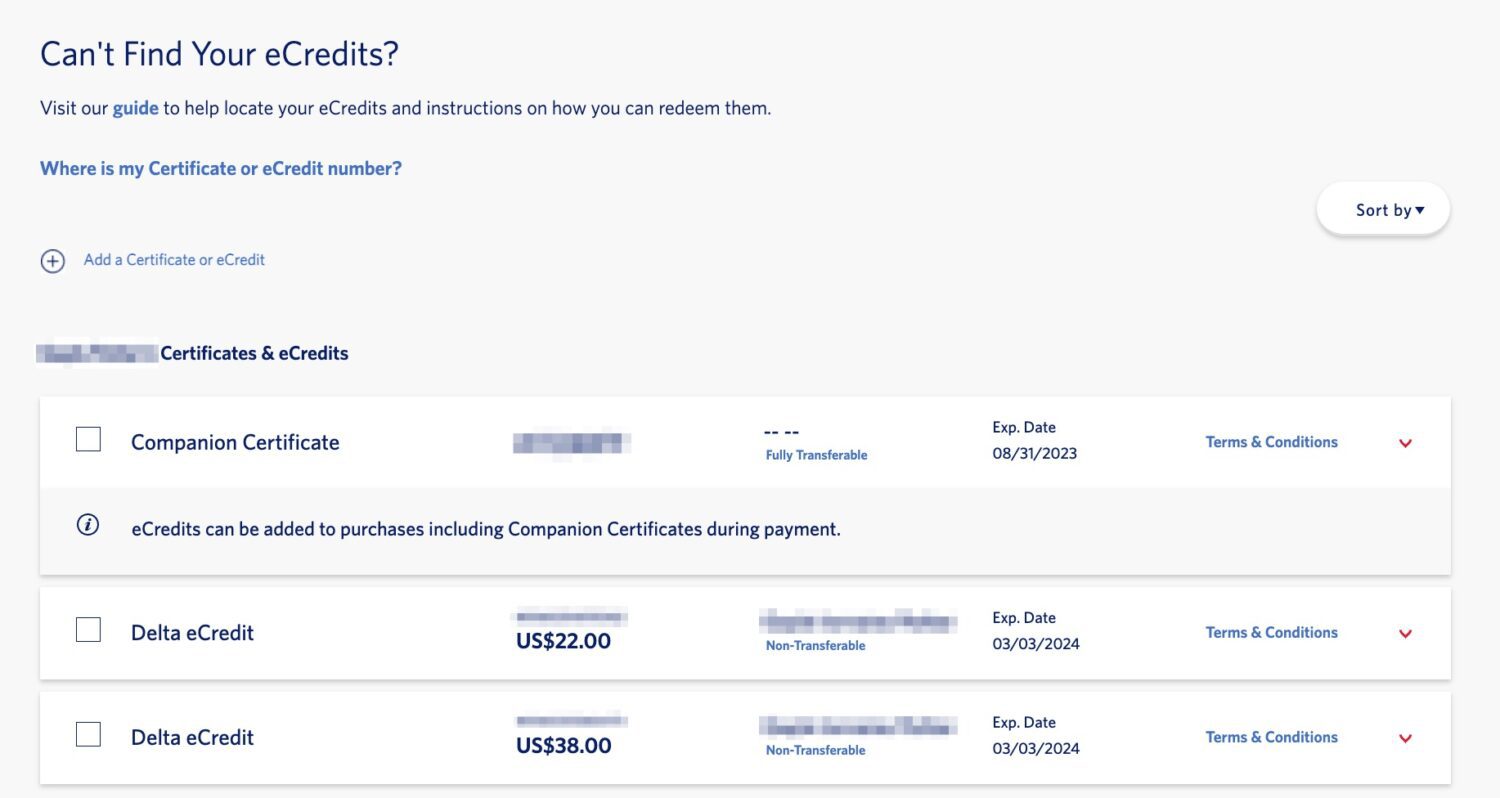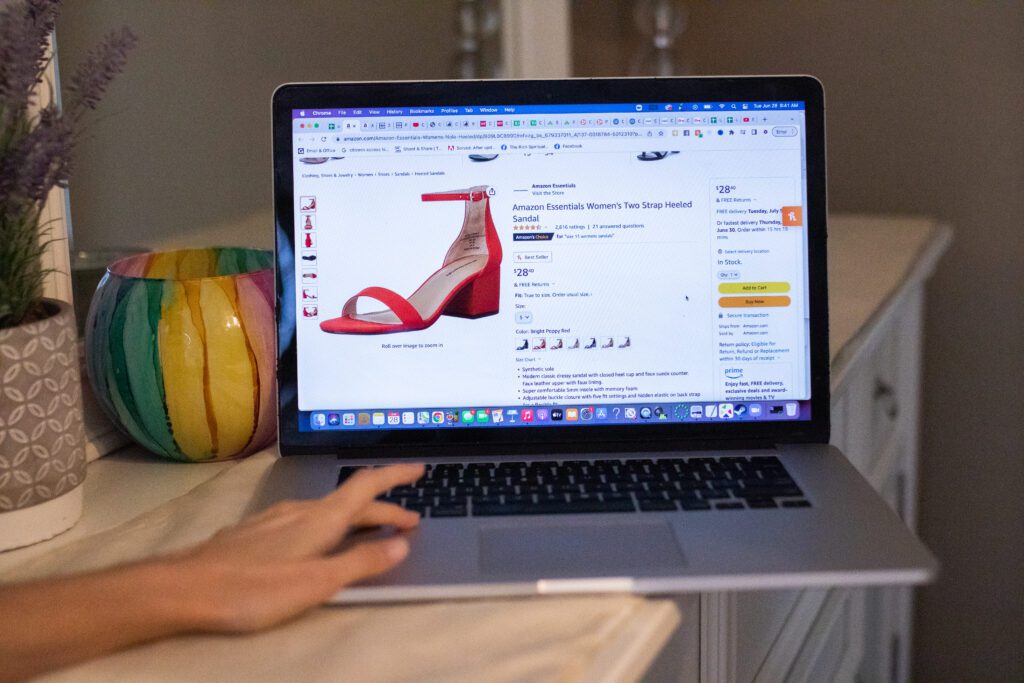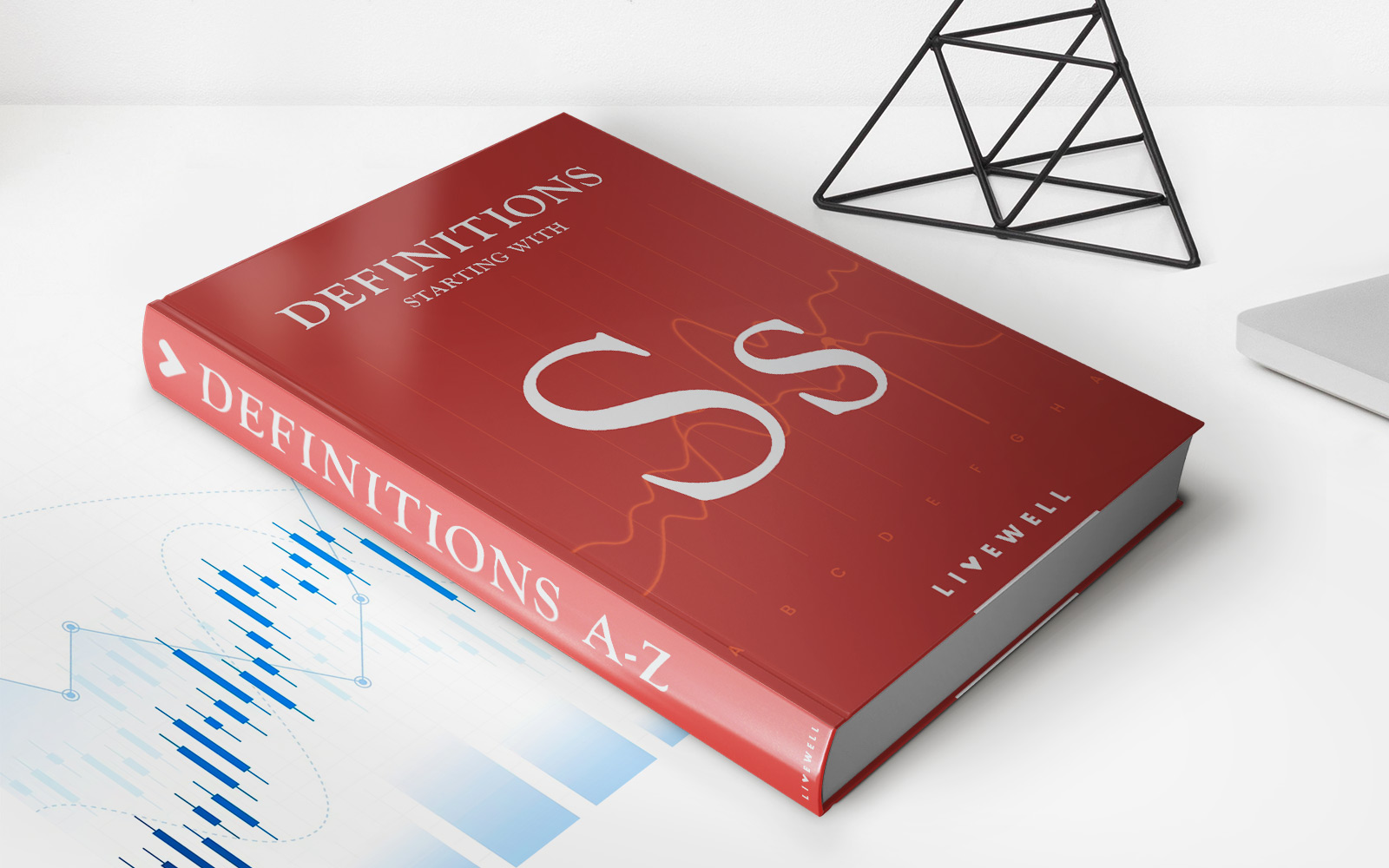Finance
How To Apply American Airlines Flight Credit
Published: January 7, 2024
Learn how to apply American Airlines flight credit to your next trip. Manage your finances wisely and make the most of your travel rewards.
(Many of the links in this article redirect to a specific reviewed product. Your purchase of these products through affiliate links helps to generate commission for LiveWell, at no extra cost. Learn more)
Table of Contents
- Introduction
- Step 1: Accessing your American Airlines Flight Credit
- Step 2: Understanding the Terms and Conditions
- Step 3: Booking a New Flight with Your Flight Credit
- Step 4: Applying the Flight Credit to Your Booking
- Step 5: Confirming Your Updated Booking Details
- Step 6: Completing the Payment Process
- Conclusion
Introduction
Welcome to the world of American Airlines flight credit! If you have received flight credit from American Airlines due to a canceled or changed flight, you’re in luck. This flight credit can be a valuable asset to help you book a future flight and explore new destinations.
Applying your American Airlines flight credit is a straightforward process that can be done online. In this comprehensive guide, we will take you through the step-by-step process to make the most out of your flight credit. From accessing your flight credit to successfully applying it to a new booking, we’ve got you covered.
Before we dive into the details, it’s important to note that American Airlines flight credit comes with certain terms and conditions. Understanding these terms will help you make informed decisions and avoid any surprises along the way.
So, if you’re ready to make your travel dreams a reality with American Airlines flight credit, let’s get started!
Step 1: Accessing your American Airlines Flight Credit
The first step in utilizing your American Airlines flight credit is accessing it. American Airlines provides a user-friendly online platform where you can easily retrieve your flight credit information. Follow these simple steps to access your flight credit:
- Visit the American Airlines official website: Open your preferred web browser and navigate to the American Airlines website.
- Log in to your account: If you already have an American Airlines account, click on the “Log In” button and enter your credentials. If you don’t have an account, you can create one by clicking on the “Sign Up” button and following the registration process.
- Access your flight credit: Once logged in, find the “Manage Reservations” section on the homepage or in the navigation menu. Click on it to proceed.
- Retrieve your flight credit: Within the “Manage Reservations” section, look for the option to view or apply your flight credit. This will typically be labeled as “View/Apply Flight Credit” or something similar. Click on it to access the details of your flight credit.
- Review your flight credit information: Once you have accessed your flight credit, you will be able to see the amount of credit available, any expiry dates, and any specific conditions associated with the credit.
By following these steps, you can easily access your American Airlines flight credit online. Make sure to take note of the credit amount and any details that may impact your future bookings.
Step 2: Understanding the Terms and Conditions
Before proceeding to book a new flight and applying your American Airlines flight credit, it is crucial to have a clear understanding of the terms and conditions associated with the credit. These terms and conditions may vary depending on the circumstances of your original flight and the specific rules set by American Airlines. Here’s what you need to consider:
- Validity period: Flight credits have an expiration date, and it is important to be aware of the exact timeframe in which you can use your credit. Note the expiration date and plan your booking accordingly.
- Restrictions on destinations: Some flight credits may have limitations on the destinations you can travel to. Make sure to check if there are any restrictions so that you can plan your new booking accordingly.
- Booking class restrictions: Flight credits may have restrictions on the class of service you can book. This means that you might not be able to upgrade your new flight using the credit, or you may have to adhere to certain fare classes.
- Non-transferable: In most cases, American Airlines flight credits are non-transferable. This means that you cannot transfer the credit to another person or use it for someone else’s booking.
- Partial usage: If your flight credit amount exceeds the cost of the new flight, you may be able to use the remaining credit for future bookings. Be sure to understand the rules regarding partial usage and how it may impact future travel plans.
- Additional charges: While the flight credit covers the base fare of a new booking, there may be additional charges, such as taxes, fees, and surcharges, that are not included in the credit. Familiarize yourself with these potential additional charges to avoid any surprises during the booking process.
By thoroughly understanding the terms and conditions of your American Airlines flight credit, you can make informed decisions when booking your new flight. It’s essential to take note of any restrictions, expiration dates, and potential additional charges to ensure a smooth and hassle-free experience.
Step 3: Booking a New Flight with Your Flight Credit
Now that you have accessed your American Airlines flight credit and familiarized yourself with the terms and conditions, it’s time to book a new flight and apply your flight credit. Follow these steps to make a successful booking:
- Start the booking process: Visit the American Airlines website and navigate to the flight booking section. Enter your desired departure and destination cities, along with the dates of your travel.
- Select your flight: Browse through the available flight options that match your travel preferences. Take note of the departure times, layovers (if any), and the total fare.
- Choose your desired flight: Once you have identified the flight that suits your needs, click on the “Select” button or a similar option to proceed with the booking.
- Enter passenger details: Provide the required passenger information, including names, contact information, and any special requests or preferences.
- Review the total fare: At this stage, you will see the total fare for your chosen flight, including any applicable taxes, fees, and surcharges. Review the fare and ensure it falls within the amount of your flight credit.
- Apply your flight credit: Look for the option to apply your flight credit during the payment process. This may be labeled as “Apply flight credit” or similar wording. Click on it to input your flight credit details.
- Enter your flight credit information: Enter the necessary information from your flight credit, such as the credit voucher number or the associated email address. Be careful to input the correct information to avoid any issues.
By following these steps, you can successfully book a new flight and apply your American Airlines flight credit. Take your time to review the details of the booking and ensure that the credit is being applied correctly.
Next, we will move on to the process of applying the flight credit to your booking. Stay tuned!
Step 4: Applying the Flight Credit to Your Booking
Now that you have reached the payment stage of your new flight booking, it’s time to apply your American Airlines flight credit. Follow these steps to ensure that your flight credit is successfully applied:
- Review your booking details: Before applying the flight credit, carefully review all the information related to your booking, including the flight details, passenger names, and travel dates. Make any necessary changes or modifications at this stage to avoid any complications later.
- Select the payment method: Proceed to the payment section of the booking process. Select the payment method option and enter the relevant payment details if a remaining balance exists after applying the flight credit.
- Apply the flight credit: Look for the specific field or option where you can apply your flight credit. It may be labeled as “Apply flight credit” or something similar. Click on this option to proceed.
- Enter the flight credit information: Provide the necessary details from your flight credit, such as the credit voucher number, the associated email address, or any other required information. Make sure to enter the information accurately and double-check for any errors.
- Verify the credit application: Once you have entered the flight credit information, the system will verify and validate the credit details. It will confirm whether the credit has been successfully applied or if there are any issues that need to be addressed.
- Confirm the credit application: If the flight credit is successfully applied, you will see the updated booking total reflecting the deduction of the credit amount. Review this amount to ensure that it aligns with the value of your flight credit.
By following these steps, you can apply your American Airlines flight credit to your new booking successfully. It’s important to pay attention to each detail and verify the application to ensure a smooth and seamless process.
In the next step, we will focus on confirming your updated booking details. Stay tuned!
Step 5: Confirming Your Updated Booking Details
After successfully applying your American Airlines flight credit to your booking, it’s crucial to take a moment to confirm all the updated details. This will help ensure that there are no errors or discrepancies and that your travel plans are accurately reflected. Follow these steps to confirm your updated booking details:
- Review the itinerary: Take a close look at the updated itinerary for your flight. Check the departure and arrival airports, dates, times, and any layovers or connecting flights. Make sure everything aligns with your intended travel plans.
- Verify passenger information: Confirm that the passenger names on the booking are spelled correctly and match any identification documents you will be using during your journey. It’s important to double-check this information to avoid any issues at the airport.
- Check the fare breakdown: Examine the fare breakdown to ensure that the flight credit has been properly applied. The total fare should reflect the deduction of the flight credit amount. This will help you confirm that the credit has been applied correctly.
- Review any additional charges: Take note of any additional charges, such as taxes, fees, or surcharges, that are not covered by the flight credit. Make sure you are aware of these charges and factor them into your overall travel budget.
- Confirm any changes or modifications: If you made any changes or modifications during the booking process, such as selecting seat assignments, adding extra baggage, or choosing in-flight services, verify that these choices are accurately reflected in your updated booking.
- Ensure contact information is up to date: Check that your contact information, including email address and phone number, is correct. This will ensure that you receive any important updates or notifications regarding your flight.
By going through these steps and confirming your updated booking details, you can have peace of mind knowing that your travel plans are in order. If you notice any discrepancies or have any concerns, reach out to American Airlines customer service for assistance.
In the final step, we will focus on completing the payment process. Keep reading to learn more!
Step 6: Completing the Payment Process
Now that you have confirmed your updated booking details, it’s time to complete the payment process to finalize your reservation. Follow these steps to successfully complete the payment for your new flight:
- Select the payment method: At this stage, you will need to choose your preferred payment method for any remaining balance after applying the flight credit. American Airlines offers various payment options, such as credit cards, debit cards, and electronic wallets. Select the option that is most convenient for you.
- Enter payment details: Provide the necessary payment information according to your chosen payment method. This typically includes the cardholder name, card number, expiration date, and CVV code. Ensure that all the information is accurate and up to date.
- Review the payment summary: Before finalizing the payment, review the payment summary to ensure that the total amount reflects any deductions made from the flight credit and includes any remaining balance. Verify the breakdown of charges to avoid any surprises.
- Authorize the payment: Once you are satisfied with the payment details and have confirmed the total amount, click on the “Submit” or “Pay Now” button to authorize the payment. Depending on your payment method, you may need to go through additional verification steps.
- Payment confirmation: After the payment has been processed, you will receive a payment confirmation. This confirmation will typically include your booking reference number and a summary of the payment made. Take note of this information for future reference.
- Check your email: Shortly after completing the payment process, check your email for a confirmation email from American Airlines. This email will serve as proof of your booking and may contain additional important information, such as e-tickets and check-in procedures.
By following these steps, you can successfully complete the payment process for your new flight booking with American Airlines. Ensure that you keep a record of the payment confirmation and any related emails for future reference and to facilitate a smooth travel experience.
Congratulations! You have successfully applied your flight credit and completed the payment process. You are now ready to embark on your next adventure with American Airlines.
Safe travels!
Conclusion
Congratulations! You have successfully navigated the process of applying your American Airlines flight credit and booking a new flight. By following the step-by-step guide outlined in this article, you have maximized the value of your flight credit and turned it into an opportunity to explore new destinations.
Remember, it is essential to access your flight credit through the American Airlines website and familiarize yourself with the terms and conditions associated with it. Understanding the validity period, destination restrictions, and any booking class limitations will help you plan your travel effectively.
Booking a new flight with your flight credit is a straightforward process, and by carefully reviewing and confirming your updated booking details, you can ensure that all the information is accurate and aligned with your travel plans.
Completing the payment process is the final step, where you select your preferred payment method and authorize the payment for any remaining balance. By following these steps, you can finalize your reservation and receive a confirmation email containing important travel information.
Now that you have successfully applied your flight credit and completed the booking process, you can look forward to your upcoming trip with excitement and peace of mind. Take advantage of your flight credit to explore new destinations, reconnect with loved ones, or embark on that long-awaited adventure.
Should you have any questions or encounter any issues along the way, do not hesitate to reach out to American Airlines customer service for assistance. They are ready to help you with any inquiries or concerns you may have.
Thank you for choosing American Airlines, and we wish you a pleasant journey filled with unforgettable experiences. Happy travels!