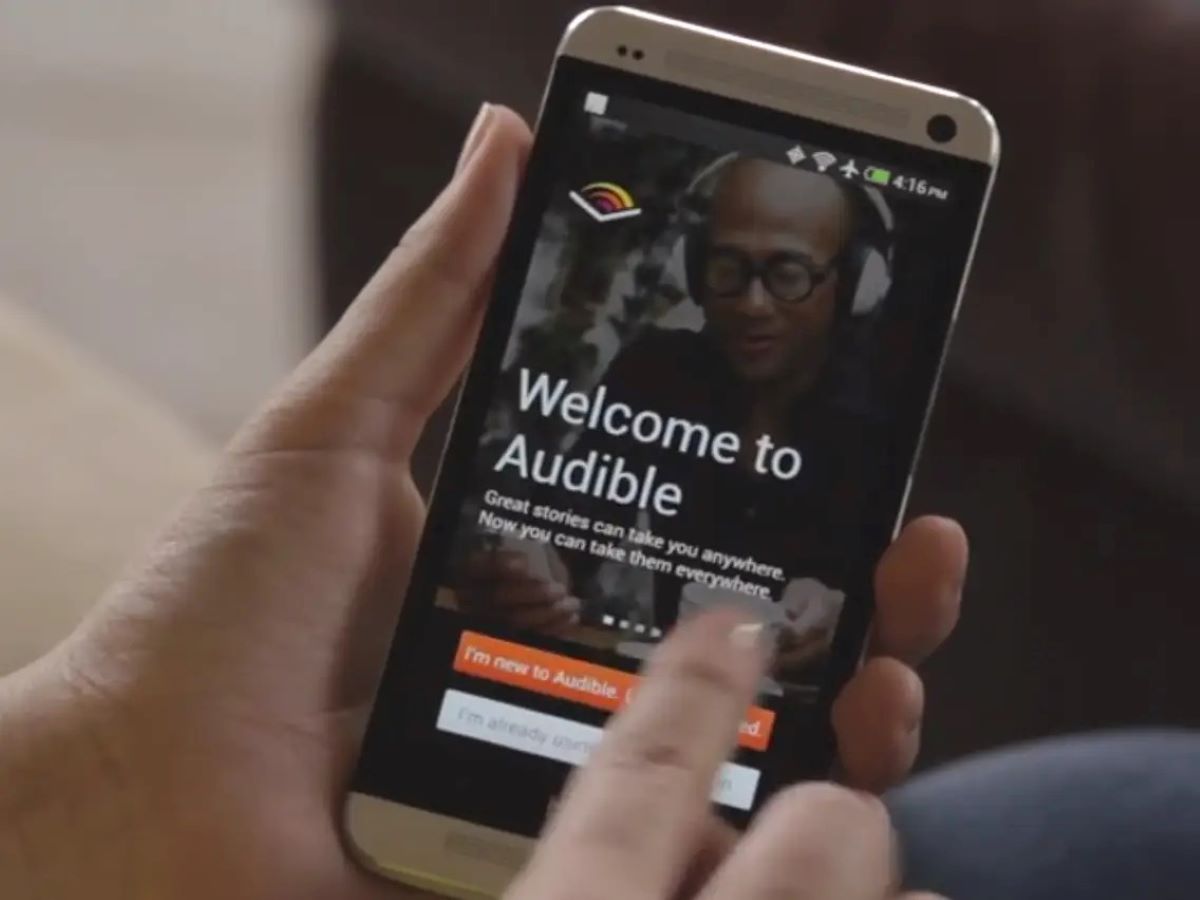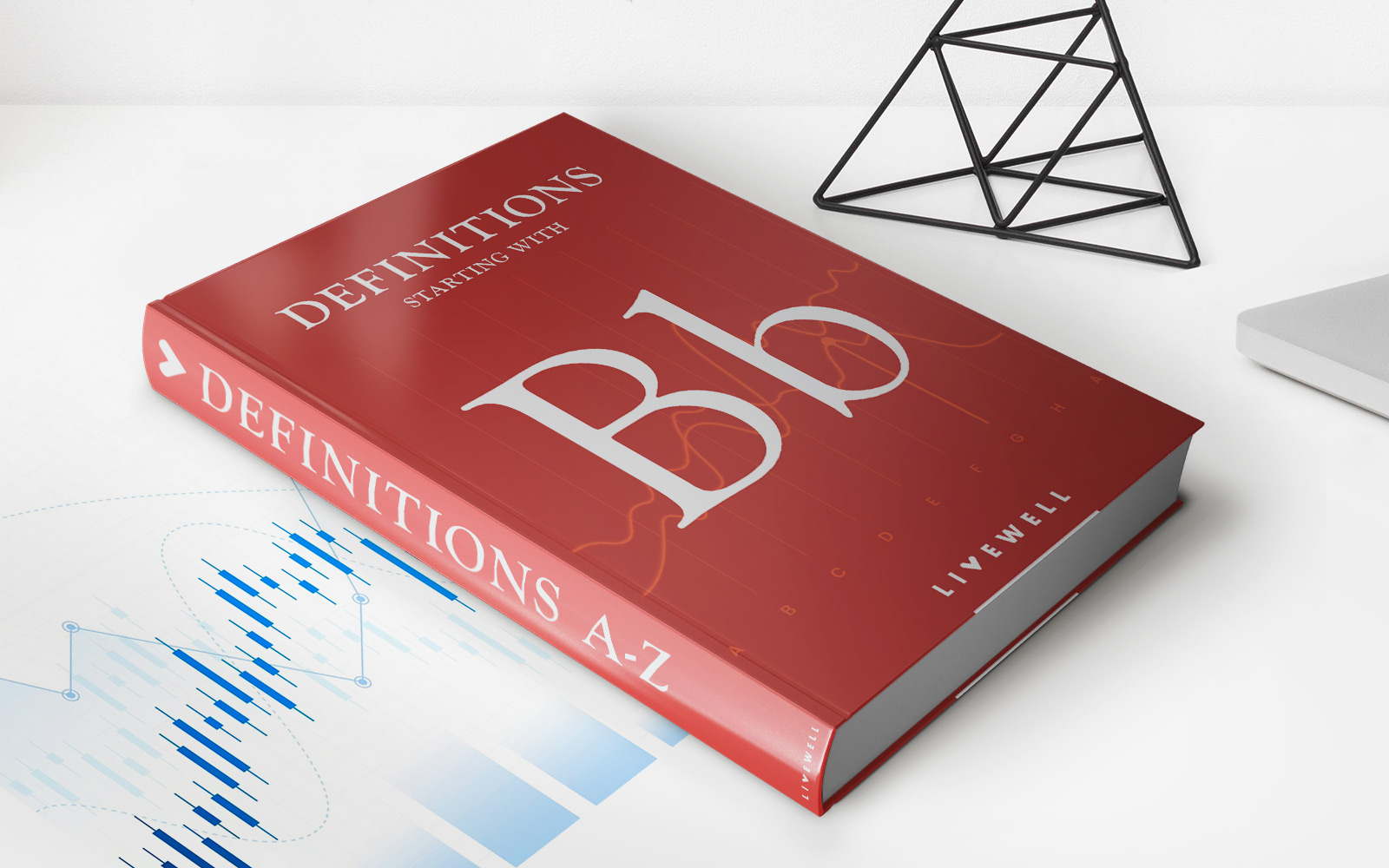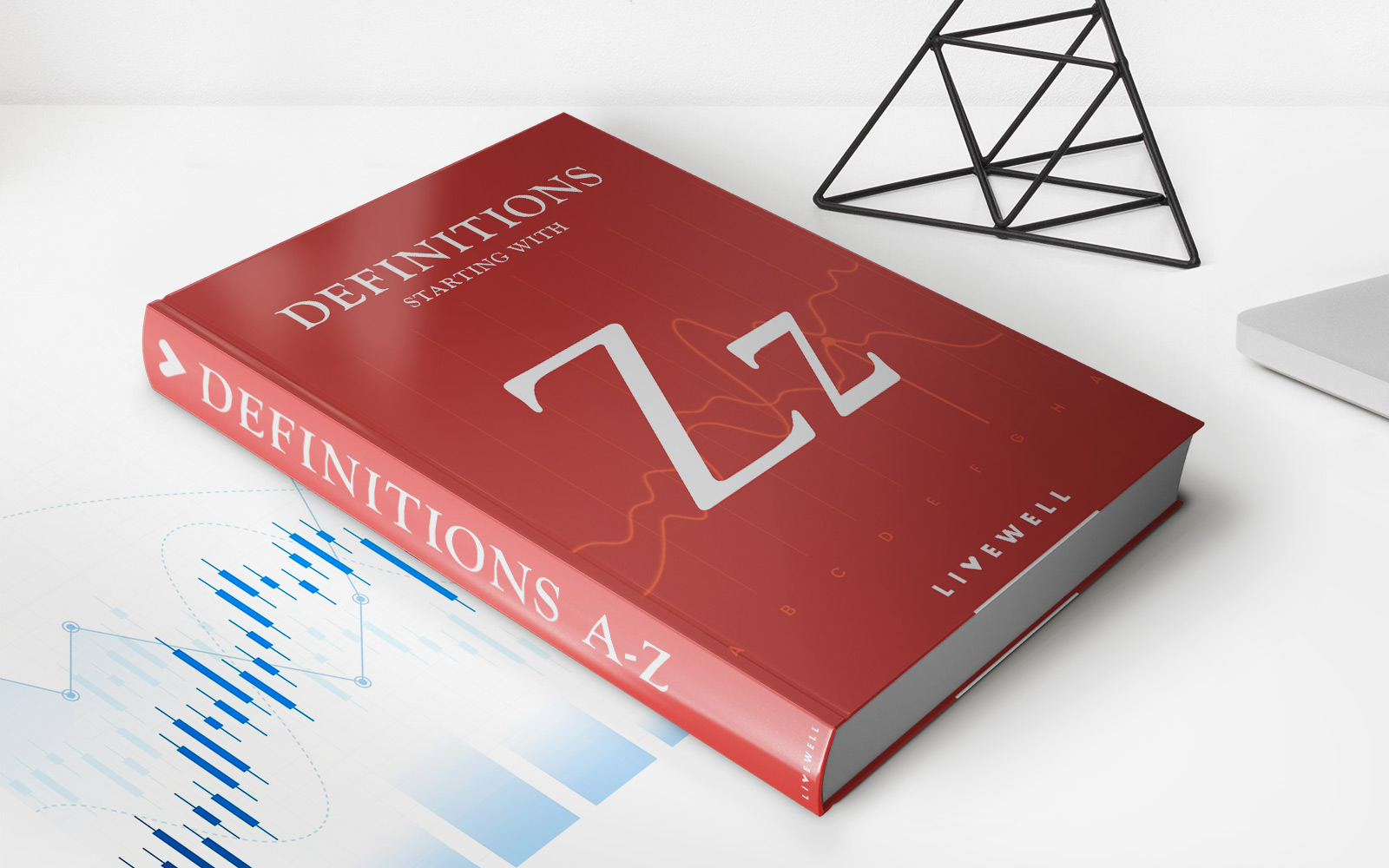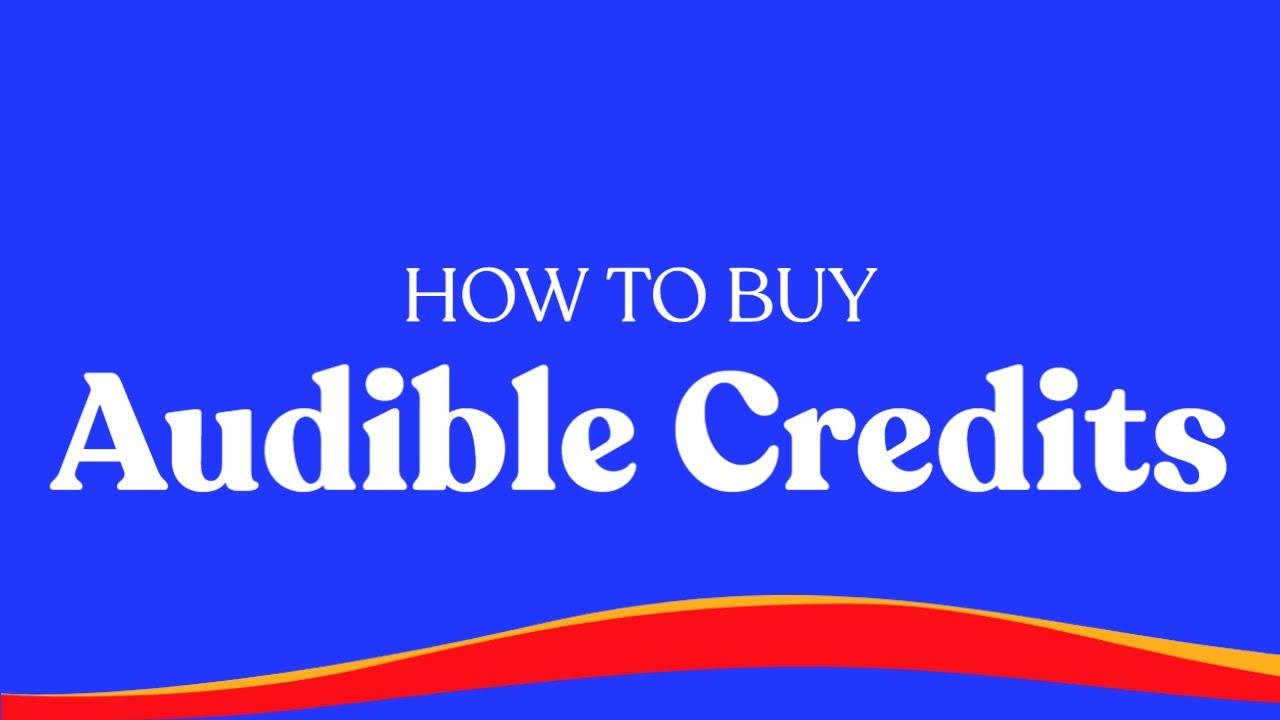
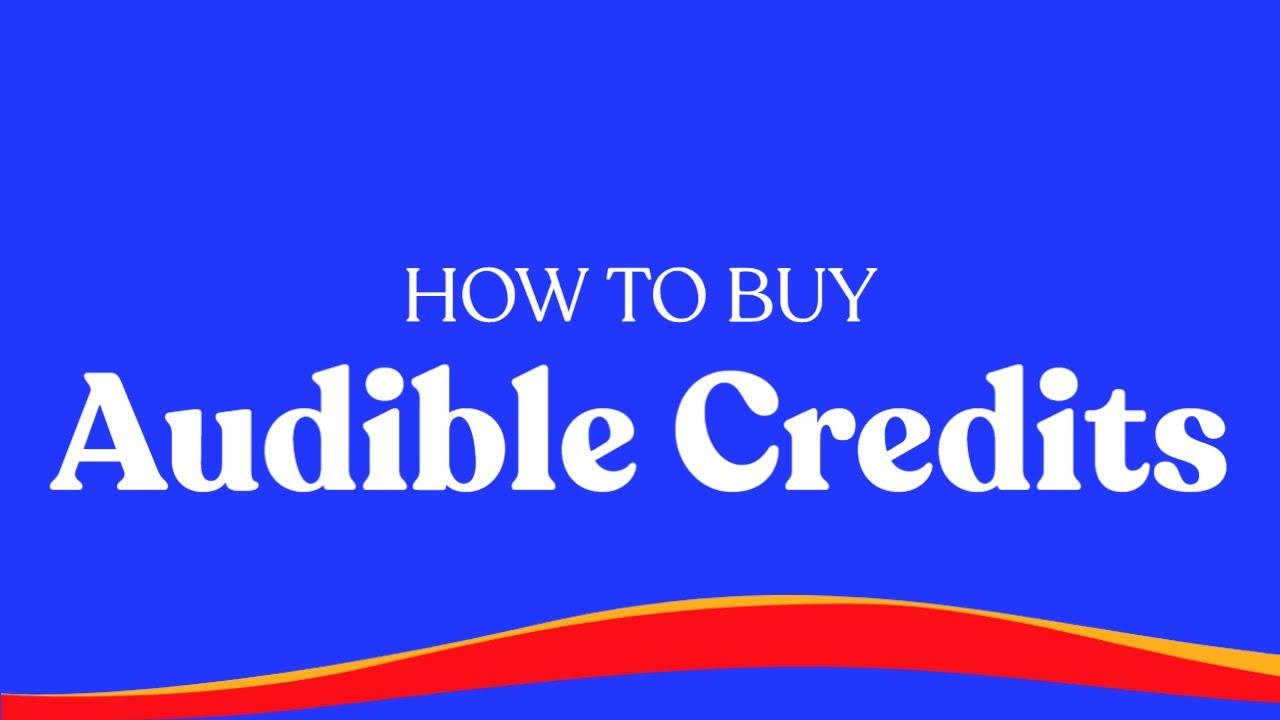
Finance
How To Buy Audible Credit
Published: January 9, 2024
Learn how to buy Audible credit and manage your finances effectively. Boost your audio book collection and save money with these tips for purchasing Audible credits.
(Many of the links in this article redirect to a specific reviewed product. Your purchase of these products through affiliate links helps to generate commission for LiveWell, at no extra cost. Learn more)
Table of Contents
Introduction
Are you an avid audiobook listener? If so, you might be familiar with Audible, the leading platform for digital audiobooks. As a member, you have access to a vast library of audiobooks, spanning various genres and categories. One of the key features of Audible membership is the ability to purchase and use Audible credits, which can be redeemed for audiobooks of your choice.
Buying Audible credits is a convenient way to build your audiobook collection, especially if you listen to multiple titles each month. With Audible credits, you can choose from over 500,000 audiobooks, including bestsellers, classics, and new releases. Plus, you can use the credits to access exclusive Audible Originals, podcasts, and other audio content.
In this article, we will guide you through the process of buying Audible credits. Whether you’re a new Audible member or an existing user looking to enhance your audiobook collection, we’ve got you covered. So, lock in and get ready to embark on your Audible credit buying journey!
Step 1: Create an Audible Account
Before you can start buying Audible credits, you’ll need to have an Audible account. If you’re already a member, feel free to skip this step and proceed to the next one.
To create an Audible account, follow these simple steps:
- Go to the Audible website (www.audible.com) on your computer or mobile device.
- Click on the “Sign In” button located at the top right corner of the page.
- If you don’t have an Amazon account, click on the “Start your 30-day free trial” button and follow the prompts to create one. Keep in mind that Audible is owned by Amazon, so an Amazon account is necessary to access Audible services.
- If you already have an Amazon account, enter your email address and password associated with the account, then click on the “Sign In” button.
- Once you’re signed in, you’ll be redirected to the Audible homepage. At this point, your Audible account is ready to go!
By creating an Audible account, you’ll have access to a personalized library, recommendations based on your interests, and the ability to manage your audiobooks and credits seamlessly.
Now that you have your Audible account set up, let’s move on to the next step to purchase your desired Audible credits.
Step 2: Choose Your Preferred Credit Package
Once you have your Audible account ready, it’s time to choose the credit package that suits your audiobook needs. Audible offers a variety of credit packages, allowing you to select the option that best fits your listening habits and budget.
To choose your preferred credit package, follow these steps:
- Visit the Audible website and sign in to your account.
- On the Audible homepage, navigate to the top left corner and hover over the “Browse” tab.
- In the drop-down menu, click on the “Membership” option.
- You’ll be redirected to the Audible Membership page, where you can explore different membership plans and credit packages.
- Scroll through the available options and review the details of each package. Consider factors such as the number of credits included and the duration of the subscription.
- Once you’ve found the credit package that suits your needs, click on the “Select” or “Join” button next to it.
It’s important to consider your listening habits and preferences when choosing a credit package. If you listen to audiobooks frequently and want to stay up-to-date with the latest releases, a higher credit package might be beneficial. On the other hand, if you listen more sporadically and prefer to take your time with each audiobook, a lower credit package could be a better choice.
Remember, Audible allows you to upgrade or downgrade your membership at any time, so you can always adjust your credit package based on your evolving needs.
Now that you’ve chosen your preferred credit package, let’s move on to the next step to add it to your cart.
Step 3: Add the Credit Package to Your Cart
With your desired credit package in mind, it’s time to add it to your cart and proceed with the purchase. Adding the credit package to your cart is a straightforward process that ensures you secure the credits for your audiobook adventures.
To add the credit package to your cart, follow these steps:
- Ensure you are signed in to your Audible account.
- Once signed in, find the credit package you selected in the previous step.
- Click on the “Add to Cart” button located near the package details.
- If you have any additional items you want to purchase along with the credit package, you can continue browsing and add them to your cart as well.
- Review the items in your cart to ensure they match your intended purchase.
- If everything looks good, click on the “Proceed to Checkout” button to move on to the next step.
By adding the credit package to your cart, you’re one step closer to enjoying your favorite audiobooks. The credits within the package will be added to your Audible account, ready to be used for any audiobook of your choice.
It’s important to note that the availability of certain credit packages may vary depending on your location and Audible membership plan. Take your time to explore the available options and choose the one that best meets your needs and preferences.
Now that you’ve added the credit package to your cart, it’s time to proceed to the checkout process. Let’s move on to the next step and complete your purchase!
Step 4: Proceed to Checkout
After adding the credit package to your cart, it’s time to proceed to the checkout process and finalize your purchase. The checkout process is a crucial step in ensuring a smooth transaction and confirming your ownership of the Audible credits.
To proceed to checkout, follow these steps:
- Go to your Audible cart, which should display the credit package you added in the previous step.
- Review the items in your cart to ensure they are correct and match your intended purchase.
- If you have any promotional codes or gift cards, enter the necessary information in the provided fields to apply the discounts or credits.
- Click on the “Proceed to Checkout” button to move on to the next step.
At this point, you may be prompted to enter your payment information or choose a payment method if you haven’t already done so. Audible accepts various payment options, including credit cards, debit cards, and Amazon Pay. Select the payment method that is most convenient for you and follow the prompts to enter the necessary details.
Before finalizing your purchase, take a moment to review your order summary and confirm that all the information is accurate. Double-check the credit package, quantities, and any applied discounts. If everything looks good, proceed to the next step to complete the purchase.
Now that you’ve reached the checkout stage, you’re just a few steps away from obtaining your Audible credits. Let’s move on to the next step and complete the purchase process!
Step 5: Complete the Purchase
Once you have reached the checkout stage and reviewed your order, it’s time to complete the purchase and obtain your Audible credits. The completion of the purchase ensures that the credits are added to your account and ready for use.
To complete the purchase, follow these steps:
- Confirm your payment method and billing details to ensure a successful transaction.
- Read and agree to the terms and conditions, as well as any applicable purchase policies.
- Click on the “Place your order” or “Complete purchase” button to finalize the transaction.
Once the purchase is complete, you’ll receive a confirmation email with the details of your successful transaction. Congratulations! You now have your Audible credits ready to be used for your next audiobook adventure.
It’s important to note that Audible credits do not expire, so you can use them at your own pace. Additionally, you have the flexibility to use your credits to purchase any audiobook of your choice, regardless of its price.
Now that you’ve successfully completed the purchase process, it’s time to move on to the final step – redeeming your Audible credits and enjoying your favorite audiobooks!
Step 6: Redeem Your Audible Credits
Now that you have purchased your Audible credits, it’s time to redeem them and start enjoying your favorite audiobooks. The redemption process is straightforward and allows you to select and download the audiobooks of your choice.
To redeem your Audible credits, follow these steps:
- Make sure you are signed in to your Audible account on the Audible website or app.
- Go to the Audible homepage or browse through the vast collection of audiobooks available.
- Find the audiobook you want to redeem your credit for.
- Click on the “Buy with 1 Credit” or a similar button near the price of the audiobook.
- Confirm your selection and proceed with the download.
- Once the download is complete, you can start listening to your newly acquired audiobook.
It’s important to note that each Audible credit is equivalent to one audiobook, regardless of its price. This means that regardless of the original price of the audiobook, if you have available credits, you can use them to make the purchase.
If you have any remaining Audible credits, you can continue redeeming them for more audiobooks or save them for future releases. Remember, your credits do not expire, giving you the freedom to use them whenever you’re ready.
Enjoy exploring the vast library of audiobooks available on Audible and let your redeemed credits transport you to new worlds, introduce you to fascinating characters, and enhance your listening experience.
With the redemption process complete, you have successfully utilized your Audible credits and embarked on your audiobook journey. Happy listening!
Conclusion
Congratulations! You have completed the journey of buying Audible credits and are now equipped to dive into the world of captivating audiobooks. By following the steps outlined in this guide, you have created an Audible account, chosen your preferred credit package, added it to your cart, proceeded to checkout, completed the purchase, and redeemed your credits for audiobooks of your choice.
With Audible credits, you have the freedom to explore a vast library of audiobooks, including bestsellers, classics, and new releases. The convenience of Audible allows you to listen to your favorite books anytime, anywhere, making it an ideal choice for book lovers on the go.
Remember to use your credits wisely and select audiobooks that match your interests and preferences. Whether you’re into fiction, non-fiction, self-help, or any other genre, Audible has something for everyone.
Stay tuned for new releases, Audible Originals, and exclusive content that you can access with your credits. As an Audible member, you also get additional benefits like discounts on audiobook purchases and access to a thriving community of audiobook enthusiasts.
So sit back, relax, and let the soothing voices of narrators transport you into captivating stories and engaging insights. Enjoy your audiobook journey with Audible and make the most of your Audible credits!