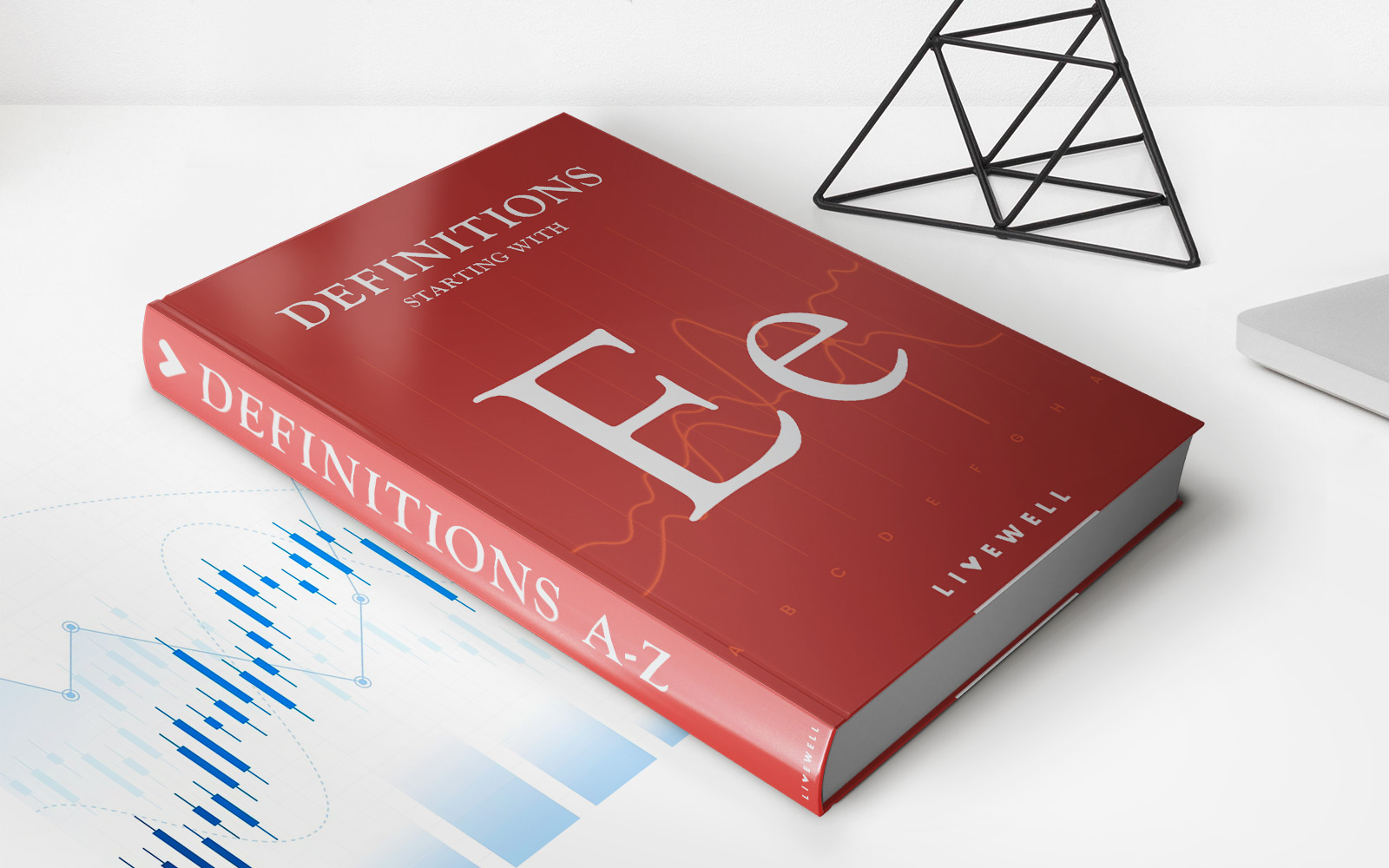Finance
How To Cancel State Farm Car Insurance
Modified: March 1, 2024
Looking to cancel your State Farm car insurance? Learn how to navigate the process and save money with our helpful finance tips.
(Many of the links in this article redirect to a specific reviewed product. Your purchase of these products through affiliate links helps to generate commission for LiveWell, at no extra cost. Learn more)
Table of Contents
Introduction
State Farm car insurance provides coverage and protection for millions of drivers across the United States. However, there may come a time when you need to cancel your policy for various reasons. Whether you’re switching providers, selling your car, or no longer require coverage, knowing how to cancel your State Farm car insurance is essential.
In this article, we will guide you through the process of cancelling your State Farm car insurance, step by step. We will discuss the reasons why you might choose to cancel your policy and the different methods you can use to terminate your coverage.
It’s important to note that cancelling your State Farm car insurance policy should only be done if you have a valid reason and have considered all alternatives. Insurance coverage is legally mandated in most states, and driving without proper insurance can result in severe penalties.
Before proceeding with cancellation, it may be helpful to explore other options, such as adjusting your coverage or seeking discounts. State Farm offers a range of coverage options and discounts that may be suitable for your changing needs.
Now, let’s delve into the various reasons why you might consider cancelling your State Farm car insurance policy and the steps involved in the cancellation process.
Reasons for Cancelling State Farm Car Insurance
There are several reasons why you might decide to cancel your State Farm car insurance policy. It’s important to evaluate your current situation and assess whether cancelling is the best option for you. Here are some common reasons why individuals choose to cancel their State Farm car insurance:
- Switching Providers: You may have found a better insurance provider that offers more affordable rates, better coverage, or superior customer service. Switching to a different insurer can help you save money or provide better protection, making it a valid reason to cancel your State Farm policy.
- Selling Your Car: If you have sold your vehicle and no longer own a car, there is no need to continue paying for car insurance. Cancelling your policy in this situation is a logical and cost-effective decision.
- Relocation: Moving to an area where State Farm does not offer coverage or where their rates are significantly higher could prompt you to cancel your policy. It’s essential to ensure that your new location has suitable insurance options before cancelling.
- Financial Constraints: If you are experiencing financial difficulties and need to cut expenses, car insurance may be an area you consider reducing or eliminating. However, be cautious when making this decision, as driving without insurance is illegal in most states.
- Disatisfaction with Service: Poor customer service, claim handling, or a general dissatisfaction with the overall experience with State Farm could lead you to seek coverage from a different insurer. It’s important to address any concerns or issues with State Farm before cancelling to see if they can be resolved.
Remember, before cancelling your State Farm car insurance policy, it’s essential to carefully review your situation and consider all available options. If you are unsure about cancelling, you may want to consult with an insurance agent or representative who can provide guidance based on your specific needs.
Steps to Cancel State Farm Car Insurance
If you’ve decided to cancel your State Farm car insurance policy, there are several steps you need to follow. The process may vary depending on your specific situation and the state you reside in. Here’s a general guide to help you navigate the cancellation process:
- Contacting State Farm: Before initiating the cancellation process, reach out to State Farm to inform them of your decision. You can contact them through their customer service hotline, website, or local agent. They will guide you on the specific steps you need to take to cancel your policy.
- Gather Required Information: When contacting State Farm, have your policy number and personal information ready. This will help expedite the cancellation process.
- Provide Reason for Cancellation: State Farm may ask you to provide a reason for cancelling your policy. Be prepared to explain your reasons, such as switching providers or selling your car.
- Review Cancellation Fees and Refunds: Depending on the timing of your cancellation, there may be applicable fees. State Farm will inform you about any cancellation fees and provide details regarding any potential refunds you may be eligible for.
- Choose a Cancellation Method: State Farm offers multiple methods for cancelling your car insurance. You can choose to cancel in person, over the phone, or online. Select the option that is most convenient for you.
- Submit Cancellation Documentation: In some cases, State Farm may require you to submit additional documentation to process your cancellation. This could include proof of coverage with your new insurer or a vehicle sale agreement.
- Confirm Cancellation: Once you have completed the necessary steps, make sure to confirm the cancellation with State Farm. Obtain a confirmation number or written documentation to ensure that your policy has been successfully cancelled.
It’s important to note that cancelling your State Farm car insurance policy may have consequences, such as potential gaps in coverage or difficulty obtaining insurance in the future. It’s recommended to have a new insurance policy in place before cancelling to ensure continuous coverage.
Now that you are aware of the general steps involved in cancelling your State Farm car insurance policy, let’s explore the different methods you can use to initiate the cancellation process.
Contacting State Farm
If you’ve made the decision to cancel your State Farm car insurance policy, the first step is to contact the company to inform them of your intent to cancel. State Farm provides multiple channels for communication, so you can choose the method that is most convenient for you. Here are the different ways to reach out to State Farm:
- Customer Service Hotline: State Farm has a dedicated customer service hotline that you can call to start the cancellation process. The phone number is typically listed on your insurance policy documents or can be found on their official website. When calling, have your policy number ready to provide to the representative.
- Local Agent: If you prefer a more personal approach, you can contact your local State Farm agent. They will be able to guide you through the cancellation process and answer any questions you may have. You can find the contact information for your agent on State Farm’s website or on the agent’s business card.
- Online Account: If you have an online account with State Farm, you may be able to initiate the cancellation process directly from their website. Log in to your account and navigate to the policy management section. Look for the option to cancel your policy and follow the provided instructions.
Regardless of the method you choose, it’s important to have your policy number and personal information readily available. This will help expedite the cancellation process, as State Farm will require this information to locate your policy and access the necessary details.
During your conversation with State Farm, be prepared to provide a reason for cancelling your policy. This information helps State Farm understand customer feedback and improve their services. You may also be asked to provide additional documentation, such as proof of coverage with a new insurance provider or documentation related to the sale of your vehicle.
Once you have successfully contacted State Farm and informed them of your intent to cancel, they will guide you through the remaining steps of the cancellation process. The specific details and requirements may vary depending on your individual circumstances and the state you reside in.
Now that you know how to contact State Farm to initiate the cancellation process, let’s explore the different methods available for cancelling your car insurance policy.
Cancelling in Person
If you prefer a face-to-face interaction or have complex questions regarding your State Farm car insurance cancellation, you have the option to cancel your policy in person. Here’s how you can go about cancelling your State Farm car insurance in person:
- Find a Local State Farm Office: Use State Farm’s website or contact their customer service hotline to find a local office near you. Make sure to check the office hours to ensure they are open when you plan to visit.
- Gather Required Documentation: Before heading to the office, gather all the necessary documentation that may be required for cancelling your policy. This may include your policy number, personal identification, proof of coverage with a new insurer, or any other documents specific to your situation.
- Schedule an Appointment (Optional): Though not always required, it may be useful to schedule an appointment with a State Farm representative to ensure they can dedicate sufficient time to assist you. Check the availability of appointments beforehand to avoid any wait times at the office.
- Visit the State Farm Office: Arrive at the State Farm office at the scheduled time or during their working hours. Approach the front desk or speak to a representative, informing them that you would like to cancel your car insurance policy. Provide all the necessary documentation and be prepared to explain your reason for cancellation if asked.
- Discuss Cancellation and Next Steps: The State Farm representative will guide you through the cancellation process, explaining any fees, refunds, or necessary paperwork. They will discuss the timeline for the cancellation to take effect and provide you with any relevant information you need to know.
- Obtain Confirmation: Before leaving the office, request a confirmation of the cancellation. This can be in the form of a receipt, a cancellation confirmation number, or a written document stating the cancellation details. Keep this document safe for future reference.
Cancelling your State Farm car insurance policy in person allows you to have a direct conversation with a representative who can address any concerns or questions you may have. It also ensures that you have a clear understanding of the cancellation process and any associated fees or refunds.
Remember to review all the details provided by the State Farm representative before finalizing the cancellation. If you have any doubts or uncertainties, don’t hesitate to ask for clarification. Once you have completed the cancellation in person, you can proceed with peace of mind knowing that your policy has been successfully terminated.
Now, let’s explore the alternative option of cancelling your State Farm car insurance over the phone.
Cancelling over the Phone
If you prefer the convenience of cancelling your State Farm car insurance from the comfort of your own home, you have the option to do so over the phone. Here’s how you can proceed with cancelling your policy over the phone:
- Gather Necessary Information: Before making the call, ensure you have all the required information readily available. This includes your policy number, personal identification, and any documentation related to your cancellation, such as proof of coverage with a new insurer.
- Locate State Farm’s Customer Service Hotline: Look up the customer service hotline provided by State Farm. You can find the phone number on your policy documents or visit their official website to locate the contact information. Write down the number before making the call.
- Call State Farm’s Customer Service: Dial the customer service hotline and follow the prompts to speak to a representative. Be patient, as there may be a wait time before connecting to a live agent. Inform the representative that you would like to cancel your car insurance policy.
- Provide Necessary Information: When prompted, provide the representative with your policy number and any other information they request. Be prepared to explain your reason for cancellation and provide any supporting documentation if required.
- Discuss Cancellation Details: The State Farm representative will guide you through the cancellation process. They will explain any fees, refunds, or necessary paperwork. Take note of the cancellation effective date and any other important information they provide.
- Request Confirmation: Before ending the call, ask the representative for a confirmation of the cancellation. This can be in the form of a confirmation number, an email, or a written document sent to your mailing address or email address. Keep this confirmation for your records.
By cancelling your State Farm car insurance policy over the phone, you can conveniently complete the process without the need to visit a physical office. It allows you to have a direct conversation with a representative who can address your questions and provide guidance throughout the cancellation process.
Make sure to carefully review all the details provided by the representative and ask for clarification if needed. Understanding the timeline of the cancellation and any potential fees or refunds is crucial to avoid any surprises.
Now that you have learned how to cancel your State Farm car insurance over the phone, let’s explore the option of cancelling your policy online.
Cancelling Online
If you prefer a quick and convenient method to cancel your State Farm car insurance policy, you have the option to do so online. State Farm provides an online portal that allows policyholders to manage their policies, including initiating cancellations. Here’s how you can cancel your policy online:
- Create or Log in to Your Online Account: Visit the State Farm website and navigate to the login or account creation page. If you already have an online account, log in using your username and password. Otherwise, follow the prompts to create a new account.
- Locate the Policy Management Section: Once logged in, look for the policy management section on your account dashboard. This section may be labeled as “Manage Policies,” “Policy Preferences,” or something similar.
- Select the Policy for Cancellation: From the list of your active policies, choose the car insurance policy that you wish to cancel. Click on the policy or select the cancellation option provided.
- Follow the Cancellation Instructions: State Farm will provide step-by-step instructions on how to cancel your policy online. This may include confirming your personal information, selecting a cancellation effective date, and providing a reason for cancellation. Follow the prompts and provide all the necessary information as requested.
- Review and Confirm the Cancellation: Before finalizing the cancellation, review all the details provided on the cancellation summary page. Ensure that the information is accurate and that you understand any potential fees or refunds associated with the cancellation. Confirm your intent to cancel the policy.
- Receive Confirmation: Once you have completed the cancellation process, State Farm will provide you with confirmation of the cancellation. This confirmation may be shown on the website, emailed to you, or sent via mail. Keep a copy of this confirmation for your records.
Cancelling your State Farm car insurance policy online offers convenience and the ability to complete the process at your own pace. It eliminates the need for phone calls or in-person visits, allowing you to cancel your policy from anywhere with an internet connection.
While using the online cancellation method, ensure that you carefully review all the details provided and understand the implications of cancelling your policy. Consider any applicable fees, refunds, or potential gaps in coverage that may arise. If you have any doubts or concerns, contacting State Farm’s customer service for clarification is recommended.
Now that you know how to cancel your State Farm car insurance policy online, let’s explore the important aspects of reviewing cancellation fees and refunds.
Reviewing Cancellation Fees and Refunds
When cancelling your State Farm car insurance policy, it’s important to understand the potential cancellation fees and refunds that may be applicable. Reviewing these details will help you make an informed decision and determine the financial implications of cancelling your policy. Here are the key points to consider:
- Cancellation Fees: State Farm may charge a cancellation fee if you choose to terminate your policy before the policy period is over. The amount of the fee can vary depending on the state you reside in and the terms of your policy. It’s important to review your policy documents or contact State Farm’s customer service to understand the specific cancellation fee that applies to your situation.
- Refunds: If you have prepaid your car insurance premium for the policy period, you may be eligible for a refund for the unused portion. The amount of the refund will depend on various factors, such as the number of days remaining in the policy period and the terms of your policy. State Farm will provide details on the refund amount during the cancellation process.
- Timing of Cancellation: The timing of your cancellation can impact the amount of the refund you receive. If you cancel your policy early in the policy period, you may be entitled to a larger refund compared to cancelling closer to the expiration date. It’s important to consider this factor when deciding the most suitable time to cancel your State Farm car insurance policy.
- Pro-rated Premium: State Farm may calculate the refund based on a pro-rated premium. This means that the refund amount will be adjusted based on the number of days remaining in the policy period. The pro-rated calculation ensures that you are only refunded for the portion of the premium that applies to the future dates after the cancellation.
- Method of Refund: State Farm may provide the refund in various forms, such as a cheque, direct deposit, or a credit applied to your account. During the cancellation process, you can inquire about the specific method of refund and provide the necessary information to ensure the refund is processed correctly.
It’s important to carefully review the terms and conditions of your policy to understand the cancellation fees and refund policy specific to your situation. If you have any questions or concerns, contacting State Farm’s customer service or speaking to a local agent can provide further clarification.
Keep in mind that cancelling your State Farm car insurance policy may have financial implications beyond the fees and refunds. Gaps in coverage and potential difficulty obtaining insurance in the future are factors to consider. Before making a final decision, it’s recommended to evaluate alternative options, such as adjusting your coverage or seeking discounts, to ensure you have the necessary protection for your car.
Now that you are aware of the factors to consider when reviewing cancellation fees and refunds, let’s explore the importance of submitting any required cancellation documentation.
Submitting Cancellation Documentation
When cancelling your State Farm car insurance policy, there may be instances where you are required to submit additional documentation to complete the cancellation process. It’s important to understand the specific requirements and provide the necessary documentation promptly. Here’s what you need to know about submitting cancellation documentation:
- Proof of Coverage with New Insurer: If you are cancelling your State Farm policy because you have obtained coverage with a new insurance provider, State Farm may ask for proof of this coverage. This can include a declaration page or insurance card from your new insurer. Providing this documentation ensures a smooth transition and helps State Farm update their records accordingly.
- Vehicle Sale Agreement: If you have sold your car and no longer require car insurance, State Farm may request a vehicle sale agreement or proof of transfer of ownership. This document verifies that the car has been sold and helps State Farm accurately process the cancellation.
- Other Documentation: Depending on your specific situation and the requirements of State Farm, you may be asked to provide other documentation. This could include documents related to a change in registered ownership, proof of relocation to an area not serviced by State Farm, or any other relevant information related to the cancellation.
It’s important to follow State Farm’s instructions and provide the requested documentation in a timely manner. Delaying the submission of required documentation may prolong the cancellation process or result in complications. If you are unsure about the specific documentation required, reach out to State Farm’s customer service or consult with a local agent for guidance.
When submitting cancellation documentation, it’s recommended to keep copies of all the documents for your records. This ensures that you have a record of the cancellation process and can refer to it if any questions or issues arise in the future.
By submitting the necessary cancellation documentation, you can ensure that your State Farm car insurance policy is properly cancelled and that all relevant information is updated in their system. This documentation helps finalize the cancellation process and provides both you and State Farm with the necessary records of the policy termination.
Now that you understand the importance of submitting cancellation documentation, let’s conclude our discussion on how to cancel your State Farm car insurance policy.
Conclusion
Cancelling your State Farm car insurance policy is a straightforward process that can be accomplished through various methods. Whether you choose to cancel in person, over the phone, or online, it’s important to follow the necessary steps and understand the implications of your decision.
Before cancelling, consider all alternatives and evaluate your specific situation. Switching providers, selling your car, financial constraints, or dissatisfaction with service are common reasons for cancelling, but it’s crucial to ensure you have suitable coverage in place.
If you decide to move forward with cancelling your State Farm car insurance, contact State Farm through their customer service hotline, local agent, or online account. Provide the necessary information, such as your policy number, and explain your reason for cancellation. Review any applicable cancellation fees and potential refunds.
Depending on your preference, you can cancel in person by visiting a local State Farm office, or do so over the phone by calling their customer service hotline. Online cancellation is also an option through State Farm’s website, allowing for a quick and convenient experience.
During the cancellation process, it may be necessary to submit additional documentation, such as proof of coverage with a new insurer or a vehicle sale agreement. Ensure that you provide the required documents promptly to complete the cancellation process smoothly.
Cancelling your State Farm car insurance policy should be done with careful consideration and an understanding of the potential consequences. Keep in mind that driving without insurance is generally illegal and can result in significant penalties.
Remember to gather all the necessary documentation, review the cancellation process, and obtain confirmation of the cancellation. By following these steps and understanding the terms and conditions of your policy, you can successfully cancel your State Farm car insurance policy.
If you have any questions or concerns about the cancellation process, it’s recommended to reach out to State Farm’s customer service or consult with a local agent for personalized guidance.
Now that you are equipped with the knowledge of how to cancel your State Farm car insurance, you can proceed confidently and make decisions that align with your changing needs and circumstances.