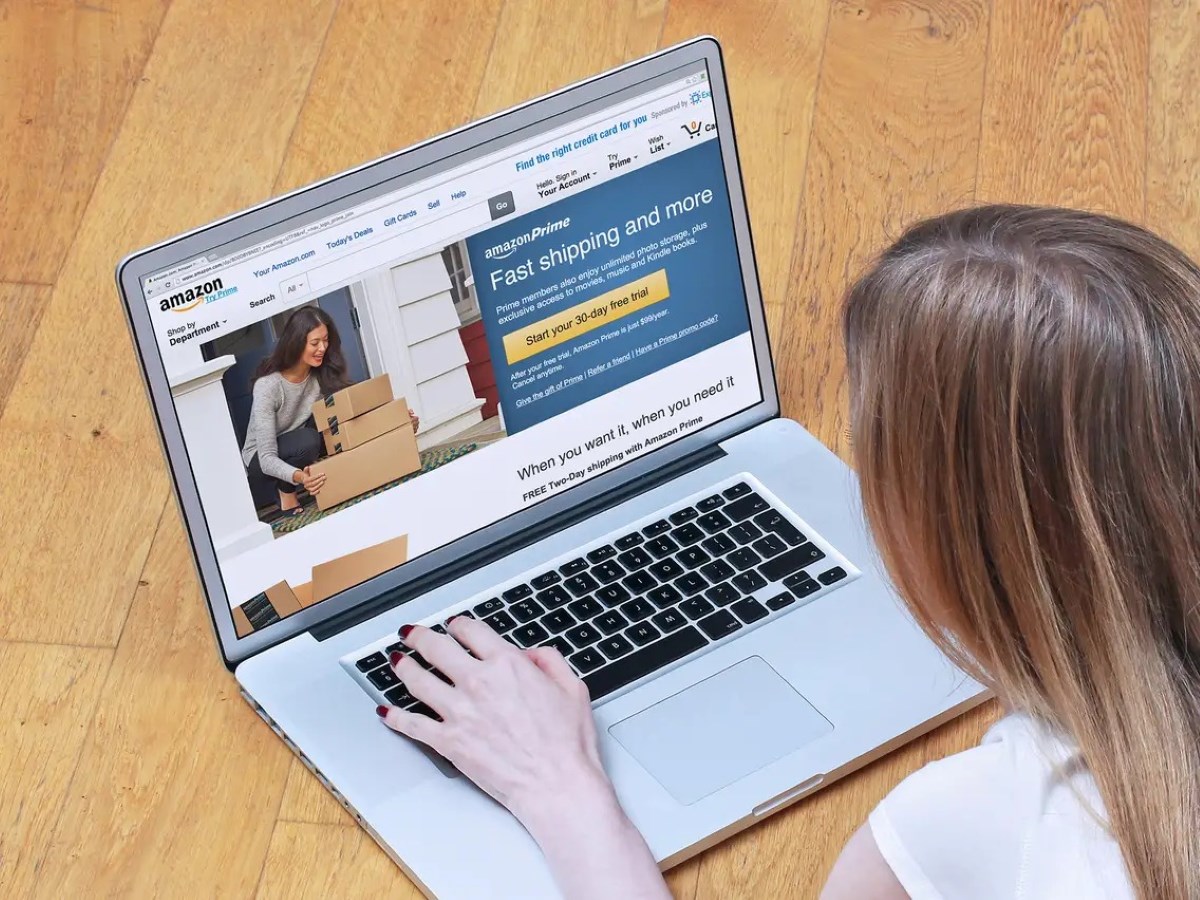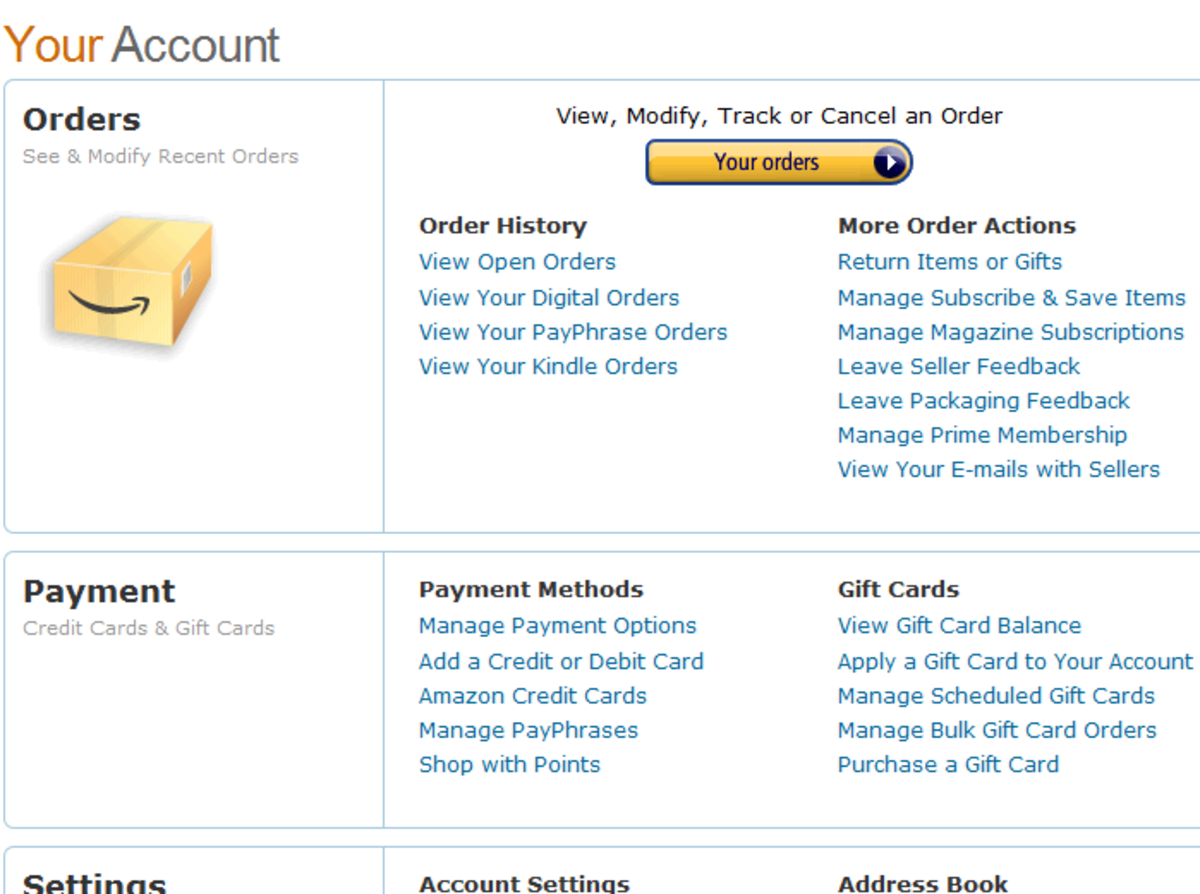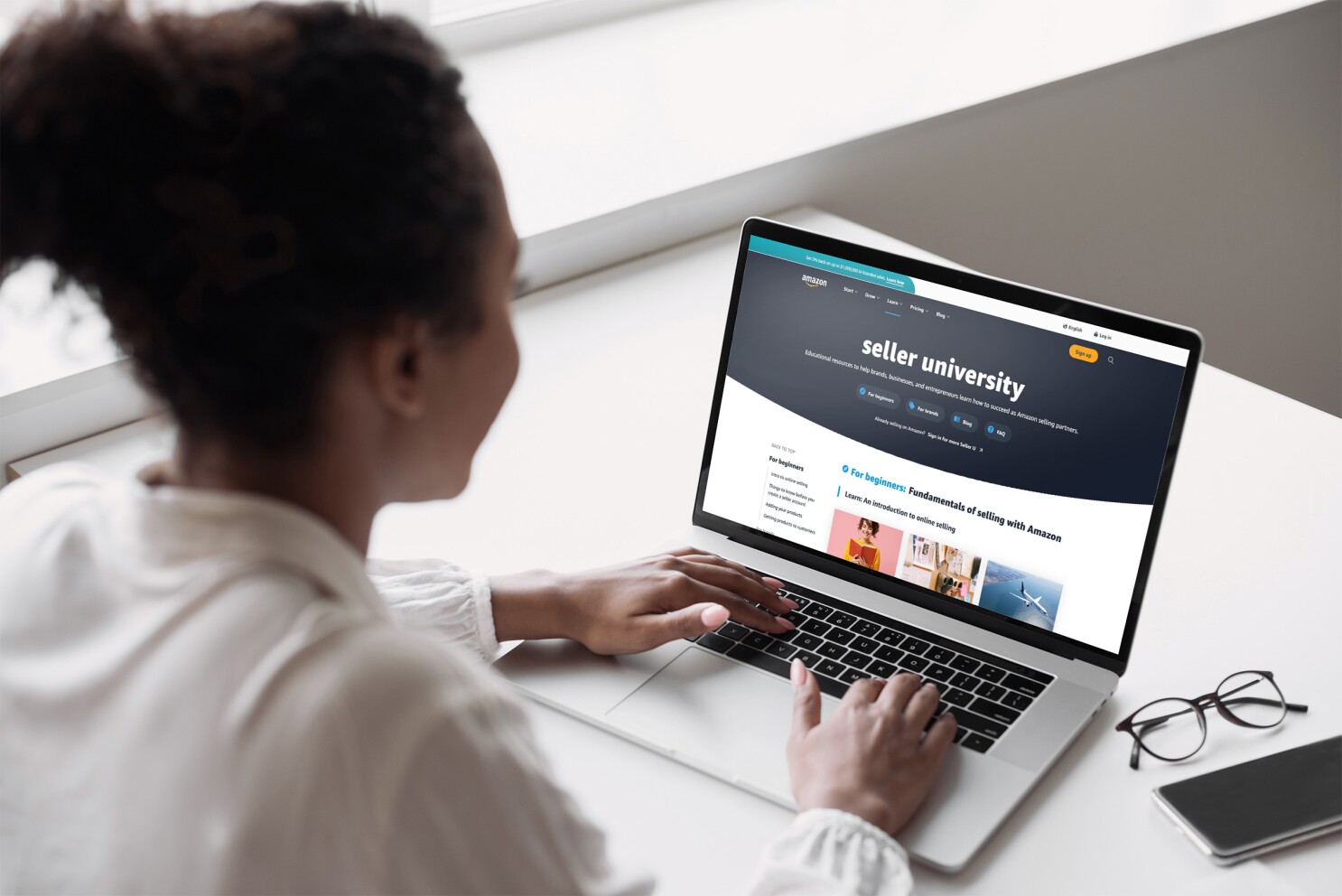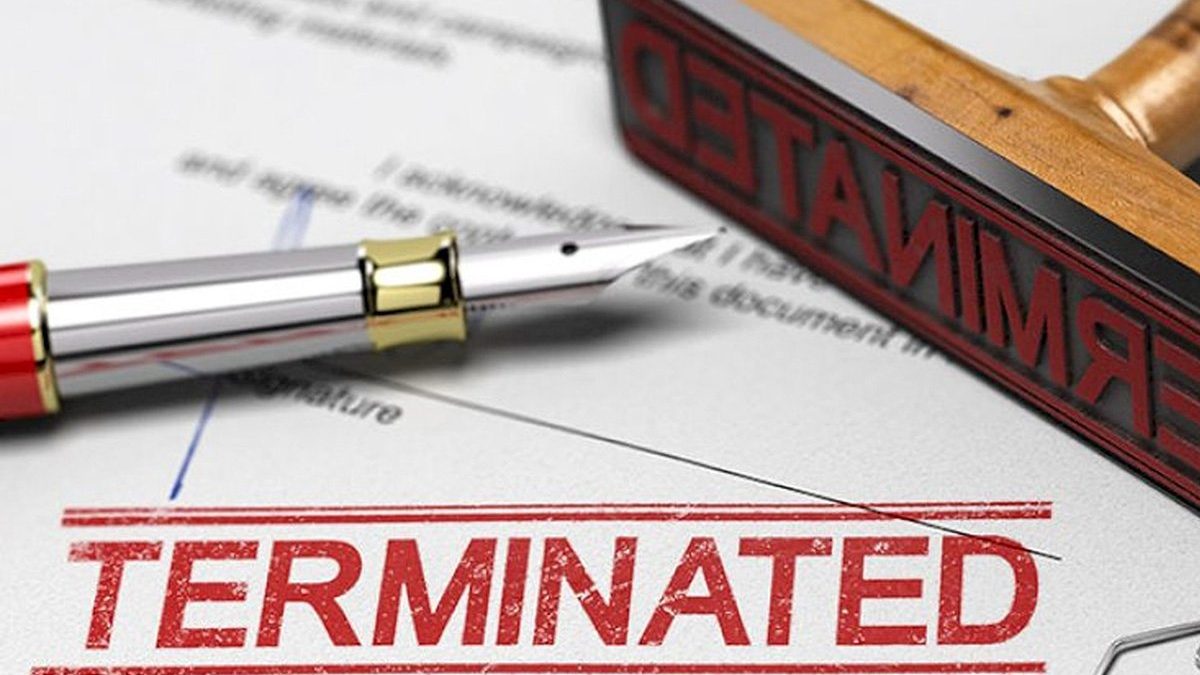Finance
How To Check Your Amazon Courtesy Credit
Modified: February 21, 2024
Looking for ways to manage your finances? Learn how to check your Amazon courtesy credit and make the most of your money.
(Many of the links in this article redirect to a specific reviewed product. Your purchase of these products through affiliate links helps to generate commission for LiveWell, at no extra cost. Learn more)
Table of Contents
- Introduction
- What is Amazon Courtesy Credit?
- Checking Your Amazon Courtesy Credit
- Step 1: Login to Your Amazon Account
- Step 2: Go to Your Account Settings
- Step 3: Select “Gift Cards & Promotional Codes”
- Step 4: View Your Amazon Courtesy Credit Balance
- Step 5: Understanding Amazon Courtesy Credit Expiration
- Conclusion
Introduction
Welcome to the world of online shopping, where convenience and savings go hand in hand. Amazon, the leading e-commerce giant, has become synonymous with effortless shopping and incredible deals. One of the perks that Amazon offers its customers is the Amazon Courtesy Credit. This unique feature allows shoppers to enjoy additional savings on future purchases.
If you’re wondering what exactly Amazon Courtesy Credit is and how you can check your balance, you’ve come to the right place. In this article, we’ll walk you through the steps to access and monitor your Amazon Courtesy Credit.
When you shop on Amazon, you may often come across promotions like gift cards or cashback offers. Amazon Courtesy Credit is a type of promotional balance that Amazon gives to its customers as a thank you for specific actions or as a compensation for issues encountered during the online shopping experience.
This courtesy credit is typically added to your account and can be used towards future purchases. It acts as a discount or a credit that you will see deducted from your total order amount at checkout. It’s a fantastic way to save money, especially if you frequently shop on Amazon.
Now that you have an understanding of what Amazon Courtesy Credit is and its benefits, let’s dive into the steps to check your balance and make the most of this generous feature.
What is Amazon Courtesy Credit?
Amazon Courtesy Credit is a promotional balance offered by Amazon to its customers as a token of appreciation or compensation. It is essentially a form of virtual currency that can be used towards future purchases on Amazon. This credit is added to your Amazon account and can be accessed and utilized during the checkout process.
There are various reasons why you might receive Amazon Courtesy Credit. It can be given to you as a thank you for participating in certain promotional activities or for being a loyal customer. For instance, if you engage in a specific survey or complete a certain task, Amazon may reward you with Courtesy Credit.
In addition, if you face any issues or problems with your order, such as a delayed delivery or a damaged item, Amazon may provide you with Courtesy Credit as a gesture of goodwill and to make up for the inconvenience caused. This not only demonstrates Amazon’s commitment to customer satisfaction but also encourages customers to continue shopping on their platform.
It is important to note that Amazon Courtesy Credit is non-transferable and cannot be cashed out. It can only be used for purchases on Amazon. This credit is automatically applied to your eligible orders, reducing the total amount you have to pay. It’s essentially like having a discount or free money to use towards your future purchases.
Amazon Courtesy Credit has an expiration date, which means it must be used within a certain timeframe. The expiration policy may vary depending on the specific terms of the credit. It is crucial to keep track of your Courtesy Credit balance and ensure that you use it before it expires to avoid losing out on the savings it provides.
Now that you understand what Amazon Courtesy Credit is and why it is offered, let’s move on to the steps to check your Courtesy Credit balance.
Checking Your Amazon Courtesy Credit
Now that you know what Amazon Courtesy Credit is, it’s time to learn how to check your balance. Follow these simple steps to access your Amazon Courtesy Credit:
- Login to Your Amazon Account: Start by visiting the Amazon website and logging in to your account. Enter your email address or phone number associated with your Amazon account and your password to access your account.
- Go to Your Account Settings: Once you are logged in, locate the account menu. On the top right corner of the Amazon homepage, you will find a button that says “Hello, [Your Name].” Click on it to access the drop-down menu and select “Your Account” from the options.
- Select “Gift Cards & Promotional Codes”: In your account settings, scroll down until you see the section labeled “Digital content and devices.” Under this section, you will find a link that says “Gift Cards & Promotional Codes.” Click on it to proceed.
- View Your Amazon Courtesy Credit Balance: On the “Gift Cards & Promotional Codes” page, you will see different sections related to your gift card and promotional balances. Look for the section called “Courtesy Credit” or “Promotional Balance.” Here, you will find information about your current Courtesy Credit balance.
- Understanding Amazon Courtesy Credit Expiration: Take note of the expiration date listed for your Courtesy Credit balance. It is essential to utilize your credit before it expires to avoid losing the opportunity to save on your purchases.
By following these steps, you can easily check your Amazon Courtesy Credit balance and stay updated on the amount you have available to use for future purchases. Now that you know how to access your balance, you can make informed decisions while shopping to maximize your savings.
Keep in mind that your Amazon Courtesy Credit may not be visible if you do not have any available balance at the moment. Also, note that the availability of Amazon Courtesy Credit and the steps to check it may vary depending on your location and the specific terms and conditions of the promotions in your country.
Now that you have the knowledge and tools to check your Amazon Courtesy Credit, go ahead and explore the savings that await you. Happy shopping!
Step 1: Login to Your Amazon Account
The first step to checking your Amazon Courtesy Credit is to log in to your Amazon account. Follow these simple instructions to access your account:
- Open your preferred web browser and go to the Amazon website.
- On the top right corner of the Amazon homepage, you will find a button that says “Hello, [Your Name].”
- Click on the “Sign In” button.
- Enter the email address or phone number associated with your Amazon account in the provided field.
- Next, enter your password in the designated field.
- Click on the “Sign In” button to access your Amazon account.
Make sure you enter the correct email address or phone number along with the corresponding password to log in successfully. If you have forgotten your password, you can click on the “Forgot password?” link and follow the instructions to reset it.
Once you have logged in, you are ready to proceed to the next step in checking your Amazon Courtesy Credit balance.
Please note that the login process may vary slightly depending on whether you have a personal or business account on Amazon. Ensure that you use the correct credentials for the account you wish to access.
Now that you have successfully logged in to your Amazon account, let’s move on to the next step in checking your Amazon Courtesy Credit balance.
Step 2: Go to Your Account Settings
After logging in to your Amazon account, you need to navigate to your account settings to access the option for checking your Amazon Courtesy Credit balance. Follow these steps to get to your account settings:
- Locate the account menu on the top right corner of the Amazon homepage. It will be displayed as “Hello, [Your Name].”
- Click on the account menu button to access the drop-down menu.
- In the drop-down menu, select the option that says “Your Account.”
By clicking on “Your Account,” you will be directed to a page that houses various settings and options related to your Amazon account. This is where you can access and manage your account details, preferences, and more.
It’s important to note that the appearance and layout of the account settings page may vary slightly depending on your location and the version of Amazon you are using. However, the general navigation steps should remain the same.
Now that you have successfully accessed your account settings, let’s move on to the next step in checking your Amazon Courtesy Credit balance.
Step 3: Select “Gift Cards & Promotional Codes”
Once you have reached your Amazon account settings page, it’s time to select the option for “Gift Cards & Promotional Codes.” Follow these steps to find and access this section:
- On the account settings page, scroll down until you locate the section labeled “Digital content and devices.”
- Within this section, you will find a link that says “Gift Cards & Promotional Codes.” Click on this link to proceed.
By selecting “Gift Cards & Promotional Codes,” you will be taken to a dedicated page that showcases your gift card and promotional balances, including your Amazon Courtesy Credit.
It’s important to mention that the exact location and name of the link may vary depending on the version of Amazon you are using, your location, or any ongoing promotions. However, Amazon typically makes it easy to locate the section related to gift cards and promotional codes.
If you are having trouble finding the “Gift Cards & Promotional Codes” section, you can also try using the search bar on your account settings page. Simply enter “gift cards” or “promotional codes” in the search bar, and it should lead you to the relevant section.
Now that you have successfully accessed the “Gift Cards & Promotional Codes” section, let’s move forward to the next step in checking your Amazon Courtesy Credit balance.
Step 4: View Your Amazon Courtesy Credit Balance
After navigating to the “Gift Cards & Promotional Codes” section, you are now ready to view your Amazon Courtesy Credit balance. Follow these steps to access and review your balance:
- On the “Gift Cards & Promotional Codes” page, you will see different sections related to gift cards and promotional balances.
- Look for the section labeled “Courtesy Credit” or “Promotional Balance.” This is where you will find information about your current Amazon Courtesy Credit balance.
- The balance will be displayed in the corresponding currency (e.g., USD, GBP, EUR) and will indicate the total amount of Courtesy Credit available in your account.
- Take note of the expiration date listed for your Amazon Courtesy Credit. This is important, as it signifies the date by which you must utilize your credit before it expires.
By reviewing your Amazon Courtesy Credit balance, you can keep track of the amount you have available to use for future purchases on Amazon. This balance will be automatically applied at checkout, reducing the total amount you need to pay for eligible orders.
It’s essential to check your Courtesy Credit balance periodically, especially before making a purchase, to ensure that you are aware of the savings available to you.
Please note that the availability of the Courtesy Credit balance and the layout of the “Gift Cards & Promotional Codes” section may vary slightly depending on your location and the specific promotions running on Amazon in your country.
Now that you have successfully viewed your Amazon Courtesy Credit balance, you are one step closer to making the most of your promotional savings!
Step 5: Understanding Amazon Courtesy Credit Expiration
After checking your Amazon Courtesy Credit balance, it’s important to understand the expiration policy associated with it. Here are some key points to keep in mind:
- Expiration Date: Take note of the expiration date listed for your Amazon Courtesy Credit. This date indicates the deadline by which you must use your credit before it expires. It’s crucial to utilize your Courtesy Credit balance within this timeframe to maximize your savings.
- Expiration Policies: The specific expiration policies for Amazon Courtesy Credit may vary depending on the terms and conditions of the promotion. Some credits may have a specific expiration date, while others may expire a certain number of days after they are added to your account. It’s important to review the terms of each promotional credit you receive to ensure you understand the expiration policy.
- Utilizing Your Courtesy Credit: To utilize your Amazon Courtesy Credit, simply proceed with your usual shopping on Amazon. During the checkout process, the applicable amount of Courtesy Credit will automatically be applied to your eligible purchases, reducing the total amount you need to pay. Keep track of your credit balance to ensure you take advantage of the savings before it expires.
- Unused Credit: If you have any unused Amazon Courtesy Credit balance remaining after the expiration date, it will generally become void and cannot be used for future purchases. Therefore, it is advisable to plan your purchases accordingly and utilize your credit before it expires to make the most of the promotional savings.
By understanding the expiration policy for your Amazon Courtesy Credit, you can effectively manage and utilize your promotional savings. It’s always a good practice to regularly check your balance and keep track of the expiration dates to ensure that you don’t miss out on any savings opportunities.
Remember, the expiration policies and dates may vary depending on the specific promotions and terms of the Amazon Courtesy Credit. Therefore, it’s important to refer to the details provided in your account or contact Amazon customer support for any specific inquiries or clarifications regarding your Courtesy Credit expiration.
Now that you understand the expiration policy, you can confidently make use of your Amazon Courtesy Credit before it expires and continue enjoying the benefits of shopping on Amazon.
Conclusion
Checking your Amazon Courtesy Credit is a simple and efficient way to make the most of the promotional savings offered by Amazon. By following the steps outlined in this article, you can easily access your account, navigate to the relevant section, and check your Courtesy Credit balance.
Remember that Amazon Courtesy Credit is a form of virtual currency that can be used towards future purchases. It serves as a discount or credit applied at checkout, reducing the total amount you need to pay. Make sure to review your balance regularly and understand the expiration policy associated with your Courtesy Credit. Utilize your credit before it expires to maximize your savings.
Keep in mind that the availability of Courtesy Credit and the exact steps to check your balance may vary depending on your location and the current promotions on Amazon. Therefore, it’s important to refer to your account settings and follow the provided instructions to access your Courtesy Credit details.
Now that you have the knowledge and tools to check your Amazon Courtesy Credit, you can confidently navigate the world of online shopping and enjoy the benefits of additional savings. So, log in to your Amazon account, explore your account settings, and start utilizing your Courtesy Credit today!
Happy shopping!