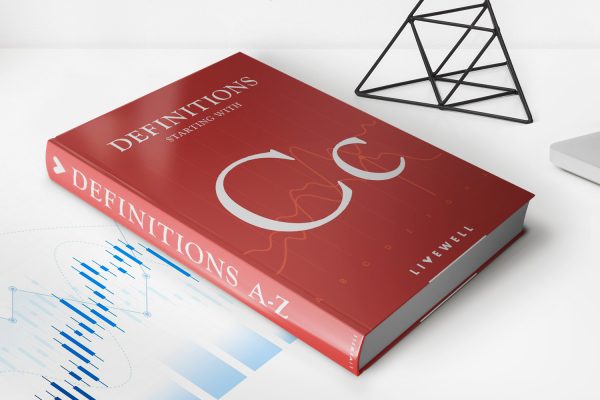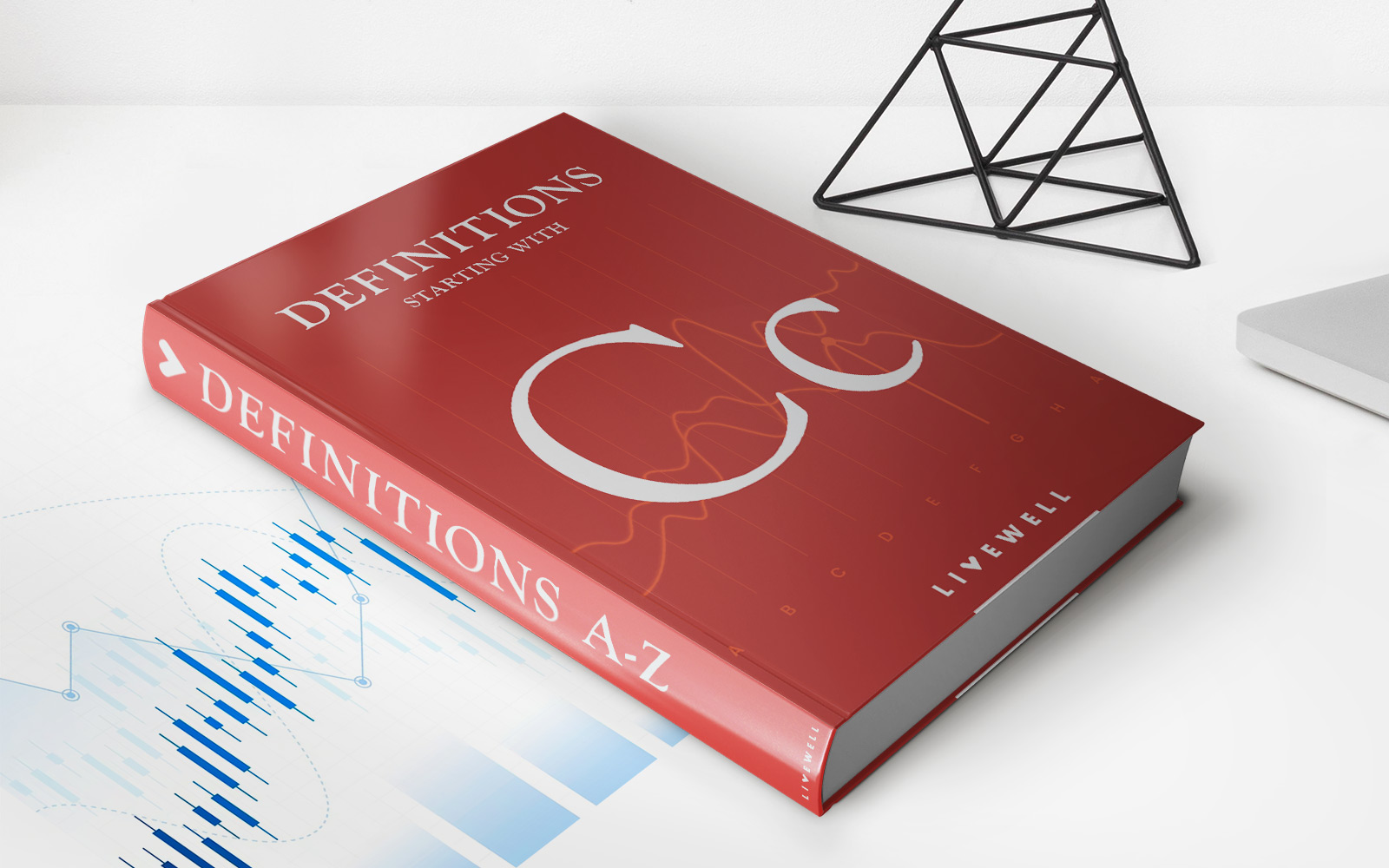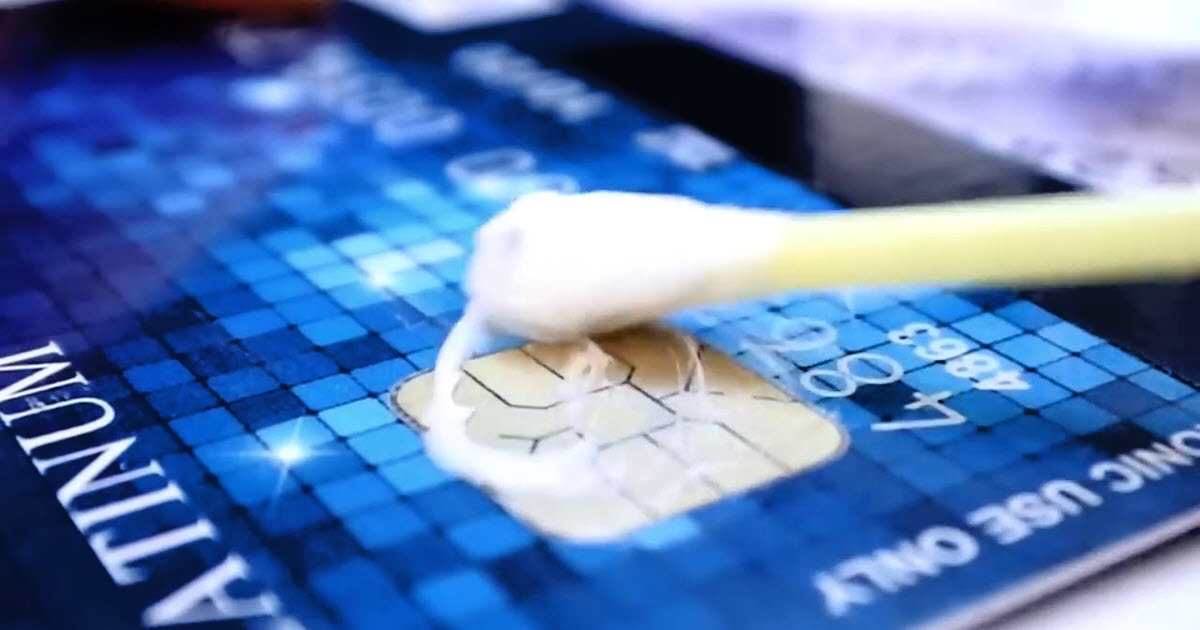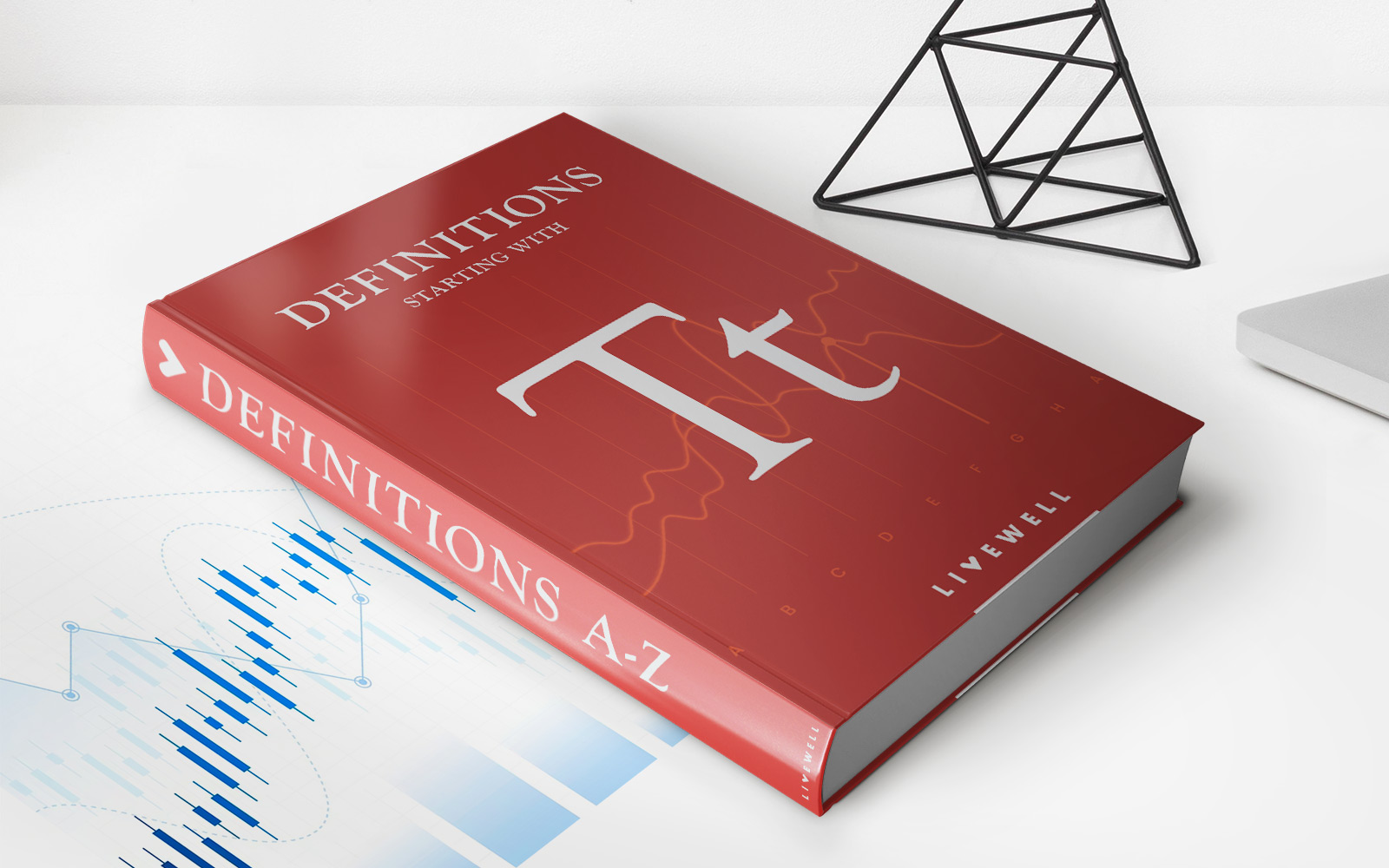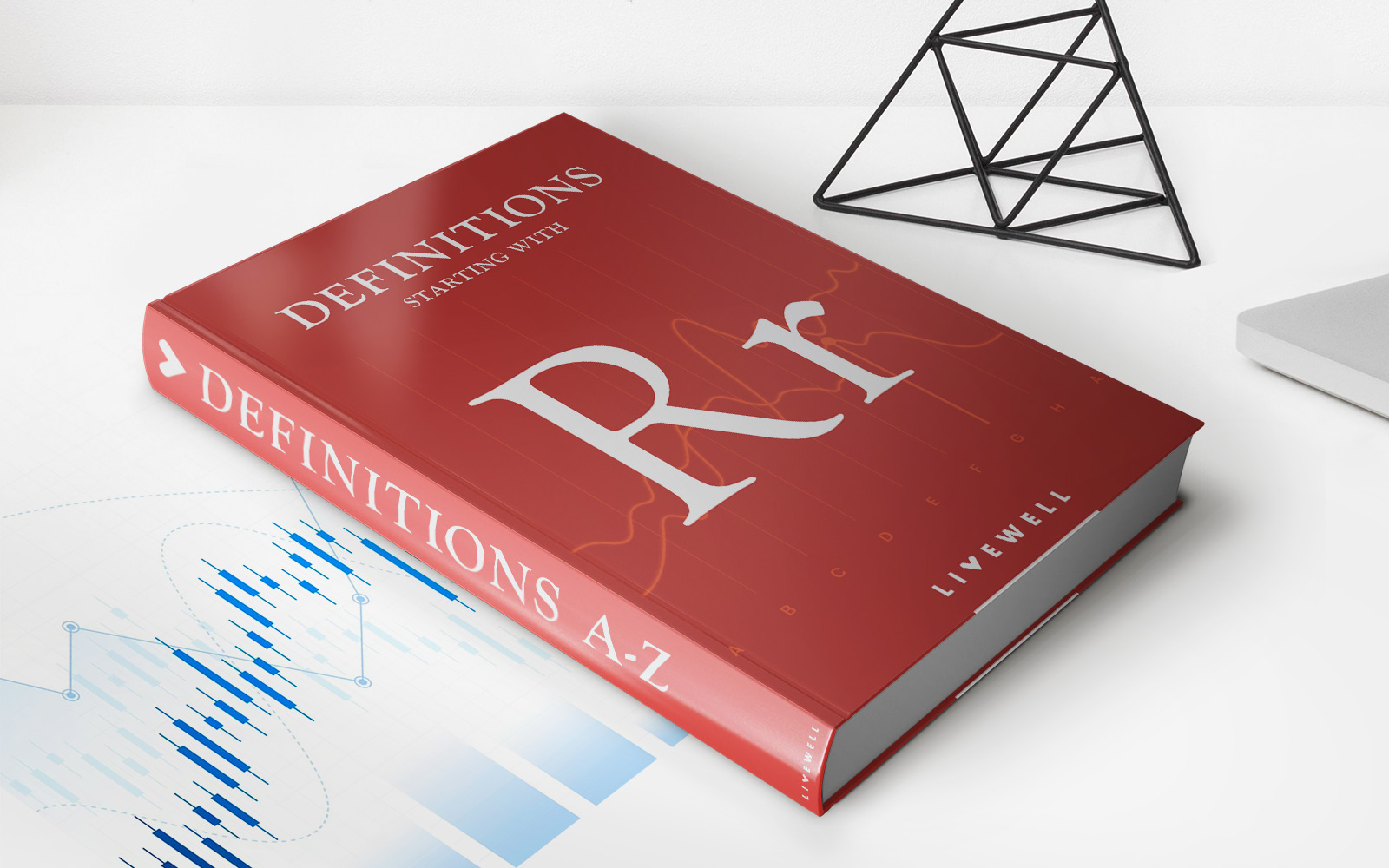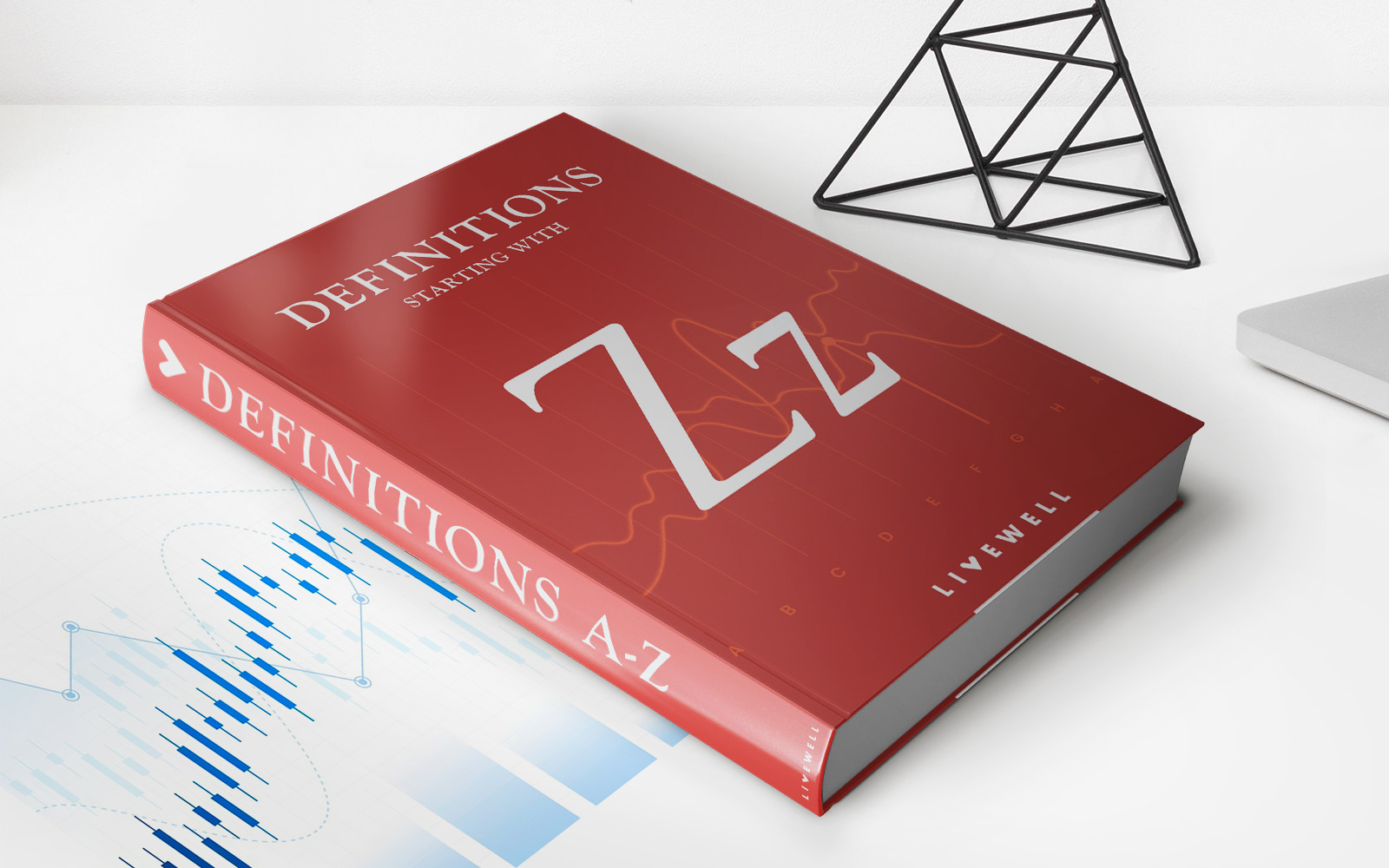Finance
How To Clean A Credit Card Reader
Published: October 25, 2023
Looking to clean your credit card reader? Our finance experts show you how to properly maintain and clean your credit card reader for optimal performance.
(Many of the links in this article redirect to a specific reviewed product. Your purchase of these products through affiliate links helps to generate commission for LiveWell, at no extra cost. Learn more)
Table of Contents
- Introduction
- Importance of Cleaning Credit Card Readers
- Tools and Materials Needed
- Step 1: Power Off the Credit Card Reader
- Step 2: Remove Debris with Compressed Air
- Step 3: Clean the Exterior Surfaces
- Step 4: Clean the Magnetic Strip
- Step 5: Clean the Chip Reader
- Step 6: Clean the Card Swiping Slot
- Step 7: Dry and Reassemble the Credit Card Reader
- Conclusion
Introduction
Have you ever experienced a credit card transaction being declined, even though you knew your card had sufficient funds? One possible reason could be a dirty credit card reader. Credit card readers are essential devices used in various businesses, from retail stores to restaurants, to process payment transactions. Over time, these readers can accumulate dirt, dust, and debris, affecting their performance and potentially causing payment errors.
Cleaning your credit card reader regularly is important for optimal functionality and accuracy. Not only does it ensure smooth transactions for your customers, but it also helps extend the lifespan of the device. In this article, we will guide you through the process of cleaning a credit card reader properly to maintain its efficiency.
Before we dive into the cleaning process, it’s essential to understand the significance of regular maintenance for credit card readers. By keeping them clean and free from debris, you can minimize the risk of errors during transactions and protect sensitive customer information. Additionally, a clean credit card reader presents a more professional image and demonstrates your commitment to providing exceptional service to your customers.
To clean a credit card reader effectively, you will need a few tools and materials that are readily available and easy to obtain. These include:
- Compressed air canister
- Microfiber cloth
- Isopropyl alcohol (70% solution)
- Cotton swabs
With these tools on hand, you’ll be ready to tackle the cleaning process. In the following sections, we will provide step-by-step instructions on how to clean different parts of a credit card reader, ensuring a thorough cleaning that leaves your device in optimal condition.
Importance of Cleaning Credit Card Readers
Maintaining a clean credit card reader is crucial for several reasons. Here are some key reasons why regular cleaning is important:
- Ensuring Payment Accuracy: Over time, credit card readers can accumulate dust, dirt, and debris, which can interfere with the device’s sensors and affect the accuracy of payment transactions. By cleaning the reader regularly, you can eliminate potential errors and ensure that payments are processed smoothly.
- Protecting Customer Information: Dirty credit card readers can pose a risk to sensitive customer information. Dust and debris can build up in the card slot or on the chip reader, potentially causing read errors or even compromising the security of cardholder data. Keeping the reader clean reduces the chances of these issues and helps maintain the privacy and security of your customers.
- Improving Device Longevity: Like any electronic device, credit card readers have a lifespan. Regular cleaning helps to remove particles that could cause damage to sensitive components, extending the longevity of the device and saving you money in the long run.
- Promoting Professionalism: A clean credit card reader contributes to a professional and trustworthy image for your business. Customers appreciate a clean and well-maintained point-of-sale system, and it can instill confidence in the security and reliability of your payment processes.
- Preventing Transaction Declines: A dirty credit card reader can lead to transaction declines, resulting in frustration for both you and your customers. Cleaning the reader ensures that the card is read accurately, minimizing the chances of a declined transaction and providing a seamless experience for your customers.
By understanding the importance of cleaning credit card readers, you can prioritize regular maintenance and ensure that your payment processes run smoothly. It’s vital to incorporate cleaning into your routine operations to maintain the efficiency and accuracy of your credit card reader while upholding the highest standards of customer service and data security.
Tools and Materials Needed
Before you begin the cleaning process, it’s important to gather the necessary tools and materials. Here are the items you’ll need to clean your credit card reader:
- Compressed Air Canister: This is an essential tool for removing dust and debris from hard-to-reach areas of the credit card reader. Make sure you have a canister of compressed air with a thin nozzle attachment.
- Microfiber Cloth: A soft microfiber cloth is ideal for wiping down the exterior surfaces of the credit card reader. It is gentle and won’t scratch or damage the device.
- Isopropyl Alcohol (70% solution): Isopropyl alcohol is effective for removing smudges, fingerprints, and other stubborn stains from the exterior of the credit card reader. Make sure to use a 70% solution, as higher concentrations may damage the device.
- Cotton Swabs: Cotton swabs are useful for cleaning the smaller, delicate parts of the credit card reader, such as the magnetic strip and the chip reader. They allow for precise and targeted cleaning.
By having these tools and materials ready, you’ll be well-equipped to clean your credit card reader thoroughly and effectively.
It’s important to note that while these tools are commonly used and safe for most credit card readers, it’s always a good idea to consult your device’s manual or the manufacturer’s instructions for any specific cleaning recommendations or restrictions. Some manufacturers may provide unique guidelines based on the design and features of their credit card readers.
Now that you have everything you need, let’s move on to the step-by-step process of cleaning your credit card reader.
Step 1: Power Off the Credit Card Reader
Before you begin cleaning your credit card reader, it’s crucial to power it off to prevent any potential damage or electrical hazards. Follow these steps to safely turn off your credit card reader:
- Locate the power button on the credit card reader. It is usually located on the front or side of the device.
- Press and hold the power button for a few seconds until the device powers down completely. Some credit card readers may require you to enter a specific code or follow a different procedure to turn them off. Refer to the user manual or manufacturer’s instructions if needed.
- Once the credit card reader is powered off, unplug the power cord from the electrical outlet. This step ensures complete electrical disconnection.
Remember to never attempt to clean a credit card reader while it is still powered on or connected to a power source. Doing so can result in electrical shock or damage to the device.
By following these steps to properly power off your credit card reader, you can proceed with cleaning it safely and effectively. Let’s move on to the next step: removing debris with compressed air.
Step 2: Remove Debris with Compressed Air
Once you have powered off your credit card reader, it’s time to remove any loose debris using a canister of compressed air. Follow these steps to effectively clean the device:
- Hold the canister of compressed air upright and ensure the nozzle is securely attached.
- Position the nozzle near the areas where debris commonly accumulates, such as the card slot, chip reader, and any visible gaps or crevices.
- Gently press the trigger on the compressed air canister to release short bursts of air. Avoid prolonged or excessive spraying, as it may cause damage to sensitive components.
- Move the nozzle around the different parts of the credit card reader, targeting areas where debris is likely to be trapped.
- Pay special attention to the card slot, as this area is prone to collecting dust and dirt. Insert the nozzle into the slot and spray the compressed air to dislodge any particles.
The compressed air will help dislodge and remove loose debris from the credit card reader, ensuring that it is clear of any obstructions. This will help prevent read errors and ensure the smooth operation of the device.
It’s important to note that when using compressed air, it’s best to maintain a safe distance from the credit card reader to minimize the risk of damaging any delicate components. Always refer to the manufacturer’s guidelines and exercise caution during this step.
With the debris removed, you’re ready to move on to the next step: cleaning the exterior surfaces of the credit card reader.
Step 3: Clean the Exterior Surfaces
Now that you have removed loose debris from your credit card reader, it’s time to focus on cleaning the exterior surfaces. Here are the steps to follow:
- Take a soft microfiber cloth and lightly dampen it with isopropyl alcohol. Ensure that the cloth is not soaking wet but slightly moist.
- Gently wipe down the exterior surfaces of the credit card reader, including the front, back, and sides. Pay attention to areas that come into contact with hands, such as buttons, keypads, and touchscreens.
- If there are any visible smudges, fingerprints, or stubborn stains, apply a small amount of isopropyl alcohol directly to the cloth and gently rub the affected area.
- Avoid using excessive pressure or harsh abrasive materials, as this can damage the surface of the credit card reader. Let the isopropyl alcohol do the work and remove any dirt or stains.
- For hard-to-reach areas or small crevices, use a cotton swab lightly moistened with isopropyl alcohol to clean these specific spots.
By using isopropyl alcohol and a microfiber cloth, you can effectively clean the exterior surfaces of the credit card reader. Isopropyl alcohol helps dissolve grease and stubborn stains while leaving the device clean and sanitized.
Remember to avoid spraying or directly applying isopropyl alcohol onto the credit card reader, as this can potentially damage the internal components. Always apply the alcohol to the cloth first and then gently clean the surfaces.
Once you have thoroughly cleaned the exterior surfaces, you’re ready to move on to the next step: cleaning the magnetic strip of the credit card reader.
Step 4: Clean the Magnetic Strip
The magnetic strip on your credit card reader plays a crucial role in reading and processing payment information. Follow these steps to clean the magnetic strip effectively:
- Take a cotton swab and dampen it slightly with isopropyl alcohol. Make sure it is not dripping wet.
- Gently swipe the dampened cotton swab along the length of the magnetic strip, applying light pressure. This will help remove any dirt, oils, or debris that may have accumulated on the strip.
- Repeat the swiping motion a few times, making sure to cover the entire magnetic strip.
- Inspect the cotton swab after cleaning. If it appears dirty or discolored, discard it and use a fresh swab to continue cleaning.
- Allow the magnetic strip to air dry completely before proceeding to the next step. This will ensure that no moisture remains on the strip.
It’s important to be gentle while cleaning the magnetic strip to avoid causing any damage. Applying excessive pressure or using abrasive materials can potentially scratch or compromise the functionality of the strip.
By regularly cleaning the magnetic strip, you can maintain its ability to read credit cards accurately and prevent read errors during transactions.
With the magnetic strip cleaned, you can now move on to the next step: cleaning the chip reader of the credit card reader.
Step 5: Clean the Chip Reader
The chip reader on your credit card reader is responsible for securely processing chip-enabled credit or debit cards. It is important to keep this component clean to ensure proper functioning. Follow these steps to clean the chip reader effectively:
- Take a clean cotton swab and lightly dampen it with isopropyl alcohol. Make sure it is not too wet.
- Gently insert the cotton swab into the chip reader slot. Be careful not to apply too much pressure or force, as this could damage the chip reader.
- Gently wipe the interior of the chip reader slot using a back-and-forth motion. This will help remove any dirt, debris, or residue that may have accumulated inside.
- Inspect the cotton swab after cleaning. If it appears dirty, discolored, or if you have used it on multiple credit card readers, discard it and use a fresh swab for subsequent cleanings.
- Allow the chip reader slot to air dry completely before reassembling or using the credit card reader again.
It’s important to be cautious while cleaning the chip reader, as it is a delicate component. Avoid using excessive force, sharp objects, or abrasive materials that could cause damage.
Regularly cleaning the chip reader helps maintain its ability to read chip-enabled cards accurately and prevents any potential errors during transactions. By ensuring its cleanliness, you can provide a smooth and reliable payment experience for your customers.
With the chip reader cleaned, we can now move on to the next step: cleaning the card swiping slot.
Step 6: Clean the Card Swiping Slot
The card swiping slot is a critical component of your credit card reader, as it is where customers insert their cards for swiping. Follow these steps to clean the card swiping slot effectively:
- Take a clean cotton swab and dampen it slightly with isopropyl alcohol. Ensure it is not dripping wet.
- Gently insert the cotton swab into the card swiping slot. Be cautious not to apply too much pressure or force to prevent damaging the slot.
- Using a back-and-forth motion, swipe the cotton swab along the inside of the card swiping slot. This will help remove any dust, debris, or residue that may have accumulated.
- Inspect the cotton swab after cleaning. If it appears dirty or if you have cleaned multiple card swiping slots, discard the swab and use a fresh one for subsequent cleanings.
- Allow the card swiping slot to air dry completely before moving on to the next step.
When cleaning the card swiping slot, it’s crucial to be gentle and avoid using any sharp objects or abrasive materials that could scratch or damage the slot. Taking care of the card swiping slot ensures uninterrupted card insertion and smooth transactions for your customers.
By regularly cleaning the card swiping slot, you can maintain its optimal performance, reduce read errors, and provide a seamless payment experience for your customers.
With the card swiping slot cleaned, we can proceed to the final step: drying and reassembling the credit card reader.
Step 7: Dry and Reassemble the Credit Card Reader
After completing the cleaning process for different components of the credit card reader, it’s important to ensure that everything is dry before reassembling and using the device. Follow these steps to properly dry and reassemble your credit card reader:
- Allow all the cleaned parts of the credit card reader to air dry naturally. This will ensure that any moisture or residue from cleaning solutions evaporates completely.
- Avoid using heat sources or direct sunlight to speed up the drying process, as excessive heat can potentially damage the device.
- Once all the components are fully dry, carefully reassemble the credit card reader according to the manufacturer’s instructions. Make sure all parts fit securely and properly.
- If you encounter any difficulties during the reassembling process, refer to the user manual or contact the manufacturer for assistance.
- Once reassembled, plug in the power cord and turn on the credit card reader. Verify that it powers on and functions properly.
- Perform a test transaction to ensure that the credit card reader is operating smoothly. Test swiping, inserting, or tapping a card to verify accurate readings and successful transactions.
By allowing the cleaned components to dry thoroughly and following proper reassembly procedures, you can confidently use your credit card reader without any issues.
Regularly repeating this cleaning process at recommended intervals, such as weekly or monthly, will help maintain the optimal performance, longevity, and reliability of your credit card reader.
Remember, if you have any specific cleaning instructions provided by the manufacturer, be sure to follow them to ensure the best results and avoid any voiding of warranties.
With the credit card reader dried and reassembled, you have successfully completed the cleaning process. Your credit card reader is now ready to provide smooth and accurate transactions for your customers.
Conclusion
Cleaning your credit card reader is essential for maintaining its performance, ensuring accurate transactions, and providing a professional image for your business. By following the step-by-step cleaning process outlined in this article, you can effectively remove debris, dirt, and residue from various components of the credit card reader.
Regularly cleaning the credit card reader’s exterior surfaces, magnetic strip, chip reader, and card swiping slot helps prevent read errors, protects sensitive customer information, and extends the lifespan of the device. It also demonstrates your commitment to providing a secure and reliable payment experience for your customers.
Remember to always power off the credit card reader and use the appropriate tools and materials, such as a canister of compressed air, microfiber cloth, isopropyl alcohol, and cotton swabs, for the cleaning process. Adhere to the manufacturer’s guidelines and exercise caution to avoid damaging any delicate components.
By incorporating regular cleaning into your routine maintenance, you can ensure the optimal functionality and longevity of your credit card reader. Additionally, a clean credit card reader contributes to a professional image, instills customer confidence, and promotes the smooth operation of your business.
Keep in mind that while these cleaning steps are generally applicable, it’s always a good idea to consult the user manual or manufacturer’s instructions for any specific cleaning recommendations or restrictions for your particular credit card reader model.
By dedicating a little time to cleaning your credit card reader regularly, you can enhance the customer experience, protect sensitive information, and maintain the efficiency of your payment processes.