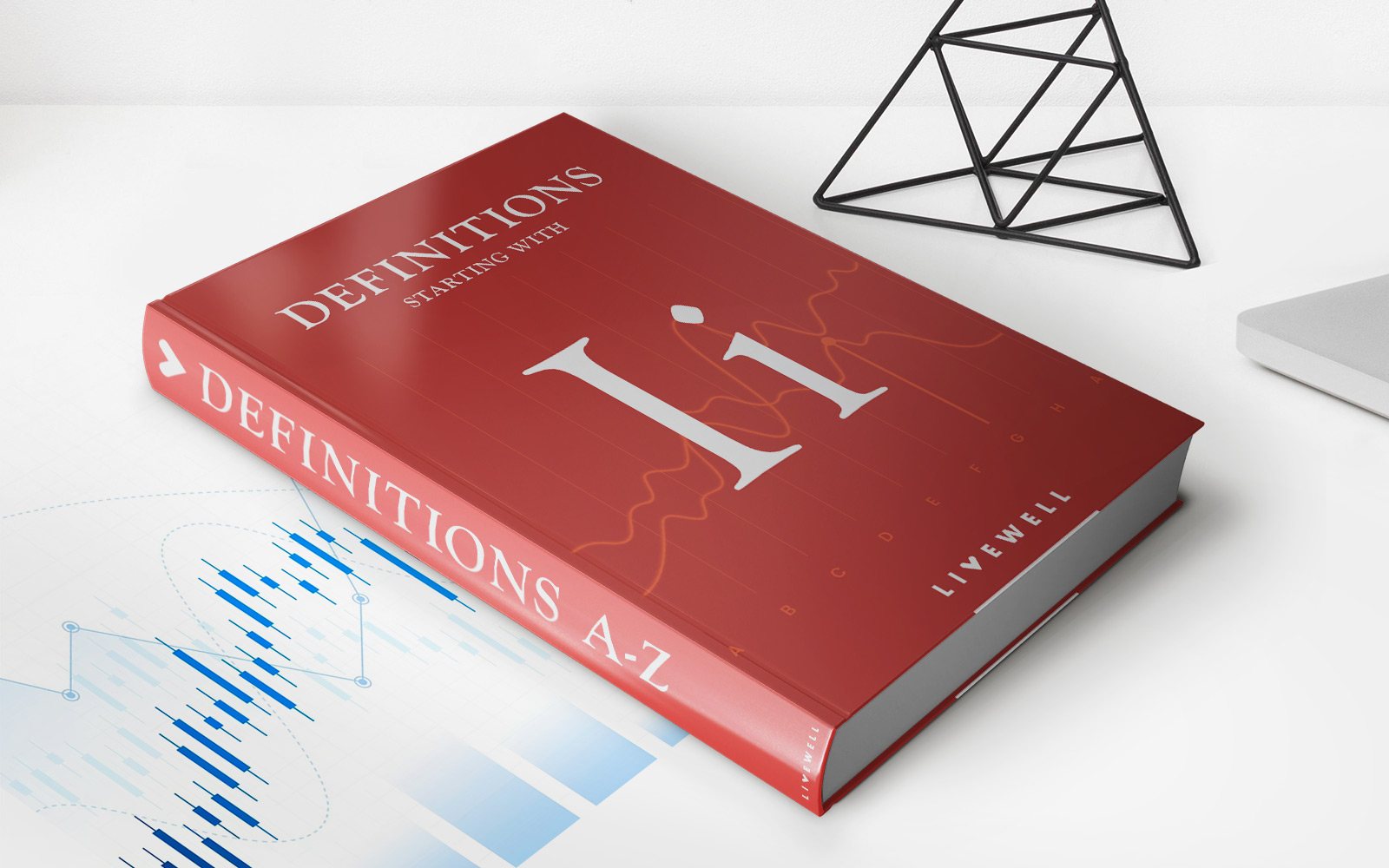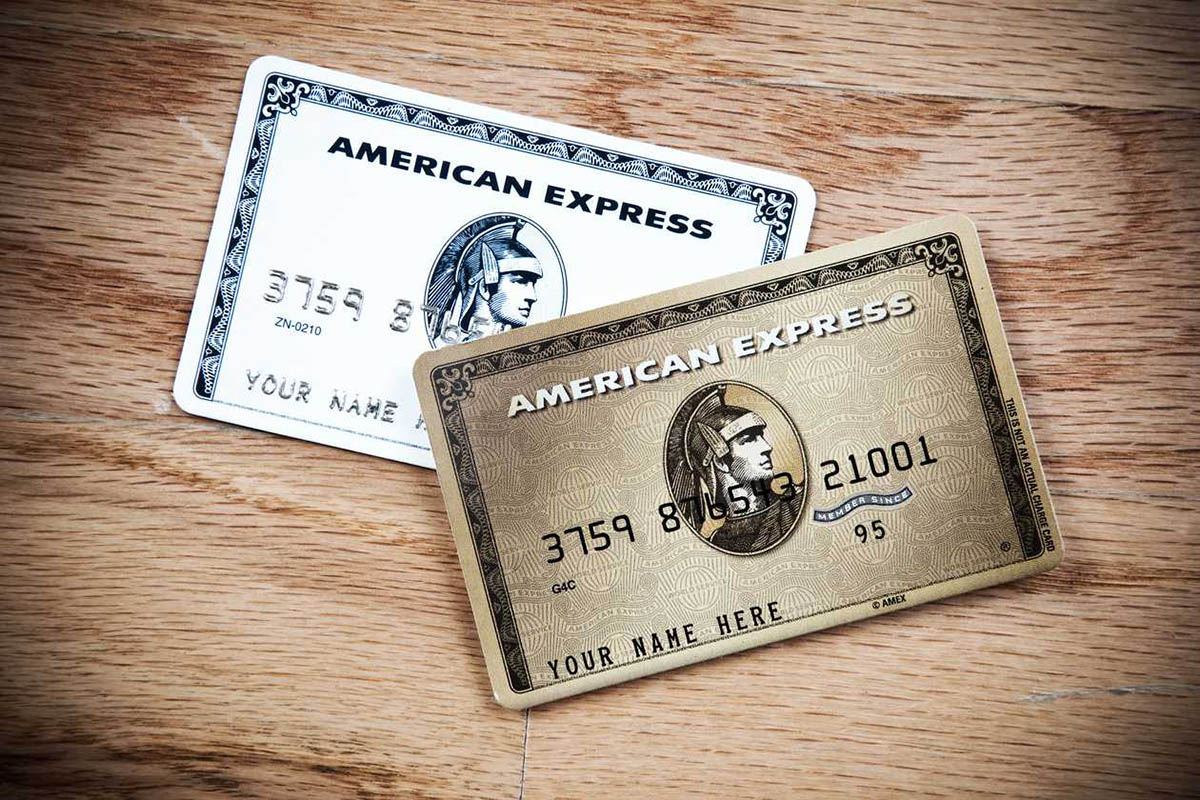Finance
How To Close A Home Depot Credit Card
Published: November 7, 2023
Learn how to close your Home Depot credit card and manage your finances more effectively. Take control of your financial future with our step-by-step guide.
(Many of the links in this article redirect to a specific reviewed product. Your purchase of these products through affiliate links helps to generate commission for LiveWell, at no extra cost. Learn more)
Table of Contents
Introduction
Opening a credit card can be a convenient way to finance your purchases and take advantage of discounts and rewards. However, there may come a time when you decide to close your credit card, whether it’s due to changing financial circumstances, the desire to limit your credit utilization, or simply because you no longer need or use the card.
If you have a Home Depot credit card and are considering closing it, this article will guide you through the necessary steps to do so. While closing a credit card may seem daunting, with a little knowledge and preparation, you can navigate the process smoothly.
Before diving into the steps, it’s important to note that closing a credit card can have an impact on your credit score. This is because it affects factors such as your credit utilization ratio and length of credit history. However, if you’ve carefully weighed the pros and cons and decided that closing your Home Depot credit card is the best move for you, let’s get started.
Step 1: Gather necessary information
Before proceeding with closing your Home Depot credit card, it’s essential to gather all the necessary information related to your account. This includes locating your credit card number, account information, and any outstanding balance that needs to be paid off.
Start by finding your Home Depot credit card. It’s usually a good idea to double-check your wallet or any designated spot where you keep your credit cards. Once you’ve located it, take note of the card number as you’ll need it for the closure process.
In addition to the card number, gather any relevant account information such as the name associated with the account, your address, and contact details. This information will be required when communicating with Home Depot’s customer service to request the closure of your credit card.
If you have an outstanding balance on your Home Depot credit card, make sure to determine the exact amount that needs to be paid off. Review your recent statements or access your online account to retrieve this information. It’s crucial to settle any outstanding balance before closing the card to avoid accruing additional fees or interest.
By having all the necessary information readily available, you will streamline the closure process and ensure that you’re well-informed when communicating with Home Depot’s customer service. This level of preparedness will help facilitate a smooth and efficient resolution to your credit card closure request.
Step 2: Pay off the balance
Before proceeding with closing your Home Depot credit card, it is crucial to make sure that you have paid off the outstanding balance. It is essential to settle any outstanding debts or charges on your credit card before closing it to avoid incurring additional fees or interest.
Review your credit card statement or access your online account to determine the exact amount that needs to be paid off. Make sure to consider any pending or upcoming transactions that may affect your balance as well.
There are several ways to pay off your Home Depot credit card balance. You can choose to make a one-time payment online through the Home Depot credit card website or through the payment portal of the financial institution that issued the card. Alternatively, you can make a payment by phone or mail, if those options are available.
When making a payment, it’s essential to provide accurate and complete information, including your credit card number and any other required details. Double-check the payment amount to ensure that you are paying off the entire balance and not just the minimum payment due.
After making the payment, it’s a good idea to allow a sufficient amount of time for the payment to process and reflect on your credit card account. This will help ensure that your account shows a zero balance when you proceed with the credit card closure process.
By paying off the balance before closing your Home Depot credit card, you can avoid any future financial complications and ensure a smooth transition. It will also demonstrate responsible credit card management, which can positively impact your credit score.
Step 3: Contact Home Depot
Once you have gathered all the necessary information and paid off the balance on your Home Depot credit card, the next step is to contact Home Depot’s customer service to initiate the closure process. There are various ways to get in touch with their customer support team.
One option is to call the Home Depot credit card customer service phone number. Check the back of your credit card or refer to your credit card statement for the appropriate contact number. When calling, make sure to have your credit card number and account information readily available.
Another option is to reach out to Home Depot’s customer service through their online chat support. Visit the official Home Depot website and navigate to the customer support section to access the chat feature. This allows you to have a real-time conversation with a representative who can assist you with the credit card closure process.
When contacting Home Depot, clearly communicate your intention to close your credit card account. Provide your account information and any other required details accurately. The representative may ask you to verify your identity by answering security questions or providing additional information.
It is important to note that the customer service representative may try to persuade you to keep the credit card or offer alternative solutions to address any concerns you may have. Stay firm in your decision if closing the card is what you have determined to be the best course of action.
Keep a record of your conversation with Home Depot’s customer service, including the name of the representative you spoke to and any reference numbers provided. This will be helpful for future reference and to resolve any potential issues that may arise during the closure process.
By proactively reaching out to Home Depot’s customer service, you can ensure that your credit card closure request is properly initiated and that all necessary information is provided to facilitate the process.
Step 4: Request closure of credit card
After contacting Home Depot’s customer service and providing the necessary information, the next step is to request the closure of your Home Depot credit card. Clearly express your intention to close the account and follow any instructions provided by the customer service representative.
During the closure request, you may be asked to provide additional details or go through a verification process to confirm your identity. This is a standard security measure to protect your account from unauthorized closure.
Be prepared to answer questions related to your account, such as your credit card number, account details, and any recent transactions. Providing accurate and complete information will help streamline the closure process and ensure that there are no delays or complications.
Express any concerns or reasons for closing the credit card that you may have. This feedback can be valuable to Home Depot as they strive to improve their services and address customer concerns.
Once your closure request is submitted, the customer service representative will provide you with information regarding next steps. They may provide a confirmation number or an estimated timeline for the closure to be processed.
It is important to keep a record of any communications or confirmation numbers pertaining to the closure of your Home Depot credit card. This will serve as documentation in case any issues arise or if you need to follow up on the status of the closure request.
Remember, the closure request may not be immediate, and it can take some time for the closure to be processed and reflected on your credit card account. Continue monitoring your account for any updates or changes regarding the closure request.
By following the proper procedures and clearly requesting the closure of your Home Depot credit card, you can ensure that your request is properly documented and processed.
Step 5: Confirm closure and follow up
After requesting the closure of your Home Depot credit card, it’s important to follow up and confirm that the closure process has been completed successfully. This step ensures that there are no lingering issues or potential surprises down the road.
Wait for the specified timeline provided by the customer service representative for the closure process to be completed. This can vary depending on the policies and procedures of Home Depot and the financial institution that issued the credit card.
Check your Home Depot credit card account regularly to see if any changes or updates have been made. Once the closure is processed, your credit card should no longer appear in your online account and should be marked as closed.
Don’t hesitate to contact Home Depot’s customer service again if you have any questions or concerns about the closure status. Provide them with the relevant information, including any confirmation numbers or details from your previous conversations, to facilitate an efficient follow-up process.
It’s a good practice to monitor your credit report to ensure that the closure of your Home Depot credit card is reflected accurately. Credit reporting agencies should update your credit report to show that the account is closed. If you notice any discrepancies or inconsistencies, contact both Home Depot and the credit reporting agencies to address the issue.
Additionally, it’s important to review your final credit card statement to ensure that there are no remaining charges or fees after the closure. Any outstanding balances or fees should be resolved promptly to avoid negative impacts on your credit score.
By confirming the closure and following up with Home Depot, you can have peace of mind knowing that your credit card account has been successfully closed and that there are no unexpected issues or outstanding balances.
Remember to keep any closure confirmation numbers or documentation for future reference. This can be helpful in case of any disputes or inquiries that may arise in the future.
Conclusion
Closing your Home Depot credit card requires careful consideration and a systematic approach to ensure a smooth and successful process. By following the steps outlined in this article, you can confidently navigate the closure process and effectively close your credit card account.
Begin by gathering all the necessary information, such as your credit card number, account details, and outstanding balance. This will ensure that you have everything you need before contacting Home Depot’s customer service.
Next, make sure to pay off the balance on your credit card to avoid any additional fees or interest charges. Settle any outstanding amounts to ensure a clean slate before proceeding with the closure request.
Contact Home Depot’s customer service via phone or online chat to express your intention to close the account. Provide all the requested information and follow any instructions given by the representative. Maintain a record of the interaction for future reference.
After requesting the closure, take a proactive role in confirming the closure and following up with Home Depot. Monitor your credit card account to ensure it is marked as closed and verify with Home Depot that the closure process has been successfully completed.
Lastly, review your credit report and ensure that the closure of your Home Depot credit card is accurately reflected. Resolve any discrepancies promptly and ensure there are no remaining charges or fees after the closure.
Remember that closing a credit card can have an impact on your credit score, so carefully assess your financial situation and credit goals before making this decision. If closing the Home Depot credit card aligns with your overall financial strategy, then these steps will help you navigate the process smoothly.
By taking the necessary steps and being diligent throughout the closure process, you can successfully close your Home Depot credit card and move forward with confidence in your financial journey.