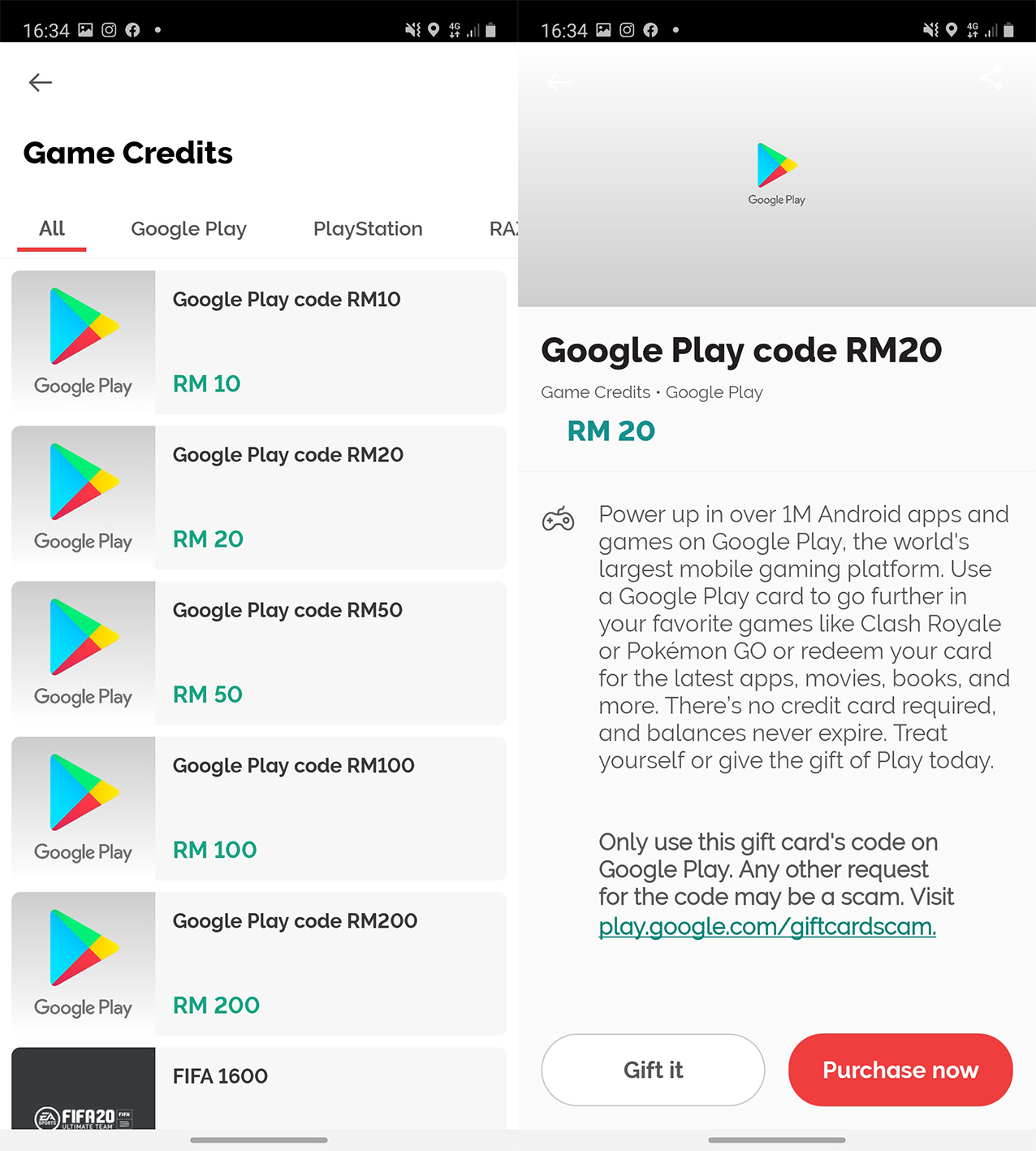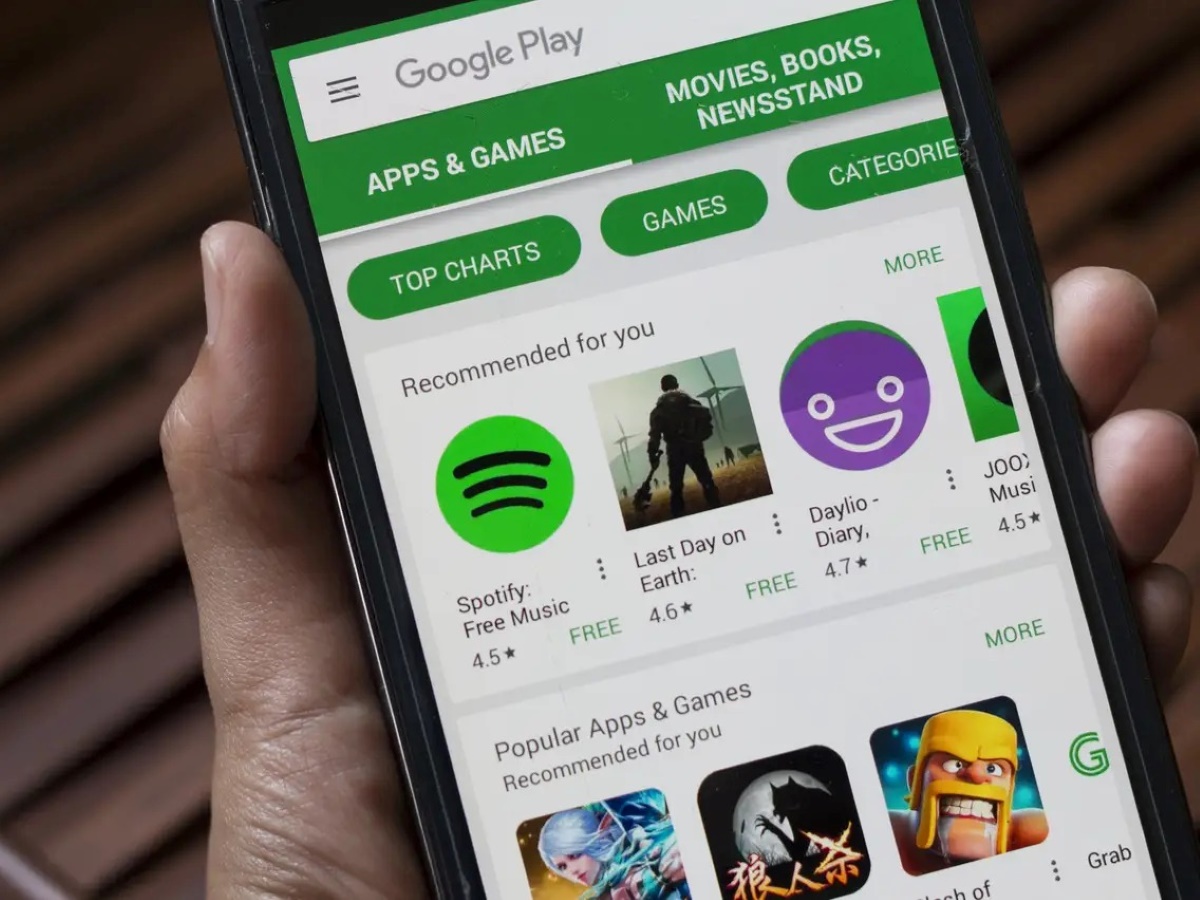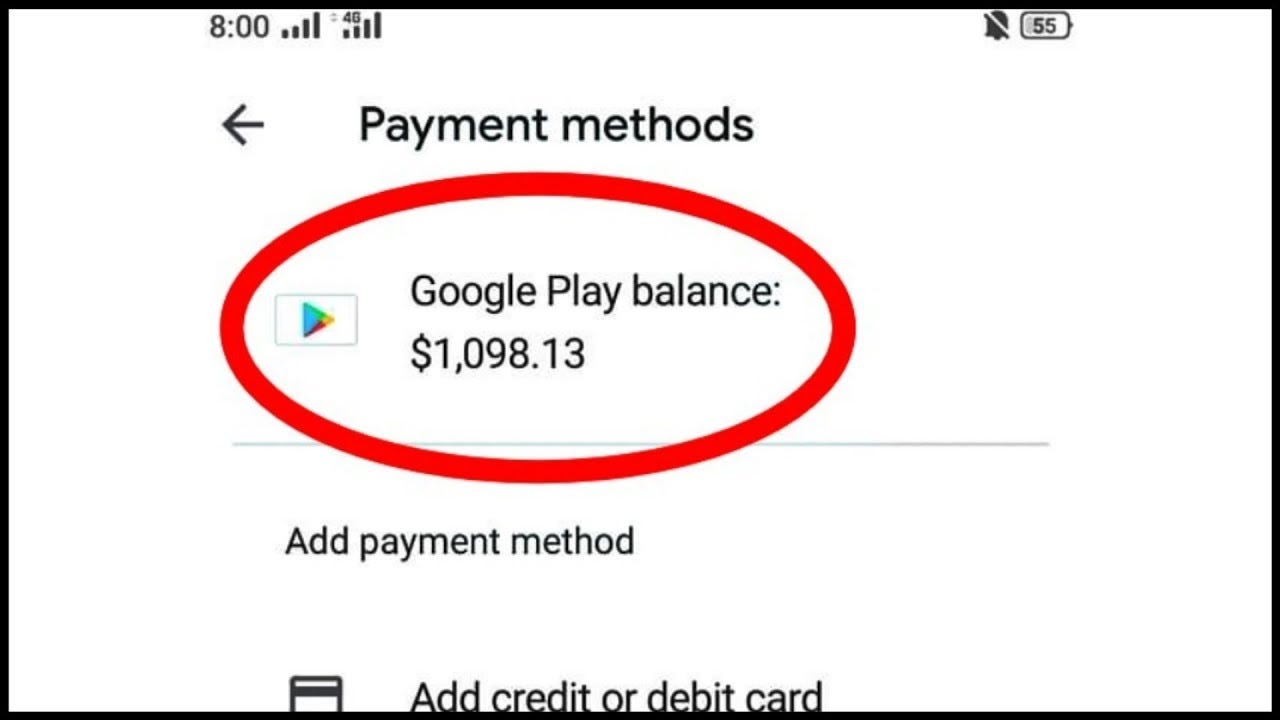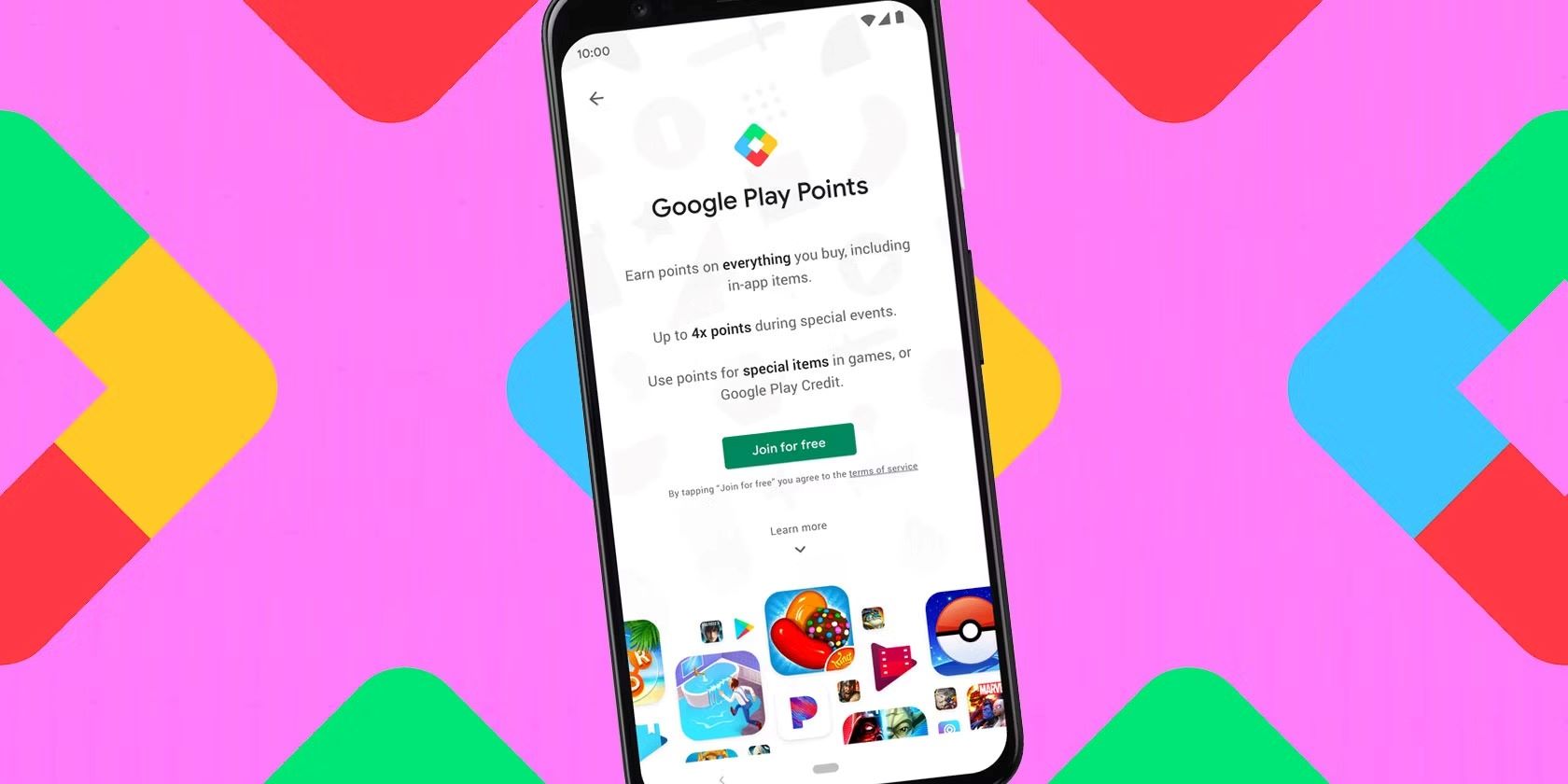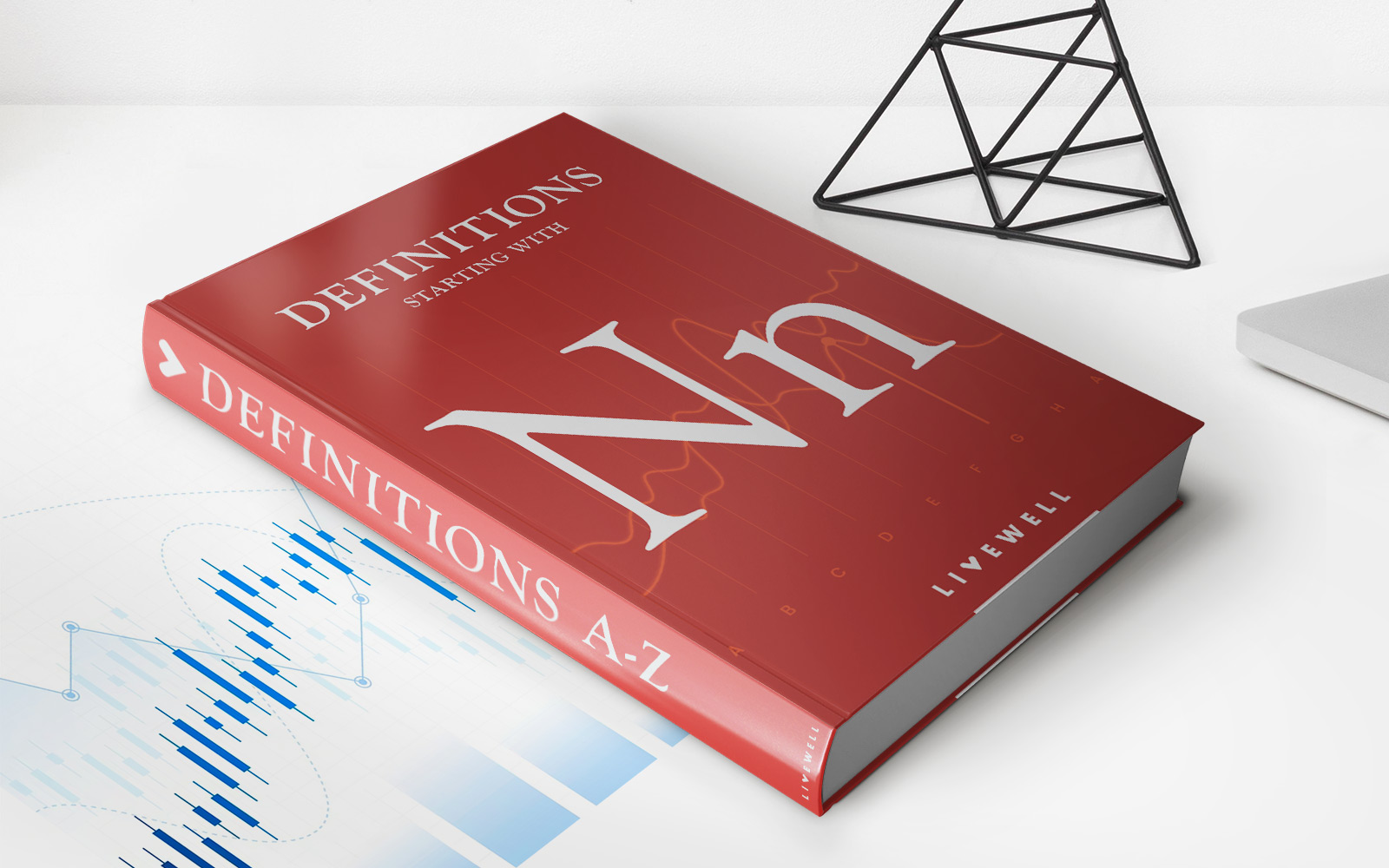Finance
How To Convert Google Play Credit To Cash
Modified: March 1, 2024
Learn how to convert your Google Play credit to cash with this comprehensive finance guide. Maximize your earnings and make the most of your digital currency.
(Many of the links in this article redirect to a specific reviewed product. Your purchase of these products through affiliate links helps to generate commission for LiveWell, at no extra cost. Learn more)
Table of Contents
Introduction
Have you ever received Google Play credits as a gift or earned them through various apps and promotions but weren’t sure how to convert them into cash? You’re not alone. Many people find themselves with a surplus of Google Play credits that they would prefer to use for other purposes. Luckily, there are several methods available to convert those credits into cash or other usable forms.
Google Play credits are virtual currency issued by Google that can be used for purchasing various digital products and services from the Google Play Store, including apps, games, books, movies, and more. While these credits are convenient for making in-app purchases or upgrading to premium features, you may sometimes find yourself in a situation where you’d rather have the financial flexibility of cash.
In this article, we will explore different methods to convert Google Play credits into cash. Whether you’re looking to save some money, pay bills, or simply want to have physical cash in hand, there are ways to easily convert your Google Play credits into a more usable form.
It’s important to note that not all methods will provide a direct cash conversion, but they will allow you to use the value of your Google Play credits in other ways.
So, if you’re ready to turn your Google Play credits into real-world cash, keep reading to discover the options available to you.
Understanding Google Play Credits
Before diving into the different methods of converting Google Play credits to cash, it’s essential to understand how these credits work. Google Play credits are essentially a virtual currency that you can use to purchase digital content from the Google Play Store.
You can acquire Google Play credits in various ways, such as through gift cards, promotions, or by participating in app surveys. These credits are stored in your Google Play account and can be used to make purchases within supported apps and games.
It’s important to note that Google Play credits are non-transferable, meaning you cannot directly send them to someone else or transfer them to another account.
One thing to keep in mind is that Google Play credits have an expiration date. Typically, these credits will expire after one year from the date they were added to your account. So, it’s important to make use of them before they expire.
Now that you have a basic understanding of what Google Play credits are, let’s explore the methods you can use to convert them into cash or other usable forms.
Methods to Convert Google Play Credit to Cash
If you find yourself with a surplus of Google Play credits and would like to convert them into cash, there are several methods available to you. While not all methods will provide a direct cash conversion, they will allow you to use the value of your Google Play credits in other ways.
Let’s explore some of the most popular methods:
- Google Opinion Rewards: One of the simplest and most straightforward methods of converting Google Play credits into cash is by using the Google Opinion Rewards app. With this app, you can participate in surveys and earn Google Play credits as a reward. Once you’ve accumulated a substantial amount of credits, you can spend them on app purchases or redeem them for cash via PayPal.
- Gift Card Trading Platforms: Another option is to use gift card trading platforms. These platforms allow you to sell your Google Play gift cards to other individuals in exchange for cash. You can list your gift card on these platforms, set your price, and wait for interested buyers to connect with you.
- Peer-to-Peer Selling: If you prefer a more direct approach, you can try selling your Google Play credits through peer-to-peer selling platforms. These platforms provide a marketplace where you can list and sell your credits to interested buyers.
- Exchange Apps and Websites: There are also exchange apps and websites that facilitate the conversion of your Google Play credits into other digital currencies or gift cards. These platforms allow you to trade your credits for popular gift cards from retailers or convert them into cryptocurrencies like Bitcoin.
- Converting to PayPal or Bank Transfer: While there may not be a direct method to convert Google Play credits into cash, you can use them indirectly by purchasing items or services that you can sell for cash. For example, you can use your credits to buy desirable products or in-app purchases and then sell them on platforms like eBay or classified ads for cash.
Each method has its own pros and cons, so it’s essential to consider your specific circumstances and preferences before choosing the method that works best for you.
Now that we’ve explored the different methods to convert Google Play credits into cash, it’s time to decide which option suits you best. Whether you prefer simplicity, direct selling, or exploring alternative forms of value, there is a method to help you make the most of your Google Play credits.
Option 1: Google Opinion Rewards
One of the most popular and convenient methods to convert Google Play credits into cash is by using the Google Opinion Rewards app. Developed by Google, this app allows you to earn credits by participating in surveys and sharing your opinions.
Here’s how it works:
- Download and install the app: Begin by downloading and installing the Google Opinion Rewards app from the Google Play Store. The app is available for both Android and iOS devices.
- Create an account: Once the app is installed, you’ll need to create a Google Opinion Rewards account. You’ll be prompted to answer a few demographic questions to help match you with relevant surveys.
- Receive and complete surveys: Google Opinion Rewards will periodically send surveys to your device based on your demographics. These surveys cover a range of topics and typically take only a few minutes to complete. Be sure to provide honest and thoughtful responses.
- Earn Google Play credits: After completing each survey, you’ll be rewarded with a certain amount of Google Play credits. The amount varies depending on the length and complexity of the survey. The credits will be added to your Google Play account automatically.
- Redeem credits for cash: Once you’ve accumulated a sufficient amount of Google Play credits, you can choose to redeem them for cash. The app allows you to transfer your credits to your PayPal account, where you can then withdraw the funds to your bank account.
Google Opinion Rewards offers a simple and user-friendly way to convert your credits into cash. The app provides a steady stream of surveys, ensuring that you have ample opportunities to earn credits. Plus, the surveys cover a wide range of topics, making it an engaging and interesting experience.
However, it’s important to note that the frequency and availability of surveys may vary based on your demographic profile and geographical location. Some users may receive more survey invitations than others.
Overall, Google Opinion Rewards is an excellent option for those looking to convert their Google Play credits into cash. By sharing your opinions and taking a few minutes of your time, you can turn your virtual credits into real-world money.
Option 2: Gift Card Trading Platforms
If you have Google Play credits that you want to convert into cash, one popular option is to use gift card trading platforms. These platforms provide a marketplace where you can sell your Google Play gift cards to other individuals in exchange for cash.
Here’s how it works:
- Choose a reputable gift card trading platform: Start by selecting a trustworthy and well-established gift card trading platform. Some popular platforms include Raise, Cardpool, and Gift Card Granny. Ensure that the platform you choose is secure and has positive user reviews.
- Create an account: Sign up for an account on the gift card trading platform. You may need to provide some personal information, such as your name, email address, and payment preferences.
- List your Google Play gift card: Once your account is set up, you can list your Google Play gift card for sale on the platform. Specify the value of the card and set your desired selling price. It’s advisable to list the card at a competitive price to attract potential buyers.
- Wait for a buyer: Once your gift card is listed, interested buyers can browse the platform and find your listing. They can purchase your Google Play gift card by paying you the agreed-upon amount through the platform.
- Transfer the gift card: Once you’ve received payment from the buyer, you’ll need to transfer the Google Play gift card to them. This is typically done electronically through the platform. Ensure that you follow the platform’s instructions for transferring the card securely.
- Receive payment: After successfully transferring the gift card, you will receive the payment for it. Depending on the platform, the payment may be in the form of cash deposited into your account or sent via a payment method of your choice.
Using gift card trading platforms offers a convenient and secure way to convert your Google Play credits into cash. However, it’s important to keep in mind that these platforms often charge a small percentage fee for each transaction, reducing the total cash amount you receive.
Additionally, it may take some time to find a buyer for your gift card, especially if you’re aiming for a specific selling price. Patience and flexibility in adjusting your selling price can help expedite the process.
Overall, gift card trading platforms provide a reliable method to transform your Google Play credits into cash. By connecting with interested buyers and conducting secure transactions through a trusted platform, you can easily convert your virtual credits into real-world money.
Option 3: Peer-to-Peer Selling
If you prefer a more direct approach to convert your Google Play credits into cash, peer-to-peer selling is an excellent option. This method allows you to sell your credits directly to interested buyers, bypassing the use of intermediaries or gift card trading platforms.
Here’s how you can sell your Google Play credits through peer-to-peer selling:
- Find potential buyers: Begin by finding potential buyers who are interested in purchasing Google Play credits. You can use various platforms for this, such as online classifieds, social media groups, or community forums. Make sure to post clear and detailed information about the credits you’re selling, including the amount and any terms or conditions.
- Negotiate and agree on terms: Engage with interested buyers and negotiate the terms of the sale. Discuss the payment method, the amount of credits being sold, and any additional details necessary for a successful transaction. It’s crucial to establish clear communication and trust between both parties.
- Verify the legitimacy: Before proceeding with the transaction, ensure that the buyer is reliable and trustworthy. Request proof of identity or references if necessary to protect yourself from potential scams or fraudulent activities.
- Transfer the credits: Once the terms are agreed upon and you’ve verified the buyer’s legitimacy, transfer the Google Play credits to their account. This can typically be done by sharing the gift card code or through other digital transfer methods. Make sure to follow the proper procedures to minimize the risk of fraud.
- Receive payment: After successfully transferring the credits, collect the payment from the buyer. You can set your preferred payment method, such as cash, bank transfer, or digital payment platforms like PayPal or Venmo. Ensure that you receive the agreed-upon amount before finalizing the transaction.
Peer-to-peer selling allows you to have direct control over the selling process and negotiate the terms that work best for you. It also eliminates the intermediate fee charged by gift card trading platforms, allowing you to potentially receive a higher cash value for your Google Play credits.
However, it’s important to exercise caution when engaging in peer-to-peer selling. Take necessary precautions to protect your personal information and ensure a safe transaction. Use secure payment methods and trust your instincts when dealing with potential buyers.
By selling your Google Play credits through peer-to-peer selling, you can convert them into cash while maintaining full control over the transaction process.
Option 4: Exchange Apps and Websites
If you’re looking for alternative ways to convert your Google Play credits into cash or other forms of value, exchange apps and websites can be a great option. These platforms allow you to trade your Google Play credits for popular gift cards or even cryptocurrencies like Bitcoin.
Here’s how you can use exchange apps and websites to convert your Google Play credits:
- Select a reliable exchange platform: Start by choosing a reputable exchange app or website that supports the conversion of Google Play credits. Some popular options include CoinBase, BitPay, or eGifter.
- Create an account: Sign up for an account on the chosen exchange platform. You may need to provide some personal information, such as your name, email address, and payment preferences.
- Transfer your credits: Once your account is set up, follow the instructions on the exchange platform to transfer your Google Play credits. The platform will guide you on how to link your Google Play account and initiate the transfer process.
- Choose your desired conversion: On the exchange platform, select the conversion you wish to make. This can include redeeming your credits for popular gift cards from retailers, exchanging them for other digital currencies like Bitcoin, or converting them into cash equivalent.
- Complete the transaction: Follow the steps provided by the exchange platform to complete the transaction. This may involve confirming the conversion, agreeing to the terms and conditions, and verifying your identity if necessary.
- Receive your chosen value: Once the transaction is finalized, you will receive your chosen value based on the conversion made. This could include receiving gift card codes, a transfer of cryptocurrencies, or a cash equivalent deposited into your chosen payment account.
Exchange apps and websites provide you with flexibility in utilizing your Google Play credits. You can choose to convert them into gift cards for popular retailers, allowing you to purchase products or services directly. Alternatively, you can explore digital currency options, giving you the opportunity to invest or use cryptocurrencies.
It’s important to note that each exchange platform may have its own fees and conversion rates. Take the time to research and compare different options to ensure you’re getting the best value for your Google Play credits.
By using exchange apps and websites, you can explore various conversion options for your Google Play credits and find the one that best suits your needs and preferences.
Option 5: Converting to PayPal or Bank Transfer
While there may not be a direct method to convert Google Play credits into cash, you can still use them indirectly by purchasing items or services that you can sell for cash. One popular way to achieve this is by converting your Google Play credits into funds that can be transferred to your PayPal account or bank.
Here’s how you can convert your Google Play credits to PayPal or bank transfer:
- Check for digital goods or services: Start by browsing the Google Play Store for digital goods or services that you can purchase using your credits. This could include e-books, music, movies, or in-app purchases within certain games or apps.
- Purchase the digital goods or services: Choose the digital goods or services you wish to buy and proceed with the transaction using your Google Play credits. Make sure to follow the usual purchase process and confirm your payment method as Google Play credits.
- Sell the digital goods or services: After acquiring the digital goods or services using your Google Play credits, you can sell them on various platforms. For example, you can sell e-books on platforms like Amazon Kindle, music or movies on marketplaces like eBay or Amazon, or in-app purchases on relevant forums or classified ads.
- Receive payment: When someone purchases the digital goods or services from you, you’ll receive payment through platforms like PayPal or bank transfer, depending on your preferred payment method. Make sure to set up the appropriate payment accounts and provide the necessary information for seamless transactions.
- Withdraw the funds: Once you’ve received the payment, you can withdraw the funds from your PayPal account or bank transfer and convert them into cash. Follow the respective withdrawal process provided by the payment platform to complete the transaction and have the funds transferred to your desired account.
Converting your Google Play credits to PayPal or a bank transfer allows you to indirectly convert them into cash by leveraging the sale of digital goods or services. This method provides flexibility and allows you to explore various platforms and marketplaces to sell the purchased items.
Keep in mind that the success of selling the digital goods or services will depend on factors such as their demand, competition, and your ability to effectively market and sell them. It’s essential to research the market and use appropriate platforms to maximize your chances of selling and converting your credits into cash.
By converting your Google Play credits to PayPal or bank transfer, you can effectively turn your virtual credits into real-world money, providing you with the financial flexibility and usability you desire.
Conclusion
Converting your Google Play credits into cash or other usable forms is possible through various methods. While there is no direct way to convert them into cash, you can still utilize your credits to acquire valuable items or funds that can be monetized.
Throughout this article, we’ve explored several options for converting Google Play credits, including using the Google Opinion Rewards app, gift card trading platforms, peer-to-peer selling, exchange apps and websites, and converting to PayPal or bank transfer.
Each method comes with its own advantages and considerations. The Google Opinion Rewards app provides a straightforward way to earn credits through surveys and then redeem them for cash via PayPal. Gift card trading platforms offer a marketplace where you can sell your Google Play gift cards for cash. Peer-to-peer selling allows you to directly sell your credits to interested buyers. Exchange apps and websites enable you to trade your credits for gift cards or cryptocurrencies. And converting to PayPal or bank transfer involves purchasing digital goods or services and then selling them for cash.
When choosing a method, consider factors such as convenience, security, fees, and the final cash value you will receive. Additionally, each method may have varying availability or limitations based on your location.
Converting your Google Play credits into cash allows you to have greater flexibility and control over your funds. Whether you’re looking to pay bills, save money, or simply want the convenience of physical cash, these methods provide viable solutions.
Remember to exercise caution and use reputable platforms to ensure the safety and security of your transactions. Additionally, stay informed about any fees, terms, or conditions associated with each method.
In conclusion, with the numerous options available for converting your Google Play credits into cash, you have the opportunity to unlock the value of your virtual currency and use it in ways that better suit your financial needs and goals.