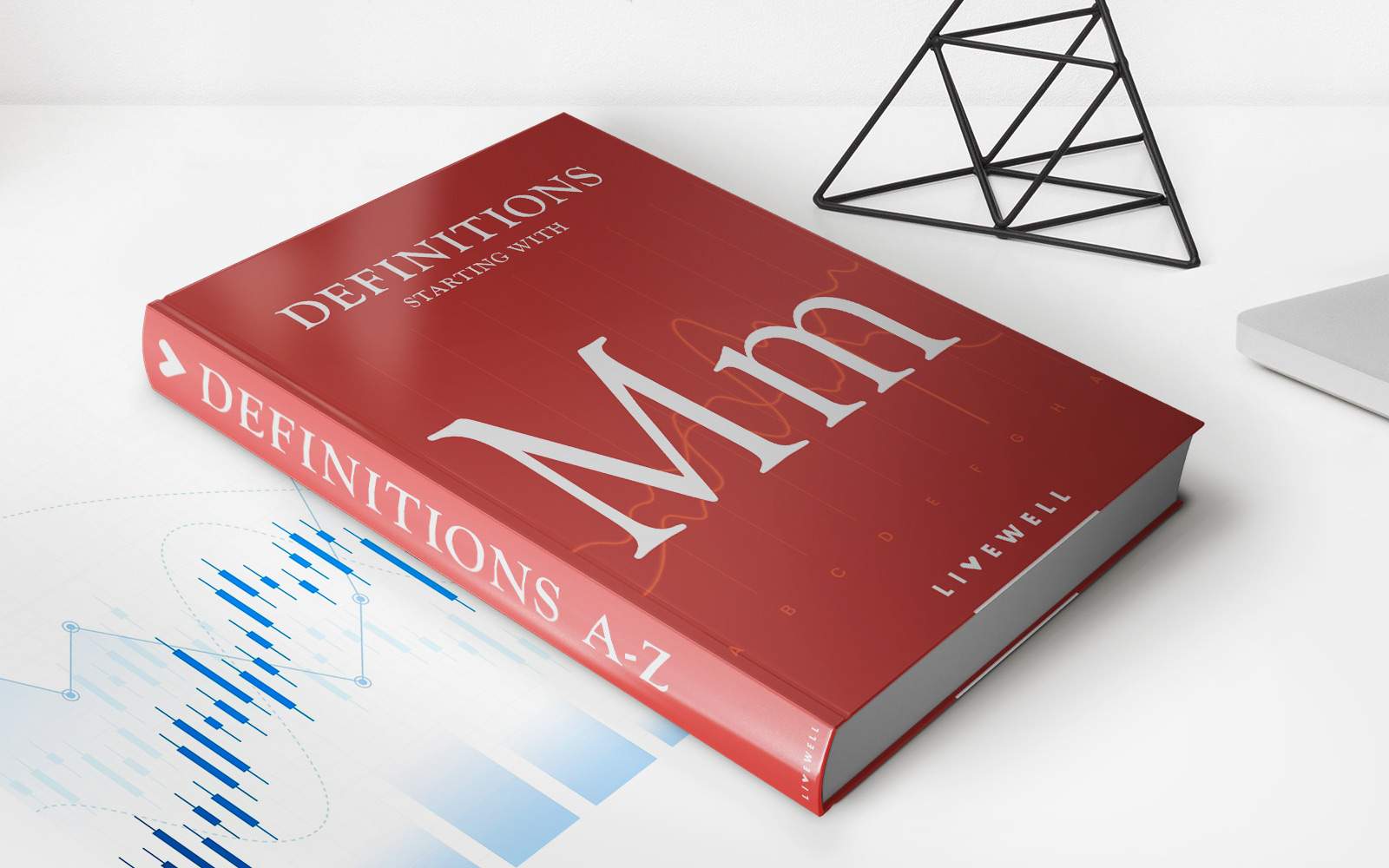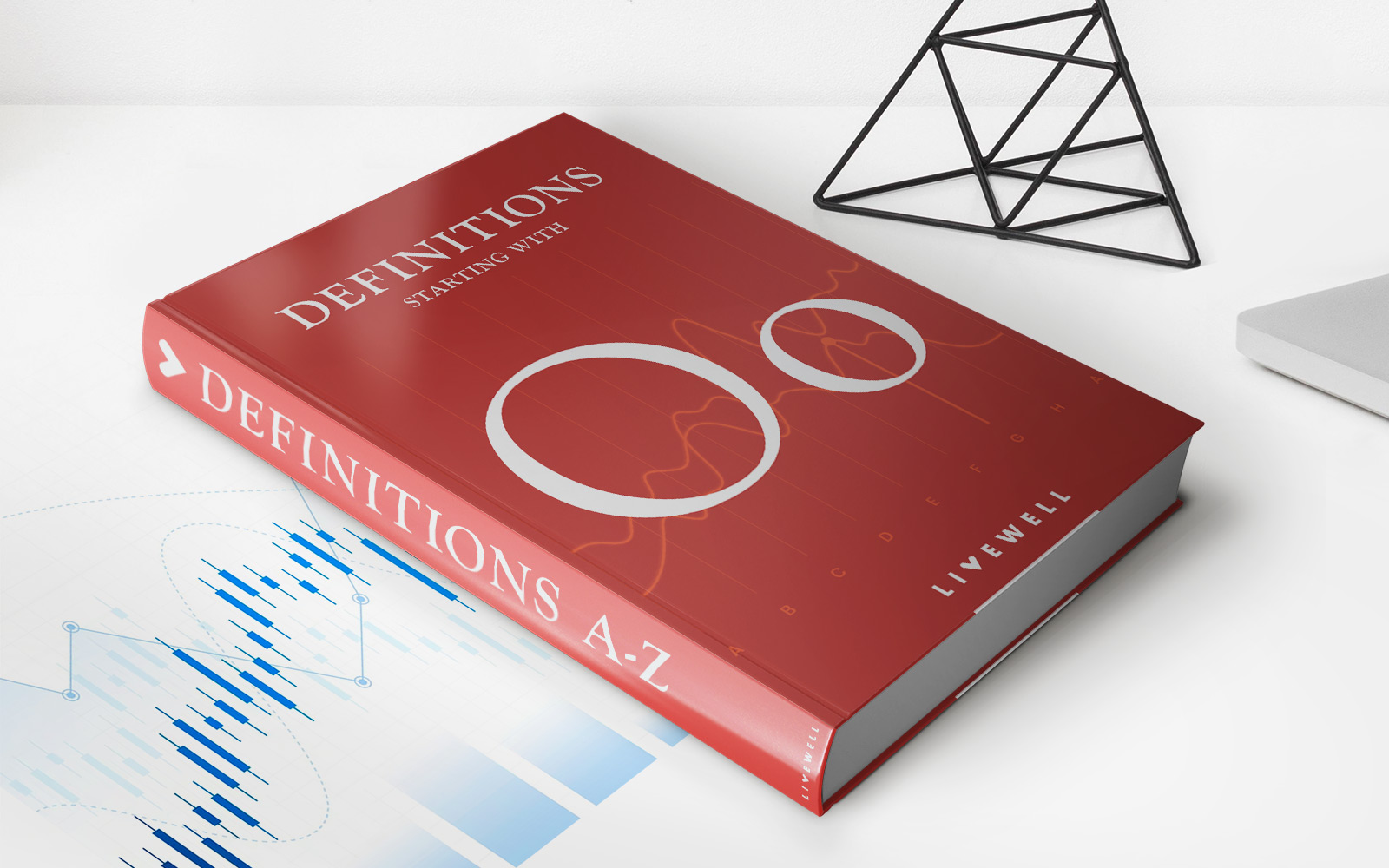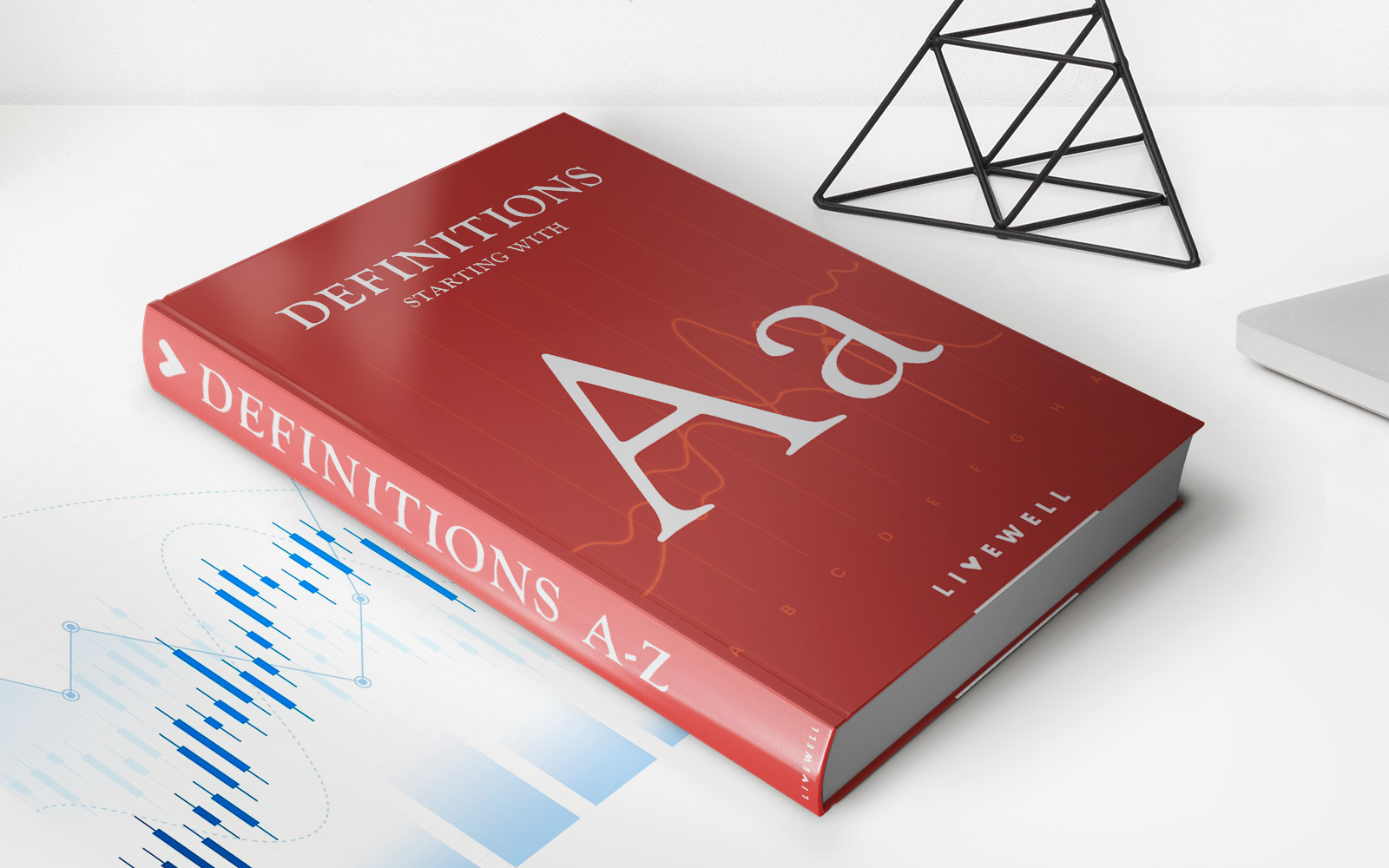Finance
How To Lock Bank Of America Credit Card
Modified: February 21, 2024
Learn how to lock your Bank of America credit card securely. Protect your finances and prevent unauthorized use today with our step-by-step guide.
(Many of the links in this article redirect to a specific reviewed product. Your purchase of these products through affiliate links helps to generate commission for LiveWell, at no extra cost. Learn more)
Table of Contents
- Introduction
- Reasons for Locking a Bank of America Credit Card
- Methods to Lock a Bank of America Credit Card
- Option 1: Locking the Card through Online Banking
- Option 2: Locking the Card through Mobile Banking App
- Option 3: Contacting Bank of America Customer Service
- Tips for Keeping Your Bank of America Credit Card Secure
- Conclusion
Introduction
Locking a Bank of America credit card is a crucial step in protecting your financial security. With the growing prevalence of online fraud and identity theft, taking proactive measures to safeguard your credit card becomes paramount. By locking your Bank of America card, you can prevent unauthorized use, minimize potential losses, and gain peace of mind.
In this article, we will explore the various reasons for locking a Bank of America credit card and the methods to do so. Whether you prefer the convenience of online banking or the flexibility of a mobile app, Bank of America offers multiple options to ensure the security of your credit cards. We will walk you through each method, step by step, so you can easily follow along and lock your credit card in no time.
Additionally, we will provide valuable tips on how to keep your Bank of America credit card secure. It’s essential to adopt good practices to protect your card from potential threats and maintain your financial well-being. We’ll cover best practices such as regularly monitoring your account activity, using secure internet connections, and keeping your personal information confidential.
By the end of this article, you will have all the information you need to confidently lock your Bank of America credit card, bolstering your financial security and ensuring a worry-free banking experience. Let’s dive in and explore the various reasons for locking your card and the step-by-step methods to do so.
Reasons for Locking a Bank of America Credit Card
Locking your Bank of America credit card is a proactive measure that can provide several important benefits. Here are some key reasons why you may want to consider locking your card:
- Preventing unauthorized transactions: By locking your credit card, you can prevent any unauthorized transactions from taking place. This is especially crucial if you have misplaced your card or suspect that it may have been stolen. Locking the card will help prevent any fraudulent charges and protect your financial resources.
- Protecting against identity theft: Identity theft is a significant concern in today’s digital world. By locking your credit card, you can reduce the risk of your personal information being compromised. This additional layer of security can make it more difficult for fraudsters to access your card details and use them for nefarious purposes.
- Securing your card during travel: If you are planning to travel, especially internationally, locking your Bank of America credit card is a smart move. It can help prevent any fraudulent activity that may occur while you are away, offering you peace of mind and financial protection during your trip.
- Temporary financial stability: Sometimes, you may need a temporary pause on your credit card usage due to financial constraints or personal reasons. By locking your card, you can ensure that no additional charges are made until you are ready to use it again. This can help you maintain control over your financial situation and avoid any unforeseen expenses.
Keep in mind that locking your Bank of America credit card does not cancel your card or affect your credit score. It only puts a temporary hold on its usage until you decide to unlock it. Understanding these reasons for locking your card can empower you to take proactive steps to protect your financial well-being.
Methods to Lock a Bank of America Credit Card
Bank of America provides several convenient methods for locking your credit card. Whether you prefer online banking, mobile applications, or contacting customer service, you can choose the method that suits you best. Let’s explore each option:
- Option 1: Locking the Card through Online Banking: If you have access to Bank of America’s online banking platform, this is a quick and easy way to lock your credit card. Simply log in to your online banking account and navigate to the credit card section. From there, you can find the option to lock your card temporarily. This will prevent any further transactions until you decide to unlock it.
- Option 2: Locking the Card through Mobile Banking App: Bank of America’s mobile banking app provides a user-friendly interface that allows you to manage your credit card on the go. Simply open the app, log in to your account, and locate the credit card section. From there, you should find an option to temporarily lock your card. This feature provides the same level of security and convenience as online banking, right at your fingertips.
- Option 3: Contacting Bank of America Customer Service: If you prefer a more direct approach, you can contact Bank of America’s customer service to lock your credit card. Simply call the customer service number provided on the back of your card or visit the Bank of America website for contact information. A customer service representative will guide you through the process, ensuring that your credit card is locked securely.
It is important to note that while locking your Bank of America credit card will prevent further transactions, it will not affect any recurring payments or previously authorized charges. It is recommended to contact the respective merchants to update your payment information if required.
By offering these different methods, Bank of America ensures that you can conveniently and effectively lock your credit card to protect your financial security. Choose the method that suits your preferences and take control of your card’s usage.
Option 1: Locking the Card through Online Banking
If you have access to Bank of America’s online banking platform, locking your credit card can be done quickly and easily. Follow these steps to lock your card through online banking:
- Log in to your Bank of America online banking account using your username and password.
- Once logged in, navigate to the credit card section. This may be listed under your account summary or in the menu options.
- Find the specific credit card you want to lock and click on it to access the card details.
- Look for the option to “Lock Card” or “Temporary Lock” within the card details page. Click on this option to initiate the locking process.
- Follow any additional prompts or instructions provided by the online banking platform to confirm the temporary lock on your credit card.
- Once you have successfully locked your Bank of America credit card, you will receive a confirmation notification. Your card is now temporarily locked, preventing any further transactions.
It’s important to note that while your credit card is locked, you will not be able to use it for any purchases or transactions. However, any recurring payments or pre-authorized charges will still be processed as usual.
When you are ready to unlock your card and resume normal usage, simply repeat the above steps and select the option to unlock the card. This will remove the temporary hold and allow you to use your credit card again.
By utilizing Bank of America’s online banking platform, you have the flexibility and convenience of managing your credit card’s status from the comfort of your own home. This option is ideal for those who are comfortable navigating online banking platforms and prefer the ease of managing their finances digitally.
Option 2: Locking the Card through Mobile Banking App
Bank of America’s mobile banking app provides a convenient way to manage your credit card and lock it temporarily. Follow these steps to lock your Bank of America credit card through the mobile banking app:
- Open the Bank of America mobile banking app on your smartphone or tablet.
- Log in to your account using your username and password. If you haven’t downloaded the app yet, you can find it in the App Store (for iOS devices) or the Google Play Store (for Android devices).
- Once logged in, navigate to the credit card section within the app. This may be located on the home screen or within the account settings.
- Find the specific credit card you want to lock and tap on it to access the card details.
- Look for the option to “Lock Card” or “Temporary Lock” within the card details. Tap on this option to initiate the locking process.
- Follow any additional prompts or instructions provided by the mobile banking app to confirm the temporary lock on your credit card.
- Upon successful locking of your Bank of America credit card, you will receive a confirmation within the app. Your card is now temporarily locked, preventing any unauthorized transactions.
While your credit card is locked, you will not be able to use it for any purchases or transactions. However, any recurring payments or pre-authorized charges will continue to be processed as usual.
To unlock your card, simply follow the same steps within the mobile banking app and select the option to unlock your credit card. This will remove the temporary hold and allow you to use your card again.
The Bank of America mobile banking app offers the convenience of managing your credit card’s status directly from your mobile device. With just a few taps, you can easily lock or unlock your card, providing an extra layer of security and control.
Option 3: Contacting Bank of America Customer Service
If you prefer a more direct approach, you can contact Bank of America’s customer service to lock your credit card. Here’s how you can do it:
- Locate the customer service number provided on the back of your Bank of America credit card. Alternatively, you can visit the Bank of America website to find the appropriate contact information.
- Call the customer service number and follow the prompts to speak with a representative. Be prepared to provide your account information and answer any security questions to verify your identity.
- Once connected with a representative, explain that you would like to lock your Bank of America credit card. The representative will guide you through the necessary steps to initiate the temporary lock on your card.
- Listen carefully to any instructions provided by the representative and follow them accordingly. This may include confirming your personal details and agreeing to temporarily disable your card.
- Once the temporary lock is successfully placed on your credit card, the customer service representative will confirm the lock and provide you with any pertinent information or instructions.
- If you have any further questions or concerns, now is the time to address them with the customer service representative. They will be able to provide you with the assistance you need.
It’s important to note that locking your Bank of America credit card through customer service will require a direct conversation with a representative. This can be beneficial if you have any specific concerns or if you prefer the reassurance of speaking with a person directly.
To unlock your credit card, simply reach out to Bank of America’s customer service again and request to lift the temporary lock. The representative will guide you through the necessary steps to unlock your card and restore its functionality.
By contacting Bank of America’s customer service, you can be assured of receiving personalized assistance in locking or unlocking your credit card, ensuring the security of your finances.
Tips for Keeping Your Bank of America Credit Card Secure
While locking your Bank of America credit card provides an added layer of security, there are several other measures you can take to keep your card and financial information safe. Here are some essential tips to help you maintain the security of your Bank of America credit card:
- Regularly monitor your account activity: Stay vigilant and review your credit card statements regularly. Report any suspicious transactions to Bank of America’s customer service immediately.
- Use secure internet connections: When accessing your Bank of America online banking or mobile app, ensure you are using a secure and private internet connection. Avoid conducting sensitive transactions on public Wi-Fi networks.
- Keep your personal information confidential: Be cautious of sharing your credit card details or personal information with unknown or untrusted sources. Avoid clicking on suspicious links or responding to unsolicited requests for information.
- Set up transaction alerts: Bank of America allows you to set up transaction alerts to receive notifications for specific activities on your credit card. This can help you quickly identify any unauthorized transactions.
- Update your contact information: Ensure that your contact information, such as your phone number and email address, are up to date in Bank of America’s records. This will enable you to receive important notifications and alerts regarding your credit card activity.
- Use strong and unique passwords: Create strong, unique passwords for your Bank of America online banking account and mobile app. Avoid using easily guessable passwords and consider enabling biometric authentication for added security.
- Keep your devices secure: Protect your smartphone, tablet, or computer with strong passwords or biometric authentication. Regularly update your device’s operating system and security software to ensure you have the latest protections in place.
- Be cautious of phishing scams: Be wary of unsolicited communications claiming to be from Bank of America. Avoid clicking on suspicious links or providing personal information unless you have verified the authenticity of the communication.
By following these tips and adopting good security practices, you can reduce the risk of fraud and ensure the safety of your Bank of America credit card. Protecting your financial information is essential in today’s digital world, and staying proactive is key to maintaining a secure banking experience.
Conclusion
Locking your Bank of America credit card is a simple yet effective way to enhance your financial security. By taking proactive steps to protect your card, you can minimize the risk of unauthorized transactions, identity theft, and fraudulent activities. Bank of America provides convenient methods for locking your credit card, whether it’s through online banking, the mobile app, or by contacting customer service.
In this article, we explored the reasons for locking a Bank of America credit card, such as preventing unauthorized transactions, protecting against identity theft, securing your card during travel, and maintaining temporary financial stability. These reasons highlight the importance of taking control of your credit card’s usage to safeguard your financial well-being.
We discussed the step-by-step methods for locking your Bank of America credit card through online banking and the mobile banking app. These options provide flexibility and convenience, allowing you to manage your credit card’s status from the comfort of your own home or while on the go.
Additionally, we emphasized the significance of keeping your Bank of America credit card secure by providing tips such as monitoring account activity, using secure internet connections, keeping personal information confidential, setting up transaction alerts, and updating contact information.
Remember, maintaining the security of your credit card is an ongoing effort. Regularly monitor your account, keep your devices secure, and stay vigilant against phishing scams. By adopting these best practices, you can have peace of mind knowing that your Bank of America credit card is well protected.
In conclusion, locking your Bank of America credit card is a crucial step in securing your finances. Take advantage of the methods provided by Bank of America and follow the tips outlined in this article to ensure the safety of your credit card. By taking control of your card’s usage and staying proactive, you can enjoy a worry-free banking experience and focus on what truly matters to you.