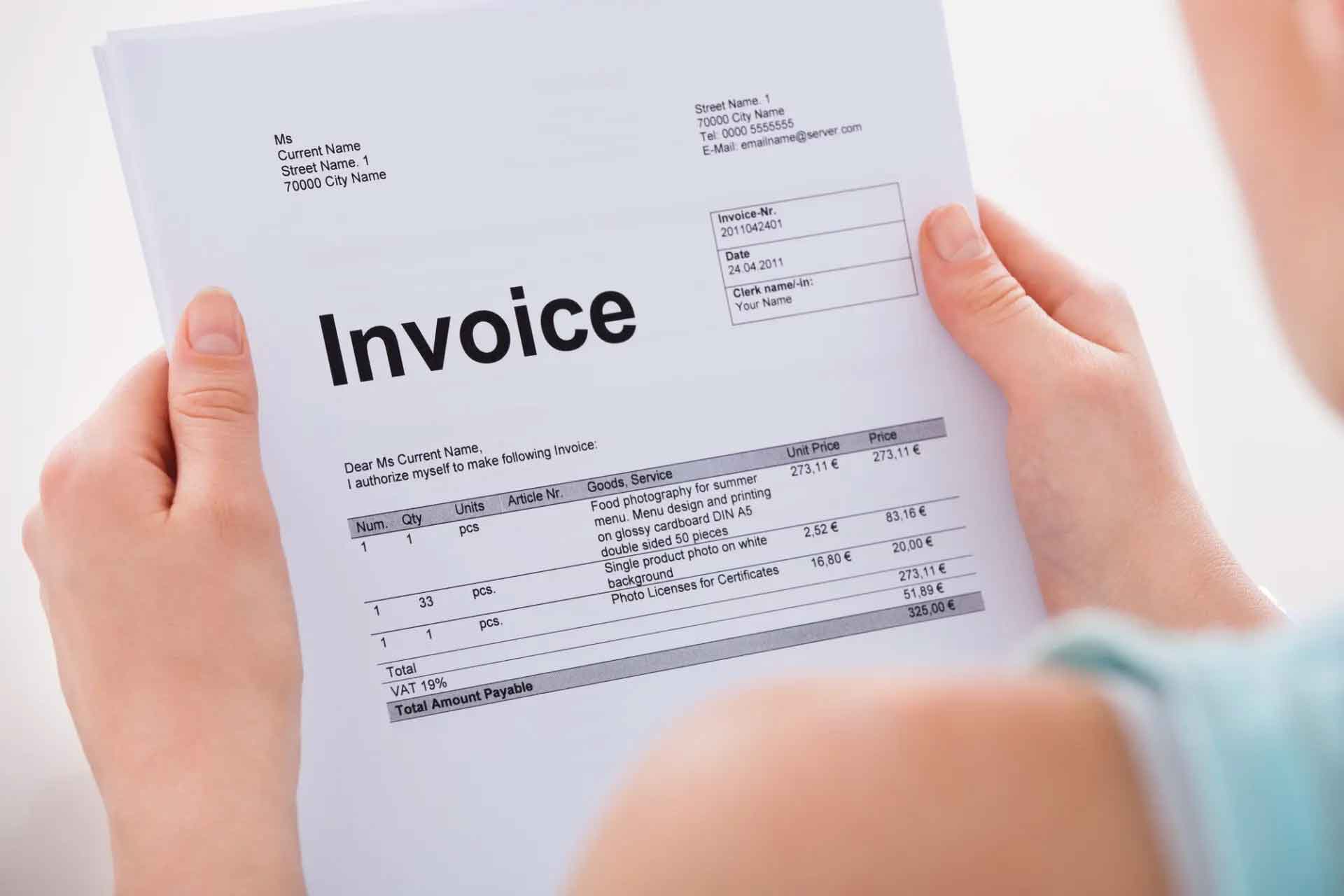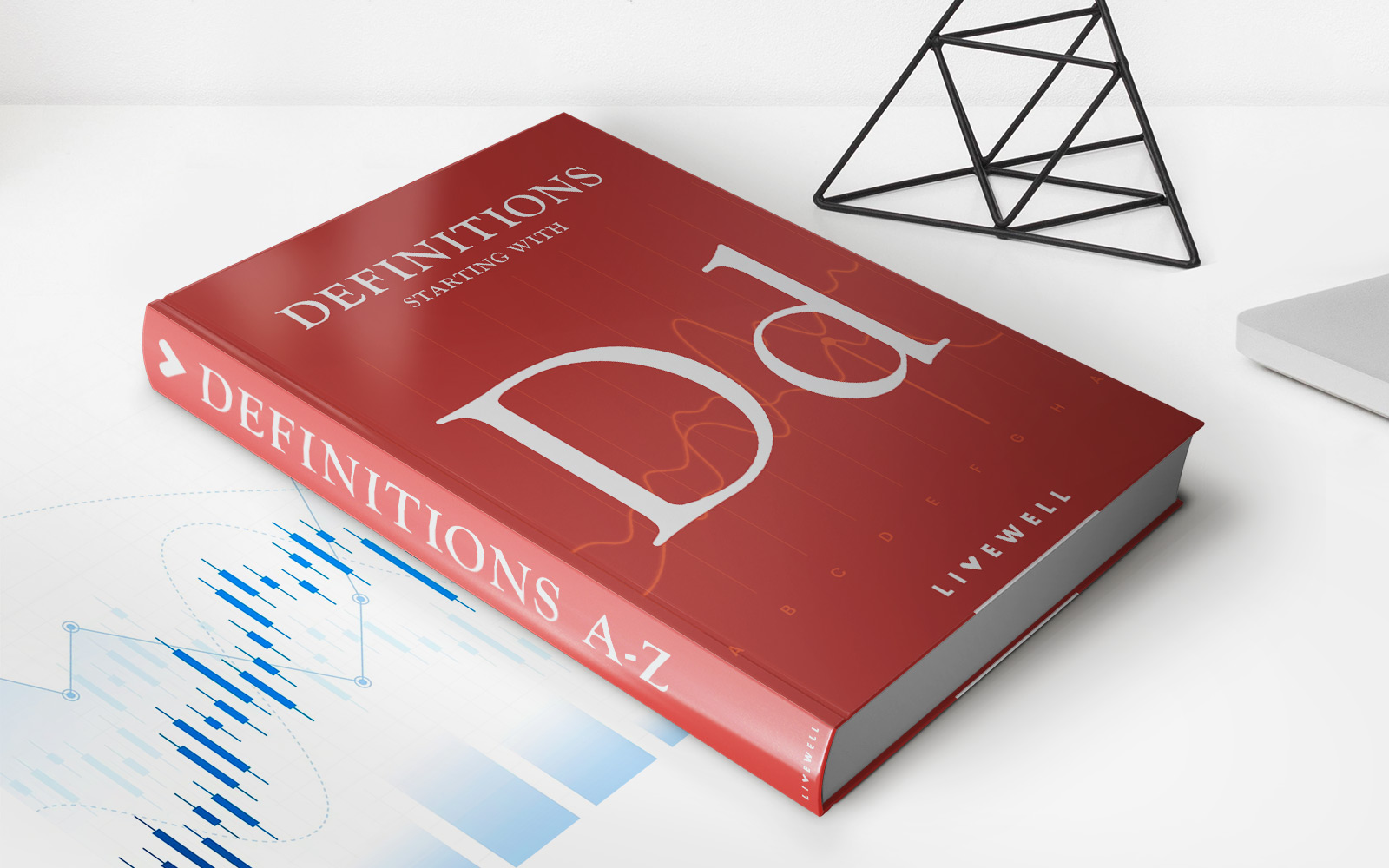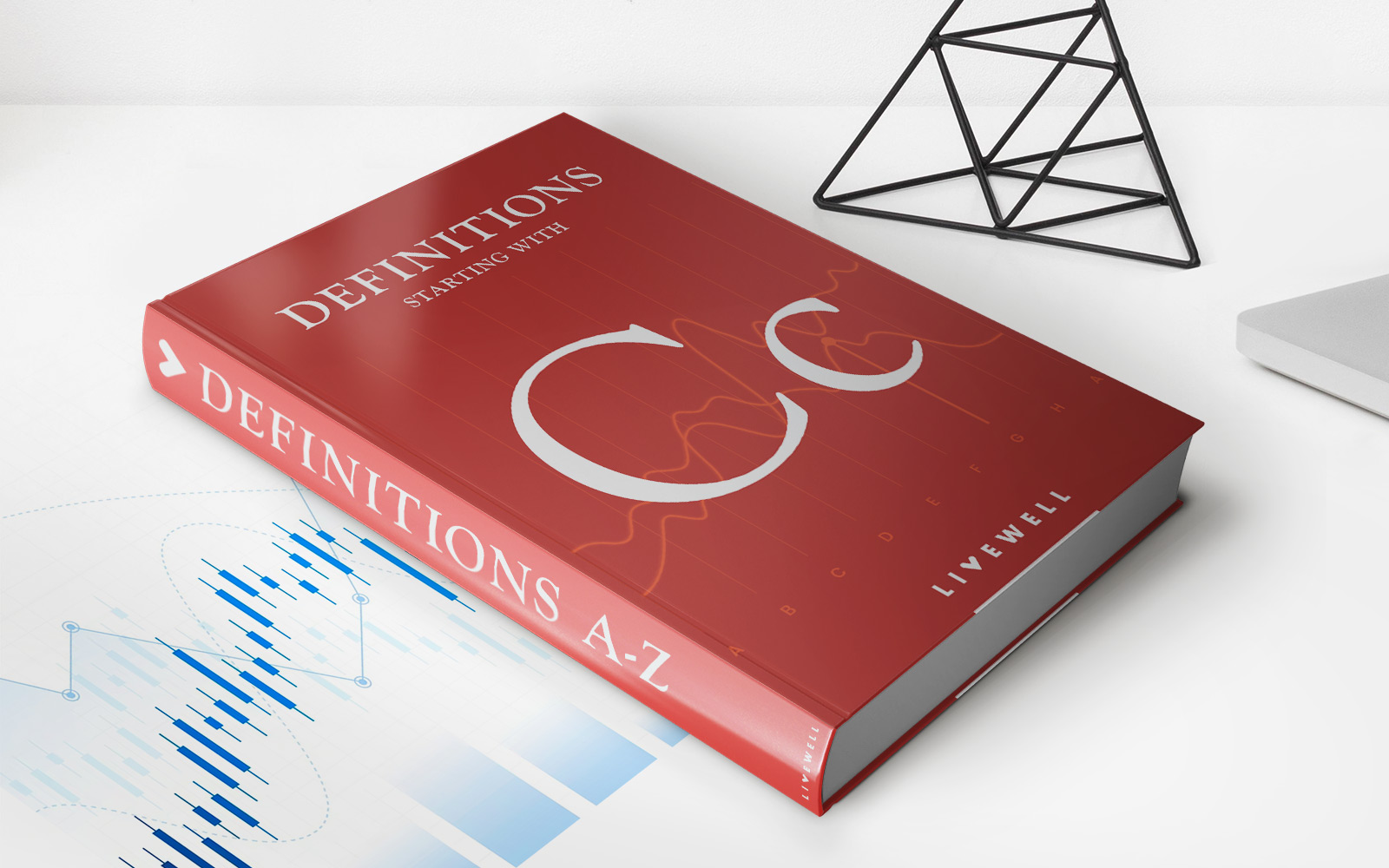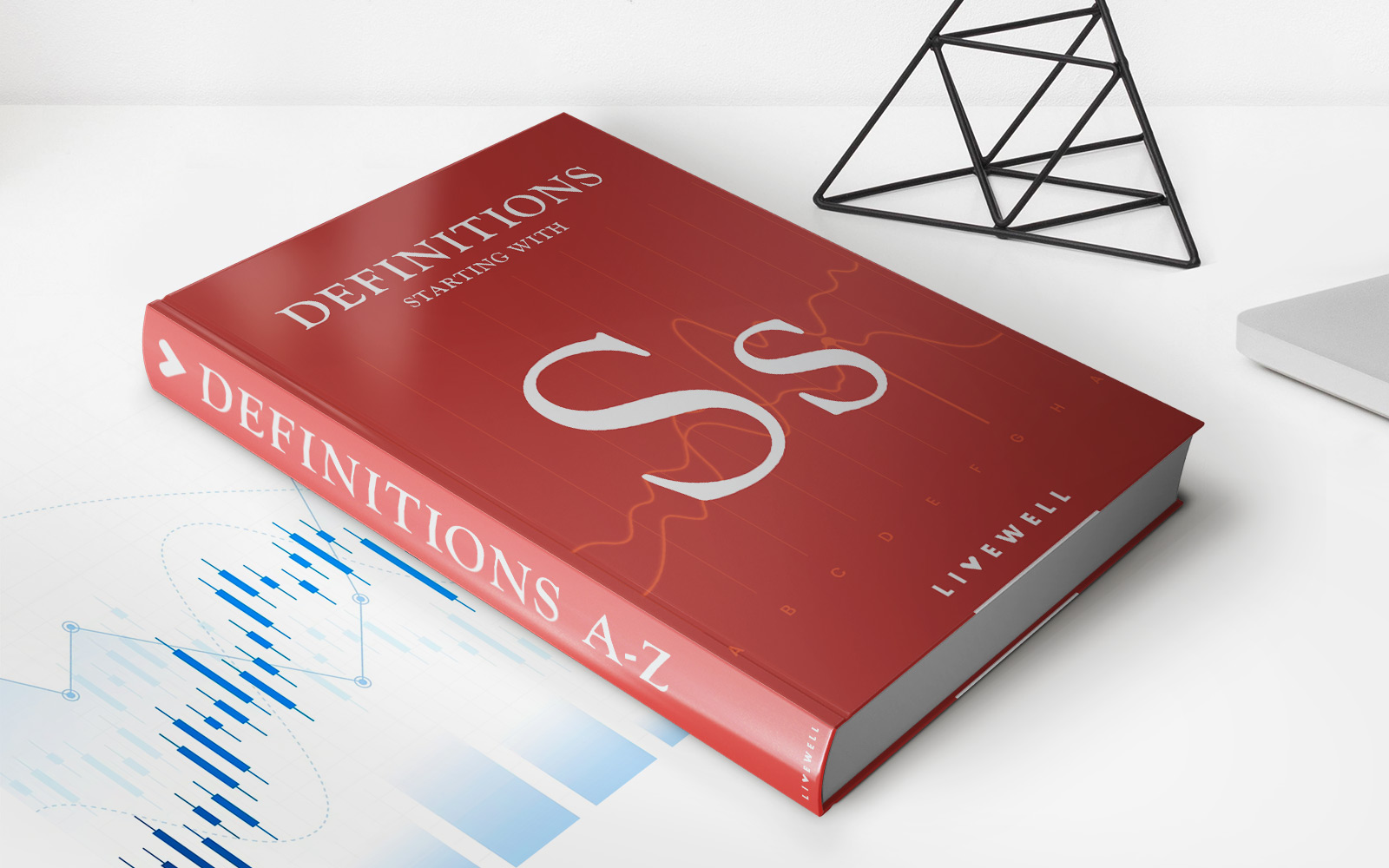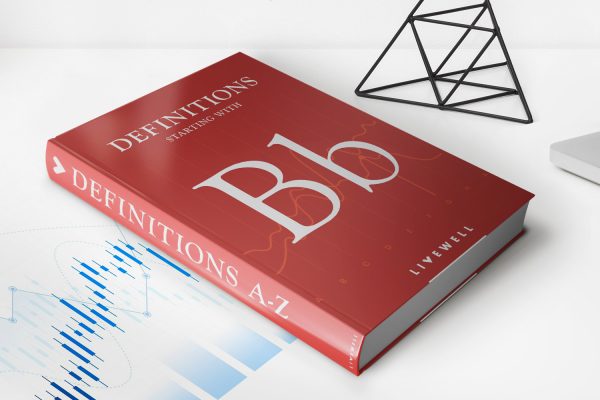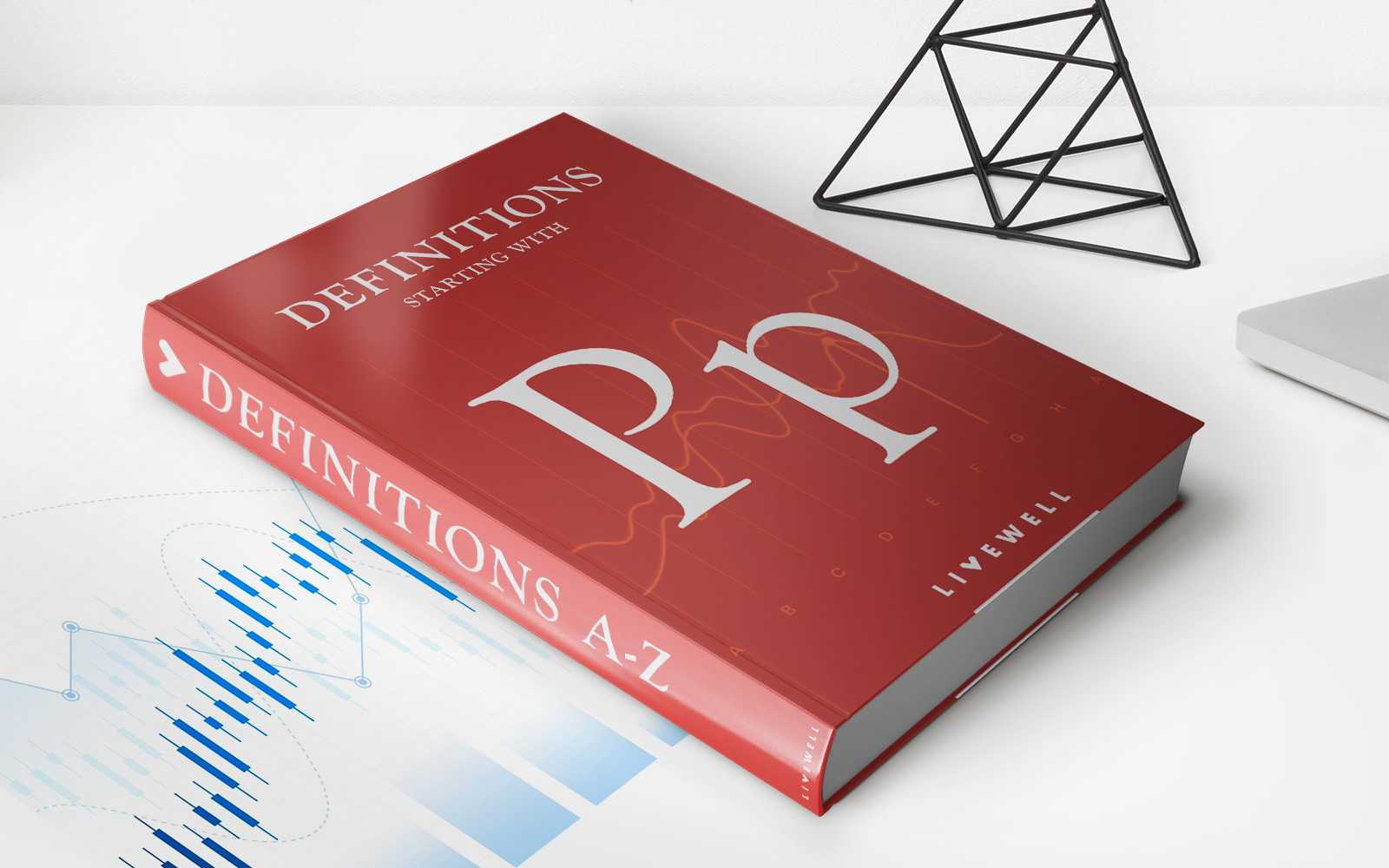Finance
How To Pay A Credit Card With A Debit Card
Modified: February 21, 2024
Learn how to pay off your credit card using a debit card and manage your finances effectively. Gain control over your expenses and save more with our expert tips.
(Many of the links in this article redirect to a specific reviewed product. Your purchase of these products through affiliate links helps to generate commission for LiveWell, at no extra cost. Learn more)
Table of Contents
- Introduction
- Step 1: Setting up your online credit card account
- Step 2: Linking your debit card to your credit card account
- Step 3: Initiating the payment process
- Step 4: Confirming the payment details
- Step 5: Completing the payment transaction
- Tips and precautions for using a debit card to pay a credit card
- Conclusion
Introduction
Managing credit card payments can sometimes be a hassle, especially when you don’t have a bank account linked to your credit card. However, there is a solution that can make the process much more convenient: paying your credit card with a debit card. This simple yet effective method allows you to use funds from your debit card to settle your credit card bill, eliminating the need to transfer money or write checks.
In this article, we will walk you through the step-by-step process of paying a credit card with a debit card. Whether you need to make a one-time payment or set up recurring payments, this guide will help you navigate the process smoothly.
Before we dive into the details, it’s important to note that not all credit card issuers allow direct debit card payments. Therefore, it is advisable to check with your credit card provider to see if this payment option is available to you.
Now, let’s get started on the journey of paying your credit card with a debit card!
Step 1: Setting up your online credit card account
The first step in paying your credit card with a debit card is to ensure that you have an online account set up with your credit card provider. Most credit card issuers offer online banking services that allow you to manage your account and make payments.
To set up an online account, visit the website of your credit card issuer and look for the “Sign Up” or “Register” button. Click on it and follow the instructions to create your account. You will typically be asked to provide personal information such as your name, address, social security number, and date of birth.
Once your account is created, you may need to verify your identity by providing additional information or answering security questions. This step is important to ensure the security of your account and protect against unauthorized access.
After you have successfully set up your online credit card account, you will have access to various features, including the ability to make payments using your debit card.
It’s worth noting that some credit card issuers may require you to enroll in their online banking service separately from the credit card application process. If you have already applied for a credit card but haven’t set up the online account, check for instructions on how to do so on the credit card issuer’s website or contact their customer service for assistance.
Now that you have your online credit card account set up, you’re ready to move on to the next step: linking your debit card to your credit card account.
Step 2: Linking your debit card to your credit card account
Once you have set up your online credit card account, the next step is to link your debit card to your credit card account. This linkage is necessary to enable the transfer of funds from your debit card to make payments towards your credit card balance.
Start by logging into your online credit card account. Look for the “Payment” or “Pay” tab, which will usually be prominently displayed on the homepage or in the navigation menu. Click on it to access the payment options.
Within the payment options, you should find an option to link a bank account or debit card. Click on this option to initiate the process of linking your debit card.
Next, you will be prompted to enter the necessary details of your debit card, such as the card number, expiration date, and CVV code. Additionally, you may be required to provide the billing address associated with the debit card to verify its authenticity.
After entering the required information, carefully review it to ensure its accuracy. Mistakes such as typos or wrong card details can lead to payment disruptions or failed transactions.
Once you have reviewed the information, click on the “Link” or “Save” button to finalize the process. Your debit card will now be linked to your credit card account, allowing you to use it for payments.
It’s important to note that the specific steps required to link your debit card may vary depending on the credit card issuer and the online platform they use. If you encounter any difficulties or have questions during the process, don’t hesitate to reach out to the credit card issuer’s customer service for assistance.
With your debit card successfully linked to your credit card account, you’re now ready to move on to the next step: initiating the payment process.
Step 3: Initiating the payment process
Now that your debit card is linked to your credit card account, you can initiate the payment process. This step involves selecting the payment option, entering the payment amount, and choosing the debit card as the payment source.
Log in to your online credit card account and navigate to the payment section. Look for the “Make a Payment” or “Pay Now” option and click on it to proceed.
Once you’re in the payment section, you will be prompted to enter the payment details. Start by selecting the debit card linked to your credit card account. Usually, there will be a drop-down menu or a list of available payment sources to choose from. Select your debit card from the options provided.
Next, enter the payment amount. This is the amount you wish to pay towards your credit card balance. You can either enter the exact amount or choose from pre-determined options if they are available.
Take a moment to review the payment details, including the payment amount and the selected debit card. Ensure that everything is accurate before moving on to the next step.
At this point, you may have the option to schedule the payment for a specific date or make an immediate payment. If you want the payment to be processed right away, select the immediate payment option. If you prefer to schedule the payment for a future date, choose the appropriate date from the calendar provided.
Once you have confirmed the payment details, click on the “Submit” or “Pay Now” button to proceed with the payment.
Depending on the credit card issuer, you may be redirected to a secure payment gateway to complete the transaction. Follow the prompts and provide any additional information required to finalize the payment.
After the payment has been successfully processed, you will receive a confirmation message or an email notification. It’s always a good idea to keep a record of the transaction details for future reference.
Congratulations! You have successfully initiated the payment process using your debit card. Now, let’s move on to the next step: confirming the payment details.
Step 4: Confirming the payment details
After initiating the payment process, it is essential to review and confirm the payment details before finalizing the transaction. This step ensures accuracy and can help avoid any potential errors or discrepancies.
Once you have submitted your payment, the next screen will typically display the payment details for your review. Take a moment to carefully examine the information provided.
Double-check the payment amount to ensure it matches the intended payment you entered earlier. Verify that the debit card selected is indeed the one you want to use for payment. This is particularly important if you have multiple debit cards linked to your credit card account.
Check the payment date, especially if you scheduled the payment for a future date. Ensure it aligns with your intended payment timing and any payment due dates specified by your credit card issuer.
If the payment details are accurate and match your intentions, proceed to the next step. However, if you notice any discrepancies or errors, take the time to correct them before finalizing the payment.
If there is an option to view a summary or receipt of the payment, take advantage of it. This will allow you to save or print the confirmation for your records. Having a record of the payment can be handy for future reference or in case of any payment-related disputes.
Keep in mind that the payment confirmation process may vary depending on your credit card issuer and the online platform they use. Some issuers may send a confirmation email instead of displaying it on the screen. Be sure to check your email inbox for any payment confirmation messages.
By carefully reviewing and confirming the payment details, you can ensure that your payment is accurate and processed as intended. Now, let’s move on to the final step: completing the payment transaction.
Step 5: Completing the payment transaction
After confirming the payment details, it’s time to complete the transaction and ensure that your payment is successfully processed. This final step involves submitting the payment and verifying that it has been applied to your credit card balance.
Click on the “Submit” or “Complete Payment” button to finalize the transaction. Depending on your credit card issuer, you may be directed to a confirmation page or receive a notification that the payment was successful.
Take note of any confirmation numbers or transaction IDs provided. These serve as proof that your payment has been processed and can be useful for reference in case of any inquiries or concerns.
Once the payment has been successfully completed, it’s a good practice to check your credit card account to ensure that the payment has been applied. This can be done by logging into your online credit card account and navigating to the payment section or reviewing your transaction history.
Verify that the payment amount and date align with your recent payment. It may take a few moments for the payment to reflect on your account, so be sure to check back later if it does not appear immediately.
If you have set up alerts or notifications for your credit card account, keep an eye out for any confirmation messages or emails regarding the payment. This can provide additional reassurance that the payment has been received and applied successfully.
Congratulations! You have completed the payment transaction using your debit card. By following these steps, you have successfully paid your credit card bill and maintained your financial responsibility.
Remember, it’s always important to stay on top of your credit card payments and ensure that they are made in a timely manner. By utilizing the convenience of paying with your debit card, you can streamline the process and enjoy greater peace of mind.
Now that you’re familiar with the process of paying a credit card with a debit card, you can confidently manage your credit card payments with ease and convenience.
Happy banking and responsible credit card use!
Tips and precautions for using a debit card to pay a credit card
While using a debit card to pay a credit card can be convenient, it’s important to keep a few tips and precautions in mind to ensure a smooth and secure payment process:
- Check for compatibility: Before attempting to pay your credit card with a debit card, verify that your credit card issuer accepts debit card payments. Some credit card issuers may not offer this option, so it’s always best to check with them beforehand.
- Ensure sufficient funds: Before initiating a payment, ensure that your debit card has sufficient funds to cover the payment amount. Otherwise, the payment may be rejected or result in overdraft fees.
- Double-check payment details: Carefully review the payment details, including the payment amount and the selected debit card, to avoid any errors. Mistakes can lead to payment disruptions or unsuccessful transactions.
- Keep track of payment dates: Be aware of the payment due dates specified by your credit card issuer. Schedule payments in advance to avoid late fees or penalties.
- Monitor your transaction history: Regularly check your credit card account and debit card transactions to ensure that payments are applied correctly and to detect any unauthorized activity.
- Protect your personal information: Only provide your debit card information on secure websites. Be wary of phishing attempts or suspicious emails requesting your card details.
- Set up alerts and notifications: Consider enabling alerts or notifications for your credit card account to receive updates on payment due dates, payment confirmations, or any suspicious activity.
- Contact customer service for assistance: If you encounter any issues or have questions during the payment process, don’t hesitate to reach out to the credit card issuer’s customer service for guidance and support.
By following these tips and taking necessary precautions, you can ensure a safe and hassle-free experience when using a debit card to pay your credit card.
Remember, responsible financial management includes making timely payments and monitoring your accounts regularly. By leveraging the convenience of paying with your debit card, you can stay on top of your credit card balances and maintain a healthy financial status.
Now that you have these tips at hand, go ahead and confidently manage your credit card payments with your debit card!
Conclusion
Paying a credit card with a debit card can simplify your financial management by allowing you to use funds directly from your bank account to settle your credit card balance. With a few simple steps, you can complete the payment process and maintain control over your credit card payments.
In this article, we explored the step-by-step process of paying a credit card with a debit card. We discussed setting up your online credit card account, linking your debit card, initiating the payment process, confirming the payment details, and completing the transaction. Each step is essential in ensuring a successful payment and maintaining your financial responsibility.
Remember to check with your credit card issuer to verify if they support debit card payments. Set up and utilize your online credit card account to streamline the payment process. Double-check the payment details before submitting the payment, and monitor your credit card and debit card transactions for accuracy and security purposes.
By following these steps and taking necessary precautions, you can confidently manage your credit card payments and stay in control of your finances. Paying a credit card with a debit card provides convenience, security, and peace of mind while maintaining your financial stability.
As always, if you encounter any difficulties or have questions during the payment process, reach out to your credit card issuer’s customer service for assistance. They are there to help and provide guidance.
Now that you have a clear understanding of how to pay a credit card with a debit card, go ahead and start managing your credit card payments with ease. Stay responsible, stay organized, and enjoy the convenience of using your debit card to pay your credit card bills.