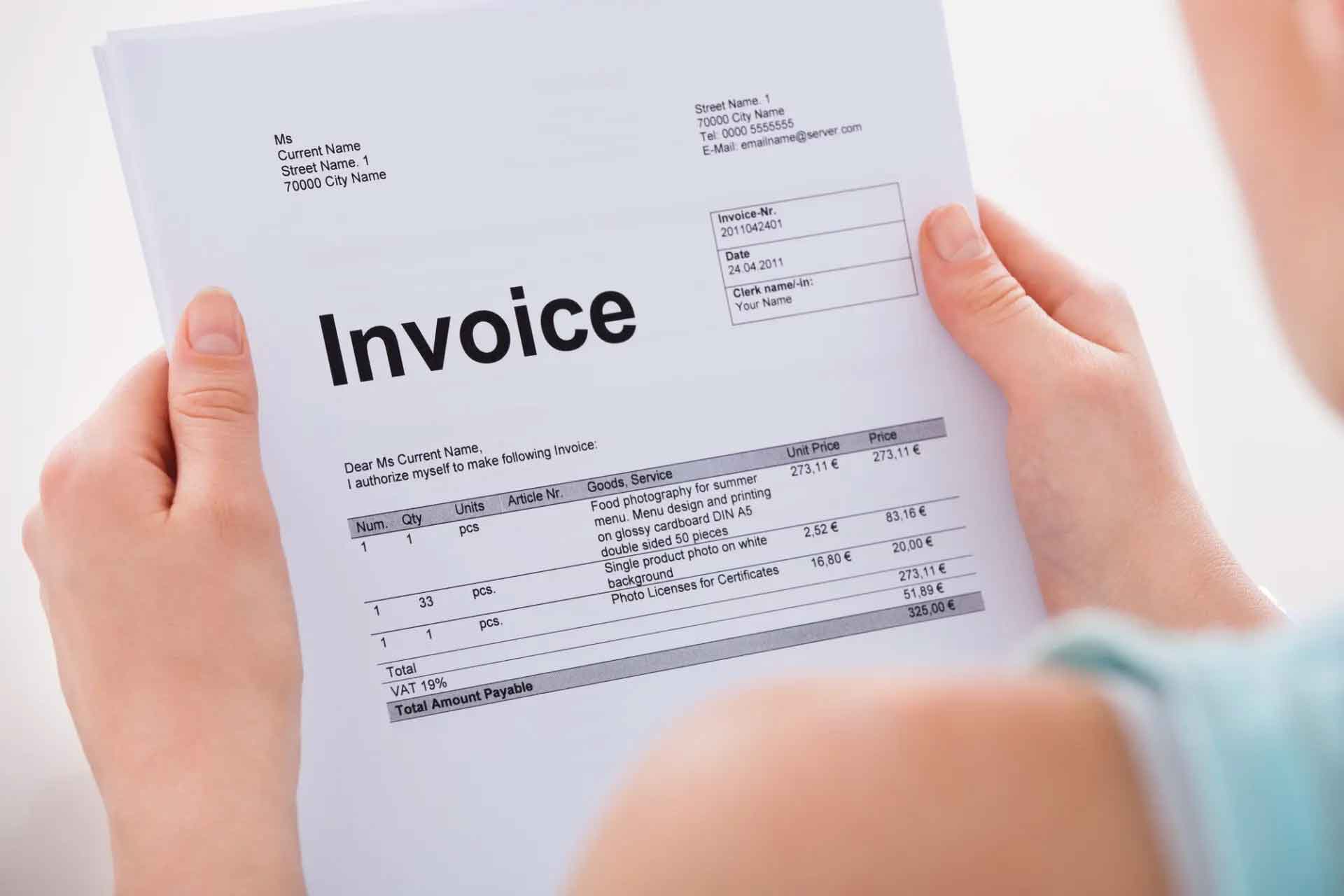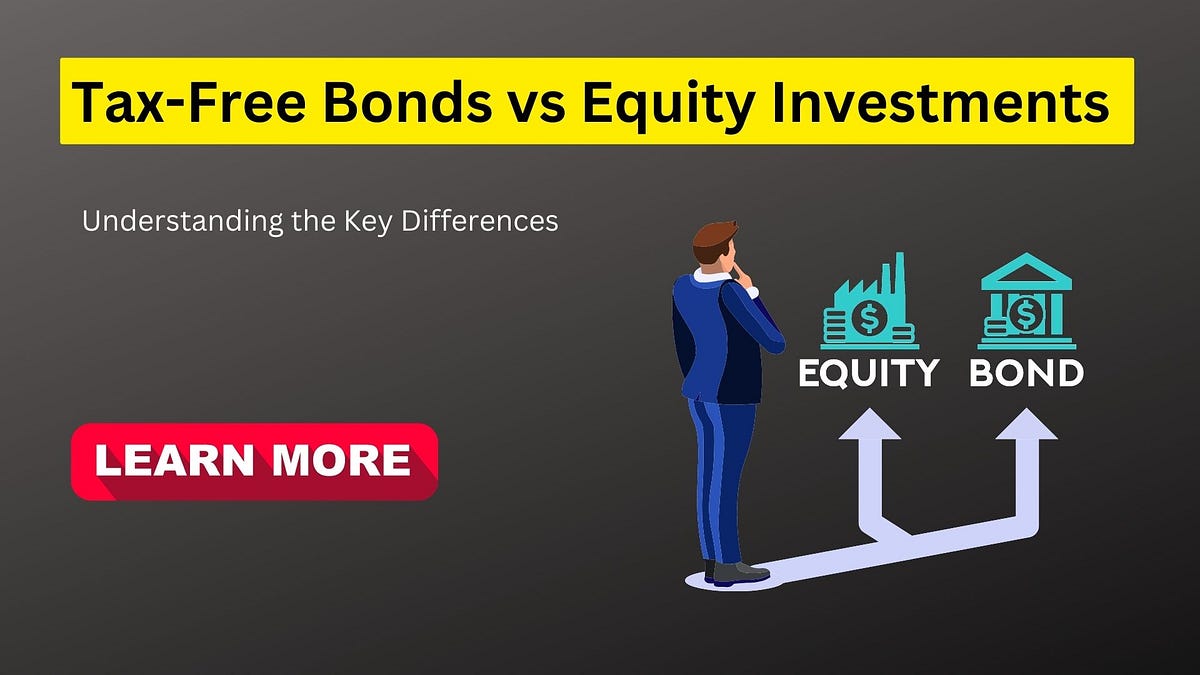Finance
How To Pay Suncoast Credit Card
Published: November 11, 2023
Looking for a convenient way to pay your Suncoast Credit Card? Discover the step-by-step process and easily manage your finances with our helpful guide.
(Many of the links in this article redirect to a specific reviewed product. Your purchase of these products through affiliate links helps to generate commission for LiveWell, at no extra cost. Learn more)
Table of Contents
- Introduction
- Setting up your Suncoast Credit Card account
- Logging into your Suncoast Credit Card account
- Making payments through the Suncoast Online Banking platform
- Making payments through the Suncoast Mobile App
- Making payments over the phone
- Making payments by mail
- Setting up automatic payments for your Suncoast Credit Card
- Understanding the different payment options available
- Tips for managing and paying off your Suncoast Credit Card
Introduction
Welcome to the world of Suncoast Credit Cards! Having a credit card can be a convenient and flexible way to make purchases and manage your finances. Suncoast Credit Union offers a variety of credit card options to suit your needs, whether you’re looking for a low-interest rate, rewards, or a secured card to build or rebuild your credit.
In this article, we will guide you through the process of paying your Suncoast Credit Card. We will provide step-by-step instructions for various payment methods, such as online banking, the mobile app, phone payments, and mail-in payments.
Before we dive into the specifics of paying your Suncoast Credit Card, it’s important to note that managing your credit card responsibly is key to maintaining good financial health. This includes making payments on time, keeping your credit utilization low, and monitoring your spending. By doing so, you can avoid unnecessary interest charges, late fees, and potentially damaging your credit score.
Now, let’s explore the different methods you can use to pay your Suncoast Credit Card and find the one that suits you best.
Setting up your Suncoast Credit Card account
Before you can start making payments on your Suncoast Credit Card, you’ll need to set up your online account. The online account allows you to manage your card, view transactions, and make payments conveniently from the comfort of your own home. Here’s how you can get started:
- Visit the Suncoast Credit Union website. Navigate to the credit cards section.
- Click on the option to ‘Manage your credit card’ or ‘Sign in to your account.’
- You’ll be redirected to the login page. Since you’re setting up a new account, click on the option to ‘Enroll in online banking.’
- Provide your Suncoast Credit Card information, including the card number, expiration date, and security code.
- Follow the prompts to create a username and password for your online account. Make sure to choose a strong password that is easy for you to remember but difficult for others to guess.
- Once you’ve successfully completed the enrollment process, you’ll have access to your Suncoast Credit Card account online.
It’s important to note that you should keep your login credentials secure and not share them with anyone. If you ever forget your username or password, you can use the ‘Forgot Username’ or ‘Forgot Password’ option on the login page to recover your account access.
By setting up your online account, you gain the ability to manage your Suncoast Credit Card efficiently and conveniently. You’ll be able to view your statements, check your available credit, track your purchases, and most importantly, make payments to keep your account in good standing.
Logging into your Suncoast Credit Card account
Once you have set up your Suncoast Credit Card account, logging in is a quick and easy process. Here’s how you can access your account:
- Open your preferred web browser and go to the Suncoast Credit Union website.
- Click on the option to ‘Manage your credit card’ or ‘Sign in to your account.’
- You will be redirected to the Suncoast Credit Card login page.
- Enter your username and password in the respective fields.
- Click on the ‘Login’ button to access your Suncoast Credit Card account.
Upon successful login, you will be able to access various features and functionalities of your Suncoast Credit Card account. This includes viewing your balance, checking your transaction history, making payments, setting up alerts, and managing your account preferences.
If you ever forget your username or password, you can use the ‘Forgot Username’ or ‘Forgot Password’ option on the login page to reset them. Follow the prompts and provide the necessary information to regain access to your account.
It’s important to keep your login credentials secure and not share them with anyone. This helps protect your account from unauthorized access and ensures the privacy and security of your personal and financial information.
Now that you know how to log in to your Suncoast Credit Card account, you’re ready to explore the various payment options available to make timely and convenient payments.
Making payments through the Suncoast Online Banking platform
The Suncoast Online Banking platform provides a convenient and secure way to make payments towards your Suncoast Credit Card. Follow the steps below to make a payment through online banking:
- Log in to your Suncoast Credit Card account using your username and password.
- Navigate to the ‘Payments’ or ‘Pay Bill’ section of the online banking platform.
- Select your Suncoast Credit Card as the payment destination.
- Enter the payment amount you wish to make.
- Select the bank account from which you want to make the payment.
- Choose the payment date. You can make an immediate payment or schedule a future payment.
- Review the payment details and click on the ‘Submit’ or ‘Confirm’ button to initiate the payment.
Once your payment is successfully processed, you will receive a confirmation and the payment will be reflected in your Suncoast Credit Card account balance.
It’s important to note that payments made through online banking may take a few business days to reflect on your credit card account. Therefore, it’s advisable to make the payment well in advance of the due date to avoid potential late fees or penalties.
Additionally, Suncoast Credit Union offers an option for automatic payments through online banking. You can set up recurring payments to ensure that your credit card bills are paid on time each month. This eliminates the need for manual payments and can help you stay on track with your credit card payments.
The Suncoast Online Banking platform provides a user-friendly interface that allows you to manage your Suncoast Credit Card easily and make payments at your convenience. Take advantage of this convenient payment method to simplify your financial management and ensure timely payments towards your Suncoast Credit Card.
Making payments through the Suncoast Mobile App
The Suncoast Mobile App offers a simple and convenient way to make payments towards your Suncoast Credit Card right from your smartphone or tablet. Follow the steps below to make a payment through the mobile app:
- Download and install the Suncoast Mobile App from the App Store (for iOS) or Google Play Store (for Android).
- Open the Suncoast Mobile App and log in using your username and password.
- Once logged in, navigate to the ‘Payments’ or ‘Pay Bill’ section of the mobile app.
- Select your Suncoast Credit Card as the payment destination.
- Enter the payment amount you wish to make.
- Choose the source of funds from which you want to make the payment (e.g., linked bank account).
- Review the payment details and confirm the transaction by clicking on the ‘Submit’ or ‘Confirm’ button.
Once your payment is successfully processed, you will receive a confirmation notification, and the payment will be reflected in your Suncoast Credit Card account balance.
The Suncoast Mobile App not only allows you to make payments but also provides access to other features such as viewing your account balance, checking transaction history, and managing account settings. It’s a convenient tool for staying on top of your credit card account while on the go.
Just like with online banking, it’s important to note that payments made through the mobile app may take a few business days to reflect on your credit card account. Therefore, it’s advisable to make the payment in advance of the due date to avoid potential late fees or penalties.
By utilizing the Suncoast Mobile App for credit card payments, you can conveniently manage your Suncoast Credit Card account right at your fingertips, ensuring timely payments and peace of mind.
Making payments over the phone
If you prefer a more direct approach, you have the option to make payments towards your Suncoast Credit Card over the phone. Simply follow the steps outlined below:
- Locate the Suncoast Credit Union customer service phone number. This information can usually be found on the back of your credit card or on the Suncoast Credit Union website.
- Call the customer service number and wait for a representative to assist you.
- Once connected, inform the representative that you would like to make a payment towards your Suncoast Credit Card.
- Provide the representative with the necessary information, such as your credit card number, payment amount, and the source of funds (e.g., bank account details).
- Verify the payment details and confirm the transaction with the representative.
The representative will process your payment and provide you with a confirmation number for reference. It’s a good practice to jot down this confirmation number for your records.
It’s important to note that some financial institutions may charge a fee for making payments over the phone. Therefore, it’s a good idea to inquire about any associated fees before proceeding with this payment method.
Making payments over the phone offers a convenient alternative, especially for those who may not have access to online banking or prefer personal assistance. However, it’s important to keep in mind that customer service hours may be limited, so it’s best to plan your payment accordingly.
Whichever method you choose, whether it’s online banking, the mobile app, or making payments over the phone, Suncoast Credit Union strives to provide you with flexible and convenient options to ensure that you can easily manage and make payments towards your Suncoast Credit Card.
Making payments by mail
If you prefer traditional methods, you can make payments towards your Suncoast Credit Card by mail. Here are the steps to follow:
- Obtain a check or money order payable to Suncoast Credit Union. Make sure to write your Suncoast Credit Card account number on the memo line to ensure that the payment is correctly credited to your account.
- Prepare an envelope and address it to the payment address specified on your credit card statement. This address can also typically be found on the Suncoast Credit Union website or by contacting customer service.
- Insert the payment and any accompanying documents, such as a payment slip or statement, into the envelope.
- Seal the envelope securely.
- Affix the proper postage to the envelope.
- Mail the envelope through the postal service.
Payments made by mail generally take longer to process compared to electronic methods, so it’s important to account for this delay and ensure that your payment arrives before the due date. It’s advisable to send the payment well in advance or consider using a secure and faster mail service to minimize the risk of late payments.
While making payments by mail is a more traditional and time-consuming method, it can still be a viable option for those who prefer physical checks or money orders. However, it’s always a good idea to check if there are any potential fees associated with this payment method or if Suncoast Credit Union recommends utilizing electronic payment options for faster and more secure transactions.
Regardless of the payment method you choose, it’s important to keep track of your payment history and ensure that your Suncoast Credit Card payments are made on time in order to maintain a healthy financial standing.
Setting up automatic payments for your Suncoast Credit Card
To ensure that your Suncoast Credit Card payments are always made on time, setting up automatic payments can be a convenient and reliable option. By enrolling in automatic payments, you can have your monthly credit card bill paid automatically from your bank account. Here’s how you can set up automatic payments for your Suncoast Credit Card:
- Log in to your Suncoast Credit Card account using the online banking platform or mobile app.
- Navigate to the ‘Payments’ or ‘Pay Bill’ section.
- Look for the option to set up automatic payments.
- Follow the instructions provided to link your Suncoast Credit Card to your bank account.
- Select the payment amount, whether it’s the minimum payment due, a specific amount, or the full balance.
- Choose the payment date, such as the due date or a few days before.
- Review the details of your automatic payment setup and confirm the enrollment.
Once your automatic payments are set up, your Suncoast Credit Card bill will be paid automatically from your designated bank account on the specified payment date. This eliminates the need for manual payments and ensures that your payments are always made on time.
It’s important to ensure that you have sufficient funds in your bank account to cover the automatic payment. Make sure to keep track of your spending and account balance to avoid any potential issues with automatic payments.
If you ever need to make changes to your automatic payment setup or cancel it, you can do so by accessing your Suncoast Credit Card account settings and adjusting the automatic payment preferences accordingly.
Setting up automatic payments is a great way to simplify your financial management and ensure that you never miss a payment on your Suncoast Credit Card. It helps you avoid late payment fees, maintain a good credit score, and stay on top of your financial obligations.
Understanding the different payment options available
When it comes to paying your Suncoast Credit Card, you have several options to choose from. Understanding the different payment methods available can help you decide which one works best for your needs. Let’s take a closer look at the various payment options:
1. Online Banking: Suncoast Credit Union offers a user-friendly online banking platform that allows you to make payments directly from your bank account. This convenient option allows you to schedule one-time or recurring payments, view your statements, and manage your Suncoast Credit Card account easily.
2. Mobile App: The Suncoast Mobile App provides a convenient way to manage your credit card account on the go. With the app, you can make payments, view transactions, and access other features from your smartphone or tablet.
3. Phone Payments: If you prefer a more personal touch, you can make payments over the phone by calling Suncoast Credit Union’s customer service number. Simply provide the necessary information to a representative, and they will assist you in processing your payment.
4. Mail-in Payments: For a more traditional approach, you can send payments by mail. Prepare a check or money order payable to Suncoast Credit Union, include your credit card account number, and mail it to the specified address. Keep in mind that mail-in payments may take longer to process.
5. Automatic Payments: Setting up automatic payments is a convenient option that ensures your payments are always made on time. You can link your Suncoast Credit Card to your bank account and have the payment automatically deducted on a specified date each month.
By understanding and assessing the different payment options available to you, you can choose the method that aligns with your preferences, convenience, and financial goals. It’s important to consider factors such as processing times, potential fees, and your personal comfort with each method to select the most suitable option for making your Suncoast Credit Card payments.
Tips for managing and paying off your Suncoast Credit Card
Managing and paying off your Suncoast Credit Card responsibly is essential for maintaining good financial health. Here are some tips to help you effectively manage your card and pay off your balance:
- Create a budget: Establish a budget that includes your monthly income, expenses, and debt repayment. Allocate a specific amount for credit card payments to ensure you can cover the minimum payment due and work towards reducing your balance.
- Pay on time: Make your credit card payments on time to avoid late fees and potential damage to your credit score. Consider setting up reminders or automatic payments to help ensure timely payments.
- Pay more than the minimum: Whenever possible, pay more than the minimum payment due. By paying more, you can reduce your overall balance faster and minimize interest charges.
- Track your spending: Regularly review your credit card statements to track your spending and identify any unnecessary or excessive expenses. Being aware of your spending habits can help you make more informed financial decisions.
- Reduce credit utilization: Aim to keep your credit card balances below 30% of your available credit limit. High credit utilization can negatively impact your credit score. Consider making multiple payments throughout the month to keep your utilization low.
- Avoid unnecessary fees: Be mindful of any additional fees associated with your credit card, such as balance transfer fees or cash advance fees. Avoid using your credit card for cash advances, as these often come with high fees and interest rates.
- Monitor your credit: Regularly check your credit report to ensure accuracy and to detect any fraudulent activity. You are entitled to one free credit report per year from each of the three major credit bureaus.
- Seek assistance if needed: If you find yourself struggling to make payments or manage your credit card debt, reach out to Suncoast Credit Union or a credit counseling agency for guidance and support. They can provide valuable advice on debt management and help you develop a plan to pay off your credit card.
By implementing these tips, you can effectively manage your Suncoast Credit Card and work towards paying off your balance. Remember that responsible credit card usage can help you build a positive credit history, improve your credit score, and pave the way for financial success.