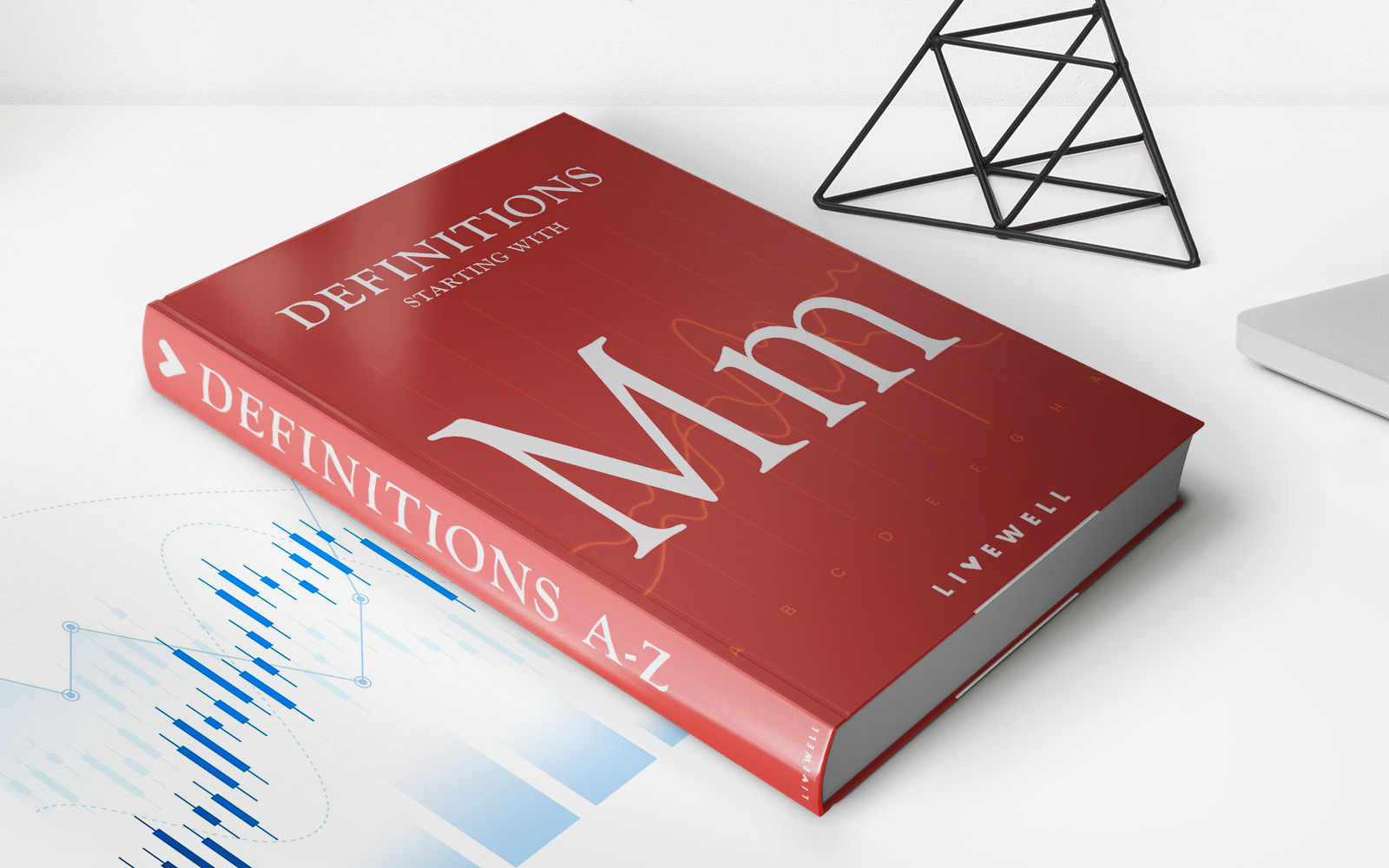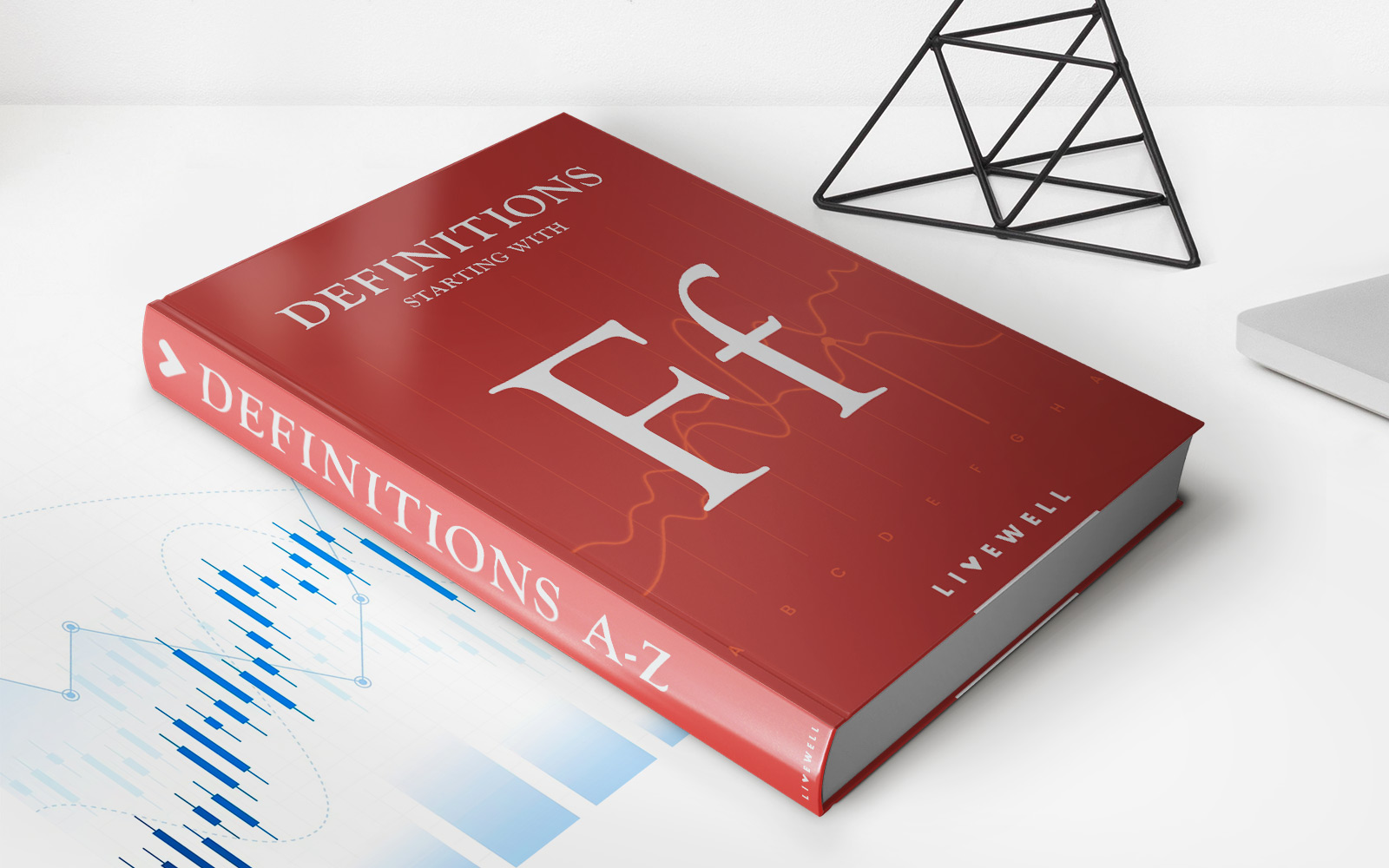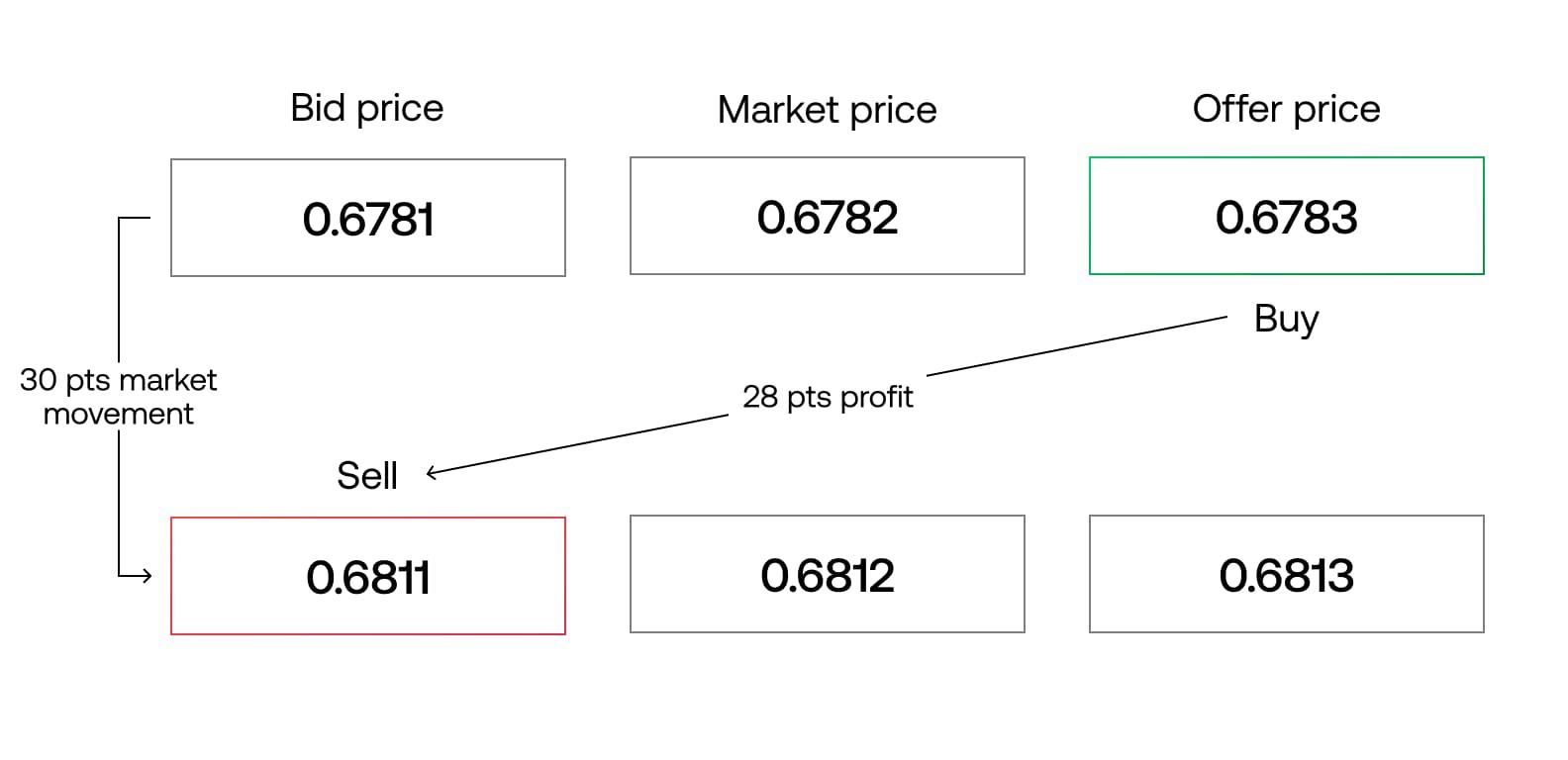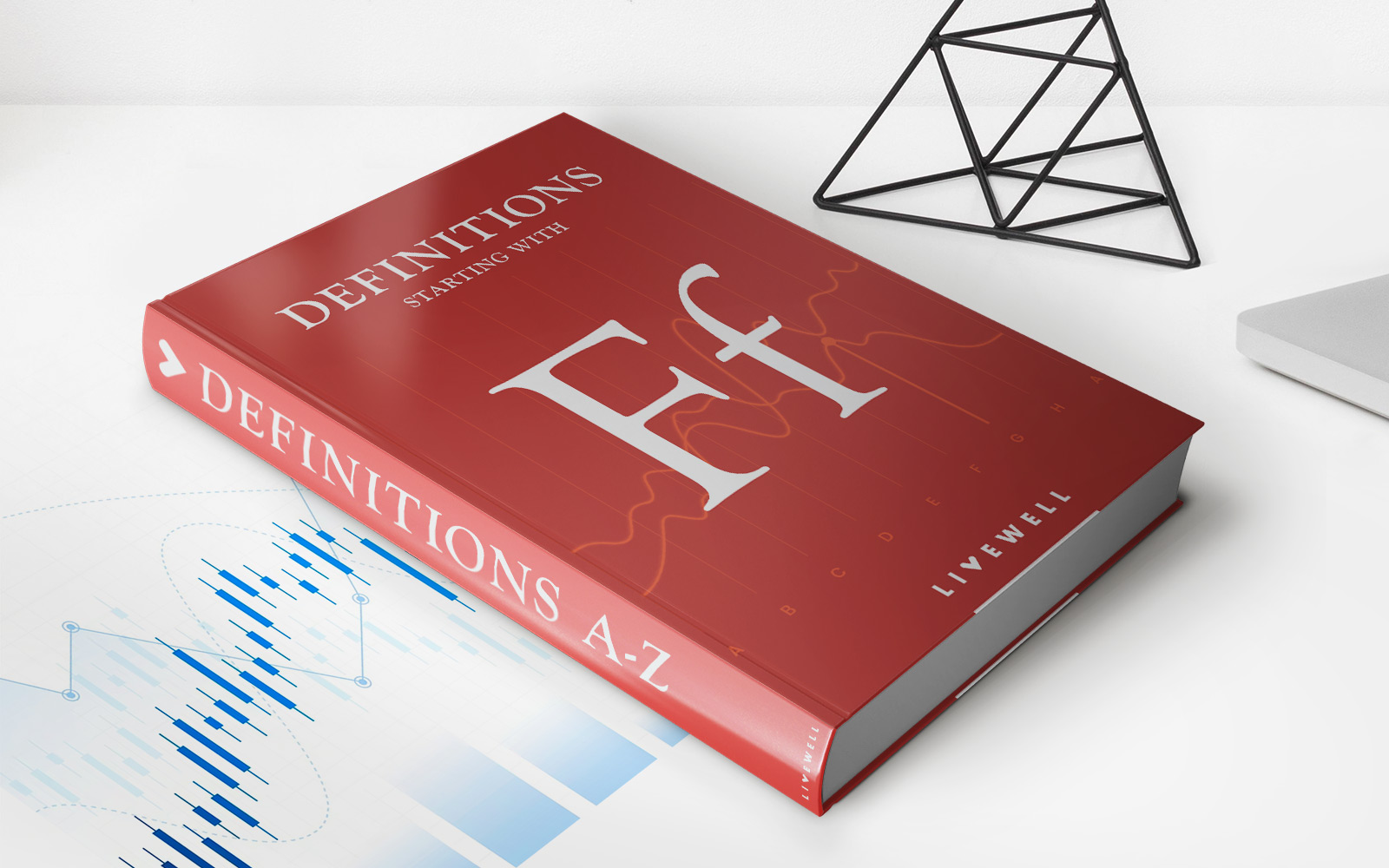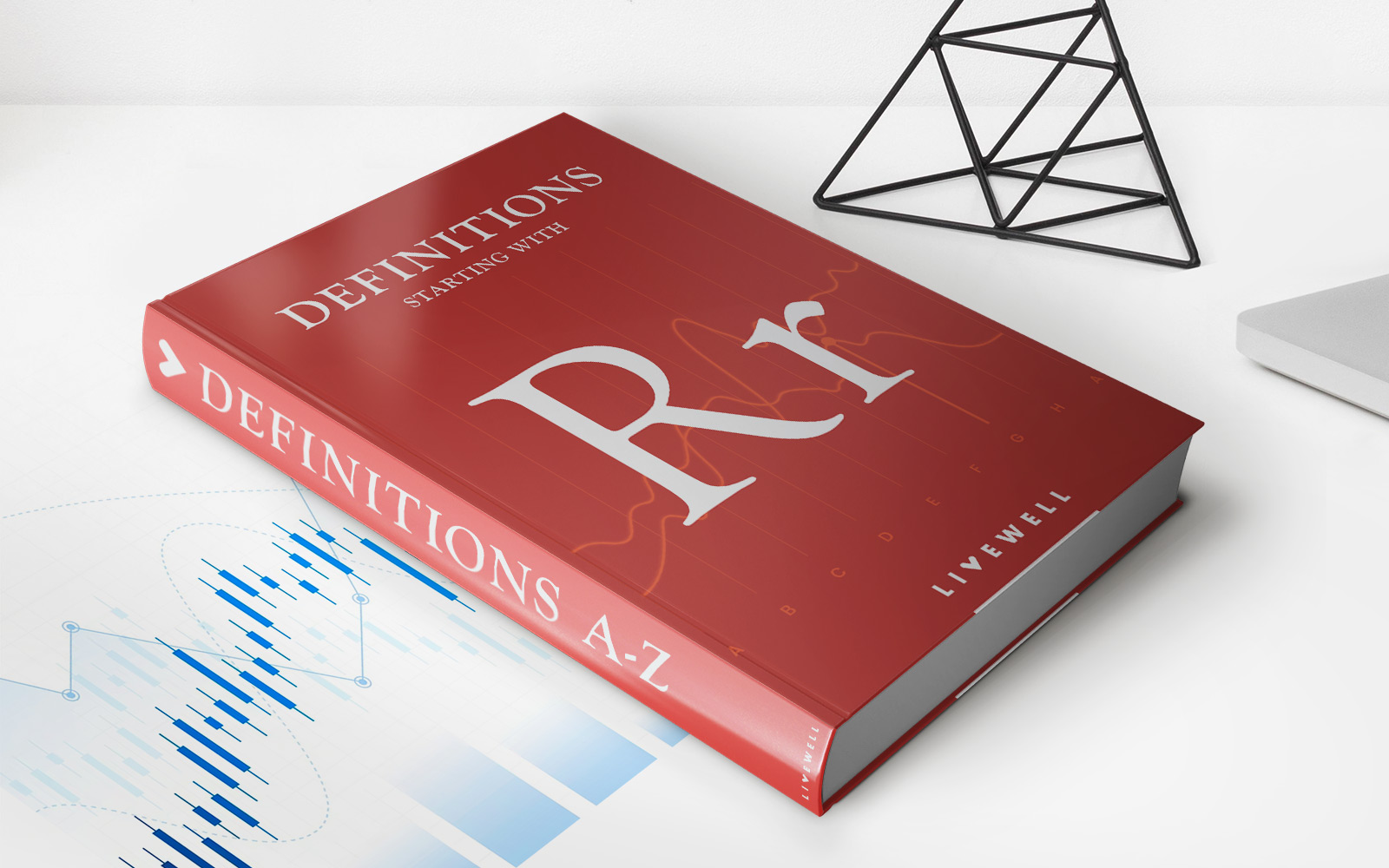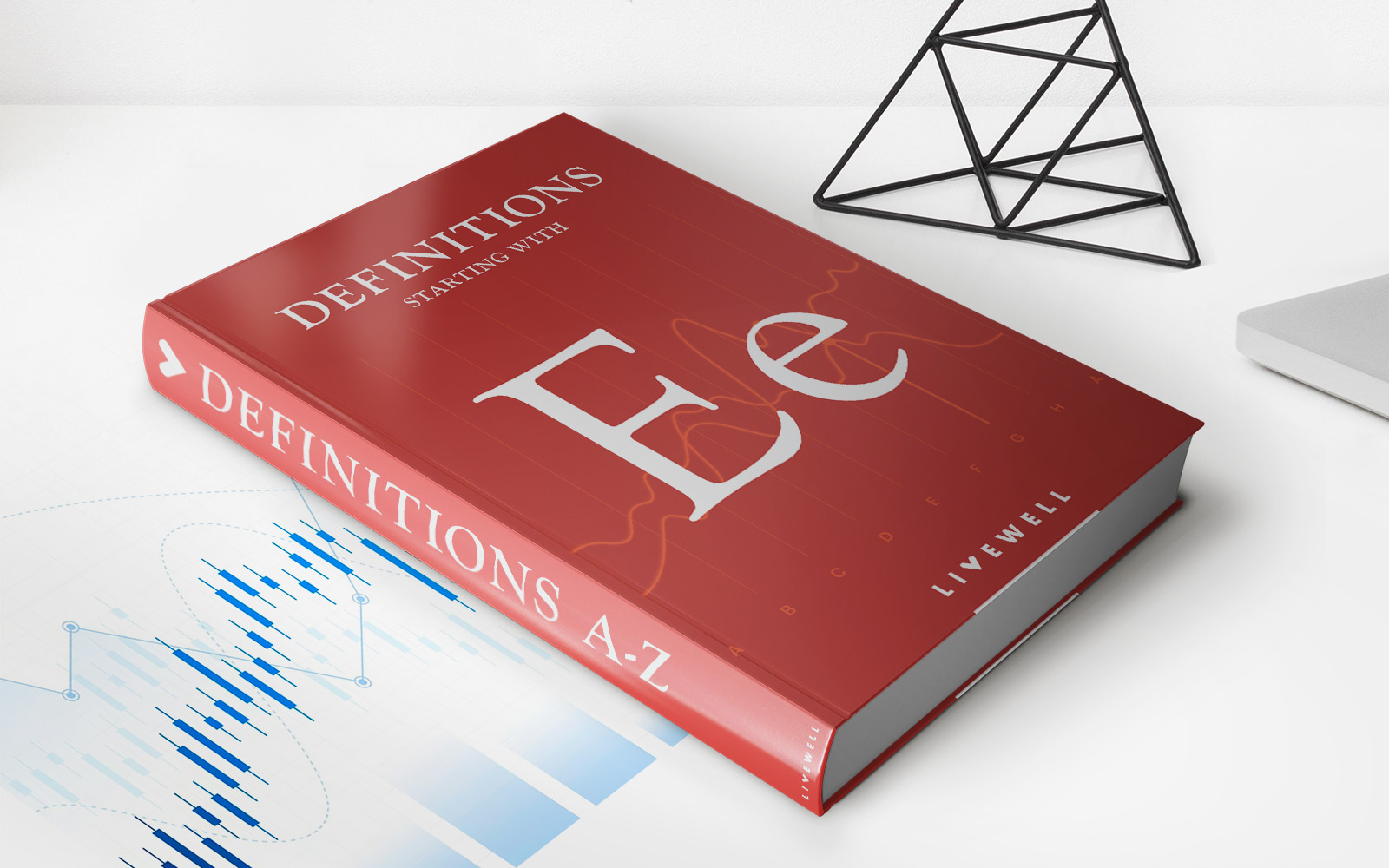Finance
How To Use A Forex Trading App
Published: December 22, 2023
Learn how to effectively use a Forex Trading App in the finance industry to maximize your profits and stay ahead of the game.
(Many of the links in this article redirect to a specific reviewed product. Your purchase of these products through affiliate links helps to generate commission for LiveWell, at no extra cost. Learn more)
Table of Contents
- Introduction
- What is a Forex Trading App?
- Choosing the Right Forex Trading App
- Setting Up Your Forex Trading App
- Understanding the Interface of the Forex Trading App
- Placing Trades Using the Forex Trading App
- Analyzing Market Data in the Forex Trading App
- Managing Your Account on the Forex Trading App
- Tools and Resources for Forex Trading
- Conclusion
Introduction
Welcome to the exciting world of forex trading! If you’re interested in trading currencies and making potentially lucrative investments, you’ve come to the right place. In this article, we will explore the realm of forex trading apps and how they can revolutionize your trading experience.
A forex trading app is a powerful tool that allows you to trade currencies conveniently and efficiently from your mobile device. With just a few taps on your smartphone or tablet, you can access real-time market data, place trades, and manage your trading portfolio on the go. These apps provide a user-friendly interface and a suite of features that empower both novice and experienced traders.
When it comes to choosing a forex trading app, it’s important to consider a few key factors. Firstly, you want to ensure that the app is compatible with your device’s operating system. Whether you’re using an iOS, Android, or Windows device, there are several apps available for each platform.
Another important consideration is the reputation and credibility of the app provider. Look for well-established and regulated brokers or financial institutions that offer their own trading apps. This ensures that you’ll have access to a reliable and secure trading platform.
Once you’ve chosen a forex trading app, the setup process is typically straightforward. You will need to create an account with the app provider and undergo a verification process to comply with regulatory requirements. Once your account is set up, you can fund it with the desired amount of capital to start trading.
As you start exploring the features and functions of your chosen forex trading app, it’s important to familiarize yourself with the interface. Most apps have intuitive and user-friendly designs, allowing you to navigate easily between charts, news feeds, and account management sections.
To execute trades on the app, you will need to understand the different order types available, such as market orders, limit orders, and stop orders. Learning how to place trades effectively is essential for capitalizing on market opportunities and managing your risk.
In addition to executing trades, a forex trading app provides access to a wealth of market data and analysis tools. You can monitor currency pairs, track historical price movements, and utilize various technical indicators to assist your trading decisions. It’s crucial to understand how to interpret these tools and use them effectively to enhance your trading strategies.
What is a Forex Trading App?
A forex trading app is a mobile application that allows individuals to trade currencies in the forex market. It provides users with a convenient and accessible platform to engage in forex trading activities directly from their smartphones or tablets. These apps are designed to provide real-time market data, analysis tools, and the ability to place trades with ease.
Forex trading apps offer a range of features to enhance the trading experience. They provide access to a wide selection of currency pairs, allowing traders to capitalize on global economic trends. Users can monitor currency prices, analyze charts and indicators, and execute trades efficiently.
One of the major advantages of using a forex trading app is the ability to trade on the go. Whether you’re at home, at the office, or even traveling, you can easily access your trading account and enter the market. This flexibility allows traders to take advantage of opportunities as they arise, regardless of their location.
These apps are designed with user-friendliness in mind, making them suitable for both beginner and experienced traders. The interfaces are intuitive, with clear navigation and easy-to-use features. They provide educational resources and tutorials to help users understand the basics of forex trading and improve their skills over time.
Another benefit of forex trading apps is the availability of real-time market information. Users can access up-to-the-minute data on currency prices, economic news, and market trends. This information is crucial for making informed trading decisions and staying updated with global market developments.
In addition to real-time data, forex trading apps often offer a range of technical analysis tools. These tools can help traders identify patterns, trends, and support and resistance levels in the market. By utilizing these indicators, traders can make more accurate predictions and improve their overall trading strategies.
Security is a top priority for forex trading apps. Reputable apps employ advanced encryption technology to ensure that user information and transactions are protected. They also require users to set up secure authentication methods, such as PIN codes or fingerprint scans, to prevent unauthorized access to the trading account.
Overall, a forex trading app is a powerful tool that allows individuals to participate in the global currency market with ease. Whether you’re a beginner looking to dip your toes into forex trading or an experienced trader seeking greater convenience and flexibility, a forex trading app can be the perfect solution to meet your trading needs.
Choosing the Right Forex Trading App
When it comes to choosing a forex trading app, there are several factors to consider to ensure you select the right one for your trading needs. Here are some key considerations to keep in mind:
- Platform Compatibility: Before choosing a forex trading app, make sure it is compatible with your device’s operating system. Whether you’re using an iOS, Android, or Windows device, there are various apps available for each platform. Selecting an app that works seamlessly with your device ensures a smooth trading experience.
- Regulation and Credibility: It’s crucial to choose a forex trading app from a reputable and regulated broker or financial institution. Regulation ensures that the app adheres to strict industry standards and provides a secure trading environment. Look for well-established and trusted brokers with a track record of reliability and customer satisfaction.
- Features and Functionality: Different forex trading apps offer varying features and tools. Consider your trading style and the specific functionalities you require. For example, if you rely heavily on technical analysis, ensure that the app provides a wide range of indicators and charting tools. If you prefer social trading or access to expert analysis, look for apps that offer these features.
- User-Friendly Interface: A forex trading app should have an intuitive and user-friendly interface. Navigating between different sections of the app, such as charts, order placement, and account management, should be seamless and straightforward. Look for apps that prioritize ease of use and provide a smooth trading experience.
- Execution Speed and Reliability: The speed and reliability of order execution are critical in forex trading. Look for a trading app that offers fast execution times, low latency, and minimal slippage. This ensures that your trades are executed promptly and at the desired price, even during periods of high market volatility.
- Educational Resources: For beginner traders, educational resources and tutorials provided by the app can be invaluable. Look for apps that offer educational materials such as video tutorials, trading guides, and webinars to help you understand the basics of forex trading and improve your skills over time.
- Customer Support: In case you encounter any technical issues or have questions about your trading activities, it’s essential to have access to responsive customer support. Look for apps that provide reliable customer support channels, such as live chat, email, or phone support, to assist you when needed.
By considering these factors, you can narrow down your options and choose the right forex trading app that aligns with your trading goals and preferences. Remember to thoroughly research and compare different apps before making your final decision, as this will ensure a positive and rewarding trading experience.
Setting Up Your Forex Trading App
Setting up your forex trading app is the first step towards accessing the exciting world of forex trading. While the specific steps may vary slightly depending on the app you choose, here is a general overview of the process:
- Choosing a Broker: Start by selecting a reputable forex broker that offers a mobile trading app. Look for brokers that are regulated by reputable authorities and have a good reputation in the industry. Consider factors such as security, customer support, and the range of trading tools and features available.
- Downloading and Installing the App: Once you have chosen your preferred broker, visit the official website or app store (for iOS or Android) to download the trading app. Follow the instructions provided to install the app on your device.
- Creating an Account: Launch the forex trading app and click on the “Sign Up” or “Create Account” button to begin the registration process. Fill in the required information, including your name, email address, and phone number. Some apps may also require additional details such as your date of birth and address.
- Verification: To comply with regulatory requirements and ensure the security of your account, the app may require you to verify your identity. This typically involves providing a copy of your identification document(s), such as a passport or driver’s license, and proof of address, such as a utility bill or bank statement.
- Account Funding: Once your account has been created and verified, you will need to deposit funds into your trading account. Most forex trading apps support various payment methods, including bank transfers, credit/debit cards, and e-wallets. Choose the most convenient option for you and follow the instructions provided to fund your account.
- Security Measures: To protect your account and trading activities, it’s important to set up robust security measures. This may include enabling two-factor authentication (2FA) for login, creating a strong password, and enabling additional security features such as fingerprint or face recognition if supported by your device.
- Exploring Tutorials and Educational Resources: Familiarize yourself with the features and functionalities of the trading app by exploring the tutorials and educational resources provided. Many forex trading apps offer video tutorials, guides, and demo accounts to help you understand the platform and practice trading without risking real money.
- Customizing the App: Most forex trading apps allow you to customize the interface to suit your preferences. This might include setting up your watchlist, choosing your preferred chart types and time frames, and arranging the layout of different sections within the app. Take some time to personalize the app based on your trading style and preferences.
Once you have completed these steps, you are ready to start trading on your forex trading app. Remember to start with a demo account or with small trade sizes to familiarize yourself with the platform and gain experience before committing larger amounts of capital. Regularly review and update your trading strategy to adapt to changing market conditions and make the most of the opportunities that arise.
Understanding the Interface of the Forex Trading App
The interface of a forex trading app plays a crucial role in providing a seamless and user-friendly trading experience. Understanding the different elements and features of the app’s interface will help you navigate through the app effectively and make informed trading decisions. Here are some key components commonly found in forex trading app interfaces:
- Dashboard: The dashboard is the main screen of the app, providing an overview of your account balance, open positions, and trading activity. It may also display relevant market news, upcoming events, and customizable widgets based on your preferences.
- Instrument Selection: This section allows you to select the currency pairs or instruments you are interested in trading. You can choose from a list of major, minor, and exotic currency pairs, as well as other financial instruments such as commodities, indices, or cryptocurrencies.
- Charts: The charting section provides visual representations of price movements for selected currency pairs or instruments. You can choose different chart types, such as line charts, bar charts, or candlestick charts, and customize the time frame to suit your trading strategy. Technical analysis tools, indicators, and drawing tools are often available to help analyze price trends and patterns.
- Order Placement: This section allows you to place various types of orders, including market orders, limit orders, and stop orders. Market orders are executed immediately at the current market price, while limit orders allow you to specify a desired price to enter or exit a trade. Stop orders are used to limit potential losses by automatically closing a trade if the price reaches a certain level.
- Account Information: This section provides details about your trading account, including your account balance, equity, margin used, and available margin. You can also view your transaction history, open positions, and pending orders in this section.
- News and Analysis: Many forex trading apps provide a news and analysis section where you can access real-time market news, economic calendars, and expert analysis. Staying informed about relevant news and events is crucial for making informed trading decisions.
- Alerts and Notifications: Forex trading apps often allow you to set up price alerts and notifications to stay informed about specific market conditions or changes in price levels. You can customize these alerts to receive notifications via email, push notifications, or SMS.
- Account Settings: Account settings allow you to customize your personal preferences and manage your account. This may include updating personal details, changing password or PIN, selecting language and time zone, and managing subscription preferences.
- Support and Help: The support and help section provides access to customer support channels, including FAQs, live chat, email, or phone support. If you encounter any technical issues, have questions, or need assistance with your trading activities, this section will provide the necessary resources to seek help.
Familiarizing yourself with the different sections and features of the forex trading app interface is essential for efficient trading. Take your time to explore the app, adjust settings according to your preferences, and practice using the various tools and features available. This will help you make the most of your forex trading app and increase your chances of success in the dynamic and fast-paced world of forex trading.
Placing Trades Using the Forex Trading App
Placing trades is a fundamental aspect of forex trading, and a forex trading app makes it convenient and accessible to execute trades on the go. Here are the key steps to follow when placing trades using a forex trading app:
- Select the Currency Pair: Begin by selecting the currency pair you want to trade. Most trading apps allow you to search for specific currency pairs or browse through a list of available options.
- Choose the Order Type: Decide on the type of order you want to place. The most common order types are market orders, limit orders, and stop orders. A market order is executed at the current market price, a limit order allows you to set a specific entry or exit price, and a stop order is triggered when the price reaches a predetermined level.
- Determine the Trade Size: Specify the trade size, which refers to the number of lots or units you want to trade. Some apps allow you to enter the trade size directly, while others may use predefined lot sizes.
- Set Stop Loss and Take Profit Levels: Consider setting stop loss and take profit levels to manage your risk and potential profits. A stop loss order automatically closes a trade if the price moves against you, limiting potential losses. A take profit order automatically closes a trade when the price reaches a specified level of profit.
- Review and Confirm: Before finalizing the trade, review all the details, including the order type, trade size, stop loss, and take profit levels. Ensure they align with your trading strategy and risk management principles. Once you are satisfied, confirm the trade.
- Monitor and Manage Trades: After placing a trade, monitor its progress and make any necessary adjustments. You can track the profits or losses in real-time and modify the stop loss or take profit levels if needed. Some trading apps also allow you to partially close a trade or add additional positions.
- Close or Modify Trades: When you decide to close a trade, navigate to the open trades section and locate the specific trade. Click on the close button or select the close option to exit the trade at the current market price. If you want to modify an open trade, such as adjusting the stop loss or take profit levels, you can do so through the app’s trade management tools.
It’s important to note that placing trades involves risks, and it’s essential to have a solid trading plan and risk management strategy in place. Before executing any trade, thoroughly analyze the market and consider factors such as economic news, technical indicators, and overall market conditions.
Practice using the trading app’s demo account feature to familiarize yourself with the order placement process and test different trading strategies. This will help you gain confidence and experience before risking real money in the live trading environment.
Remember to stay disciplined and avoid emotional decision-making while placing trades. Stick to your trading plan and make rational decisions based on careful analysis. With practice and commitment, placing trades using a forex trading app can be a seamless and rewarding experience.
Analyzing Market Data in the Forex Trading App
Analyzing market data is a crucial aspect of forex trading, as it provides insights into the behavior and trends of currency pairs. A forex trading app offers a variety of tools and features to help traders analyze market data and make informed trading decisions. Here are some key ways to analyze market data using a forex trading app:
- Real-Time Currency Prices: The trading app provides real-time currency prices, allowing you to monitor the latest rates of your selected currency pairs. This data is essential for assessing market conditions and identifying potential trading opportunities.
- Charts and Technical Indicators: Forex trading apps typically include a variety of chart types, such as line charts, bar charts, and candlestick charts. Combined with technical indicators, such as moving averages, oscillators, and Bollinger Bands, these charts provide valuable insights into price trends, momentum, and potential reversals.
- Historical Price Data: You can access historical price data through the app’s charting tools. This data allows you to analyze past market behavior and identify patterns or levels of support and resistance that may repeat in the future. By studying historical price data, you can make more informed trading decisions.
- Economic Calendar: A forex trading app often includes an economic calendar that highlights upcoming economic events, such as central bank announcements, employment reports, and GDP releases. These events can significantly impact currency prices, and staying informed about them can help you anticipate potential market reactions.
- News Feed: Many trading apps provide a news feed that aggregates financial news and market analysis from reputable sources. Staying updated with the latest news and market insights can give you a broader perspective on market trends and assist in making trading decisions.
- Sentiment Analysis: Some forex trading apps offer sentiment analysis tools that provide insights into the overall market sentiment. These tools use algorithms to analyze news, social media feeds, and other sources to gauge whether traders are bullish or bearish on a particular currency pair. This can help you understand market sentiment and potential shifts in price direction.
- Customizable Watchlist: A watchlist feature allows you to monitor multiple currency pairs simultaneously. You can customize your watchlist to include the currency pairs that you trade or are interested in. This feature helps you keep track of price movements and quickly identify potential trading opportunities.
- Alerts and Notifications: Forex trading apps often allow you to set up alerts and notifications based on specific market conditions or price levels. This enables you to stay informed about potential trading opportunities even when you’re not actively monitoring the market.
When analyzing market data using a forex trading app, it’s important to combine technical analysis with fundamental analysis. Technical analysis focuses on chart patterns, indicators, and historical price data, while fundamental analysis considers economic factors, news events, and geopolitical developments that can impact currency prices.
Take the time to familiarize yourself with the various analysis tools and features offered by the trading app. Experiment with different indicators, charting techniques, and time frames to find a combination that works best for your trading style and preferences.
Remember that analyzing market data is an ongoing process. Continuously monitor the market, stay updated with news and economic events, and adjust your analysis based on changing market conditions. By utilizing the market analysis tools available in your forex trading app, you can enhance your trading strategies and increase your chances of making profitable trading decisions.
Managing Your Account on the Forex Trading App
Managing your trading account is an integral part of forex trading, and a forex trading app provides convenient and efficient tools to help you stay on top of your account activities. Here are some key aspects of managing your account using a forex trading app:
- Account Information: The trading app provides essential details about your account, including your account balance, equity, margin used, and available margin. This information helps you assess your account’s financial health and available funds for trading.
- Deposits and Withdrawals: Many forex trading apps allow you to deposit or withdraw funds directly from the app. You can securely link your trading account to your bank account or other payment methods and initiate deposits or withdrawals as needed.
- Transaction History: The app provides a comprehensive transaction history that records all your account activities, including executed trades, deposits, and withdrawals. Reviewing your transaction history helps you track your trading performance, monitor changes in your account balance, and identify any discrepancies.
- Risk Management: Proper risk management is crucial in forex trading. The app allows you to set stop loss and take profit levels when placing trades to limit potential losses and secure profits. Regularly monitor your open positions and adjust your stop loss or take profit levels as needed based on market movements.
- Account Security: Forex trading apps prioritize the security of your account. They employ advanced encryption technology to protect your personal and financial information. Additionally, you can enhance the security of your account by setting up secure authentication methods, such as PIN codes, passwords, or fingerprint scans.
- Notifications and Alerts: Forex trading apps allow you to set up notifications and alerts for various account activities, including trade executions, margin calls, and account updates. These alerts help you stay informed about important account events and ensure that you can take prompt action when necessary.
- Portfolio Analysis: Many trading apps provide portfolio analysis tools that allow you to assess the performance of your trading portfolio. You can analyze the profitability of individual trades, review historical performance, and identify your strengths and areas for improvement.
- Account Management Tools: The app likely offers a range of account management tools to facilitate quick and easy changes to your account settings. This includes updating personal information, changing password or PIN, selecting language preferences, and managing subscription options.
- Customer Support: If you have any questions or encounter technical issues with your account, the forex trading app provides access to customer support. This might include live chat, email, or phone support to assist you in resolving any account-related inquiries.
Managing your account effectively and regularly reviewing your account activities is essential for maintaining control and optimizing your forex trading experience. Regularly monitor your account balance, track your trading performance, and implement risk management techniques to safeguard your capital and achieve long-term success.
Moreover, it’s important to stay updated with relevant market news and economic events that may impact your trading decisions. Continuously evaluate the performance of your trading strategies, make necessary adjustments, and stay disciplined in following your trading plan.
By leveraging the account management features provided by your forex trading app, you can efficiently manage your trading account, stay informed about crucial account activities, and make well-informed trading decisions based on your individual trading goals and risk tolerance.
Tools and Resources for Forex Trading
Forex trading requires access to various tools and resources to effectively analyze the market, make informed trading decisions, and manage your trades. A forex trading app typically provides a range of these tools and resources to enhance your trading experience. Here are some key tools and resources commonly available in forex trading apps:
- Real-Time Market Data: A forex trading app provides real-time market data, including currency prices, bid/ask spreads, and trading volumes. These data points are essential for assessing market conditions and identifying potential trading opportunities.
- Advanced Charting: The app offers advanced charting tools that allow you to analyze price patterns, trends, and technical indicators. You can customize the chart types, timeframes, and add technical indicators to gain deeper insights into market dynamics and make more informed trading decisions.
- Technical Indicators: Forex trading apps typically provide a wide range of technical indicators such as moving averages, oscillators, and trend lines. These indicators help you analyze price movements, identify potential entry and exit points, and assess market sentiment.
- Economic Calendar: An economic calendar is a vital tool that displays upcoming economic events, such as central bank announcements, employment reports, and GDP releases. It helps you plan your trading activities around market-moving events and their potential impact on currency prices.
- Market News and Analysis: Forex trading apps often provide access to real-time news feeds and analysis from reliable sources. Staying updated with market news, expert insights, and commentary allows you to gauge the overall market sentiment and make more informed trading decisions.
- Trade Risk and Position Management: Risk management is crucial in forex trading. Forex trading apps offer tools to set stop loss and take profit levels, calculate position sizes based on risk tolerance, and manage multiple positions simultaneously. These tools help you control risk and manage your trades effectively.
- Social Trading: Some forex trading apps incorporate social trading features, allowing you to interact with other traders, share insights, and even copy the trades of successful traders. Social trading platforms provide a collaborative environment where traders can learn from each other and potentially boost their trading performance.
- Demo Accounts: Demo accounts are invaluable tools for beginners and experienced traders alike. Forex trading apps often provide access to demo accounts, allowing you to practice trading with virtual funds. Demo accounts help you familiarize yourself with the app’s functionalities, test trading strategies, and gain confidence before trading with real money.
- Educational Resources: Forex trading apps may offer educational resources such as tutorials, video lessons, and trading guides. These resources help beginners understand the basics of forex trading, learn about different trading strategies, and improve their trading skills over time.
- Customer Support: In case you encounter technical issues or have questions about the app’s features, reliable customer support is essential. Forex trading apps typically provide various channels for customer support, including live chat, email, or phone support, to assist you when needed.
By utilizing these tools and resources available in your forex trading app, you can enhance your trading strategy, make informed trading decisions, and stay informed about market developments. Experiment with different tools and resources, identify the ones that align with your trading style and preferences, and continually improve your trading skills and knowledge.
Remember, although these tools and resources can be valuable, effective forex trading also requires discipline, risk management, and a well-defined trading plan. Continuously evaluate and refine your trading approach, adapt to changing market conditions, and aim for consistent growth in your Forex trading journey.
Conclusion
Forex trading apps have revolutionized the way traders engage in the forex market. With the convenience of trading on mobile devices, these apps provide a user-friendly interface, real-time market data, and a suite of tools and resources to enhance the trading experience. Whether you’re a beginner looking to dip your toes into forex trading or an experienced trader seeking greater flexibility, a forex trading app can be a valuable tool in your trading arsenal.
In this article, we explored the world of forex trading apps and discussed the essential aspects of using them. We covered the importance of choosing the right forex trading app, setting up your account, understanding the app’s interface, placing trades, analyzing market data, managing your account, and utilizing various tools and resources.
Remember, when selecting a forex trading app, consider factors such as platform compatibility, regulation, features, and user-friendliness. Take the time to explore the app’s interface, become familiar with its features, and practice using demo accounts before trading with real money.
To maximize your trading experience, utilize the tools and resources offered by the app. Make use of real-time market data, advanced charting, technical indicators, economic calendars, and news feeds to analyze the market and make informed trading decisions. Implement proper risk management techniques and manage your trades effectively to protect your capital and optimize your profitability.
Lastly, continuously improve your trading skills by staying informed about market trends, learning from educational resources, and seeking support from the app’s customer support channels. Adapt your trading strategies as market conditions change and refine your approach to achieve consistent growth in your forex trading journey.
By leveraging the power of a forex trading app and combining it with knowledge, discipline, and a well-defined trading plan, you can unlock the potential to thrive in the dynamic and exciting world of forex trading.