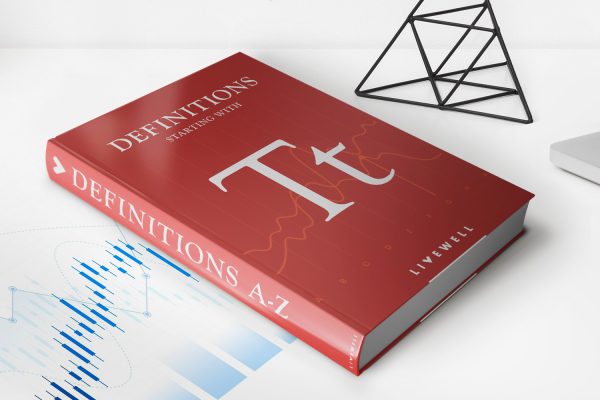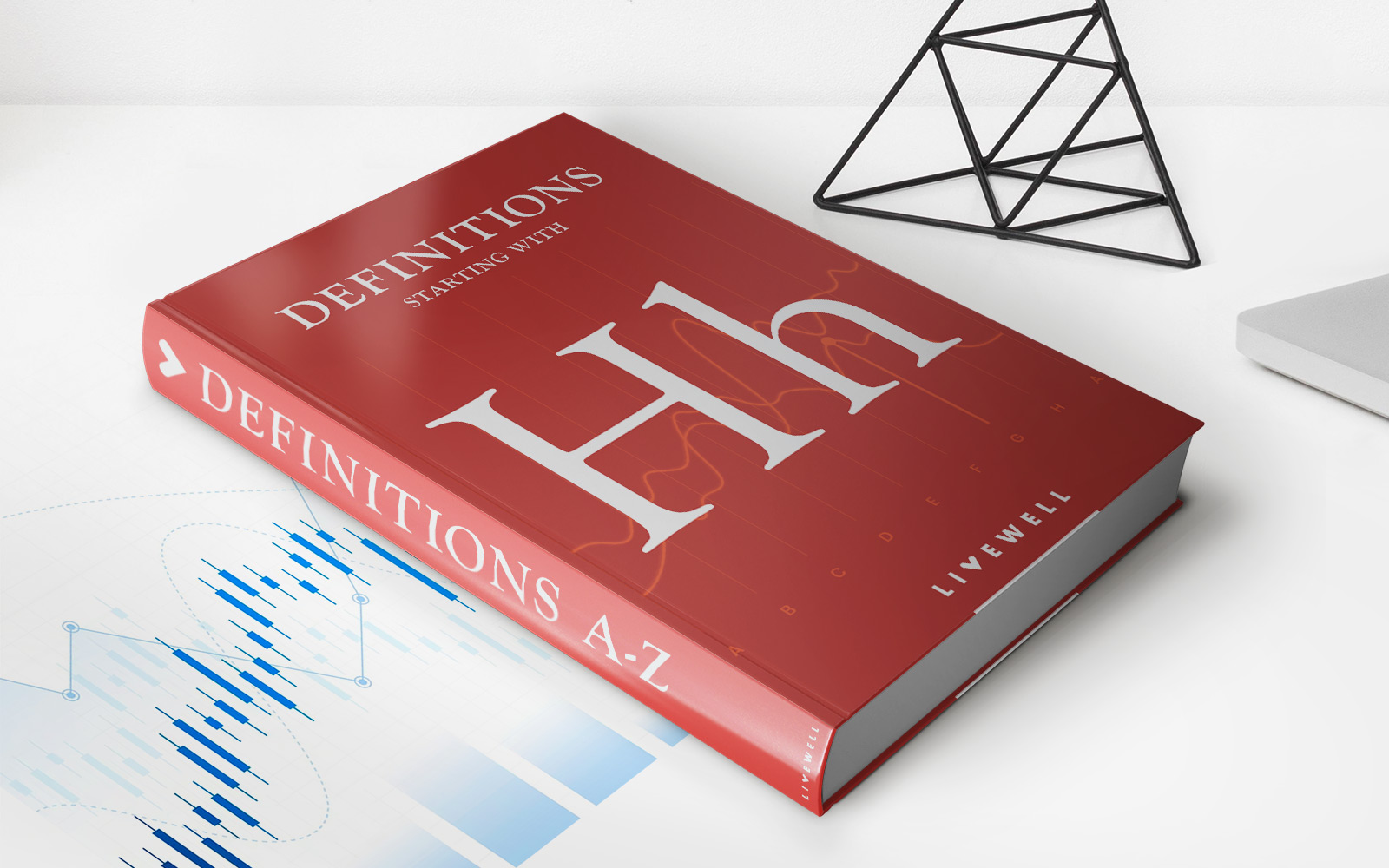Finance
How To Use Airline Credit Expedia
Modified: February 21, 2024
Learn how to make the most of your airline credit with Expedia's finance tips and tricks. Maximize savings on your next flight booking.
(Many of the links in this article redirect to a specific reviewed product. Your purchase of these products through affiliate links helps to generate commission for LiveWell, at no extra cost. Learn more)
Table of Contents
- Introduction
- Understanding Airline Credits
- Booking Flights with Airline Credits on Expedia
- How to Check Your Airline Credit Balance on Expedia
- How to Apply Airline Credits to Your Booking on Expedia
- Terms and Conditions for Using Airline Credits on Expedia
- Troubleshooting and Common Issues with Airline Credits on Expedia
- Conclusion
Introduction
Welcome to the world of airline credits and the convenience they bring to travelers. If you’ve ever had to cancel or change a flight, you may be familiar with the concept of airline credits. These credits, often provided in lieu of a refund, can be used towards future flight bookings.
In this article, we will explore how you can make the most of your airline credits when booking flights on Expedia. Expedia, a leading online travel platform, provides an easy and user-friendly interface to help you apply your credits towards new bookings.
Whether you received airline credits due to a canceled or changed flight, or you have credits from a previous trip, Expedia is here to simplify the process of using them. By following a few straightforward steps, you can apply your credits to secure your next adventure.
Before we dive into the details, let’s take a moment to understand what airline credits are and how they work. This will allow you to have a better grasp of the value and flexibility that comes with using airline credits on Expedia.
Understanding Airline Credits
Airline credits are essentially vouchers or monetary values that are provided to you when you cancel or change a flight. Instead of receiving a refund in cash, the airline offers these credits as a way to incentivize you to book future flights with them. These credits can often be used towards the cost of a new flight or other travel-related expenses.
It’s important to note that airline credits typically have an expiration date, so it’s crucial to familiarize yourself with the terms and conditions associated with them. This way, you can maximize their value before they expire.
Each airline has its own policies regarding the issuance and usage of airline credits. Some airlines may allow you to use the credits on any route, while others may have restrictions in terms of destination or fare class. It’s always a good idea to check with the airline to understand the specific rules that apply to your credits.
When it comes to booking flights with your airline credits, Expedia provides a convenient platform to help you navigate the process. Expedia consolidates flight options from various airlines, making it easier for you to compare prices and choose the best option for utilizing your credits.
Now that you have a basic understanding of airline credits, let’s dive into the specific details of how you can use your credits when booking flights on Expedia.
Booking Flights with Airline Credits on Expedia
Expedia provides a seamless process for booking flights using your airline credits. By following these steps, you can make the most of your credits and secure your next trip:
- Log in to your Expedia account or create a new account if you don’t have one already. This will allow you to access your airline credits and manage your bookings.
- Once you’re logged in, enter your desired flight details, including your departure and destination airports, travel dates, and the number of passengers.
- On the search results page, you’ll see a list of available flights that match your criteria. Expedia typically displays the options with the lowest prices first, but you can adjust the sorting options according to your preferences.
- Filter your search results to display flights eligible for airline credit usage. On the left-hand side of the page, you’ll find various filters to help narrow down your options. Look for the “Refundable flights” or “Credits available” filter and select it to show only the flights that can be booked with your credits.
- Review the available flights and select the one that suits your needs. Keep in mind that some flights may require an additional payment along with the airline credits.
- Follow the prompts to complete the booking process. During the payment step, you’ll have the option to apply your airline credits. Expedia will automatically deduct the value of your credits from the total cost.
- Once your booking is confirmed, you’ll receive a confirmation email with all the details of your flight. It’s always a good idea to double-check this information to ensure accuracy.
Now you’re all set! You’ve successfully booked a flight using your airline credits on Expedia. It’s important to keep in mind that the availability of airline credit usage may vary depending on factors like the airline, route, and fare class. Make sure to read the terms and conditions associated with your credits to fully understand their limitations.
Next, let’s explore how you can check your airline credit balance on Expedia.
How to Check Your Airline Credit Balance on Expedia
Before you start booking flights with your airline credits on Expedia, it’s essential to check your credit balance to ensure you have enough funds to cover your desired itinerary. Expedia makes it easy to track your credits through the following steps:
- Login to your Expedia account using your credentials. If you don’t have an account, you can create one.
- Once you’re logged in, navigate to the “My Trips” section. This is where you can manage your bookings and view your account details.
- In the “My Trips” section, you’ll find a summary of your upcoming and past trips. Look for the option to view your airline credits or vouchers. It may be labeled as “My Credits” or a similar term.
- Click on the relevant link to access your credit balance. Expedia will display the total amount of credits available for use.
- Take note of your credit balance and verify that it’s sufficient for your intended bookings. If you need to add more credits or have any issues with your balance, contact Expedia’s customer support for assistance.
By regularly checking your airline credit balance on Expedia, you can stay informed and plan your future travels accordingly. Now that you know how to check your credits, let’s move on to the process of applying your airline credits to a booking on Expedia.
How to Apply Airline Credits to Your Booking on Expedia
Once you have confirmed your airline credit balance on Expedia, it’s time to apply those credits to your flight booking. Expedia’s user-friendly platform makes it straightforward to utilize your credits by following these steps:
- Sign in to your Expedia account and navigate to the booking page for the desired flight.
- Enter your flight details, including departure and destination airports, travel dates, and passenger information.
- On the payment page, you’ll see a summary of the total cost of your flight. Look for the option to apply your airline credits. It may be labeled as “Apply Credits” or something similar.
- Click on the “Apply Credits” button, and Expedia will verify your credit balance.
- If your credit balance covers the full cost of the flight, the total amount will be deducted from your credits, and you’ll only need to pay any additional taxes or fees.
- If your credit balance does not cover the full cost, you’ll be prompted to enter payment information for the remaining amount.
- Complete the payment process, making sure to review all the details before finalizing the booking.
- Once your booking is confirmed, you’ll receive a confirmation email with all the necessary information about your flight.
It’s important to note that airline credits can usually only be applied to the base fare of the flight and may not cover extras such as baggage fees or in-flight amenities. Read the terms and conditions provided by the airline and Expedia to understand any limitations on how credits can be used.
If you encounter any issues or have questions while applying your airline credits, Expedia’s customer support team is available to assist you throughout the process.
Now that you know how to apply your airline credits to bookings on Expedia, let’s explore the terms and conditions associated with using airline credits on the platform.
Terms and Conditions for Using Airline Credits on Expedia
When using airline credits on Expedia, it’s crucial to understand the specific terms and conditions that apply. These terms and conditions may vary depending on the airline and the fare rules associated with your original ticket. Here are some common considerations to keep in mind:
- Expiration Date: Airline credits typically have an expiration date, after which they cannot be used. Make sure to check the expiration date of your credits and plan your bookings accordingly. Expedia will often display the expiration date when viewing your credit balance.
- Flight Eligibility: Not all flights may be eligible for using airline credits. Some airlines may only allow credits to be used for certain routes, fare classes, or travel periods. Be sure to read the terms and conditions associated with your credits to determine their limitations.
- Combining Credits: Expedia usually allows you to combine multiple credits from the same airline, but it’s important to check with the specific airline to confirm their policy. Be aware that using multiple credits may have additional rules or restrictions.
- Partial Credit Usage: In some cases, you may not have enough credits to cover the entire cost of your desired flight. Expedia will usually give you the option to use your credits partially and pay the remaining balance. Be prepared to provide payment information for any additional fees or fares not covered by your credits.
- Refunds and Changes: Using airline credits may have implications for refund or change policies. In most cases, if you use credits towards a new booking and subsequently need to cancel or change that booking, the value of the credits will be forfeited or subject to the airline’s cancellation or change policies. Be sure to review the terms and conditions regarding refunds and changes before finalizing your booking.
It’s important to note that the terms and conditions for using airline credits can vary between airlines and may be subject to change. It’s always recommended to review the specific terms and conditions associated with your credits before making any bookings on Expedia.
Now that you are familiar with the terms and conditions, let’s address some common troubleshooting issues that may arise when using airline credits on Expedia.
Troubleshooting and Common Issues with Airline Credits on Expedia
While Expedia strives to provide a smooth experience when using airline credits, there may be some common issues or troubleshooting steps to keep in mind. Here are a few situations you may encounter and how to address them:
- Credits Not Displaying: If you can’t see your airline credits when booking a flight on Expedia, double-check that you’re logged into the correct account. If you still can’t see your credits, contact Expedia’s customer support for assistance.
- Expired Credits: If your airline credits have expired, they are no longer valid for use. Be sure to keep track of the expiration date of your credits to avoid this issue. Expired credits cannot be reinstated or refunded.
- Insufficient Credit Balance: If your credit balance does not cover the full cost of the flight, you’ll need to provide an additional payment method for the remaining balance. Expedia will guide you through the payment process during the booking.
- Cancelled or Changed Flights: If you have used credits for a booking and need to cancel or change the flight, the value of the credits may be forfeited or subject to the airline’s cancellation or change policies. These policies can vary, so review the terms and conditions associated with your credits and contact Expedia’s customer support for guidance.
- Additional Fees Not Covered: Airline credits typically cover the base fare but may not include additional fees such as baggage fees or seat selection fees. Read the terms and conditions associated with your credits to understand what fees are included and which ones you may need to pay separately.
- Contacting Customer Support: If you encounter any issues or have questions while using your airline credits on Expedia, don’t hesitate to reach out to their customer support team. They are available to assist you with any concerns or inquiries you may have.
Remember, each situation may have unique circumstances, so it’s important to review the specific terms and conditions associated with your airline credits and contact Expedia directly for personalized assistance with any issues you may encounter.
Now that we’ve covered the common troubleshooting and issues with airline credits on Expedia, let’s wrap up this guide.
Conclusion
Using airline credits on Expedia for booking flights can be a convenient and flexible way to make the most of your travel funds. By understanding the process and following the steps outlined in this guide, you can confidently navigate Expedia’s platform to apply your airline credits towards your next adventure.
Remember to regularly check your airline credit balance on Expedia to stay informed about your available funds and plan your bookings accordingly. Familiarize yourself with the terms and conditions associated with your airline credits, such as expiration dates and eligibility restrictions, to ensure a smooth experience.
In case you encounter any issues or have questions, Expedia’s customer support team is there to provide assistance throughout the process. Don’t hesitate to reach out to them for personalized support and guidance.
So, whether you received airline credits due to a canceled or changed flight, or you have credits from a previous trip, Expedia offers a user-friendly interface to help you seamlessly use those credits when booking flights. Take advantage of this valuable feature to make your travel dreams a reality.
Happy travels!