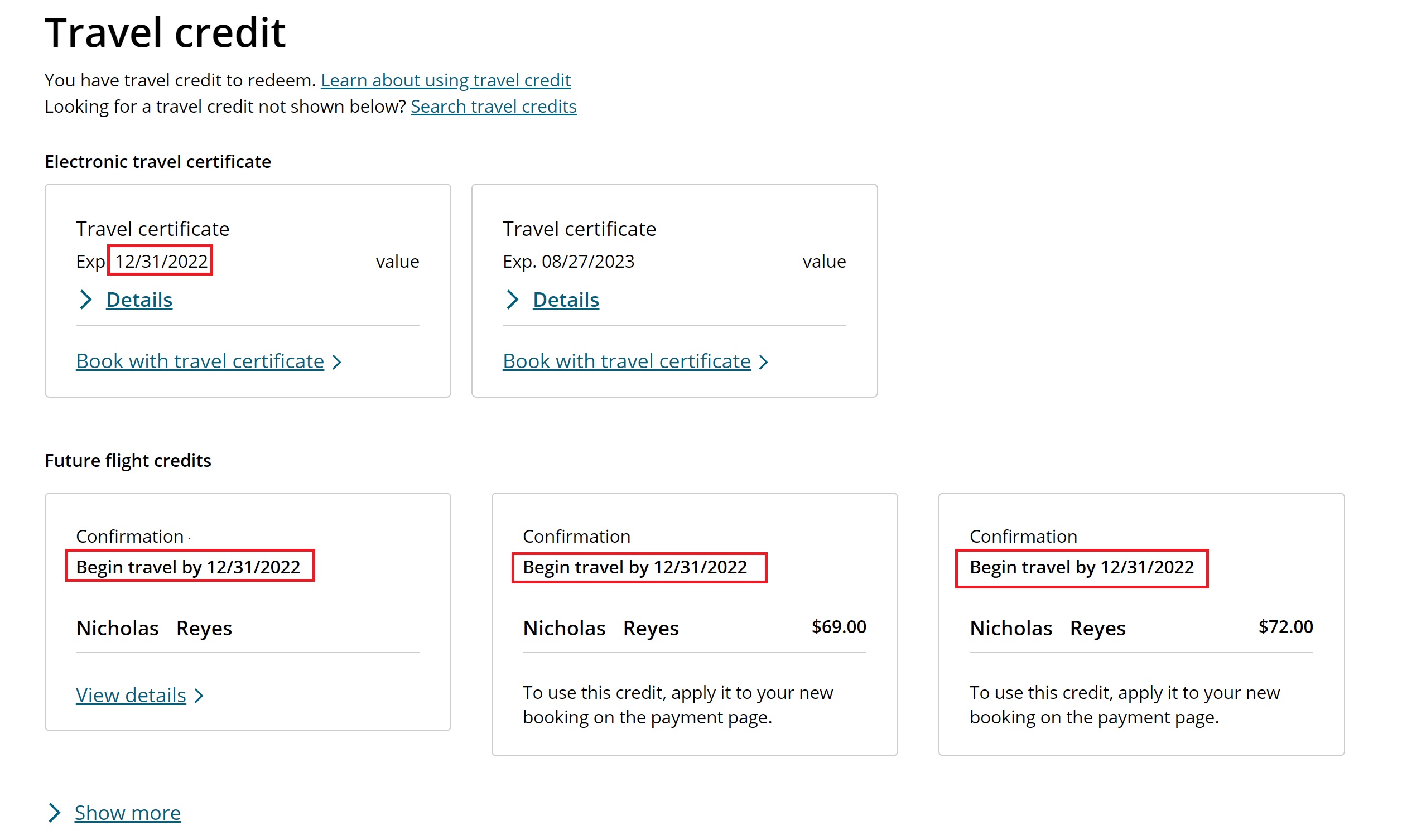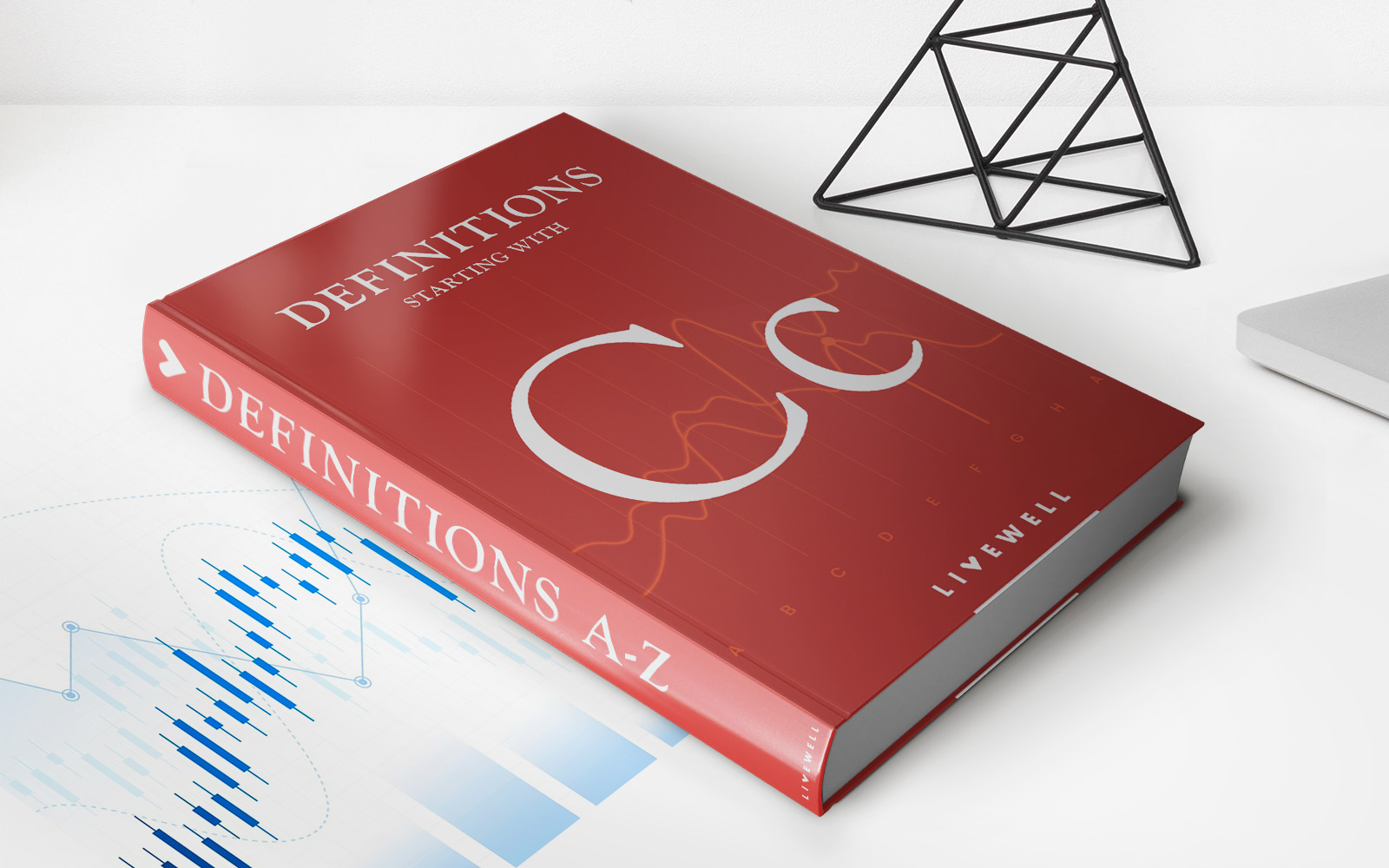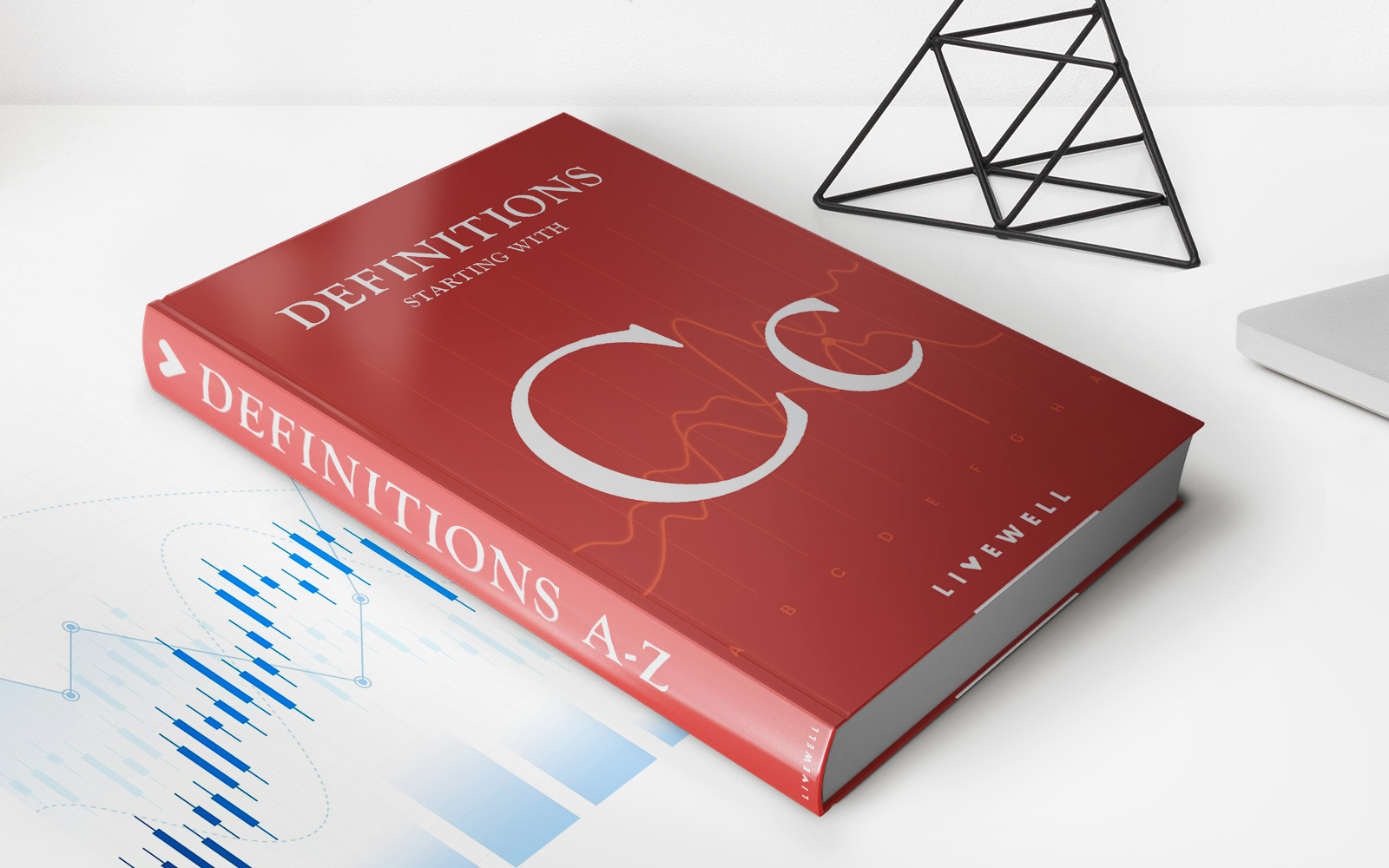Finance
How To Use Flight Credit On Expedia
Published: January 12, 2024
Discover how to effectively use flight credit on Expedia to maximize your savings. Manage your finance wisely and make the most out of your travel experience.
(Many of the links in this article redirect to a specific reviewed product. Your purchase of these products through affiliate links helps to generate commission for LiveWell, at no extra cost. Learn more)
Table of Contents
Introduction
Welcome to the world of travel! Whether you are a frequent flyer or a globetrotter seeking new adventures, there is nothing quite like the anticipation of booking a flight and exploring a new destination. However, life can throw unexpected challenges our way, and sometimes our travel plans need to be altered or canceled. This is where flight credits come into play.
Flight credits are a valuable resource that can help you save money and make the most out of your travel experiences. If you have ever had to cancel a flight or change your travel itinerary, you may have received flight credits as a form of compensation. These credits can be used towards future flights, giving you flexibility and allowing you to make the most of your travel investments.
In this article, we will guide you through the process of understanding and using flight credits on Expedia, one of the leading online travel platforms. Whether you are a first-time user or a seasoned traveler, we will provide you with a step-by-step guide on how to make the most of your flight credits and unlock the full potential of your travel savings.
So, buckle up and get ready to embark on a journey to discover how to use flight credits on Expedia, and start planning your next adventure with ease!
Understanding Flight Credits
Flight credits, also known as airline credits or travel vouchers, are essentially monetary compensation given to passengers when their flight is canceled, changed, or delayed for reasons beyond their control. Instead of receiving a refund to the original payment method, airlines often issue flight credits that can be used towards future flights.
Flight credits typically have an expiration date, so it is important to be aware of the timeframe in which you need to redeem them. The expiration date can vary depending on the airline and the terms and conditions of the flight credit. It is always recommended to check the expiration date of your flight credit to ensure you make the most of it before it expires.
Flight credits can be a great way to save money on your next flight. Instead of starting from scratch and paying the full fare, you can apply your flight credits towards your new booking and enjoy a significant discount. This is especially useful if you frequently travel or have upcoming travel plans.
It’s important to note that flight credits are often non-transferable, meaning they can only be used by the passenger named on the original ticket. However, some airlines may allow you to use the flight credits for someone else’s travel, but it is best to check with the specific airline’s policy.
Additionally, flight credits may have restrictions or limitations. Some airlines may only allow you to use the credits towards the base fare and not applicable to taxes, fees, or additional services. It is important to carefully review the terms and conditions associated with your flight credits to understand any restrictions or limitations.
Overall, understanding flight credits is essential to maximize their value. By familiarizing yourself with the terms, expiration dates, and restrictions associated with your flight credits, you can make informed decisions and take full advantage of the benefits they offer.
Checking Your Flight Credit Balance
Before you can start using your flight credits, it’s crucial to know how to check your balance. The process may vary depending on the airline or travel agency that issued the credits, but there are a few common methods to find out your flight credit balance:
- Check your email: When you receive flight credits, the airline or travel agency usually sends an email with details, including the amount of credit and any relevant instructions. Search your email inbox for keywords like “flight credits,” “travel vouchers,” or the specific airline’s name to locate the email containing the credit information.
- Visit the airline or travel agency’s website: Most airlines and travel agencies have user-friendly websites that allow customers to manage their bookings and view their travel credits. Log in to your account, navigate to the “My Account” or “Manage Bookings” section, and look for a specific tab or link related to flight credits or vouchers. Here, you should be able to see your credit balance.
- Contact customer support: If you’re unable to find your flight credit information online, reach out to the airline or travel agency’s customer support. They can assist you in retrieving your flight credit balance. Contact information can usually be found on the company’s website or in the original email you received with the flight credits.
Once you know your flight credit balance, you’ll have a better idea of how much you can use towards your next flight booking. Remember to keep the expiration date in mind, as it’s essential to utilize your credits before they expire.
Some airlines and travel agencies also offer mobile apps that allow you to check your flight credit balance on-the-go. Downloading the app and logging into your account can provide you with quick access to your credits, making it even more convenient to plan and book your next trip.
Knowing how to check your flight credit balance puts you in control of your travel funds. It allows you to plan and book your flights with confidence, ensuring you make the most of your available credits and can enjoy significant savings on your next adventure.
Redeeming Flight Credits on Expedia
If you have flight credits to use and are planning to book your next flight on Expedia, you’ll be pleased to know that the redemption process is straightforward. Expedia provides a seamless experience for using your flight credits, making it easy to apply them towards your new booking. Here’s how you can redeem your flight credits on Expedia:
- Log in to your Expedia account: Visit the Expedia website and log in to your account. If you don’t have an account, you can create one for free.
- Start searching for your flight: On the Expedia homepage, enter your travel details, including the origin, destination, dates, and number of passengers. Click on “Search” to view the available flight options.
- Select your desired flight: Browse through the list of flight options and choose the one that suits your preferences and schedule. Once you have selected your flight, proceed to the next step.
- Apply your flight credits: On the payment page, you will find a section where you can apply your flight credits. Enter the amount of credit you wish to use or select the option to apply all available credits. Expedia will deduct the corresponding amount from your total fare.
- Complete your booking: After applying your flight credits, review the total amount and ensure that it reflects the deduction. Proceed to the payment page and complete the transaction to confirm your booking.
It is important to note that flight credits on Expedia can typically only be applied towards the base fare and may not cover additional fees, taxes, or services. Make sure to review the terms and conditions provided by Expedia to understand the limitations or restrictions associated with your specific flight credits.
Additionally, if the cost of your new flight exceeds the available flight credits, you will need to pay the remaining balance using another payment method, such as a credit card.
By following these simple steps, you can easily redeem your flight credits on Expedia and enjoy the convenience and savings they provide. Expedia’s user-friendly platform and intuitive interface make the redemption process seamless, allowing you to make the most of your travel credits and embark on your next adventure with ease.
Step-by-Step Guide to Using Flight Credits on Expedia
If you have flight credits to use and are planning to book your next flight on Expedia, here is a step-by-step guide to help you navigate through the process:
- Visit the Expedia website: Open your preferred web browser and go to the Expedia homepage.
- Log in to your account: If you already have an Expedia account, sign in using your email address and password. If you don’t have an account yet, you can create one by clicking on the “Sign In” button and selecting the “Create an account” option.
- Enter your travel details: On the Expedia homepage, enter your travel details, including the origin, destination, dates, and number of passengers. Click on the “Search” button to proceed.
- Browse available flight options: Explore the list of available flights that match your criteria. Use the filtering options to narrow down your search based on price, airlines, or flight times.
- Select your desired flight: Once you find a suitable flight, click on the “Select” button to choose it. Review the flight details, including the fare, duration, and layovers, to ensure it meets your needs.
- Review your itinerary: After selecting your flight, you will be taken to a summary page where you can review your itinerary. Verify the departure and arrival times, as well as any additional services or options you may have selected.
- Apply your flight credits: On the payment page, you will find a section to apply your flight credits. Enter the amount of credit you wish to use or select the option to apply all available credits. The total fare will be adjusted accordingly.
- Provide passenger and payment details: Enter the required information for all passengers, including their names, contact information, and any additional preferences. Proceed to provide the payment details, even if the flight credits cover the entire fare.
- Complete your booking: Review all the details of your booking, including the total amount, payment method, and any additional fees. If everything is accurate, click on the “Complete Booking” or “Confirm” button to finalize your reservation.
- Receive your confirmation: After completing your booking, Expedia will generate a confirmation page and send you an email with all the relevant details. Make sure to save or print the confirmation for easy reference.
By following this step-by-step guide, you can confidently use your flight credits on Expedia to book your next flight. Expedia’s user-friendly interface and intuitive booking process make it convenient to apply your flight credits, ensuring a seamless experience from start to finish.
Tips for Maximizing Flight Credits
Flight credits are a valuable resource that can help you save money on future travel. To make the most of your flight credits, consider these tips:
- Check the expiration date: Flight credits typically have an expiration date, so it’s important to be aware of when they will no longer be valid. Take note of the expiration date and plan your travel accordingly to ensure you utilize the credits before they expire.
- Be flexible with your travel plans: To maximize your flight credits, consider being flexible with your travel dates and destinations. Look for flights that align with your credits and take advantage of any promotions or discounted fares available.
- Combine flight credits with other discounts: Some airlines or travel agencies may allow you to combine your flight credits with other discounts or promotions. Take advantage of these opportunities to further reduce the cost of your flights and maximize your savings.
- Consider upgrading your flight: If you have flight credits that cover the cost of an economy ticket, you may want to consider using them towards upgrading to a premium cabin class. This way, you can experience added comfort and amenities without additional out-of-pocket expenses.
- Book for multiple passengers: If your flight credits can be used for multiple passengers, consider booking flights for your family or friends. This way, you can maximize the value of your credits and help others save on their travel expenses.
- Keep track of your credits: Keep a record of your flight credits, including the amount, expiration date, and any restrictions. This will help you stay organized and ensure that you don’t miss out on using them before they expire.
- Sign up for airline loyalty programs: Joining airline loyalty programs can provide you with additional benefits and opportunities to earn and redeem flight credits. Take advantage of these programs to maximize your savings and enjoy exclusive perks.
- Stay informed of any changes: Airlines and travel agencies may update their policies regarding the usage of flight credits. Stay informed and regularly check their websites or contact customer support to ensure you are aware of any changes that may affect your credits.
- Consider travel insurance: When booking your flights, consider purchasing travel insurance that covers trip cancellations and disruptions. This way, if unforeseen circumstances occur again, you can have peace of mind knowing that your investment is protected.
By implementing these tips, you can make the most of your flight credits and stretch your travel budget further. Remember, flight credits are a valuable asset, so effectively utilizing them can help you experience more adventures and create lasting memories without breaking the bank.
Frequently Asked Questions about Using Flight Credits
Using flight credits can sometimes be confusing, so we’ve compiled some frequently asked questions to help address any concerns you may have:
- Can I use my flight credits for any airline?
- Can I use my flight credits for someone else’s travel?
- What happens if the cost of my new flight is less than my flight credits?
- Can I use my flight credits for taxes and fees?
- What happens if my flight credits expire?
- Can I combine flight credits with other forms of payment?
- What happens if I cancel a flight booked with flight credits?
- Can I earn frequent flyer miles when using flight credits?
No, flight credits are usually issued by the specific airline or travel agency that provided them. Typically, you can only use the credits towards flights operated by the same airline or on the same travel agency’s platform.
Flight credits are often non-transferable and can only be used by the passenger named on the original ticket. However, some airlines may allow you to use the credits for someone else’s travel, so it’s best to check with the specific airline’s policy.
If the cost of your new flight is less than the value of your flight credits, the remaining balance will typically remain as credits for future use. Some airlines may issue new vouchers for the remaining amount, while others may apply it as a credit towards your next booking.
In most cases, flight credits can only be applied towards the base fare and not towards taxes, fees, or additional services. It’s important to carefully review the terms and conditions of your flight credits to understand any limitations or restrictions.
If your flight credits expire, you will no longer be able to use them towards future flights. It’s important to keep track of the expiration date and plan your bookings accordingly to avoid losing the value of your credits.
Yes, in most cases, you can combine flight credits with other forms of payment, such as a credit card. If the cost of your new flight exceeds the value of your flight credits, you will typically be required to pay the remaining balance using another payment method.
If you cancel a flight booked with flight credits, the terms and conditions of the individual airline or travel agency will determine what happens to your credits. Some may reissue flight credits for the full or partial value, while others may apply the credits towards a future booking.
Typically, flight credits do not earn frequent flyer miles, as they are compensation for a previous flight disruption. However, it’s always best to check with the specific airline’s policy or contact their customer support for any exceptions or promotions.
If you have any further questions or concerns about using your flight credits, it’s recommended to reach out to the airline or travel agency’s customer support. They will be able to provide you with specific information and assist you in making the most of your credits.
Conclusion
Flight credits are a valuable resource that can help you save money and maximize your travel experiences. Whether you received flight credits due to a canceled or changed flight, knowing how to effectively use them can make a significant difference in your travel plans and budget.
In this article, we explored the process of understanding and using flight credits on Expedia, one of the top online travel platforms. We discussed the importance of checking your flight credit balance, how to redeem flight credits on Expedia, and provided a step-by-step guide to help you navigate through the process smoothly.
Additionally, we shared some helpful tips for maximizing your flight credits, such as being flexible with your travel plans, combining credits with other discounts, and considering upgrades or booking for multiple passengers. By following these suggestions, you can make the most out of your available flight credits and enjoy significant savings on your future adventures.
We also addressed some frequently asked questions about using flight credits, clarifying common concerns about transferability, expiration dates, payment options, and more. Remember to always review the terms and conditions associated with your flight credits and stay informed about any policy changes from the airline or travel agency.
In conclusion, flight credits offer an excellent opportunity to make your travel dreams a reality while saving money. By understanding how to check your flight credit balance, redeeming your credits on Expedia, and implementing our tips, you can unlock the full potential of your flight credits and embark on unforgettable journeys.
So, don’t let your flight credits go to waste. Start planning your next adventure, use your flight credits wisely, and create memories that will last a lifetime!