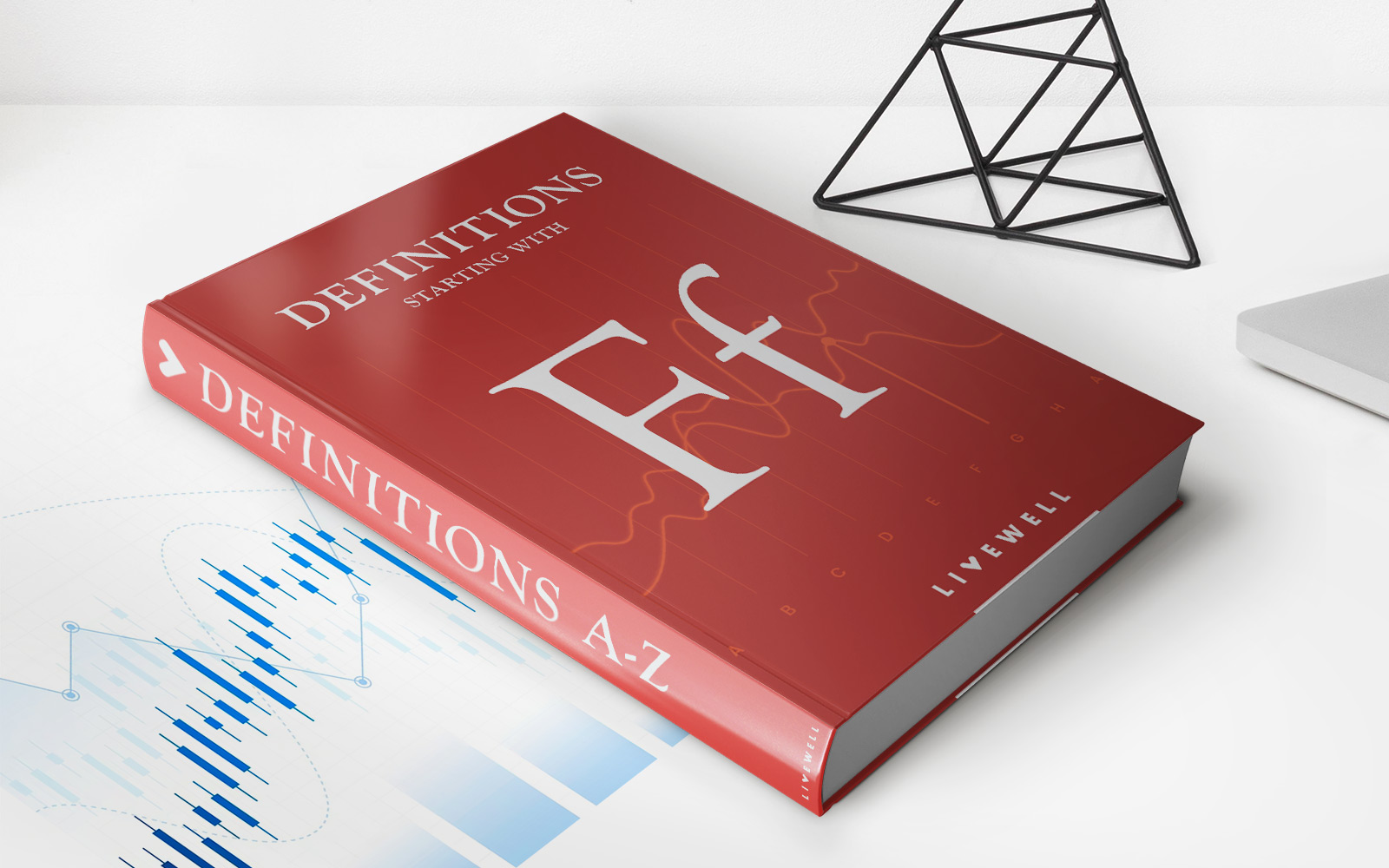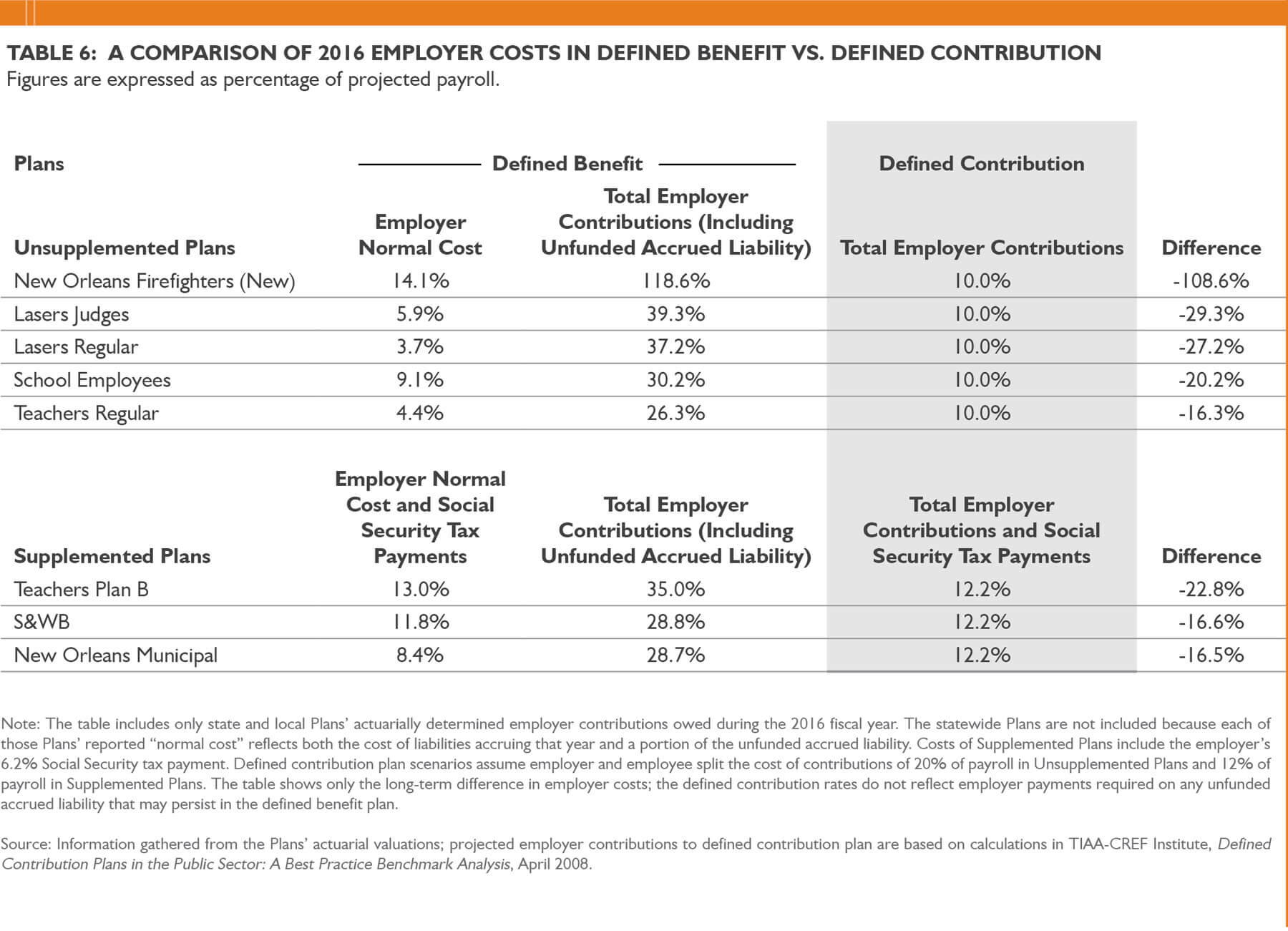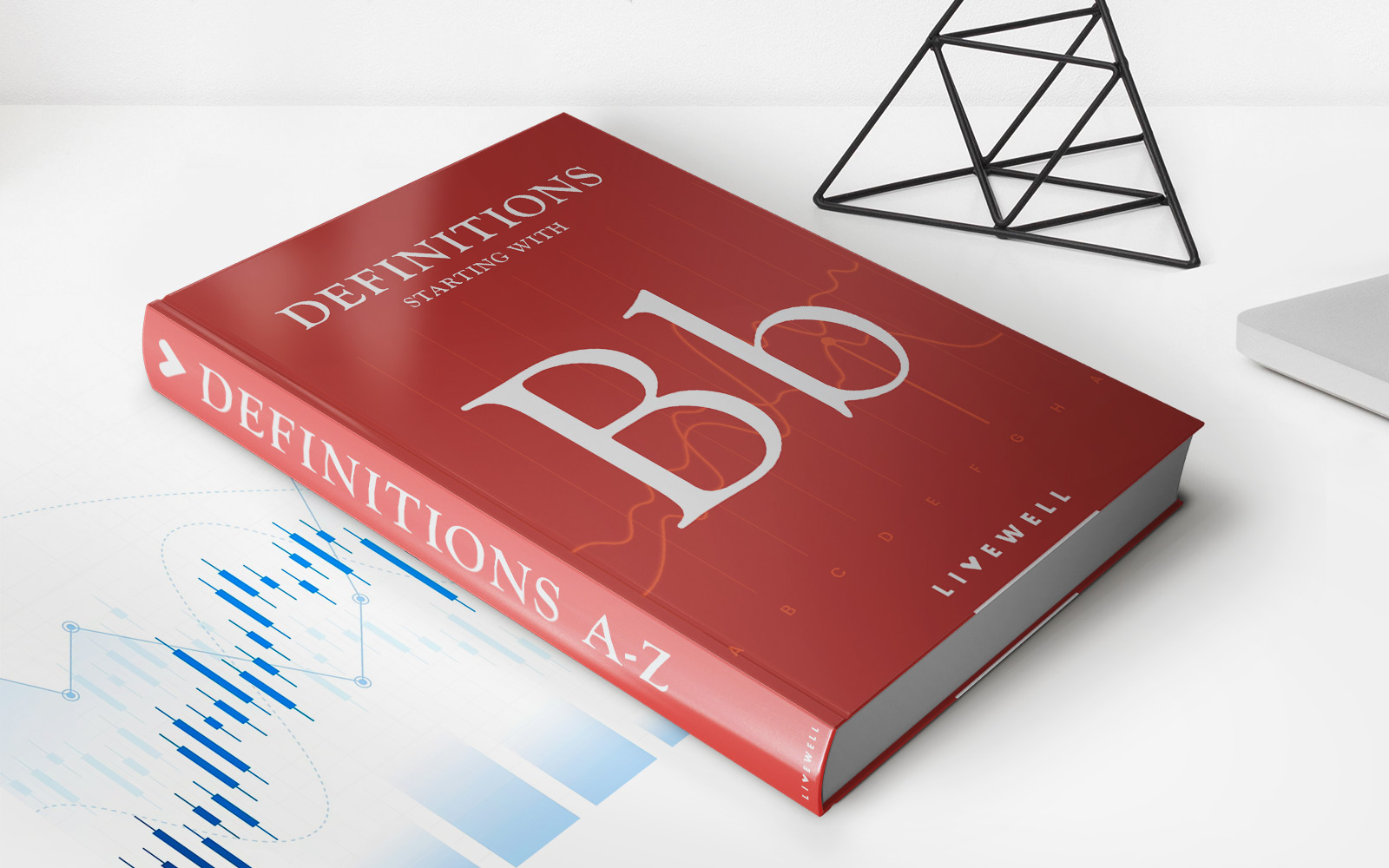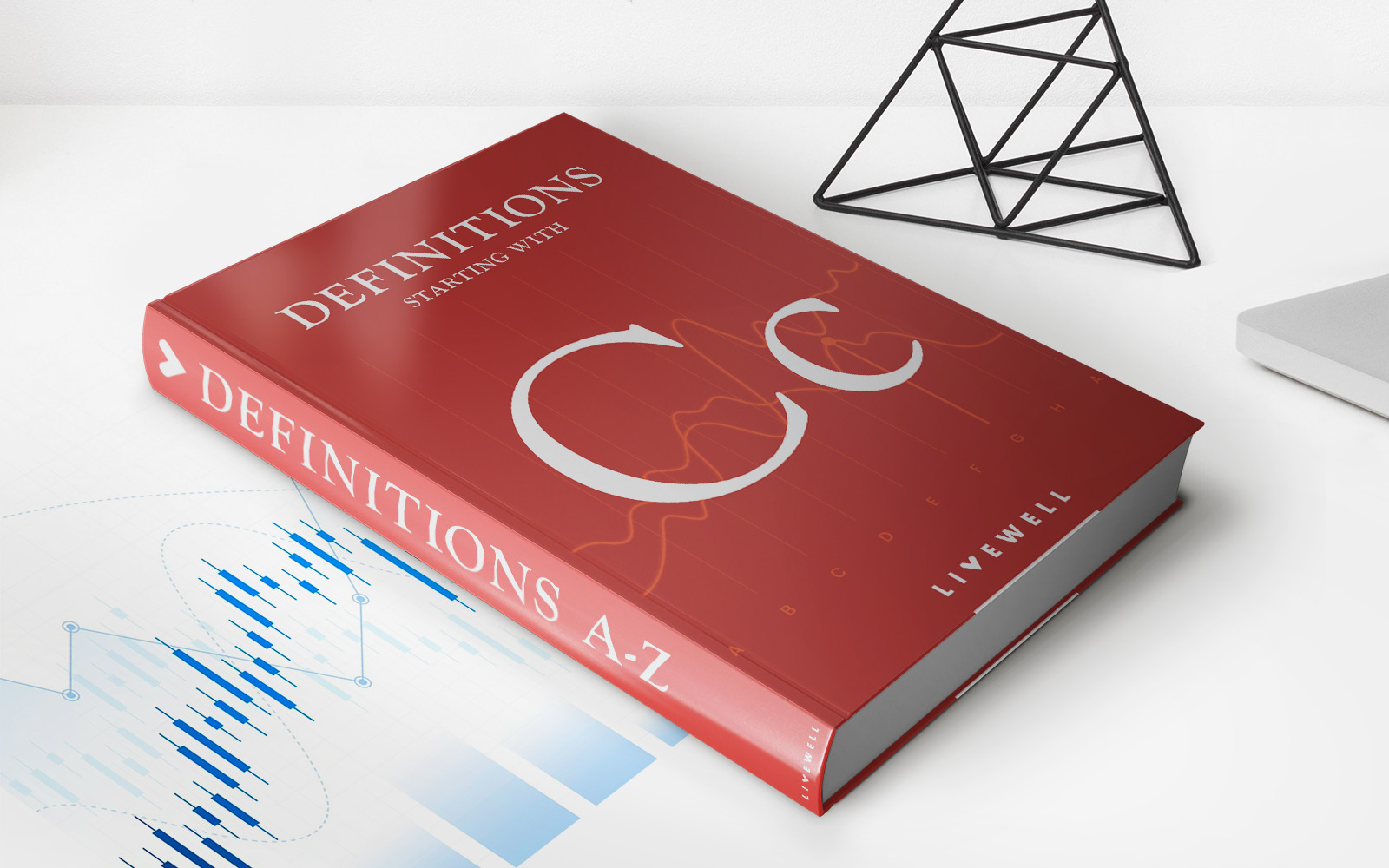Finance
How To Use Credit Card Flash Drive
Modified: December 20, 2023
Learn how to leverage the power of a credit card flash drive for your financial needs. Discover smart ways to manage your finances with this innovative storage solution.
(Many of the links in this article redirect to a specific reviewed product. Your purchase of these products through affiliate links helps to generate commission for LiveWell, at no extra cost. Learn more)
Table of Contents
- Introduction
- What is a Credit Card Flash Drive?
- Benefits of Using a Credit Card Flash Drive
- How to Use a Credit Card Flash Drive
- Step 1: Inserting the Flash Drive
- Step 2: Accessing the Flash Drive
- Step 3: Transferring Files
- Step 4: Safely Ejecting the Flash Drive
- Tips for Using a Credit Card Flash Drive
- Conclusion
Introduction
Have you ever wished you could carry your important files with you wherever you go? Well, now you can! Introducing the Credit Card Flash Drive – a portable storage device that is slim, lightweight, and fits right into your wallet like a regular credit card. With the advent of modern technology, managing and transferring files has become essential in everyday life. Whether it’s business documents, photos, or music, having a convenient and secure way to store and transport data is crucial.
A Credit Card Flash Drive is a revolutionary gadget that combines functionality with style. While traditional flash drives come in various shapes and sizes, the credit card design provides a sleek and discreet solution for those who want to carry their data discreetly and conveniently. With its compact size and credit card-like appearance, you can easily slip it into your wallet, making it an ideal accessory for professionals, students, and frequent travelers.
This article will explore the benefits of using a Credit Card Flash Drive, how to use it effectively, and provide some useful tips for getting the most out of this innovative storage solution.
What is a Credit Card Flash Drive?
A Credit Card Flash Drive, as the name suggests, is a portable storage device that is designed in the shape and size of a credit card. It is a convenient and discreet way to carry your important files, documents, photos, videos, and other digital data with you wherever you go. With its slim and compact design, it easily fits into your wallet, making it a practical and accessible storage solution.
The Credit Card Flash Drive is typically made of durable materials such as plastic or metal, ensuring that your data remains safe and protected while on the move. It features a USB connector that can be extended from the edge of the card, allowing you to connect it to any device with a USB port, such as laptops, desktop computers, tablets, and even some smartphones.
These flash drives come in different storage capacities, ranging from a few gigabytes to several terabytes, allowing you to choose the one that best suits your needs. Additionally, some Credit Card Flash Drives offer additional features like password protection or encryption to ensure the privacy and security of your data.
One of the greatest advantages of a Credit Card Flash Drive is its convenience. With its slim profile and credit card-like shape, you can carry it in your wallet along with your other cards, eliminating the need for carrying a separate bulky storage device. It’s perfect for professionals who frequently need to transfer files between different devices or for students who need to have their study materials with them at all times.
Overall, a Credit Card Flash Drive provides a practical, stylish, and portable solution for storing and transporting your digital files. It combines the functionality of a traditional flash drive with the convenience of a credit card, making it a must-have gadget for anyone who wants to have their important data at their fingertips.
Benefits of Using a Credit Card Flash Drive
Using a Credit Card Flash Drive offers a range of benefits that make it an invaluable tool for individuals and professionals alike. Here are some of the key advantages of using this innovative storage solution:
- Portability: One of the greatest advantages of a Credit Card Flash Drive is its portability. With its slim and compact design, it can easily fit into your wallet or pocket, allowing you to carry your important files with you wherever you go. Whether you’re traveling for business or simply need to transfer files between devices, the Credit Card Flash Drive offers the convenience of having your data readily accessible.
- Discreet Design: Unlike traditional flash drives that can be bulky and conspicuous, a Credit Card Flash Drive is designed to be discreet. It resembles a regular credit card, making it inconspicuous and less likely to attract attention. This is particularly useful in professional settings where you may need to handle sensitive information discreetly.
- Storage Capacity: Credit Card Flash Drives come in various storage capacities, allowing you to choose the one that best fits your needs. Whether you need a few gigabytes or several terabytes of storage space, there is a Credit Card Flash Drive available for you. This versatility makes it suitable for storing a wide range of files, from documents and presentations to photos and videos.
- Compatibility: Credit Card Flash Drives are compatible with a wide range of devices that have USB ports. Whether you’re using a laptop, desktop computer, tablet, or even some smartphones, you can easily connect the Credit Card Flash Drive and access your files. This universality of compatibility ensures that you can use your flash drive with a variety of devices, regardless of the operating system.
- Security: Many Credit Card Flash Drives offer additional security features such as password protection or encryption. This means you can password-protect your files or even encrypt them for an extra layer of security. Protecting your sensitive information becomes easier with these built-in security measures, ensuring that only authorized individuals can access your data.
Overall, the benefits of using a Credit Card Flash Drive are clear. It combines portability, discreet design, ample storage capacity, compatibility with various devices, and enhanced security features. Whether you’re a professional, student, or digital nomad, a Credit Card Flash Drive provides a convenient and efficient way to store, transfer, and protect your valuable data.
How to Use a Credit Card Flash Drive
Using a Credit Card Flash Drive is simple and straightforward. Here’s a step-by-step guide on how to use this innovative storage device:
- Step 1: Inserting the Flash Drive: Locate the USB connector on your Credit Card Flash Drive. Slide it out from the edge of the card until it is fully extended. Insert the USB connector into an available USB port on your device. Ensure that the connection is secure.
- Step 2: Accessing the Flash Drive: Once the Credit Card Flash Drive is connected to your device, it should automatically be recognized. Open the file explorer or finder window on your device to access the flash drive. On Windows, it is typically listed as a removable storage device. Mac users can find it in the Finder sidebar under “Devices.”
- Step 3: Transferring Files: To transfer files to or from the flash drive, simply drag and drop them into the appropriate folder or location on the flash drive. Alternatively, you can use the copy and paste function. Select the files you want to transfer, right-click, and choose the “Copy” option. Then, navigate to the flash drive and right-click again, selecting the “Paste” option.
- Step 4: Safely Ejecting the Flash Drive: Before removing the Credit Card Flash Drive from your device, it is important to safely eject it to avoid data corruption. On Windows, click the “Safely Remove Hardware” icon in the system tray and select the Credit Card Flash Drive from the list. On Mac, right-click on the flash drive icon on the desktop or in the Finder sidebar and choose “Eject [Flash Drive Name].” Wait for the confirmation message before physically disconnecting the flash drive.
It’s important to note that the steps for using a Credit Card Flash Drive may vary slightly depending on the operating system and device you are using. However, the basic principles remain the same. Read the manufacturer’s instructions or consult the device’s user manual for specific guidance if needed.
By following these simple steps, you can easily use a Credit Card Flash Drive to store, transfer, and access your important files on the go. Whether you’re collaborating on projects, delivering presentations, or storing personal documents, this portable storage device offers a convenient and efficient solution for managing and carrying your digital data.
Step 1: Inserting the Flash Drive
Before using a Credit Card Flash Drive, you need to insert it into a compatible USB port on your device. Follow these simple steps to insert the flash drive:
- Locate the USB connector: Identify the USB connector on your Credit Card Flash Drive. It is usually located along one edge of the card and may be concealed within the card until you slide it out.
- Extend the USB connector: Gently slide the USB connector out from the edge of the card. It should extend fully, allowing you to easily connect it to a USB port. Take care not to apply too much force or bend the connector.
- Find a USB port: Locate an available USB port on your device. USB ports are commonly found on laptops, desktop computers, and even some tablets and smartphones. They are rectangular in shape and may be labeled with the USB symbol.
- Insert the flash drive: Align the USB connector with the USB port on your device. With a gentle push, insert the flash drive into the USB port until it is fully inserted. Ensure that the connection is secure, but avoid forcing it or wiggling it excessively.
Once the Credit Card Flash Drive is inserted and connected to your device, it should be recognized and ready to use. The device may prompt you with a notification or display the flash drive as a removable storage device in the file explorer or finder window.
It’s worth noting that some devices, such as newer laptops, may have USB-C ports instead of traditional USB-A ports. In this case, you may need to use a USB-C adapter or cable to connect the Credit Card Flash Drive to your device. Ensure you have the necessary adapter or cable on hand to facilitate the connection.
By following these steps, you can easily insert your Credit Card Flash Drive into a USB port and prepare it for use. This simple process allows you to conveniently access your files and carry your important data with you wherever you go.
Step 2: Accessing the Flash Drive
After inserting the Credit Card Flash Drive into a compatible USB port, the next step is to access the flash drive and view its contents on your device. Follow these steps to access the flash drive:
- Open the file explorer or finder window: Depending on your operating system, open the file explorer on Windows or the finder window on Mac. You can typically find these options in the taskbar or dock.
- Locate the flash drive: In the file explorer or finder window, look for the Credit Card Flash Drive listed under the removable storage devices section. It is usually displayed with the name or label assigned to it by the manufacturer.
- Click on the flash drive: Once you have located the flash drive, click on its icon or name to access its contents. This action will open the flash drive and display the files and folders stored on it.
- Browse and view files: Within the flash drive’s folder structure, you can navigate through individual files and folders. Click on any file to open and view it using the default program associated with that file type on your device. Files can include documents, photos, videos, music, and other digital data.
It’s important to note that the process of accessing the flash drive may vary slightly depending on the operating system you are using. However, the general principles remain the same. If you encounter any issues or difficulties, consult the documentation or user manual for your specific operating system for further guidance.
Once you have accessed the Credit Card Flash Drive, you can easily manage and interact with your files. You can copy files from the flash drive to your device’s storage, or you can move files from your device to the flash drive for portable storage. This flexibility allows you to effortlessly transfer and access your important data.
By following these steps, you can easily access the contents of your Credit Card Flash Drive on your device. Whether you need to retrieve a document, view photos, or listen to music, accessing the flash drive gives you convenient access to your files wherever you are.
Step 3: Transferring Files
Transferring files to and from your Credit Card Flash Drive is a simple process that allows for easy management and organization of your data. Here are the steps to transfer files:
- Select the files: Navigate to the location on your device where the files you want to transfer are stored. This can be in a specific folder, on the desktop, or within a specific program.
- Copy the files: Select the files you want to transfer by clicking and dragging your mouse cursor to encompass multiple files or holding down the ‘Ctrl’ key (Windows) or ‘Cmd’ key (Mac) while clicking on individual files. Right-click on the selected files and choose the ‘Copy’ option from the context menu that appears.
- Access the Credit Card Flash Drive: Open the file explorer or finder window and locate the Credit Card Flash Drive listed under the removable storage devices section. Click on its icon or name to access its contents and display the files and folders stored on it.
- Paste the files: Once you have accessed the Credit Card Flash Drive, right-click on an empty space within the flash drive’s folder structure and choose the ‘Paste’ option from the context menu. Alternatively, you can use the shortcut key ‘Ctrl+V’ (Windows) or ‘Cmd+V’ (Mac) to paste the files.
- Wait for the transfer: The files will begin to transfer from your device to the Credit Card Flash Drive. The time it takes for the transfer to complete will depend on the size and number of files being transferred. It is important to wait for the transfer to finish before disconnecting the flash drive to avoid data corruption.
Transferring files from the Credit Card Flash Drive to your device follows a similar process. Instead of copying files from your device, you will copy them from the flash drive and paste them onto your device’s storage.
Remember to manage your files and folders on the Credit Card Flash Drive to keep your data organized. You can create new folders, rename files, and delete unwanted files as needed.
By following these simple steps, you can easily transfer files to and from your Credit Card Flash Drive, providing you with a portable and convenient solution for managing your important data.
Step 4: Safely Ejecting the Flash Drive
Before physically disconnecting your Credit Card Flash Drive from your device, it is important to safely eject it to avoid data corruption. Follow these steps to safely eject the flash drive:
- Save and close any open files: Before ejecting the flash drive, make sure to save and close any files that you have been working on. This ensures that all data is properly saved and prevents any potential loss or corruption of information.
- Locate the Safely Remove Hardware icon: On a Windows device, look for the Safely Remove Hardware icon in the system tray, which is typically located at the bottom right corner of the screen. It may appear as a tiny USB plug or an icon with a green checkmark. On a Mac, you can find the eject button in the Finder sidebar, next to the flash drive’s name.
- Click on the Safely Remove Hardware icon: Click on the Safely Remove Hardware icon or eject button for the Credit Card Flash Drive. A list of connected devices, including the flash drive, will appear.
- Select the Credit Card Flash Drive: From the list of connected devices, select the Credit Card Flash Drive. This notifies the operating system to prepare the flash drive for safe removal.
- Wait for the confirmation: After selecting the flash drive, wait for a confirmation message or prompt indicating that it is safe to remove the flash drive. The message may vary slightly depending on your operating system, but it will typically state that it is safe to remove the device.
- Physically disconnect the flash drive: Once you have received the confirmation message, you can safely remove the Credit Card Flash Drive from the USB port. Gently pull it out, ensuring that you do not apply excessive force or damage the USB connector. If the flash drive has a retractable USB connector, slide it back into the card for safekeeping.
It is crucial to always follow the proper procedure for safely ejecting the flash drive to prevent potential data loss or damage. Abruptly removing the flash drive without safely ejecting it can result in corruption of files and may require a data recovery process to retrieve the data.
By following these steps, you can safely eject your Credit Card Flash Drive from your device and ensure the integrity of your data. This simple precautionary measure protects your important files and ensures that your flash drive remains reliable for future use.
Tips for Using a Credit Card Flash Drive
Using a Credit Card Flash Drive can be a convenient and efficient way to manage your data on the go. To make the most out of this innovative storage device, consider the following tips:
- Backup your files: While a Credit Card Flash Drive provides portable storage, it’s always a good idea to keep backups of your important files. Consider creating additional copies on other devices or using cloud storage services to ensure that your data is safe and accessible even if you accidentally misplace or damage your flash drive.
- Organize your files: Take advantage of the folder structure provided by the Credit Card Flash Drive to keep your files organized. Create folders for different categories such as documents, photos, music, or work-related files. This will make it easier to locate and access specific files when needed.
- Keep your flash drive clean: Regularly clean your Credit Card Flash Drive to remove dust and debris that may accumulate on the surface. Use a soft, lint-free cloth or a cleaning solution specifically designed for electronic devices. This will help maintain the performance and longevity of your flash drive.
- Protect your data: If your Credit Card Flash Drive offers security features such as password protection or encryption, consider utilizing them to protect sensitive files. This will safeguard your data in case your flash drive is lost, stolen, or accessed by unauthorized individuals.
- Scan for viruses: It’s a good practice to regularly scan your Credit Card Flash Drive for viruses or malware. Use reliable antivirus software like Bitdefender to ensure that your flash drive and the files stored on it are free from any potential threats that could harm your device or compromise your data.
- Label your flash drive: Since Credit Card Flash Drives are compact and can easily be mistaken for other cards or devices, consider labeling your flash drive with a unique identifier or your contact information. This will make it easier to distinguish it from other similar-looking items and increase the chances of recovery if it gets misplaced.
- Store your flash drive securely: When you’re not using your Credit Card Flash Drive, keep it in a safe and secure place. Avoid exposing it to extreme temperatures, moisture, or magnetic fields, as these can potentially damage the device and corrupt your data.
- Regularly update your device’s software: Keep your device’s operating system and USB drivers up to date. Software updates often provide bug fixes and improvements that can enhance the compatibility and performance of your Credit Card Flash Drive.
By following these tips, you can maximize the efficiency and longevity of your Credit Card Flash Drive. With proper care and organization, this portable storage device will continue to serve as a reliable and convenient solution for managing your digital files.
Conclusion
The Credit Card Flash Drive is a game-changer when it comes to portable storage solutions. With its slim design, convenient size, and practical functionality, it offers a range of benefits for individuals and professionals alike. Throughout this article, we have explored what a Credit Card Flash Drive is, the advantages of using one, and how to effectively use it.
Firstly, we learned that a Credit Card Flash Drive is a portable storage device that is designed to resemble a regular credit card. Its compact size allows for easy storage in your wallet, providing you with the ability to carry important files and data wherever you go. The discreet design makes it suitable for professional environments, ensuring that you can handle sensitive information with confidentiality.
Furthermore, we discovered the many benefits of using a Credit Card Flash Drive. Its portability means you can conveniently transport your data, making it perfect for professionals on the go and students who need easy access to study materials. The storage capacity options cater to your specific needs, and compatibility with different devices ensures seamless file transfer between computers and even some smartphones. With the added security features available, you can ensure the privacy of your data.
Learning how to use a Credit Card Flash Drive is a straightforward process. We went through the step-by-step instructions, from inserting the flash drive into the USB port to accessing and transferring files. Following these steps ensures a smooth and efficient experience with your Flash Drive.
To ensure data integrity and protection, we discussed the importance of safely ejecting the flash drive before physically disconnecting it from your device. By following this procedure, you can prevent any potential corruption or loss of data.
Lastly, we provided tips for using a Credit Card Flash Drive effectively. Backing up your files, organizing your data, and keeping your flash drive clean are key practices to maximize its lifespan and functionality. Additionally, implementing security measures, labeling your flash drive, and storing it securely contribute to a worry-free experience.
In conclusion, the Credit Card Flash Drive is a versatile and practical tool that simplifies your digital storage needs. With its portability, convenience, and secure storage options, it is an essential companion for professionals, students, and anyone looking for a sleek and efficient solution for file management. Incorporate the tips we discussed to elevate your Flash Drive experience and enjoy the benefits of having your important data at your fingertips, wherever you go.