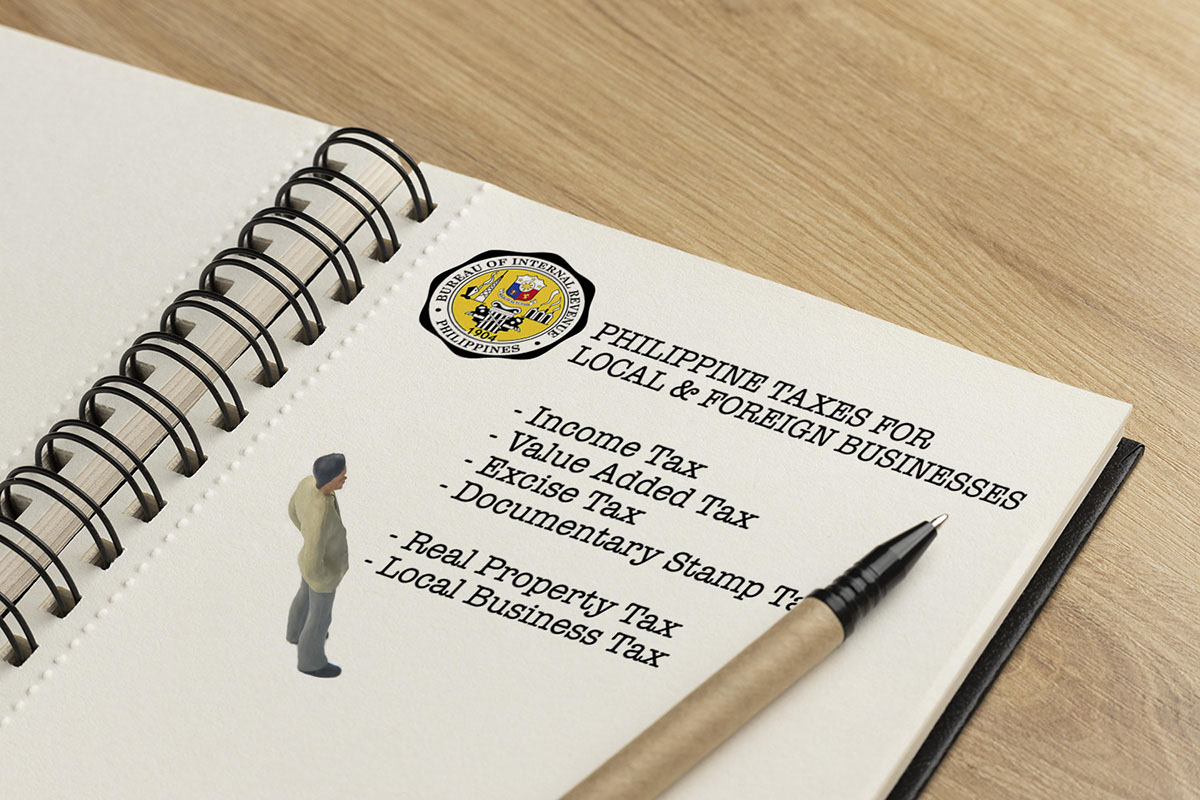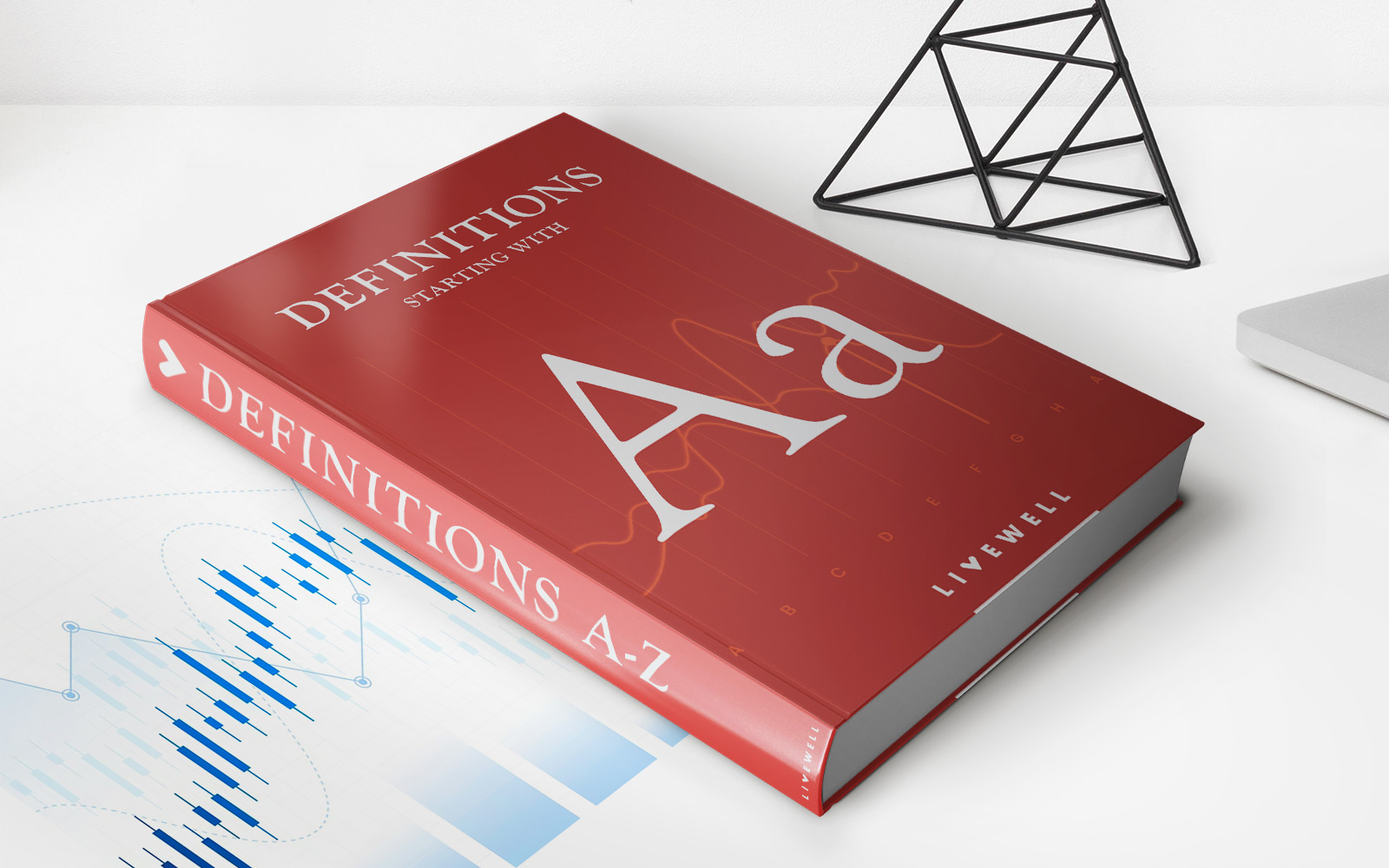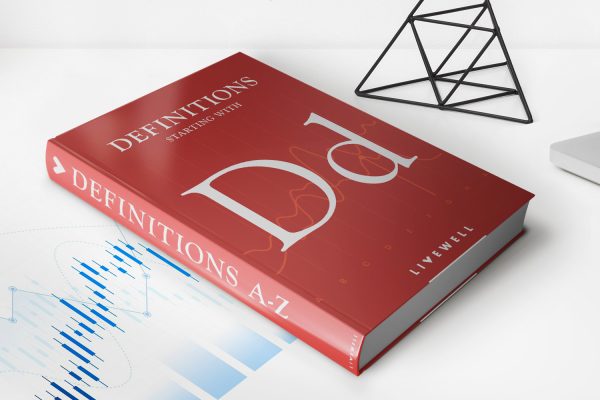Home>Finance>What Is The Best Tax Planning Software For Small Business


Finance
What Is The Best Tax Planning Software For Small Business
Published: January 21, 2024
Looking for the best tax planning software for your small business? Discover top finance tools for efficient financial management and maximize your tax savings.
(Many of the links in this article redirect to a specific reviewed product. Your purchase of these products through affiliate links helps to generate commission for LiveWell, at no extra cost. Learn more)
Table of Contents
Introduction
When it comes to managing the finances of a small business, tax planning plays a crucial role in maximizing savings and maintaining compliance with the ever-changing tax laws. Traditionally, small businesses would enlist the help of accountants or tax advisors to handle their tax planning. However, with the advent of technology, tax planning software has become a popular and efficient option for small businesses.
Tax planning software is designed to simplify the process of preparing and filing taxes, making it easier for small businesses to stay organized and minimize their tax liabilities. These software solutions provide a range of features and tools that can help small business owners track income and expenses, calculate deductions, and generate accurate tax reports.
Choosing the right tax planning software for your small business is crucial to ensure ease of use, accurate calculations, and the ability to handle your specific tax needs. With the multitude of options available in the market, it can be challenging to determine which software is the best fit for your business.
In this article, we will provide an overview of tax planning software for small business and highlight key factors to consider when making your decision. We will also introduce you to some of the top tax planning software options available, each with its own unique features and benefits.
Before we dive into the specifics, it’s important to note that using tax planning software doesn’t eliminate the need for expert advice. While these software solutions are equipped to handle common tax scenarios, they may not address complex tax situations or provide personalized tax advice. It’s always a good idea to consult with a tax professional or accountant to ensure you’re utilizing the software effectively and optimizing your tax strategy.
Now, let’s explore the world of tax planning software for small business and discover the top options available to streamline your tax planning process and maximize your tax savings.
Overview of Tax Planning Software for Small Business
Tax planning software offers a range of features and tools specifically designed to simplify the tax preparation process for small businesses. These software solutions automate calculations, provide easy-to-use interfaces, and generate accurate tax reports, making it easier than ever for small business owners to stay on top of their taxes.
One of the key benefits of tax planning software is its ability to track income and expenses. These software solutions typically allow users to import financial data directly from their accounting software or bank accounts, eliminating the need for manual data entry and reducing the chances of errors. This automated tracking ensures that all income and expenses are accounted for, which is vital for accurate tax reporting.
Additionally, tax planning software provides built-in tax deduction suggestions. These suggestions are based on the information provided by the user, such as business expenses and industry-specific deductions. The software automatically identifies eligible deductions and prompts users to include them in their tax returns, helping to optimize their tax savings.
Furthermore, many tax planning software options offer error-checking and audit support features. These features flag potential errors or inconsistencies in the tax return and provide guidance on how to correct them. They can also help minimize the risk of an audit by ensuring that all required documentation is included and calculations are accurate.
Moreover, tax planning software keeps users informed about changes in tax laws and regulations. The software updates regularly to reflect the latest tax rules and ensures that businesses stay compliant. This helps small business owners avoid penalties and reduce the risk of facing legal issues due to unintentional non-compliance.
Finally, tax planning software offers convenience and time-saving benefits. With user-friendly interfaces and intuitive workflows, small business owners can easily navigate through the software and complete their tax filings efficiently. Many software solutions also provide e-filing options, allowing users to submit their tax returns electronically, which saves time and eliminates the need for paper filing and mailing.
Overall, tax planning software for small businesses provides a comprehensive solution for managing taxes. From organizing income and expenses to maximizing deductions and staying compliant with tax laws, these software solutions empower small business owners to take control of their tax planning and reduce their overall tax burden.
Factors to Consider When Choosing Tax Planning Software
Choosing the right tax planning software for your small business is an important decision that can greatly impact your tax preparation process and overall financial management. There are several factors to consider when evaluating different software options to ensure you select the one that best meets your business needs.
1. Features and Functionality: Evaluate the features and functionality offered by the software. Consider whether it can handle your specific tax requirements, such as self-employment income, multiple business entities, or complex deductions. Look for features like automated data importing, error-checking, deduction suggestions, and e-filing capabilities.
2. User-Friendliness: Consider the ease of use of the software. Look for an intuitive interface and user-friendly workflows that allow you to navigate through the software effortlessly. A well-designed software with clear instructions and prompts can save you time and minimize the learning curve.
3. Integration: Assess the software’s ability to integrate with your existing accounting software or bank accounts. Seamless integration streamlines the data importing process and reduces manual data entry, minimizing the chances of errors and saving you valuable time.
4. Security: Ensure that the software you choose prioritizes data security. Look for features like data encryption, secure transmission of information, and regular backups. Additionally, consider whether the software is compliant with data protection regulations and industry standards.
5. Customer Support: Evaluate the level of customer support provided by the software vendor. Are there readily available resources such as tutorials, FAQs, and user forums? Can you easily reach customer support in case you encounter any issues or have questions about the software?
6. Pricing: Consider the pricing structure of the software. Determine whether it is a one-time purchase or a subscription-based model. Evaluate any additional fees for specific features or services. Assess the value you receive in relation to the cost and consider the scalability of the software as your business grows.
7. Reviews and Recommendations: Read user reviews and seek recommendations from other small business owners or industry professionals who have experience with the software. Their insights can provide valuable insights into the software’s strengths and weaknesses, helping you make an informed decision.
By carefully considering these factors, you can select a tax planning software that aligns with the unique needs of your small business. Taking the time to evaluate and choose the right software will ultimately simplify your tax planning process, save you time and effort, and increase the accuracy and efficiency of your tax filings.
Top Tax Planning Software Options for Small Business
When it comes to tax planning software for small business, there are several reputable options available that offer a range of features to simplify the tax preparation process. Here are some of the top tax planning software options to consider:
1. TurboTax Business: TurboTax Business is a widely popular tax planning software that offers a user-friendly interface and a comprehensive set of features. It allows users to import financial data from accounting software, generate accurate tax reports, and provides step-by-step guidance for completing tax forms. TurboTax Business also offers error-checking and audit support to help minimize the risk of errors and improve compliance.
2. QuickBooks Self-Employed: QuickBooks Self-Employed is designed specifically for self-employed individuals and small business owners. It offers features such as income and expense tracking, mileage tracking, and estimated tax calculations. Integrated with the QuickBooks accounting software, it seamlessly imports financial data and simplifies the tax preparation process for business owners.
3. TaxSlayer Business: TaxSlayer Business provides an easy-to-use platform for small business tax planning. It offers features such as income and expense tracking, depreciation calculations, and comprehensive deduction suggestions. TaxSlayer Business supports a wide range of business structures, including sole proprietorships, partnerships, and S corporations.
4. H&R Block Business: H&R Block Business is known for its robust tax planning features and expert guidance. The software offers step-by-step instructions, import options for financial data, and ensures accurate calculations with error-checking features. H&R Block Business also provides access to tax professionals who can provide personalized advice and support.
5. TaxAct Small Business: TaxAct Small Business is a cost-effective tax planning software option that offers features tailored for small businesses. It supports various forms, including Schedule C, and provides a user-friendly interface for importing financial data and generating accurate tax reports. TaxAct Small Business also offers e-filing options to simplify the tax filing process.
6. Xero: While primarily known as accounting software, Xero also offers tax planning features for small businesses. With its integrated approach, it allows users to manage their finances and tax obligations in one platform. Xero provides tools for income and expense tracking, payroll management, and tax reporting, making it a comprehensive solution for small business owners.
These are just a few of the top tax planning software options available for small businesses. Each software solution has its own unique features and benefits, so it’s important to evaluate them based on your specific needs and preferences. Consider factors such as functionality, user-friendliness, integration capabilities, and pricing to find the software that best fits your business requirements.
TurboTax Business
TurboTax Business is a highly popular and trusted tax planning software option for small businesses. Known for its user-friendly interface and comprehensive features, TurboTax Business simplifies the tax preparation process for businesses of all sizes.
With TurboTax Business, users can easily import financial data from their accounting software, saving time and minimizing the chances of errors. The software supports a wide range of forms, including Schedule C, and provides step-by-step guidance to ensure accurate completion. TurboTax Business also offers an extensive library of industry-specific deductions to help maximize tax savings.
One of the standout features of TurboTax Business is its robust error-checking system. The software automatically scans for potential errors or omissions in tax returns, reducing the risk of mistakes and ensuring compliance with tax laws. Additionally, TurboTax Business offers audit support, providing guidance and assistance in case of an audit by the IRS or state tax authorities.
TurboTax Business provides access to a team of tax professionals, allowing users to receive personalized advice and support. Users can ask questions and seek clarification on tax-related matters, ensuring confidence in their tax filings.
Another advantage of TurboTax Business is the option for e-filing. Users can electronically file their tax returns, eliminating the hassle of paper filing and enabling faster processing and refunds.
While TurboTax Business offers a comprehensive set of features, it is important to note that it may not be suitable for businesses with highly complex tax situations or intricate international taxation requirements. In such cases, consulting with a tax professional may be advisable.
TurboTax Business offers different pricing options based on the specific needs and complexity of the business. The pricing structure includes options for both federal and state tax filings.
In summary, TurboTax Business is a reliable and user-friendly tax planning software that offers comprehensive features, error-checking capabilities, and access to tax professionals. It streamlines the tax preparation process for small businesses and helps maximize tax savings while ensuring compliance with applicable tax laws.
QuickBooks Self-Employed
QuickBooks Self-Employed is a leading tax planning software specifically designed for self-employed individuals and small business owners. With its user-friendly interface and comprehensive features, QuickBooks Self-Employed streamlines the tax preparation and financial management process.
One of the key features of QuickBooks Self-Employed is its ability to track income and expenses effortlessly. The software allows users to import financial data from their bank accounts and credit cards, making it easy to categorize and organize transactions. This automated tracking ensures accurate income and expense reporting, which is vital for tax preparation.
QuickBooks Self-Employed also offers time-saving features such as automatic mileage tracking. With its GPS-based technology, users can effortlessly track and log miles driven for business purposes, ensuring accurate mileage deduction calculations. This feature is particularly beneficial for self-employed individuals who frequently travel for work.
The software provides seamless integration with other QuickBooks products, enabling users to sync their financial data across platforms. This integration provides a holistic view of business finances, making it easier to track income, expenses, and tax deductions in one centralized location.
QuickBooks Self-Employed simplifies the estimation and payment of quarterly taxes. The software calculates estimated tax payments based on income and expenses, helping users stay on top of their tax obligations throughout the year. Additionally, QuickBooks Self-Employed generates detailed reports, making it easier to prepare and file tax returns.
While QuickBooks Self-Employed offers robust features for self-employed individuals and small business owners, it may not be suitable for businesses with more complex tax situations or multiple entities. In such cases, exploring other QuickBooks solutions or consulting with a tax professional may be necessary.
QuickBooks Self-Employed is available at a subscription-based pricing model, with different tiers offering varying features and functionalities. The price includes access to customer support and regular software updates to ensure compliance with tax laws.
In summary, QuickBooks Self-Employed is an excellent tax planning software option for self-employed individuals and small business owners. Its user-friendly interface, automated tracking features, and integration with other QuickBooks products make it a powerful tool for simplifying tax preparation and managing business finances.
TaxSlayer Business
TaxSlayer Business is a reliable and comprehensive tax planning software solution designed specifically for small businesses. With its user-friendly interface and robust features, TaxSlayer Business simplifies the tax preparation process and ensures accuracy and compliance.
One of the key features of TaxSlayer Business is its ability to handle various business structures, including sole proprietorships, partnerships, and S corporations. The software offers a step-by-step guided process to help users navigate through the tax preparation process seamlessly.
TaxSlayer Business facilitates easy import of financial data from various sources, including accounting software and bank accounts. This automated data importing eliminates the need for manual data entry and reduces the chances of errors, saving time and effort.
The software provides comprehensive deduction suggestions to help maximize tax savings. It analyzes the user’s financial data and industry-specific expenses, ensuring that all eligible deductions are considered. This feature is particularly beneficial for small businesses aiming to optimize their tax strategies.
TaxSlayer Business also offers error-checking functionality, which scans tax returns for potential mistakes or missing information. This ensures the accuracy of tax filings and reduces the risk of penalties or audits. Additionally, the software updates regularly to reflect the latest tax laws and regulations, keeping users informed and compliant.
Another advantage of TaxSlayer Business is its dedicated support team. Users can access customer support via email, phone, or live chat for assistance with any tax-related questions or technical issues they may encounter during the tax preparation process.
While TaxSlayer Business provides a robust set of features, it may not be as suitable for highly complex tax situations or multinational businesses with intricate international taxation requirements. In such cases, consulting with a tax professional may be necessary.
TaxSlayer Business offers competitive pricing options, including both federal and state tax filing capabilities. The pricing structure varies depending on the complexity of the tax needs and the level of support desired.
In summary, TaxSlayer Business is a dependable tax planning software option for small businesses. With its user-friendly interface, automated data importing, comprehensive deduction suggestions, and error-checking features, TaxSlayer Business streamlines the tax preparation process and helps businesses maximize tax savings while staying compliant with tax laws.
H&R Block Business
H&R Block Business is a widely recognized and trusted tax planning software option for small businesses. With its comprehensive features and expert guidance, H&R Block Business simplifies the tax preparation process and provides peace of mind to small business owners.
One of the standout features of H&R Block Business is its step-by-step guidance system. The software provides clear instructions and prompts throughout the tax preparation process, ensuring that users complete their tax returns accurately and efficiently. This feature is particularly beneficial for small business owners with limited tax knowledge or experience.
H&R Block Business allows users to import financial data from their accounting software or bank accounts, eliminating the need for manual data entry and minimizing errors. The software supports various forms, including Schedule C, and offers comprehensive deduction suggestions based on the user’s financial information and business type. This helps maximize tax savings and ensures that no eligible deductions are overlooked.
In addition to its interactive interface, H&R Block Business offers a robust error-checking system. The software scans tax returns to identify potential errors or inconsistencies, reducing the risk of audits and penalties. This feature provides users with confidence in the accuracy of their tax filings.
Another advantage of H&R Block Business is access to their team of tax professionals. Users can seek expert advice and support by scheduling an appointment with a tax professional. This personalized assistance ensures that users receive guidance tailored to their specific business needs.
H&R Block Business also offers e-filing options for both federal and state tax returns, providing convenience and speed in the tax filing process. This eliminates the need for paper filing and enables users to receive faster tax refunds.
It’s important to note that while H&R Block Business offers a comprehensive set of features, it may not be as suitable for businesses with complex tax situations or intricate international taxation requirements. In such cases, consulting with a tax professional may be necessary.
H&R Block Business is available at a competitive price, with different pricing tiers to suit various business needs. The cost includes access to customer support and regular software updates to ensure compliance with tax laws.
In summary, H&R Block Business is a reputable tax planning software that provides step-by-step guidance, comprehensive deduction suggestions, and access to expert tax professionals. With its user-friendly interface and robust features, H&R Block Business streamlines the tax preparation process for small business owners, ensuring accurate filings and maximizing tax savings.
TaxAct Small Business
TaxAct Small Business is a reliable and affordable tax planning software option specifically designed for small businesses. With its comprehensive features and user-friendly interface, TaxAct Small Business simplifies the tax preparation process and helps businesses maximize their tax savings.
One of the key features of TaxAct Small Business is its ability to handle various business structures, including sole proprietorships, partnerships, and S corporations. The software provides step-by-step guidance tailored to the specific needs of small businesses, ensuring accurate tax filings.
TaxAct Small Business allows users to import financial data from their accounting software or bank accounts, minimizing manual data entry and reducing the chances of errors. The software supports a wide range of tax forms, such as Schedule C, and offers comprehensive deduction suggestions based on the user’s business expenses and industry type.
One of the standout features of TaxAct Small Business is its affordability. The software provides competitive pricing options, making it an attractive choice for small businesses with limited budgets. Despite its affordability, TaxAct Small Business still offers robust features and capabilities to meet the tax needs of small businesses.
The software includes an error-checking feature that scans tax returns for potential mistakes or missing information. This ensures accurate tax filings and reduces the risk of penalties or audits. Additionally, TaxAct Small Business provides access to customer support via email or phone, allowing users to seek assistance with tax-related questions or technical issues.
TaxAct Small Business also offers the option to electronically file tax returns, providing convenience and speed in the tax filing process. This eliminates the need for paper filing and allows for faster processing of tax refunds.
While TaxAct Small Business provides a range of features for small businesses, it may not be as suitable for businesses with highly complex tax situations or intricate international taxation requirements. In such cases, consulting with a tax professional may be necessary.
In summary, TaxAct Small Business is an affordable and reliable tax planning software option for small businesses. With its user-friendly interface, import capabilities, comprehensive deduction suggestions, and error-checking features, TaxAct Small Business empowers small business owners to simplify the tax preparation process and maximize their tax savings.
Xero
Xero is well-known for its robust accounting software, but it also offers tax planning features that are ideal for small businesses. With its comprehensive functionality and seamless integration, Xero provides a comprehensive solution for managing both financials and tax obligations.
One of the key advantages of Xero is its ability to centralize financial data. By integrating with bank accounts and other financial platforms, Xero automatically imports transactions, making it easy to track income and expenses. This streamlines the tax preparation process by eliminating manual data entry and ensuring accurate reporting.
Xero’s tax planning features include tools for income and expense tracking, which are essential for accurate tax reporting. The software provides easy categorization and organization of transactions, making it simple to identify deductible expenses and maximize tax savings.
Moreover, Xero offers comprehensive reporting capabilities. It generates detailed financial reports that can be customized to fit the specific needs of a small business, including tax reports. These reports help small business owners gain insights into their financial health and simplify the process of tax preparation and compliance.
One of the standout features of Xero is its integration with tax filing software. By seamlessly linking with tax software, Xero facilitates e-filing options to submit tax returns directly from the Xero platform, saving time and eliminating the need for manual data entry in separate tax software.
Additionally, Xero provides a user-friendly interface that is easy to navigate and understand, even for users who are not financial professionals. The software offers intuitive workflows, clear instructions, and helpful prompts to guide users through the tax planning process.
While Xero offers robust tax planning features, it is important to note that its tax capabilities may not be as extensive as software options that focus solely on tax planning. For businesses with complex tax situations or intricate international taxation requirements, consulting with a tax professional may be necessary.
Xero’s pricing structure varies based on the size and needs of the business, with different plans available to accommodate different levels of functionality. The pricing includes access to customer support to assist with any tax-related inquiries or technical issues.
In summary, Xero provides a comprehensive solution for small businesses by combining accounting and tax planning features. With its seamless integration, intuitive interface, and robust reporting capabilities, Xero simplifies the tax preparation process and helps small business owners stay on top of their tax obligations.
Conclusion
Choosing the right tax planning software for your small business is crucial to streamline your tax preparation process, maximize tax savings, and ensure compliance with tax laws. The options discussed in this article, including TurboTax Business, QuickBooks Self-Employed, TaxSlayer Business, H&R Block Business, TaxAct Small Business, and Xero, offer a range of features and functionality to meet the diverse needs of small businesses.
When considering tax planning software, it’s important to carefully evaluate the features and capabilities of each option. Assess factors such as user-friendliness, integration with accounting software or bank accounts, security, customer support, and pricing. Taking into account these factors will help you select the software that best aligns with your business requirements.
While tax planning software can simplify your tax preparation process, it’s important to note that these tools may not address complex tax situations or provide personalized tax advice. In some cases, consulting with a tax professional may still be necessary to ensure effective tax planning and compliance.
In conclusion, tax planning software offers small business owners a powerful resource to streamline tax preparation, maximize tax savings, and maintain compliance with tax laws. Choose the software that meets your specific needs, and consider consulting with a tax professional to optimize your tax strategy. With the right tax planning software in your toolbox, you can confidently navigate the complexities of small business taxes, save time and effort, and focus on growing your business.