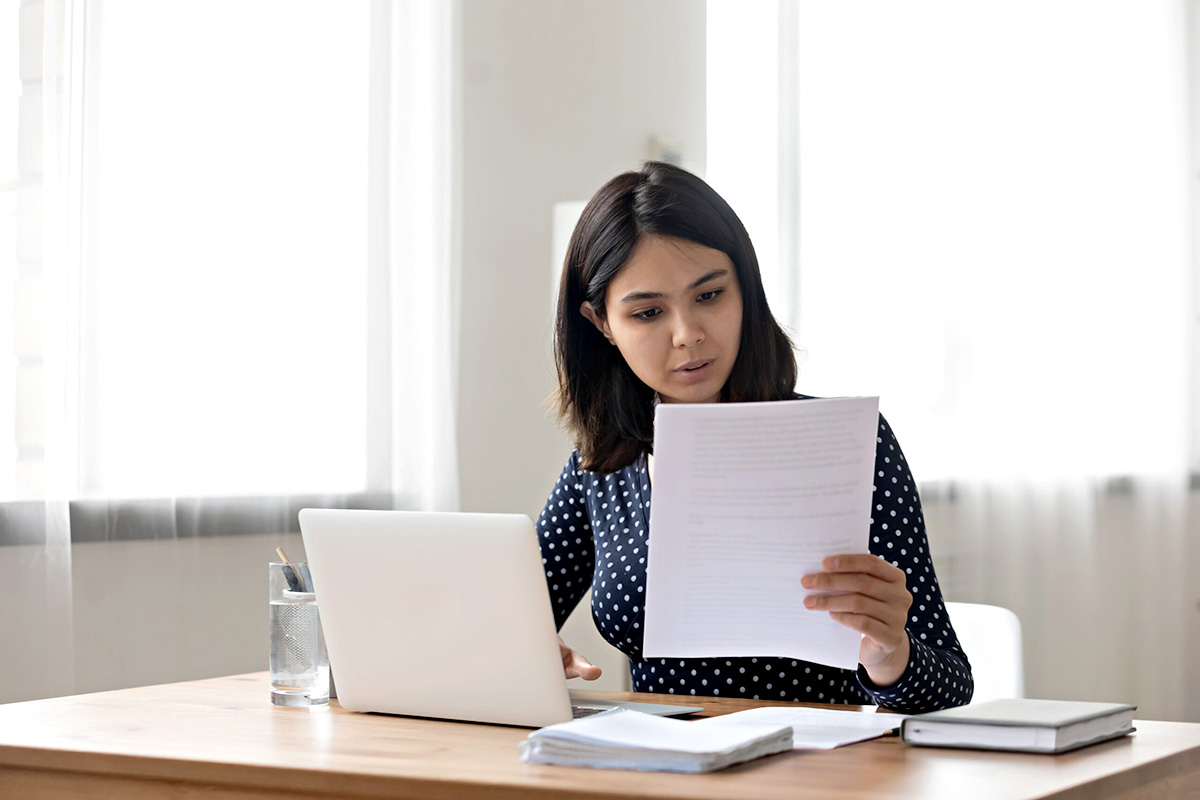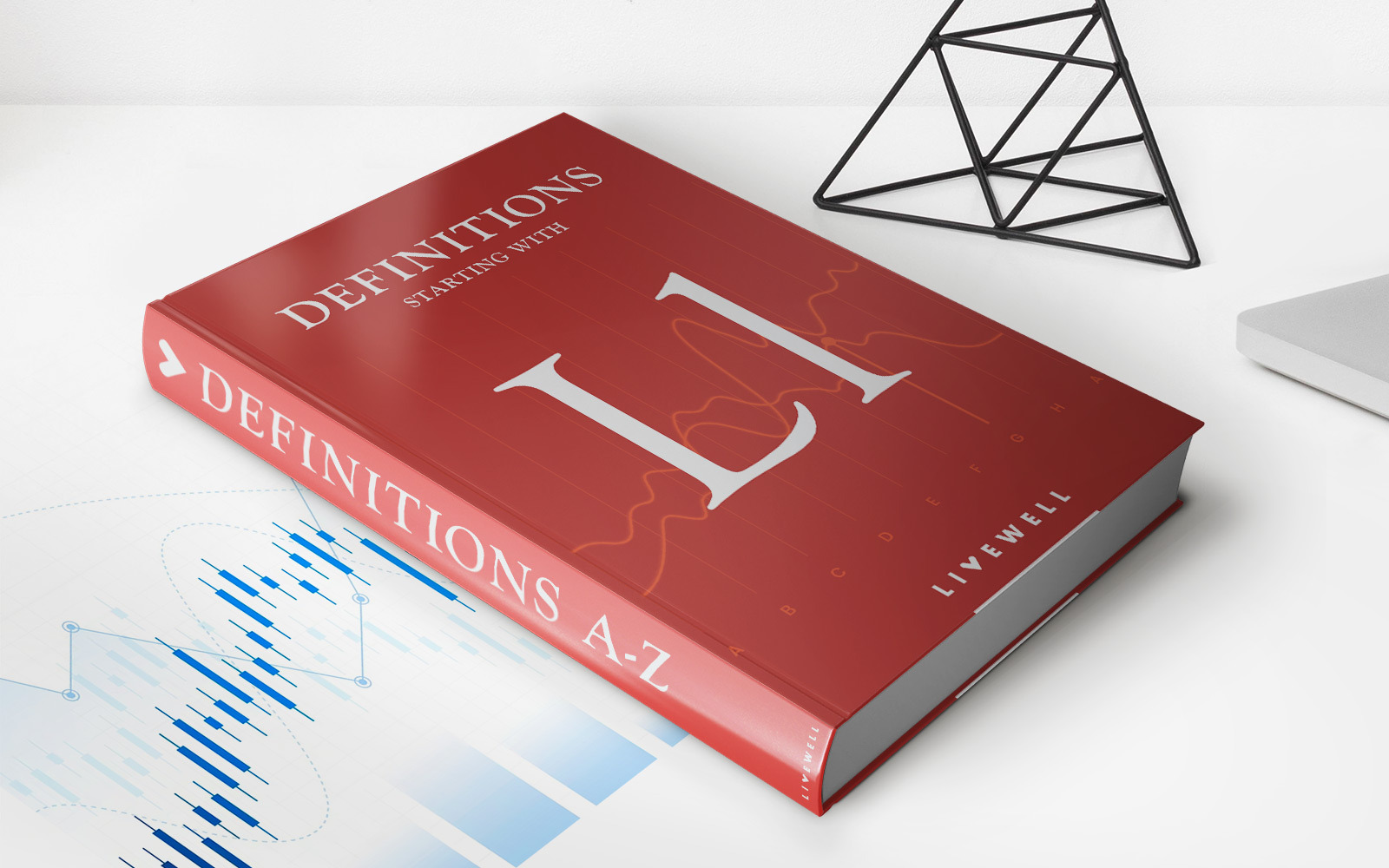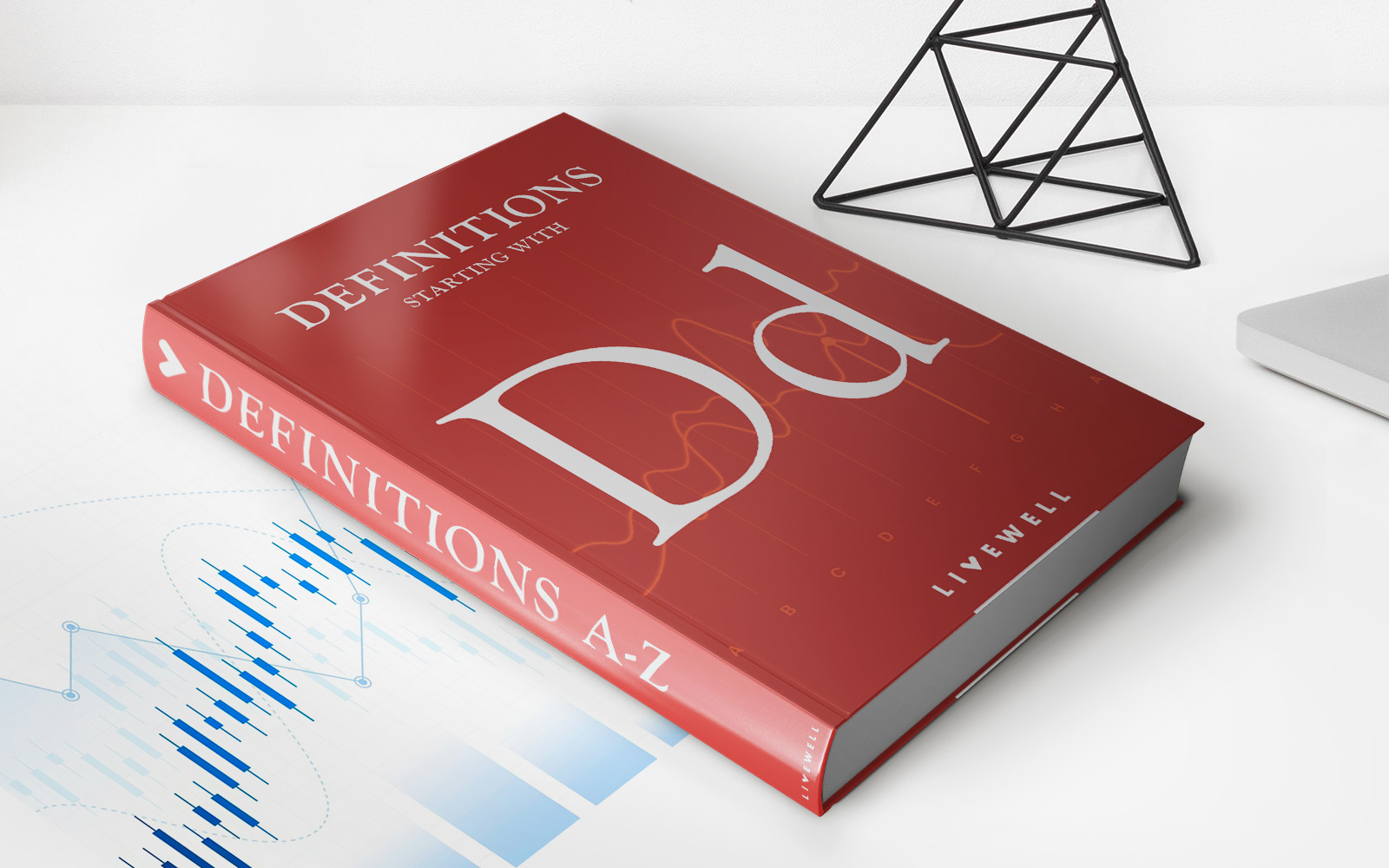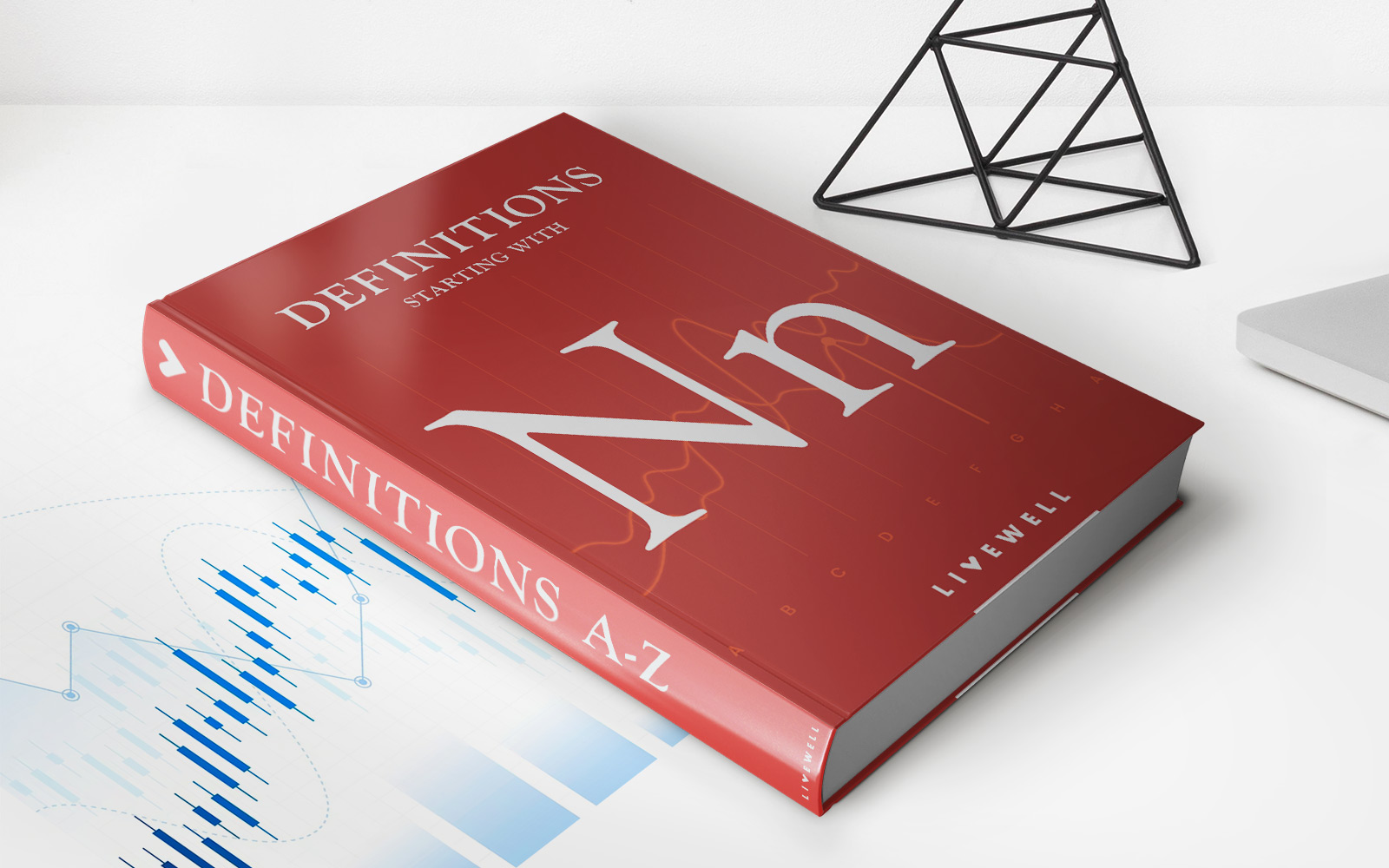Finance
Xero: What Is The Statement Balance?
Published: March 2, 2024
Learn about the statement balance and its importance in finance. Understand how Xero can help you manage your financial statements effectively.
(Many of the links in this article redirect to a specific reviewed product. Your purchase of these products through affiliate links helps to generate commission for LiveWell, at no extra cost. Learn more)
Table of Contents
Introduction
Xero is a powerful and user-friendly accounting software that has revolutionized the way businesses manage their finances. One essential feature of Xero is the statement balance, which plays a crucial role in ensuring the accuracy of financial records. In this article, we will delve into the concept of statement balance, its significance, and how it is reconciled in Xero.
Understanding the statement balance is fundamental for businesses of all sizes, as it provides a snapshot of the financial position at a specific point in time. Whether you are a small business owner or a seasoned accountant, grasping the intricacies of the statement balance is vital for maintaining financial transparency and making informed decisions.
In the following sections, we will explore the definition of the statement balance, its importance in financial management, and practical tips for reconciling and managing it effectively within the Xero platform. Whether you are new to Xero or seeking to deepen your understanding of its functionalities, this article will serve as a valuable guide to mastering the statement balance in Xero.
Understanding the Statement Balance
The statement balance, also known as the closing balance, is the total amount of funds in an account at the end of a specified period. This period is typically the end of a billing cycle or a specific date, such as the end of the month. In the context of Xero, the statement balance reflects the cumulative effect of all financial transactions, including income, expenses, and transfers, up to the specified date.
It is essential to differentiate the statement balance from the current balance, which represents the real-time amount of funds in an account. While the current balance is constantly updated to reflect the latest transactions, the statement balance is fixed as of a specific date and serves as a point of reference for financial analysis and reconciliation.
Understanding the components that contribute to the statement balance is crucial for maintaining accurate financial records. In addition to income and expenses, factors such as outstanding invoices, pending payments, and bank fees can impact the statement balance. Furthermore, reconciling the statement balance with bank statements is essential for identifying discrepancies and ensuring the accuracy of financial data.
For businesses utilizing Xero, the statement balance is a cornerstone of financial management, providing insights into cash flow, account health, and overall financial performance. By comprehending the dynamics of the statement balance, users can make informed decisions, identify potential issues, and maintain financial stability.
Importance of Statement Balance
The statement balance holds significant importance in the realm of financial management, offering valuable insights into the financial health of an organization. Whether it pertains to monitoring cash flow, identifying discrepancies, or evaluating financial performance, the statement balance serves as a pivotal metric for businesses leveraging Xero and other accounting platforms.
One of the primary roles of the statement balance is to provide a comprehensive overview of the financial position at a specific point in time. By capturing the cumulative effect of all financial transactions up to a designated date, the statement balance facilitates a clear understanding of available funds, outstanding obligations, and overall account status. This visibility enables businesses to make informed decisions regarding expenses, investments, and strategic financial planning.
Furthermore, the statement balance plays a crucial role in reconciling financial records with bank statements. Discrepancies between the statement balance in Xero and the actual bank statement can indicate errors, omissions, or fraudulent activities. Identifying and rectifying such discrepancies is essential for maintaining the accuracy and integrity of financial data, thereby fostering trust and transparency within the organization.
Moreover, the statement balance serves as a foundational element for cash flow management. By monitoring fluctuations in the statement balance over different periods, businesses can gain insights into their cash flow patterns, identify peak and off-peak periods, and implement strategies to optimize cash management. This proactive approach to cash flow management can enhance financial stability and mitigate potential liquidity challenges.
For businesses utilizing Xero, the statement balance is integral to generating accurate financial reports, conducting financial analysis, and complying with regulatory requirements. Whether preparing financial statements for internal review, tax filings, or investor presentations, the statement balance forms the basis for transparent and reliable financial reporting.
In essence, the statement balance is not merely a numerical figure; it is a dynamic indicator of financial well-being, operational efficiency, and strategic foresight. By recognizing its significance and leveraging it effectively, businesses can navigate the complexities of financial management with confidence and clarity.
How to Reconcile Statement Balance in Xero
Reconciling the statement balance in Xero is a critical process that ensures the accuracy and integrity of financial records. By comparing the statement balance in Xero with the corresponding bank statement, businesses can identify and resolve discrepancies, thereby maintaining financial transparency and trustworthiness. The following steps outline the process of reconciling the statement balance in Xero:
- Access Bank Reconciliation: In Xero, navigate to the “Accounting” menu and select “Bank accounts.” Choose the relevant bank account and click on the “Reconcile” option to initiate the bank reconciliation process.
- Review Transactions: Compare the transactions listed in Xero with the transactions on the bank statement for the corresponding period. Verify the accuracy of each transaction, ensuring that deposits, withdrawals, and fees align with the bank statement.
- Match Transactions: Utilize Xero’s matching feature to reconcile transactions that appear in both Xero and the bank statement. This process involves confirming that the amounts and details of each transaction align, indicating a match between the two records.
- Identify Discrepancies: If discrepancies are identified, investigate the reasons behind the inconsistencies. Common causes of variances include timing differences, bank processing delays, and data entry errors. It is crucial to rectify any discrepancies to ensure the accuracy of the statement balance.
- Adjustment Entries: If necessary, create adjustment entries in Xero to account for any variations between the statement balance in Xero and the bank statement. These adjustments should accurately reflect the nature of the discrepancies and bring the statement balance into alignment with the bank statement.
- Complete Reconciliation: Once all transactions have been reviewed, matched, and adjusted as needed, finalize the reconciliation process in Xero. Confirm that the statement balance in Xero aligns with the closing balance on the bank statement for the specified period.
By diligently following these steps, businesses can reconcile the statement balance in Xero with precision, ensuring that financial records accurately reflect the actual financial position. This process not only enhances the reliability of financial data but also instills confidence in the financial management practices of the organization.
Tips for Managing Statement Balance in Xero
Effectively managing the statement balance in Xero is essential for maintaining accurate financial records and optimizing financial processes. By implementing the following tips, businesses can streamline their financial management practices and ensure the integrity of the statement balance within the Xero platform:
- Regular Reconciliation: Schedule regular reconciliations of the statement balance in Xero with the corresponding bank statements. Consistent reconciliation practices help identify discrepancies promptly and maintain the accuracy of financial records.
- Utilize Bank Feeds: Leverage Xero’s bank feed feature to automatically import bank transactions into the accounting software. This streamlines the reconciliation process by ensuring that the transactions in Xero align with the bank statement, reducing manual data entry and potential errors.
- Monitor Outstanding Transactions: Keep a close eye on outstanding transactions, such as unreconciled deposits or payments, to ensure that they are accurately reflected in the statement balance. Timely reconciliation of outstanding transactions prevents discrepancies and provides a comprehensive view of the financial position.
- Review Bank Rules: Regularly review and update bank rules in Xero to categorize transactions accurately. Well-defined bank rules facilitate the automatic categorization of transactions, simplifying the reconciliation process and ensuring the consistency of the statement balance.
- Document Reconciliation Notes: Maintain detailed reconciliation notes within Xero to document the rationale behind adjustments, discrepancies, and reconciliation decisions. These notes serve as a valuable reference for future audits, inquiries, and financial analysis.
- Segregate Personal and Business Transactions: Clearly distinguish personal and business transactions to prevent commingling of funds and ensure that the statement balance accurately reflects the financial activities of the business entity.
- Regular Financial Reporting: Generate and review financial reports in Xero to analyze the statement balance trends, cash flow patterns, and financial performance. This proactive approach facilitates informed decision-making and strategic financial planning.
By incorporating these best practices into their financial management processes, businesses can effectively manage the statement balance in Xero, mitigate discrepancies, and uphold the accuracy and reliability of their financial records.