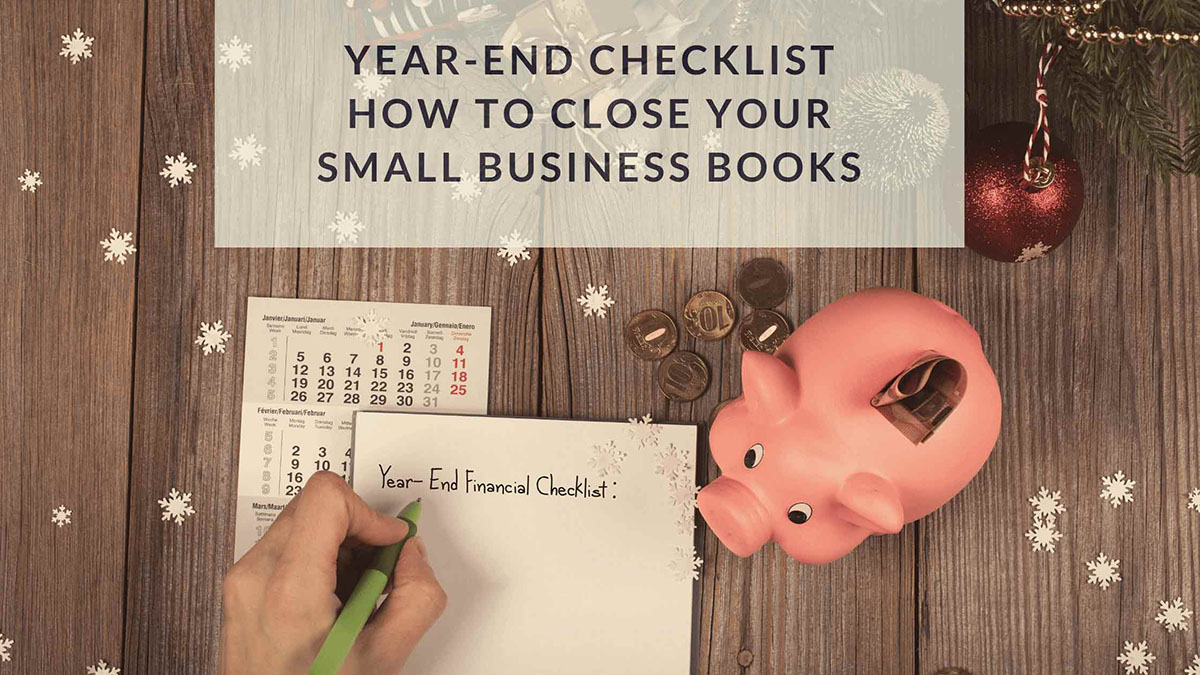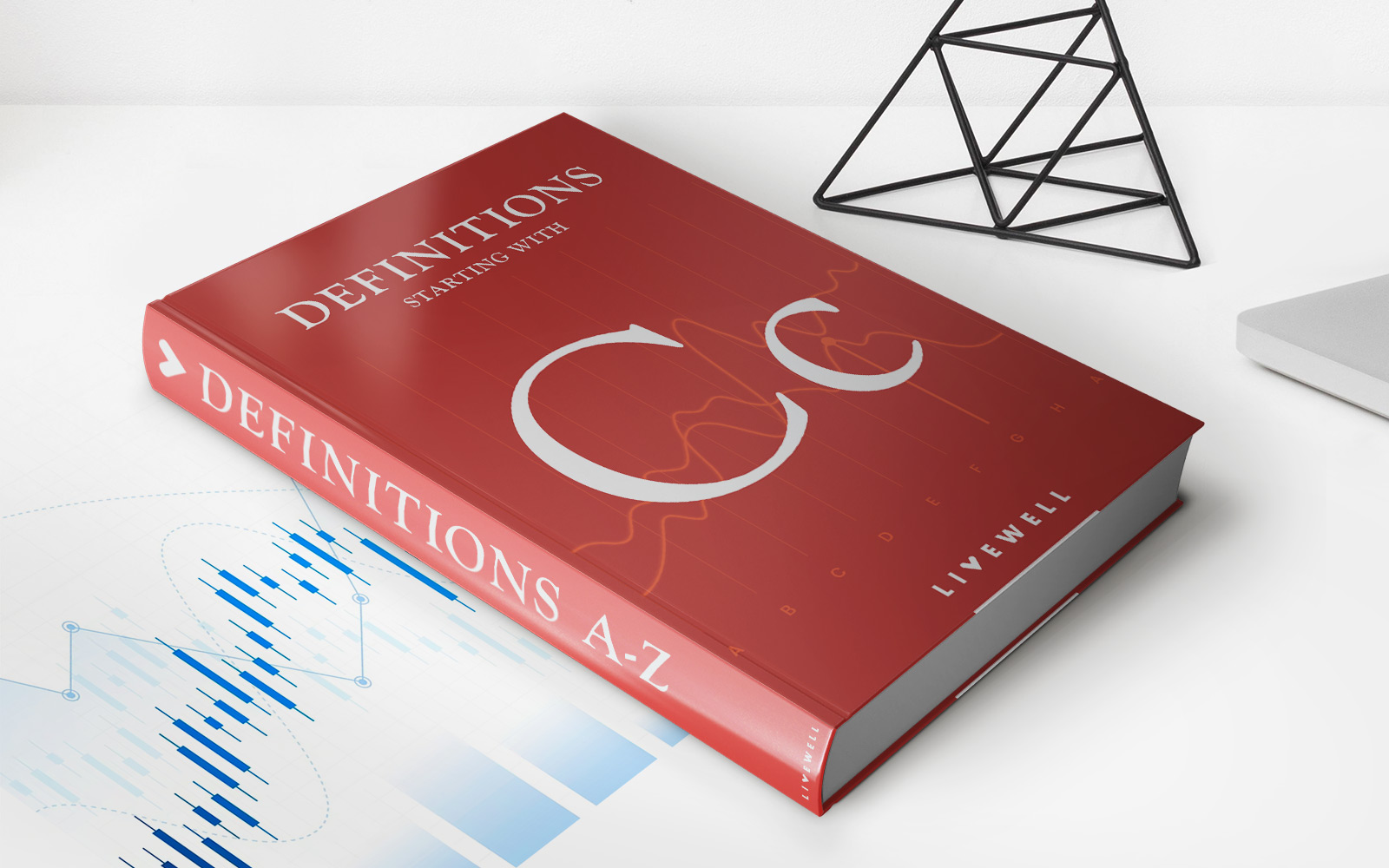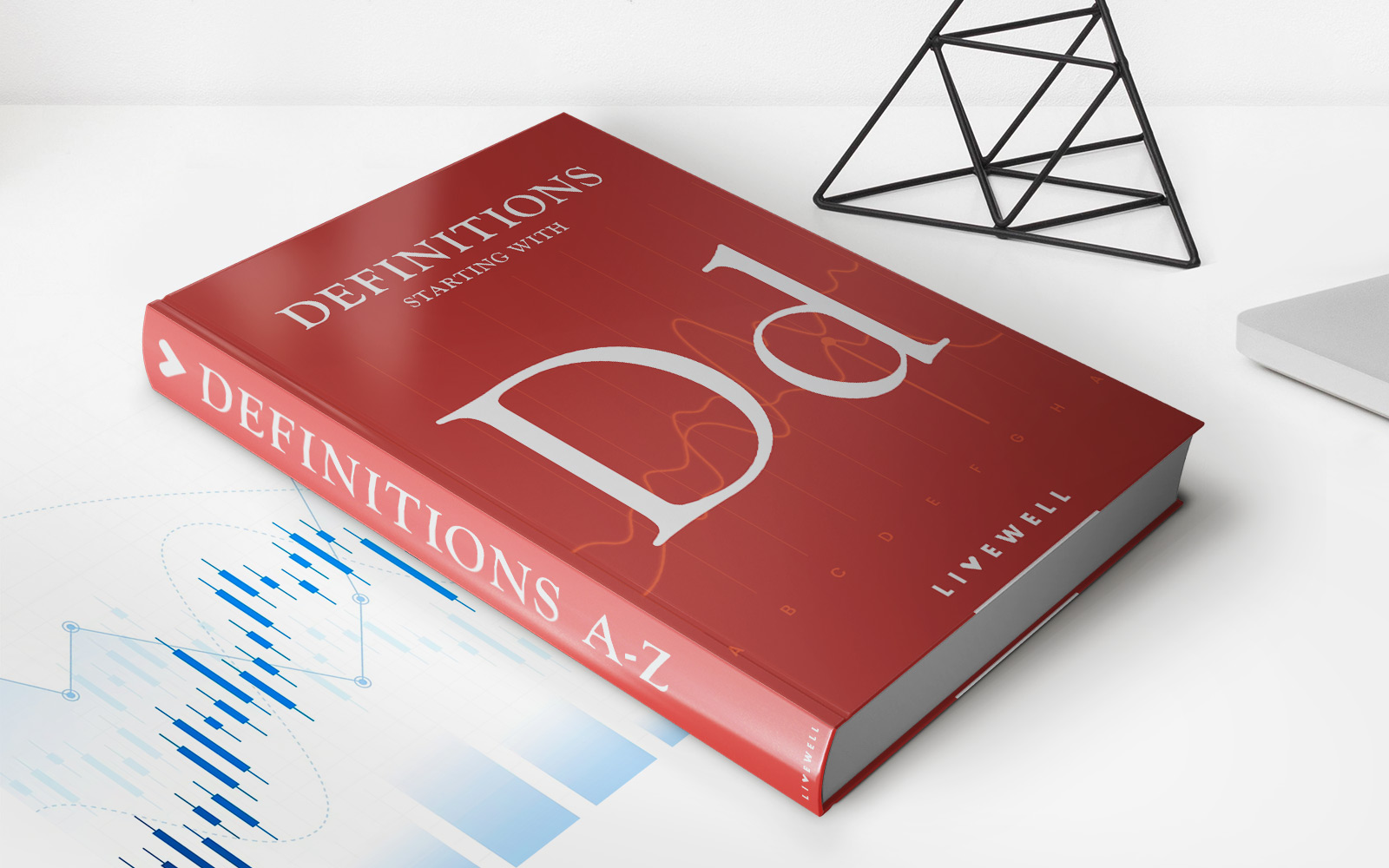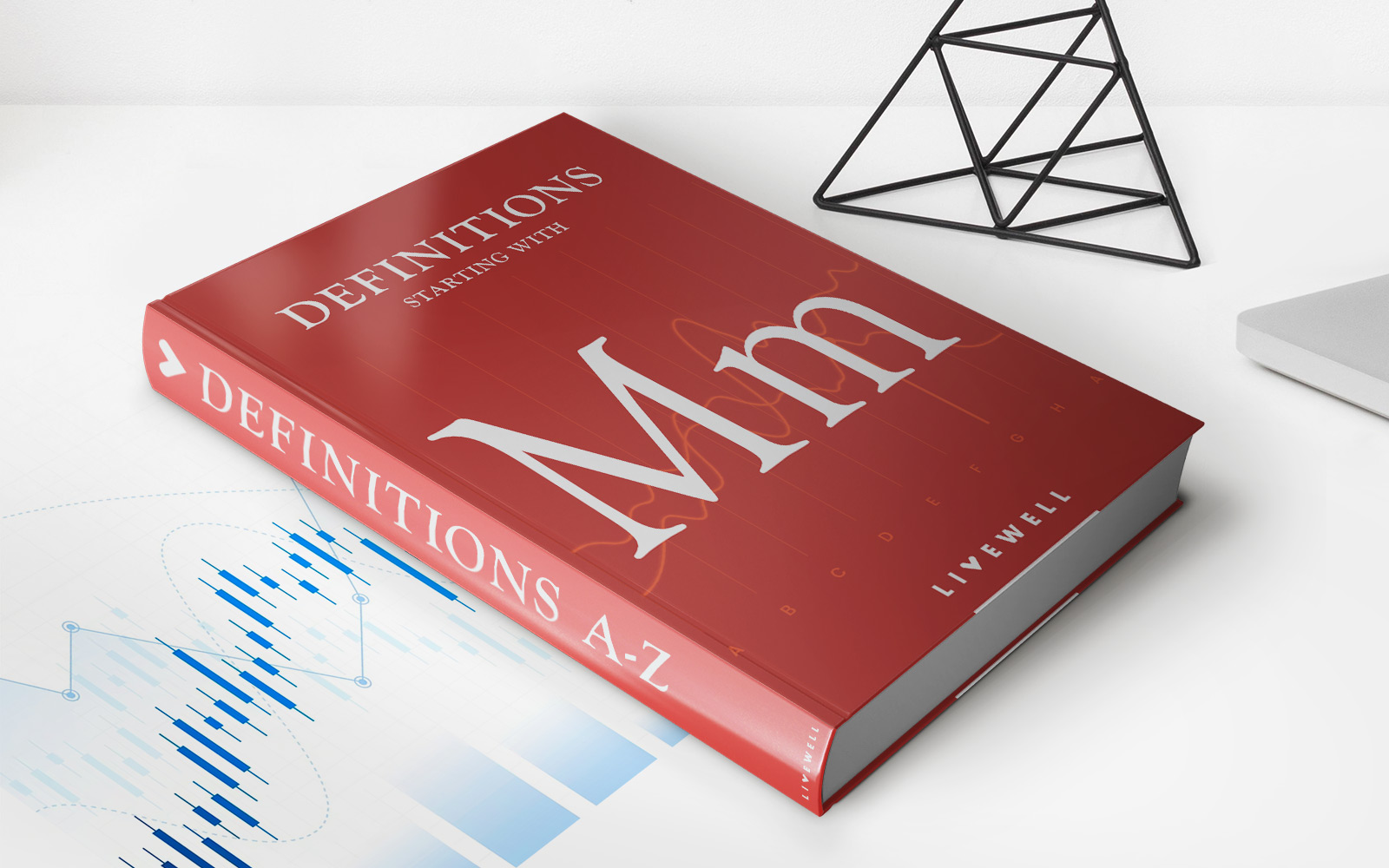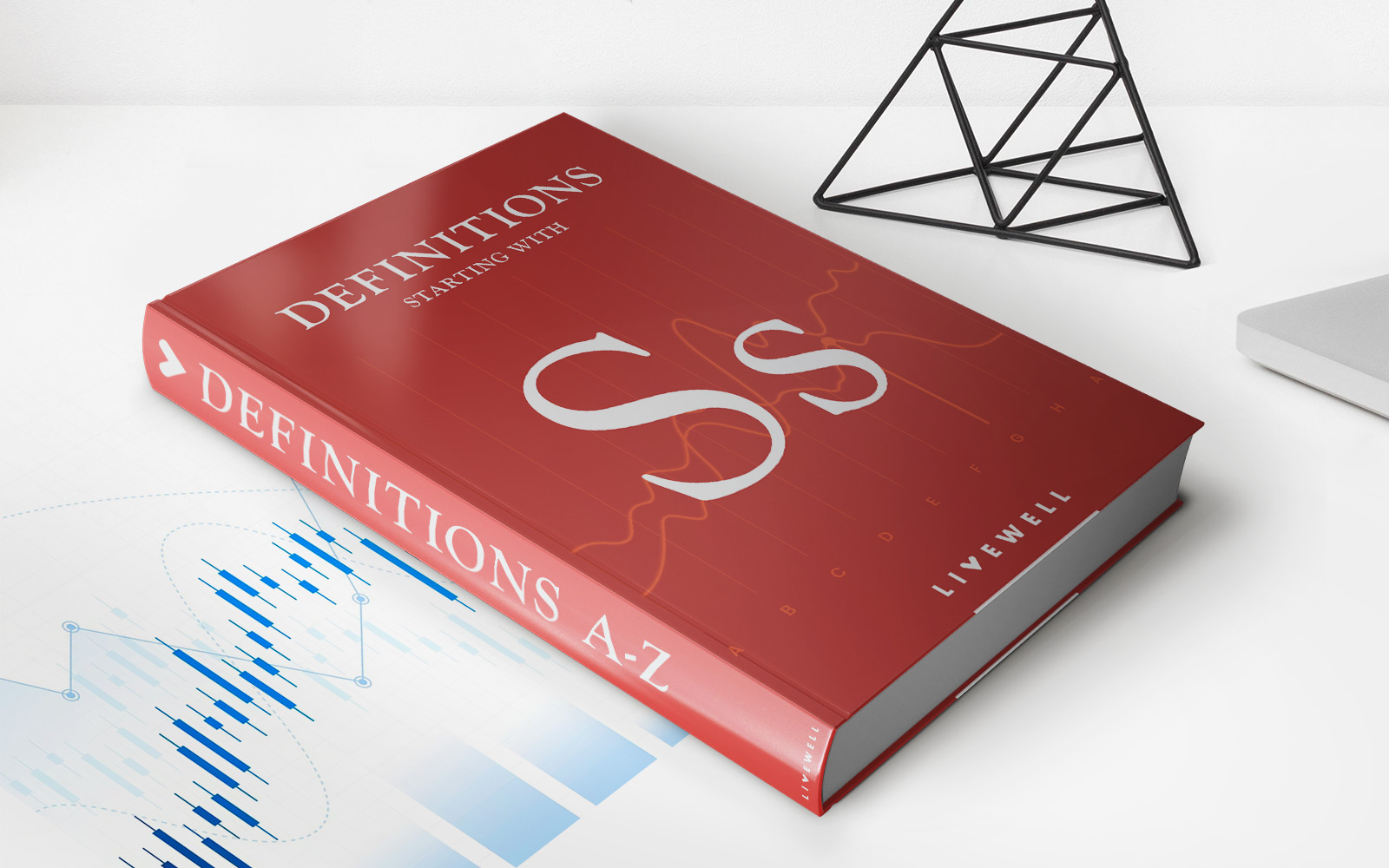Home>Finance>How To Install Cloud Computing For A Small Business


Finance
How To Install Cloud Computing For A Small Business
Published: November 25, 2023
Learn how to install cloud computing for small businesses and optimize your finance operations with our step-by-step guide. Streamline your financial processes and increase efficiency.
(Many of the links in this article redirect to a specific reviewed product. Your purchase of these products through affiliate links helps to generate commission for LiveWell, at no extra cost. Learn more)
Table of Contents
- Introduction
- Benefits of Cloud Computing for Small Businesses
- Assessing Your Cloud Computing Needs
- Choosing the Right Cloud Service Provider
- Setting Up Cloud Computing Infrastructure
- Migrating Data and Applications to the Cloud
- Securing Your Cloud Environment
- Managing and Monitoring Cloud Resources
- Training and Support for Cloud Computing
- Conclusion
Introduction
Cloud computing has revolutionized the way businesses operate and has become an essential component for small businesses to stay competitive in the digital age. By leveraging the power of the cloud, small businesses can access a wide range of resources and services that were once only available to large enterprises, without the need for heavy upfront investments in hardware and infrastructure.
In a nutshell, cloud computing refers to the delivery of computing services over the internet. Rather than relying on physical servers and storage devices installed on-premises, businesses can access the resources they need through a network of remote servers hosted on the internet. This allows for greater scalability, flexibility, and cost-effectiveness.
The benefits of embracing cloud computing are numerous. First and foremost, it provides small businesses with the ability to scale their operations up or down as needed, without the constraints of physical infrastructure. This means that businesses can easily accommodate fluctuations in demand, whether it’s temporary spikes during promotional campaigns or long-term growth.
Furthermore, cloud computing eliminates the need for small businesses to make significant investments in hardware and software. With cloud services, businesses can pay for what they use on a subscription basis, reducing the upfront costs associated with traditional IT infrastructure. This makes it a cost-effective solution, especially for businesses with limited financial resources.
Another key advantage of cloud computing is the enhanced collaboration and remote accessibility it offers. Small business teams can work together seamlessly across different locations and share files and information in real-time, improving productivity and efficiency. Additionally, cloud-based applications can be accessed from any internet-enabled device, enabling employees to work from anywhere, anytime.
Security is a top concern for any business, and cloud computing offers robust security measures that are often beyond the reach of small businesses in an on-premises environment. Cloud service providers invest heavily in cybersecurity infrastructure, including data encryption, threat detection, and regular backups, reducing the risk of data breaches and ensuring business continuity.
As small businesses continue to face evolving technological landscapes and growing customer expectations, embracing cloud computing is no longer an option but a necessity. In the following sections, we will explore the steps involved in implementing cloud computing for a small business and the key considerations to ensure a seamless transition to the cloud.
Benefits of Cloud Computing for Small Businesses
Cloud computing offers a plethora of benefits for small businesses, empowering them to streamline their operations, increase efficiency, and accelerate growth. Here are some key advantages of adopting cloud computing:
- Cost-effective: One of the most significant benefits of cloud computing for small businesses is cost savings. Instead of investing in expensive hardware and infrastructure, businesses can leverage cloud services on a pay-as-you-go basis. This eliminates the need for upfront capital expenditures and allows businesses to allocate their resources more effectively.
- Scalability: Cloud computing enables small businesses to scale their operations up or down easily. Whether it’s expanding during peak seasons or downsizing during periods of low demand, businesses can quickly adjust their resources and pay only for what they need. This flexibility allows small businesses to stay agile and responsive to market changes.
- Improved collaboration: Cloud computing facilitates seamless collaboration among team members, no matter their location. Employees can access shared files, collaborate in real-time, and communicate through cloud-based tools, fostering teamwork and enhancing productivity. This is especially valuable for small businesses with remote or distributed teams.
- Enhanced data security: Cloud service providers invest heavily in robust security measures to protect sensitive business data. They employ advanced encryption techniques, regular backups, and up-to-date security protocols to ensure data is stored securely and protected against cyber threats. This level of security is often beyond the capabilities of small businesses that rely on on-premises solutions.
- Increased accessibility: With cloud computing, small businesses can access their data, applications, and tools from anywhere, at any time, using any device with an internet connection. This opens up new possibilities for remote work, enables employees to be more flexible, and improves business continuity in case of unforeseen circumstances such as natural disasters or office disruptions.
- Business continuity: Cloud computing provides automatic backups and disaster recovery options. In the event of data loss or system failure, businesses can quickly restore their operations and minimize downtime. This ensures business continuity and reduces the potential impact of disruptions on productivity, customer satisfaction, and revenue.
By leveraging these benefits, small businesses can focus more on their core competencies, drive innovation, and stay ahead of their competition. The next section will delve into the process of assessing the cloud computing needs of a small business.
Assessing Your Cloud Computing Needs
Before diving into the world of cloud computing, it’s essential for small businesses to assess their specific needs and requirements. By understanding their computing needs, businesses can make informed decisions about the types of cloud services and solutions that will best support their operations. Here are some factors to consider when assessing your cloud computing needs:
- Current IT infrastructure and requirements: Evaluate your existing IT infrastructure, including hardware, software, and network capabilities. Determine the areas where cloud computing can bring the most value to your business. Is it storage capacity, computing power, collaboration tools, or data security?
- Scalability demands: Consider your growth plans and the scalability requirements of your business. Do you anticipate rapid growth that will require additional resources? Will your resource needs fluctuate seasonally or due to specific projects?
- Compliance and security: Identify any legal or industry-specific compliance requirements that your business must adhere to. Consider the level of security and data protection needed for your business and ensure that potential cloud service providers align with these requirements.
- Budget considerations: Determine your budget for cloud computing services. Consider the cost implications of different cloud service models – Infrastructure as a Service (IaaS), Platform as a Service (PaaS), and Software as a Service (SaaS) – and choose the one that aligns with your budgetary constraints.
- Integration with existing systems: Evaluate how easily your existing systems, applications, and data can be integrated with cloud services. Look for cloud solutions that offer seamless integration and interoperability with your current tools to avoid disruptions or data silos.
- Technical support: Consider the level of technical support and assistance you may require during the implementation and ongoing management of your cloud infrastructure. Evaluate the support options offered by different cloud service providers and choose the one that aligns with your business needs.
By carefully assessing your cloud computing needs, you can ensure that you choose the right cloud services and solutions that will deliver the maximum benefits for your small business. The next section will focus on selecting the right cloud service provider to meet your specific requirements.
Choosing the Right Cloud Service Provider
Selecting the right cloud service provider is a crucial decision that can significantly impact the success of your cloud computing implementation. With numerous providers in the market, it’s essential to evaluate and compare your options based on your specific business needs. Here are some factors to consider when choosing a cloud service provider:
- Reputation and reliability: Research the reputation and reliability of different cloud service providers. Look for providers with a proven track record of delivering high-quality services and meeting service level agreements (SLAs). Read customer reviews and testimonials to gain insights into their reliability and customer satisfaction levels.
- Data security and compliance: Data security is paramount in cloud computing. Assess the security measures and certifications offered by potential providers, such as encryption, access controls, and compliance with relevant data protection regulations. Ensure that the provider aligns with your industry-specific compliance requirements.
- Scalability and flexibility: Consider the scalability and flexibility options provided by each cloud service provider. Ensure that the provider has the capacity to accommodate your future growth and can easily scale up or down as per your requirements. Look for features like auto-scaling and adjustable resource allocations.
- Service offerings: Evaluate the range of services offered by different providers. Determine if they align with your specific needs, such as storage, computing power, database management, and collaboration tools. Assess whether the provider can meet both your current and future requirements.
- Performance and uptime: Look for providers that offer robust performance and high uptime guarantees. Ensure that they have reliable infrastructure, redundant systems, and efficient disaster recovery mechanisms in place to minimize downtime and data loss.
- Cost and pricing model: Understand the cost structure and pricing models of potential providers. Compare their pricing plans and ensure that they align with your budget. Consider factors such as upfront costs, subscription fees, storage and bandwidth costs, and any additional charges for extra services or support.
- Customer support: Evaluate the customer support options provided by each provider. Look for responsive and knowledgeable support teams that can provide timely assistance in case of issues or queries. Consider factors such as support availability, response times, and communication channels.
By carefully evaluating these factors and comparing different cloud service providers, you can make an informed decision that aligns with your business needs and maximizes the benefits of cloud computing. The next section will delve into the process of setting up cloud computing infrastructure for your small business.
Setting Up Cloud Computing Infrastructure
Once you have selected the right cloud service provider, it’s time to set up your cloud computing infrastructure. This involves a series of steps to ensure a smooth transition to the cloud. Here are the key steps involved in setting up your cloud computing infrastructure:
- Define your cloud architecture: Work with your cloud service provider to design a cloud architecture that meets your specific requirements. Determine the types of services, resources, and deployment models (public, private, hybrid) that are suitable for your business.
- Provision cloud resources: Create and configure the necessary resources in the cloud, such as virtual machines, storage volumes, and networking components. This can typically be done through a user-friendly management console or an API provided by your cloud service provider.
- Set up virtual networks: Create virtual networks to connect your cloud resources and establish secure communication between them. Configure subnets, IP addresses, routing tables, and network security groups as per your requirements.
- Install and configure necessary software: Install and configure the software applications and tools that you need to run your business in the cloud. This may include database management systems, collaboration tools, content management systems, or custom applications.
- Integrate with existing systems: Ensure seamless integration between your cloud infrastructure and your existing on-premises systems or applications. Set up secure connections, establish data flows, and configure access controls to enable smooth data transfer and interoperability.
- Implement data migration: Move your existing data and applications to the cloud. This may involve transferring data from on-premises storage systems to cloud storage, replicating databases, or migrating virtual machines. Test and validate the data migration process to ensure data integrity and minimal disruption.
- Implement backup and disaster recovery: Cloud computing provides built-in backup and disaster recovery capabilities. Set up regular backups and configure disaster recovery mechanisms to ensure business continuity in case of data loss or system failures. Test the backup and recovery processes to ensure their effectiveness.
- Implement security measures: Enhance the security of your cloud infrastructure by implementing encryption, access controls, and monitoring systems. Configure firewalls, intrusion detection systems, and vulnerability scanning tools to protect your data and applications from cyber threats.
- Establish monitoring and management: Set up monitoring and management tools to keep track of your cloud resources’ performance, usage, and costs. Implement automated scaling, logging, and alerting mechanisms to optimize resource utilization and ensure efficient operations.
Setting up your cloud computing infrastructure is a crucial step in your cloud adoption journey. By following these steps and working closely with your cloud service provider, you can ensure a seamless transition to the cloud and take full advantage of the benefits that cloud computing offers. The next section will focus on migrating your data and applications to the cloud.
Migrating Data and Applications to the Cloud
Migrating data and applications to the cloud is a critical step in the adoption of cloud computing for small businesses. It involves transferring your existing data and applications from on-premises systems to the cloud environment. Here are the key steps to consider when migrating to the cloud:
- Identify and classify your data: Analyze your data and categorize it based on its sensitivity, criticality, and compliance requirements. This will help determine the appropriate security measures and storage options for different types of data.
- Assess application compatibility: Evaluate your existing applications to ensure they are compatible with the cloud environment. Determine if any modifications or updates are required to ensure smooth functioning in the cloud.
- Choose the right migration strategy: Select the most suitable migration strategy for your business. This could include a lift-and-shift approach (migrating applications as they are), re-platforming (migrating applications using cloud-native services), or a complete application redesign.
- Plan the migration process: Develop a comprehensive migration plan that includes timelines, dependencies, resource allocation, and testing procedures. Ensure that you have a backup plan in case of any unforeseen challenges or issues during the migration process.
- Start with a pilot migration: Begin with a small-scale pilot migration to test the process and identify any issues or challenges. This will help validate the migration plan and mitigate risks before migrating critical data and applications.
- Migrate data: Transfer your data to the cloud using secure and efficient data migration techniques. This can involve bulk data transfers, incremental backups, or database replication depending on the volume and nature of your data.
- Migrate applications: Move your applications to the cloud environment following the chosen migration strategy. This may involve reconfiguring and optimizing applications for the cloud environment, updating dependencies, and ensuring compatibility with cloud-specific services.
- Test and validate: Conduct thorough testing of your migrated data and applications to ensure their functionality, performance, and security in the cloud environment. Validate that all data has been successfully transferred and that applications are functioning as expected.
- Monitor and optimize: Continuously monitor the performance and usage of your migrated applications and data in the cloud. Optimize resource allocation, security configurations, and costs to maximize the benefits of the cloud environment.
Migrating data and applications to the cloud requires careful planning, execution, and testing. By following these steps, you can ensure a smooth and successful migration process, enabling your small business to leverage the full potential of cloud computing. The next section will focus on securing your cloud environment to protect your data and applications.
Securing Your Cloud Environment
Securing your cloud environment is of utmost importance to protect your data, applications, and sensitive information from potential threats. While cloud service providers offer robust security measures, it is essential for small businesses to take additional steps to ensure the security of their cloud environment. Here are key measures to consider when securing your cloud environment:
- Implement strong access controls: Set up strong authentication mechanisms, such as multi-factor authentication (MFA), to ensure that only authorized personnel can access your cloud resources. Use strong and unique passwords and regularly rotate them to prevent unauthorized access.
- Encrypt your data: Encrypting your data before storing it in the cloud adds an extra layer of security. Use encryption techniques to protect data at rest and in transit. This ensures that even if an unauthorized party gains access to your data, it will be unreadable without the encryption key.
- Implement network security: Configure and monitor firewalls, intrusion detection systems, and other network security measures to protect your cloud resources from unauthorized access and cyber threats. Define and enforce strict network access controls to limit traffic to only necessary ports and protocols.
- Regularly update and patch: Keep your cloud infrastructure and applications up to date by installing the latest security patches and updates. This helps prevent vulnerabilities that can be exploited by attackers. Regularly scan and assess your environment for potential vulnerabilities.
- Implement logging and monitoring: Enable logging and monitoring capabilities in your cloud environment. Monitor and analyze logs for potential security incidents and anomalies. Implement automated alerts and notifications for suspicious activities that may indicate a security breach.
- Backup and disaster recovery: Regularly backup your data and ensure you have a robust disaster recovery plan in place. This will help you quickly recover in case of data loss or system failures. Test your backups and recovery processes to ensure their effectiveness.
- Educate employees on security best practices: Train your employees on security best practices and the importance of maintaining strong passwords, recognizing phishing attempts, and following security protocols. Create a culture of security awareness within your business to minimize the risk of human error.
- Perform regular security assessments: Conduct regular security assessments, including penetration testing, vulnerability scanning, and risk assessments. This will help identify any security gaps or weaknesses in your cloud environment and ensure they are promptly addressed.
- Establish incident response protocols: Develop and document an incident response plan that outlines the steps to be taken in the event of a security incident. Assign roles and responsibilities to ensure a coordinated and effective response to mitigate any potential damage.
By implementing these security measures and following security best practices, you can enhance the security of your cloud environment and protect your valuable assets from cyber threats. The next section will discuss the management and monitoring of your cloud resources for optimal performance.
Managing and Monitoring Cloud Resources
Effectively managing and monitoring your cloud resources is essential to ensure optimal performance, cost-efficiency, and security in your cloud environment. Here are some key strategies and best practices for managing and monitoring your cloud resources:
- Resource allocation: Continuously monitor the usage and performance of your cloud resources to ensure efficient allocation. Scale resources up or down based on demand to optimize cost and maximize performance.
- Cost optimization: Regularly analyze and optimize your cloud costs to avoid unnecessary expenses. Leverage cost management tools provided by your cloud service provider to monitor spending, identify cost-saving opportunities, and implement cost control measures.
- Monitoring and alerts: Implement monitoring and alerting mechanisms to track the performance, availability, and health of your cloud resources. Set up alerts to notify you of any abnormal behavior, performance degradation, or security incidents.
- Automation and orchestration: Utilize automation and orchestration tools to streamline and automate routine tasks, such as resource provisioning, backup schedules, and software updates. This reduces the risk of human error and improves overall resource management efficiency.
- Capacity planning: Monitor resource utilization patterns over time and forecast future resource requirements. This helps you anticipate and plan for future growth, ensuring that you have the necessary resources available to meet your business needs.
- Performance optimization: Regularly review and optimize the performance of your cloud applications and infrastructure. Monitor response times, latency, and other performance metrics to identify bottlenecks and implement appropriate optimizations.
- Compliance monitoring: Implement tools and processes to monitor and ensure compliance with relevant regulations and industry standards. Regularly audit your cloud environment for compliance with data protection, privacy, and security requirements.
- Backup and restore: Regularly backup your data and test your backup and restore processes to ensure data integrity and minimize the risk of data loss. Evaluate and implement backup strategies that align with your business requirements and recovery time objectives.
- User access management: Monitor and manage user access to your cloud resources. Regularly review user permissions and roles to ensure that only authorized individuals have access to sensitive resources. Implement strong identity and access management practices.
- Continual improvement: Continually evaluate and improve your cloud management practices. Stay up to date with the latest cloud technologies, trends, and best practices. Regularly assess your management processes and make adjustments as necessary to optimize your cloud environment.
By effectively managing and monitoring your cloud resources, you can ensure optimal performance, cost-efficiency, and security in your cloud environment. Regularly review and refine your management practices to adapt to evolving business needs and technological advancements. The next section will discuss the importance of training and support in cloud computing.
Training and Support for Cloud Computing
As you implement and manage your cloud computing infrastructure, it is important to invest in training and support to ensure that your team has the knowledge and skills needed to leverage the full potential of the cloud. Here are some key considerations for training and support in cloud computing:
- Cloud education and training: Provide training programs and resources to educate your team about cloud computing concepts, technologies, and best practices. This can include online courses, workshops, and certifications specific to the cloud platforms and services you are implementing.
- Technical expertise: Ensure that your IT team or designated cloud administrators have the necessary technical expertise to manage and troubleshoot your cloud environment. Provide them with the training and resources needed to effectively handle day-to-day operations and address any technical issues.
- Security training: Train your employees on security best practices for the cloud environment, including data protection, access controls, and threat detection. Educate them on the potential risks and vulnerabilities associated with cloud computing, and the steps they need to take to mitigate those risks.
- Vendor-specific training: If you are using specific cloud service providers or platforms, consider enrolling your team in training programs offered directly by those vendors. These programs can provide in-depth knowledge and expertise on utilizing the features and capabilities of those platforms.
- Continuous learning: Encourage your team to stay updated on the latest advancements and trends in cloud computing. Provide access to relevant resources such as webinars, whitepapers, and industry publications to foster a culture of continuous learning and improvement.
- Technical support: Establish a support system for your team where they can seek assistance and guidance when facing technical challenges. This can be in the form of an internal support team, external consultants, or direct support from your cloud service provider.
- Community forums and knowledge sharing: Encourage your team to participate in industry forums, user groups, and online communities related to cloud computing. These platforms provide opportunities for networking, knowledge sharing, and troubleshooting, allowing your team to learn from others’ experiences and contribute their expertise.
- Pilot projects and experimentation: Encourage your team to explore and experiment with cloud-based solutions through small-scale pilot projects. This hands-on experience allows them to gain practical knowledge, identify best practices, and understand the potential impact of cloud computing on your business operations.
- Regular performance reviews: Conduct regular performance reviews to assess your team’s progress and identify areas where additional training or support may be needed. Use these reviews as an opportunity to provide feedback, set goals, and develop individual training plans.
Investing in training and support for cloud computing is crucial for the successful adoption and utilization of cloud technologies. By ensuring that your team has the necessary skills and knowledge, you can effectively leverage the cloud to drive business growth and innovation. The next section will conclude the article by summarizing the key points discussed.
Conclusion
Cloud computing has become a game-changer for small businesses, offering a wide range of benefits including cost savings, scalability, enhanced collaboration, and improved data security. By assessing your cloud computing needs, choosing the right cloud service provider, setting up the cloud infrastructure, migrating data and applications, and securing the cloud environment, you can unlock the full potential of cloud computing.
Training and support play a crucial role in ensuring a successful transition to the cloud. By providing your team with the necessary education and technical expertise, you empower them to effectively manage and optimize your cloud resources. Continuous learning, vendor-specific training, and access to technical support are essential for harnessing the full capabilities of cloud computing.
Furthermore, ongoing management and monitoring of your cloud resources are vital for maintaining optimal performance, cost-efficiency, and security. Regularly reviewing your cloud environment, optimizing resource allocation, and implementing proper security measures help safeguard your data and applications in the cloud.
As you embrace cloud computing, remember that it is a journey of continual improvement. Stay updated with the latest trends, adapt your cloud strategies to evolving business needs, and foster a culture of innovation and learning within your organization.
By harnessing the power of cloud computing, small businesses can level the playing field with larger competitors, drive efficiency, and fuel growth. Make the most of the cloud’s scalability, flexibility, and cost-effectiveness to thrive in today’s fast-paced digital landscape. Embrace cloud computing and unlock a world of opportunities for your small business.