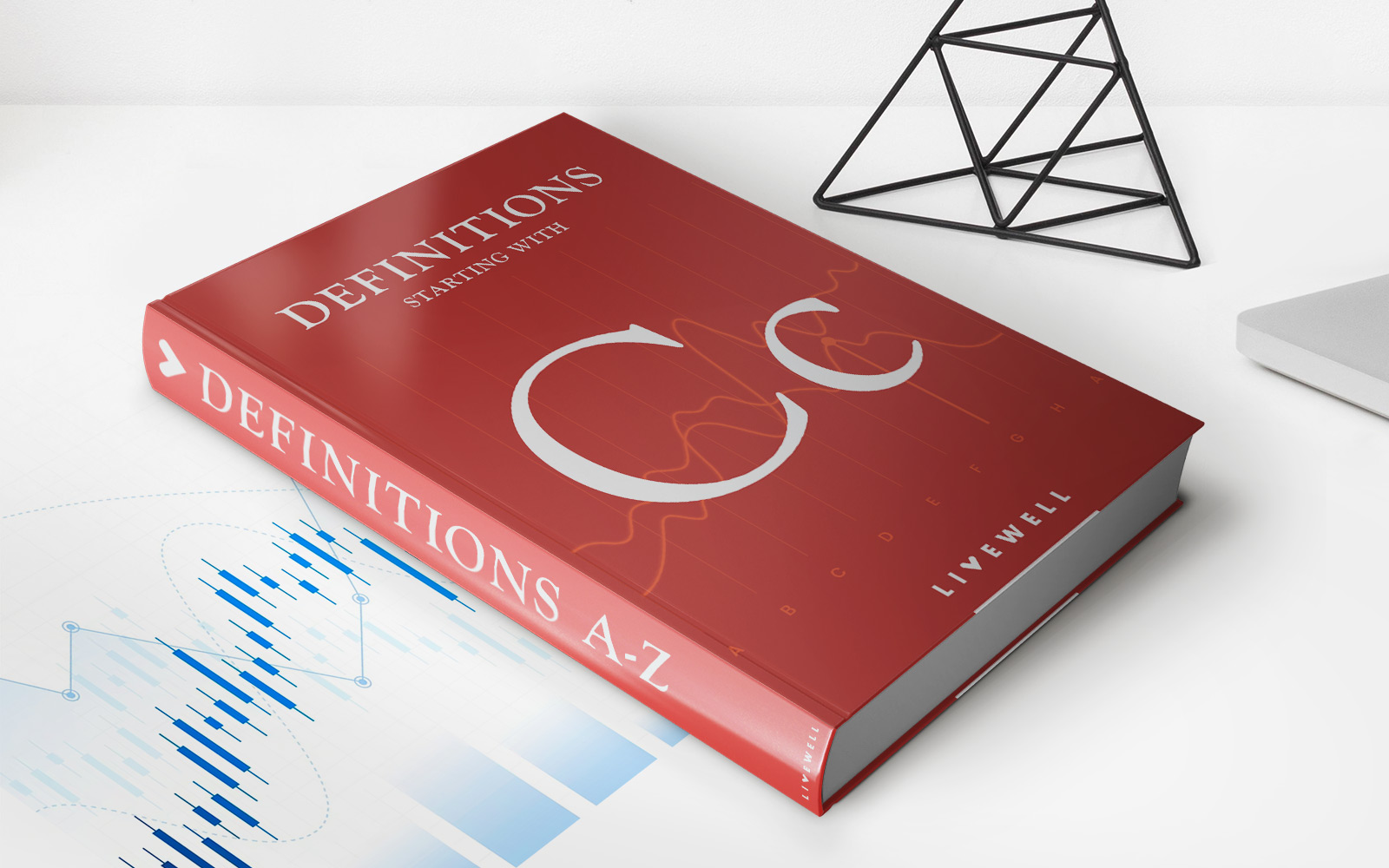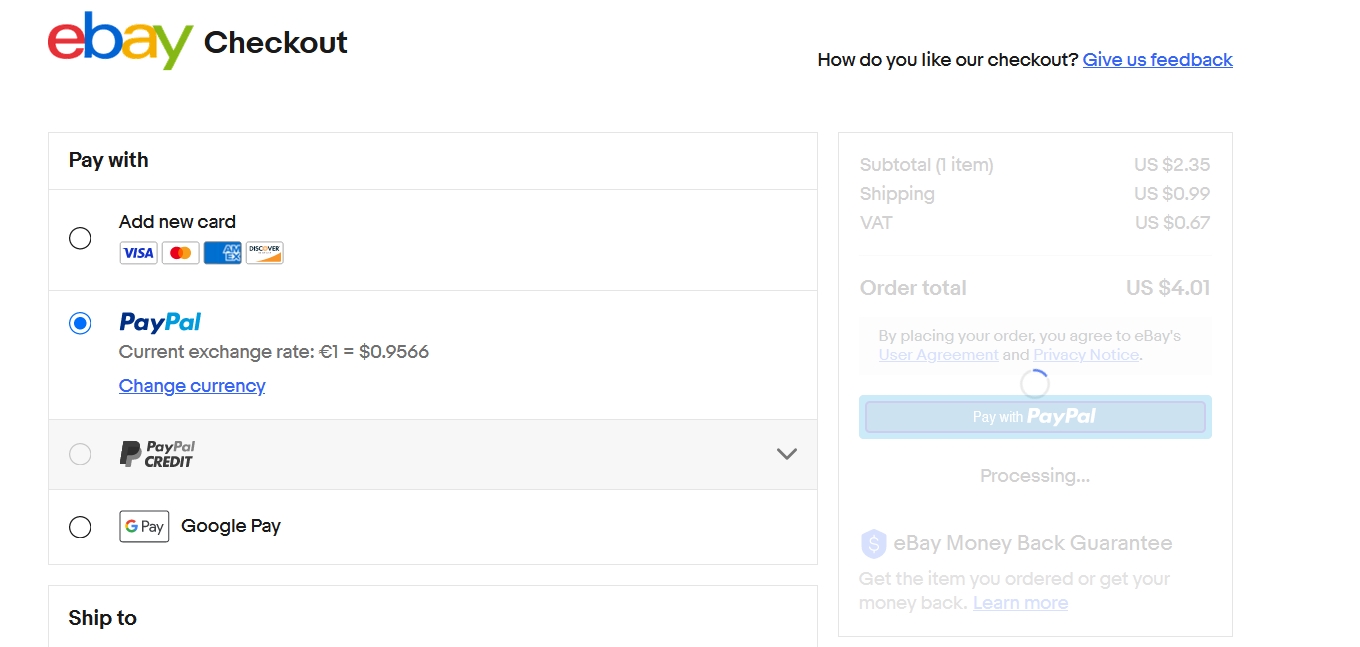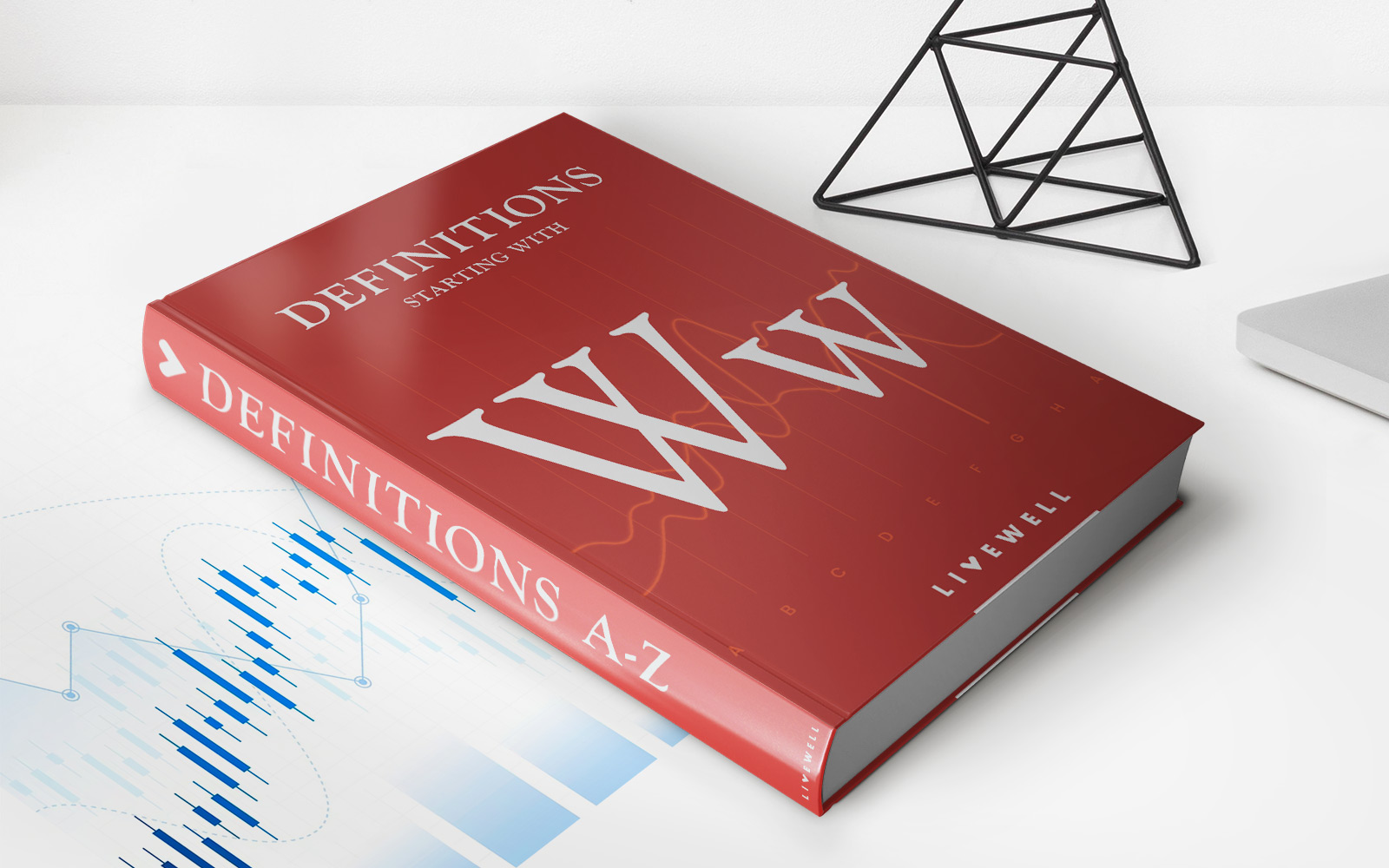Finance
How Do I Pay My Sephora Credit Card
Modified: February 21, 2024
Learn how to conveniently pay your Sephora credit card and manage your finances with our step-by-step guide. Simplify your payments and stay on top of your finances with ease.
(Many of the links in this article redirect to a specific reviewed product. Your purchase of these products through affiliate links helps to generate commission for LiveWell, at no extra cost. Learn more)
Table of Contents
Introduction
Welcome to Sephora Credit Card! As a loyal Sephora shopper, you may have decided to take advantage of the benefits offered by the Sephora Credit Card. Whether it’s earning rewards points or enjoying exclusive discounts, the Sephora Credit Card is a convenient tool for your beauty purchases. However, it’s important to know how to pay your Sephora Credit Card bill to avoid any late payment fees or penalties.
In this article, we’ll explore the various options available to pay your Sephora Credit Card bill, including online payment methods, phone payments, mail-in payments, in-store payments, and setting up automatic payments. We’ll also provide important information regarding payment due dates and late payments to ensure you have a smooth experience managing your Sephora Credit Card.
So, if you’re ready to learn how to pay your Sephora Credit Card and stay on top of your beauty purchases, let’s dive into the different payment methods and options available to you.
Options for Paying Your Sephora Credit Card
When it comes to paying your Sephora Credit Card bill, you have a few convenient options to choose from. Sephora offers several methods to ensure that you can easily make your payments and maintain control over your finances. Let’s explore these options in more detail:
- Paying Online: One of the most popular options for paying your Sephora Credit Card bill is by utilizing the online payment method. This method allows you to make payments from the comfort of your own home, at any time that is convenient for you. Simply log in to your Sephora Credit Card account on their website, navigate to the payment section, and follow the instructions to make a payment using your preferred payment method. The online method also allows you to set up automatic monthly payments, ensuring that your bills are paid on time without any hassle.
- Paying by Phone: If you prefer to make payments over the phone, Sephora also provides a dedicated customer service helpline where you can make your payment. Simply call the number provided on the back of your Sephora Credit Card, follow the prompts to connect with a customer service representative, and inform them of your payment. They will assist you in processing your payment securely and provide any additional information you may need.
- Paying by Mail: For those who prefer to make payments through traditional methods, you can choose to pay your Sephora Credit Card bill by mail. Simply write a check or money order for the amount due, ensuring that it is payable to Sephora Credit Card, and mail it to the address provided on your billing statement. Make sure to include your account number on the payment to ensure it is applied correctly.
- Paying in-Store: Sephora also offers the convenience of making your credit card payment directly in-store. Visit any Sephora retail location and present your Sephora Credit Card to a store associate at the checkout counter. They will assist you in processing your payment securely and provide you with a receipt for your records.
These options provide flexibility and convenience to accommodate your preferred method of payment. Choose the option that works best for you and fits seamlessly into your routine.
Paying Online
One of the easiest and most convenient ways to pay your Sephora Credit Card bill is by making your payment online. Sephora offers a user-friendly online platform where you can securely access your account and manage your payments. Here’s a step-by-step guide on how to pay your Sephora Credit Card bill online:
- Visit the Sephora website and navigate to the Credit Card section. Look for the “Account” or “My Account” tab and click on it.
- Log in to your Sephora Credit Card account using your username and password. If you haven’t registered for online account access, you will need to do so by clicking on the “Register” or “Sign Up” option.
- Once you are logged in, find the “Payments” or “Pay My Bill” option. Click on it to proceed with making your payment.
- Enter the amount you wish to pay. You can choose to pay the minimum payment due, the full statement balance, or any other amount that suits your needs.
- Select your preferred payment method – either a debit card, credit card, or bank account. Enter the required payment information, such as the card number, expiration date, and CVV code.
- Review your payment details to ensure accuracy, and click on the “Submit” or “Pay Now” button to process your payment.
- Once your payment is successfully processed, you will receive a confirmation message or email with the details of your payment and a reference number for future reference.
Paying your Sephora Credit Card bill online allows you to have complete control over your payments. You can schedule one-time payments or set up automatic monthly payments to ensure that your bills are always paid on time. Additionally, online payments are fast and secure, providing peace of mind when it comes to protecting your personal and financial information.
By taking advantage of the online payment option, you can conveniently manage your Sephora Credit Card payments from anywhere, anytime – whether you’re at home, at work, or on the go. It’s a hassle-free way to stay on top of your bills and avoid late payment fees.
Paying by Phone
If you prefer a more personalized approach or want to make a Sephora Credit Card payment on the go, paying by phone is a convenient option. Sephora provides a dedicated customer service helpline where you can make your payment over the phone. Here’s how to pay your Sephora Credit Card bill by phone:
- Locate the customer service number on the back of your Sephora Credit Card. It is usually listed on the sticker with the cardholder information.
- Call the customer service helpline and follow the prompts to connect with a customer service representative. Be prepared to provide your account number and personal identification information for security verification purposes.
- Once connected, inform the representative that you want to make a payment towards your Sephora Credit Card bill. They will guide you through the payment process.
- Provide the representative with your payment information, such as the payment amount and method of payment. You can choose to pay using a credit card, debit card, or bank account.
- Verify the details of your payment and confirm the transaction with the representative. They will provide you with a confirmation number for reference.
- After completing the payment, the representative may offer additional assistance or answer any questions you may have regarding your Sephora Credit Card account.
By choosing to pay by phone, you can make your Sephora Credit Card payment quickly and easily. This option is especially useful if you do not have immediate access to a computer or prefer a more personal interaction when managing your finances. Additionally, paying by phone allows you to address any concerns or queries you may have directly with a customer service representative.
Remember to keep a record of the payment confirmation number provided by the representative for your reference. It is also important to make note of the date and time of the payment, as well as the representative’s name, in case you need to follow up on any payment-related matters in the future.
Paying your Sephora Credit Card bill by phone ensures that you have flexibility and convenience in managing your payments, no matter where you are.
Paying by Mail
If you prefer the traditional method of sending payments by mail, Sephora Credit Card allows you to pay your bill using this option. Here’s a step-by-step guide on how to pay your Sephora Credit Card bill by mail:
- Refer to your latest billing statement or online account to find the payment address for Sephora Credit Card. It is important to use the correct address to ensure that your payment is processed correctly.
- Write a check or obtain a money order for the payment amount due. Make sure that the payment is made payable to Sephora Credit Card.
- On the memo line of the check or money order, write your Sephora Credit Card account number. This allows Sephora to identify and allocate the payment to your specific account.
- Enclose the check or money order along with the payment coupon or a note stating the purpose of the payment (e.g., Sephora Credit Card payment for the month of [month]).
- Place the payment and any accompanying documents in an envelope. Make sure to seal it securely to prevent any loss or damage during transit.
- Address the envelope to the payment address specified on your billing statement. Double-check the accuracy of the address to ensure that it reaches the correct processing center.
- Affix the necessary postage to the envelope. Visit your local post office or use a postage service to ensure that your payment reaches Sephora Credit Card on time.
- Drop the envelope in a mailbox or arrange for it to be picked up by your local postal service.
It is important to plan ahead when paying by mail to allow for the time it takes for your payment to reach Sephora Credit Card and be processed. Make sure to send your payment well in advance of the due date to avoid any potential late payment fees.
Once Sephora receives your payment, it will be processed and reflected in your account. You can check the status of your payment by logging into your online account or contacting Sephora’s customer service helpline if needed.
Paying your Sephora Credit Card bill by mail provides a traditional and reliable method for managing your payments. However, it is important to keep in mind that mail payments may take longer to process compared to online or phone payments. Plan accordingly to ensure that your payments are made on time to avoid any penalties or fees.
Paying in-Store
If you prefer a hands-on approach or enjoy the in-store shopping experience, Sephora offers the option to make your Sephora Credit Card payment directly at any Sephora retail location. Here’s how you can pay your Sephora Credit Card bill in-store:
- Visit your nearest Sephora store and head to the checkout counter or customer service desk.
- Inform the store associate that you would like to make a payment towards your Sephora Credit Card bill.
- Present your Sephora Credit Card to the store associate or provide them with your account information.
- The store associate will assist you in processing your payment. They will input the payment information and the payment amount into the system.
- You will be asked to provide a valid form of payment, such as a credit or debit card, to complete the transaction.
- Once the payment is processed, the store associate will provide you with a receipt for your records.
Paying your Sephora Credit Card bill in-store offers the convenience of making your payment while you shop and enjoy the Sephora experience. You can combine it with your beauty purchases and take care of your monthly payment all at once.
It is important to note that not all Sephora stores may offer in-store payment services for the Sephora Credit Card. Therefore, it is recommended to call ahead or check the Sephora website for specific store details and availability of this payment option.
If you have any questions or need assistance regarding your Sephora Credit Card, the store associates are there to help. They can provide information about your account balance, payment due dates, and any other inquiries you may have.
Remember to keep your payment receipt as proof of payment. This will serve as evidence of your payment in case of any discrepancies or issues that may arise.
By utilizing the in-store payment option, you can complete your Sephora Credit Card payment conveniently and interact with the friendly Sephora staff while enjoying the shopping atmosphere.
Automatic Payments
Sephora Credit Card offers the convenience of setting up automatic payments, allowing you to seamlessly manage your bill without the need for manual intervention each month. Automatic payments are a great option for those who prefer a hands-off approach to paying their bills. Here’s how you can set up automatic payments for your Sephora Credit Card:
- Log in to your Sephora Credit Card online account or create one if you haven’t done so already.
- Navigate to the “Payments” or “Manage Payments” section of your account.
- Look for the option to set up recurring payments or automatic payments.
- Select the frequency of your payments – monthly, bi-monthly, or other options available.
- Choose the payment amount you would like to automatically pay each billing cycle. You can opt to pay the minimum payment due, the full statement balance, or a fixed amount.
- Provide the required payment information, such as your bank account details or credit card information.
- Review the terms and conditions associated with setting up automatic payments and confirm your request.
- After completing the setup process, your payments will be automatically deducted from your chosen payment method on the scheduled dates.
Setting up automatic payments offers several benefits. Firstly, it ensures that your Sephora Credit Card bill is paid on time each month, eliminating the risk of missing a payment and incurring late fees. It also saves you the time and effort of manually making the payment each billing cycle.
However, it’s essential to review your account regularly to ensure you have sufficient funds or available credit to cover the automatic payments. If your financial circumstances change or you need to adjust the payment amount or frequency, you can log in to your account and make the necessary modifications.
Keep in mind that even with automatic payments, it’s important to monitor your Sephora Credit Card account regularly. Check your statements, review transaction details, and stay informed about any changes or updates issued by Sephora.
By setting up automatic payments for your Sephora Credit Card, you can ensure peace of mind, never missing a payment deadline, and maintaining a good credit history.
Payment Due Dates
Understanding the payment due dates for your Sephora Credit Card is crucial to avoid late fees and maintain a positive credit history. Your payment due date is the date by which your payment must be received or posted in order to be considered on time. Here’s what you need to know about payment due dates for your Sephora Credit Card:
The exact payment due date for your Sephora Credit Card will be stated on your monthly billing statement. It is typically a specific day of the month, such as the 15th or the last day of the month. It’s important to pay close attention to this date to ensure timely payment.
If you have enrolled in online account access, you can also find your payment due date by logging into your Sephora Credit Card account and navigating to the “Account Summary” or “Billing” section. Here, you’ll be able to view your upcoming payment due date and any other account-related information.
It’s essential to plan your payments in advance to ensure they are made by the due date. This includes allowing for processing time if making a payment via mail or through a third-party payment service.
To avoid late fees and potential negative consequences, such as a negative impact on your credit score, it’s crucial to make your Sephora Credit Card payment on or before the due date. Late payments can result in late payment fees and may impact your creditworthiness, making it more difficult to obtain credit in the future.
If you find it challenging to pay your bill by the assigned due date, consider setting up automatic payments or opting for online payments, which can be processed quickly and easily.
Remember, it’s your responsibility to ensure that your payment reaches Sephora Credit Card by the due date. If you’re mailing your payment, allow for sufficient time for it to be received and processed. If paying online or by phone, aim to make the payment a few days before the due date to account for any potential delays.
By making your Sephora Credit Card payments on time, you’ll not only avoid late fees but also maintain a positive credit history, which can have a positive impact on your overall financial well-being.
Late Payments and Fees
Missing a payment deadline for your Sephora Credit Card can have consequences, including late payment fees and potential damage to your credit history. It’s important to understand the potential fees and repercussions associated with late payments. Here’s what you need to know about late payments and fees for your Sephora Credit Card:
If you fail to submit your payment by the due date indicated on your billing statement, Sephora Credit Card may impose a late payment fee. This fee can vary depending on your specific credit card terms and conditions, but it is typically a flat fee or a percentage of the overdue payment amount.
In addition to the late payment fee, making late payments can negatively impact your credit history. Late payments are reported to credit bureaus, which can result in a lower credit score. This can make it more challenging to obtain credit in the future or may result in higher interest rates when applying for loans or other credit offerings.
It’s important to note that late payments can have a lasting impact on your credit history. The longer you consistently make late payments or miss payments, the more significant the negative effect on your credit score will be.
If you find that you are unable to make your payment on time, it is crucial to reach out to Sephora Credit Card’s customer service as soon as possible. They may be able to provide assistance or offer options to help you avoid late payment fees or negative credit reporting.
To prevent late payments, consider setting up automatic payments for your Sephora Credit Card. Automatic payments ensure that your payment is made on time each month, relieving you of the responsibility of remembering to make the payment manually.
If you do incur a late payment fee, it’s advisable to pay the overdue amount as soon as possible to avoid further fees and potential damage to your credit history. Aim to pay the minimum payment due or the full statement balance to bring your account up to date.
Ensure that you regularly review your billing statements and are aware of your payment due dates. By staying organized and making timely payments, you can avoid late fees and maintain a positive credit history with Sephora Credit Card.
Conclusion
Paying your Sephora Credit Card bill doesn’t have to be a hassle. With the various payment options available, including online payments, phone payments, mail-in payments, and in-store payments, you have the flexibility to choose the method that suits your preferences and lifestyle.
By paying your Sephora Credit Card bill on time, you avoid late payment fees and protect your credit history. Late payments can have lasting consequences, such as increased interest rates and difficulty obtaining credit in the future. Make sure to mark your calendar with the payment due dates or set up automatic payments to stay on top of your bills.
Whether you opt to pay online, by phone, by mail, or in-store, each method offers convenience and security. Take advantage of the option that works best for you and fits seamlessly into your routine.
Remember, it’s important to keep track of your credit card statements, review your payment history, and contact Sephora Credit Card’s customer service if you have any questions or need assistance. They are there to help you navigate your payment options and provide support.
By maintaining a positive payment history and managing your Sephora Credit Card responsibly, you’ll continue to enjoy the benefits that come with being a Sephora Credit Card holder. From earning rewards points to accessing exclusive discounts, the Sephora Credit Card can enhance your beauty shopping experience.
Now that you have a comprehensive understanding of the various payment methods and tips for managing your Sephora Credit Card payments, you can confidently take control of your financial obligations and enjoy a seamless and rewarding beauty shopping journey.