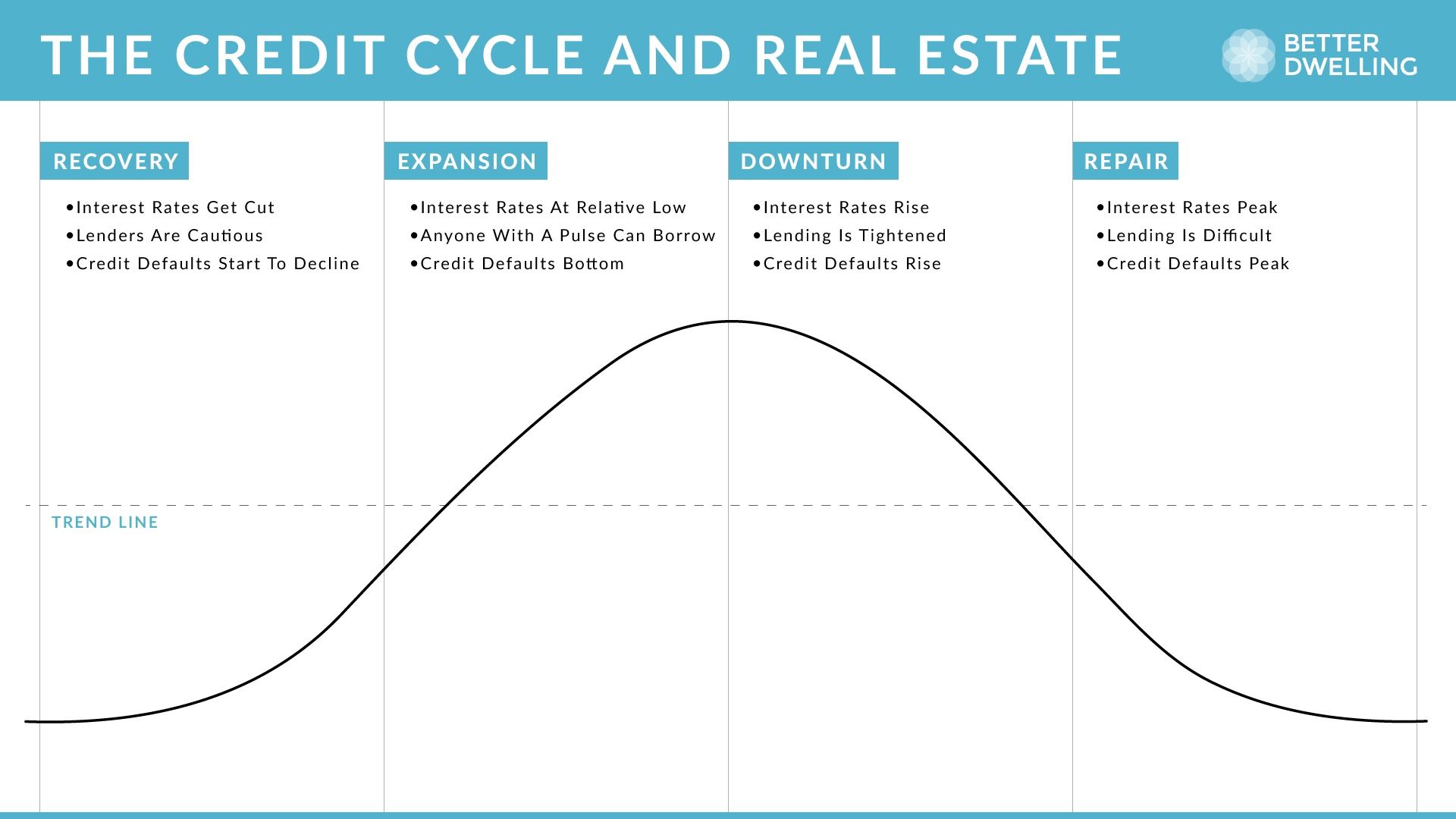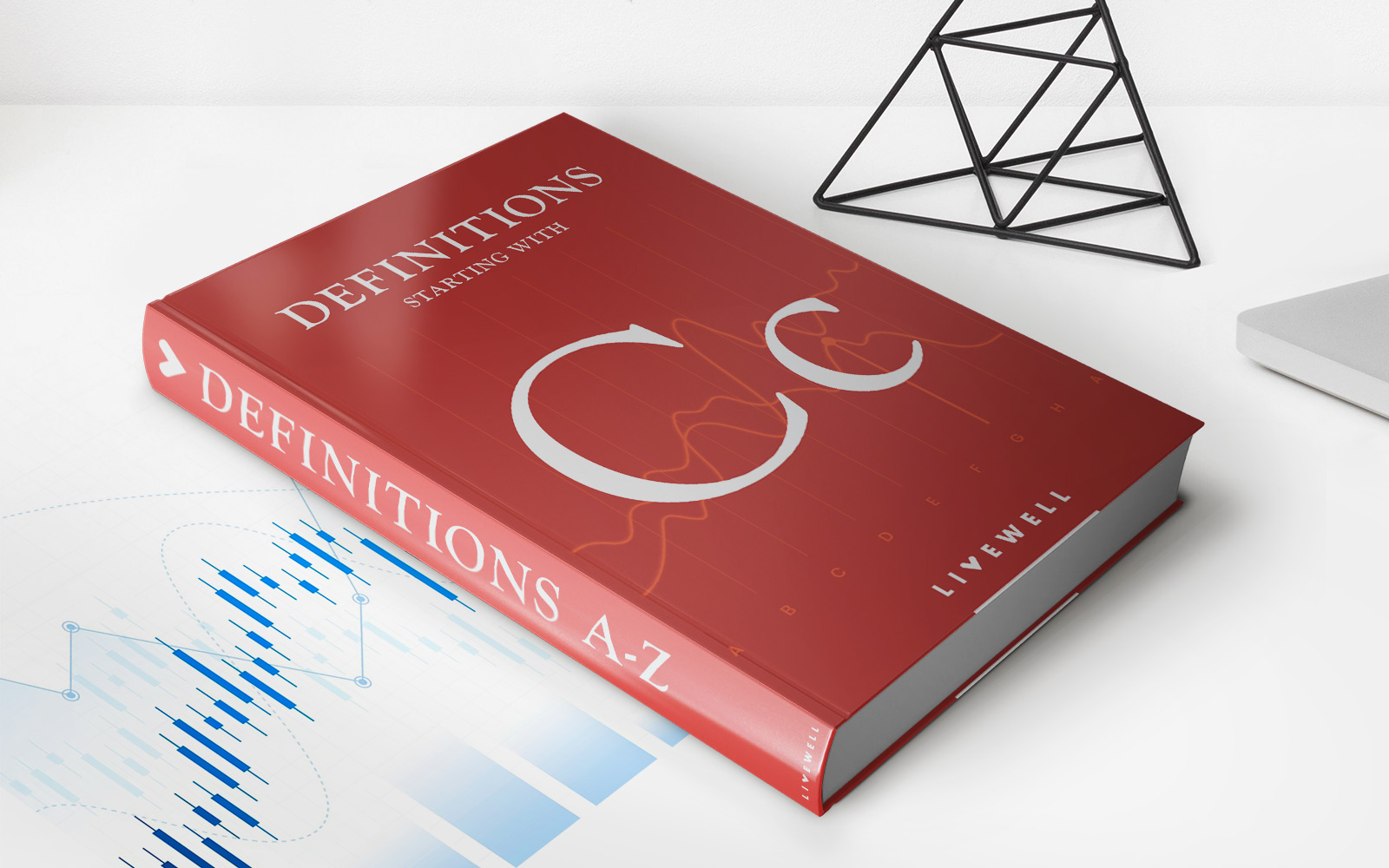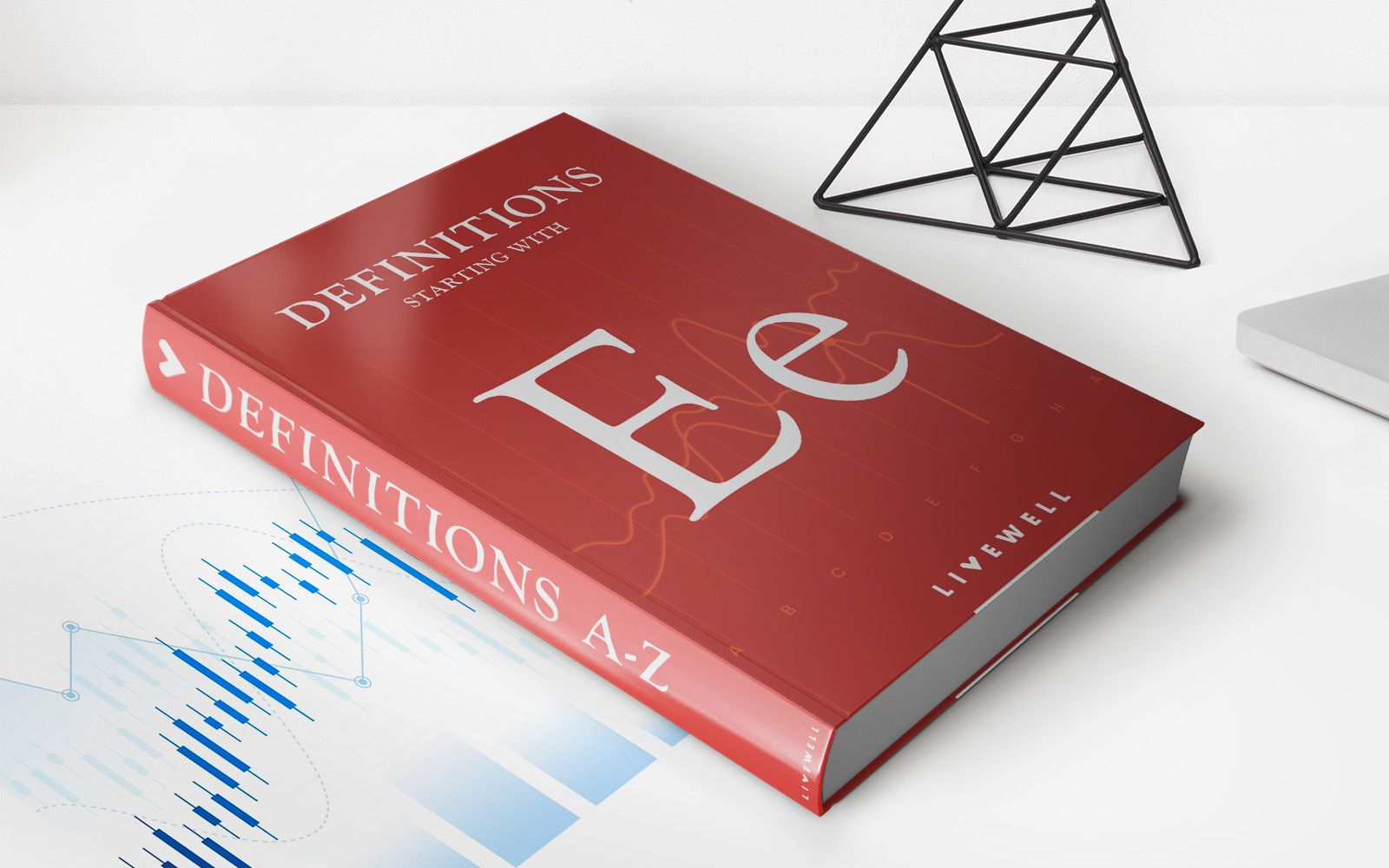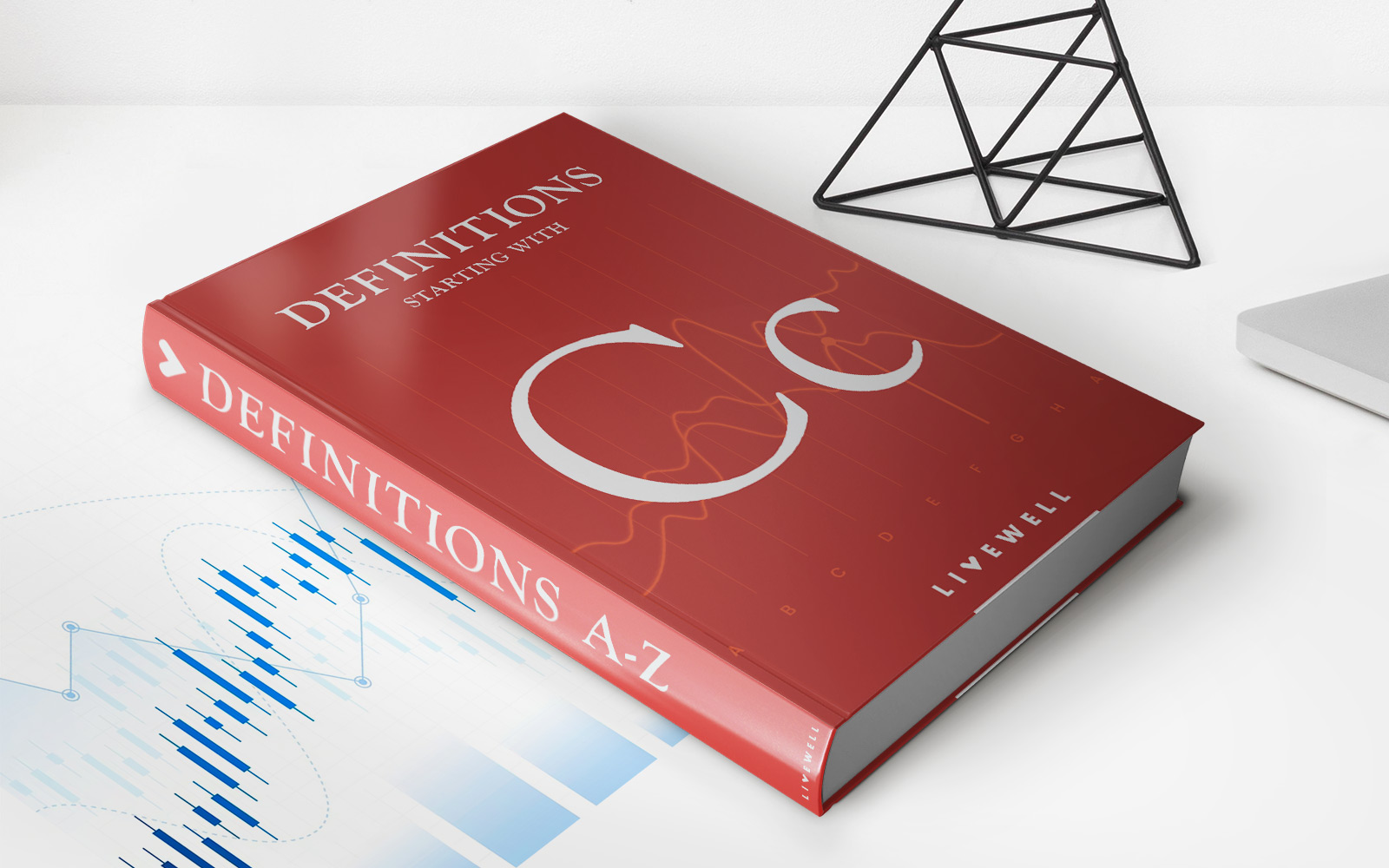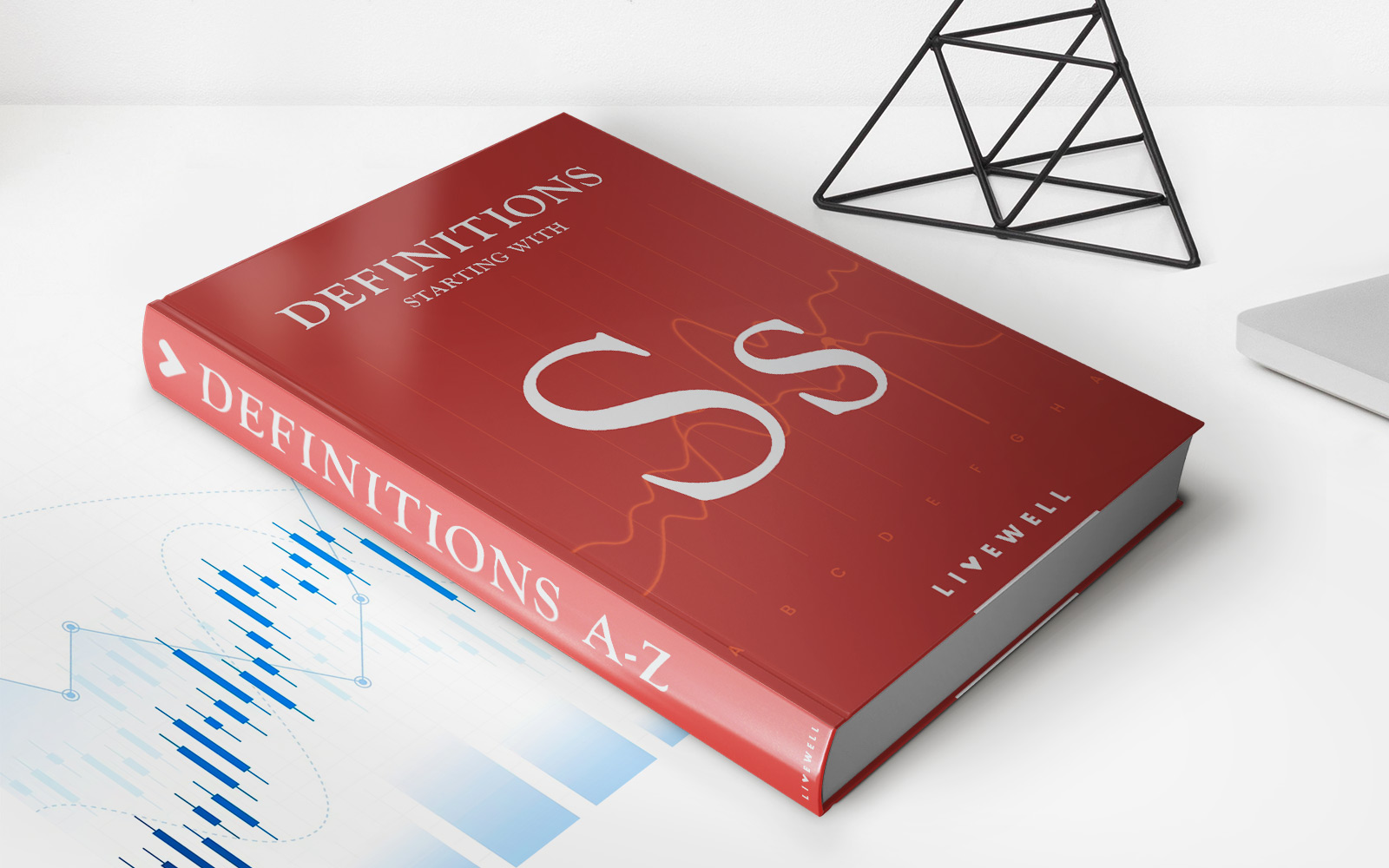Finance
How To Get Cash From Venmo Credit Card
Published: October 23, 2023
Learn how to access cash from your Venmo credit card and manage your finances effectively. Discover tips and strategies for maximizing the benefits of Venmo's financial services.
(Many of the links in this article redirect to a specific reviewed product. Your purchase of these products through affiliate links helps to generate commission for LiveWell, at no extra cost. Learn more)
Table of Contents
Introduction
Welcome to the world of Venmo Credit Card, where convenience meets financial flexibility. In this article, we will explore the ins and outs of Venmo Credit Card and show you how to make the most of its cash benefits. Whether you’re a seasoned Venmo user or new to the platform, this guide will help you navigate through the process of getting cash from your Venmo Credit Card effortlessly.
Venmo is a popular peer-to-peer payment platform that allows users to send and receive money from friends and family members. It has gained widespread popularity for its user-friendly interface, ease of use, and social media integrations. Not only can you use Venmo to split the bill at your favorite restaurant or pay your share of the rent, but you can also access the multitude of features offered by the Venmo Credit Card.
The Venmo Credit Card is a physical card linked to your Venmo account that offers cash rewards and benefits on your everyday spending. It allows you to earn cashback on eligible purchases, making it a valuable addition to your wallet. With the Venmo Credit Card, you can earn up to 3% cashback on eligible purchases, 2% cashback on dining out and nightlife, and 1% cashback on other eligible purchases.
But the perks don’t end there. The Venmo Credit Card also provides unique features such as a personalized card design, intelligent payment suggestions, and a seamless integration with the Venmo app. It allows you to keep track of your spending, view your cashback rewards, and manage your finances conveniently all in one place.
What is Venmo Credit Card?
Venmo Credit Card is a financial tool offered by Venmo, the popular peer-to-peer payment platform. It is a physical credit card that is linked to your Venmo account and provides a range of cashback rewards and benefits.
With the Venmo Credit Card, you can earn cashback on eligible purchases, making it a great choice for everyday spending. The card offers up to 3% cashback on eligible purchases, 2% cashback on dining out and nightlife, and 1% cashback on other eligible purchases.
One of the standout features of the Venmo Credit Card is its personalized card design. You have the freedom to choose from a variety of unique designs, allowing you to showcase your personality and style.
The Venmo Credit Card also integrates seamlessly with the Venmo app, making managing your finances a breeze. You can conveniently track your spending, view your cashback rewards, and make payments directly from the app. The card is designed with ease of use in mind, providing a frictionless experience for Venmo users.
In addition to its cashback rewards, the Venmo Credit Card offers intelligent payment suggestions. The card analyzes your spending patterns and provides personalized recommendations on where to use your card to get the most value. This feature ensures that you maximize your cash benefits and rewards.
Furthermore, the Venmo Credit Card provides a range of security features to protect your financial information. It offers contactless payment technology, making transactions faster and more secure. Additionally, you can easily freeze your card in the Venmo app if it gets lost or stolen to prevent unauthorized use.
Overall, the Venmo Credit Card is a powerful financial tool that allows you to earn cashback rewards on your everyday spending. Its integration with the popular Venmo platform and its personalized design options make it an appealing choice for users seeking convenience, flexibility, and financial benefits.
How to Apply for Venmo Credit Card?
Applying for a Venmo Credit Card is a straightforward process that can be done directly from the Venmo app. Follow these steps to apply for the Venmo Credit Card:
- Open the Venmo app on your mobile device and log in to your account. If you don’t have a Venmo account, you will need to create one before proceeding with the credit card application.
- Once you’re logged in, navigate to the “☰” menu icon located in the top left corner of the app.
- In the menu, select the “Venmo Card” option.
- Next, tap on the “Get Started” button to begin the application process.
- You will be prompted to provide some personal information, such as your name, address, and social security number. Ensure that you enter accurate information to complete the application successfully.
- After entering your personal information, you will need to provide your income details, employment information, and other relevant financial information.
- Once you have completed all the required fields, review the terms and conditions of the Venmo Credit Card. Make sure you understand the card’s features, fees, and rewards program before proceeding.
- If you agree to the terms and conditions, click on the “Submit Application” button to submit your application for review.
After submitting your application, it will be reviewed by the Venmo team. The review process typically takes a few minutes, but it can also take a few business days in some cases. Once your application is approved, you will receive a notification in the Venmo app.
Upon approval, your Venmo Credit Card will be automatically added to your Venmo account. You can view your card details, including the card number, expiration date, and CVV, in the Venmo app. From there, you can activate your card and start using it for your purchases.
It’s important to note that the approval of your credit card application is subject to meeting the eligibility criteria set by Venmo. Factors such as your credit history, income, and financial standing may be taken into consideration during the application review process.
By following these simple steps, you can apply for a Venmo Credit Card and enjoy the cashback rewards and features it has to offer.
How to Activate Venmo Credit Card?
Activating your Venmo Credit Card is a quick and simple process that can be done through the Venmo app. Here’s a step-by-step guide on how to activate your Venmo Credit Card:
- Open the Venmo app on your mobile device and log in to your account.
- In the app’s main menu, tap on the “☰” icon located in the top left corner.
- Scroll down and select the “Venmo Card” option.
- On the next screen, you will see your new Venmo Credit Card. Tap on the “Activate” button, which should be clearly visible on the card image.
- You will be prompted to enter the last four digits of your Venmo Credit Card and the CVV (three-digit security code) for verification purposes. Enter this information accurately.
- After entering the required information, tap on the “Activate Card” button.
- Once your Venmo Credit Card is successfully activated, you will see a confirmation message in the app, indicating that your card is ready to use.
It’s important to note that you can only activate your Venmo Credit Card once you have received it physically. The activation process is necessary to ensure the security of your card and prevent unauthorized use.
After activating your Venmo Credit Card, you can start using it for your purchases and enjoy the cashback rewards and benefits it offers. The card can be used wherever Mastercard is accepted.
If you encounter any issues during the activation process, it’s recommended to reach out to Venmo customer support for assistance. They will be able to provide further guidance and address any concerns you may have.
By following these simple steps, you can activate your Venmo Credit Card and begin taking advantage of its features and rewards.
How to Add Cash to Venmo Credit Card?
Adding cash to your Venmo Credit Card is a seamless process that can be done through the Venmo app. While Venmo primarily focuses on digital payments, it offers a convenient way to add cash to your Venmo Credit Card. Here’s a step-by-step guide:
- Open the Venmo app on your mobile device and log in to your account.
- In the app’s main menu, tap on the “☰” icon located in the top left corner.
- Scroll down and select the “Wallet” option.
- In the Wallet section, you will see your Venmo Credit Card listed. Tap on the card to access its details.
- Under the card details, you will find the option to “Add Money.” Tap on this option to proceed.
- On the next screen, you can enter the amount of cash you want to add to your Venmo Credit Card. Input the desired amount accurately.
- Choose the funding source you wish to use to add cash to your card. Venmo gives you the option to use your Venmo balance, a bank account, or a debit card.
- Follow the prompts to complete the transaction and confirm the addition of cash to your Venmo Credit Card.
It’s important to note that when adding cash to your Venmo Credit Card, there may be certain fees associated with the transaction, depending on the funding source you choose. Be sure to review the fee structure in the Venmo app before proceeding with the cash addition.
Once the cash is successfully added to your Venmo Credit Card, it will be available for you to use for purchases and payments.
It’s worth mentioning that the ability to add cash to your Venmo Credit Card may be subject to certain limitations and eligibility requirements set by Venmo. These limitations may vary based on factors such as your account history, creditworthiness, and overall usage of the Venmo platform.
By following these simple steps, you can easily add cash to your Venmo Credit Card and enjoy the flexibility of using it for your transactions.
How to Withdraw Cash from Venmo Credit Card?
While the primary function of the Venmo Credit Card is to make purchases and earn cashback rewards, there might be instances where you need to withdraw cash from your card. Venmo offers a convenient way to access cash from your Credit Card. Here’s a step-by-step guide:
- Open the Venmo app on your mobile device and log in to your account.
- In the app’s main menu, tap on the “☰” icon located in the top left corner.
- Scroll down and select the “Wallet” option.
- Find your Venmo Credit Card listed in the Wallet section. Tap on the card to access its details.
- Under the card details, you will find the option to “Withdraw.” Tap on this option to proceed.
- On the next screen, enter the amount of cash you want to withdraw from your Venmo Credit Card. Ensure that you input the desired amount accurately.
- Select the bank account where you want the withdrawn funds to be deposited. You can choose from the bank accounts linked to your Venmo account.
- Follow the prompts to complete the withdrawal process and confirm the transaction.
It’s essential to note that when you withdraw cash from your Venmo Credit Card, it functions similarly to a cash advance. This means that you may be subject to additional fees and higher interest rates compared to regular purchases. It’s important to review the terms and conditions of your Venmo Credit Card to understand the associated fees and interest rates.
Additionally, the ability to withdraw cash from your Venmo Credit Card might be subject to certain limitations and eligibility requirements set by Venmo. These limitations can be related to factors such as your creditworthiness and overall usage of the Venmo platform.
By following these simple steps, you can easily withdraw cash from your Venmo Credit Card when needed. It’s important to use this feature responsibly and be mindful of any fees and charges that may be associated with cash withdrawals.
Tips for Maximizing Cash Benefits from Venmo Credit Card
Maximizing the cash benefits from your Venmo Credit Card can help you make the most out of your everyday spending. Here are some tips to consider:
- Understand the rewards structure: Familiarize yourself with the cashback rewards structure of your Venmo Credit Card. Take note of the percentage of cashback you can earn on different categories, such as dining out, nightlife, and other eligible purchases. This knowledge will help you strategize and make conscious choices to maximize your rewards.
- Use your card for everyday expenses: Make it a habit to use your Venmo Credit Card for everyday expenses, such as groceries, gas, and bills. By putting as many eligible purchases as possible on your card, you can earn cashback rewards on those transactions. Just be sure to pay off your balances in full and on time to avoid accruing interest charges.
- Keep track of spending: Utilize the Venmo app’s tracking features to monitor your expenditures. Set budget goals and track your progress to ensure you’re staying within your desired spending limits. By staying proactive about your finances, you can optimize your cash benefits while maintaining control over your spending habits.
- Take advantage of additional promotions: Keep an eye out for any special promotions or limited-time offers from Venmo. These promotions may offer higher cashback percentages or exclusive benefits for specific merchants or categories. By taking advantage of these promotions, you can increase your cash rewards even further.
- Pay your balance in full: To fully maximize the benefits of your Venmo Credit Card, make it a priority to pay your balance in full each billing cycle. By doing so, you can avoid paying unnecessary interest charges and keep your cashback rewards as true benefits. Paying your balance in full also helps build a positive credit history.
- Combine with other rewards programs: If you have other credit cards or rewards programs, consider combining them strategically with your Venmo Credit Card. Use different cards for specific categories to maximize your overall cashback and rewards earnings. Just be sure to manage your cards responsibly and avoid excessive debt.
- Refer friends and family members: Take advantage of Venmo’s referral program to earn additional cash rewards. Invite friends and family members to sign up for Venmo using your referral code, and both of you can earn bonus cash rewards. This is a win-win situation that allows you to grow your rewards while sharing the benefits of Venmo with others.
By implementing these tips, you can amplify the cash benefits gained from your Venmo Credit Card. Remember to use your card responsibly, stay on top of your payments, and make strategic choices to leverage the rewards structure of the card. With the right approach, you can make your everyday spending work for you and enjoy the benefits of your Venmo Credit Card.
Conclusion
The Venmo Credit Card offers a convenient and rewarding way to manage your finances and earn cashback on your purchases. With its integration into the popular Venmo platform and its personalized card design options, the Venmo Credit Card provides users with a seamless and enjoyable financial experience.
In this article, we have explored the process of applying for and activating a Venmo Credit Card. We have also discussed how to add cash to your card and withdraw cash when needed. Additionally, we have provided tips on how to maximize the cash benefits from your Venmo Credit Card.
By understanding the rewards structure, using your card strategically for everyday expenses, and taking advantage of promotions and referral programs, you can optimize your cashback earnings. Monitoring your spending and paying your balance in full are important factors to consider in order to fully enjoy the benefits of your Venmo Credit Card while maintaining financial responsibility.
Whether you’re a seasoned Venmo user or new to the platform, the Venmo Credit Card offers a range of advantages. From its personalized card design to its integration with the Venmo app, it provides a seamless and user-friendly experience for managing your finances.
Keep in mind that the availability of the Venmo Credit Card and its features may vary based on your location and eligibility. It’s important to review the terms and conditions, fees, and rewards associated with the card before applying.
In conclusion, the Venmo Credit Card is a valuable financial tool for those looking to earn cashback rewards on their everyday spending. By following the steps outlined in this article and implementing the tips provided, you can make the most of your Venmo Credit Card and enjoy the benefits it has to offer.