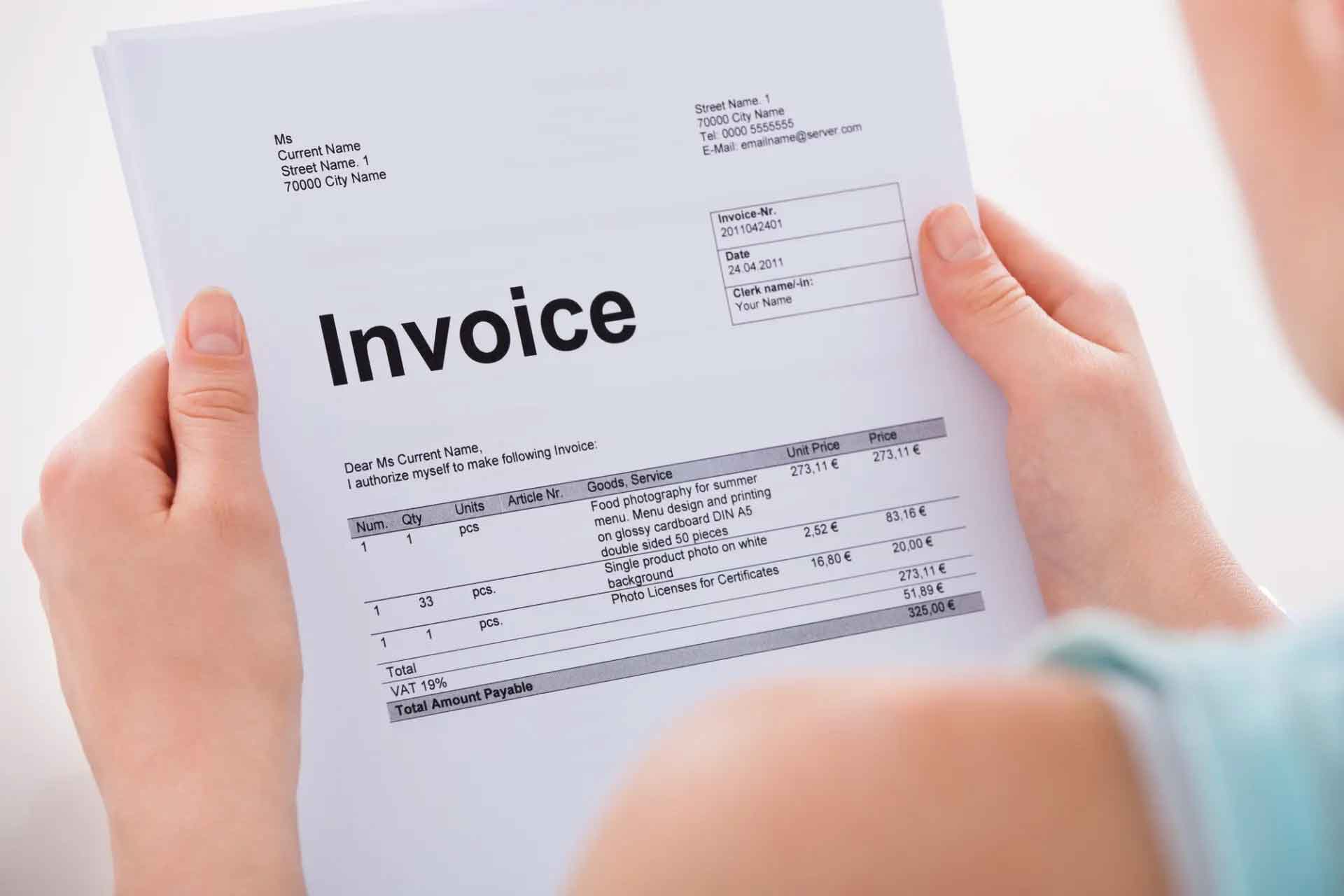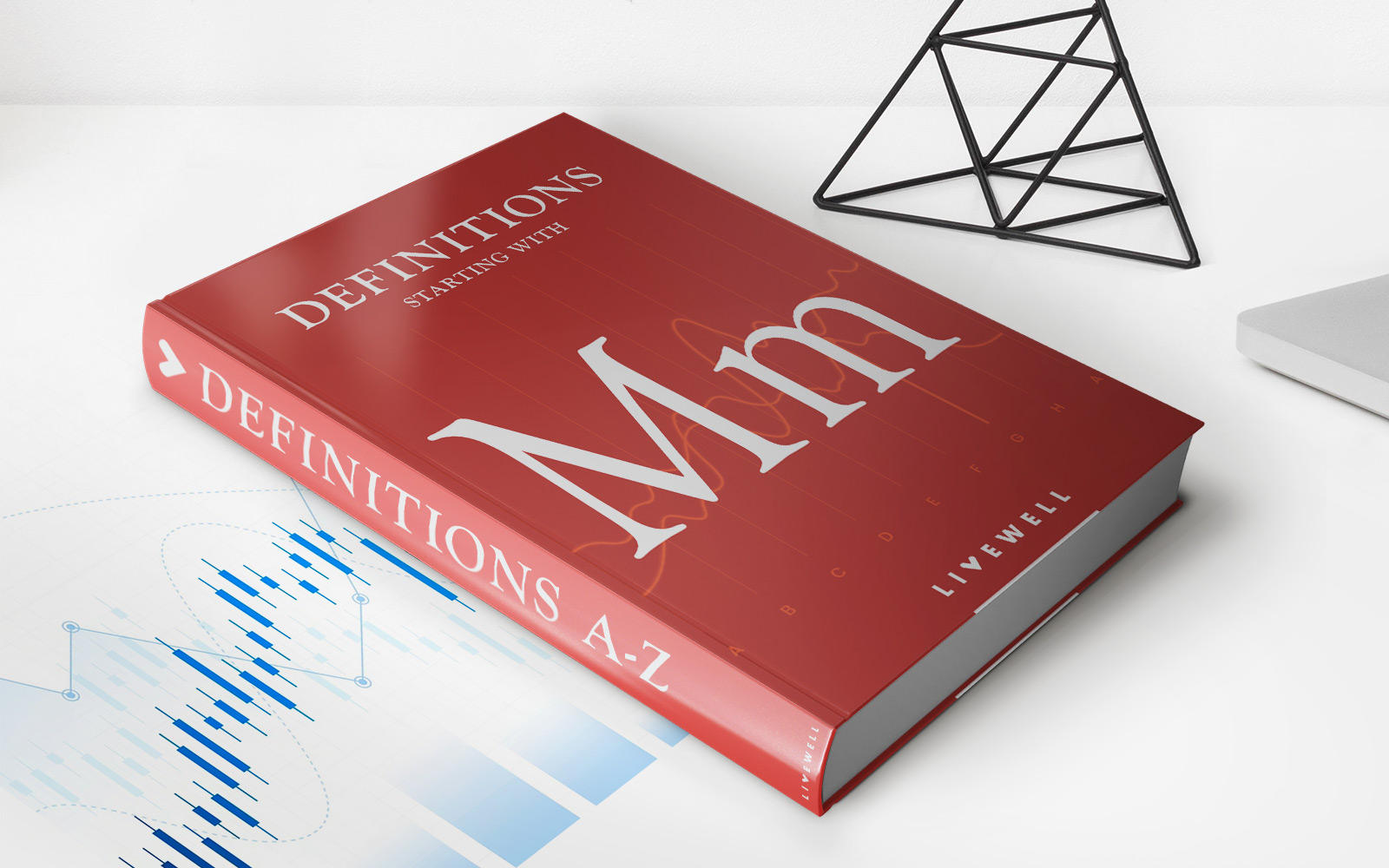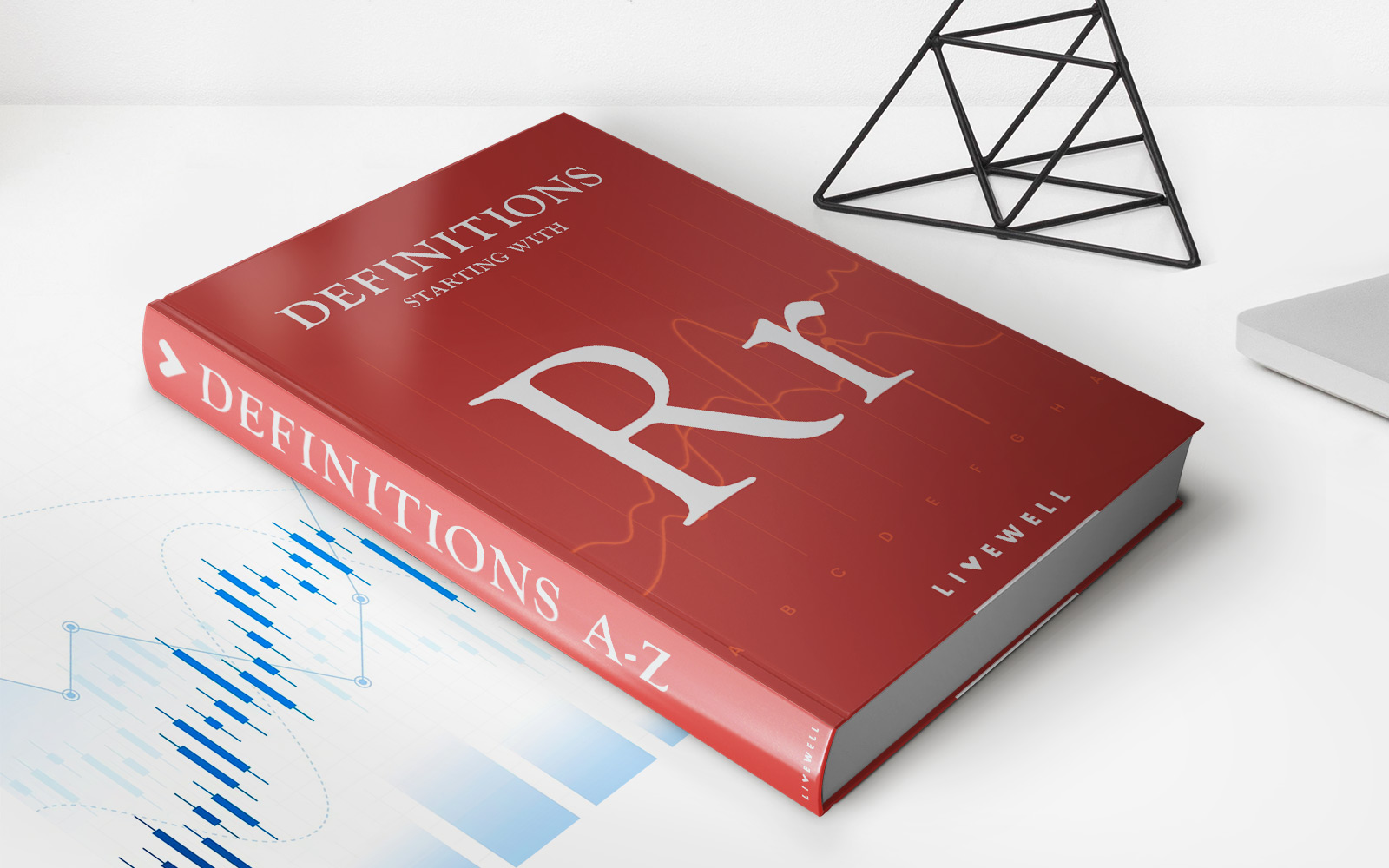Finance
How To Pay On Venmo With Credit Card
Modified: February 21, 2024
Learn how to pay on Venmo with a credit card and manage your finances more effectively. Simplify transactions and track expenses with ease.
(Many of the links in this article redirect to a specific reviewed product. Your purchase of these products through affiliate links helps to generate commission for LiveWell, at no extra cost. Learn more)
Table of Contents
Introduction
Venmo has become a popular mobile payment platform that allows users to effortlessly send and receive money from friends, family, and colleagues. While Venmo primarily links to bank accounts and debit cards, many users are interested in using their credit cards for payments as well. This article will guide you through the process of paying on Venmo with a credit card, providing step-by-step instructions to help you make seamless transactions.
Using your credit card on Venmo offers several benefits. First and foremost, it allows you to earn rewards, cashback, or travel points, depending on the credit card’s rewards program. It’s a convenient way to consolidate your expenses and manage your finances through a single payment method. Additionally, paying with a credit card can provide an added layer of security, as credit cards typically offer protection against fraudulent transactions.
However, before you can start using your credit card on Venmo, there are a few key steps you need to follow. In the next section, we will walk you through the process of setting up your Venmo account and adding a credit card.
Step 1: Setting up your Venmo account
If you haven’t already done so, the first step is to download the Venmo app from the App Store or Google Play Store. Once downloaded, follow these steps to set up your Venmo account:
- Open the Venmo app and tap on “Sign Up.”
- Enter your email address, phone number, and create a strong and unique password.
- Provide your personal information, including your full name and date of birth.
- Verify your email address and phone number by following the instructions sent to you via email or SMS.
- Once you’ve verified your email and phone number, you’ll need to create a Venmo username, which will be unique to you.
- Set a security PIN or enable biometric authentication (if available on your device) to protect your Venmo account.
After completing these steps, your Venmo account will be set up and ready to use. Please note that Venmo may require additional verification steps, such as linking a bank account or verifying your identity, depending on your country of residence and the information provided during sign-up.
Now that your account is up and running, let’s move on to the next step, which is adding your credit card to your Venmo account.
Step 2: Adding a credit card to your Venmo account
Adding a credit card to your Venmo account is a simple process. Follow these steps to link your credit card:
- Open the Venmo app and log in to your account using your username and password.
- Tap on the “Menu” icon, usually located in the upper left corner of the app.
- From the menu, select “Settings.”
- Under the “Payment Methods” section, tap on “Add a Bank or Card.”
- Choose “Card” as the payment method.
- Enter your credit card information, including the card number, expiration date, CVV code, and billing zip code.
- Review the information you’ve entered, then tap on “Add Card” to complete the process.
After you’ve successfully added your credit card to your Venmo account, you’ll be able to view it under the “Payment Methods” section in your settings. It’s important to note that Venmo may require additional verification for security purposes. In some cases, you may be asked to verify ownership of the credit card by providing additional information or undergoing a verification process, such as receiving a unique code via text message or email.
Now that your credit card is linked to your Venmo account, let’s move on to the next step: verifying your credit card on Venmo.
Step 3: Verifying your credit card on Venmo
Verifying your credit card on Venmo is an important step to ensure the security and validity of your payment method. Venmo may require you to complete the verification process before you can start using your credit card for transactions. Here’s how you can verify your credit card on Venmo:
- Open the Venmo app and log in to your account.
- Tap on the “Menu” icon and select “Settings.”
- In the “Payment Methods” section, find your credit card and tap on it.
- Tap on the “Verify Card” option.
- Venmo will make two small temporary charges to your credit card, usually a few cents each, within a few days.
- Once you see the charges on your credit card statement, return to the Venmo app and enter the amounts in the verification screen.
- After verifying the charges, your credit card will be confirmed and ready for use on Venmo.
It’s important to note that the verification process may take a few days, depending on your credit card issuer’s processing time. If you have any questions or encounter any issues during the verification process, it’s recommended to reach out to Venmo’s customer support for assistance.
Now that your credit card is verified, let’s move on to the next step: making a payment on Venmo using a credit card.
Step 4: Making a payment on Venmo using a credit card
Now that your credit card is linked and verified on Venmo, you can start making payments using your credit card. Follow these steps to make a payment on Venmo using a credit card:
- Open the Venmo app and log in to your account.
- In the app’s home screen, tap on the “Pay or Request” button.
- Enter the username, phone number, or email address of the person you want to send money to.
- Specify the amount you want to send and add a note or a description, if desired.
- Below the payment amount, you’ll see a dropdown menu labeled “Payment,” which displays your available payment methods. Select your credit card from the list.
- Review the payment details and tap on the “Pay” button to initiate the transaction.
- Once the payment is processed, you’ll receive a confirmation notification.
It’s important to note that Venmo charges a fee for sending money using a credit card. These fees may vary, so it’s recommended to review Venmo’s fee policy for the most up-to-date information.
In addition to person-to-person payments, Venmo also allows you to make payments to select businesses, online merchants, and authorized Venmo merchants that accept the platform as a payment method. Simply follow the same steps mentioned above, but instead of entering a username or contact information, search for the business or merchant and proceed with the payment.
Now that you know how to make a payment on Venmo using your credit card, let’s move on to the final step: managing credit card payments and transactions on Venmo.
Step 5: Managing credit card payments and transactions on Venmo
Once you’ve made a payment on Venmo using your credit card, it’s important to keep track of your transactions and manage your credit card payments effectively. Here are some tips for managing credit card payments and transactions on Venmo:
- Monitor your transactions: Regularly review your transaction history on Venmo to ensure accuracy and keep track of your spending. You can access your transaction history by tapping on the “☰” menu icon and navigating to “Settings” > “Payment Methods” > “Credit Card” > “Transaction History.”
- Set payment reminders: If you have a credit card bill to pay, consider setting up payment reminders on Venmo to avoid missing any due dates. You can do this by setting notifications through the Venmo app or adding a calendar reminder.
- Track expenses and budget: Venmo also offers features that allow you to categorize your transactions and track your expenses. Take advantage of these tools to better manage your budget and gain insights into your spending habits.
- Pay your credit card bill on time: Remember that making a payment on Venmo using your credit card is not the same as paying your credit card bill. Make sure to promptly settle your credit card balance through your credit card provider to avoid any late fees or interest charges.
- Manage your credit limit: Be mindful of your credit card’s limit and avoid exceeding it. It’s important to maintain a healthy credit utilization ratio, which is the percentage of your credit limit that you are using. High credit utilization can negatively impact your credit score.
By staying on top of your credit card payments and transactions on Venmo, you can utilize the platform effectively while keeping your finances in check. Remember to review your credit card statements regularly and report any suspicious or unauthorized transactions to your credit card issuer and Venmo’s customer support immediately.
Congratulations! You’ve now learned how to pay on Venmo using a credit card and manage your credit card payments and transactions effectively. You can now enjoy the convenience and benefits of using your credit card on the popular mobile payment platform.
As with any financial transactions, it’s important to use your credit card responsibly and within your means. Always make sure to review and understand the terms and conditions of your credit card issuer and Venmo’s policies to make informed financial decisions.
Should you have any further questions or need additional assistance, don’t hesitate to reach out to Venmo’s customer support for guidance.
Happy Venmo-ing!
Conclusion
Using a credit card on Venmo allows you to enjoy the convenience of mobile payments while taking advantage of the rewards and benefits offered by your credit card issuer. By following the steps outlined in this article, you can successfully set up your Venmo account, add your credit card, verify it, and start making payments seamlessly.
Remember to monitor your credit card transactions on Venmo, track your expenses, and stay on top of your credit card payments to effectively manage your finances. Utilize the features provided by Venmo to categorize your transactions and gain insights into your spending habits.
It’s crucial to pay your credit card bill on time and avoid exceeding your credit limit to maintain a healthy credit profile. By using your credit card responsibly and paying attention to your financial health, you can make the most out of your Venmo experience without compromising your financial stability.
If you have any questions or concerns regarding the use of credit cards on Venmo, don’t hesitate to reach out to Venmo’s customer support. They are there to assist and provide guidance.
Now that you have the knowledge on how to pay on Venmo with a credit card, go ahead and make hassle-free and secure transactions with your friends, family, and favorite merchants. Enjoy the convenience and benefits that Venmo offers, all while earning rewards with your credit card.
Thank you for reading, and happy Venmo-ing!